当前位置:网站首页>SecureCRT使用提示
SecureCRT使用提示
2022-07-05 21:39:00 【全栈程序员站长】
大家好,又见面了,我是全栈君,今天给大家准备了Idea注册码。
一旦itpub我写上面,我不知道这个博客的背后,我们无法上传和修改内容。好恼火啊!
原文链接:SecureCRT的几个使用方法设置
在原文的基础上,再补充几个功能:
1.最好将全部设置定制在Global Option里面,这样能够节省非常多麻烦事
设置方法:
2.例如以下设置可解决2个问题:
解决mongodb的shell无法删除问题;解决回滚字符较少
3.改变现实字符大小为12。设置字符集为utf-8
4.这个是最基本的,日志保存
注意格式和选项,设置完毕后,保存为,替换session option(undo)
再次登录,到相应日志文件夹下,查看是否生产文件夹和日志.log
定期去日志文件夹下。把日志文件压缩一下,如此可保存非常多日志的。
5.利用SecureCRT查看用户password:
SecureCRT自身对用户的输入的password进行加密,当然了。它自身就能够解密的!
在属性栏里面变更链接的主机IP或者username都能够。这时候SecureCRT会跳出对话框,让你输入usernamepassword。呵呵,最终暴露了,下载一个星号查看器。直接就看了!
6.解决Python删除时的^H
方法1:Ctrl+Backspace
方法2:设置secureCRT的键盘映射
操作原理就是,键盘映射
注意:此问题不会在python2.6.6及下面版本号出现!
7.被坑的节奏
项目组的网页源代码上传后,删除乱码时,删除了该文件夹的全部内容
解决的方法:源代码上传文件夹一律到/tmp文件夹下。解压后,cp到项目文件夹!
8.在win7下Securecrt字体太少 root case:win7里面的非常多字体都被设置为隐藏,所以secureCRT都不能显示。 解决的方法国:win7控制面板->字形->选择字体,右键点击“显示”。
版权声明:本文博客原创文章,博客,未经同意,不得转载。
发布者:全栈程序员栈长,转载请注明出处:https://javaforall.cn/117565.html原文链接:https://javaforall.cn
边栏推荐
- 面试官:并发编程实战会吗?(线程控制操作详解)
- JMeter installation under win7
- 力扣------经营摩天轮的最大利润
- selenium 获取dom内属性值的方法
- [daily training] 729 My schedule I
- Introduction to TS, constructor and its this, inheritance, abstract class and interface
- Incentive mechanism of Ethereum eth
- DBeaver同时执行多条insert into报错处理
- Sitge joined the opengauss open source community to jointly promote the ecological development of the database industry
- 初级软件测试必问面试题
猜你喜欢
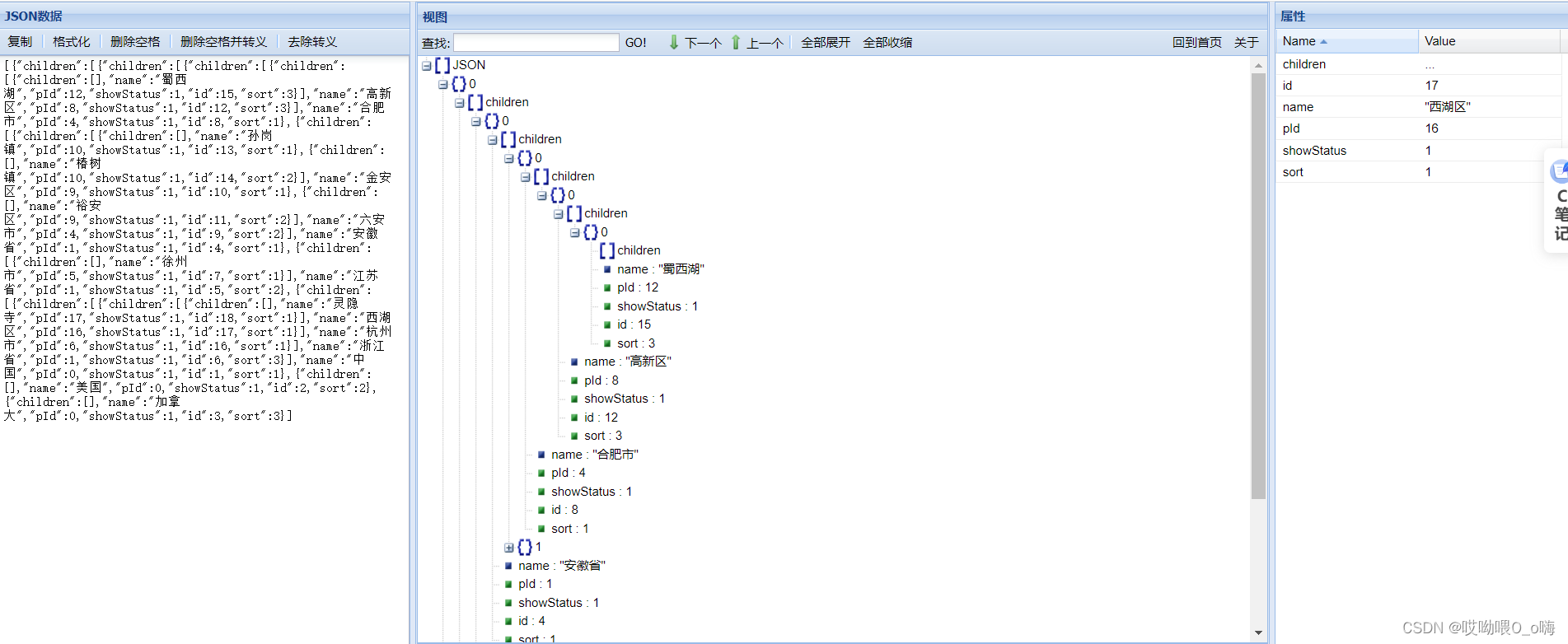
递归查询多级菜单数据
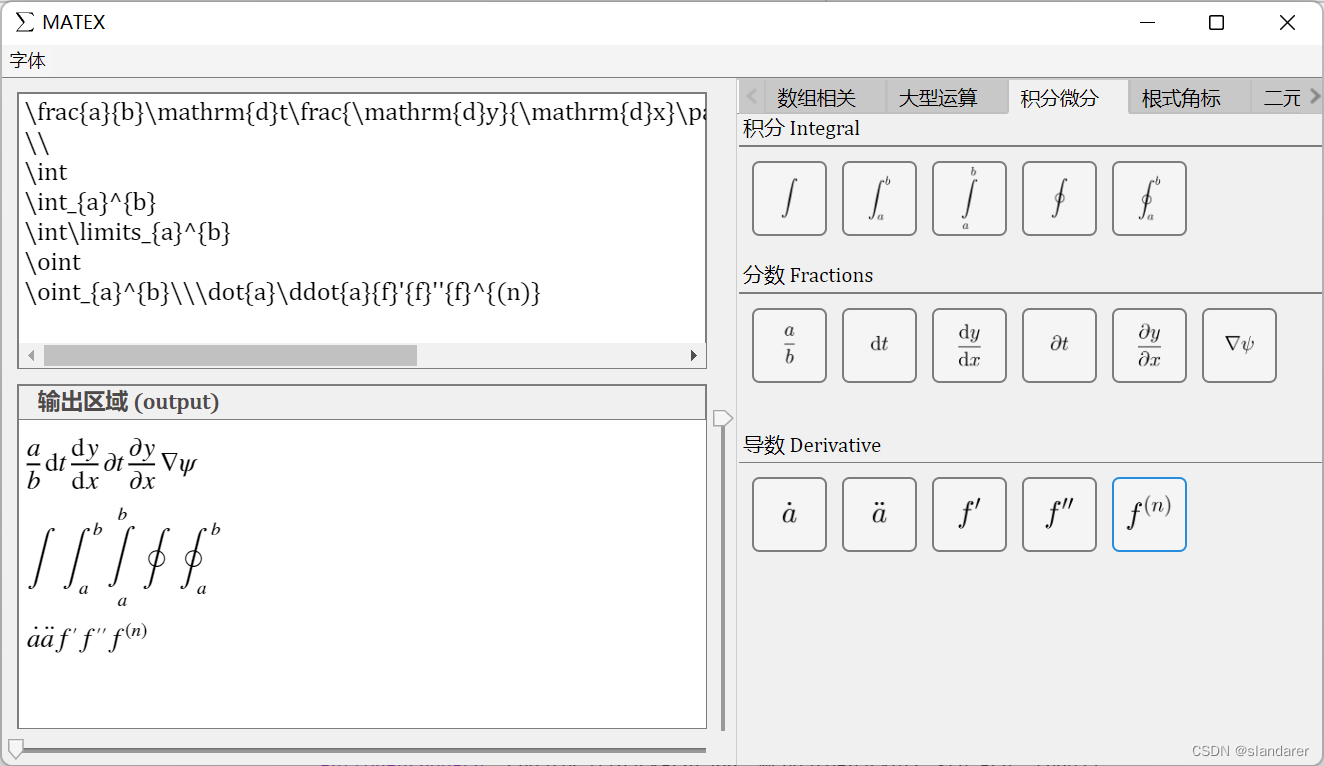
MATLAB | App Designer·我用MATLAB制作了一款LATEX公式实时编辑器
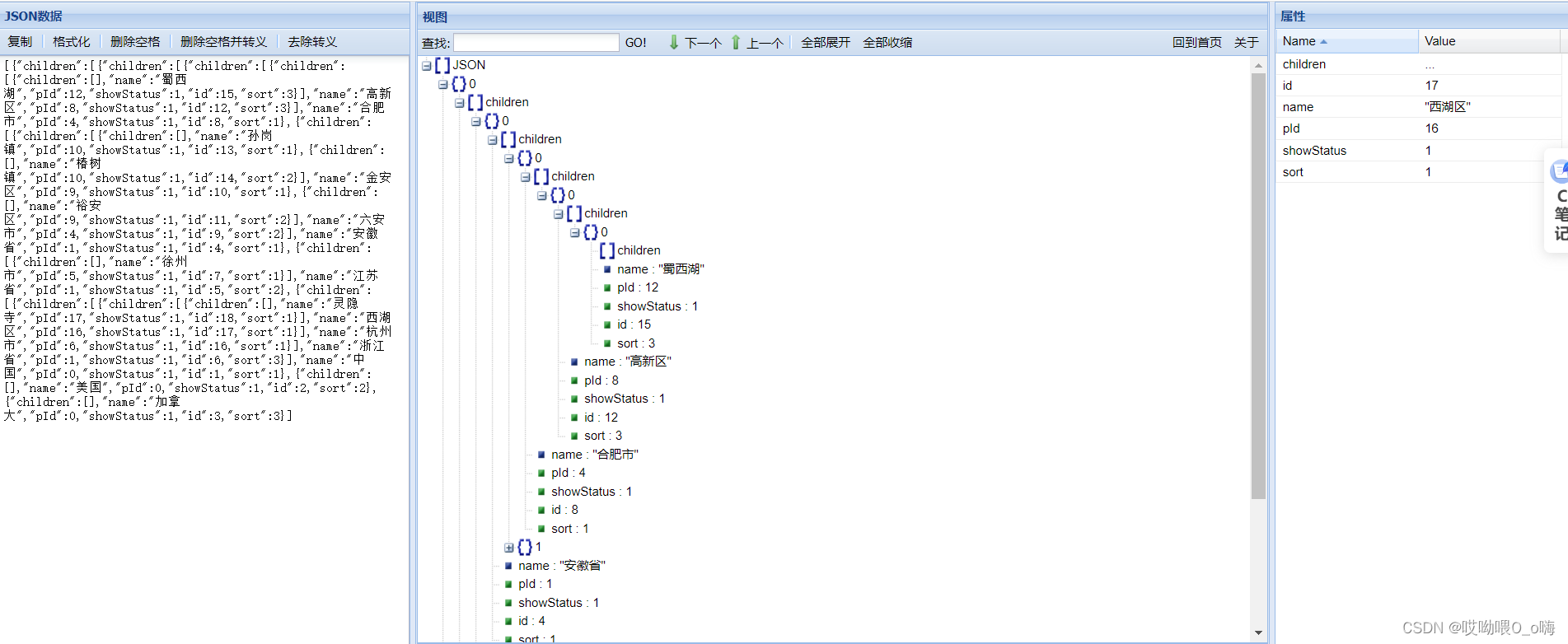
Recursive query of multi-level menu data
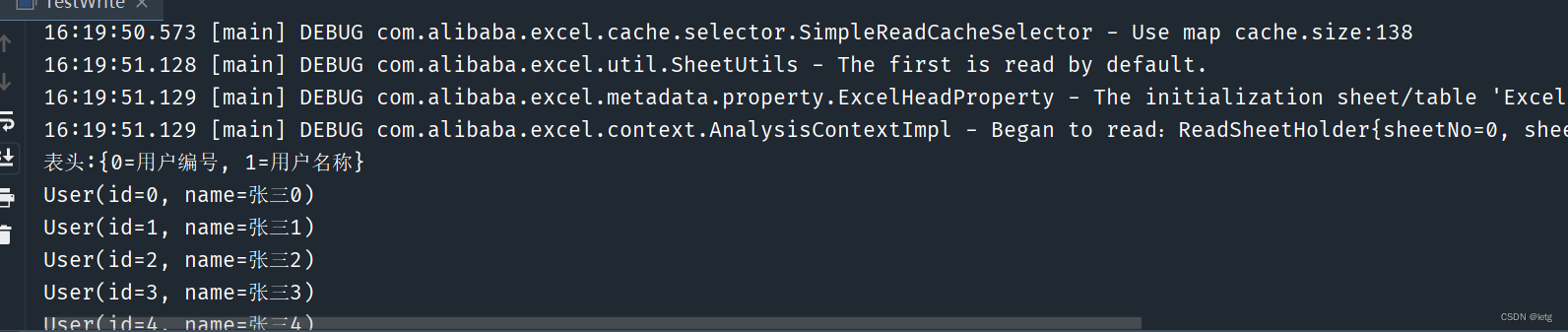
EasyExcel的读写操作
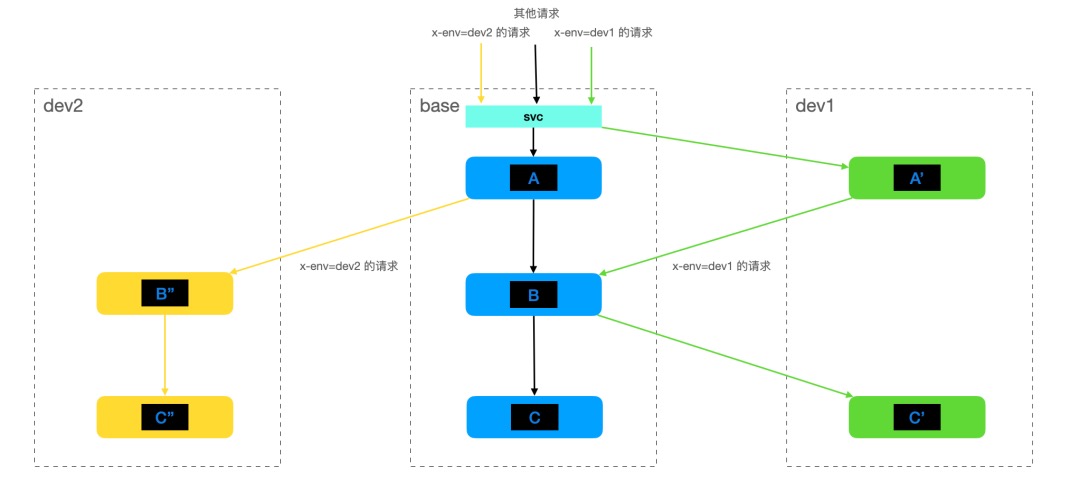
Access Zadig self-test environment outside the cluster based on ingress controller (best practice)
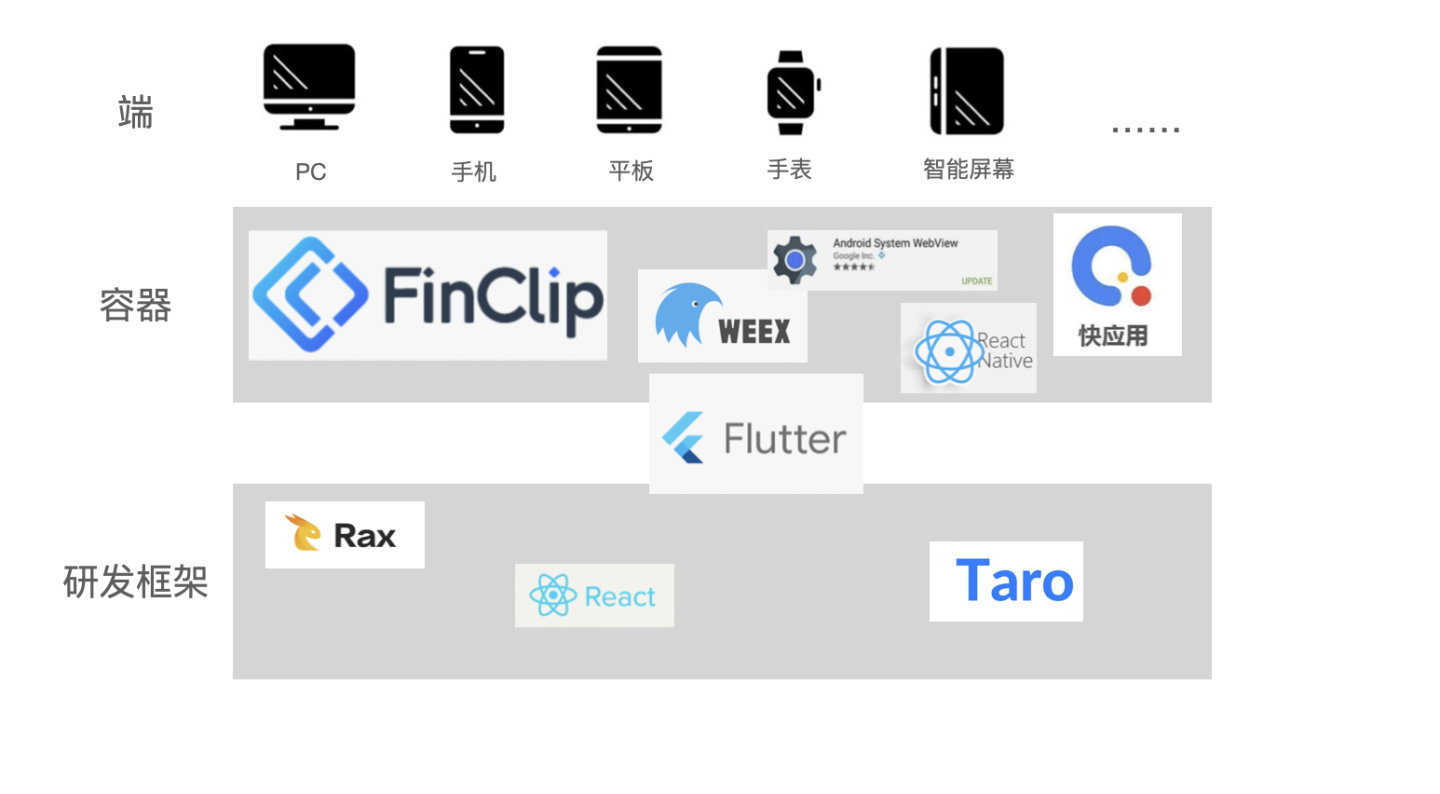
让开发效率飞速提升的跨端方案
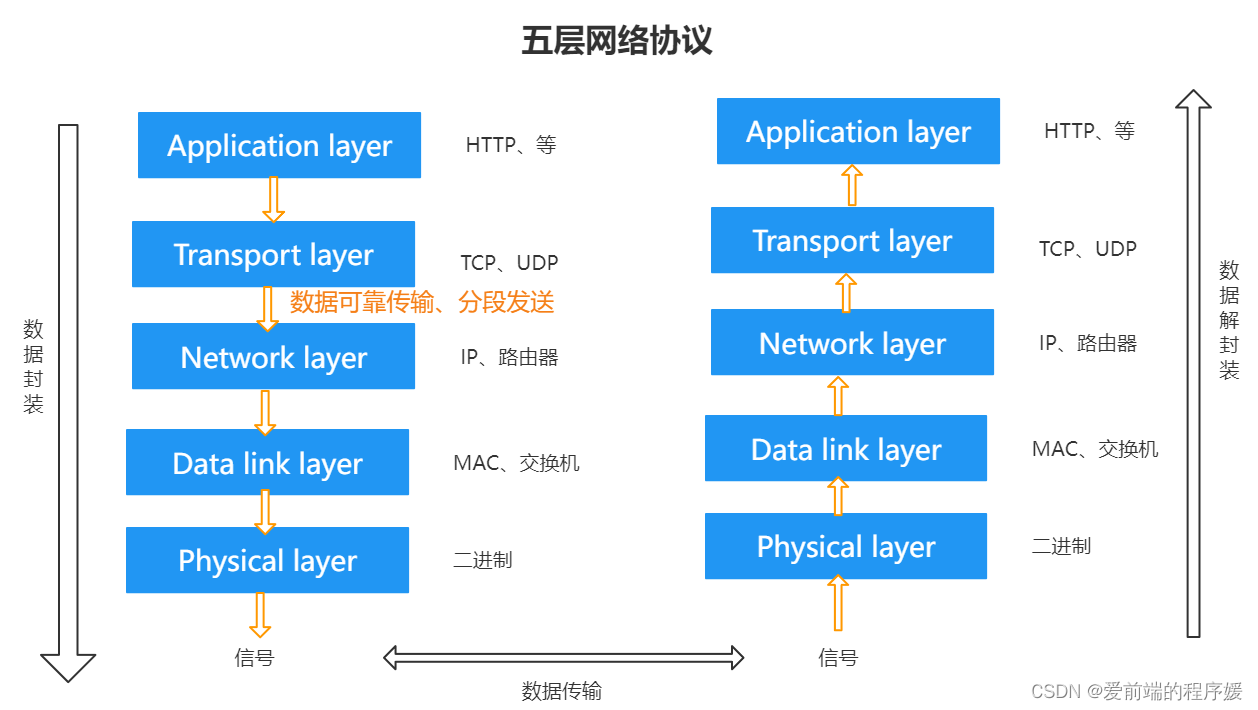
Five layer network protocol
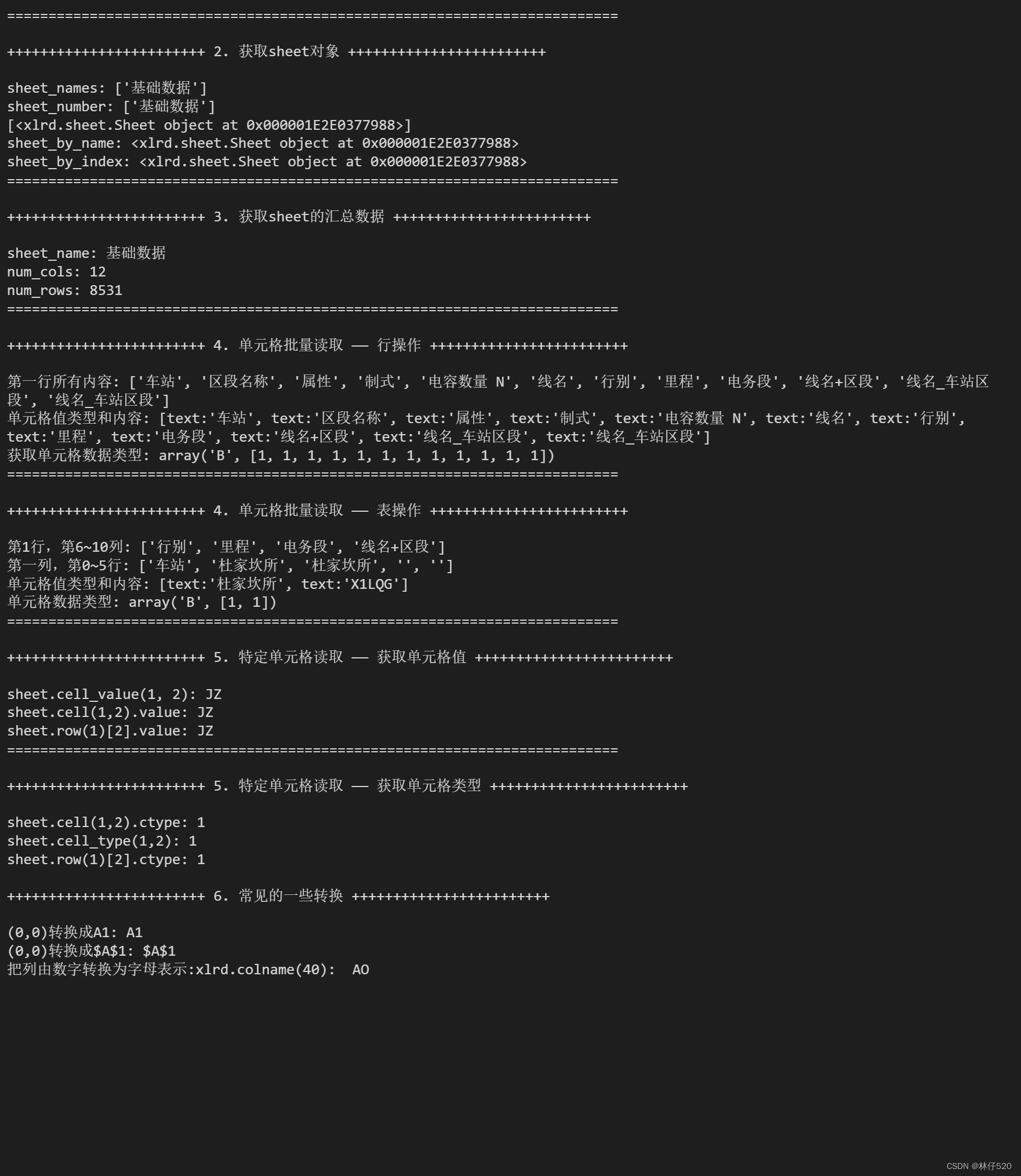
Xlrd common operations

What should I do to prepare for the interview algorithm position during school recruitment?
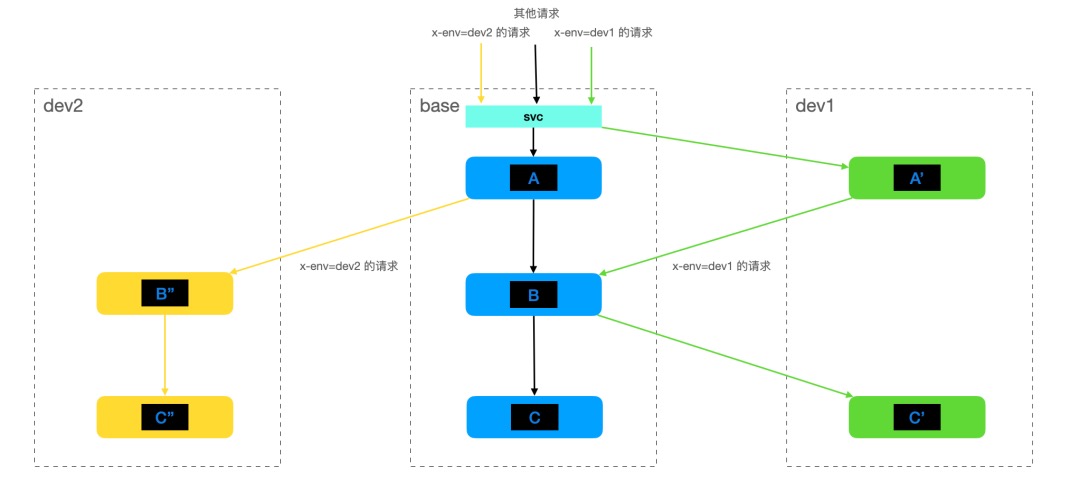
基于 Ingress Controller 在集群外访问 Zadig 自测环境(最佳实践)
随机推荐
Golang (1) | from environmental preparation to quick start
How to send samples when applying for BS 476-7 display? Is it the same as the display??
LeetCode_ Hash table_ Difficulties_ 149. Maximum number of points on the line
PostGIS installation geographic information extension
Feng Tang's "spring breeze is not as good as you" digital collection, logged into xirang on July 8!
sql常用语法记录
Establishment of terminal security capability verification environment and penetration test records
GCC9.5离线安装
@Validated基础参数校验、分组参数验证和嵌套参数验证
R language [data management]
Display DIN 4102-1 Class B1 fire test requirements
ESP32
Simple interest mode - evil Chinese style
Parker driver maintenance COMPAX controller maintenance cpx0200h
Learning notes of statistical learning methods -- Chapter 1 Introduction to statistical learning methods
int GetMonth( ) const throw( ); What does throw () mean?
Postgres establish connection and delete records
Utils/index TS tool function
Golang(1)|从环境准备到快速上手
ESP32