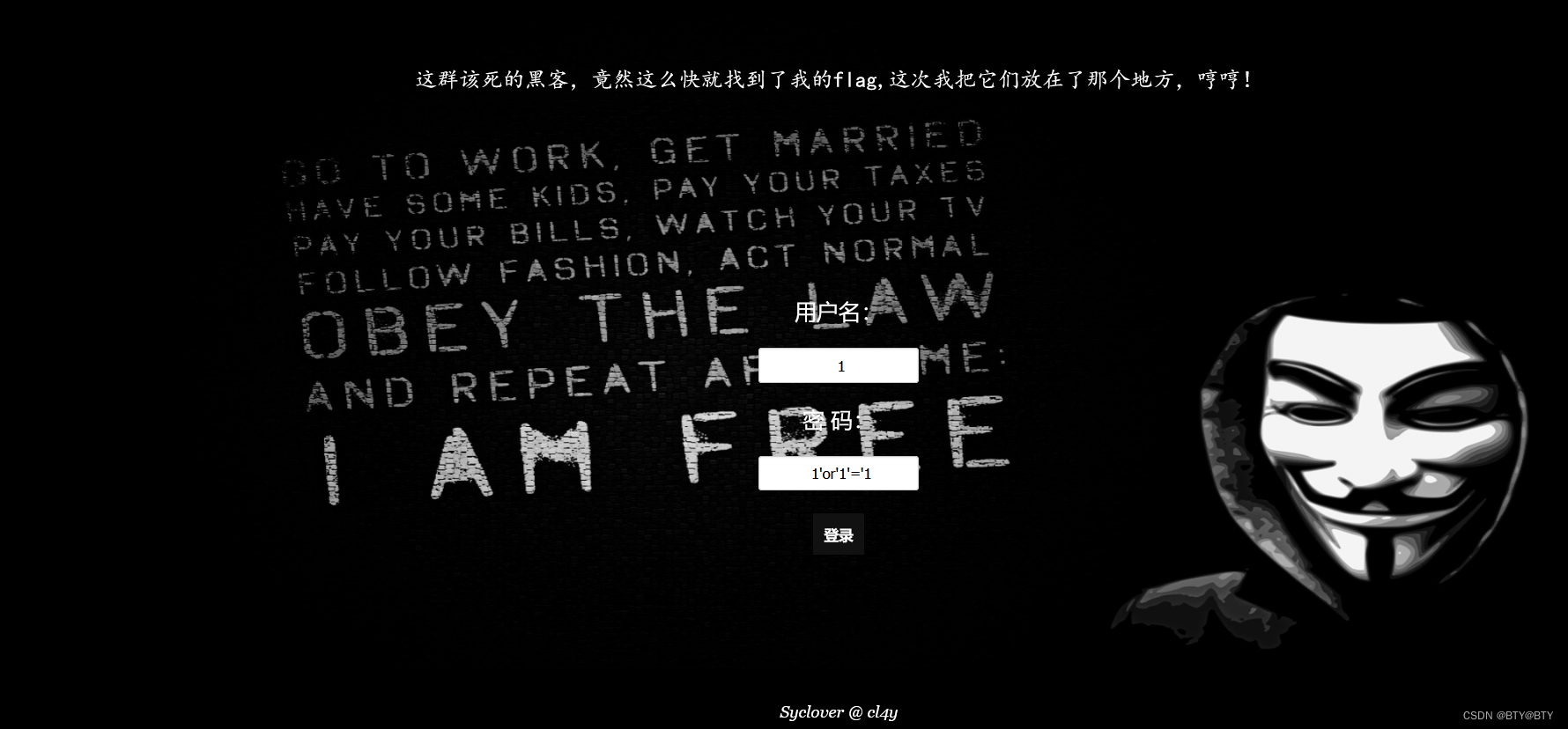当前位置:网站首页>【技巧】借助Sentinel实现请求的优先处理
【技巧】借助Sentinel实现请求的优先处理
2022-08-04 03:48:00 【夫礼者】
“因为业务请求占满了所有的Servlet容器工作线程导致无法及时处理健康检查接口”的问题。
1. 背景
笔者最近接手的一个"微服务架构"系统中,其设计思路里将对于第三方服务的代理给做成了微服务注册模式——将每个第三方服务对应注册到Nacos/Consul这样的服务发现组件中,之后对这些第三方服务的访问就是统一经过网关进行过渡。
站在当下的时间点猜测,当初如此设计的目的大概是为了复用既有微服务处理流程,避免新增流程增加维护成本。
但是在日常维护中,笔者发现这种处理流程存在如下问题:
部分第三方代理服务,或者我们自身的微服务组件里的部分服务,其正常处理耗时就比较长。如果短时间内这样的请求数量过多,直接超过了预设的Servlet容器的工作线程数量(例如undertow默认的64,tomcat默认的200),会导致应用服务出现响应缓慢(其中包括对外提供的健康检查接口),进而导致Consul认为应用服务不再存活而将其踢出健康服务之列。
本文尝试借助Sentinel缓解这类问题,提供两种最小改动的平滑解决方案。
2. 思路
思路一: 再起单独的端口来负责健康检查接口的响应。
a. 针对这个思路,Sentinel其实已经提供了实现基础。Sentinel在启动后会创建默认监听端口为8719的ServerSocket,将请求调度给对应的CommandHandler<R>实现类。源码入口参见SimpleHttpCommandCenter.start()。
b. 在SimpleHttpCommandCenter.start()中的ServerSocket实现,采取专门的自建线程池(对应字段executor和bizExecutor),因此不会和Servlet容器的工作线程发生冲突,自然也不会发生“因为业务请求占满了所有的Servlet容器工作线程导致无法及时处理健康检查接口”的问题发生。
c. 相较于直面问题,本思路更多的是采取了绕过问题的方式。思路二:将所有的业务请求作为整体进行"并发线程数"类别的限流,制造出“预留出线程专门处理健康检查接口”的效果。
a. 相较于上面的思路一,本思路直面问题,直接借助Sentinel的限流特性,为诸如健康检查等接口预留出工作线程,确保及时性响应。
b. 通过将处理业务请求的线程数量限制在Servlet容器工作线程数量以下(例如 最大工作线程数减一。默认配置下这对于undertow为63,对于tomcat为199),确保始终有线程处于就绪状态,来及时响应特殊接口的请求。
3. 实现
针对上面两种思路,下面分别提供对应的实现代码。
3.1 思路一:实现CommandHandler<R>
正如上面的思路一,Sentinel默认会监听额外的8719端口,响应特定的命令。
为了复用这个特性,我们需要实现自己的CommandHandler<R> ,并按照Sentinel提供的SPI扩展方式注册到处理流程中。
- 实现自己的
CommandHandler<R>。
@CommandMapping(name = "health", desc = "health check")
public class HealthCheckCommandHandler implements CommandHandler<Object> {
@Override
public CommandResponse<Object> handle(CommandRequest request) {
final Map<String, String> statusInfo = Collections.singletonMap("status", "UP");
return CommandResponse.ofSuccess(JSONUtil.toJsonPrettyStr(statusInfo));
}
}
SPI注册。
新建文件META-INF/services/com.alibaba.csp.sentinel.command.CommandHandler,其中填入上面HealthCheckCommandHandler类完整名称。启动应用。访问
localhost:8719/health。
注意:
- sentinel-dashboard 独立应用启动后,默认也会占用8719端口,而在
SimpleHttpCommandCenter.getServerSocketFromBasePort(int basePort)实现中,sentinel会自8719端口为初始值,递增循环,找出第一个尚未使用的闲置端口来作为对外提供服务的端口。 例如上面提到的8719端口被占用的话,则会递进使用8720端口。 - 也可以通过配置
spring.cloud.sentinel.transport.port来强制指定该端口。 - 可以通过访问
localhost:8719/api来获取sentinel对外提供的CommandHandler<R>实现。 - Sentinel对上述功能并没有直接集成在sentinel-core中,而是作为单独的组件。相关GAV如下:
<dependency>
<groupId>com.alibaba.csp</groupId>
<artifactId>sentinel-transport-common</artifactId>
<version>1.8.0</version>
<exclusions>
<exclusion>
<groupId>com.alibaba</groupId>
<artifactId>fastjson</artifactId>
</exclusion>
</exclusions>
</dependency>
3.2 思路二:限制业务请求的"并发线程数"
默认情况下,Sentinel适配spring-mvc是使用SentinelWebInterceptor来介入到请求处理响应中的。
SentinelWebInterceptor实现了SpringMVC中的经典拦截接口HandlerInterceptor,通过实现其preHandle接口来进行限流逻辑判断。
Sentinel默认提供了两种HandlerInterceptor实现类:
| 名称 | 特点 | 举例 |
|---|---|---|
SentinelWebInterceptor | 将请求的url地址分别作为统计单元,在此基础上进行限流的判断 | /hello 和 /hello2 会被当作两个不同的资源,分别进行限流配置。/hello触发限流,不会影响对于/hello2的访问。 |
SentinelWebTotalInterceptor | 将系统的所有业务请求url地址视为同一个,在此基础上进行限流的判断。 | /hello 和 /hello2 会被当作同一个资源进行限流判断。例如设置QPS为20,那么一秒内连续访问/hello 20次后,再访问/hello2,依然会触发限流。 |
按照我们的需求,可以直接复用Sentinel默认提供的SentinelWebTotalInterceptor来实现。
禁用默认的
SentinelWebInterceptor。
Sentinel是在SentinelWebAutoConfiguration类中将SentinelWebInterceptor注册到Spring容器中。而且提供了spring.cloud.sentinel.filter.enabled实现对其的禁用。启用
SentinelWebTotalInterceptor。/** * <p> Refer To {@code SentinelWebAutoConfiguration} * <p> 配置 spring.cloud.sentinel.filter.enabled 为 FALSE * @author fulizhe * */ @Configuration(proxyBeanMethods = false) public class SentinelWebInterceptorConfiguration implements WebMvcConfigurer { @Autowired private SentinelProperties properties; @Autowired private Optional<UrlCleaner> urlCleanerOptional; @Autowired private Optional<BlockExceptionHandler> blockExceptionHandlerOptional; @Autowired private Optional<RequestOriginParser> requestOriginParserOptional; @Autowired private Optional<SentinelWebMvcConfig> sentinelWebMvcConfig; @Override public void addInterceptors(InterceptorRegistry registry) { // !!!注意: 注册的这个Interceptor, 不参与 /actuator/xx 访问的拦截(也就是不会对我们的/actuator/health 健康检查接口作限流) SentinelWebMvcTotalConfig sentinelWebMvcTotalConfig = new SentinelWebMvcTotalConfig(); BeanUtil.copyProperties(sentinelWebMvcConfig.get(), sentinelWebMvcTotalConfig); // 使用SentinelWebTotalInterceptor 代替默认的SentinelWebInterceptor AbstractSentinelInterceptor sentinelWebTotalInterceptor = new SentinelWebTotalInterceptor( sentinelWebMvcTotalConfig); SentinelProperties.Filter filterConfig = properties.getFilter(); registry.addInterceptor(sentinelWebTotalInterceptor)// .order(filterConfig.getOrder()) .addPathPatterns(filterConfig.getUrlPatterns()); log.info("[Sentinel Starter] register SentinelWebInterceptorEx with urlPatterns: {}.", filterConfig.getUrlPatterns()); } /** * COPY FROM {@code SentinelWebAutoConfiguration} * @return */ @Bean public SentinelWebMvcConfig sentinelWebMvcConfigX() { SentinelWebMvcConfig sentinelWebMvcConfig = new SentinelWebMvcConfig(); sentinelWebMvcConfig.setHttpMethodSpecify(properties.getHttpMethodSpecify()); sentinelWebMvcConfig.setWebContextUnify(properties.getWebContextUnify()); if (blockExceptionHandlerOptional.isPresent()) { blockExceptionHandlerOptional.ifPresent(sentinelWebMvcConfig::setBlockExceptionHandler); } else { if (StringUtils.hasText(properties.getBlockPage())) { sentinelWebMvcConfig.setBlockExceptionHandler( ((request, response, e) -> response.sendRedirect(properties.getBlockPage()))); } else { sentinelWebMvcConfig.setBlockExceptionHandler(new DefaultBlockExceptionHandler()); } } urlCleanerOptional.ifPresent(sentinelWebMvcConfig::setUrlCleaner); requestOriginParserOptional.ifPresent(sentinelWebMvcConfig::setOriginParser); return sentinelWebMvcConfig; } }设置限流并发线程数。
因为我们的限流配置简单,所以这里并不打算引入sentinel-dashboard,而是直接使用手动注册。a. 读取本地限流配置文件,注册到Sentinel中。
// 实现Sentinel提供的扩展接口InitFunc ; // 参见官方文档: https://github.com/alibaba/Sentinel/tree/master/sentinel-demo/sentinel-demo-dynamic-file-rule public class RegisterFlowRuleInit implements InitFunc { @Override public void init() throws Exception { registerFlowRule(); } static void registerFlowRule() throws Exception { Converter<String, List<FlowRule>> flowRuleListParser = source -> JSON.parseObject(source, new TypeReference<List<FlowRule>>() { }); // 读取本地限流配置文件,注册到Sentinel中。 ClassLoader classLoader = SpringSentinelApplication.class.getClassLoader(); String flowRulePath = URLDecoder.decode(classLoader.getResource("FlowRule.json").getFile(), "UTF-8"); // Data source for FlowRule FileRefreshableDataSource<List<FlowRule>> flowRuleDataSource = new FileRefreshableDataSource<>(flowRulePath, flowRuleListParser); FlowRuleManager.register2Property(flowRuleDataSource.getProperty()); } }b. 对上面的
RegisterFlowRuleInit进行SPI注册。
c. "FlowRule.json"文件内容样例:(因为笔者使用tomcat作为servlet容器,所以这里的线程数限制设置为了199。即预留一个线程来专门应对健康检查)[ { "resource": "spring-mvc-total-url-request", "limitApp": "default", "grade": 0, "count": 199, "strategy": 0, "refResource": null, "controlBehavior": 0, "warmUpPeriodSec": 10, "maxQueueingTimeMs": 500, "clusterMode": false, "clusterConfig": { "flowId": null, "thresholdType": 0, "fallbackToLocalWhenFail": true, "strategy": 0, "sampleCount": 10, "windowIntervalMs": 1000 } } ]注意。
本思路基于以下两个基础:
a. sentinel中的SentinelWebTotalInterceptor实现,是将所有的**业务请求(包括代理转发)**作为一个整体进行限流。
b. SpringBoot提供的/actuator/xx类接口,并不隶属于上面这一条中的"业务请求",所以不受上面的限流设置影响。因此只要上面的限流配置中预留出了空闲的Servlet容器工作线程,那么/actuator/health这样的健康检查接口就可以得到及时响应。(具体的原理简单来说,负责/actuator/xx类接口处理的是WebMvcEndpointHandlerMapping类型,负责业务请求接口[@RequestMapping定义]处理的是RequestMappingHandlerMapping类型,我们在思路二中加入的限流Interceptor只会影响后者)
4. 补充
上面的两种方式其实都使用到了Sentinel提供的扩展
InitFunc,而默认情况下Sentinel是需要一次对于服务端的访问来激活对InitFunc的回调;即对于InitFunc,Sentinel采取的是懒加载策略。我们需要使用配置spring.cloud.sentinel.eager=true来修改这一逻辑。上面两种方式的优缺点
思路类别 优点 缺点 实现 CommandHandler<R>简单粗暴 因为健康检查地址的变更,所以需要修改服务注册实现逻辑;对于已经注册到Consul的服务要对应进行调整 限制业务请求的"并发线程数" 健康检查地址不变,Consul端无感知 理解上有一定的难度
5. 参考
边栏推荐
- Oracle与Postgresql在PLSQL内事务回滚的重大差异
- SQL query String field less than 10 how to check
- 哎,又跟HR在小群吵了一架!
- MRS: Introduction to the use of Alluxio
- 从图文展示到以云为核,第五代验证码独有的策略情报能力
- ingress 待完善
- Eight guiding principles to help businesses achieve digital transformation success
- sql语句查询String类型字段小于10的怎么查
- 2022 Hangzhou Electric Power Multi-School League Game 5 Solution
- if,case,for,while
猜你喜欢
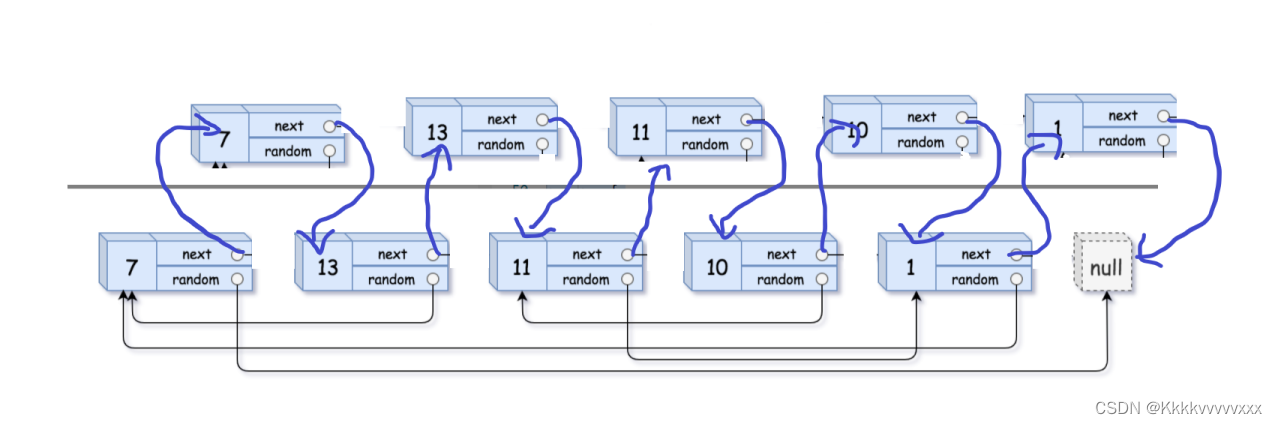
复制带随机指针的链表
sql注入一般流程(附例题)

说说数据治理中常见的20个问题

帮助企业实现数字化转型成功的八项指导原则
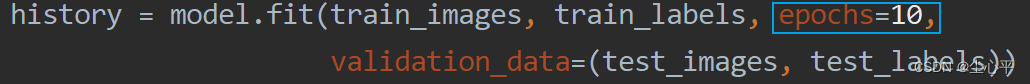
Deep learning -- CNN clothing image classification, for example, discussed how to evaluate neural network model

mq应用场景介绍
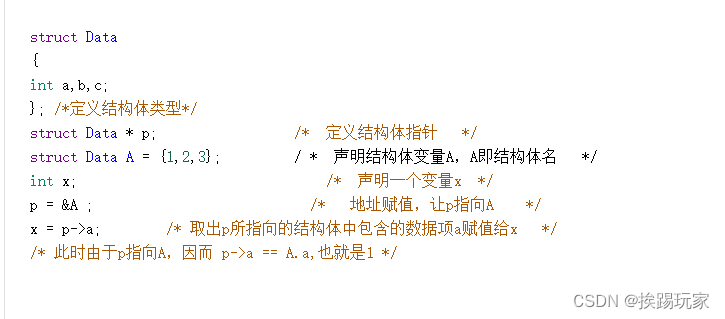
MCU C language -> usage, and meaning

y86.第四章 Prometheus大厂监控体系及实战 -- prometheus存储(十七)
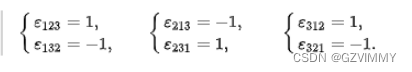
Tensors - Application Cases
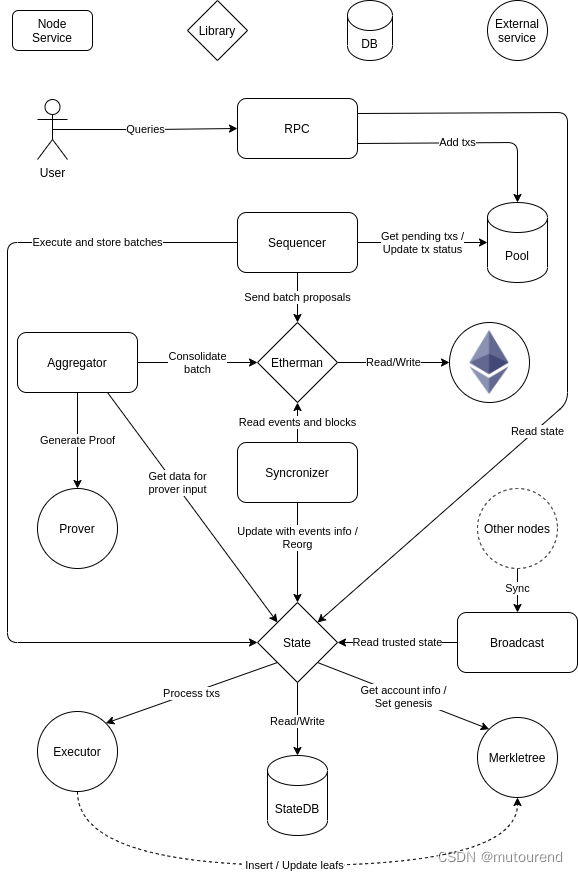
Polygon zkEVM network node
随机推荐
怎样提高网络数据安全性
unsafe.Pointer, pointer, reference in golang
移动支付线上线下支付场景
【MD5】采用MD5+盐的加密方式完成注册用户和登录账号
base address: environment variable
How class only static allocation and dynamic allocation
2 Gigabit Optical + 6 Gigabit Electric Rail Type Managed Industrial Ethernet Switch Supports X-Ring Redundant Ring One-key Ring Switch
数组相关 内容 解析
Postgresql源码(66)insert on conflict语法介绍与内核执行流程解析
2022年最新海南建筑八大员(材料员)模拟考试试题及答案
嵌入式数据库开发编程MySQL(全)
数据治理平台项目总结和分析
Exclude_reserved_words 排除关键字
元宇宙“吹鼓手”Unity:疯狂扩局,悬念犹存
SQL注入中 #、 --+、 --%20、 %23是什么意思?
力扣(LeetCode)215. 数组中的第K个最大元素(2022.08.03)
RSS订阅微信公众号初探-feed43
[Ryerson emotional speaking/singing audiovisual dataset (RAVDESS)]
怎么把elastic中的异常登录ip和日志自动导出或抓取到数据库中?
42. 接雨水