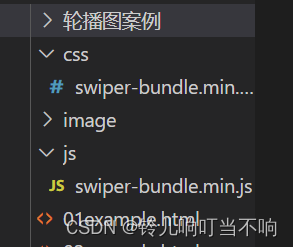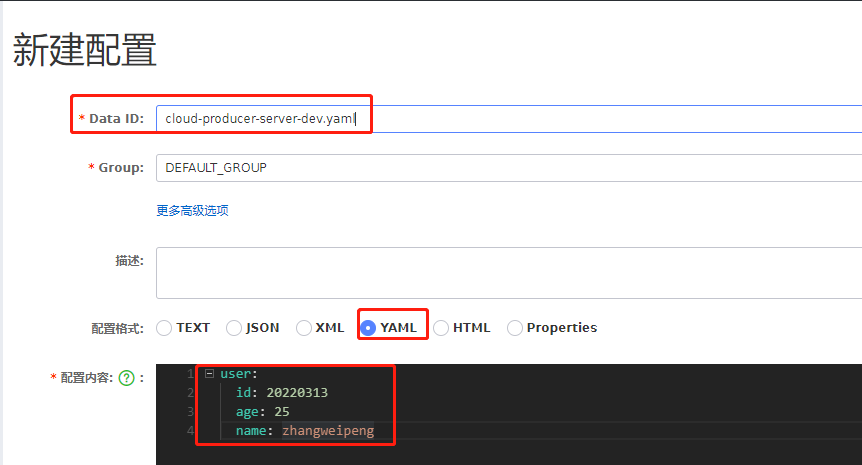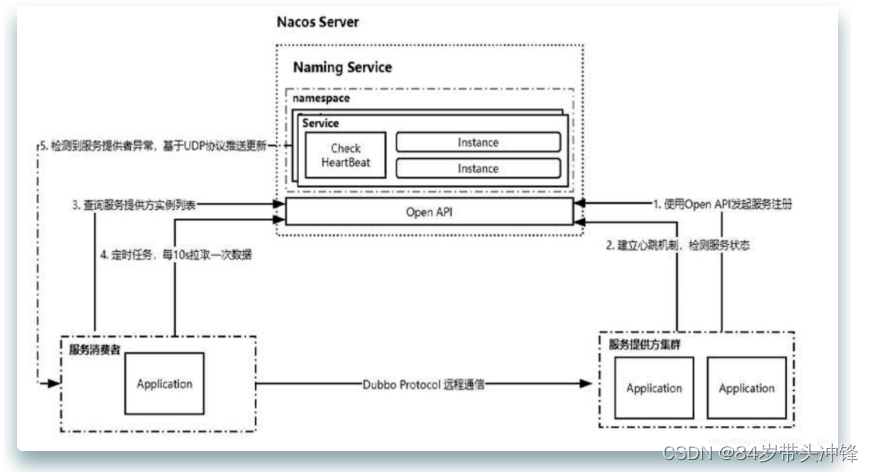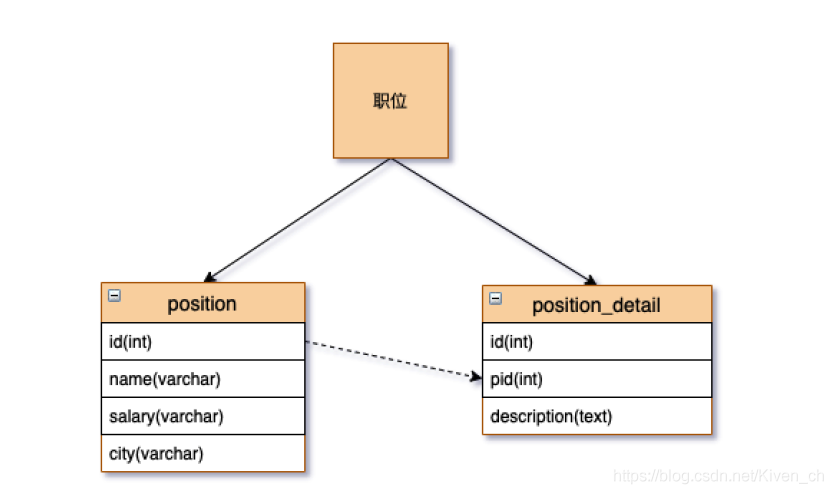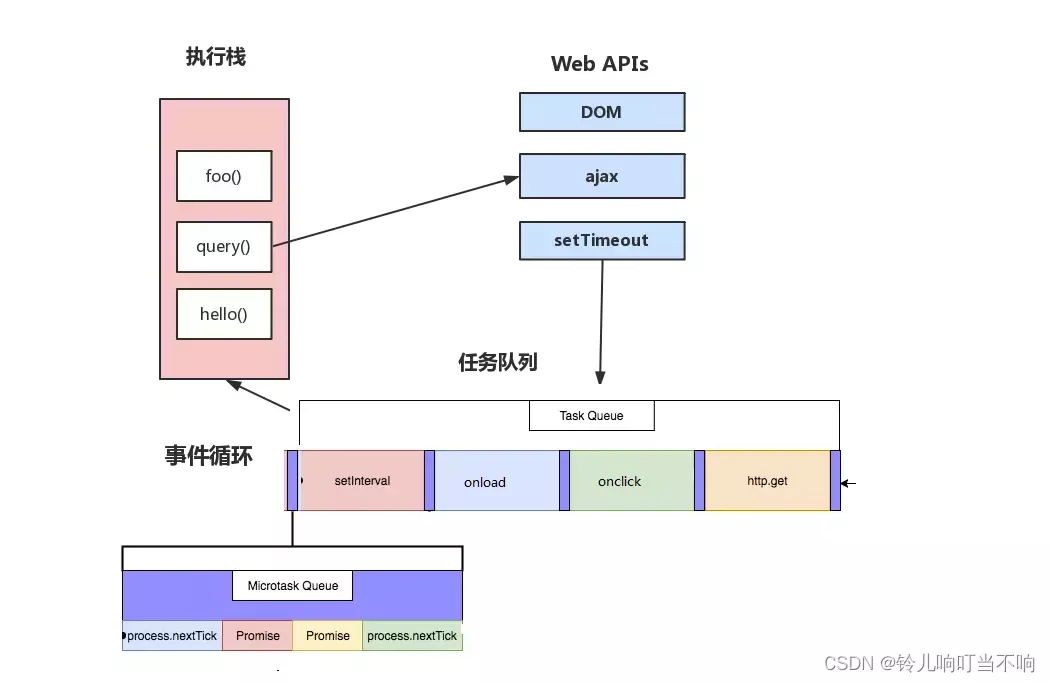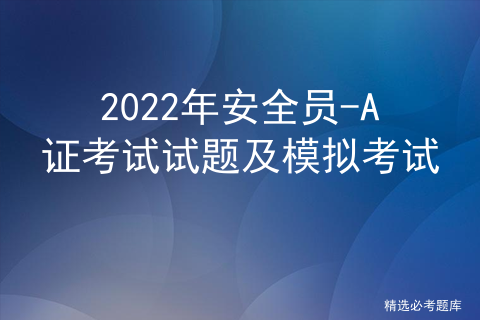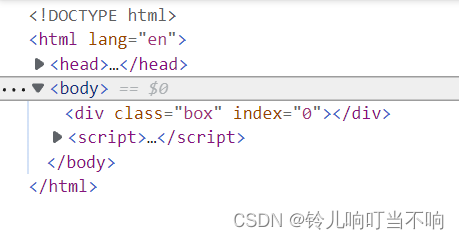当前位置:网站首页>CNN flower classification
CNN flower classification
2022-08-02 17:05:00 【Don't wait for brother shy to develop】
CNN鲜花分类
1、数据集介绍
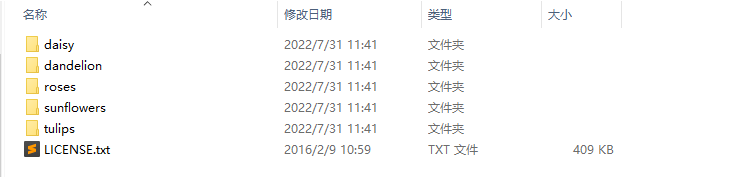
总共5种花,According to the folder to distinguish the flowers in the category of the.
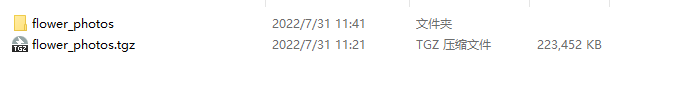
Download a package,You need to unpack it.
数据集下载地址:https://storage.googleapis.com/download.tensorflow.org/example_images/flower_photos.tgz
2、代码实战
2.1 导入依赖
import PIL
import numpy as np
import matplotlib.pyplot as plt
import pathlib
import lib
import tensorflow as tf
from tensorflow.keras import layers,models
2.2 下载数据
# 下载数据集到本地
data_url='https://storage.googleapis.com/download.tensorflow.org/example_images/flower_photos.tgz'
data_dir=tf.keras.utils.get_file('flower_photos',origin=data_url,untar=True)#untar=True 下载后解压
data_dir=pathlib.Path(data_dir)
2.3 统计数据集
# 统计数据集大小
dataset_size=len(list(data_dir.glob('*/*.jpg')))
dataset_size
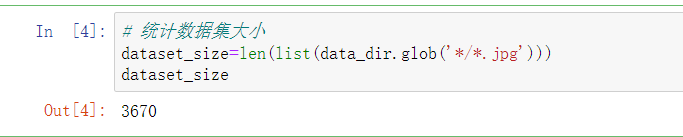
总共3670张照片,The puppy classification that much less than last time.
# 显示部分图片
imgs=list(data_dir.glob('*/*.jpg'))
imgs
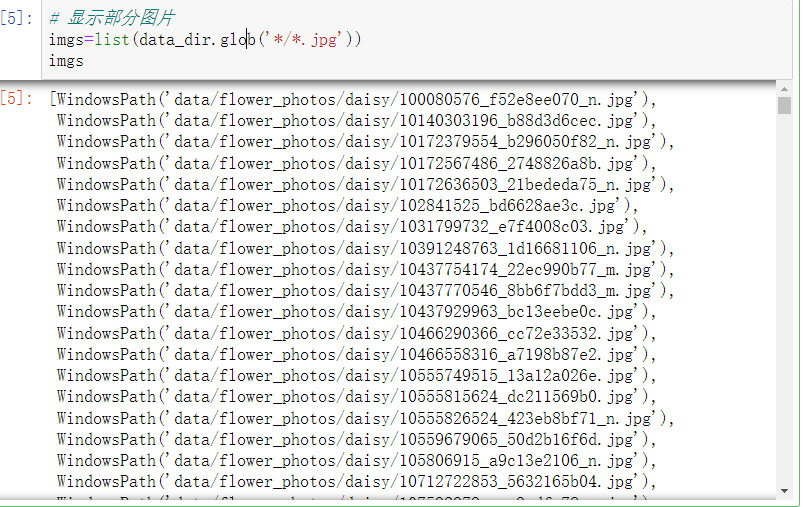
Look at the first1张图片
img1=imgs[0] #第一张图片
img1
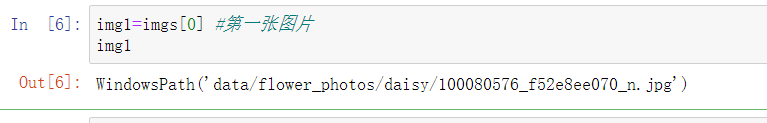
str(img1)
PIL.Image.open(str(img1)) #读取并显示

To view the world2张图片
img2=imgs[1] #第2张图片
PIL.Image.open(str(img2))

2.4 创建dataset
训练集:
# 3 创建dataset
BATCH_SIZE=32
HEIGHT=180
WIDTH=180
#80%是训练集,20%是验证集
train_ds=tf.keras.preprocessing.image_dataset_from_directory(directory=data_dir,
batch_size=BATCH_SIZE,
validation_split=0.2,
subset='training',
seed=666,
image_size=(HEIGHT,WIDTH))
train_ds
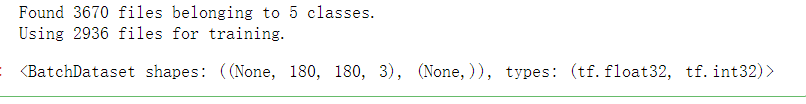
class_names=train_ds.class_names #数据集类别
class_names
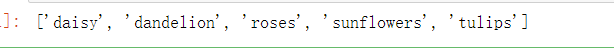
验证集:
val_ds=tf.keras.preprocessing.image_dataset_from_directory(directory=data_dir,
batch_size=BATCH_SIZE,
validation_split=0.2,
subset='validation',
seed=666,
image_size=(HEIGHT,WIDTH))
val_ds
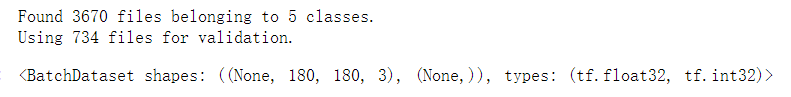
2.5 可视化一个batch_size
# 可视化一个batch_size的数据
for images,labels in train_ds.take(1):
for i in range(9): # 一个batch_size有32张,这里只显示9张
plt.subplot(3,3,i+1)
plt.imshow(images[i].numpy().astype('uint8'))
plt.title(class_names[labels[i]])
plt.axis('off')
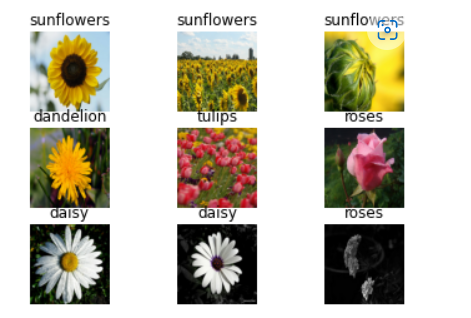
2.6 The data set into the in-memory cache,加速读取
#The data set into the in-memory cache,加速读取
AUTOTUNE=tf.data.AUTOTUNE
train_ds=train_ds.cache().shuffle(1000).prefetch(buffer_size=AUTOTUNE)
val_ds=val_ds.cache().prefetch(buffer_size=AUTOTUNE)
2.7 搭建模型
这里仅作测试,Does not use the training model
#搭建模型
model=models.Sequential([
layers.experimental.preprocessing.Rescaling(1./255,input_shape=(HEIGHT,WIDTH,3)),# 数据归一化
layers.Conv2D(16,3,padding='same',activation='relu'),
layers.MaxPool2D(),
layers.Conv2D(32,3,padding='same',activation='relu'),
layers.MaxPool2D(),
layers.Conv2D(64,3,padding='same',activation='relu'),
layers.MaxPool2D(),
layers.Flatten(),
layers.Dense(128,activation='relu'),
layers.Dense(5)
])
model.summary()
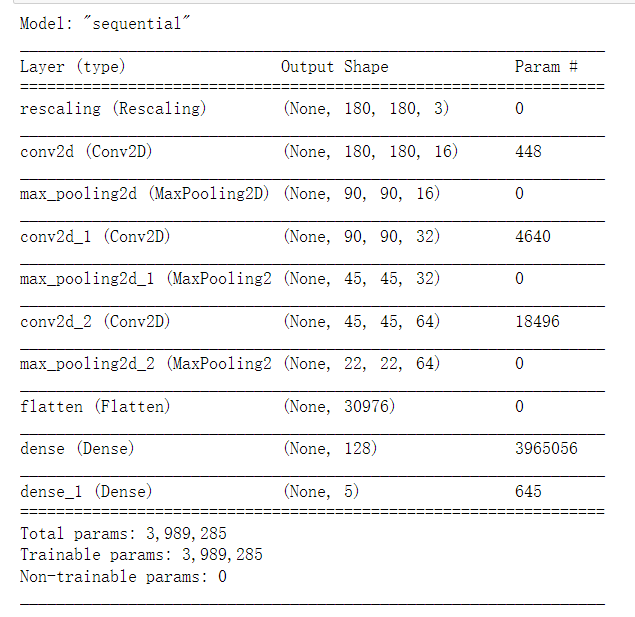
2.8 编译模型
#编译模型
model.compile(optimizer='adam',
loss=tf.keras.losses.SparseCategoricalCrossentropy(from_logits=True),
metrics=['accuracy'])
这里使用的SparseCategoricalCrossentropy会自动帮我们
2.9 模型训练
#模型训练
EPOCHS=10
history=model.fit(train_ds,validation_data=val_ds,epochs=EPOCHS)
Pull across the equipment here is too,Slightly to have is a graphics card limit,So just set up10个epoch
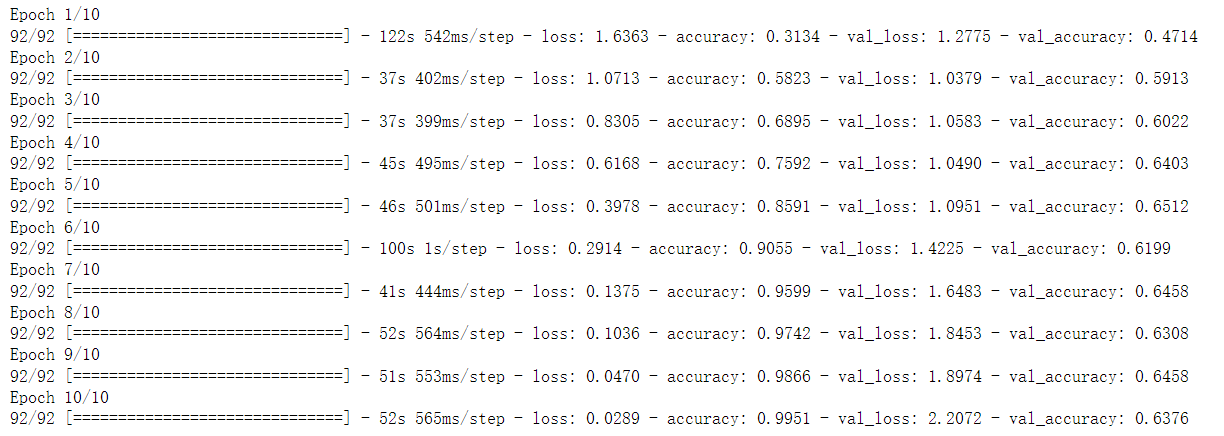
2.10 可视化训练结果
# 可视化训练结果
ranges=range(EPOCHS)
train_acc=history.history['accuracy']
val_acc=history.history['val_accuracy']
train_loss=history.history['loss']
val_loss=history.history['val_loss']
plt.figure(figsize=(16,8))
plt.subplot(1,2,1)
plt.plot(ranges,train_acc,label='train_acc')
plt.plot(ranges,val_acc,label='val_acc')
plt.title('Accuracy')
plt.xlabel('Epochs')
plt.ylabel('Accuracy')
plt.subplot(1,2,2)
plt.plot(ranges,train_loss,label='train_loss')
plt.plot(ranges,val_loss,label='val_loss')
plt.title('Loss')
plt.xlabel('Epochs')
plt.ylabel('Loss')
plt.show()
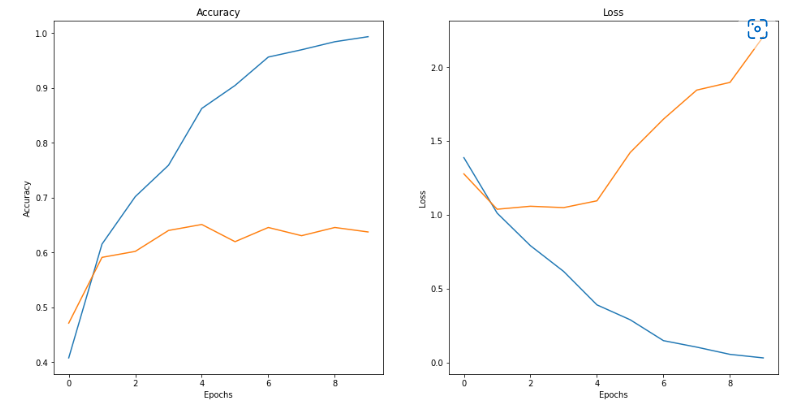
A fitting very serious,Below model is optimized
3、模型优化
3.1 Data to enhance Settings
# Data to enhance parameter Settings
data_argumentation=tf.keras.Sequential([
# 随机水平翻转
layers.experimental.preprocessing.RandomFlip('horizontal',input_shape=(HEIGHT,WIDTH,3)),
# 随机旋转
layers.experimental.preprocessing.RandomRotation(0.1), # 旋转
# 随机缩放
layers.experimental.preprocessing.RandomZoom(0.1), #
])
这块的API太多了,How to check the website.
3.2 The effect of display data enhanced
# The effect of display data enhanced
for images,labels in train_ds.take(1):
for i in range(9): # 一个batch_size有32张,这里只显示9张
plt.subplot(3,3,i+1)
argumeng_images=data_argumentation(images) #数据增强
plt.imshow(argumeng_images[i].numpy().astype('uint8')) # 显示
plt.title(class_names[labels[i]])
plt.axis('off')
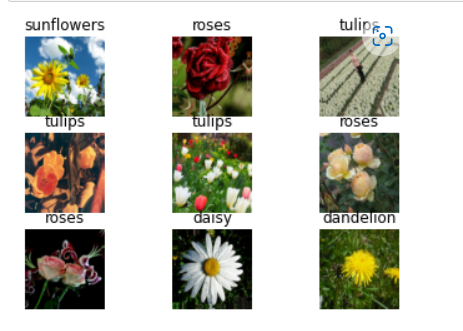
3.3 搭建新的模型
#搭建新的模型
model_2=models.Sequential([
data_argumentation, # 数据增强
layers.experimental.preprocessing.Rescaling(1./255),# 数据归一化
layers.Conv2D(16,3,padding='same',activation='relu'),
layers.MaxPool2D(),
layers.Conv2D(32,3,padding='same',activation='relu'),
layers.MaxPool2D(),
layers.Conv2D(64,3,padding='same',activation='relu'),
layers.MaxPool2D(),
layers.Dropout(0.2),
layers.Flatten(),
layers.Dense(128,activation='relu'),
layers.Dense(5)
])
model_2.summary()
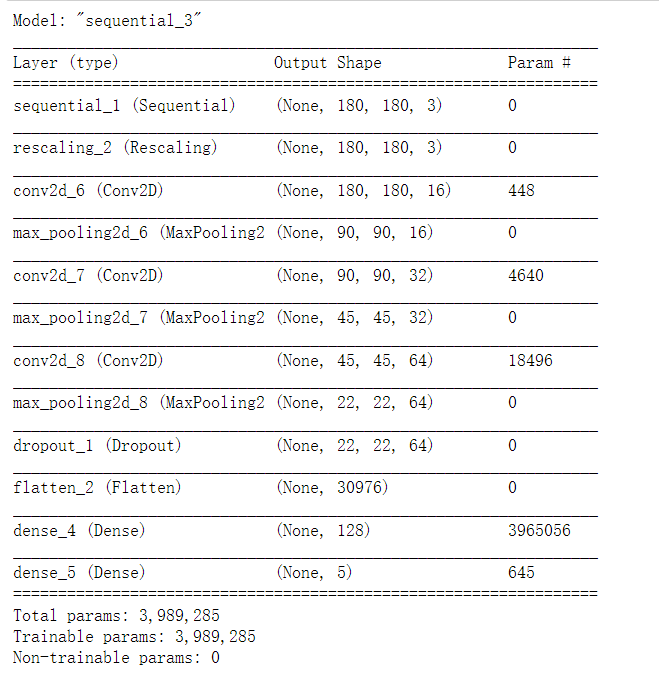
3.4 编译模型
#编译模型
model_2.compile(optimizer='adam',
loss=tf.keras.losses.SparseCategoricalCrossentropy(from_logits=True),
metrics=['accuracy'])
3.5 模型训练
#模型训练
history=model_2.fit(train_ds,validation_data=val_ds,epochs=EPOCHS)
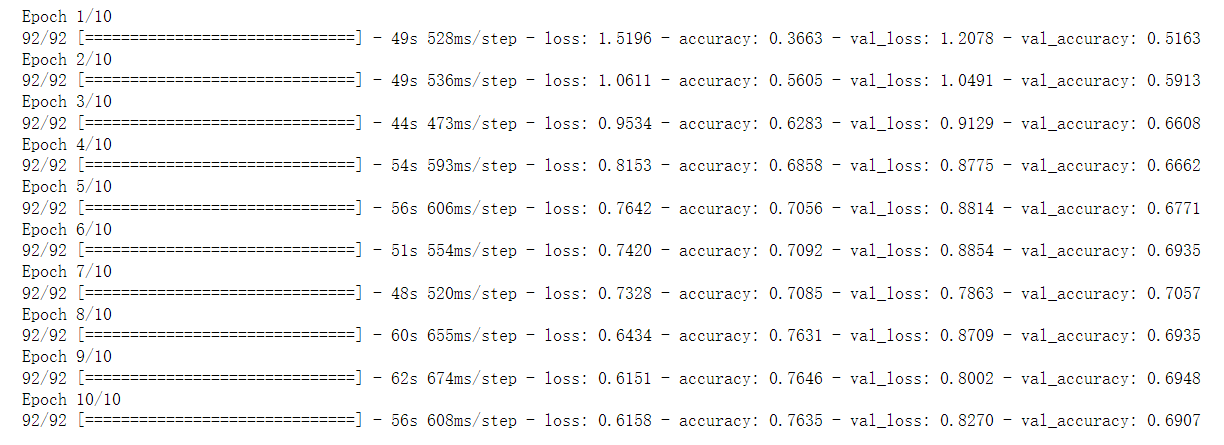
3.6 可视化训练结果
# 可视化训练结果
ranges=range(EPOCHS)
train_acc=history.history['accuracy']
val_acc=history.history['val_accuracy']
train_loss=history.history['loss']
val_loss=history.history['val_loss']
plt.figure(figsize=(16,8))
plt.subplot(1,2,1)
plt.plot(ranges,train_acc,label='train_acc')
plt.plot(ranges,val_acc,label='val_acc')
plt.title('Accuracy')
plt.xlabel('Epochs')
plt.ylabel('Accuracy')
plt.subplot(1,2,2)
plt.plot(ranges,train_loss,label='train_loss')
plt.plot(ranges,val_loss,label='val_loss')
plt.title('Loss')
plt.xlabel('Epochs')
plt.ylabel('Loss')
plt.show()
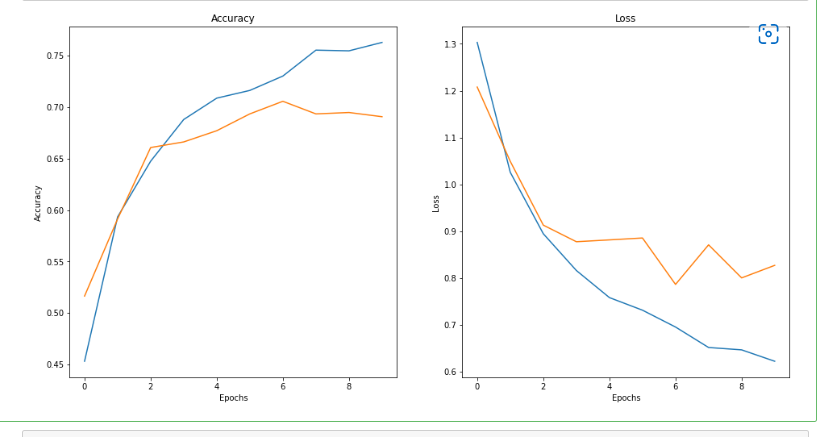
Now, the effect is much better than before optimization.
3.7 模型预测
# 模型预测
test_img=tf.keras.preprocessing.image.load_img('sunfloor.jpg',target_size=(HEIGHT,WIDTH))
test_img
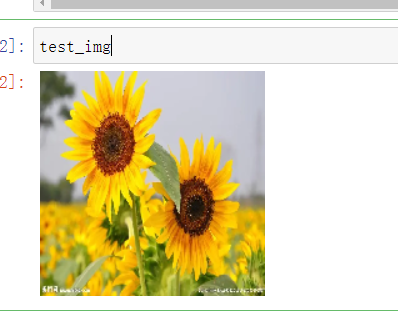
Here we ourselves on the Internet to download a picture of a sunflower forecast
test_img=tf.keras.preprocessing.image.img_to_array(test_img) # 类型变换
test_img.shape
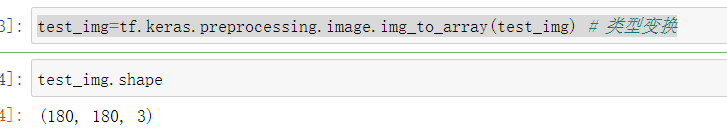
Expand the data d,Because the first dimension isbatchsize
test_img=tf.expand_dims(test_img,0) #扩充一维
test_img.shape
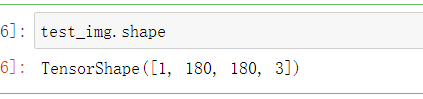
预测:
preds=model_2.predict(test_img) #预测
preds.shape
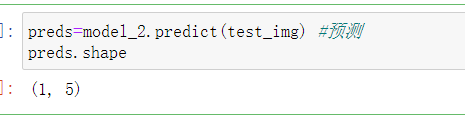
得分:
preds #得分
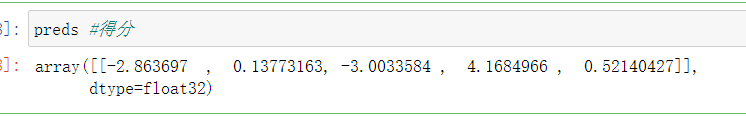
Score into probability:
scores=tf.nn.softmax(preds[0])# Score into probability
scores
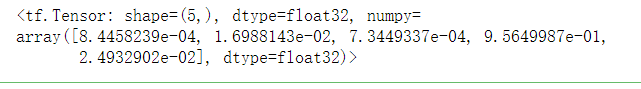
print('Model to predict the most likely category is:{},概率值为:{}'.format(class_names[np.argmax(scores)],np.max(scores)))
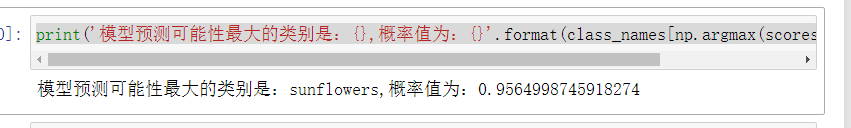
Here the last full connection layer can directly add asoftmax激活函数,After such predictions don't have to translate.
边栏推荐
猜你喜欢
随机推荐
Redis + Caffeine实现多级缓存
MySQL语法入门
PAT Class A 1019 Common Palindrome Numbers
MySQL (2)
DOM - Event Delegate
语音直播系统——做好敏感词汇屏蔽打造绿色社交环境
初入c语言
2022-7-15 第五组 瞒春 学习笔记
lammps聚合物建模——EMC
C语言的基本程序结构详细讲解
【Leetcode字符串--字符串变换/进制的转换】HJ1.字符串最后一个单词的长度 HJ2.计算某字符出现次数 HJ30.字符串合并处理
Redis最新6.27安装配置笔记及安装和常用命令快速上手复习指南
2022-07-25 第六小组 瞒春 学习笔记
兆骑科创创业赛事活动路演,高层次人才引进平台
为什么四个字节的float表示的范围比八个字节的long表示的范围要广
第六章-6.1-堆-6.2-维护堆的性质-6.3-建堆
为什么四个字节的float表示的范围比八个字节的long要广?
ELK日志分析系统
Redis6
机械键盘失灵