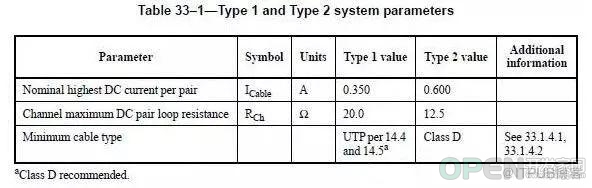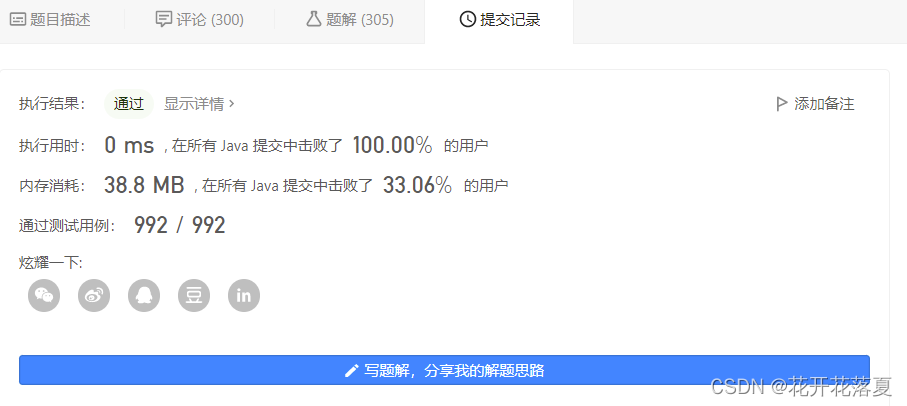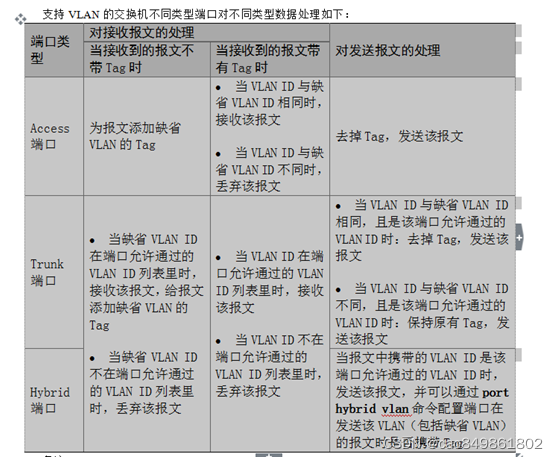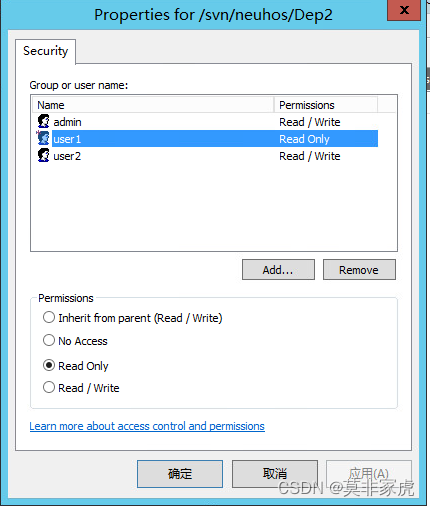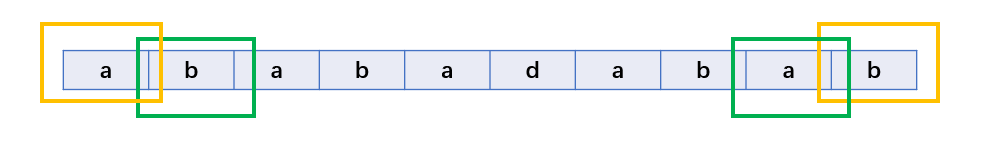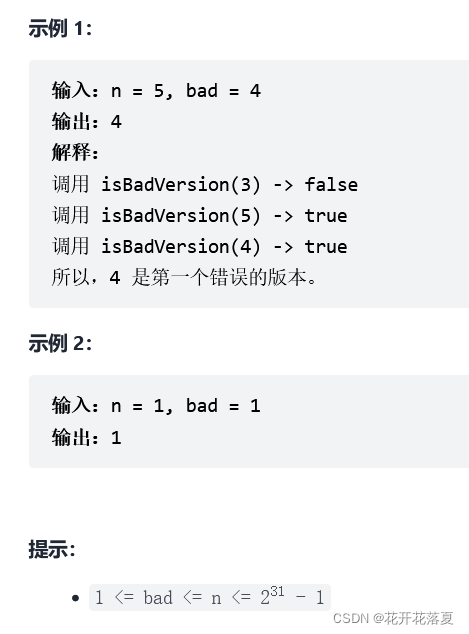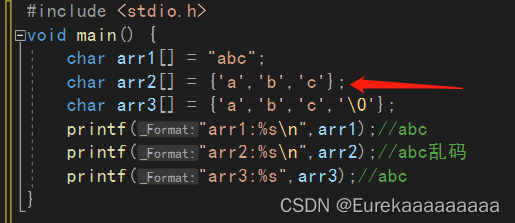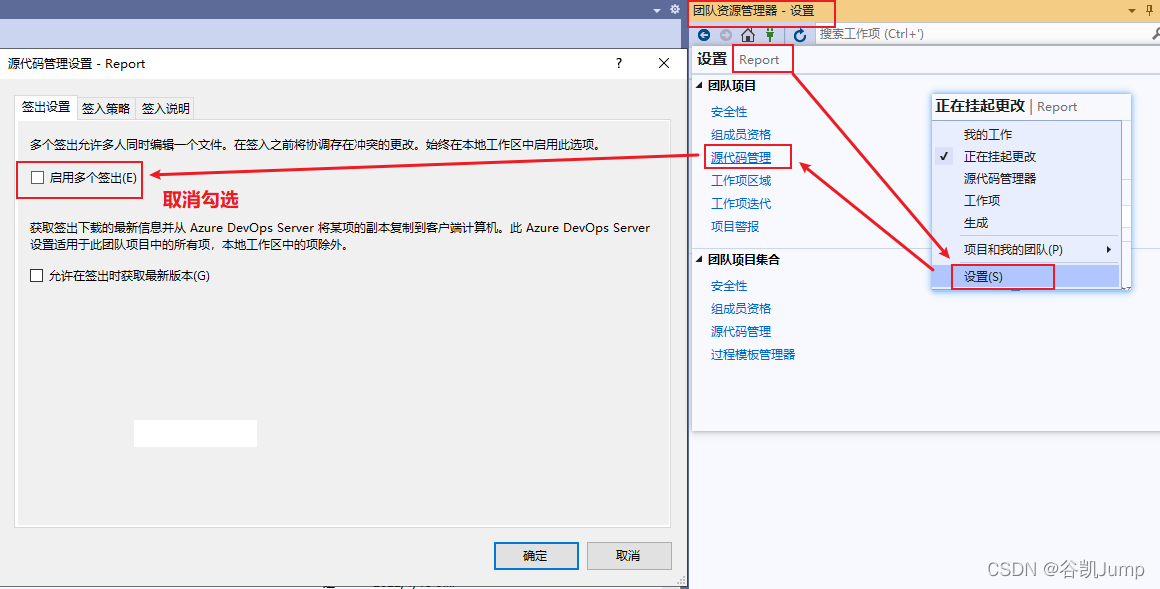当前位置:网站首页>Use of Alibaba Cloud SMS Service (create, test notes)
Use of Alibaba Cloud SMS Service (create, test notes)
2022-08-03 06:36:00 【I want to learn!】
目录
Set enable and disableAccessKey编辑
注册账号
阿里云官网: https://www.aliyun.com/
Click the registration button on the homepage of the official website.
阿里云短信服务-设置短信签名
选择短信服务-国内消息
注册成功后,点击登录按钮进行登录.登录后进入短信服务管理页面,选择国内消息菜单:
创建短信模板
短信模板包含短信发送内容、场景、变量信息.
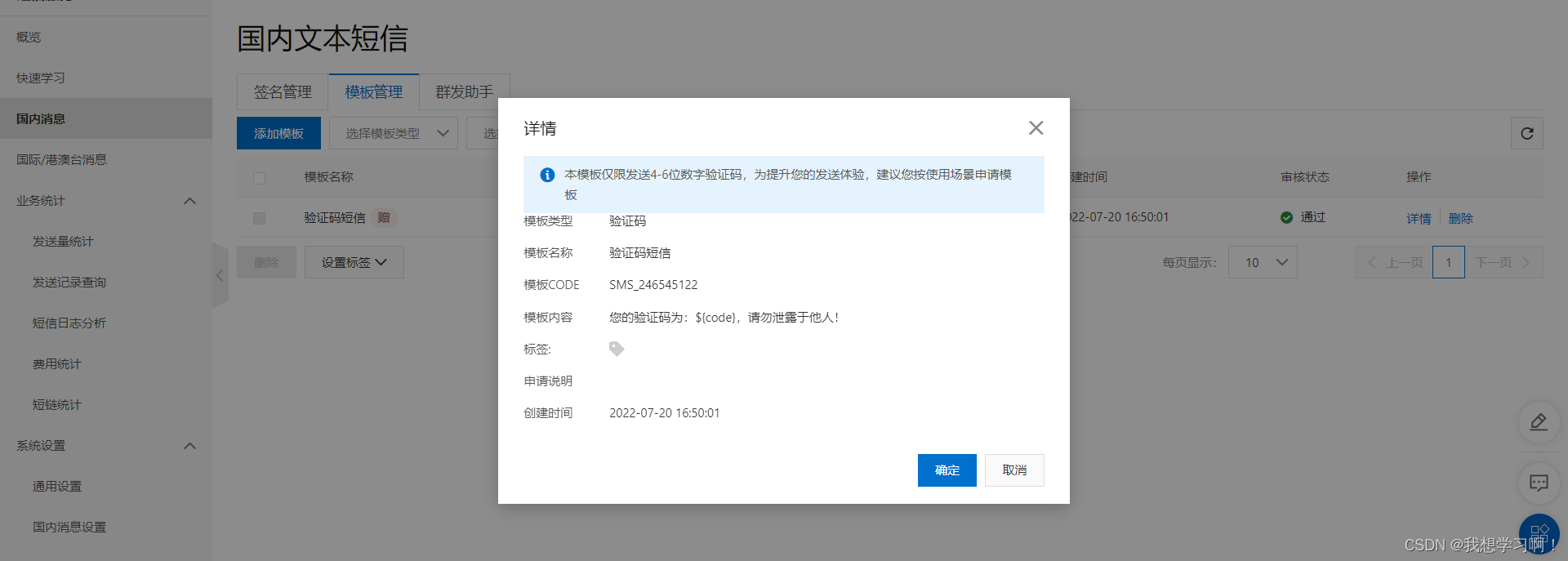
创建AccessKey
点击右上角,在弹出的窗口中点击【AccessKey管理】∶
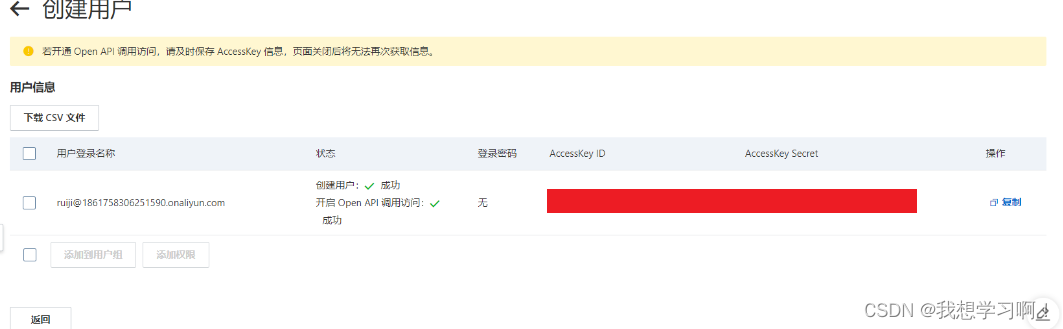
添加AccessKey的使用权限

Set enable and disableAccessKey
代码开发
1、导入maven坐标
<!--阿里云短信服务-->
<dependency>
<groupId>com.aliyun</groupId>
<artifactId>aliyun-java-sdk-core</artifactId>
<version>4.5.16</version>
</dependency>
<dependency>
<groupId>com.aliyun</groupId>
<artifactId>aliyun-java-sdk-dysmsapi</artifactId>
<version>2.1.0</version>
</dependency>2、调用API(此处将api封装成utils)
public class SMSUtils {
/**
* 发送短信
* @param signName 签名
* @param templateCode 模板
* @param phoneNumbers 手机号
* @param param 参数
*/
public static void sendMessage(String signName, String templateCode,String phoneNumbers,String param){
DefaultProfile profile = DefaultProfile.getProfile("cn-hangzhou", "LTAI5tJPSzEXKgNYxUor1yjD", "MqeAq4ZW3p1xPN0FPhjgrT5GXCKEuq");
IAcsClient client = new DefaultAcsClient(profile);
SendSmsRequest request = new SendSmsRequest();
request.setSysRegionId("cn-hangzhou");
request.setPhoneNumbers(phoneNumbers); //手机号
request.setSignName(signName); //签名
request.setTemplateCode(templateCode); //模板code
request.setTemplateParam("{\"code\":\""+param+"\"}");
try {
SendSmsResponse response = client.getAcsResponse(request);
System.out.println("短信发送成功");
}catch (ClientException e) {
e.printStackTrace();
}
}
3、Import related configuration classes that accept SMS verification codes
- 实体类User(直接从课程资料中导入即可)
- Mapper接口UserMapper
- 业务层接口UserService
- 业务层实现类UserServicelmpl
- 控制层UserController
- 工具类SMSutils、 ValidateCodeutils(直接从课程资料中导入即可)
-------You need to visit the mobile page,不可被拦截,在LogincheckFilterrelease in the filter
String[] urls = new String[]{
"/employee/login",
"/employee/logout",
"/backend/**",
"/front/**",
"/common/**",
"/user/login",
"/user/sendMsg"
};
//4.1、判断登录状态,如果已登录,则直接放行
if (request.getSession().getAttribute("employee")!=null){
log.info("用户已登录,id为{}",request.getSession().getAttribute("employee"));
//获取当前用户的id,set到线程中,以便controller方法和Handler中使用
Long empId = (Long) request.getSession().getAttribute("employee");
BaseContextUtil.setNowId(empId);
filterChain.doFilter(request,response);
return;
}
// 4-2、判断登录状态,如果已登录,则直接放行
if (request.getSession().getAttribute("user") != null) {
log.info("用户已登录,用户id为:{}", request.getSession().getAttribute("user"));
Long userId= (Long) request.getSession().getAttribute("user");
BaseContextUtil.setNowId(userId);
filterChain.doFilter(request, response);
return;
}
-----UserController处理post请求(Send verification code requests and login requests)
The sending of the verification code is simulated here,Real delivery needsAccessKey,详情见IDEA中的配置
@RestController
@RequestMapping("/user")
@Slf4j
public class UserController {
@Autowired
private UserService userService;
@PostMapping("/sendMsg")
public R<String> sendMsg(@RequestBody User user, HttpSession httpSession ){
//获取手机号
String phone = user.getPhone();
if(StringUtils.isNotEmpty(phone)){
//生成随机的4位验证码
String code = ValidateCodeUtils.generateValidateCode(4).toString();
log.info("code={}",code);
//调用阿里云提供的短信服务API完成发送短信
//SMSUtils.sendMessage("瑞吉外卖","",phone,code);
//需要将生成的验证码保存到Session
httpSession.setAttribute(phone,code);
return R.success("手机验证码短信发送成功");
}
return R.error("短信发送失败");
}
@PostMapping("/login")
public R<User> login(@RequestBody Map map,HttpSession httpSession) {
log.info(map.toString());
//获取客户端传来的phone和code
String phone = map.get("phone").toString();
String code = map.get("code").toString();
//与之前在sessionSaved Contrasts-----k-v形式
Object code1 = httpSession.getAttribute(phone);
if (code1 != null && code1.equals(code)) {
//查询user表数据,判断当前手机号是否为新用户,If it is a new user, the registration is automatically completed
LambdaQueryWrapper<User> qw = new LambdaQueryWrapper<>();
qw.eq(User::getPhone, phone);
User user = userService.getOne(qw);
if (user == null) {
//New users are created automatically
user = new User();
user.setPhone(phone);
user.setStatus(1);
userService.save(user);
}
//用户不为空,登录
httpSession.setAttribute("user", user.getId());
return R.success(user);
}
return R.error("登录失败");
}
}
边栏推荐
- contos安装php-ffmpeg和tp5.1使用插件
- 6. What is the difference between Vector, ArrayList and LinkedList?(design, performance, safety)
- 大学毕业后,零基础想转行成为一名3D建模师,现在该做什么?
- servlet learning (7) ServletContext
- 剑指 Offer II 001. 整数除法
- What is parametric design, let's understand it through practical operation?| SOLIDWORKS How-To Videos
- 什么是次世代建模,为什么这么多建模人在学习次世代建模流程
- 使用ZBrush制作恶魔模型
- Eight, the difference between the interface of the abstract class
- 【3D建模制作技巧分享】ZBrush快捷键如何设置
猜你喜欢
随机推荐
VI和VIM编辑指令
【面试准备】游戏开发中的几个岗位分别做什么&考察侧重点
【个人总结】MES系统开发/管理要点
ue4入门学习笔记1(操作界面)
TFS(Azure DevOps)禁止多人同时签出
C#使用Oracle.ManagedDataAccess连接C#数据库
All-round interpretation of POE switches (middle)
学习C的第一天,尝试一下写博客
二分查找3 - 猜数字大小
C#通过WebBrowser对网页截图
2021-06-14
Prometheus监控容器、pod、邮件告警
数组与字符串9-翻转字符串里的单词
TFS (Azure conversation) prohibit people checked out at the same time
数组与字符串15-最大连续1的个数
数组与字符串11-反转字符串
【测试基础】bug分级、测试流程、ISO9126质量模型
2. What is the difference between Exception and Error?
contos install php-ffmpeg and tp5.1 using plugin
VS2022 encapsulates static libraries and calls static libraries under window