当前位置:网站首页>Fedora 21 安装 LAMP 主机服务器
Fedora 21 安装 LAMP 主机服务器
2022-07-03 17:47:00 【星哥玩云】
不久前 Fedora 21 发布了,版本有三个,其中有一个服务器版本,原文提示采用的就是 Server 服务器版本,先看看 LAMP 是 Linux、Apache、MySQL/MariaDB、PHP 的简称。
本教程采用的实例域名为 server1.example.com,IP 地址为 192.168.0.100,实际上你安装的时候有所不同,请作相应修改。
1、先安装数据库MySQL/MariaDB 5。
MariaDB 安装命令:
yum install mariadb mariadb-server
为 MariaDB 创建开机自启动:
systemctl enable mariadb.service
启动 mysql 服务:
systemctl start mariadb.service
mysql_secure_installation
设置超级root用户密码,按照提示操作:
[[email protected] ~]# mysql_secure_installation /usr/bin/mysql_secure_installation: line 379: find_mysql_client: command not found
NOTE: RUNNING ALL PARTS OF THIS SCRIPT IS RECOMMENDED FOR ALL MariaDB SERVERS IN PRODUCTION USE! PLEASE READ EACH STEP CAREFULLY!
In order to log into MariaDB to secure it, we’ll need the current password for the root user. If you’ve just installed MariaDB, and you haven’t set the root password yet, the password will be blank, so you should just press enter here.
Enter current password for root (enter for none): <– ENTER OK, successfully used password, moving on…
Setting the root password ensures that nobody can log into the MariaDB root user without the proper authorisation.
Set root password? [Y/n] <– ENTER New password: <– 输入密码 Re-enter new password: <– 再输入一次密码 Password updated successfully! Reloading privilege tables.. … Success!
By default, a MariaDB installation has an anonymous user, allowing anyone to log into MariaDB without having to have a user account created for them. This is intended only for testing, and to make the installation go a bit smoother. You should remove them before moving into a production environment.
Remove anonymous users? [Y/n] <– ENTER … Success!
Normally, root should only be allowed to connect from ‘localhost’. This ensures that someone cannot guess at the root password from the network.
Disallow root login remotely? [Y/n] <– ENTER … Success!
By default, MariaDB comes with a database named ‘test’ that anyone can access. This is also intended only for testing, and should be removed before moving into a production environment.
Remove test database and access to it? [Y/n] <– ENTER – Dropping test database… … Success! – Removing privileges on test database… … Success!
Reloading the privilege tables will ensure that all changes made so far will take effect immediately.
Reload privilege tables now? [Y/n] <– ENTER … Success!
Cleaning up…
All done! If you’ve completed all of the above steps, your MariaDB installation should now be secure.
Thanks for using MariaDB! [[email protected] ~]#
2、安装Apache2
yum install httpd
设置随系统自启动:
systemctl enable httpd.service
启动服务:
systemctl start httpd.service
接下来我们需要添加Apache服务覆盖在防火墙命令如下:
firewall-cmd --set-default-zone=public
firewall-cmd --permanent --zone=public --add-service=httpfirewall-cmd --permanent --zone=public --add-service=httpsfirewall-cmd --reload
好了,输入IP地址:http://192.168.0.100,看看 apache 运行情况:
Fedora 系统 Apache 默认根目录 /var/www/html,配置文件目录 /etc/httpd/conf/httpd.conf,其他配置文件目录 /etc/httpd/conf.d/ directory。
3、安装PHP5
安装命令:
yum install php
重启 apache 命令:
systemctl restart httpd.service
4、测试 PHP5 获取 PHP5 安装情况:
在根目录下创建一个探针文件: nano /var/www/html/info.php
添加文件内容:
<?php
phpinfo();
?>然后访问探针文件:http://192.168.0.100/info.php
5、让 MySQL 得到 PHP5 支持: 先搜索一下支持插件: yum search php 安装: yum install php-mysqlnd php-mssql php-opcache 重启服务: systemctl restart httpd.service
再访问一下探针文件,看看是否已经支持。
6、安装 phpMyAdmin 管理数据库:
yum install phpmyadmin
现在我们设定PHPMyAdmin。我们改变了Apache配置使phpMyAdmin允许连接不仅仅限于localhost地址访问(<目录/usr/share/phpMyAdmin/ >):
nano /etc/httpd/conf.d/phpMyAdmin.conf
配置内容如下:
<Directory /usr/share/phpMyAdmin/>
# AddDefaultCharset UTF-8
# <IfModule mod_authz_core.c>
# # Apache 2.4
# <RequireAny>
# Require ip 127.0.0.1
# Require ip ::1
# </RequireAny>
# </IfModule>
# <IfModule !mod_authz_core.c>
# # Apache 2.2
# Order Deny,Allow
# Deny from All
# Allow from 127.0.0.1
# Allow from ::1
# </IfModule>
Require all granted
</Directory>重启 apache:
systemctl restart httpd.service
OK 安装完毕,现在访问phpmyadmin:http://192.168.0.100/phpmyadmin/
参考链接:
- Apache: http://httpd.apache.org/
- PHP: http://www.php.net/
- MySQL: http://www.mysql.com/
- Fedora: http://fedoraproject.org/
- phpMyAdmin: http://www.phpmyadmin.net/
边栏推荐
- 数学公式(测试)
- Records of long objects and long judgments in the stream of list
- A day's work list of an ordinary programmer
- Life perception 1
- Where is the monitoring page of RDS database?
- Vs2013 has blocked the installer, and ie10 needs to be installed
- QT adjust win screen brightness and sound size
- Discussion sur la logique de conception et de mise en oeuvre du processus de paiement
- Qt调节Win屏幕亮度和声音大小
- Mathematical formula (test)
猜你喜欢
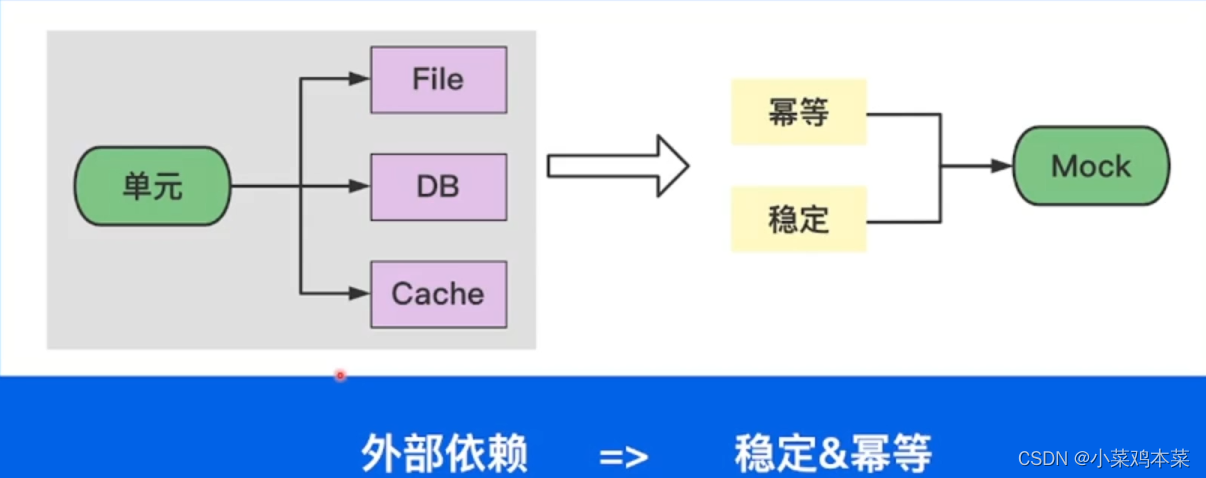
Golang单元测试、Mock测试以及基准测试

Vs2013 has blocked the installer, and ie10 needs to be installed

Select 3 fcpx plug-ins. Come and see if you like them
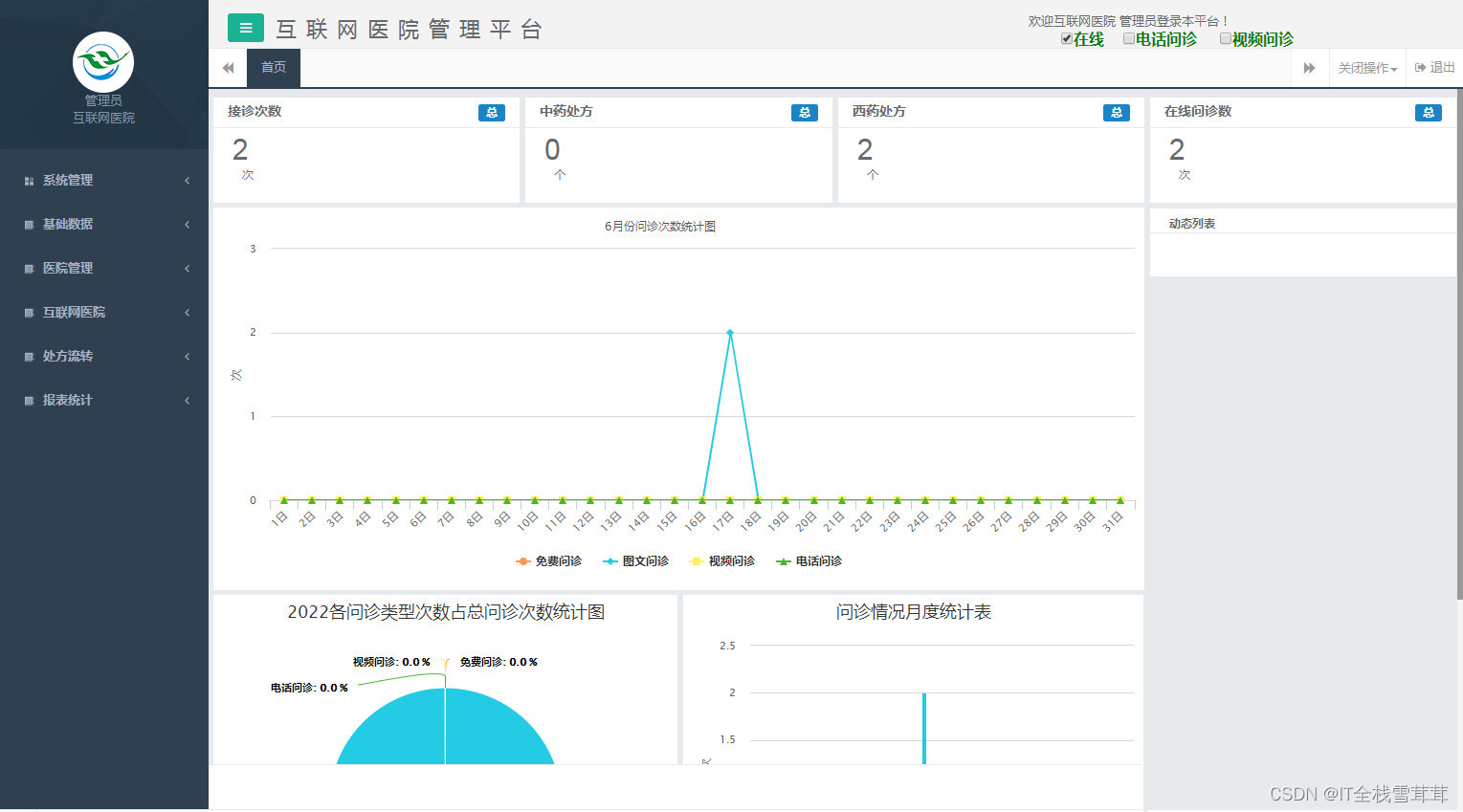
互联网医院HIS管理平台源码,在线问诊,预约挂号 智慧医院小程序源码

TCP拥塞控制详解 | 3. 设计空间

基于人脸识别的课堂考勤系统 tkinter+openpyxl+face_recognition
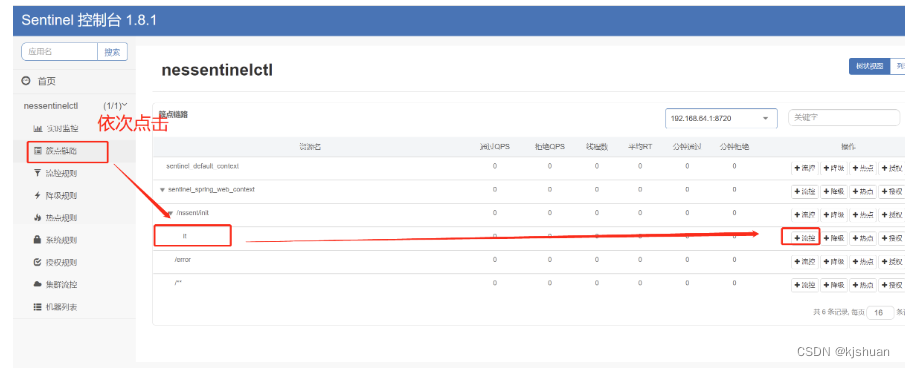
微服务组件Sentinel控制台调用

Deops入门

Is AI too slow to design pictures and draw illustrations? 3 sets of practical brushes to save you
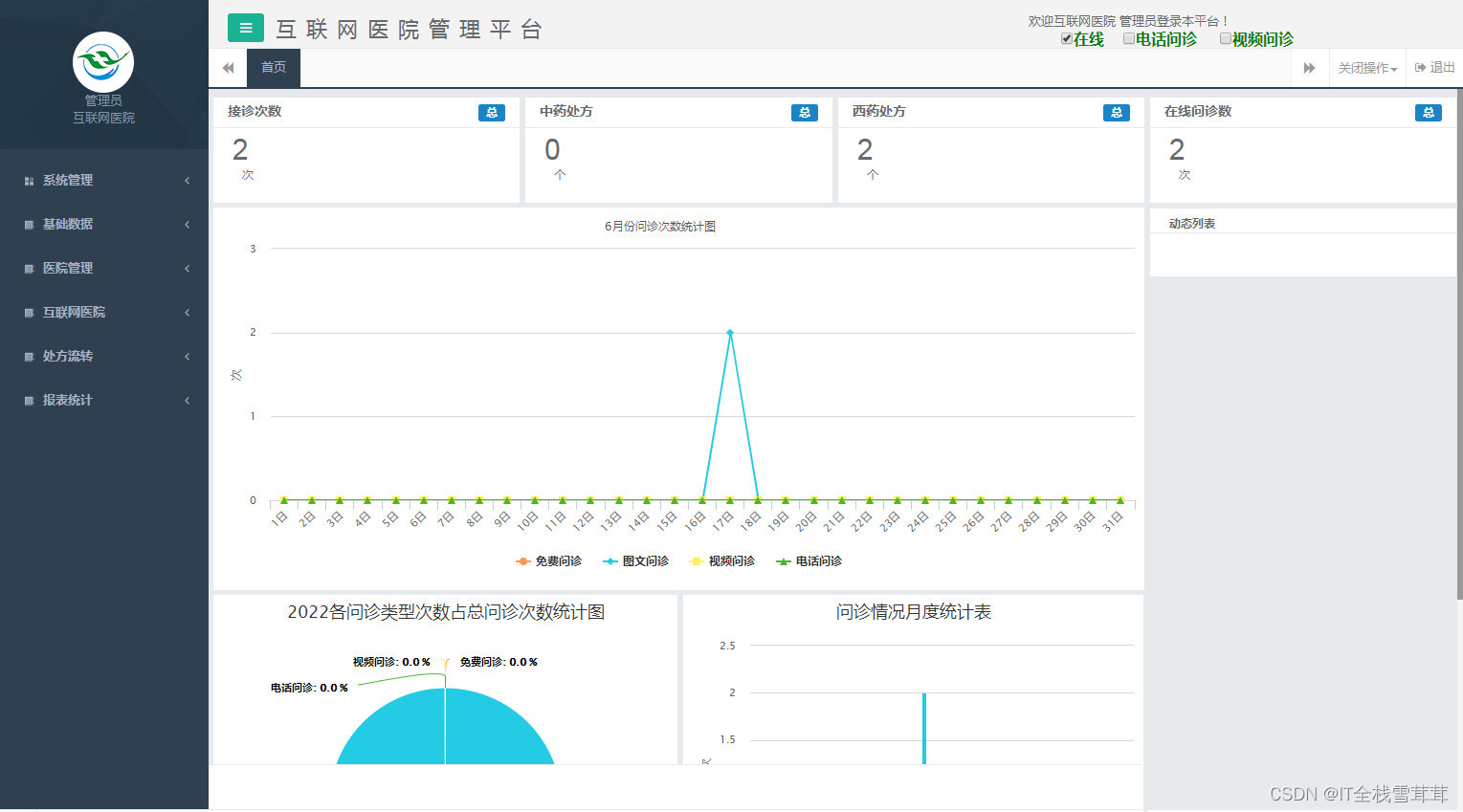
Internet hospital his management platform source code, online consultation, appointment registration smart hospital applet source code
随机推荐
STM32H7 HAL库SPI DMA发送一直处于busy的解决办法
Test your trained model
1164 Good in C
Baiwen.com 7 days Internet of things smart home learning experience punch in the next day
Applet setting multi account debugging
Implementation of Tetris in C language
Life perception 1
Managing multiple selections with MVVM - managing multiple selections with MVVM
Loop through JSON object list
一入“远程”终不悔,几人欢喜几人愁。| 社区征文
聊聊支付流程的设计与实现逻辑
Market demand survey and marketing strategy analysis report of global and Chinese pet milk substitutes 2022-2028
The difference between get and post
[combinatorics] recursive equation (the problem of solving recursive equation with multiple roots | the problem is raised)
How to enforce parameters in PowerShell- How do I make parameters mandatory in PowerShell?
PUT vs. POST for Uploading Files - RESTful API to be Built Using Zend Framework
2021 ICPC regional competition (Shanghai) g.edge groups (tree DP)
Talk about the design and implementation logic of payment process
[combinatorics] recursive equation (special solution example 1 Hannover tower complete solution process | special solution example 2 special solution processing when the characteristic root is 1)
Type conversion, variable