当前位置:网站首页>How to replace colors in ps, self-study ps software photoshop2022, replace one color of a picture in ps with another color
How to replace colors in ps, self-study ps software photoshop2022, replace one color of a picture in ps with another color
2022-08-05 08:12:00 【hebiwen95】
PS is still very useful. No matter in life or in the workplace, you often need to process pictures, such as making ID photos, beautifying your face, removing watermarks, and so on.Friends may have had the idea of learning PS many times, or have tried many times, suffered many times, and gave up many times.
I haven't been exposed to PS before, and I don't know the basic knowledge of graphics. My PS practice questions are really accumulated day by day.
First of all, you have ps software, you can practice after installation
First of all, you have ps software, you can practice after installation
a>How to replace the color in ps, replace one color of a picture with another color in ps
The "Replace Color" command selects a specific color in an image, and then modifies its hue, saturation, and lightness.This command includes two options of color selection and color adjustment. The color selection method is basically the same as the "color range" command, and the color adjustment is very similar to the "hue/saturation" command.
Open a file, execute the "Image--Adjust--Replace Color" command to open the "Replace Color" dialog box, as shown below:

Eyedropper Tool: Click on the image with the Eyedropper tool to select the color under the cursor, click on the image with the Add to Selection tool to add a new color, use the Add to Selection tool to add a new colorSubtract Tool Click in the image to reduce the color.
Color Tolerance: Used to control the precision of color selection. The higher the value, the wider the range of colors to be selected. White represents the selected color.
Localize Color Clusters: If you select similar and continuous colors in the image, you can check this to make the selection more precise.
Selection/Image: Check the selection to display a mask representing the selection range in the preview area, that is, a black and white image, black represents the unselected area, white represents the selected area, and grayIt represents the partially selected area. If you check the image, the image content will be displayed, and the selection area will not be displayed.
.
Replace: Drag the sliders to adjust the hue, saturation and lightness of the selected color.
Let's demonstrate a specific case:
Use the "Replace Color" command to select and adjust the color of leaves to bring out beautiful autumn colors.
First look at the renderings:

1. Open the material in photoshop, execute the "Image--Adjust--Replace Color" command, open the "Replace Color dialog box, click on the yellow maple leaf in the picture with the cursor to sample the color. And dragMove the Color Tolerance slider to select all yellow maple leaves.

2. Drag the "Hue" slider to adjust the color of the maple leaf. After adjusting to the satisfactory effect, click OK to complete the replacement of the color.


Why are you still standing there, save your travel photos!
边栏推荐
猜你喜欢
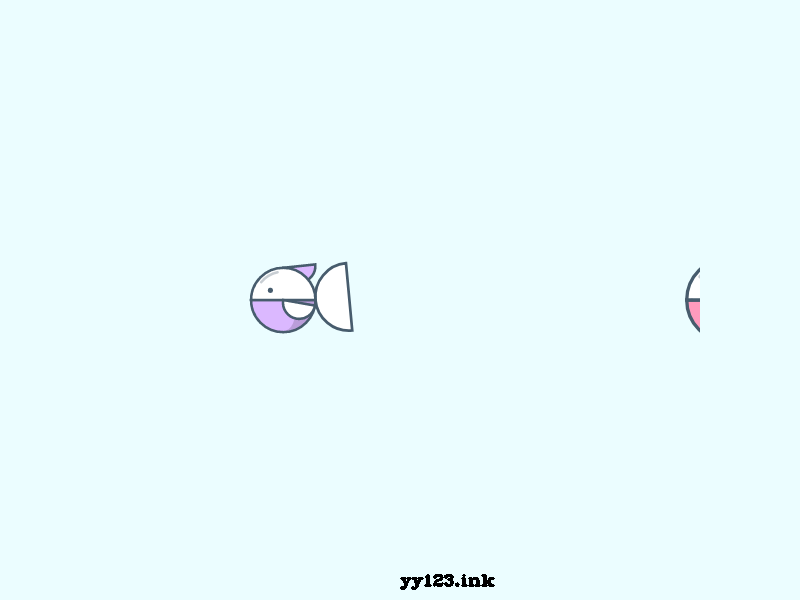
SVG big fish eat small fish animation js special effects
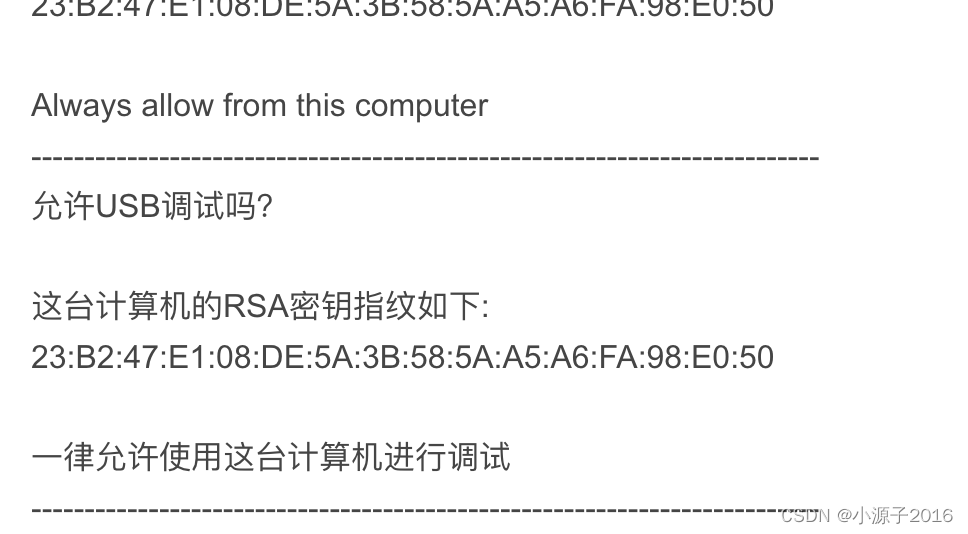
Adb authorization process analysis
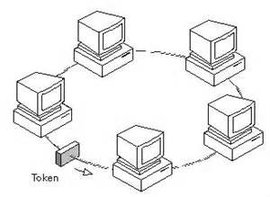
Ethernet Principle
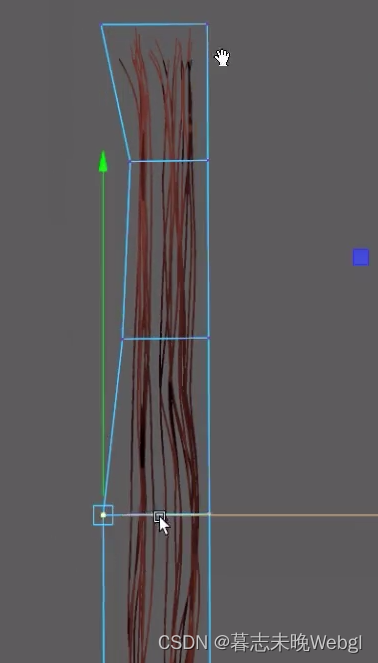
unity 头发的渲染
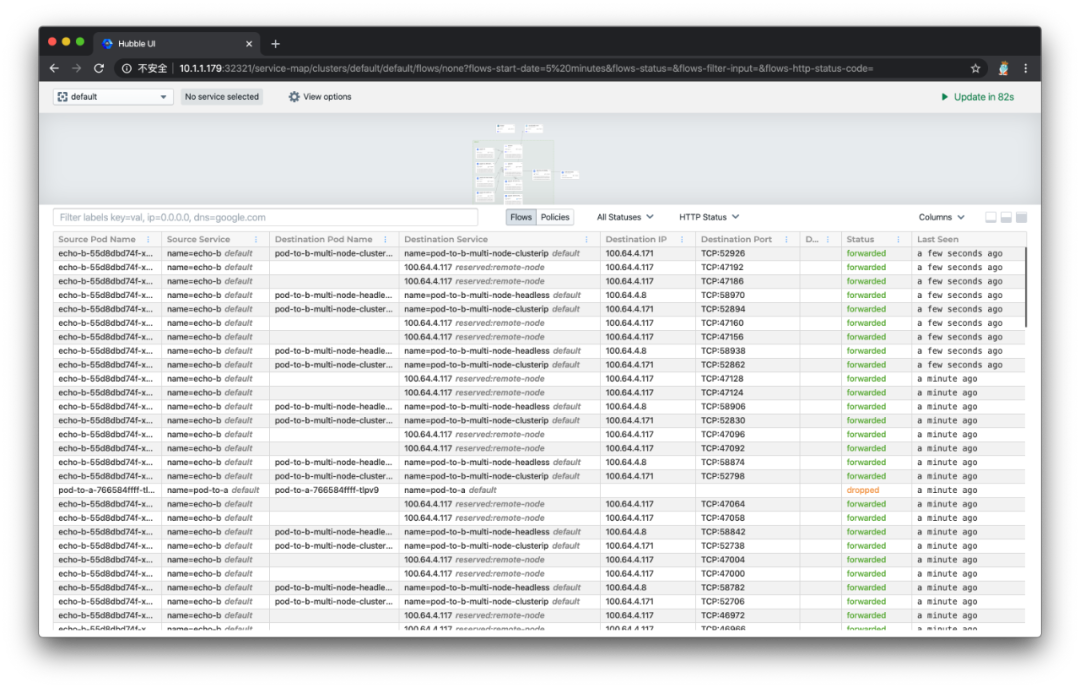
The Coolest Kubernetes Network Solution Cilium Getting Started Tutorial
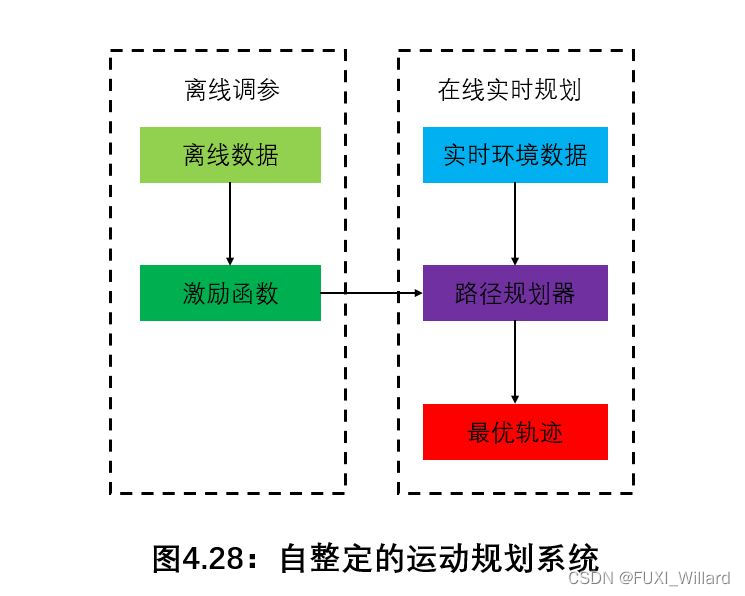
学习笔记14--机器学习在局部路径规划中的应用
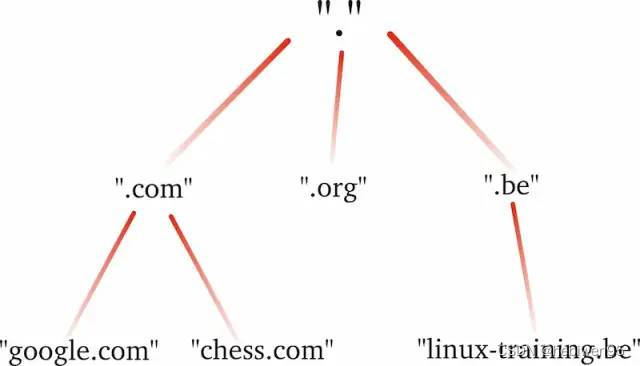
Detailed explanation of DNS query principle
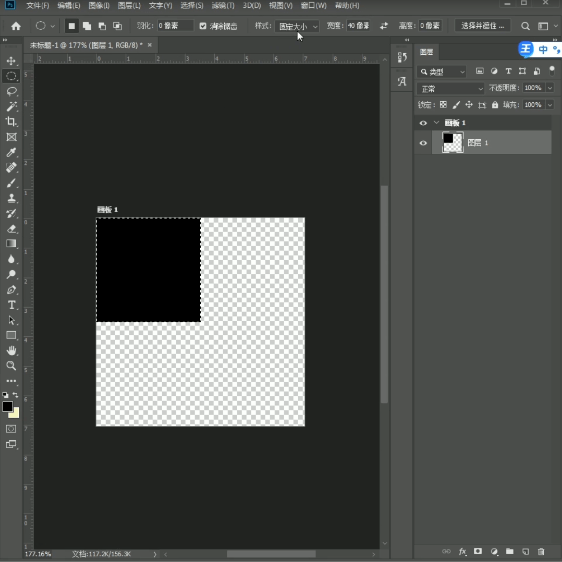
How to make a puzzle in PS, self-study PS software photoshop2022, PS make a puzzle effect

uniapp time component encapsulates year-month-day-hour-minute-second
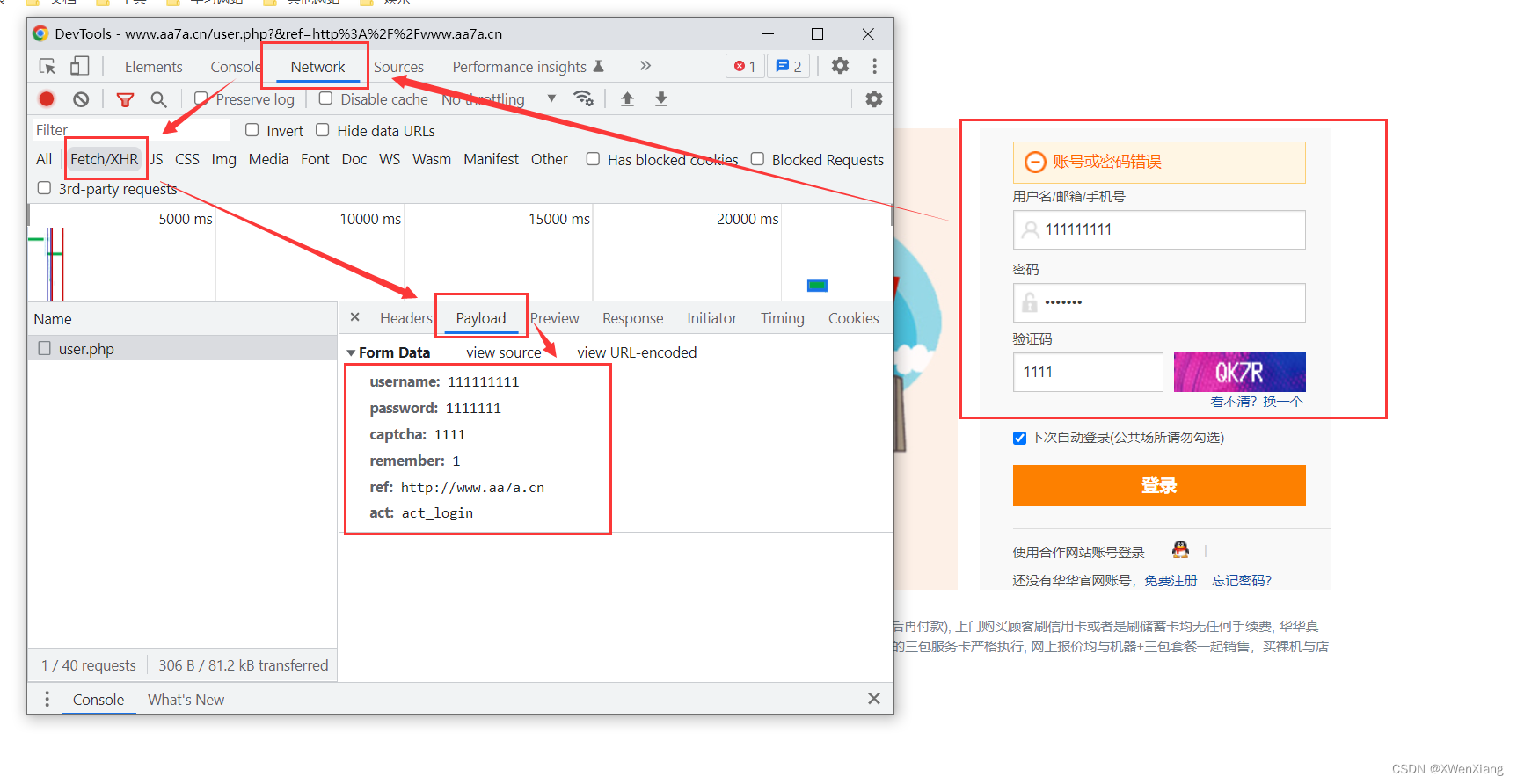
爬虫从入门到入牢
随机推荐
MongoDB 语法大全
生命的颜色占卜
漂亮MM和普通MM的区别
撕裂寂寞
nn.unfold和nn.fold
行走社会100绝招
Version number naming convention
Iptables implementation under the network limited (NTP) synchronization time custom port
高效使用数码相机的诀窍
Chapter 12 Bayesian Networks
Adb authorization process analysis
ps怎么替换颜色,自学ps软件photoshop2022,ps一张图片的一种颜色全部替换成另外一种颜色
512色色谱图
Support touch screen slider carousel plugin
线性代数对角化
青苹果论坛重新开放
Qt writes custom controls: one of the text spotlight effects
Ethernet Principle
routing----router
pnpm 是凭什么对 npm 和 yarn 降维打击的