当前位置:网站首页>File transfer protocol, FTP file sharing server
File transfer protocol, FTP file sharing server
2022-06-30 06:32:00 【Vigilance and encouragement】
/
Problems in use :
FTP Folder error Unable to establish connection with server 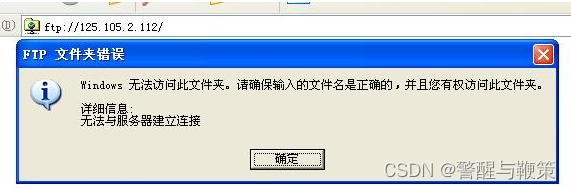
resolvent :
Server firewall settings
a) Control panel ——windows A firewall —— Allow a program or function to pass windows A firewall .
b) Check FTP Server function 
c) Appoint Svchost
windows A firewall —— Allow a program or function to pass windows A firewall —— Allow another program to run —— add to “C:\Windows\System32\svchost.exe”
After adding successfully, check the following button 
How can a multi-user terminal display only one user when logging in
establish FTP After user , stay windowns The login interface will show two users , Administrator users and FTP.
You can set it like this ,
Use ‘win’ + ‘R’ Shortcut key , Open the command line , Input ‘regedit’ Open the registry ;
open HKEY_LOCAL_MACHINE\SOFTWARE\Microsoft\Windows NT\CurrentVersion\Winlogon, Add children under this item :SpecialAccounts, stay SpecialAccounts New under UserList term ; stay UserList Under a , Create a new account name that needs to be hidden DWORD value ( Note that you need to create a new 32 Bit DWORD value ), for example , You need to put the account User_test hide , Then create a new one 32 position DWORD value User_test, After restarting the computer , You can hide the account ; Administrator account , for example Administrator Accounts can also be hidden in this way ;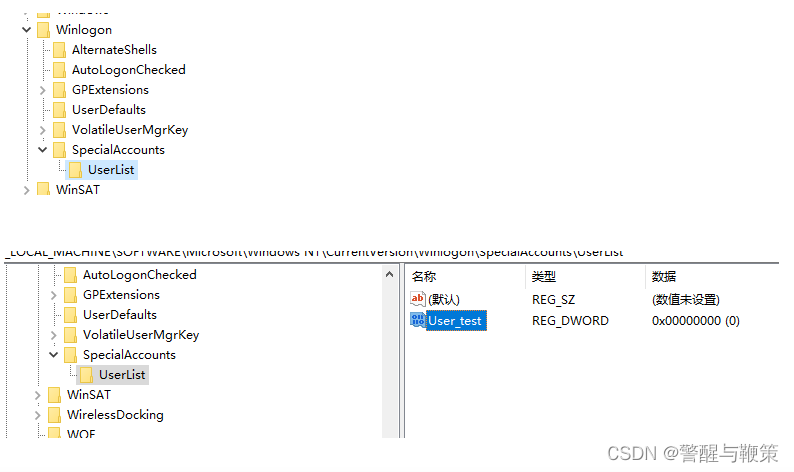
After restart , If the administrator account needs to be switched during operation and maintenance , The administrator account cannot be displayed directly by switching accounts , You need to change the administrator account name to a name in the same location in the registry , After restarting the computer, the administrator account can be displayed normally .
stay win7 and win10 Applicable to all operating systems .
///
Create services
1、 Enable Windows10 Ftp service
Open the control panel -> Procedures and functions -> Enable or close windows The function is then shown in the figure :

2、 To configure FTP user
My computer -> Right click Manage -> Local users and groups
stay Administrator Add a group to the user group ftp user For example user name :ftp1 password :ftp1. If the new user is Users Group or other user groups , You may not have access to the folder .🤭🤭 Use Administrator Group bar

3、 add to FTP Site
menu ->windows Management tools ->IIS , open IIS Management tools
Open again “ Computer management ” Find... In the left sidebar “ Services and Applications ”-Internet Information Services(IIS) Manager , Click to enter , You can see the computer name in the middle display area , Click the expand button to the left of the computer name , Right click on the website , Select Add FTP Site ;
here , Will enter the FTP Site add wizard . The wizard will ask for FTP Site name and content directory 、 Physical path ,FTP The site name can be filled in by user , It's filled in here FTP Server,FTP The content directory can also select any folder , The choice here is D:\FTP The server
Enter your site name and physical path

The physical path is the directory where the file is to be placed , Such as 
3. Your next step FTP The server Address , The default port is used here 21 Port no. .IP The address is your local IP Address
go back to FTP Site add wizard , Set binding and SSL.IP Enter the address field you just found IP Address , port :21, Enable virtual host name can be unchecked , Auto start FTP The site can check ,SSL You can choose nothing SSL, Click next... When the operation is finished

Next FTP The site add wizard will require authentication and authorization information to be filled in , Check the boxes before anonymous and basic under authentication , Allow access items to be set to all users , Check the check boxes before read and write permissions , Click finish .


//
边栏推荐
- IO stream (file class introduction)
- Rhcsa day 3
- Decompilation normal decompilation problems. Solve them yourself
- Share problems solved
- Gazebo model modification
- Analysis of startup process of gazebo multi computer simulation
- Jgaurora A8 configuration file
- Judge whether H5 is in wechat environment or enterprise wechat environment at both ends
- DHCP operation
- 46. full arrangement -dfs double hundred code
猜你喜欢

Wechat applet mall project

1.6 - CPU组成

My experience in functional testing for so many years

Use of observer mode and status mode in actual work

IO streams (common streams)

gazebo/set_ model_ State topic driving UAV model through posture

Using C language pure for loop to implement ilovey

Golang's handwritten Web Framework

Why does the verification code not refresh when clicked

1.3 - 码制
随机推荐
uniapp 微信小程序返回上一页并刷新
深度学习---三好学生各成绩所占权重问题(3)
When to use redis
Use of observer mode and status mode in actual work
Bat 使用细节2
Using C language pure for loop to implement ilovey
IP TCP UDP network encryption suite format
IO streams (common streams)
Getting started with research
Mariadb数据库的安装与初始化
New project folder based on PIO plug-in in vscode -- Interpretation
880. 索引处的解码字符串
Swoole process model diagram
Practice summary of Prometheus project in amu Laboratory
c# - C#用fo-dicom对CT图像的PixelData进行处理和转换
神经网络入门
Control method of UAV formation
Who doesn't want a blog site of their own - build a blog site WordPress
判断h5在两端是在微信环境还是企业微信环境
First experience of Galaxy Kirin