当前位置:网站首页>Switch principle
Switch principle
2022-08-05 06:13:00 【Magic star】
一级目录
二级目录
三级目录
交换机原理
交换机的四大功能
- 学习功能:The data frame goes through the switch,交换机会自动学习数据帧的源MAC地址
- 转发功能:The data frame goes through the switch,会在MAC表中查找数据帧的目的MAC,查找成功,Data will be forwarded from the corresponding interface
- 查询功能:The data frame goes through the switch,会在MAC表中查找数据帧的目的MAC,查找成功,The same data is forwarded from all interfaces(泛洪)
- 刷新功能:交换机默认300s刷新一次MAC地址表
交换机收到一个数据帧,需要在MACmatching destination in the address tablemac地址(第一次通信时mac地址表为空)
display mac-address (查找交换机的mac地址表)
< Huawei >reset arp dynamic (Clear the switcharp表)
windows
arp -a (查找arp表)arp -d (清空arp表项)
View of the switch
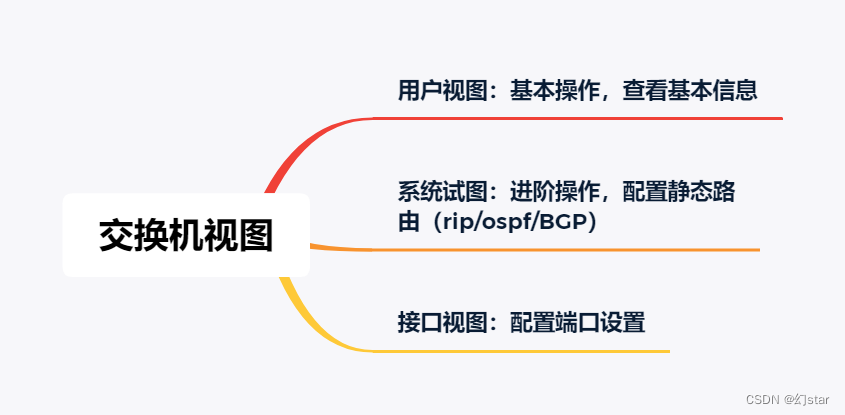
交换机的工作原理:
1、初始状态
2、MAC地址学习
3、广播未知数据帧
4、接收方回应
5、The switches communicate via unicast
PC1要和PC2 通信,需要Data is forwarded through the switch,交换机初始状态是没有mac地址与端口的对应关系,当交换机的1接口收到PC1的报文,PC1macThe address and port are recorded,The switch will then switch to the except port1All ports other than send broadcasts,who's inquiringmac地址与PC1相同.当PC2收到广播,will reply with a unicast,The switch will switch the port2和PC2的mac地址绑定起来,PC3Not a message to yourself,丢弃.
Switch query
用户视图模式< Huawei >切换至系统视图模式 [ Huawei ]
< Huawei >system-view
< Huawei >sysExit user view
ctrl+z
[ Huawei ]quit历史命令查询
[ Huawei ]display history-command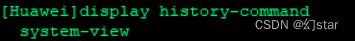
配置主机名
< Huawei >system-view
[ Huawei ]sysname Router1(主机名)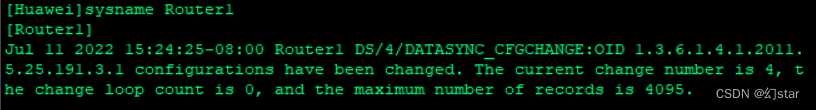
状态信息查询
< Huawei >display version (查看VPR版本)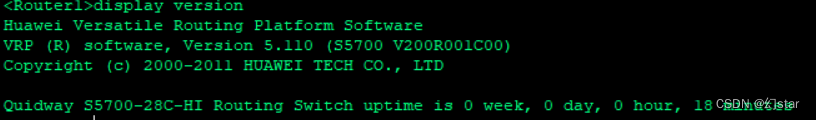
< Huawei >display users (查看用户终端信息)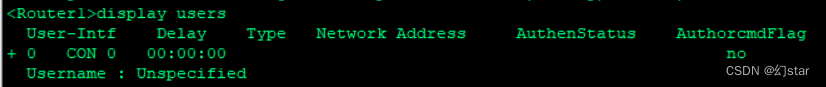
进入接口模式并查看信息
< Huawei >sys
[ Huawei ]int e0/0/1
[ Huawei-GigbitEthemeto/0/0/1 ]dis this (查看当前视图下的配置信息)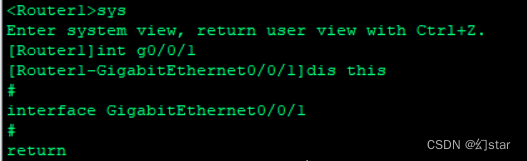
配置文件管理命令
[ Huawei ]display saved-configuration (查看设备保存信息)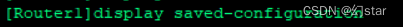
[ Huawei ]display current-configuration (查看设备当前配置信息)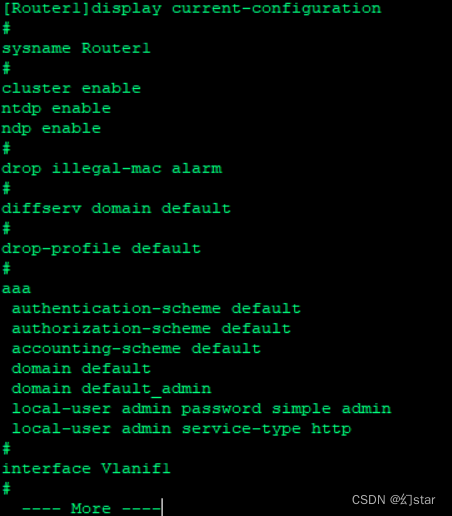
[ Huawei ]save (保存配置)
< Huawei >reset saved-configuration (擦除存储设备中的配置文件——初始化)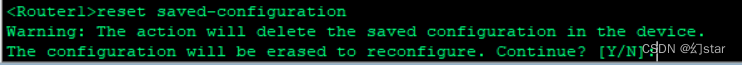
< Huawei > compare configuration (比较当前配置信息与存储中的保存文件是否一致)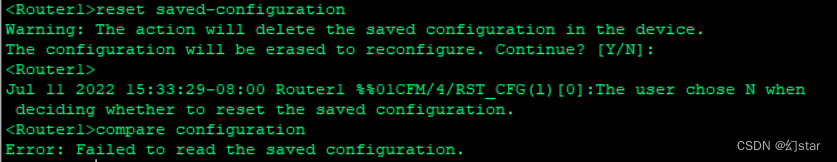
关闭华为的信息提示中心
[ Huawei ]undo infor-center enable
或者
< Huawei >undo terminal monitor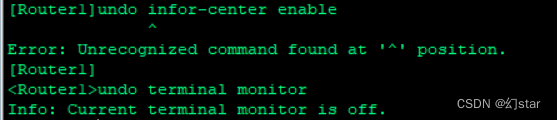
永不超时
[ Huawei ]user-interface console 0
[ Huawei-ui-console0 ]idle-timeout 0 0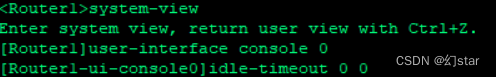
配置双工及速率命令
< Huawei >sys
[ Huawei ]int g0/0/1
[ SW1-Ethernet0/0/1 ]undo negotiation auto (关闭自动协商)
[ SW1-Ethernet0/0/1 ]speed 100 (调至速率100M)
[ SW1-Ethernet0/0/1 ]duplex full (调至全双工模式)
解释:full:Full-Duplex(全双工模式)half:Half-Duplex(半双工模式)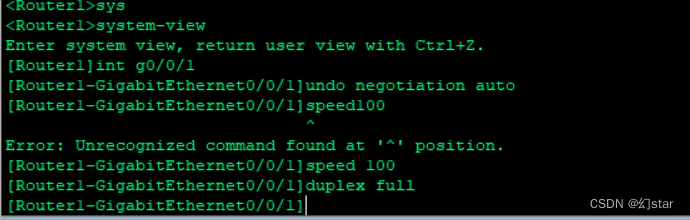
保存配置
< Huawei >save
数据链路层功能
1、数据链路的建立、维护与拆除
2、帧包装、帧传输、帧同步
3、帧的差错恢复
4、流量控制
以太网(局域网)
以太MAC地址:用来识别一个以太网上的某个单独的设备或一组设备
边栏推荐
- 洞察互联网大趋势,读完这篇文章你就彻底了解中文域名
- Spark source code - task submission process - 6-sparkContext initialization
- 运维的高光时刻,从智能化开始
- Unity中的GetEnumerator 方法及MoveNext、Reset方法
- PVE 直通硬盘到TrueNAS
- 【Day8】磁盘及磁盘的分区有关知识
- TCP/IP four-layer model
- The problem of calling ds18b20 through a single bus
- spark源码-任务提交流程之-3-ApplicationMaster
- 腾讯云云函数SCF—入门须知
猜你喜欢
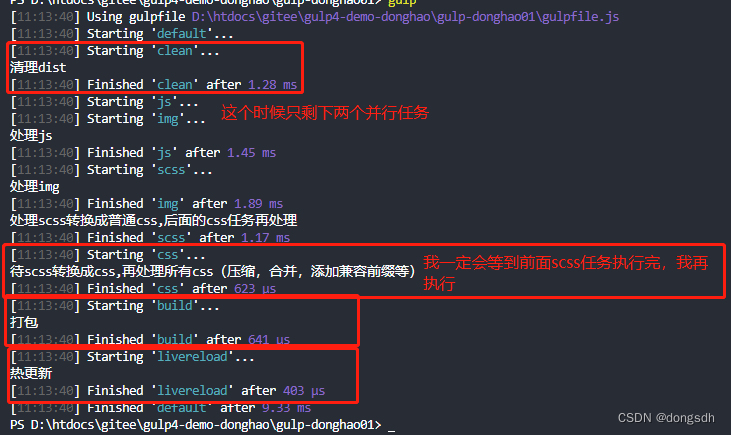
Getting Started 04 When a task depends on another task, it needs to be executed in sequence
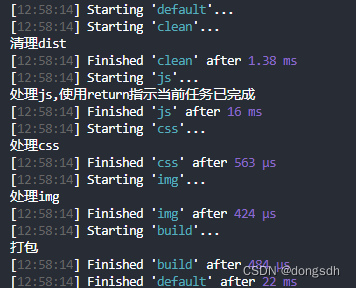
Introductory document 05-2 use return instructions the current task has been completed
![[Day6] File system permission management, file special permissions, hidden attributes](/img/ec/7fb3fa671fac8abf389844c0f4fbe7.png)
[Day6] File system permission management, file special permissions, hidden attributes
![[Paper Intensive Reading] The relationship between Precision-Recall and ROC curves](/img/8f/3c9944db96eef623779a5abe68355b.png)
[Paper Intensive Reading] The relationship between Precision-Recall and ROC curves
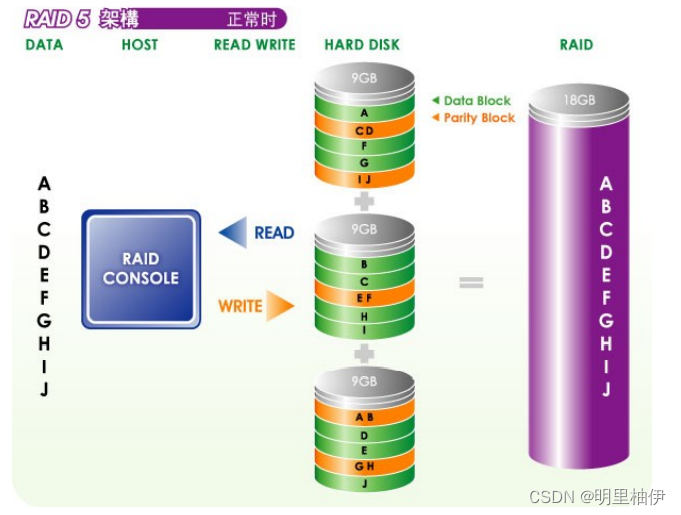
【Day8】RAID Disk Array
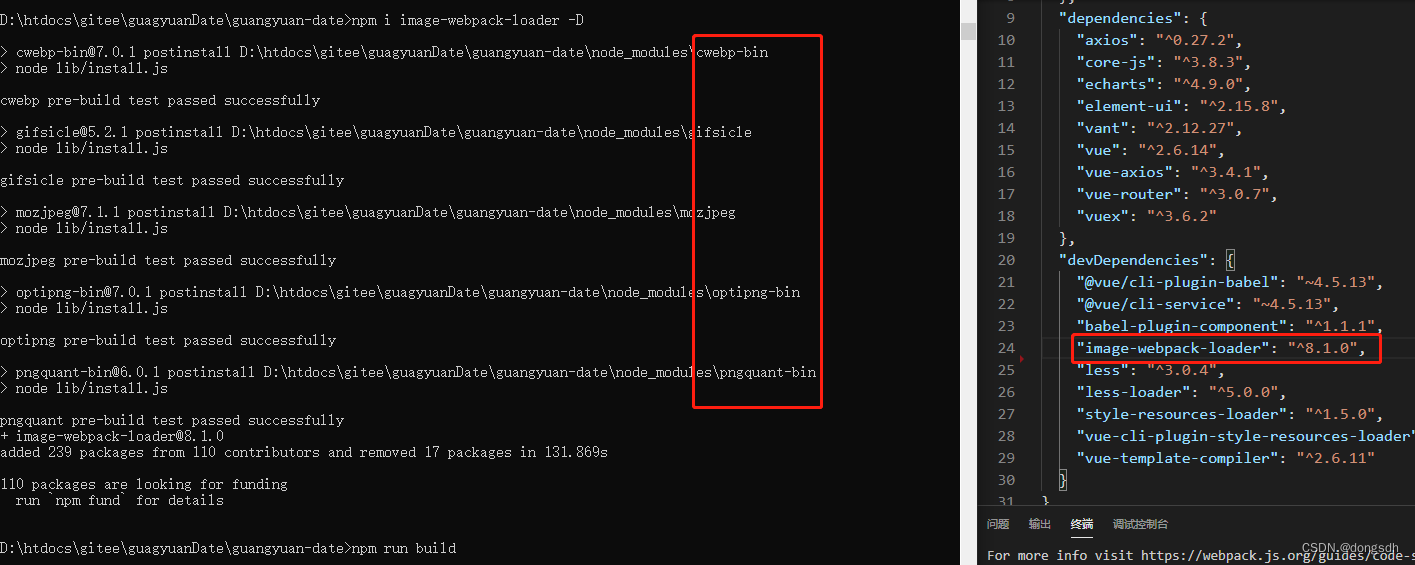
图片压缩失效问题
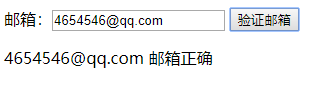
正则表达式小实例--验证邮箱地址
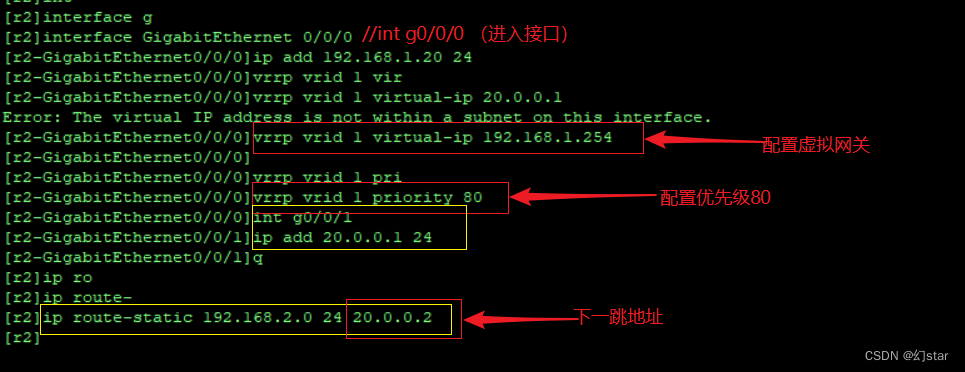
VRRP原理及命令
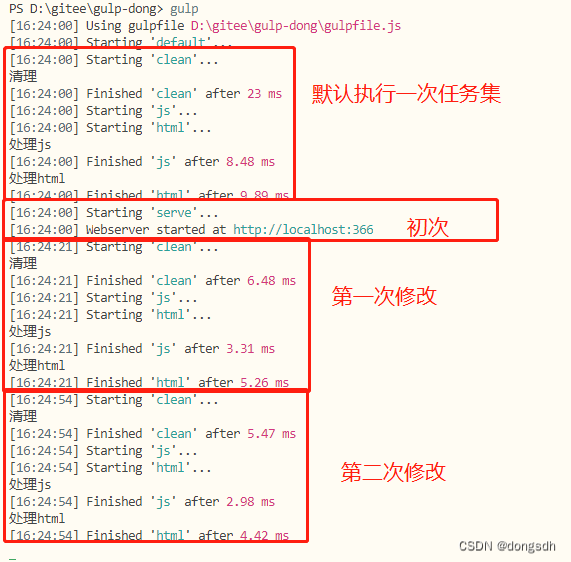
Getting Started Documentation 12 webserve + Hot Updates
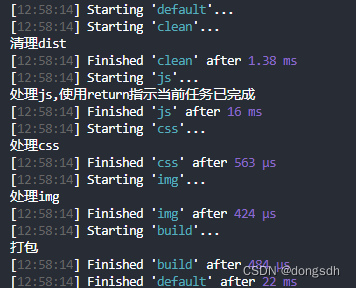
入门文档05-2 使用return指示当前任务已完成
随机推荐
D46_给刚体施加的力
Getting Started Document 07 Staged Output
spark算子-parallelize算子
spark source code - task submission process - 2-YarnClusterApplication
微信小程序页面跳转传参
Apache配置反向代理
spark源码-任务提交流程之-1-sparkSubmit
[Day1] (Super detailed steps) Build a soft RAID disk array
spark源码-任务提交流程之-3-ApplicationMaster
IP数据包格式(ICMP协议与ARP协议)
TensorFlow ObjecDetectionAPI在win10系统Anaconda3下的配置
The spark operator - coalesce operator
[Day1] VMware software installation
D41_缓冲池
spark operator-parallelize operator
什么?CDN缓存加速只适用于加速静态内容?
OpenCV3.0 兼容VS2010与VS2013的问题
ROS video tutorial
Spark source code-task submission process-6.2-sparkContext initialization-TaskScheduler task scheduler
Unity3D中的ref、out、Params三种参数的使用