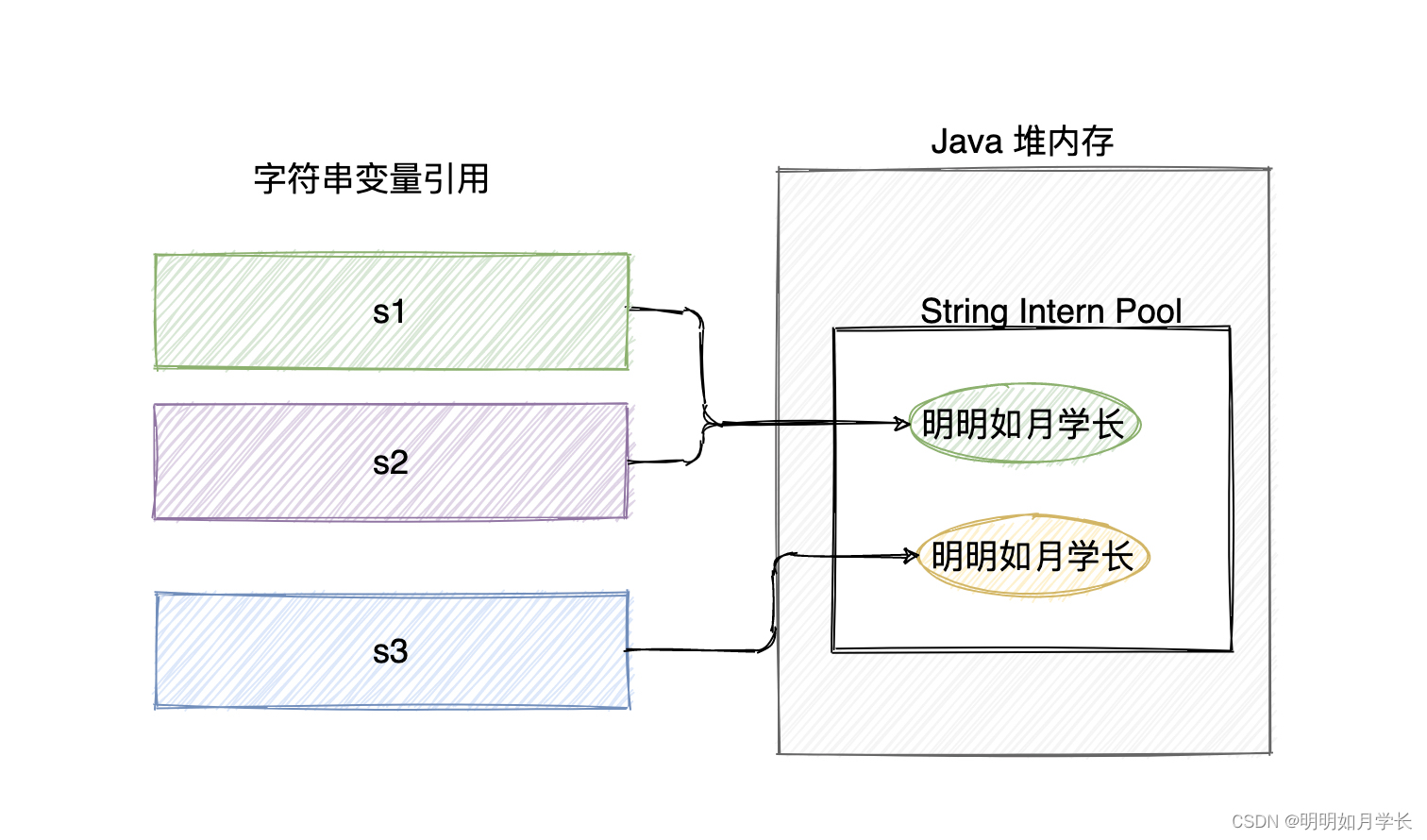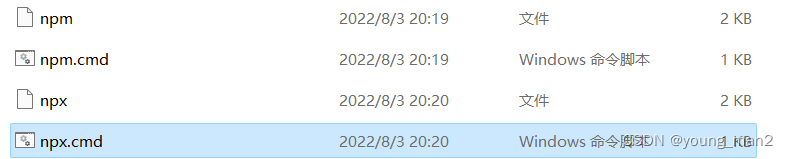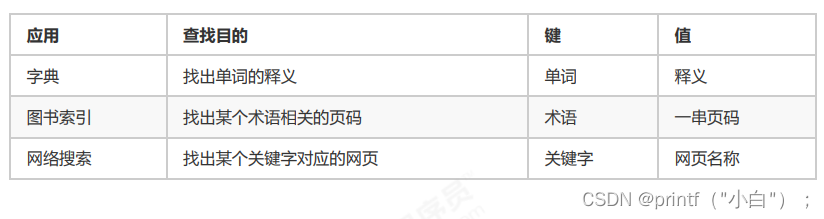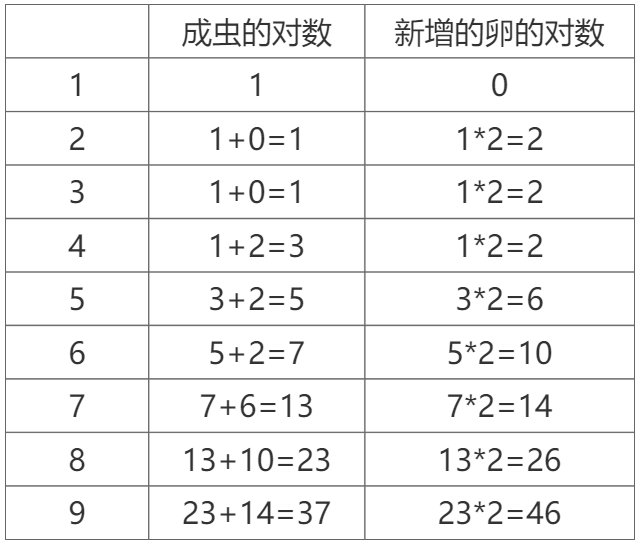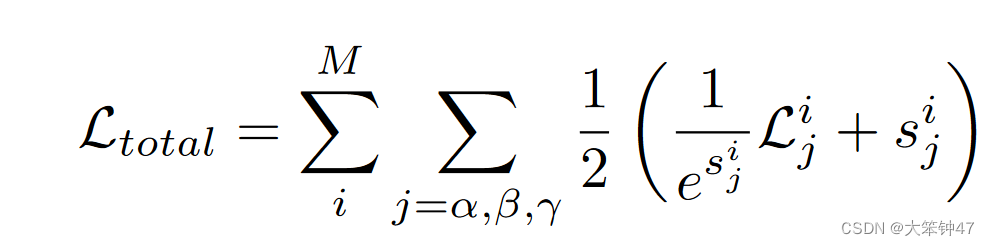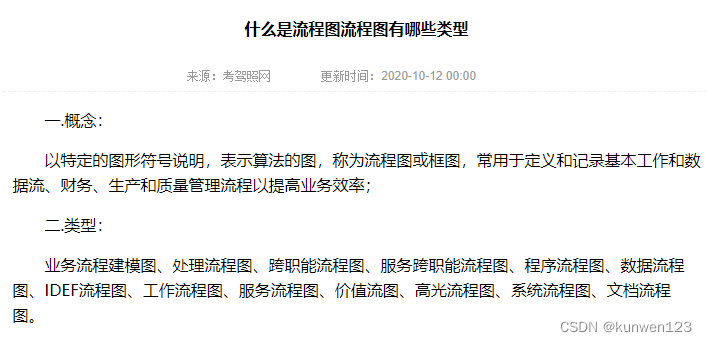当前位置:网站首页>CentOS7 - yum install mysql
CentOS7 - yum install mysql
2022-08-04 05:31:00 【Little things】
Check if mysql is installed on the system first
1
2
[[email protected] ~]#yum list installed mysql*
[[email protected] ~]#rpm –qa|grep mysql*
2. Check if there is an installation package
[[email protected] ~]#yum list mysql*
3. Install mysql client
[[email protected] ~]#yum install mysql
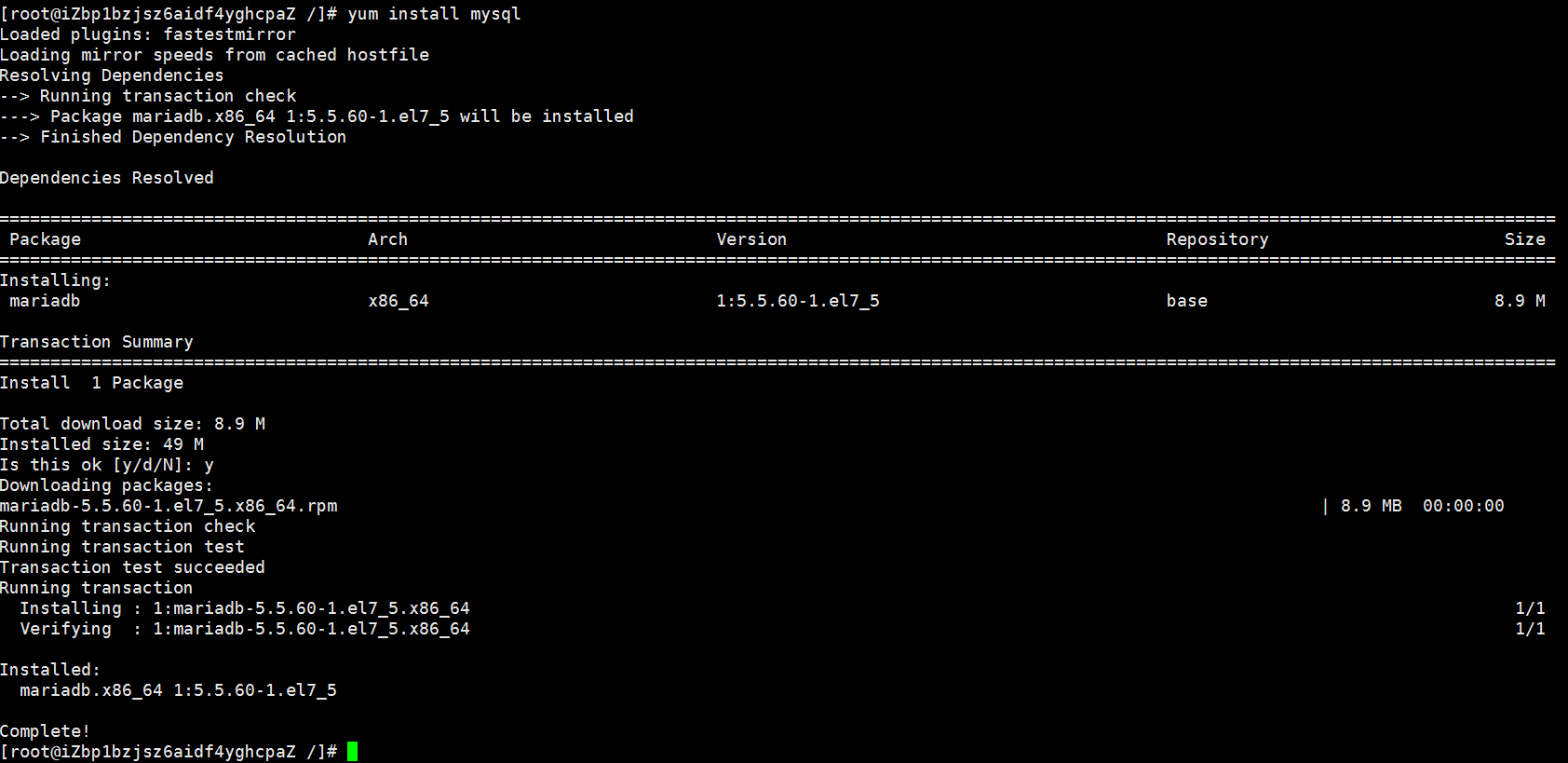
Note that mariab is installed by default here
4. Install mysql server (prompt)
Tip: If there is no error when entering this command, skip the following steps and continue to install the next server
[[email protected] ~]#yum install mysql-server
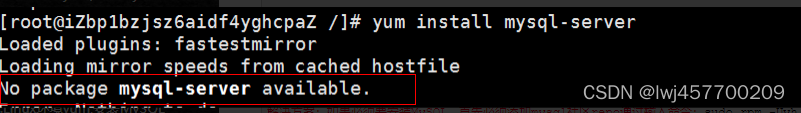
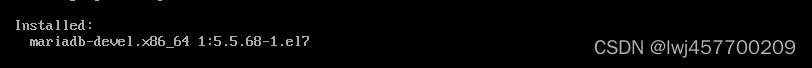 Note: The error here is that Mysql installation failed, and MariaDB is installed
Note: The error here is that Mysql installation failed, and MariaDB is installed
Reason: CentOS7 comes with MariaDB instead of MySQL, MariaDB and MySQL are also Kaiyuan's database
5. Install mysql server (processing method) download MySQL source installation package
Go to the official website to view the latest installation package
https://dev.mysql.com/downloads/repo/yum/
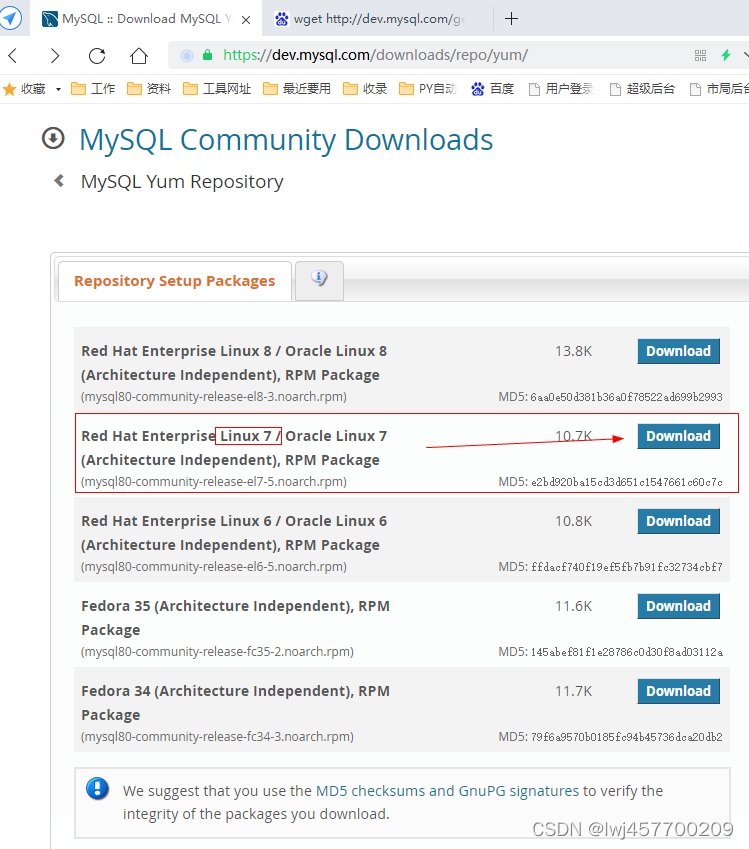
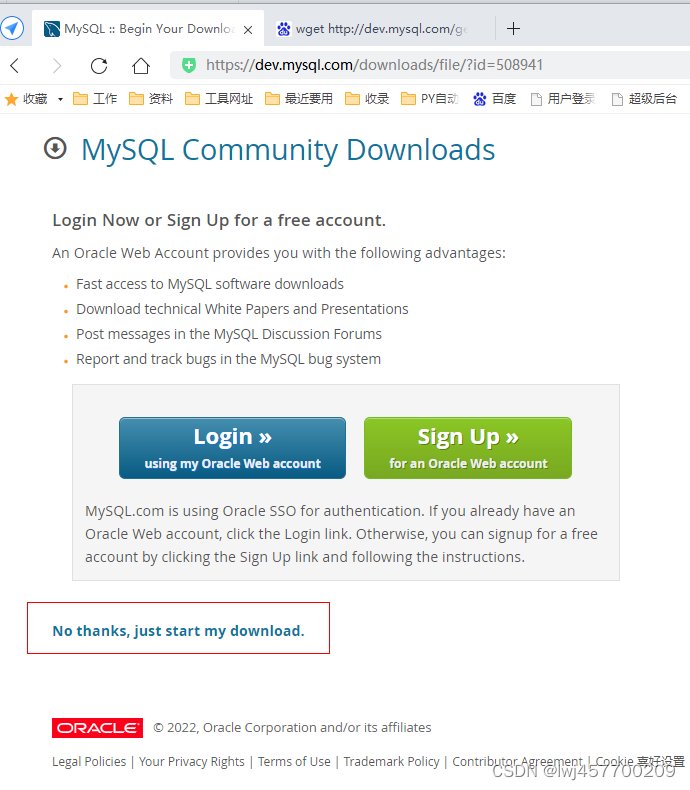
Copy this download address and use wget to download to linux.
If the wget tool is not installed, use yum -y installwget to install it first.
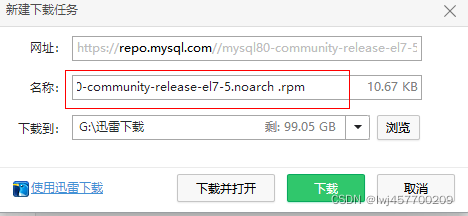
Use wget + download address to download to Linux local, and then use yum to install.
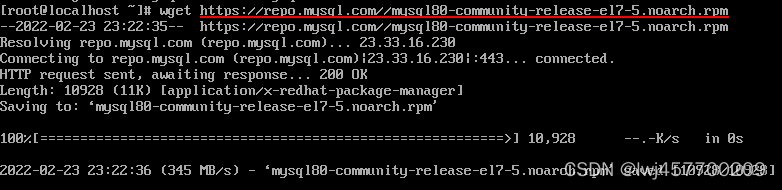
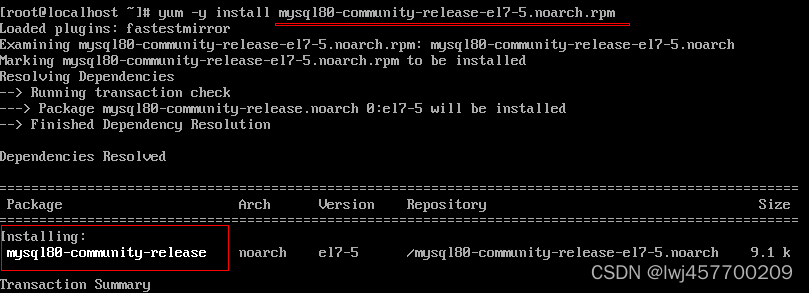
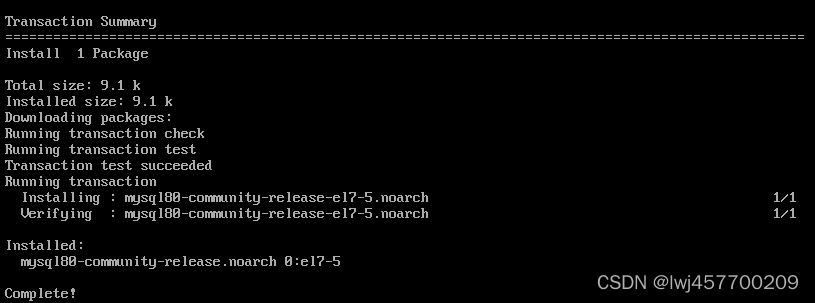
Check the installation effect
yum repolist enabled | grep mysql.*
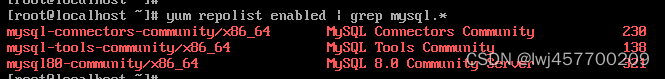
Install MySQL Server
yum -y install mysql-community-server
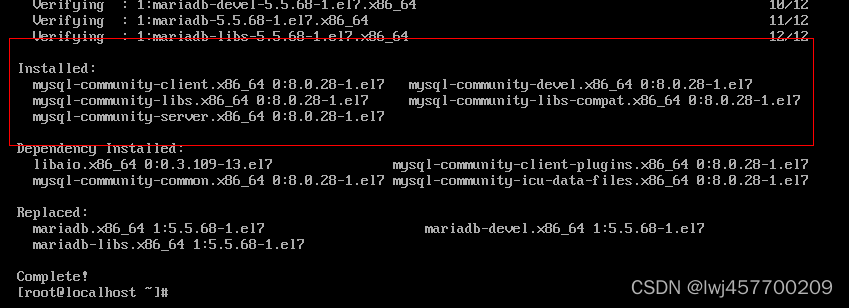
Start MySQL service
systemctl start mysqld.service
Run the command to check the running status
systemctl status mysqld.service
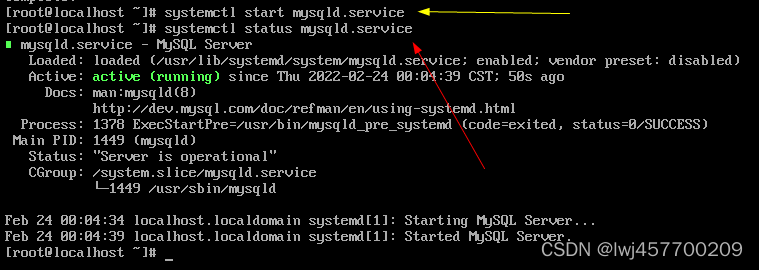
Initialize database password
Check the initial password
grep "password" /var/log/mysqld.log
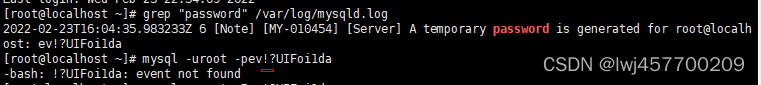
Direct copy input password error
The reason is that ! is a special character and needs to be escaped and written as ! to be successfully recognized.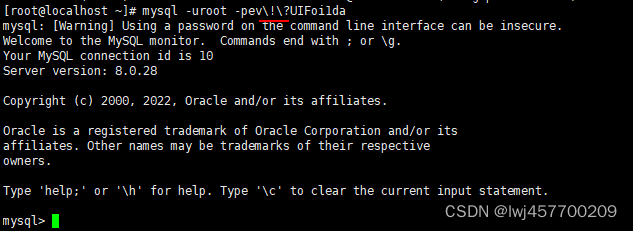
Login
mysql -uroot -p
Change password
ALTER USER 'root'@'localhost' IDENTIFIED BY '****************';
mysql has a password security check plug-in (validate_password) installed by default. The default password check policy requires that the password must contain: uppercase and lowercase letters, numbers and special symbols, and the length cannot be less than 8 characters.
Otherwise it will prompt ERROR 1819 (HY000): Your password does not satisfy the current policy requirements error
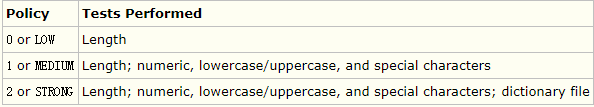
Six: Database Authorization
The database is not authorized, only supports localhost local access
mysql>GRANT ALL PRIVILEGES ON *.* TO?``'root'``@``'%'``IDENTIFIED BY?``'123456'``WITH GRANT OPTION;
//``You need to enter a username and password when connecting to the database remotely
Username: root
Password: 123456
Pointing ip:% represents all IPs, you can also input IP here to specify IP
The following statement is required for the modification to take effect after inputting
mysql>FLUSH PRIVILEGES;
Remote can also be achieved by modifying the table:
mysql -u root -pmysql> use mysql;mysql> update user set host = '%' where user = 'root';mysql> select host, user from user;Seven: Set auto-start
systemctl enable mysqld
systemctl daemon-reload
8 Firewall Settings
Refer to thisCentOS7Install MySQL, modify the port - BlackManZhang - Blog Park
Let me introduce myself first. The editor graduated from Shanghai Jiaotong University in 2013. I worked in a small company and went to big factories such as Huawei and OPPO. I joined Alibaba in 2018, until now.I know that most junior and intermediate java engineers want to upgrade their skills, they often need to explore their own growth or sign up to study, but for training institutions, the tuition fee is nearly 10,000 yuan, which is really stressful.Self-learning that is not systematic is very inefficient and lengthy, and it is easy to hit the ceiling and the technology stops.Therefore, I collected a "full set of learning materials for java development" for everyone. The original intention is also very simple. I hope to help friends who want to learn by themselves but don't know where to start, and at the same time reduce everyone's burden.Add the business card below to get a full set of learning materials
边栏推荐
- Chapter 5 C programming expert thinking 5.4 alert Interpositioning of links
- 渗透测试(PenTest)基础指南
- leetcode 12. 整数转罗马数字
- sql server如何得到本条记录与上一条记录的差异,即变动值
- [Cocos 3.5.2]开启模型合批
- 力扣:509. 斐波那契数
- 擎朗智能全国研发创新中心落地光谷:去年曾获2亿美元融资
- Can‘t connect to MySQL server on ‘localhost3306‘ (10061) 简洁明了的解决方法
- C Expert Programming Chapter 5 Thinking about Linking 5.1 Libraries, Linking and Loading
- 数的划分之动态规划
猜你喜欢
随机推荐
注意!软件供应链安全挑战持续升级
去重的几种方式
The 2022 PMP exam has been delayed, should we be happy or worried?
深度学习环境配置
C Expert Programming Chapter 4 The Shocking Fact: Arrays and Pointers Are Not the Same 4.3 What is a Declaration and What is a Definition
C专家编程 第5章 对链接的思考 5.2 动态链接的优点
深度学习21天——卷积神经网络(CNN):实现mnist手写数字识别(第1天)
redis中常见的面试题
How to view sql execution plan offline collection
2023年PMP考试会用新版教材吗?回复来了!
符号表
day13--postman interface test
OpenGL绘制一个圆锥
基于gRPC编写golang简单C2远控
canal实现mysql数据同步
leetcode 12. 整数转罗马数字
3面头条,花7天整理了面试题和学习笔记,已正式入职半个月
力扣:509. 斐波那契数
Turn: Management is the love of possibility, and managers must have the courage to break into the unknown
C Expert Programming Chapter 4 The Shocking Fact: Arrays and pointers are not the same 4.2 Why does my code not work
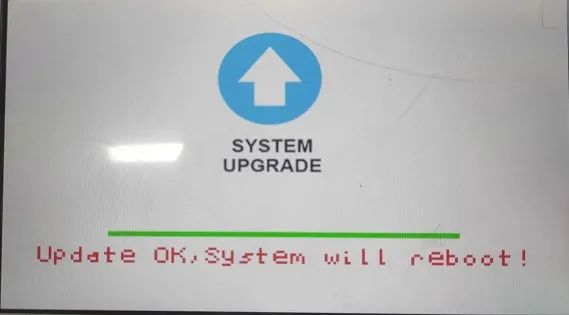
![[Cocos 3.5.2]开启模型合批](/img/d9/9e8f71c9a26c8052b11291fe3ba7ac.png)