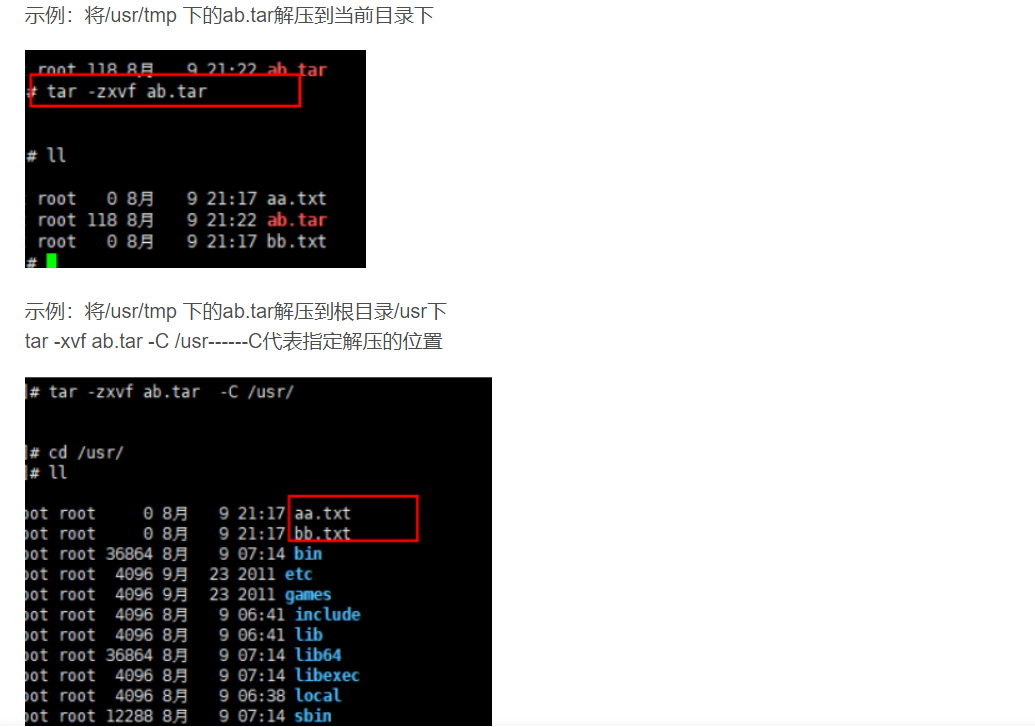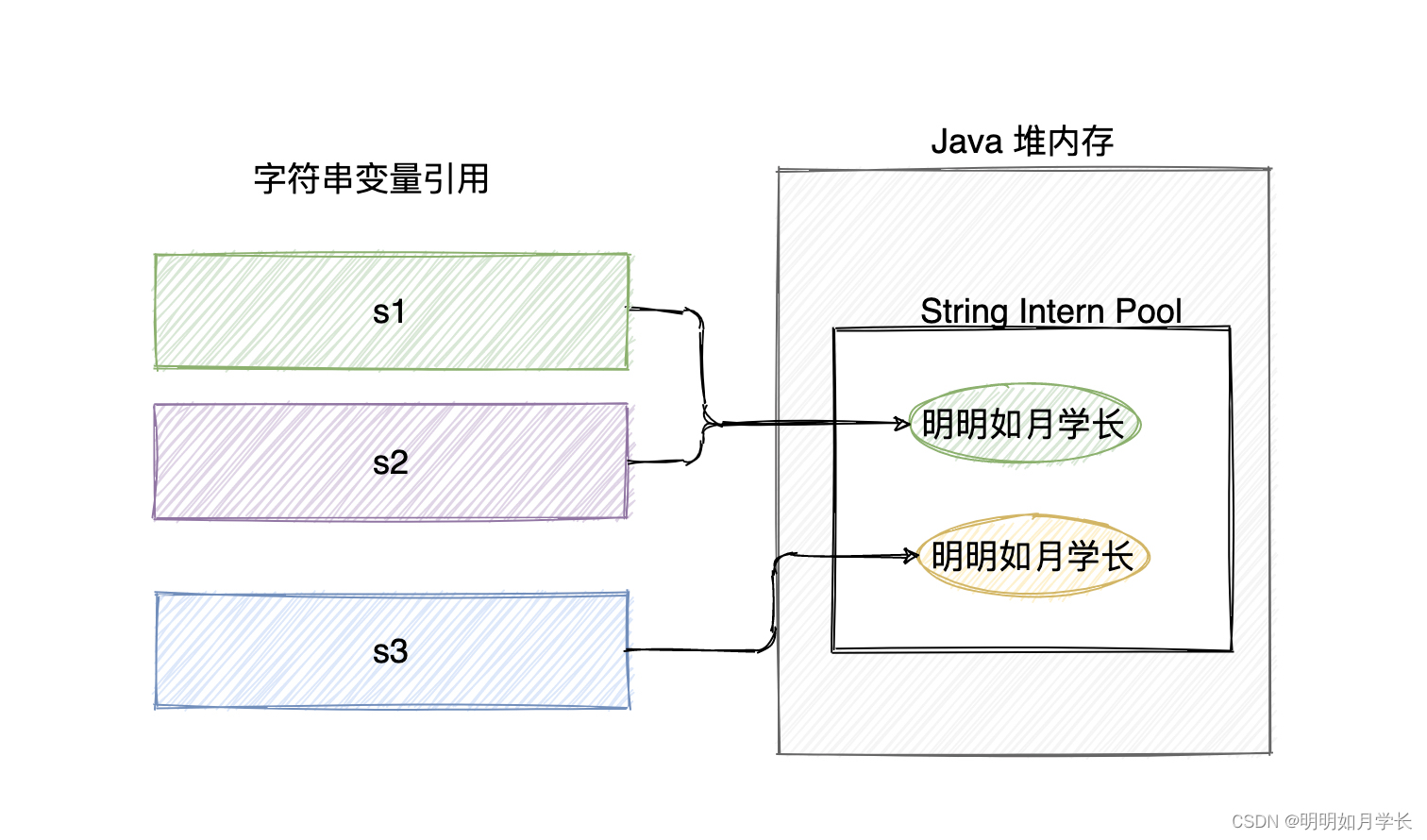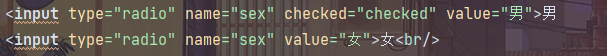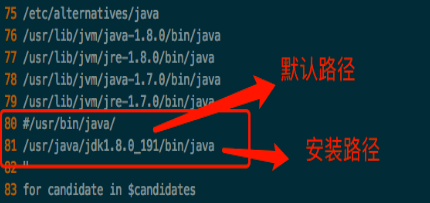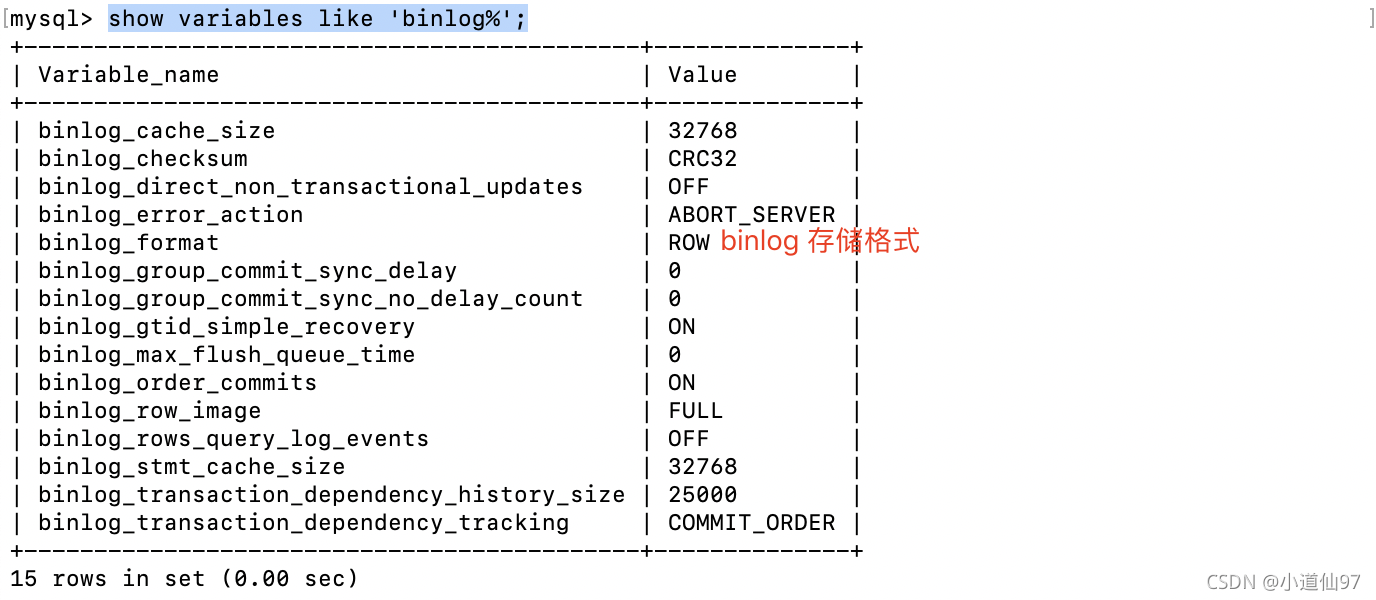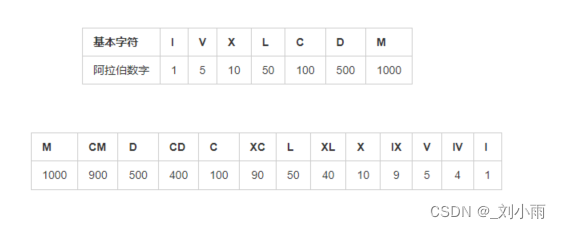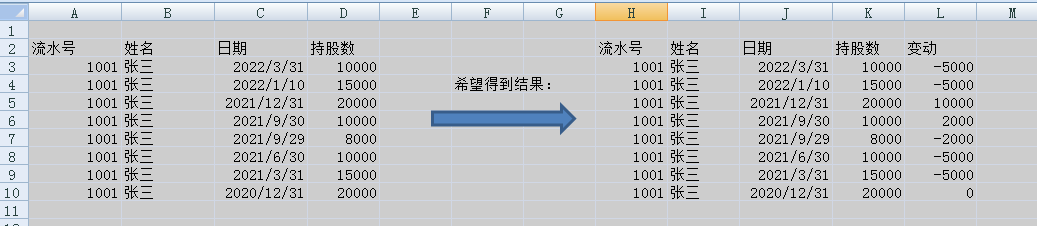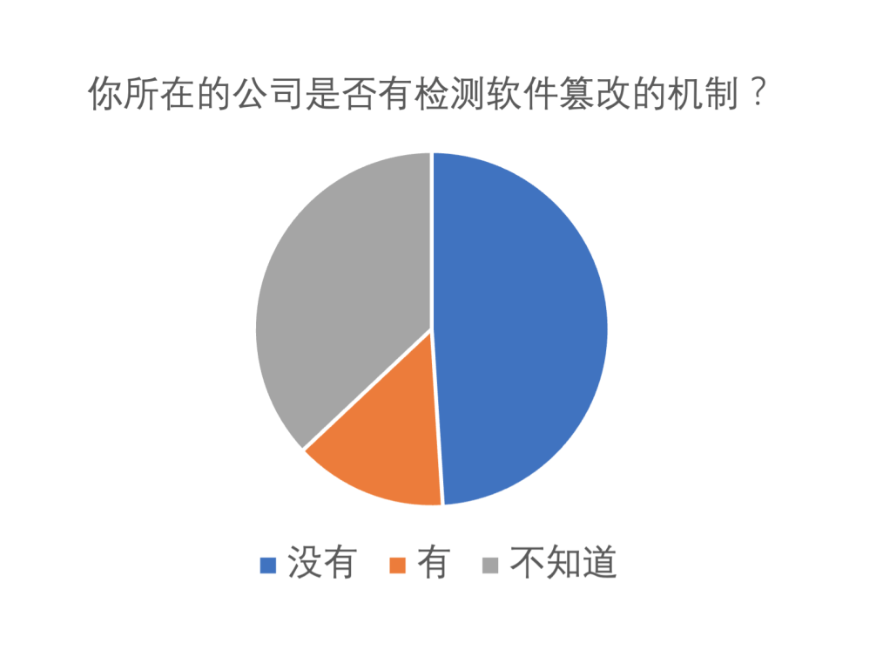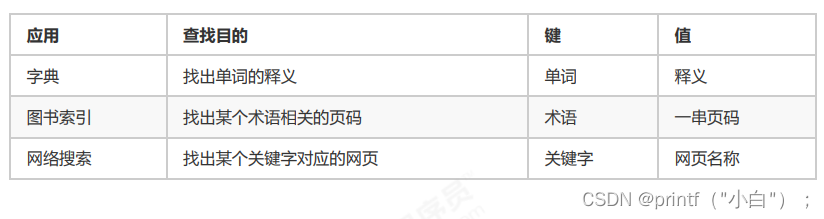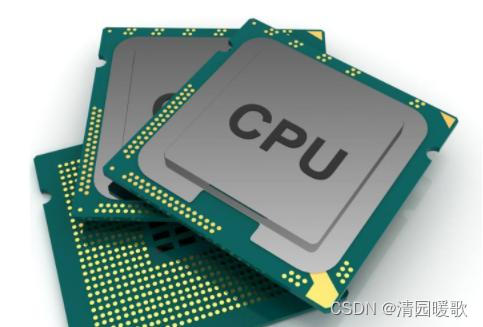当前位置:网站首页>8、自定义映射resultMap
8、自定义映射resultMap
2022-08-04 05:24:00 【猿 白】
8、自定义映射resultMap
搭建MyBatis框架
新建modules ----->resultMap
t_emp表:
SET NAMES utf8mb4;
SET FOREIGN_KEY_CHECKS = 0;
-- ----------------------------
-- Table structure for t_emp
-- ----------------------------
DROP TABLE IF EXISTS `t_emp`;
CREATE TABLE `t_emp` (
`emp_id` int(0) NOT NULL AUTO_INCREMENT,
`emp_name` varchar(20) CHARACTER SET utf8mb4 COLLATE utf8mb4_0900_ai_ci NULL DEFAULT NULL,
`age` int(0) NULL DEFAULT NULL,
`gender` char(1) CHARACTER SET utf8mb4 COLLATE utf8mb4_0900_ai_ci NULL DEFAULT NULL,
`dept_id` int(0) NULL DEFAULT NULL,
PRIMARY KEY (`emp_id`) USING BTREE
) ENGINE = InnoDB CHARACTER SET = utf8mb4 COLLATE = utf8mb4_0900_ai_ci ROW_FORMAT = Dynamic;
-- ----------------------------
-- Records of t_emp
-- ----------------------------
INSERT INTO `t_emp` VALUES (1, '张三', 18, '男', 1);
INSERT INTO `t_emp` VALUES (2, '李四', 19, '男', 2);
INSERT INTO `t_emp` VALUES (3, '王五', 20, '女', 1);
INSERT INTO `t_emp` VALUES (4, '赵六', 21, '男', 3);
SET FOREIGN_KEY_CHECKS = 1;
t_dept表:
SET NAMES utf8mb4;
SET FOREIGN_KEY_CHECKS = 0;
-- ----------------------------
-- Table structure for t_dept
-- ----------------------------
DROP TABLE IF EXISTS `t_dept`;
CREATE TABLE `t_dept` (
`dept_id` int(0) NOT NULL AUTO_INCREMENT,
`dept_name` varchar(20) CHARACTER SET utf8mb4 COLLATE utf8mb4_0900_ai_ci NULL DEFAULT NULL,
PRIMARY KEY (`dept_id`) USING BTREE
) ENGINE = InnoDB CHARACTER SET = utf8mb4 COLLATE = utf8mb4_0900_ai_ci ROW_FORMAT = Dynamic;
-- ----------------------------
-- Records of t_dept
-- ----------------------------
INSERT INTO `t_dept` VALUES (1, 'A');
INSERT INTO `t_dept` VALUES (2, 'B');
INSERT INTO `t_dept` VALUES (3, 'C');
INSERT INTO `t_dept` VALUES (4, 'D');
SET FOREIGN_KEY_CHECKS = 1;
8.1、resultMap处理字段和属性的映射关系
使用全局配置处理字段名和属性名不一致的问题
<settings>
<!--将下划线映射为驼峰-->
<setting name="mapUnderscoreToCamelCase" value="true"/>
</settings>
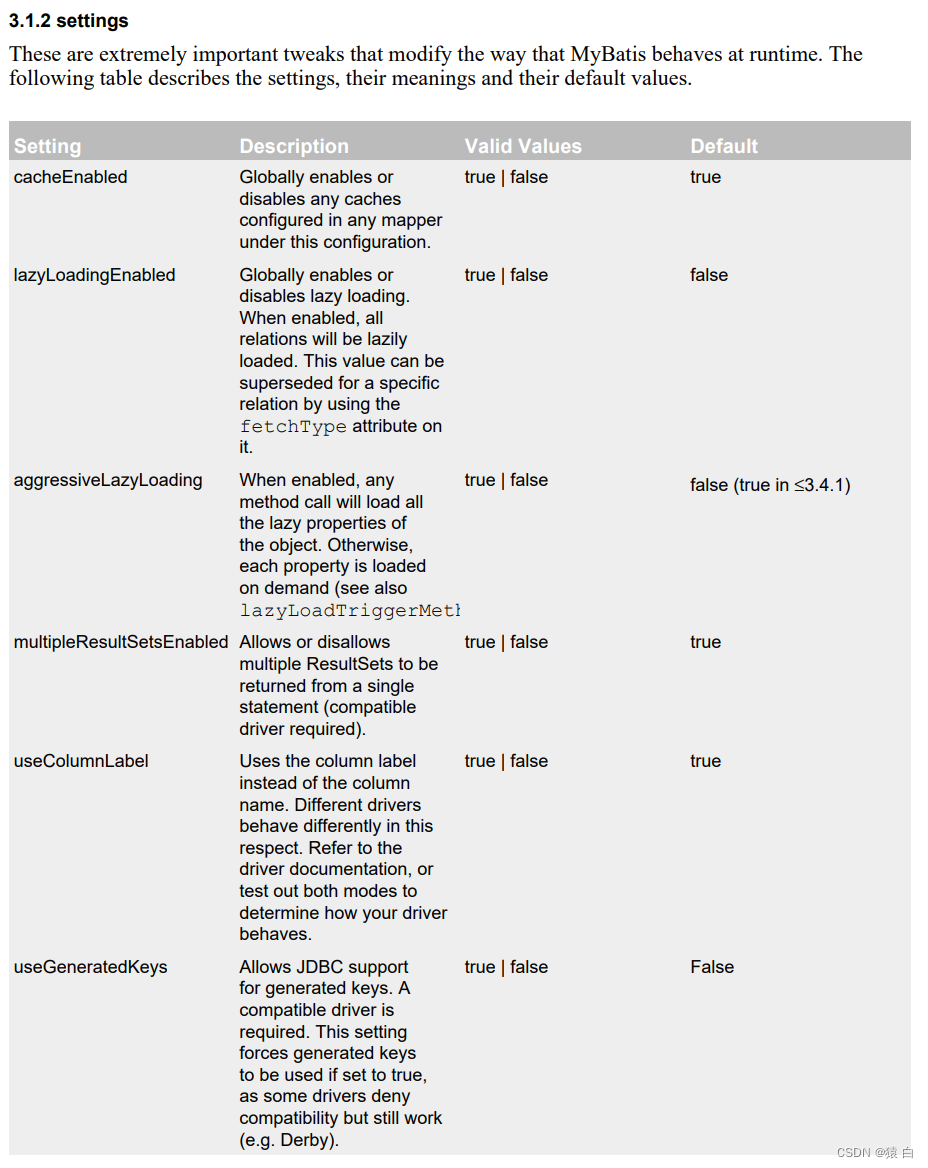
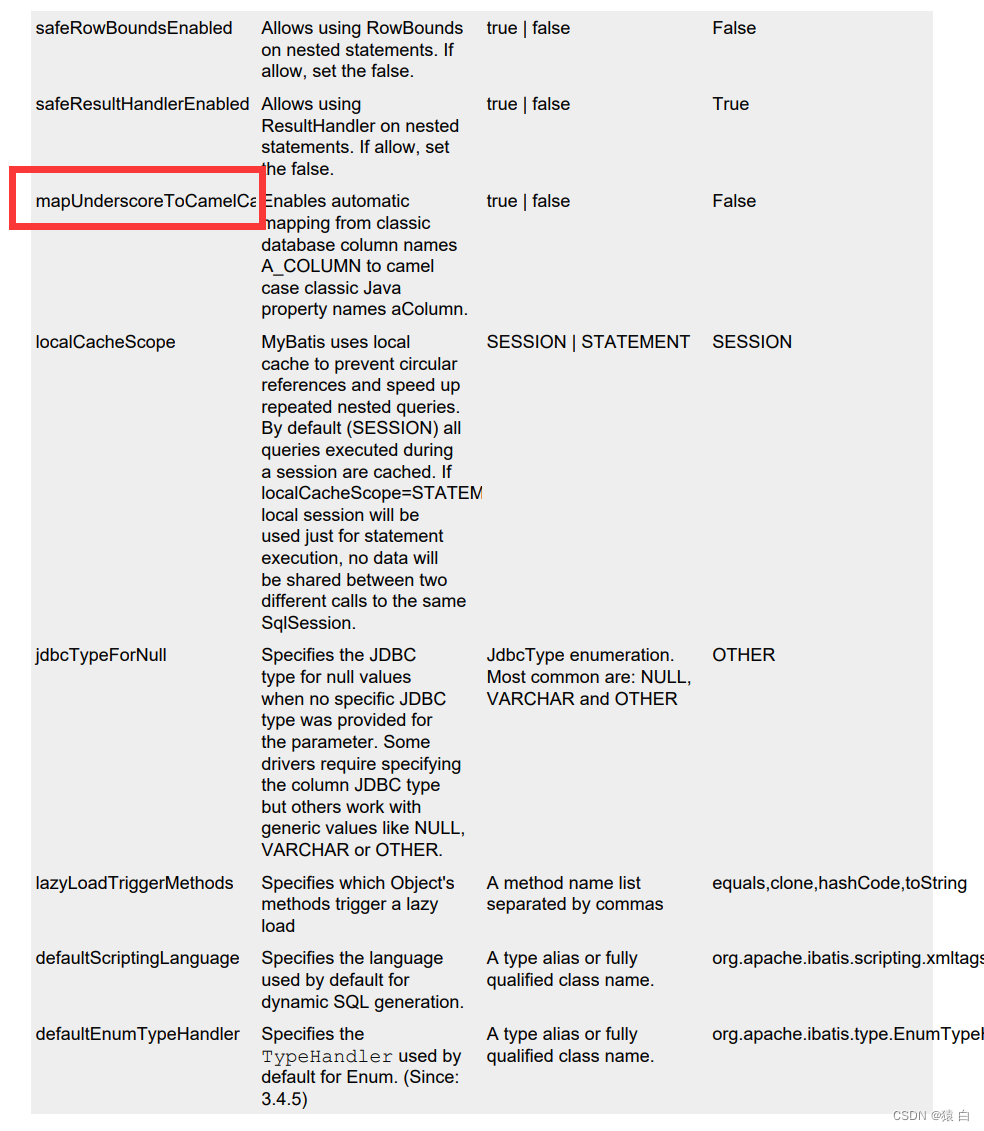
private Integer empId;
private String empName;
private Integer age;
private String gender;
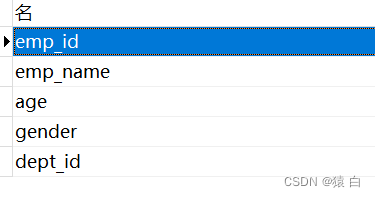
<!--
字段名和属性名不一致的情况,如何处理映射关系
1.为查询的字段设置别名,和属性名保持一致
2.当查询的字段符合MYSQL的要求使用_,而属性符合java的要求使用驼峰
此时可以在mybatis的核心配置文件中设置一个全局配置,可以自动将下划线映射为驼峰
emp_id:empId emp_name:empName
-->
<!-- Emp getEmpById(@Param("empId") int empId);-->
<select id="getEmpById" resultType="Emp">
<!--select emp_id empId,emp_name empName,age,gender from t_emp where emp_id = #{
empId}-->
select * from t_emp where emp_id = #{
empId}
</select>
使用resultMap处理字段名和属性名不一致的问题
<!--
resultMap:设置自定义映射
属性:
id:表示自定义映射的唯一标识
type:查询的数据要映射的实体类的类型
子标签:
id:设置主键的映射关系
result:设置普通字段的映射关系
association:设置多对一的映射关系(处理实体类类型的属性)
collection:设置一对多的映射关系
属性:
property:设置映射关系中实体类中的属性名
column:设置映射关系中表中的字段名
-->
<resultMap id="empResultMap" type="Emp">
<id column="emp_id" property="empId"></id>
<result column="emp_name" property="empName"></result>
<result column="age" property="age"></result>
<result column="gender" property="gender"></result>
</resultMap>
<select id="getEmpById" resultMap="empResultMap">
select * from t_emp where emp_id = #{
empId}
</select>
8.2、多对一映射处理
8.2.1、级联方式处理映射关系
Emp中添加dept
private Dept dept;
<resultMap id="getemptAndDeptByEmpId" type="emp">
<id column="emp_id" property="empId"></id>
<result column="emp_name" property="empName"></result>
<result column="age" property="age"></result>
<result column="gender" property="gender"></result>
<result column="dept_id" property="dept.deptId"></result>
<result column="dept_name" property="dept.deptName"></result>
</resultMap>
<!-- Emp getempAndDeptByEmpId(@Param("empId") Integer empId);-->
<select id="getempAndDeptByEmpId" resultMap="getemptAndDeptByEmpId">
select t_emp.*,t_dept.*
from t_emp left join t_dept on
t_emp.dept_id = t_dept.dept_id
where t_emp.emp_id = #{
empId}
</select>
@Test
public void testGetEmpAndDeptByEmpId(){
SqlSession sqlSession = sqlSessionUtil.getSqlSession();
EmpMapper mapper = sqlSession.getMapper(EmpMapper.class);
Emp empById = mapper.getempAndDeptByEmpId(1);
System.out.println(empById);
}
8.2.2、使用association处理映射关系
<!--
assocation:处理多对一多的映射关系(处理实体类类型的属性)
propertye:设置需要处理映射关系的属性的属性名
javaType:设置需要处理的属性的类型
-->
<resultMap id="getemptAndDeptByEmpId" type="emp">
<id column="emp_id" property="empId"></id>
<result column="emp_name" property="empName"></result>
<result column="age" property="age"></result>
<result column="gender" property="gender"></result>
<association property="dept" javaType="dept">
<id column="dept_id" property="deptId"></id>
<result column="dept_name" property="deptName"></result>
</association>
</resultMap>
8.2.3、分步查询
EmpMapper接口
//分步查询(1)①查询员工信息
Emp getempAndDeptByStepOne (@Param("empId") Integer empId);
DeptMapper接口
//分步查询(2)②根据员工所对应的部门id查询部门信息
Dept getEmpAndDeptByStepTwo(@Param("deptId") Integer deptId);
EmpMapper.xml
<!--
proerty:设置㤇处理映射关系的属性的属性名
Select:设置需要分步查询的SQL的唯一标识
column:将查询出的某个字段作为分步查询的SQL的条件
-->
<resultMap id="getemptAndDeptStepOne" type="emp">
<id column="emp_id" property="empId"></id>
<result column="emp_name" property="empName"></result>
<result column="age" property="age"></result>
<result column="gender" property="gender"></result>
<association property="dept"
select="com.gao.mybatis.mapper.DeptMapper.getEmpAndDeptByStepTwo"
column="dept_id">
</association>
</resultMap>
<!--Emp getempAndDeptByStepOne (@Param("empId") Integer empId);-->
<select id="getempAndDeptByStepOne" resultMap="getemptAndDeptStepOne">
select * from t_emp where emp_id = #{
empId}
</select>
DeptMapper.xml
<!--Dept getEmpAndDeptByStepTwo(@Param("deptId") Integer deptId);-->
<select id="getEmpAndDeptByStepTwo" resultType="dept">
select * from t_dept where dept_id = #{
deptId}
</select>
测试
@Test
public void testGetEmpAndDeptByStep(){
SqlSession sqlSession = sqlSessionUtil.getSqlSession();
EmpMapper mapper = sqlSession.getMapper(EmpMapper.class);
Emp emp = mapper.getempAndDeptByStepOne(2);
System.out.println(emp);
}
延迟加载
分步查询的优点:可以实现延迟加载
但是必须在核心配置文件中设置全局配置信息:lazyLoadingEnabled:延迟加载的全局开关。当开启时,所有关联对象都会延迟加载aggressiveLazyLoading:当开启时,任何方法的调用都会加载该对象的所有属性。否则,每个属性会按需加载
此时就可以实现按需加载,获取的数据是什么,就只会执行相应的sql。此时可通过association和collection中的fetchType属性设置当前的分步查询是否使用延迟加载, fetchType=“lazy(延迟加载)|eager(立即加载)”
<settings>
<!--将下划线映射为驼峰-->
<setting name="mapUnderscoreToCamelCase" value="true"/>
<!--开启延迟加载-->
<setting name="lazyLoadingEnabled" value="true"/>
<!--按需加载-->
<setting name="aggressiveLazyLoading" value="false"/>
</settings>
测试:
@Test
public void testGetEmpAndDeptByStep(){
SqlSession sqlSession = sqlSessionUtil.getSqlSession();
EmpMapper mapper = sqlSession.getMapper(EmpMapper.class);
Emp emp = mapper.getempAndDeptByStepOne(2);
System.out.println(emp.getEmpName());
}
<resultMap id="getemptAndDeptStepOne" type="emp">
<id column="emp_id" property="empId"></id>
<result column="emp_name" property="empName"></result>
<result column="age" property="age"></result>
<result column="gender" property="gender"></result>
<association property="dept" fetchType="lazy"
select="com.gao.mybatis.mapper.DeptMapper.getEmpAndDeptByStepTwo"
column="dept_id">
</association>
</resultMap>
fetchType:在开启了延迟加载的环境中,通过该属性设置当前的分步查询是否使用延迟加载
fetchType="lazy(延迟) | eager(立即加载)"
8.3、一对多映射处理
8.3.1、collection
Dept类增加属性:
private List<Emp> emps;
//查询部门以及部门中员工的信息
Dept getDeptAndEmpByDeptId(@Param("deptId") Integer deptId);
<!--
处理一对多的映射关系:
1.collection:处理一对多的映射关系(处理集合类型的属性)
2.分步查询
ofType:设置集合类型的属性中存储的数据的类型
-->
<resultMap id="deptAndEmpResultMap" type="dept">
<id column="dept_id" property="deptId"></id>
<result column="dept_name" property="deptName"></result>
<collection property="emps" ofType="emp">
<id column="emp_id" property="empId"></id>
<result column="emp_name" property="empName"></result>
<result column="age" property="age"></result>
<result column="gender" property="gender"></result>
</collection>
</resultMap>
<!--Dept getDeptAndEmpByDeptId(@Param("deptId") Integer deptId)-->
<select id="getDeptAndEmpByDeptId" resultMap="deptAndEmpResultMap">
select * from t_dept
left join t_emp on
t_dept.dept_id = t_emp.dept_id
where t_dept.dept_id = #{
deptId}
</select>
测试
@Test
public void testGetDeptAndEmpByDeptId(){
SqlSession sqlSession = sqlSessionUtil.getSqlSession();
DeptMapper mapper = sqlSession.getMapper(DeptMapper.class);
Dept deptAndEmpByDeptId = mapper.getDeptAndEmpByDeptId(1);
System.out.println(deptAndEmpByDeptId);
}
8.3.2、分步查询
Dept
private List<Emp> emps;
DeptMapper
//分步查询(1)查询部门以及部门中的员工
Dept getDeptAndEmpByStepOne(@Param("deptId") Integer deptId);
<resultMap id="deptAndEmpResultMapStep" type="dept">
<id column="dept_id" property="deptId"></id>
<result column="dept_name" property="deptName"></result>
<collection property="emps"
fetchType="eager"
select="com.gao.mybatis.mapper.EmpMapper.getDeptAndEmpByStepTwo"
column="dept_id">
</collection>
</resultMap>
<!--Dept getDeptAndEmpByStepOne(@Param("deptId") Integer deptId);-->
<select id="getDeptAndEmpByStepOne" resultMap="deptAndEmpResultMapStep">
select * from t_dept where dept_id = #{
deptId}
</select>
EmpManner
//分步查询(2)查询部门以及部门中的员工
List<Emp> getDeptAndEmpByStepTwo(@Param("deptId") Integer deptId);
!--List<Emp> getDeptAndEmpByStepTwo(@Param("deptId") Integer deptId);-->
<select id="getDeptAndEmpByStepTwo" resultType="emp">
select * from t_emp where dept_id = #{
deptId};
</select>
测试
@Test
public void testGetDeptAndEmpByStep(){
SqlSession sqlSession = sqlSessionUtil.getSqlSession();
DeptMapper mapper = sqlSession.getMapper(DeptMapper.class);
Dept deptAndEmpByStepOne = mapper.getDeptAndEmpByStepOne(1);
System.out.println(deptAndEmpByStepOne);
}
边栏推荐
- SLSA 框架与软件供应链安全防护
- 在被面试官说了无数次后,终于潜下心来整理了一下JVM的类加载器
- MySQL日志篇,MySQL日志之binlog日志,binlog日志详解
- 深度学习21天——准备(环境配置)
- 震惊,99.9% 的同学没有真正理解字符串的不可变性
- 谷粒商城-基础篇(项目简介&项目搭建)
- C Expert Programming Chapter 5 Thinking about Chaining 5.6 Take it easy --- see who's talking: take the Turning quiz
- The symbol table
- [Cocos] cc.sys.browserType可能的属性
- day13--postman interface test
猜你喜欢
随机推荐
How to simplify the automation of modern e-procurement?
Use Patroni callback script to bind VIP pit
OpenGL绘制圆
C Expert Programming Chapter 4 The Shocking Fact: Arrays and pointers are not the same 4.1 Arrays are not pointers
使用Patroni回调脚本绑定VIP的坑
word 公式编辑器 键入技巧 | 写数学作业必备速查表
一个对象引用的思考
【一步到位】Jenkins的安装、部署、启动(完整教程)
有趣的 Kotlin 0x0E:DeepRecursiveFunction
8款最佳实践,保护你的 IaC 安全!
OpenSSF 安全计划:SBOM 将驱动软件供应链安全
Hangdian Multi-School-Slipper- (tree map conversion + virtual point mapping)
Landing, the IFC, GFC, FFC concept, layout rules, forming method, use is analysed
static在不同位置定义变量居然还有不同的含义?
npm安装依赖报错npm ERR! code ENOTFOUNDnpm ERR! syscall getaddrinfonpm ERR! errno ENOTFOUND
深度学习21天——卷积神经网络(CNN):实现mnist手写数字识别(第1天)
Turn: Management is the love of possibility, and managers must have the courage to break into the unknown
C专家编程 第5章 对链接的思考 5.3 函数库链接的5个特殊秘密
sql server如何得到本条记录与上一条记录的差异,即变动值
C专家编程 第4章 令人震惊的事实:数组和指针并不相同 4.2 我的代码为什么无法运行