当前位置:网站首页>[Cloud Native--Kubernetes] Pod Resource Management and Probe Detection
[Cloud Native--Kubernetes] Pod Resource Management and Probe Detection
2022-08-04 04:47:00 【Sq Xia Yan】
文章目录
一. 资源限制
1.1 概念
- 当定义 Pod 时可以选择性地为每个容器设定所需要的资源数量.最常见可设定资源是 CPU 和内存大小,以及其他类型的资源
- 当为 Pod 中的容器指定了 request资源时,调度器就使用该信息来决定将 Pod 调度到哪个节点上.当还为容器指定了limit资源时,kubelet 就会确保运行的容器不会使用超出所设的 limit 资源量.kubelet 还会为容器预留所设的 request 资源量,供该容器使用
- 如果 Pod 运行所在的节点具有足够的可用资源,容器可以使用超出所设置的 request 资源量.不过,容器不可以使用超出所设置的 limit 资源量
- 如果给容器设置了内存的 limit 值,但未设置内存的 request 值,Kubernetes 会自动为其设置与内存 limit 相匹配的 request值.类似的,如果给容器设置了 CPU 的 limit 值但未设置CPU 的 request 值,则 Kubernetes 自动为其设置 CPU 的 request 值 并使之与CPU 的 limit 值匹配
官方示例
https://kubernetes.io/docs/concepts/configuration/manage-compute-resources-container/
1.2 Pod和容器的资源请求和限制
spec.containers[].resources. requests.cpu #定义创建容器时预分配的CPU资源
spec.containers[].resources.requests.memory #定义创建容器时预分配的内存资源
spec.containers[].resources.limits.cpu #定义 cpu 的资源上限
spec.containers[].resources.limits.memory #定义内存的资源上限
1.3 CPU资源单位
- CPU 资源的 request 和 limit 以 cpu 为单位.Kubernetes 中的一个 cpu 相当于1个 vCPU(1个超线程)
- Kubernetes 也支持带小数 CPU 的请求.spec.containers[].resources.requests.cpu 为0.5的容器能够获得一个 cpu 的一半 CPU资源(类似于Cgroup对CPU资源的时间分片).表达式0.1等价于表达式 100m(毫核),表示每1000毫秒内容器可以使用的CPU时间总量为0.1*1000 毫秒
1.4 内存资源单位
- 内存的 request 和 limit 以字节为单位. 可以以整数表示,或者以10为底数的指数的单位(E、P、T、G、M、K)来表示,或者以2为底数的指数的单位(Ei、Pi、Ti、Gi、Mi、Ki)来表示.如1KB=103=1000,1MB=106=1000000=1000KB,1GB=10^9=1000000000=1000MB 1KiB=2^10=1024, 1MiB=2^20=1048576=1024KiB
- PS∶在买硬盘的时候,操作系统报的数量要比产品标出或商家号称的小一些,主要原因是标出的是以 MB、GB为单位的,1GB就是1,000,000,000Byte,而操作系统是以2进制为处理单位的,,因此检查硬盘容量时是以MiB、GiB为单位,1GB=2^30=1,073,741,824,相比较而言,1GiB要比1GB多出1,073,741,824-1,000,000,000=73,741,824Byte,所以检测实际结果要比标出的少—些
1.5 CPU和内存的Requests和Limits的特点
- Requests和Limits都是可选的.在Pod创建和更新时,如果未设置Requests和Limits,The default value provided by the system is used,The default value depends on the cluster configuration.
- 如果Requests没有配置,By default it is set equal toLimits.
- requests is the amount of resources to reserve when creating a container.如果无法满足,则pod 无法调度.但是,This is not the resource that the container is actually using,The resources used by the container to actually run may be larger than this,Possibly smaller than this.
- Limit 是限制podThe upper limit of the resource that the container can use.The resources used by the container cannot be higher than this limit under any circumstancesLimitsBoth should be set to greater than or equal toRequests.
1.6 示例
vim demo1.yaml
apiVersion: v1
kind: Pod
metadata:
name: frontend
spec:
containers:
- name: web
image: nginx
env:
- name: WEB_ROOT_PASSWORD
value: "password"
resources:
requests:
memory: "64Mi"
cpu: "250m"
limits:
memory: "128Mi"
cpu: "500m"
- name: db
image: mysql
env:
- name: MYSQL_ROOT_PASSWORD
value: "abc123"
resources:
requests:
memory: "512Mi"
cpu: "0.5"
limits:
memory: "1Gi"
cpu: "1"
#发布
kubectl apply -f demo1.yaml
#查看pod信息
kubectl get pod
kubectl describe pod frontend
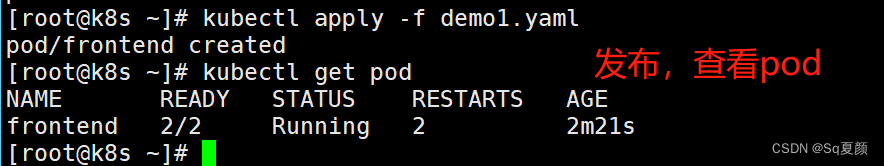
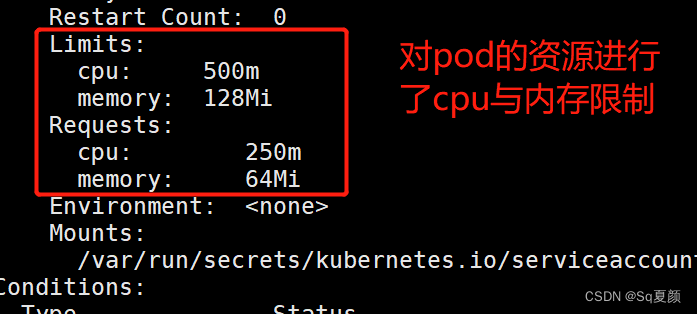
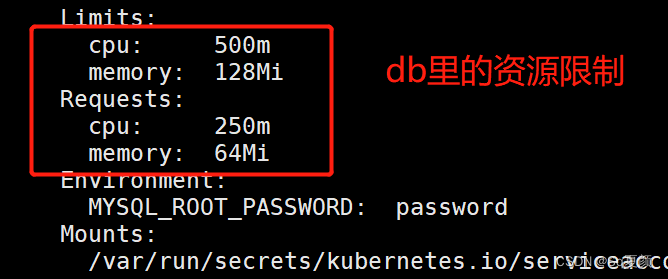
#查看pod详细信息,查询pod所在节点
kubectl get pod -o wide
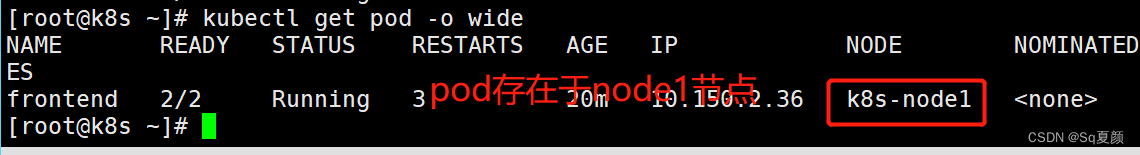
#查看节点信息
kubectl describe nodes k8s-node1
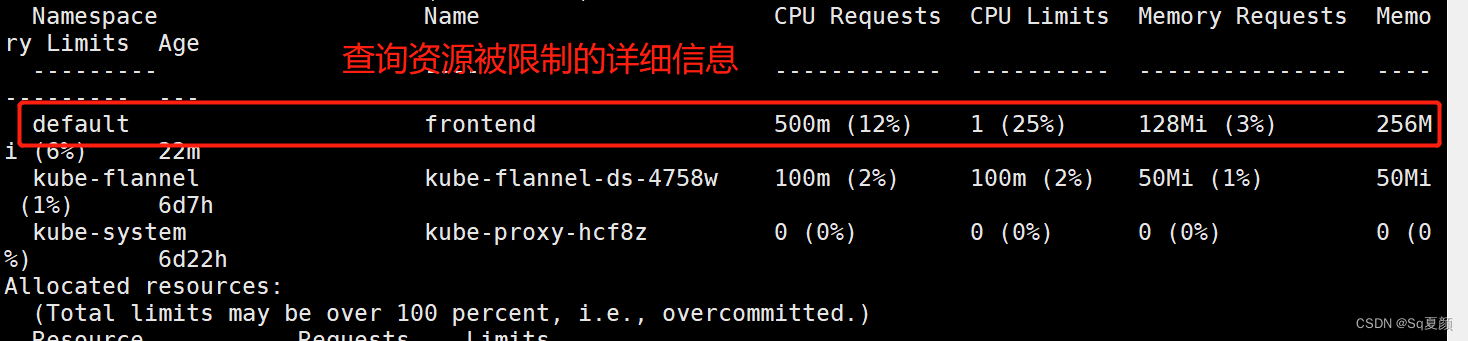
二. 探针Probe
健康检查,又名 探针(Probe):探针是由kubeletPerform periodic diagnostics on containers.
2.1 Probe Rules
- StartupProbe(启动探针1.17版本新增):Determine whether the application in the container has been started,Mainly for applications that cannot determine the specific startup time.如果配置了startupProbe探测,则在startupProbe状态为success 之前,其他所有探针都处于无效状态,直到它成功后其他探针才起作用.如果startupProbe失败,kubelet将杀死容器,容器将根据restartPolicy来重启.如果容器没有配置startupProbe,则默认状态为Success.
- 存活性探测,判断pod是否需要重启.
LivenessProbe(存活性探针):判断容器是否正在运行.如果探测失败,则kubectl 会杀死容器,并且容器将根据 restartPolicy 来设置 Pod 状态.如果容器不提供存活探针,则默认状态为Success. - 就绪性探测,判断pod是否能够提供正常服务
ReadinessProbe(就绪性探针):一般用于探测容器内的程序是否健康,它的返回值如果为success,那么就代表这个容器已经完成启动,并且程序已经是可以接受流量的状态.
注:以上规则可以同时定义.在readinessProbe检测成功之前,Pod的running状态是不会变成ready状态.
startupProbe、livenessProbe、ReadinessProbe之间的区别:
startupProbe: podChecked only once,The remaining two are just yourspodExistence will always be checked
livenessProbe、ReadinessProbe:It is recommended to use interface-level health checks
2.2 ProbeThree inspection methods are supported
Exec:在容器内执行一个命令,如果返回值为0,则认为容器健康.
TCPSocket:通过TCP连接检查容器内的端口是否是通的,如果是通的就认为容器健康.
HTTPGet:通过应用程序暴露的API地址来检查程序是否是正常的,如果状态码为200~400之间,则认为容器健康.
2.3 Three results were obtained from the probe
每次探测,will get one of the following three results:
- 成功: 容器通过了诊断
- 失败: 容器未通过诊断
- 未知:诊断失败,因此不会采取任何行动
2.4 exec
vim exec.yaml
apiVersion: v1
kind: Pod
metadata:
labels:
test: liveness #Labels defined for health checks
name: liveness-exec
spec: #定义了Pod中containers的属性
containers:
- name: liveness
image: busybox
args: #传入的命令
- /bin/sh
- -c
- touch /tmp/healthy; sleep 30; rm -rf /tmp/healthy;sleep 600
livenessProbe:
exec:
command:
- cat
- /tmp/healthy
initialDelaySeconds: 5 #表示podAfter the container starts successfully,How many seconds after which to perform a health check
periodSeconds: 5 #After the first health check,The interval for the next health check 5s
探针可选的参数:
- initialDelaySeconds∶指定 kubelet 在执行第一次探测前应该等待5秒,即第一次探测是在容器启动后的第6秒才开始执行.默认是 0 秒,最小值是 0.
- periodSeconds∶指定了 kubelet 应该每 5 秒执行一次存活探测.默认是 10 秒.最小值是 1.
-== failureThreshold==∶当探测失败时,Kubernetes 将在放弃之前重试的次数.存活探测情况下的放弃就意味着重新启动容器.就绪探测情况下的放弃 Pod 会被打上未就绪的标签.默认值是 3.最小值是 1. - timeoutSeconds∶探测超时后等待多少秒.默认值是 1 秒.最小值是 1.(在 Kubernetes 1.20 版本之前,exec 探针会忽略timeoutSeconds 探针会无限期地持续运行,甚至可能超过所配置的限期,直到返回结果为止.)
在这个配置文件中,可以看到 Pod 中只有一个容器. - periodSeconds 字段指定了 kubelet 应该每 5 秒执行一次存活探测.
- initialDelaySeconds 字段告诉 kubelet 在执行第一次探测前应该等待 5 秒.
kubelet 在容器内执行命令 cat /tmp/healthy 来进行探测. 如果命令执行成功并且返回值为 0,kubelet 就会认为这个容器是健康存活的. 如果这个命令返回非 0 值,kubelet 会杀死这个容器并重新启动它.
apiVersion: v1
kind: Pod
metadata:
labels:
test: liveness
name: liveness-exec
spec:
containers:
- name: liveness
image: busybox
args:
- /bin/sh
- -c
- touch /tmp/healthy; sleep 30; rm -rf /tmp/healthy;sleep 60
livenessProbe:
exec:
command:
- cat
- /tmp/healthy
initialDelaySeconds: 5
periodSeconds: 5
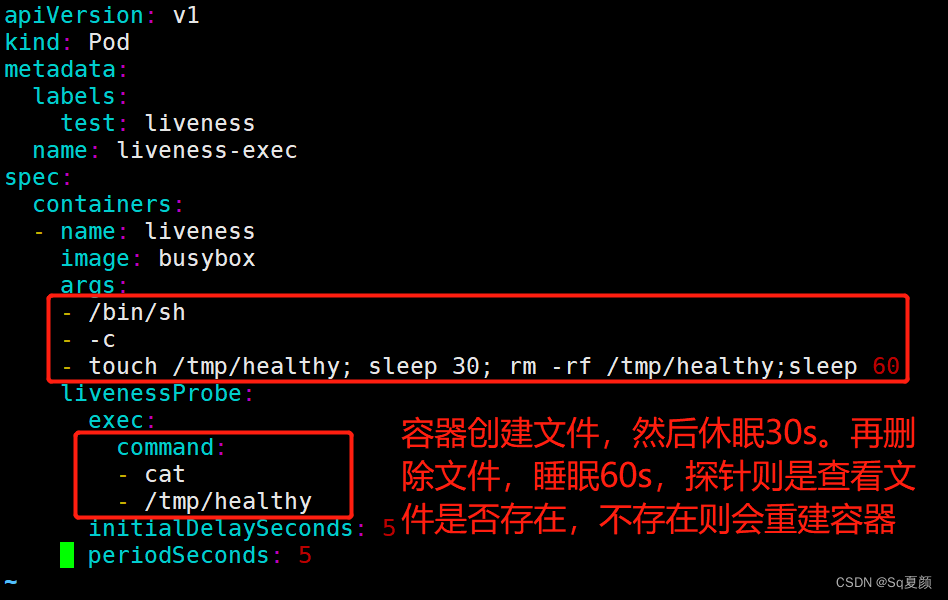
#创建pod
kubectl create -f exec.yaml
#跟踪查看pod 信息
kubectl get pod -o wide -w
#查看pod 的消息信息
kubectl describe pod liveness-exec
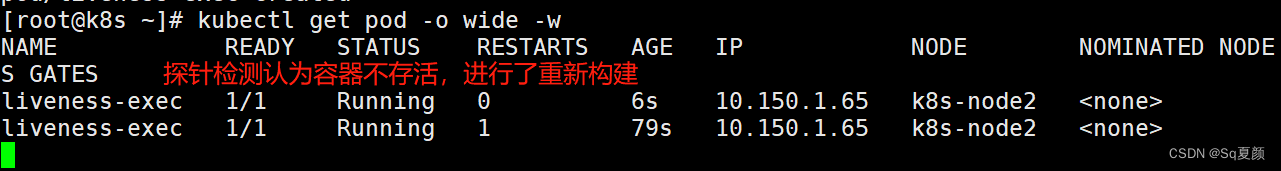
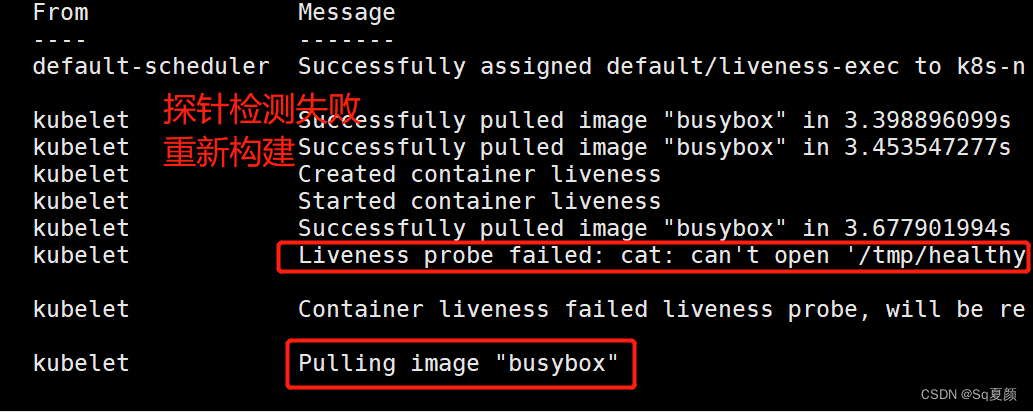
2.5 httpget
apiVersion: v1
kind: Pod
metadata:
labels:
test: liveness
name: liveness-http
spec:
containers:
- name: liveness
image: k8s.gcr.io/liveness
args:
- /server
livenessProbe:
httpGet:
path: /healthz
port: 8080
httpHeaders:
- name: Custom-Header
value: Awesome
initialDelaySeconds: 3
periodSeconds: 3
在配置文件中,可以看到Pod具有单个Container.该periodSeconds字段指定kubectl应该每3秒执行一次活动性探测.该initiaDelaySeconds字段告诉kubeletShould wait before executing the first probe3秒.为了执行探测,kubectl将HTTP GET请求发送到Containerrunning in and on port8080The server listening on.如果服务器/healthzThe handler for the path returns a success code,则kubectlwill consider any greater than or equal to400The codes indicate success,All other codes indicate failure.
#加载yaml文件
kubectl create -f http.yaml
#查看pod的详细参数
kubectl get pod -o wide -w
kubectl describe pod liveness-httpget
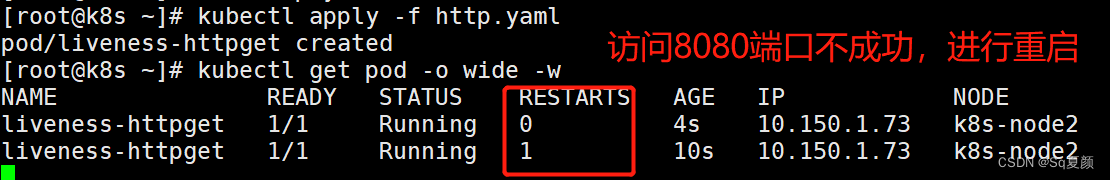
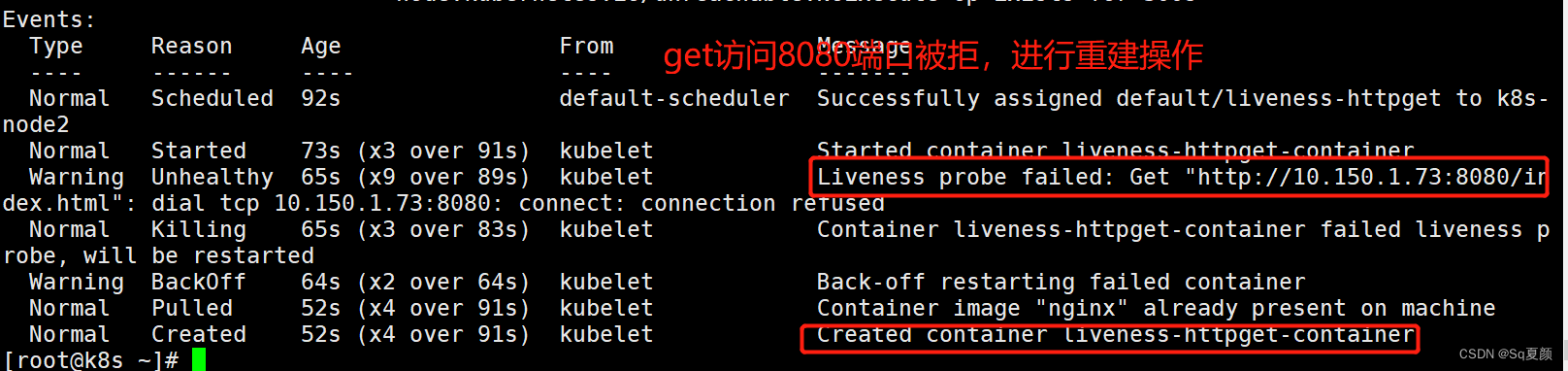
2.6 tcpsocket
定义TCPActivity Probe
A third type of activity probe is usedTCP套接字,使用此配置,kubelet将尝试在指定端口上打开容器的套接字.如果可以建立连接,It is considered that it should be left in good condition,如果不能,The container is considered to be a faulty container.
apiVersion: v1
kind: Pod
metadata:
name: probe-tcp
spec:
containers:
- name: nginx
image: soscscs/myapp:v1
livenessProbe:
initialDelaySeconds: 5
timeoutSeconds: 1
tcpSocket:
port: 8080
periodSeconds: 3
如你所见,TCP 检测的配置和 HTTP 检测非常相似. The following example uses both ready(readinessProbe)和存活(livenessProbe)探测器.
kubelet 会在容器启动 5 秒后发送第一个就绪探测. 这会尝试连接 goproxy 容器的 8080 端口. 如果探测成功,这个 Pod 会被标记为就绪状态,kubelet 将继续每隔 10 秒运行一次检测.
除了就绪探测,这个配置包括了一个存活探测. kubelet 会在容器启动 15 秒后进行第一次存活探测. 与就绪探测类似,会尝试连接 goproxy 容器的 8080 端口. 如果存活探测失败,这个容器会被重新启动
编写yaml文件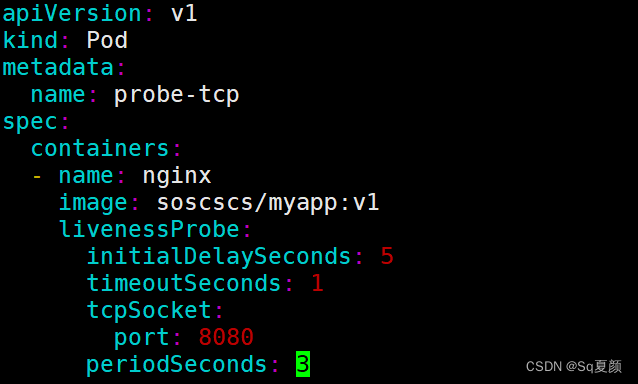
kubectl create -f tcp.yaml
#查看pod的状态和详细信息
kubectl get pods -o wide -w
kubectl describe pod liveness-httpget
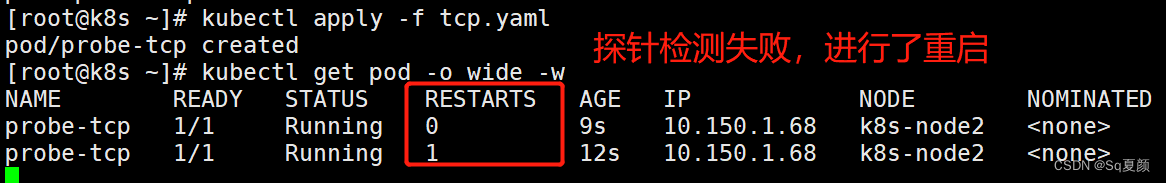
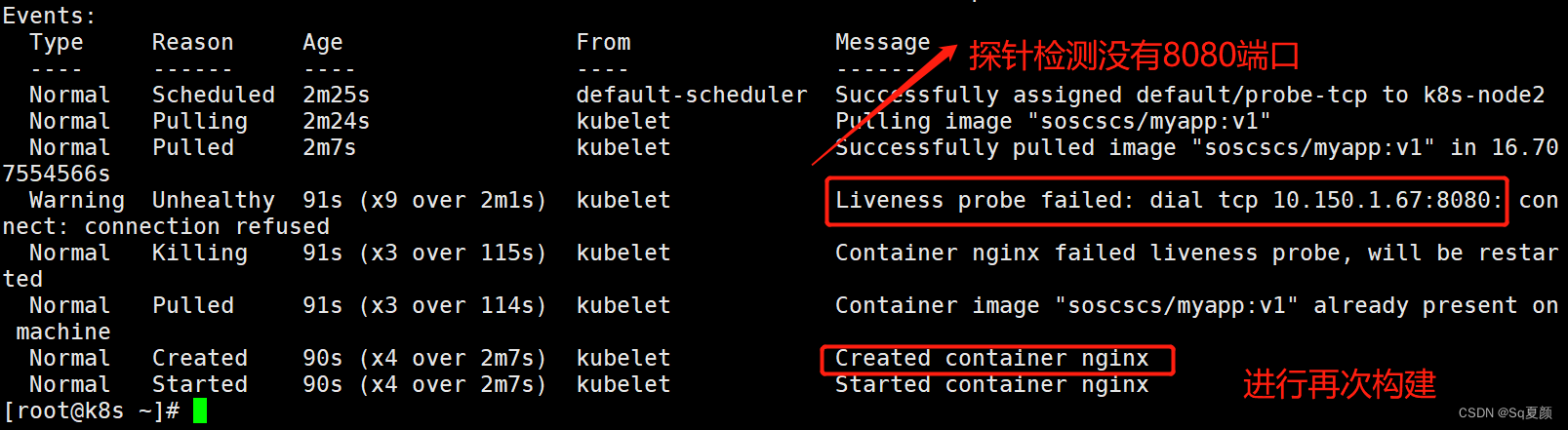
如图所示,TCP检查的配置与HTTP检查非常相似,This example uses both readiness and liveness probes,容器启动5秒后,kubeletThe first readiness probe will be sent.These try to connect togoproxy端口8080上的容器.如果探测成功,then the container will be marked as ready,kubelet将继续每10Run a check every second.
Except for the readiness probe,This configuration also includes liveness probes.容器启动后15秒钟,kubeletWill run the first activity talking,Just like a readiness probe,这些尝试goproxy在端口8080connected to the container.If the liveness probe fails,then the container will restart.
三. 总结
探针(3 种)
1.livenessProbe(存活探针)∶判断容器是否正常运行,如果失败则杀掉容器(不是pod),再根据重启策略是否重启容器
2.readinessProbe(就绪探针)∶判断容器是否能够进入ready状态,探针失败则进入noready状态,并从service的endpoints中剔除此容器
3.startupProbe∶判断容器内的应用是否启动成功,在success状态前,其它探针都处于无效状态
检查方式(3种)
1.exec∶使用 command 字段设置命令,在容器中执行此命令,如果命令返回状态码为0,则认为探测成功
2.httpget∶通过访问指定端口和url路径执行http get访问.如果返回的http状态码为大于等于200且小于400则认为成功
3.tcpsocket∶通过tcp连接pod(IP)和指定端口,如果端口无误且tcp连接成功,则认为探测成功
探针可选的参数
1.initialDelaySeconds∶ 容器启动多少秒后开始执行探测
2.periodSeconds∶探测的周期频率,每多少秒执行一次探测
3.failureThreshold∶探测失败后,允许再试几次
4.timeoutSeconds ∶ 探测等待超时的时间
边栏推荐
- share总结
- DataTable uses Linq for grouping and summarization, and converts the Linq result set into DataTable
- C专家编程 第4章 令人震惊的事实:数组和指针并不相同 4.5 数组和指针的其他区别
- 有趣的 Kotlin 0x0E:DeepRecursiveFunction
- 解决错误:npm WARN config global `--global`, `--local` are deprecated
- BFC、IFC、GFC、FFC概念理解、布局规则、形成方法、用处浅析
- 2.15 keil使用电脑端时间日期
- centos 安装postgresql13 指定版本
- Tensors - Application Cases
- SVM介绍以及实战
猜你喜欢
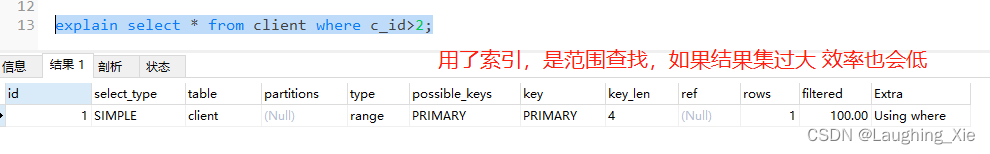
Explain详解与实践
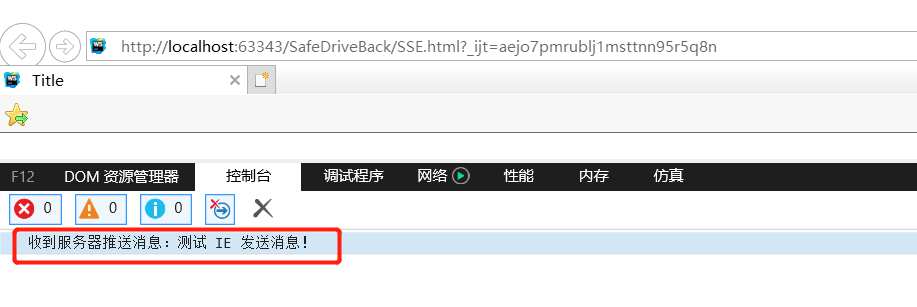
Implementing a server-side message active push solution based on SSE
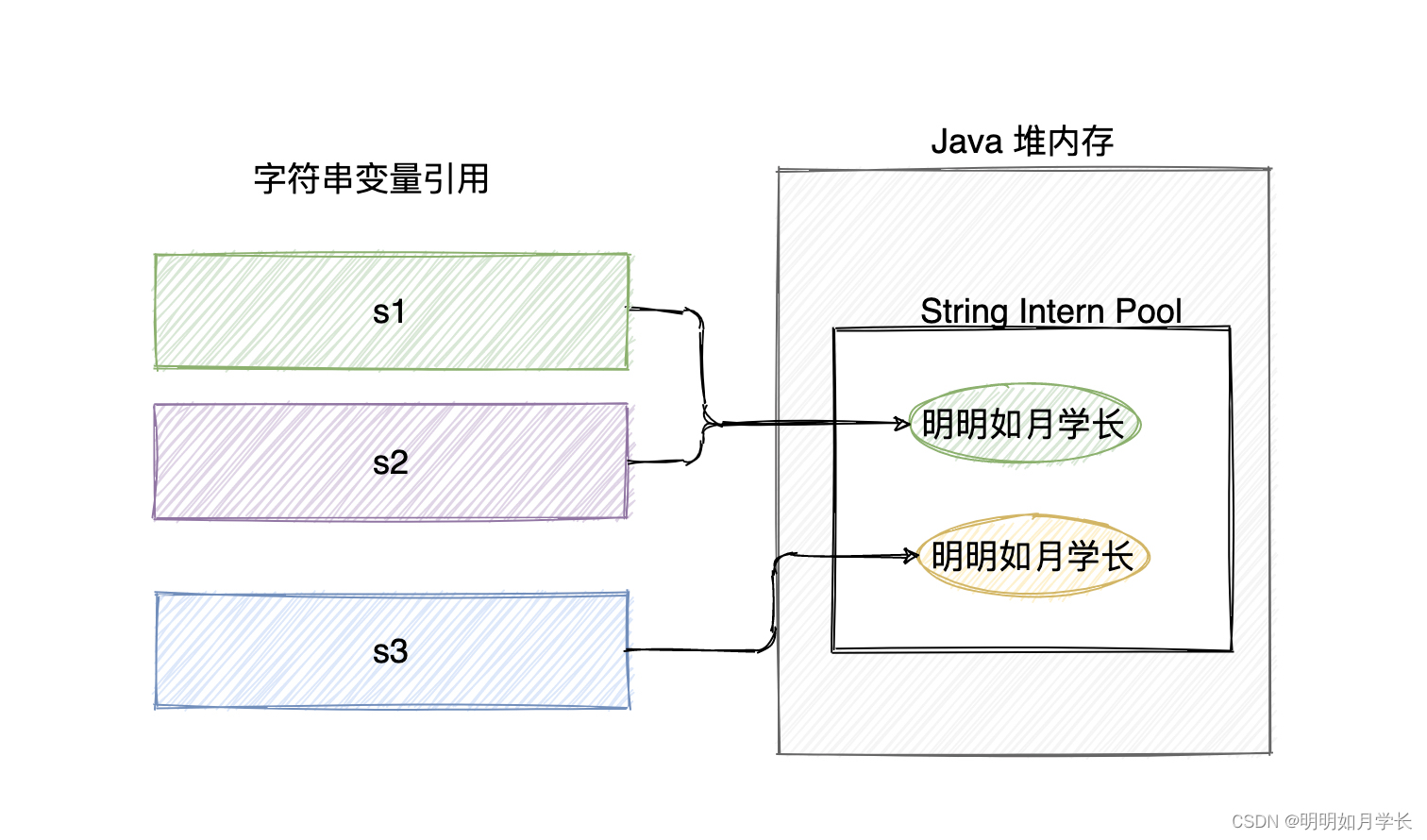
震惊,99.9% 的同学没有真正理解字符串的不可变性
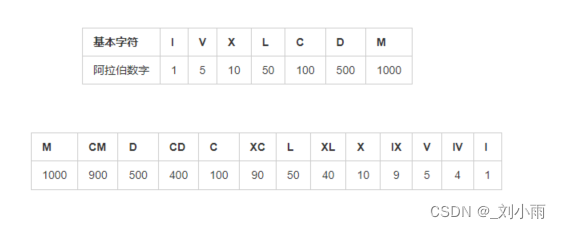
leetcode 12. 整数转罗马数字
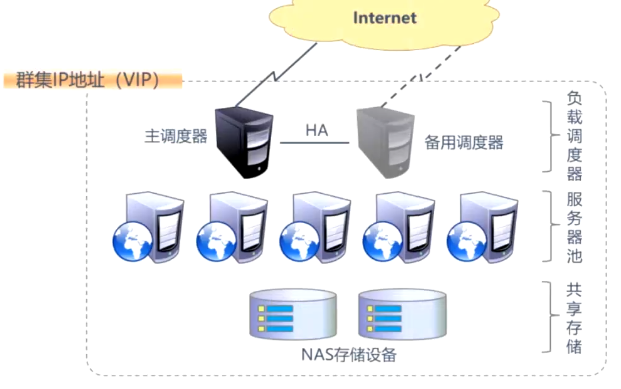
7. The principle description of LVS load balancing cluster
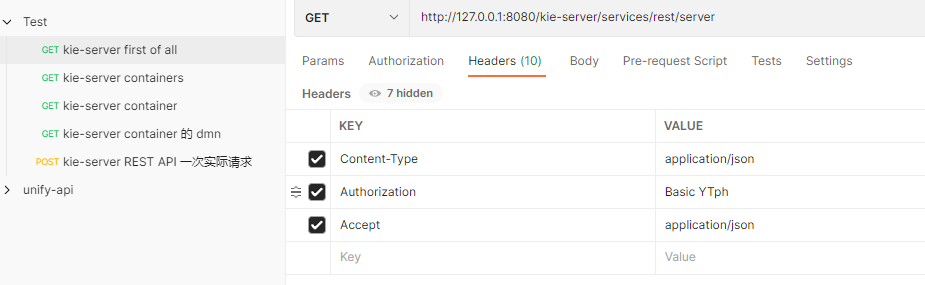
drools from download to postman request success
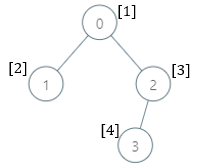
2003. 每棵子树内缺失的最小基因值 DFS
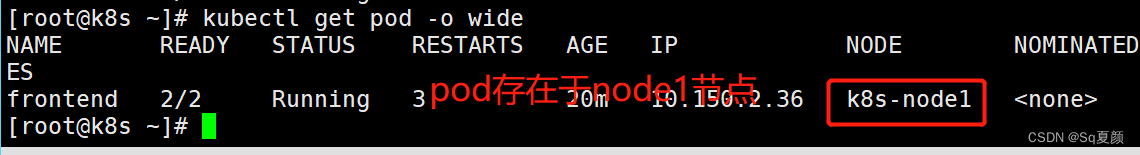
【云原生--Kubernetes】Pod资源管理与探针检测
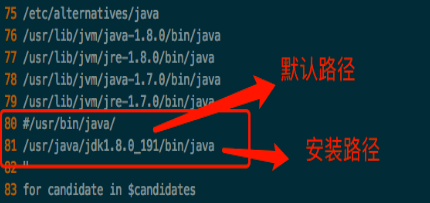
【一步到位】Jenkins的安装、部署、启动(完整教程)
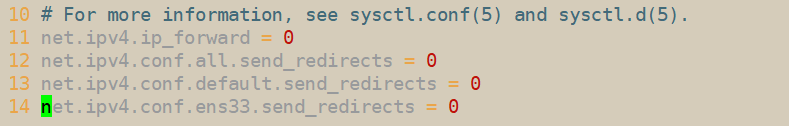
7-2 LVS+DR概述与部署
随机推荐
How to automatically export or capture abnormal login ip and logs in elastic to the database?
文件内容的操作
What are the steps for how to develop a mall system APP?
Mobile payment online and offline payment scenarios
Towards Real-Time Multi-Object Tracking(JDE)
7-2 LVS+DR概述与部署
2023年PMP考试会用新版教材吗?回复来了!
2022年软件测试——精选金融银行面试真题
C专家编程 第4章 令人震惊的事实:数组和指针并不相同 4.1 数组并非指针
BFC、IFC、GFC、FFC概念理解、布局规则、形成方法、用处浅析
2022 software test interview questions The latest ByteDance 50 real interview questions, 15k have been won after brushing, with explanation + Q&A
7-2 LVS+DR Overview and Deployment
烧录场景下开发如何进行源代码保密工作
信息学奥赛一本通 1312:【例3.4】昆虫繁殖
杭电多校-Slipper-(树图转化+虚点建图)
Explain detailed explanation and practice
Structure function exercise
How to systematically plan and learn software testing?
[C language advanced] program environment and preprocessing
Jenkins export and import Job Pipeline