当前位置:网站首页>提取人脸特征的三种方法
提取人脸特征的三种方法
2022-08-05 10:47:00 【华为云】
@[toc]
第一种方法 直接使用dlib。
安装dlib方法:
https://blog.csdn.net/hhhhhhhhhhwwwwwwwwww/article/details/121470556
思路:
1、使用dlib.get_frontal_face_detector()方法检测人脸的位置。
2、使用 dlib.shape_predictor()方法得到人脸的关键点。
3、使用dlib.face_recognition_model_v1()方法提取特征。
新建face_embedding1.py,插入代码:
import dlib,numpyimport cv2# 人脸关键点检测器predictor_path = "shape_predictor_68_face_landmarks.dat"# 人脸识别模型、提取特征值face_rec_model_path = "dlib_face_recognition_resnet_model_v1.dat"predictor_path是恋人关键点检测器模型的路径。
face_rec_model_path是提取人脸特征的路径。
# 加载模型detector = dlib.get_frontal_face_detector() #人脸检测sp = dlib.shape_predictor(predictor_path) #关键点检测facerec = dlib.face_recognition_model_v1(face_rec_model_path)# 编码分别初始化人脸检测、关键点检测、特征编码方法。
image_path='train_images/11.jpg'image = cv2.imread(image_path)image = cv2.cvtColor(image, cv2.COLOR_BGR2RGB)# 人脸检测dets = detector(image, 1)if len(dets)==1: print('检测到人脸')shape = sp(image, dets[0])# 关键点# 提取特征face_descriptor = facerec.compute_face_descriptor(image, shape)#获取到128位的编码v = numpy.array(face_descriptor)print(v)读取图片。然后将图片转为RGB格式。
检测人脸。
获取人脸的68个关键点。
获取128位人脸编码。
使用感受: 使用dlib.get_frontal_face_detector()检测人脸效果一般,模糊的人脸检测不出来。速度上也是比较慢。
第二种方法 使用深度学习方法查找人脸,dlib提取特征。
思路:
这种方法使用 cv2自带的dnn.readNetFromCaffe方法,加载深度学习模型实现人脸的检测。然后继续使用dlib提取人脸特征。
新建face_embedding2.py,插入代码:
import dlib,numpyimport cv2# 人脸关键点检测器predictor_path = "shape_predictor_68_face_landmarks.dat"# 人脸识别模型、提取特征值face_rec_model_path = "dlib_face_recognition_resnet_model_v1.dat"prototxt_path = 'deploy.proto.txt'model_path = 'res10_300x300_ssd_iter_140000_fp16.caffemodel'导入需要的包。
定义模型的路径。
net = cv2.dnn.readNetFromCaffe(prototxt_path, model_path)sp = dlib.shape_predictor(predictor_path) #关键点检测facerec = dlib.face_recognition_model_v1(face_rec_model_path)# 编码初始化人脸检测模型、关键点检测模型、人脸特征提取模型。
image_path='train_images/11.jpg'image = cv2.imread(image_path)image = cv2.cvtColor(image, cv2.COLOR_BGR2RGB)(h, w) = image.shape[:2]blob = cv2.dnn.blobFromImage(cv2.resize(image, (300, 300)), 1.0, (300, 300), (104.0, 177.0, 123.0))net.setInput(blob)detections = net.forward()startX, startY, endX, endY = 0, 0, 0, 0for i in range(0, detections.shape[2]): # extract the confidence (i.e., probability) associated with the # prediction confidence = detections[0, 0, i, 2] # filter out weak detections by ensuring the `confidence` is # greater than the minimum confidence if confidence > 0.5: # compute the (x, y)-coordinates of the bounding box for the # object box = detections[0, 0, i, 3:7] * numpy.array([w, h, w, h]) (startX, startY, endX, endY) = box.astype("int") breakrect = dlib.rectangle(startX, startY, endX, endY)这部分的代码主要是人脸检测逻辑。
读取图片,并将其改为RGB格式。
获取图片的大小。
初始化blob。
net.forward()计算人脸的位置。
遍历检测结果
如果置信度大于0.5,则认为是合格的人脸。
计算出人脸的坐标。
将坐标转为dlib.rectangle对象。
shape = sp(image, rect)print(shape)# 提取特征face_descriptor = facerec.compute_face_descriptor(image, shape)#获取到128位的编码v = numpy.array(face_descriptor)print(v)计算人脸的关键点。
提取人脸的特征。
使用感受:使用深度学习模型提取人脸特征,无论速度还是准确率都有很大的提高,即使很模糊的图像依然能检测到。
第三种使用insightface提取人脸特征
InsightFace 是一个开源的 2D&3D 深度人脸分析工具箱,其中高效地实现了丰富多样的人脸识别、人脸检测和人脸对齐算法,并且针对训练和部署进行了优化,在多项算法测评、比赛获得优胜。
安装InsightFace
pip install insightfacepip install onnxruntime-gpu==1.9.0 注意:onnxruntime安装1.9以下的版本。
提取特征
新建face_embedding3.py 插入代码:
import insightfaceimport cv2model = insightface.app.FaceAnalysis()model.prepare(ctx_id=0, det_thresh=0.45)face_img = cv2.imread('train_images/11.jpg')res = model.get(face_img)print('embedding: ', res[0].embedding) 初始化FaceAnalysis()模型。
设置置信度位0.45。
读取图片
使用模型预测。
打印人脸特征res[0].embedding。
除了能人脸特征外,还有一些其他的属性,比如:bbox、kps、landmark_3d_68、landmark_2d_106、age、gender 。可以通过res[0].keys()查看。
使用感受:速度比较慢,精度还行。
完整的代码和模型:
https://download.csdn.net/download/hhhhhhhhhhwwwwwwwwww/85345364
边栏推荐
- sqlserver编写通用脚本实现获取一年前日期的方法
- Meteorological data processing example - matlab string cutting matching and R language date matching (data splicing)
- 012年通过修补_sss_提高扩散模型效率
- Confessing in the era of digital transformation: Mai Cong Software allows enterprises to use data in the easiest way
- 【综合类型第 35 篇】程序员的七夕浪漫时刻
- 用KUSTO查询语句(KQL)在Azure Data Explorer Database上查询LOG实战
- 今天告诉你界面控件DevExpress WinForms为何弃用经典视觉样式
- 工程设备在线监测管理系统自动预警功能
- 2022华数杯数学建模A题环形振荡器的优化设计思路思路代码分享
- 静态链接和动态链接
猜你喜欢
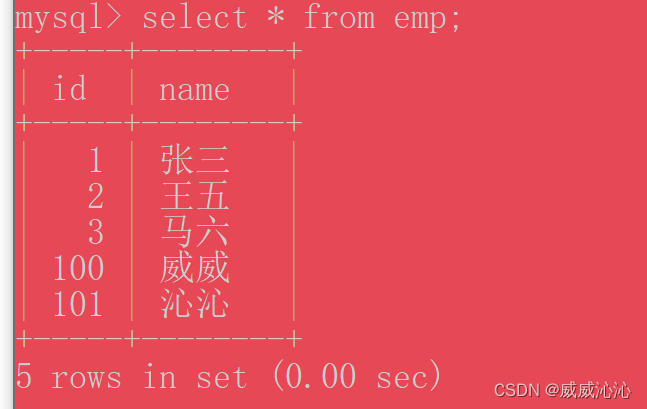
MySQL 中 auto_increment 自动插入主键值

Introduction to SD NAND Flash!

HDD杭州站•ArkUI让开发更灵活
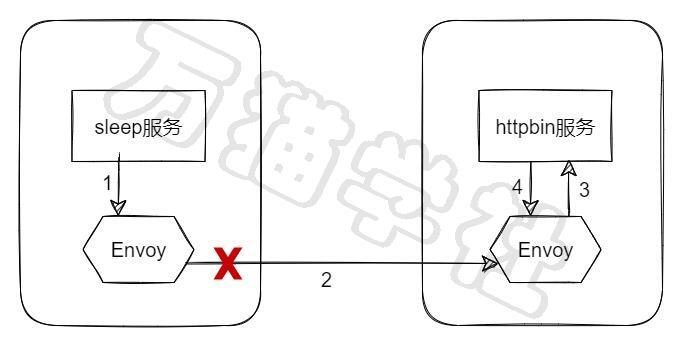
深入理解 Istio 流量管理的超时时间设置
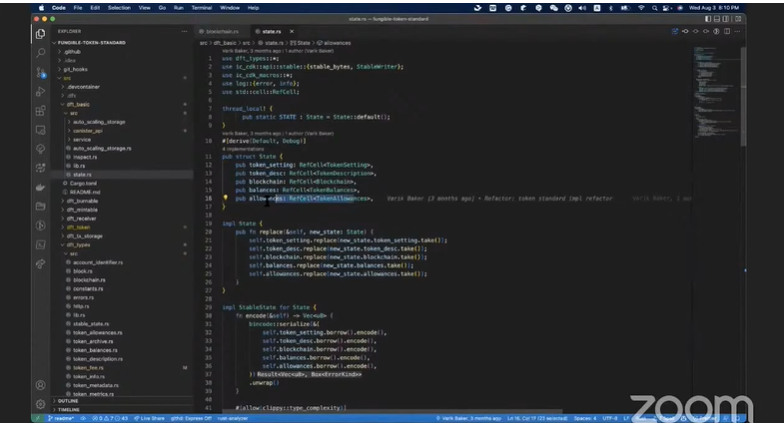
High-quality DeFi application building guide to help developers enjoy DeFi Summer
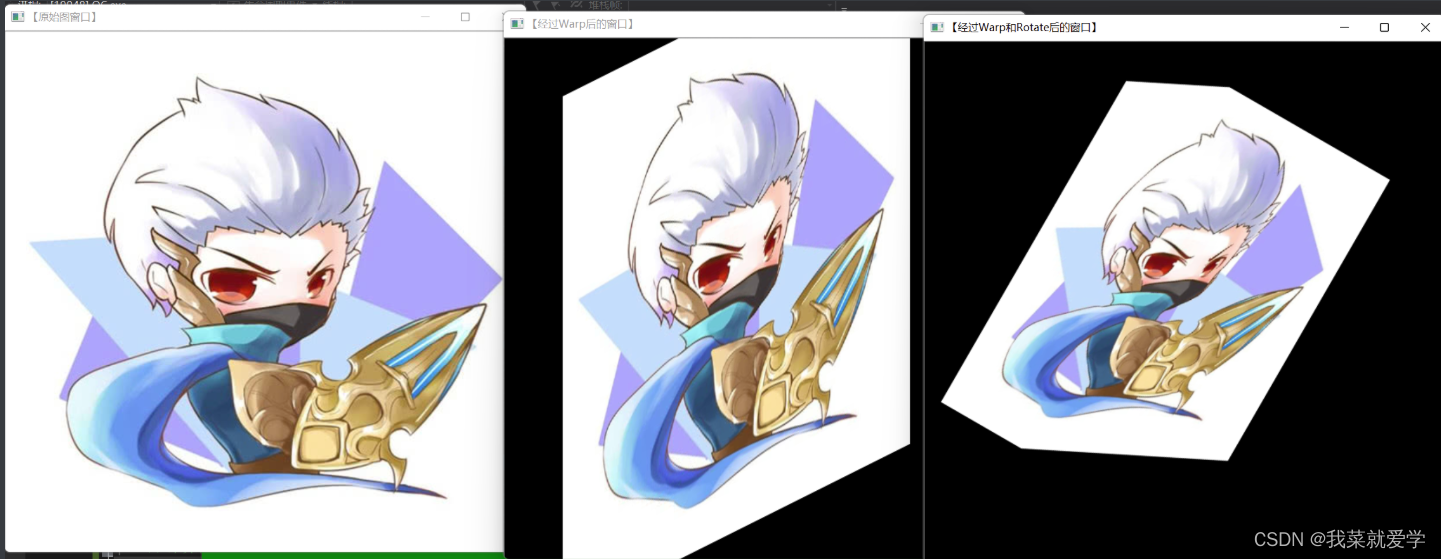
【OpenCV】-仿射变换
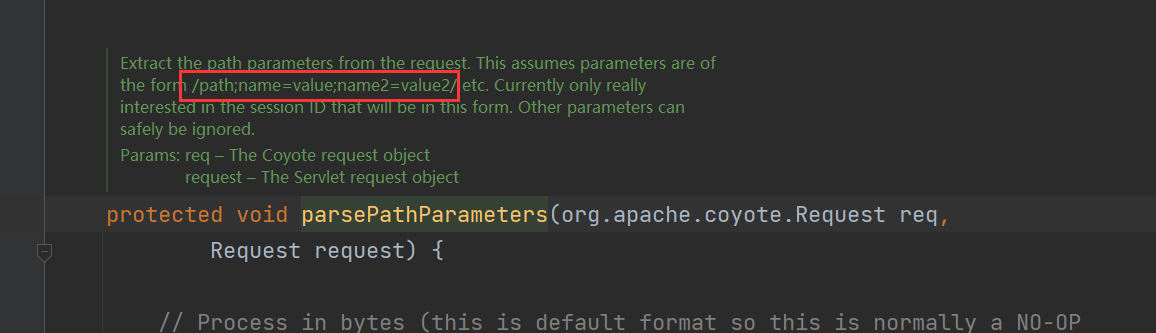
反射修改jsessionid实现Session共享
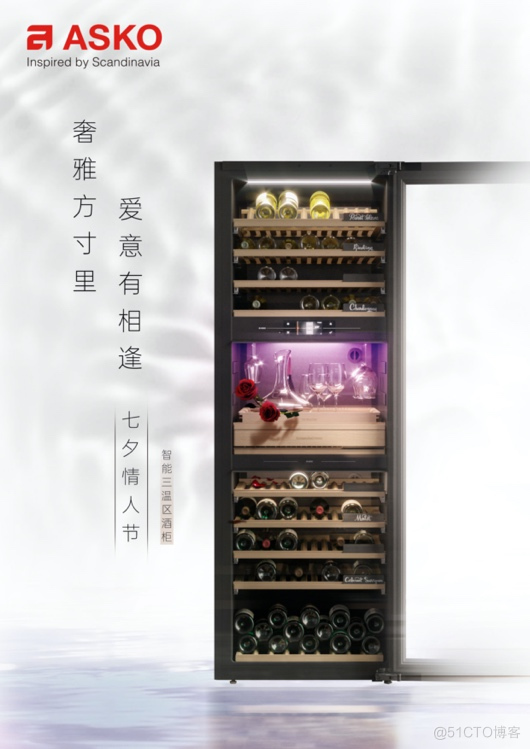
The century-old Nordic luxury home appliance brand ASKO smart wine cabinet in the three-temperature area presents the Chinese Valentine’s Day, and tastes the love of the delicacy
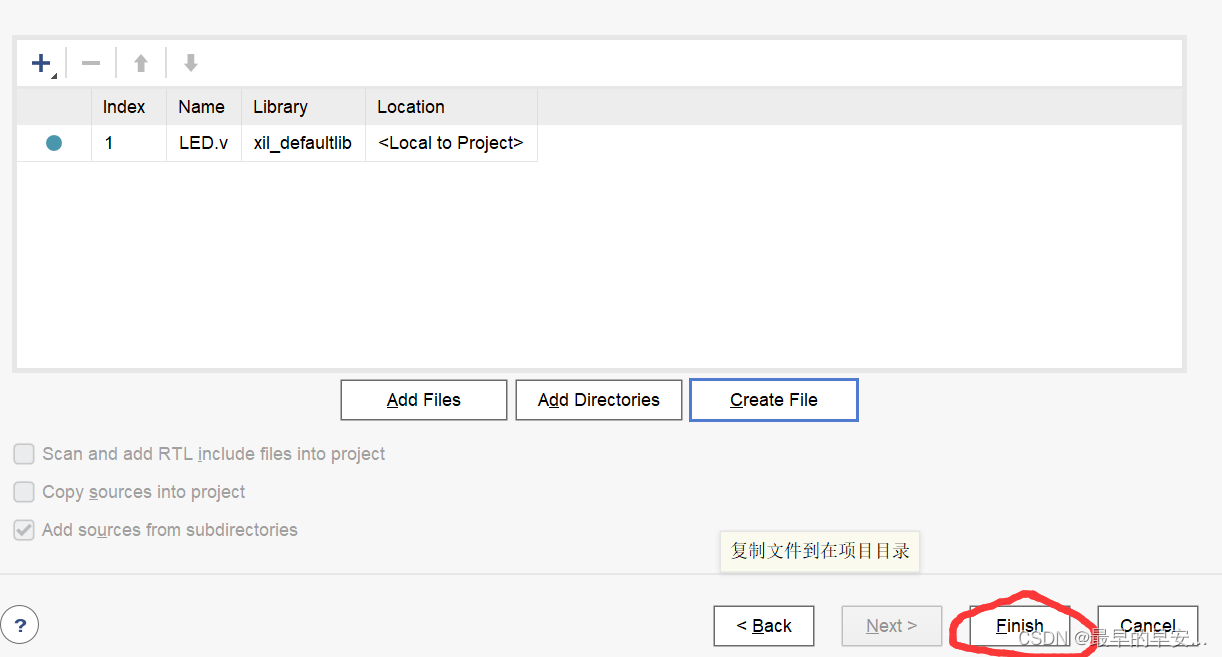
FPGA:开发环境Vivado的使用

sqlserver编写通用脚本实现获取一年前日期的方法
随机推荐
记2022年七夕感慨
Voice-based social software development - making the most of its value
一个栈的输入序列为1 2 3 4 5 的出站顺序的理解
[Office] Collection of Microsoft Office download addresses (offline installation and download of Microsoft's official original version)
反射修改jsessionid实现Session共享
Import Excel/CSV from Sub Grid within Dynamics 365
第九章:activit内置用户组设计与组任务分配和IdentityService接口的使用
力扣(LeetCode)216. 组合总和 III(2022.08.04)
负载均衡应用场景
2022 Hangzhou Electric Power Multi-School Session 6 1008.Shinobu Loves Segment Tree Regular Questions
MySQL data view
trie树模板
RT - Thread record (a, RT, RT Thread version - Thread Studio development environment and cooperate CubeMX quick-and-dirty)
[Translation] Chaos Net + SkyWalking: Better observability for chaos engineering
STM32+ULN2003 drives 28BYJ4 stepper motor (forward and reverse according to the number of turns)
[Android]如何使用RecycleView in Kotlin project
第五章:redis持久化,包括rdb和aof两种方式[通俗易懂]
nyoj86 找球号(一) set容器和二分 两种解法
Introduction to SD NAND Flash!
如何修改管理工具client_encoding