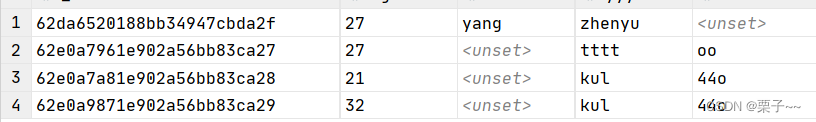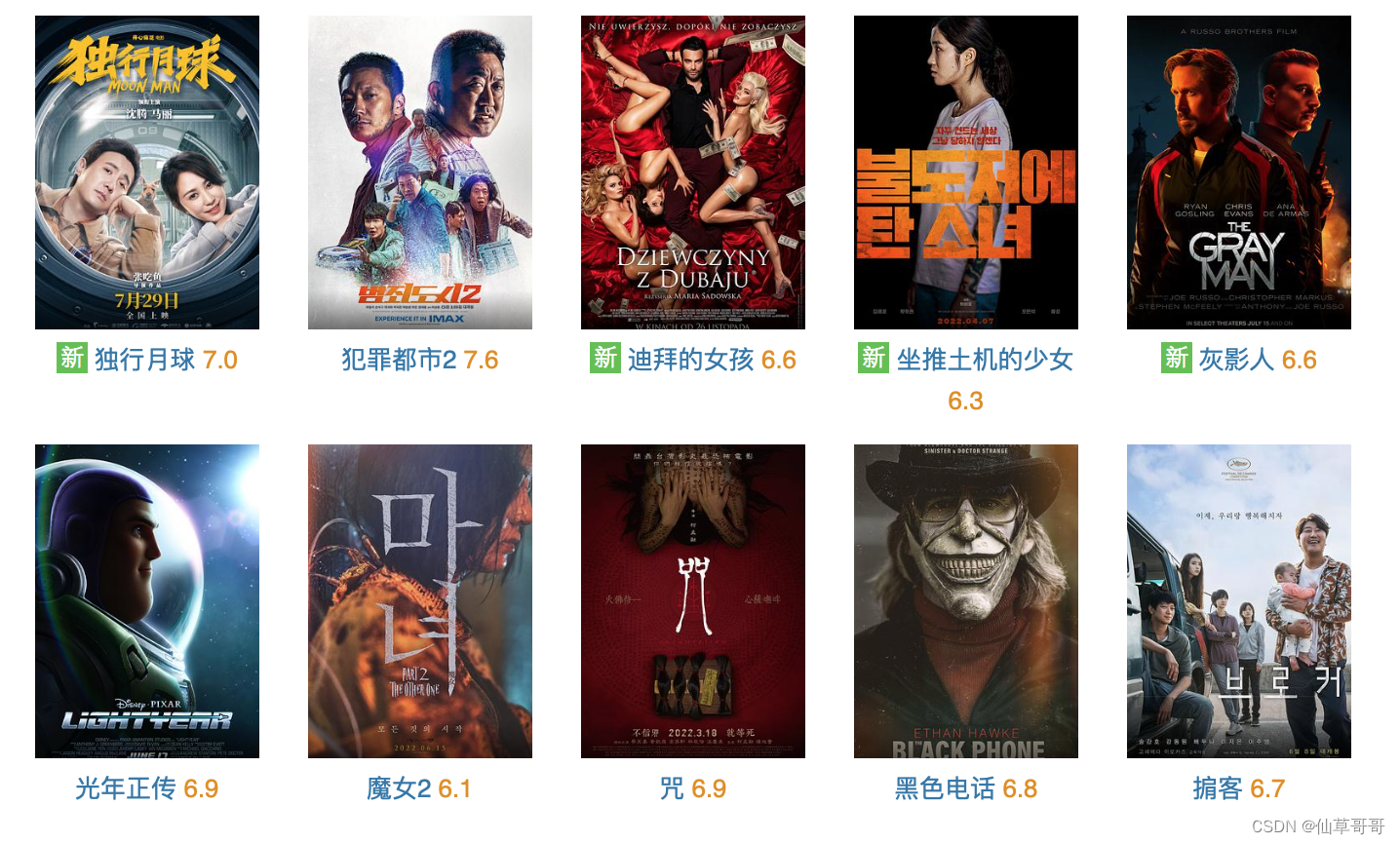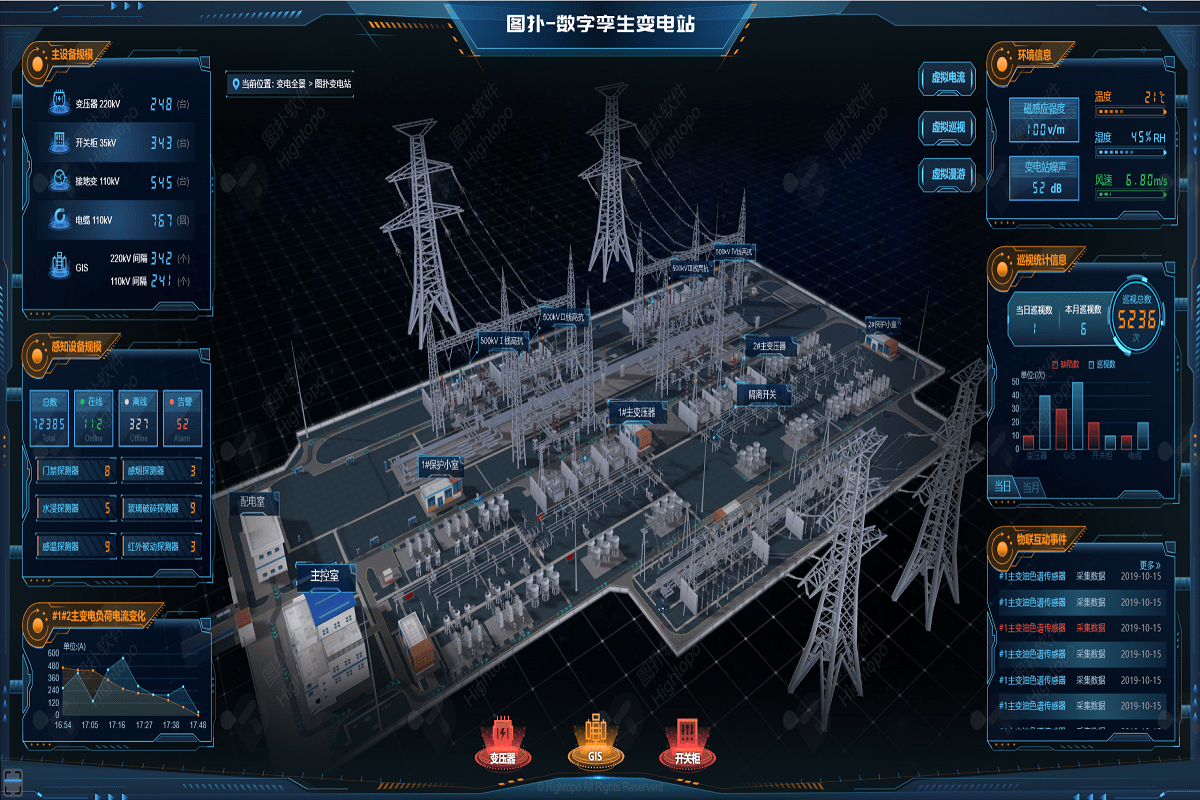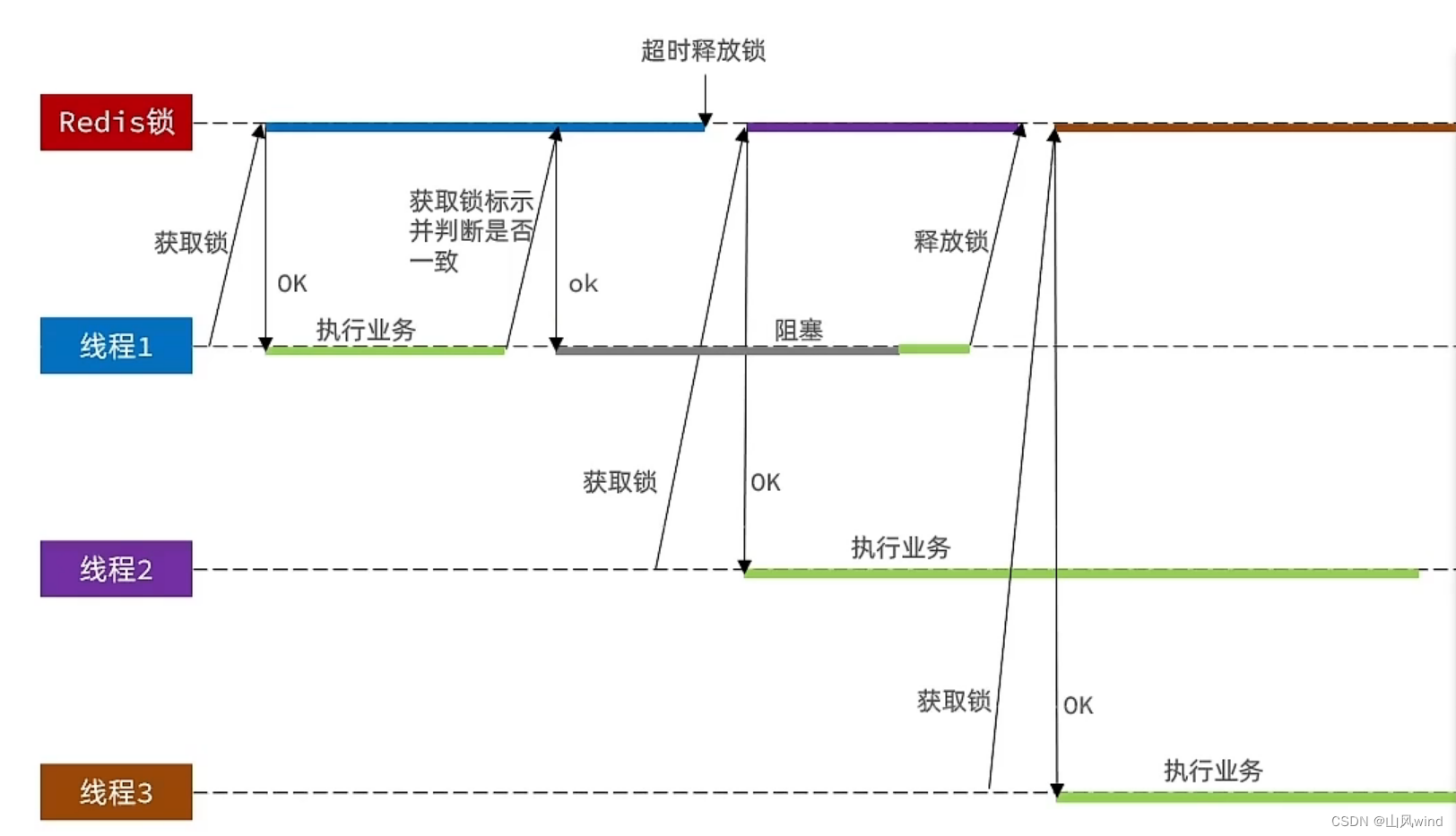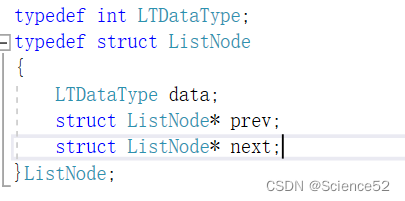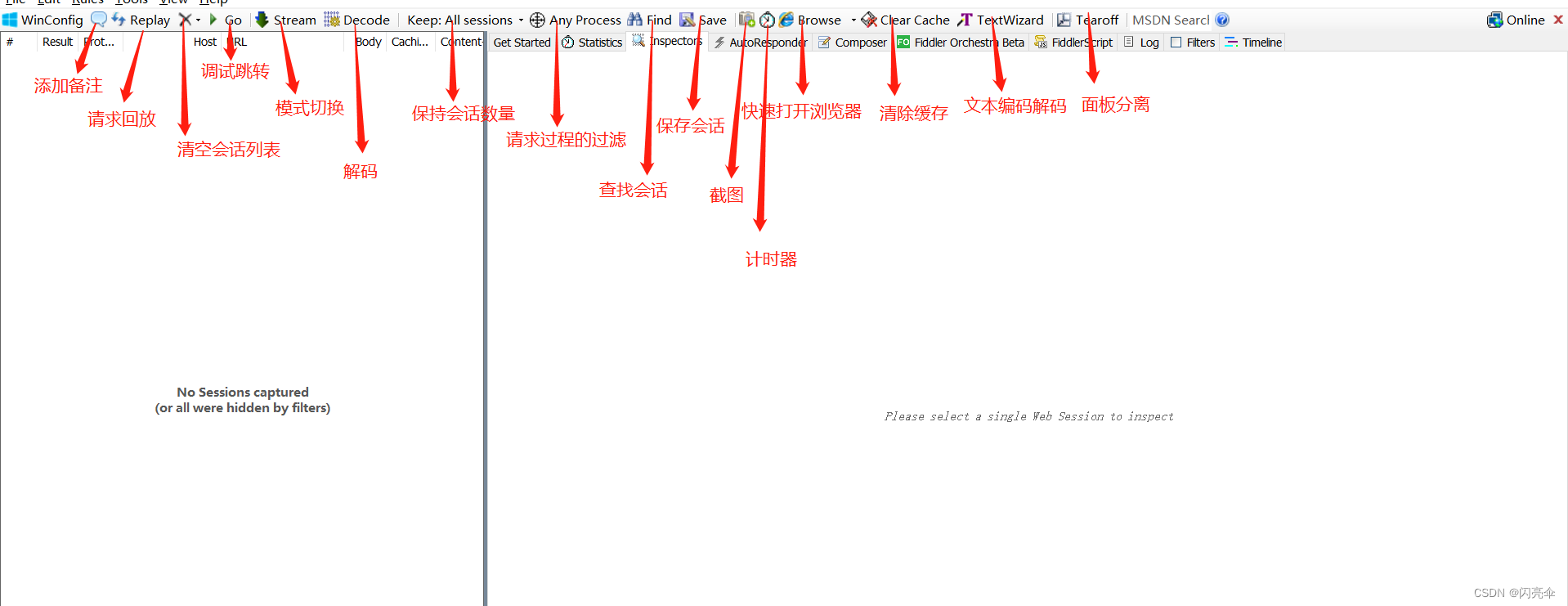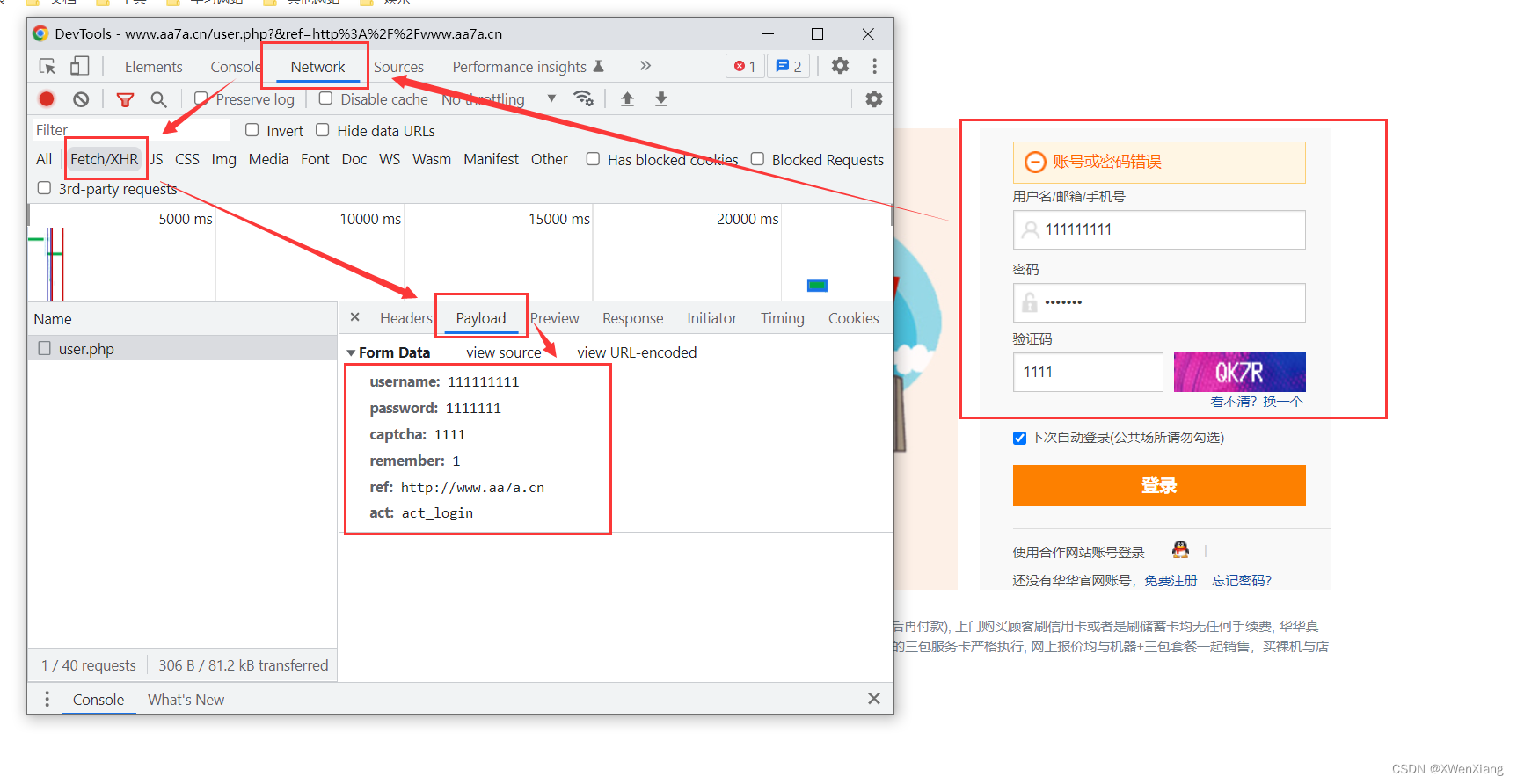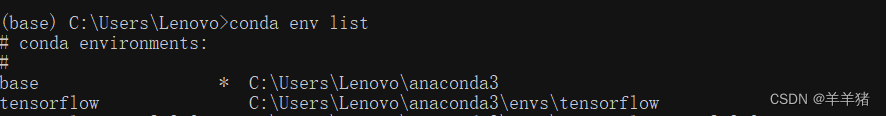当前位置:网站首页>七夕给自己new一个chatRobot当对象
七夕给自己new一个chatRobot当对象
2022-08-05 08:11:00 【蜡笔小旧_】
七夕给自己new一个chatRobot当对象
本文是博主周末做的小玩意,
大量参考了该博文:``https://blog.csdn.net/NIeson2012/article/details/96476878
以及华为 https://support.huaweicloud.com/cbs/index.html、
百度 https://cloud.baidu.com/doc/SPEECH/index.html 官方技术文档。
有需要的朋友可以自行查阅。
华为后台语料库需自行(tiao)配置(jiao)
https://download.csdn.net/download/m0_66681776/86269857 可直接下载源文件
1 准备工作
- vscode
- anaconda
- 百度账号(已实名)
- 华为账号(已实名)
在百度云官网 产品->人工智能->语音技术->短文本合成->立即使用->…… 创建一个应用(可以试用,跟着提示走就好)
华为云官网也一样,在产品里找到智能语音交互机器人CBS ,也是申请试用(博主作为学生,属实负担不起原价🥺)
后续的APP_ID之类的也在这些里面找就行,技术文档里有直达链接,很方便。
用anaconda创建一个虚拟环境(对于不同的项目最好相互环境独立),最好是python版本3.6,高版本有些库不支持。
安装pygame、pyaudio、baidu-sip、huaweicloudsdkcore和huaweicloudsdkcbs库(pip和conda都试一试,哪个行用哪个)
2 设计思路
3 项目源码
这部分反而对博主而言是最简单的,
录音/播放在CSDN查查就有很多,
API的调用官方文档已经恨不得把饭喂我们吃了,
简简单单`CV`一波。
文件夹的架构按博主的来,路径都是相对的。博主是用的VSC,所以在launch.json将functions设置为根目录。_pychae_是在程序运行过程中自己建立起来的。
chatRobot:
|_>.vscode:
|_>launch.json
|_>conclusion:
|_>conclusion.ipynb
|_>conclusion.md
|_>functions:
|_>__init__.py
|_>baidu.py
|_>huawei.py
|_>recoder.py
|_>music:
|_>myvoice.wav
|_>robotVoice.mp3
|_>secrets:
|_>baiduSecrets.csv
|_>huaweiSecrets.csv
|_>tests:
|_>test.py
|_>main.py
3.1 recoder类
""" 参考博文: @author: https://nieson.blog.csdn.net/?type=blog @blog: https://blog.csdn.net/NIeson2012/article/details/96476878 """
import wave
import time
from pyaudio import PyAudio, paInt16
from pygame import mixer,quit
class recoder():
def __init__(self, filepath="music/myvoice.wav") -> None:
"""_summary_ Args: filepath (str): 文件保存位置 """
self.framerate = 16000
self.num_samples = 2000
self.channels = 1
self.sampwidth = 2
self.FILEPATH = filepath
def save_wave_file(self, filepath: str, data: list) -> None :
"""_summary_ Args: filepath (str): 文件保存路径 data (list): 音频数据 """
wf = wave.open(filepath, "wb")
wf.setnchannels(self.channels)
wf.setsampwidth(self.sampwidth)
wf.setframerate(self.framerate)
wf.writeframes(b''.join(data))
wf.close()
def recordVoice(self) -> None :
"""_function_ 记录声音 """
pa = PyAudio()
#打开一个新的音频stream
stream = pa.open(format=paInt16, channels=self.channels,
rate=self.framerate, input=True, frames_per_buffer=self.num_samples)
my_buf = [] #存放录音数据
t = time.time()
print('正在录音...')
while time.time() < t + 10: # 设置录音时间(秒)
#循环read,每次read 2000frames
string_audio_data = stream.read(self.num_samples)
my_buf.append(string_audio_data)
print('录音结束.')
self.save_wave_file(self.FILEPATH, my_buf)
stream.close()
def playVoice(self, filepath="music/robotVoice.mp3"):
"""_summary_ Args: filepath (_type_): 待播放文件路径 """
mixer.init()
mixer.music.load(filepath)
mixer.music.play()
time.sleep(10)
mixer.music.stop()
quit()
if __name__ == "__main__":
recoder = recoder("music/myvoice.wav")
recoder.recordVoice()
recoder.playVoice("music/myvoice.wav")
3.2 huawei类
from huaweicloudsdkcore.auth.credentials import BasicCredentials
from huaweicloudsdkcore.exceptions import exceptions
from huaweicloudsdkcore.http.http_config import HttpConfig
# 导入CBS服务库huaweicloudsdkcbs
from huaweicloudsdkcbs.v1.region.cbs_region import CbsRegion
from huaweicloudsdkcbs.v1 import *
import codecs
import csv
class huawei():
def __init__(self) -> None:
"""_function_ 读取secrets内的各类密匙 """
with codecs.open('secrets/huaweiSecrets.csv', encoding='utf-8-sig') as f:
for row in csv.DictReader(f, skipinitialspace=True):
self.project_id = row["Project ID"]
self.qabot_id = row["qabot_id"]
self.ak = row["Access Key Id"]
self.sk = row["Secret Access Key"]
def getResponse(self, sentence: str) -> str:
"""_summary_ Args: sentence (str): 待回复的语句 Returns: str: 后台预设回复 """
# 使用默认配置
config = HttpConfig.get_default_config()
# 初始化客户端认证信息,使用当前客户端初始化方式可不填 project_id/domain_id,以BasicCredentials为例
basic_credentials = BasicCredentials(self.ak, self.sk, self.project_id)
# 初始化指定云服务的客户端 {Service}Client ,以初始化 Region 级服务CBS的 CbsClient 为例
client = CbsClient.new_builder() \
.with_http_config(config) \
.with_credentials(basic_credentials) \
.with_region(CbsRegion.value_of("cn-north-4")) \
.build()
# 以调用问答机器人会话接口ExecuteQaChat为例
request = ExecuteQaChatRequest()
# qabot_id获取方法参考本章节“准备工作”
request.qabot_id = self.qabot_id
request.body = PostRequestsReq(
# session_id首轮不需要传入或可传入任意值,第二轮开始使用上一轮返回的session_id
session_id="ad7a5010-3817...",
question=sentence,
)
response = client.execute_qa_chat(request)
# 异常处理
try:
request = ExecuteQaChatRequest()
response = client.execute_qa_chat(request)
print(response)
except exceptions.ClientRequestException as e:
pass
# print(e.status_code)
# print(e.request_id)
# print(e.error_code)
# print(e.error_msg)
return response.qabot_answers.answers[0].answer[3:-4]
if __name__ == "__main__":
huawei = huawei()
print(huawei.project_id)
print(huawei.getResponse("早上好"))
3.3 baidu类
from aip import AipSpeech
import codecs
import csv
class baidu():
def __init__(self) -> None:
"""_function_ 读取secrets.csv内的各类密匙 """
with codecs.open('secrets/baiduSecrets.csv', encoding='utf-8-sig') as f:
for row in csv.DictReader(f, skipinitialspace=True):
self.APP_ID = row["APP_ID"]
self.API_KEY = row["API_KEY"]
self.SECRET_KEY = row["SECRET_KEY"]
self.client = AipSpeech(self.APP_ID, self.API_KEY, self.SECRET_KEY)
def getWords(self, filepath="music/myvoice.wav") -> str:
"""_summary_ Args: filepath (str): 待识别语音 Returns: str: 识别后字符串 """
def get_file_content(filePath: str):
with open(filePath, 'rb') as fp:
return fp.read()
result = self.client.asr(get_file_content(filepath), 'pcm', 16000, {
'dev_pid': 1537,})
return result["result"][0]
def getVoice(self, sentence: str):
filePath = "music/robotVoice.mp3"
result = self.client.synthesis(sentence, 'zh', 1, {
'vol': 5, 'per': 111,
})
# 识别正确返回语音二进制 错误则返回dict 参照下面错误码
if not isinstance(result, dict):
with open(filePath, 'wb') as f:
f.write(result)
f.close()
if __name__ == "__main__":
baidu = baidu()
print(baidu.APP_ID)
response = baidu.getWords("music/myvoice.wav")
print(response)
baidu.getVoice("早上好")
3.4 CSV文件
IAM Name,IAM ID,Project ID,qabot_id,User Name,Access Key Id,Secret Access Key
******,******,******,******,******,******,******
APP_ID,API_KEY,SECRET_KEY
******,******,******
4 总结
本次的小项目完成的还算成功,但是录音/播放功能属实很拉胯,是固定时间的。有个思路,参照微信用空格键控制语音的输入与输出,感兴趣的朋友可以试试。
点赞收藏加关注,回看不迷路!
边栏推荐
猜你喜欢
随机推荐
行业应用软件项目经理三步曲
Access Denied: "microsoft.web.ui.webcontrols" workaround
宝塔实测-搭建中小型民宿酒店管理源码
撕裂寂寞
Adb 授权过程分析
How Entrepreneurs Attract Venture Capitalists
利用Jenkins的持续集成
ps怎么把图片变清晰,自学ps软件photoshop2022,简单快速用ps让照片更清晰更有质感
[Repost] Marry a man must marry a man whose salary is at least 3571.4 yuan higher than yours
TensorFlow installation steps
pnpm 是凭什么对 npm 和 yarn 降维打击的
字符串提取 中文、英文、数字
力扣每日一题
作为一个男人必须明白的22个道理
SVG big fish eat small fish animation js special effects
执子之手,与子偕老。你同意么?
php向mysql写入数据失败
iptables实现网络限制下ntp自定义端口同步时间
Version number naming convention
Ethernet Principle