当前位置:网站首页>Hand in hand to teach you to use container service tke cluster audit troubleshooting
Hand in hand to teach you to use container service tke cluster audit troubleshooting
2020-11-09 22:20:00 【Tencent cloud native】
summary
occasionally , Cluster resources have been deleted or modified for no reason , It may be human error , It could be an app bug Or malware calls apiserver Interface causes , Need to find out " Murderers ". Now , We need to start auditing for clusters , Record apiserver Call the interface of , Then search and analyze the audit log according to the conditions to find the reason .
About TKE A brief introduction and basic operation of cluster audit , Please refer to the official documentation Cluster audit . Because the data of cluster audit is stored in the log service , So we need to search and analyze the audit results in the log service console , Please refer to Log retrieval syntax and rules , To do the analysis, you need to write the log service supported SQL sentence , Please refer to Introduction to log service analysis .
notes : This article only applies to TKE colony
Examples of scenarios
Here are some examples of cluster audit usage scenarios and queries .
Find out who did the operation
If the node is blocked , I don't know which application or human operation it is , We need to find out , After the cluster audit is enabled , Use the following statement to retrieve :
objectRef.resource:nodes AND requestObject:unschedulable
Layout settings can be set to display user.username, requestObject and objectRef.name Three fields , The user who does the operation 、 Request content and node name :
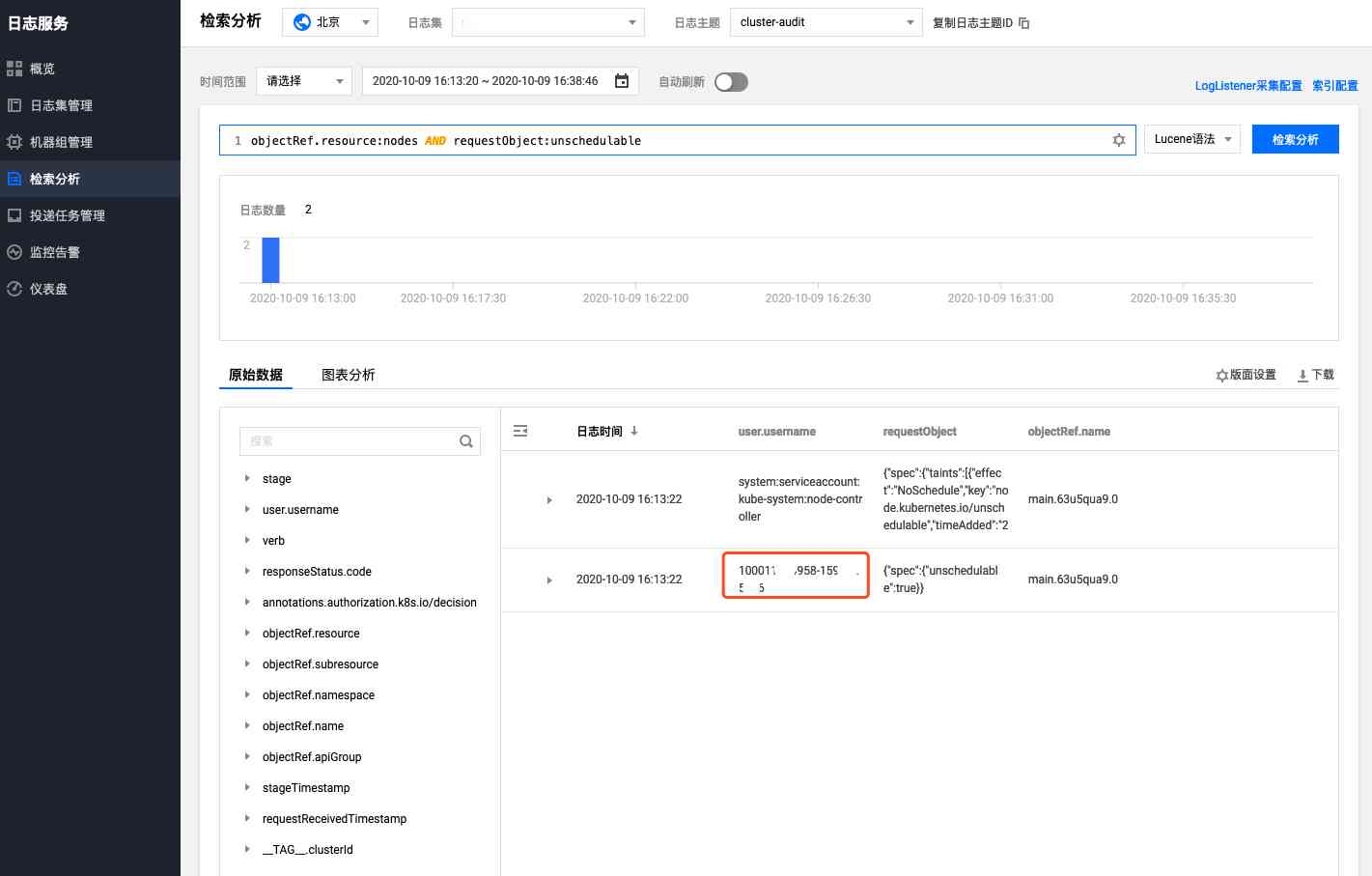
As can be seen from the above figure , yes 10001****958 This sub account is in 2020-10-09 16:13:22 The time is right main.63u5qua9.0 This node is blocked , We are Access management - user - User list According to the account number ID Find out more about this sub account .
If a workload is deleted , Want to know who deleted , Here we use deployments/nginx For example, to query :
objectRef.resource:deployments AND objectRef.name:"nginx" AND verb:"delete"
Query results :
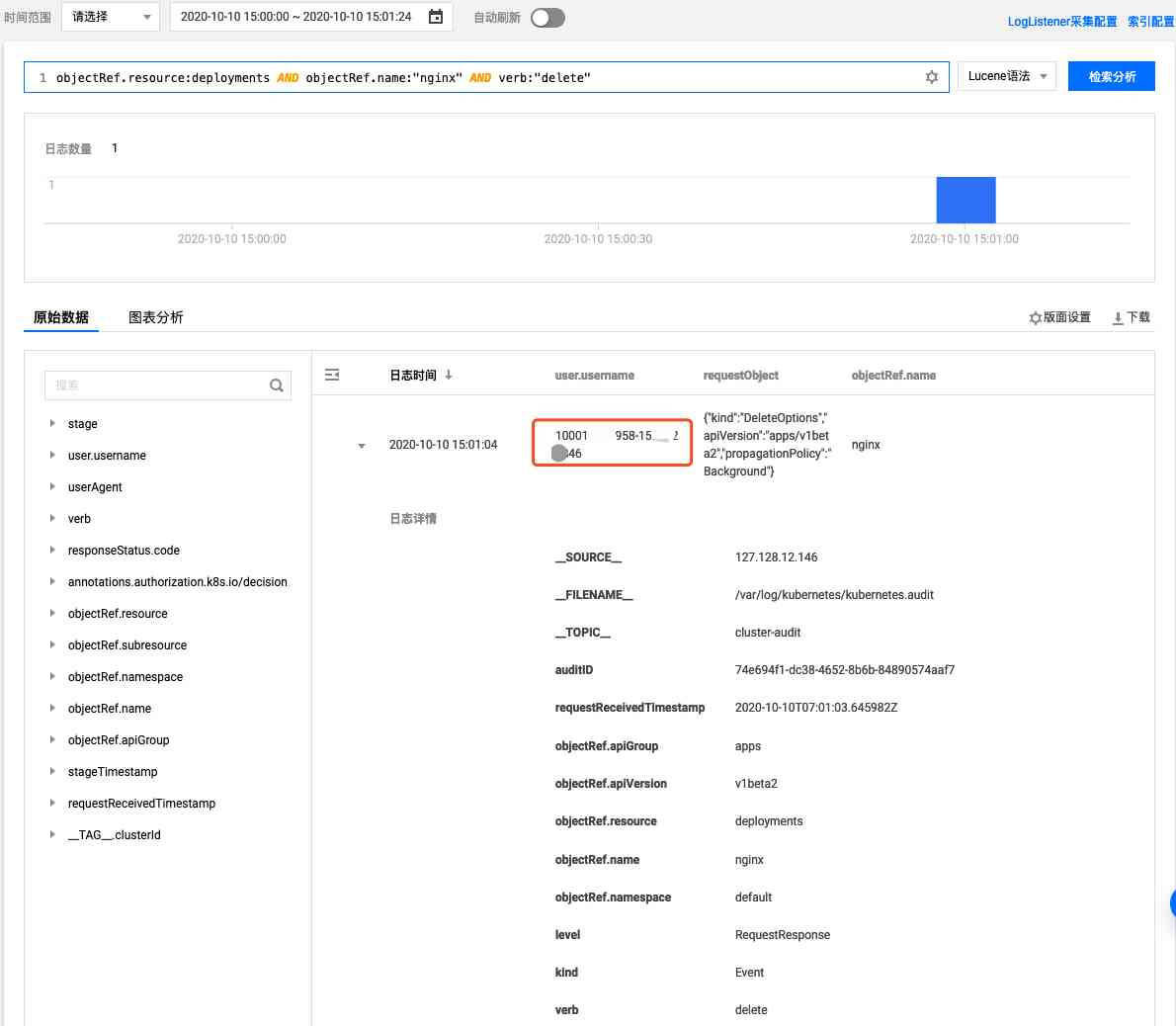
Finding out leads to apiserver The real killer of frequency limit
apiserver There will be default request frequency limit protection , Avoid malware or bug Cause to be right apiserver Request frequency is too high , bring apiserver/etcd Overload , Affect normal requests . If frequency limiting occurs , We can audit to find out who is making a lot of requests .
If we pass userAgent To analyze the client side of the request , First, you need to modify the key value index of the log topic , by userAgent Field open statistics :
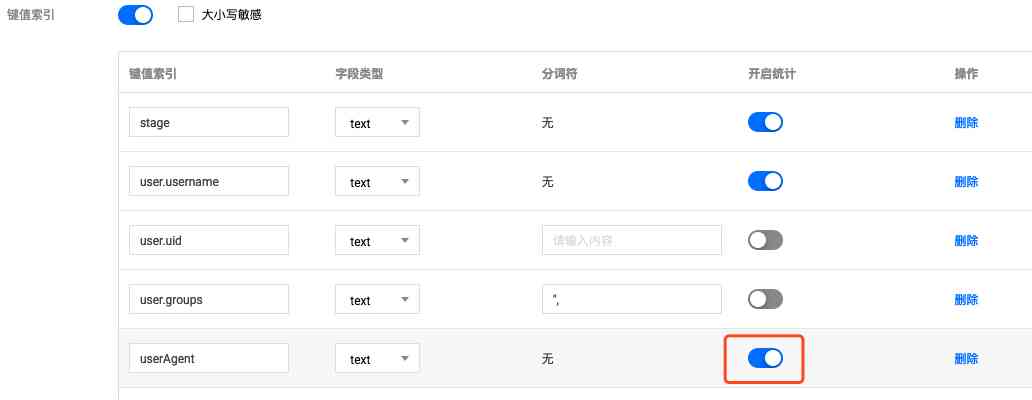
By SQL Statement to count each client request apiserver Of QPS size :
* | SELECT CAST((__TIMESTAMP_US__ /1000-__TIMESTAMP_US__ /1000%1000) as TIMESTAMP) AS time, COUNT(1) AS qps,userAgent GROUP BY time,userAgent ORDER BY time
Switch to icon analysis , Select line chart ,X For shaft time,Y For shaft qps, Aggregate columns use userAgent:
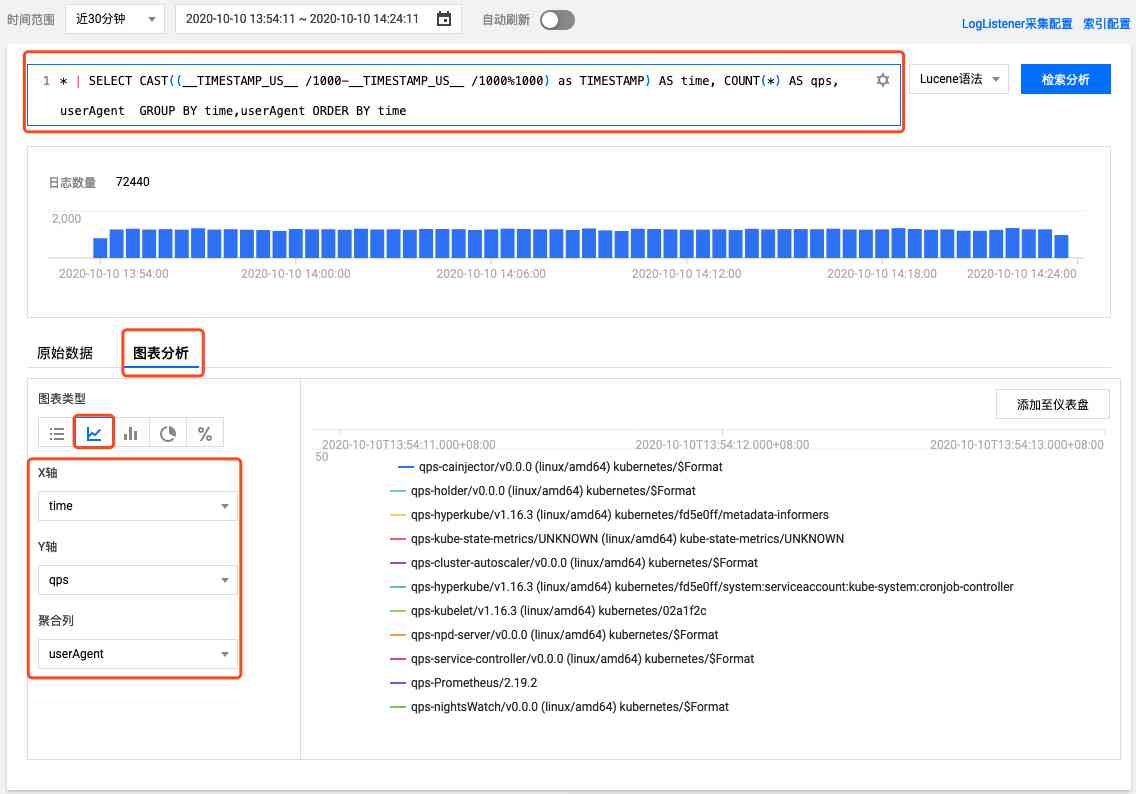
You can see the data , But there may be too many results , The small panel can't show , Click Add to dashboard , Zoom in :
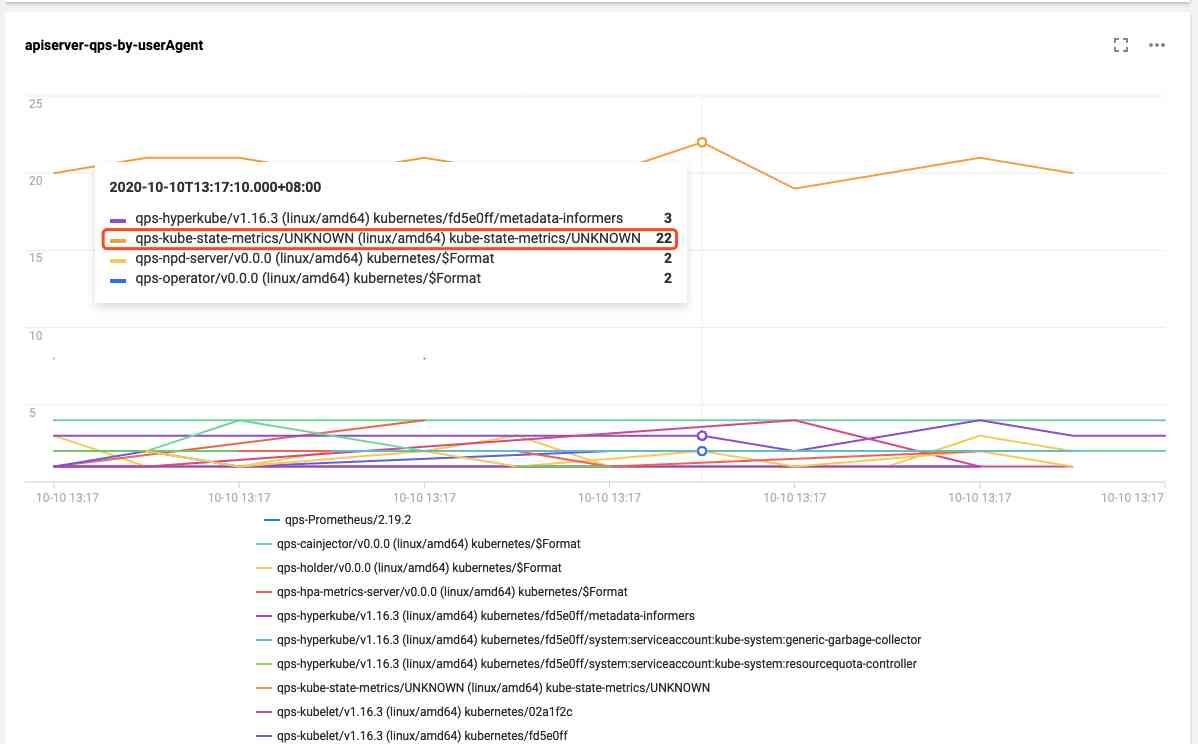
In this case, we can see that kube-state-metrics This client is right apiserver Request frequency is much higher than other clients , That's where we find " Murderers " yes kube-state-metrics, Look at the log and you can see that it's because RBAC The problem of power leads to kube-state-metrics Keep asking apiserver retry , Triggered apiserver Frequency limit of :
I1009 13:13:09.760767 1 request.go:538] Throttling request took 1.393921018s, request: GET:https://172.16.252.1:443/api/v1/endpoints?limit=500&resourceVersion=1029843735
E1009 13:13:09.766106 1 reflector.go:156] pkg/mod/k8s.io/[email protected]/tools/cache/reflector.go:108: Failed to list *v1.Endpoints: endpoints is forbidden: User "system:serviceaccount:monitoring:kube-state-metrics" cannot list resource "endpoints" in API group "" at the cluster scope
Empathy , If you want to use other fields to distinguish the clients to be counted , It can be flexibly modified according to requirements SQL, For example, use user.username To distinguish between ,SQL Write it like this :
* | SELECT CAST((__TIMESTAMP_US__ /1000-__TIMESTAMP_US__ /1000%1000) as TIMESTAMP) AS time, COUNT(1) AS qps,user.username GROUP BY time,user.username ORDER BY time
According to the effect :
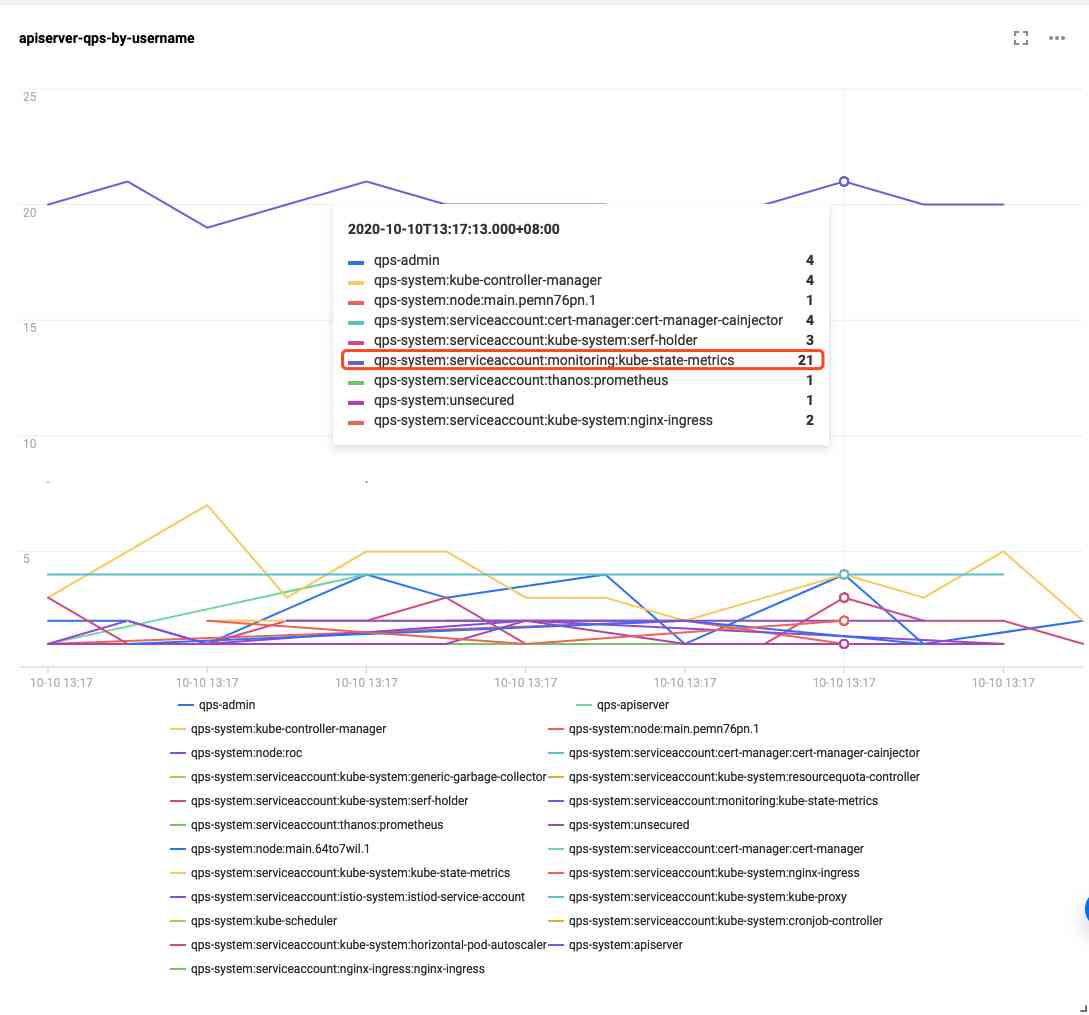
Summary
This article introduces how to use TKE To assist us in troubleshooting , Some practical examples are given .
Reference material
- Cluster auditor website document : https://cloud.tencent.com/document/product/457/48346
- Syntax rules for log service retrieval : https://cloud.tencent.com/document/product/614/47044
- Introduction to log service analysis : https://cloud.tencent.com/document/product/614/44061
【 Tencent cloud native 】 Cloud said new products 、 Cloud research new technology 、 Travel new life 、 Cloud View information , Scan code is concerned about the official account number of the same name , Get more dry goods in time !!
版权声明
本文为[Tencent cloud native]所创,转载请带上原文链接,感谢
边栏推荐
- Problems of input and button (GAP / unequal height / misalignment) and Solutions
- 配置ng-zerro的nz-date-picker时间选择组件
- Analysis steps of commodity background management
- 迅为IMX6ULL开发板C程序调用shell
- 商品后台系统优化
- Technical point 5: XML language
- day84:luffy:优惠活动策略&用户认证&购物车商品的勾选/结算
- C/C++编程日记:逻辑井字棋(圈叉)游戏开发
- sql 大小写转换,去掉前后空格
- 动物园[CSP2020]
猜你喜欢
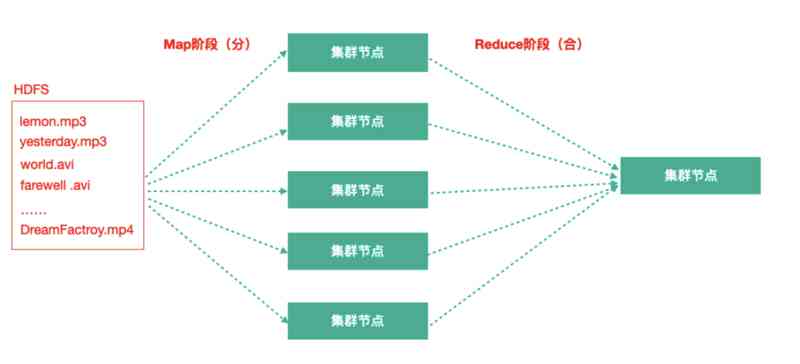
Apache Hadoop的重要组成

探访2020 PG技术大会
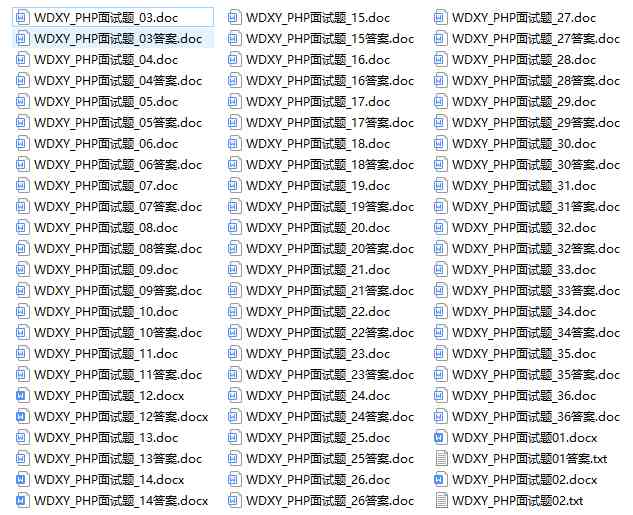
在PHP7下怎么大幅度提升Laravel框架性能?安装Stone!

60 余位技术高管齐聚松山湖,华为云第一期核心伙伴开发者训练营圆满落幕

必看!RDS 数据库入门一本通(附网盘链接)
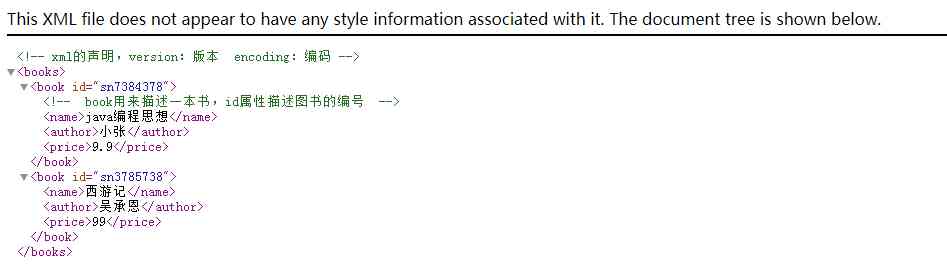
Technical point 5: XML language
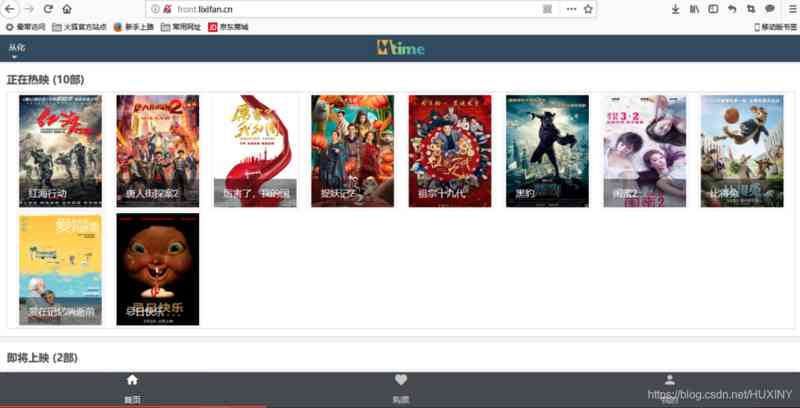
The movie theater booking system based on micro Service Framework

Git老鸟查询手册

嘉宾专访|2020 PostgreSQL亚洲大会阿里云数据库专场:王健
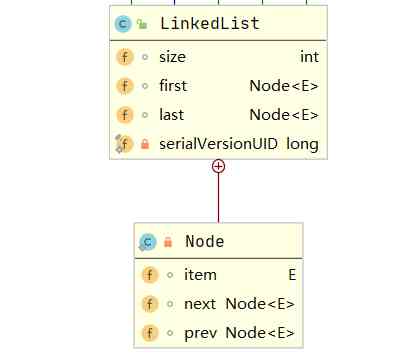
Brief analysis of LinkedList source code
随机推荐
Python调用飞书发送消息
Kubernetes-18: installation and use of dashboard
How to use binary search algorithm
刚毕业都会迷茫,我经过7年总结,送给程序员的你们7点建议
Make a home page
商品后台系统优化
Brief analysis of LinkedList source code
Apache Hadoop的重要组成
2018中国云厂商TOP5:阿里云、腾讯云、AWS、电信、联通 ...
白山云科技入选2020中国互联网企业百强
Hot update scheme of Chrome extension program: 2. Based on double cache update function module
eleven point nine
京淘项目day10
IP地址SSL证书
Software engineering in code -- source code analysis of menu project
Leetcode 48 rotating image
Operation! Nested JSON second change dataframe!
【QT】子类化QObject+moveToThread实现多线程
jt-京淘项目
sql 筛选查询重复列
