当前位置:网站首页>Record the first JDBC
Record the first JDBC
2022-07-06 10:19:00 【Artificial intelligence cockroach】
Record the first JDBC
JDBC What are the
bring Java Connect to database ; Can pass java Drive different databases uniformly .
To configure JDBC
Guide pack
1. 1. 1. MySQL I use it 5.7.19, then maven Failed to import package , There is no corresponding one on the official website jar package , Finally, I saw a post saying ,5.7 Version of MySQL Direct use mysql-connector-java-5.1.34.jar The above jar Just a bag ;
2. 2. 2. Then import jar After package , Connect MySQL You need to set the time zone , Set to GMT Just ok 了 ;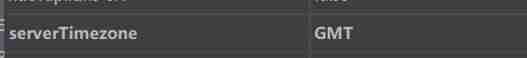
3. 3. 3. After entering the user's password Click on test connection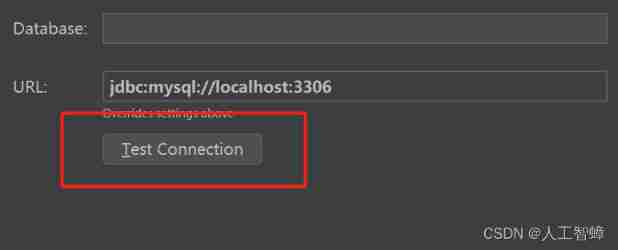
4. 4. 4. Click on Schemas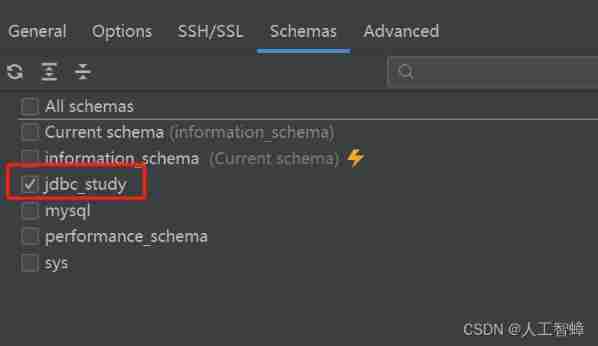
I was then Schemas It's always empty , I found a lot of information and didn't solve it , The last restart idea Just fine ;
5. 5. 5. After successful connection , The database information can be displayed .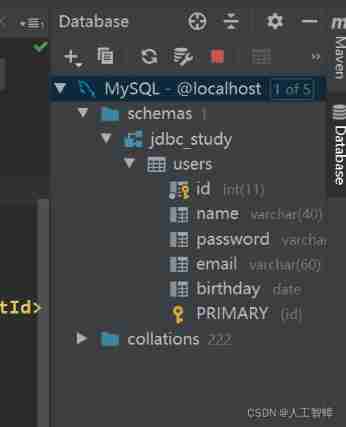
Insert a row
package com.tl.study01;
import java.sql.Connection;
import java.sql.Date;
import java.sql.DriverManager;
import java.sql.PreparedStatement;
/** * @author tl * Insert a row id value ( key ) Can't repeat */
public class TestJdbc02 {
public static void main(String[] args) throws Exception {
// Configuration information
//useUnicode=true&characterEncoding=utf-8 Solve the Chinese garbled code
String url="jdbc:mysql://localhost:3306/jdbc_study?" +
"useUnicode=true&characterEncoding=utf-8";
String username = "root";
String password = "123";
//1. The load driver
Class.forName("com.mysql.jdbc.Driver");
//2. Connect to database ,connection On behalf of the database
Connection connection = DriverManager.getConnection(url, username, password);
//3. To write SQL
String sql = "insert into users(id, name, password, email, birthday) values (?,?,?,?,?);";
//4. precompile ( Security )
PreparedStatement preparedStatement = connection.prepareStatement(sql);
// Give the first placeholder ? The value of is assigned to 4;
preparedStatement.setInt(1,4);
// Give the second placeholder ? The value of is assigned to root;
preparedStatement.setString(2,"root");
// Give the third placeholder ? The value of is assigned to 123;
preparedStatement.setString(3,"123");
// Give the fourth placeholder ? The value of is assigned to [email protected];
preparedStatement.setString(4,"[email protected]");
// Give the fifth placeholder ? The value of is assigned to new Date(new java.util.Date().getTime());
preparedStatement.setDate(5,new Date(new java.util.Date().getTime()));
//5. perform SQL
int i = preparedStatement.executeUpdate();
if (i>0){
System.out.println(" Insert the success @");
}
//6. Close the connection , Release resources ( Be sure to do ) Turn it on and off
preparedStatement.close();
connection.close();
}
}
Delete a line
package com.tl.study01;
import java.sql.Connection;
import java.sql.DriverManager;
import java.sql.PreparedStatement;
/** * @author tl * Delete a line */
public class TestJdbc03 {
public static void main(String[] args) throws Exception {
// Configuration information
//useUnicode=true&characterEncoding=utf-8 Solve the Chinese garbled code
String url="jdbc:mysql://localhost:3306/jdbc_study?" +
"useUnicode=true&characterEncoding=utf-8";
String username = "root";
String password = "123";
//1. The load driver
Class.forName("com.mysql.jdbc.Driver");
//2. Connect to database ,connection On behalf of the database
Connection connection = DriverManager.getConnection(url, username, password);
//3. To write SQL
String sql = "delete from users where id =2";
//4. precompile ( Security )
PreparedStatement preparedStatement = connection.prepareStatement(sql);
int i = preparedStatement.executeUpdate(sql);
if (i>0){
System.out.println(" Delete successful @");
}
//6. Close the connection , Release resources ( Be sure to do ) Turn it on and off
preparedStatement.close();
connection.close();
}
}
Query table information
package com.tl.study01;
import java.sql.*;
/** * @author tl * Look up the table */
public class TestJdbc01 {
public static void main(String[] args) throws ClassNotFoundException, SQLException {
//"useUnicode=true&characterEncoding=utf-8" Solve the Chinese garbled code
String url="jdbc:mysql://localhost:3306/jdbc_study?" +
"useUnicode=true&characterEncoding=utf-8";
String username = "root";
String password ="123";
// Drive by reflection loading
Class.forName("com.mysql.jdbc.Driver");
// Connect to database ,connection On behalf of the database
Connection connection = DriverManager.getConnection(url, username, password);
// Send to the database SQL The object of Statement:CRUD
Statement statement = connection.createStatement();// unsafe
// To write SQL Execute the query SQL, Return to one ResultSet: Result set
String sql ="select * from users";
ResultSet res = statement.executeQuery(sql);
while (res.next()){
System.out.println("id="+res.getObject("id"));
System.out.println("name="+res.getObject("name"));
System.out.println("password="+res.getObject("password"));
System.out.println("email="+res.getObject("email"));
System.out.println("birthday="+res.getObject("birthday"));
}
//6. Close the connection , Release resources ( Be sure to do ) Turn it on and off
res.close();
statement.close();
connection.close();
}
}
边栏推荐
- Sichuan cloud education and double teacher model
- 四川云教和双师模式
- 软件测试工程师必备之软技能:结构化思维
- C杂讲 浅拷贝 与 深拷贝
- A necessary soft skill for Software Test Engineers: structured thinking
- AI的路线和资源
- 如何搭建接口自动化测试框架?
- MySQL real battle optimization expert 11 starts with the addition, deletion and modification of data. Review the status of buffer pool in the database
- 16 medical registration system_ [order by appointment]
- docker MySQL解决时区问题
猜你喜欢
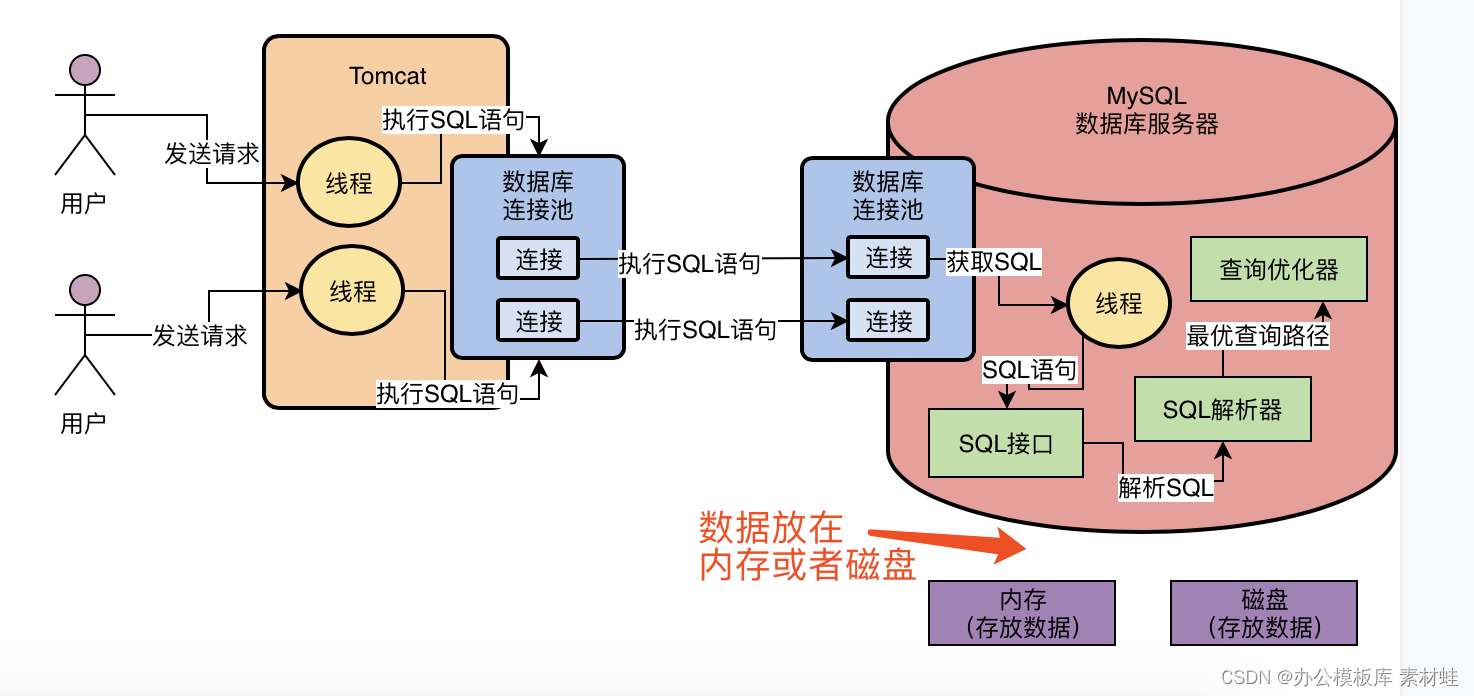
MySQL实战优化高手02 为了执行SQL语句,你知道MySQL用了什么样的架构设计吗?
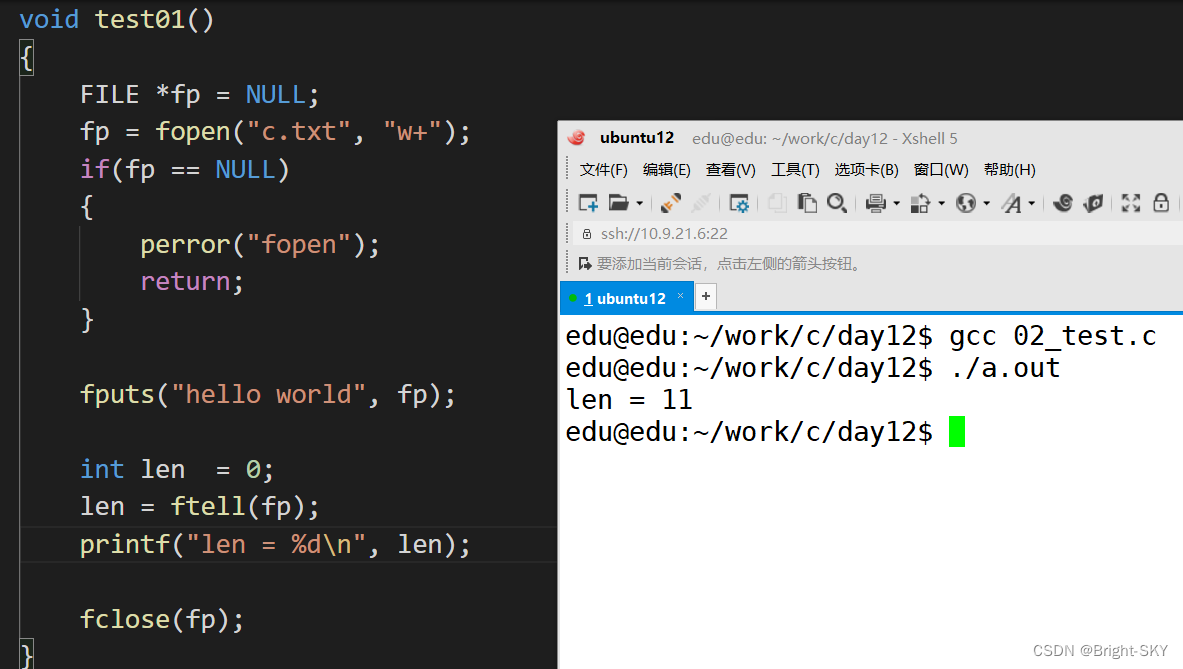
C杂讲 文件 续讲
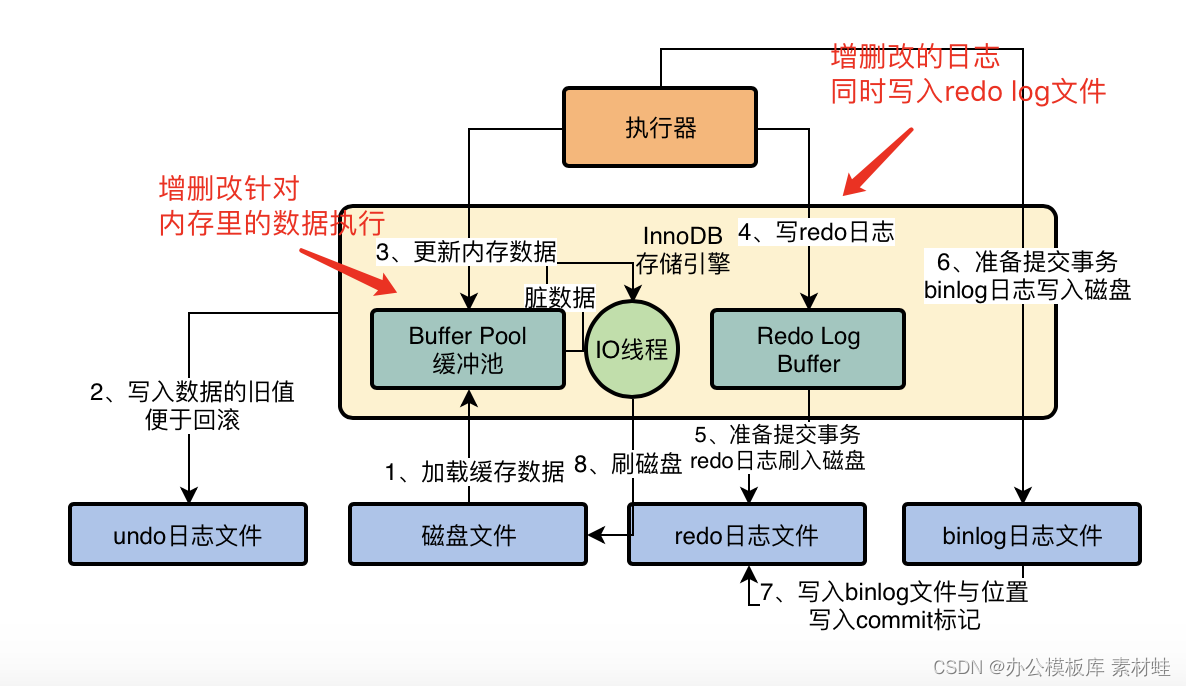
MySQL实战优化高手11 从数据的增删改开始讲起,回顾一下Buffer Pool在数据库里的地位
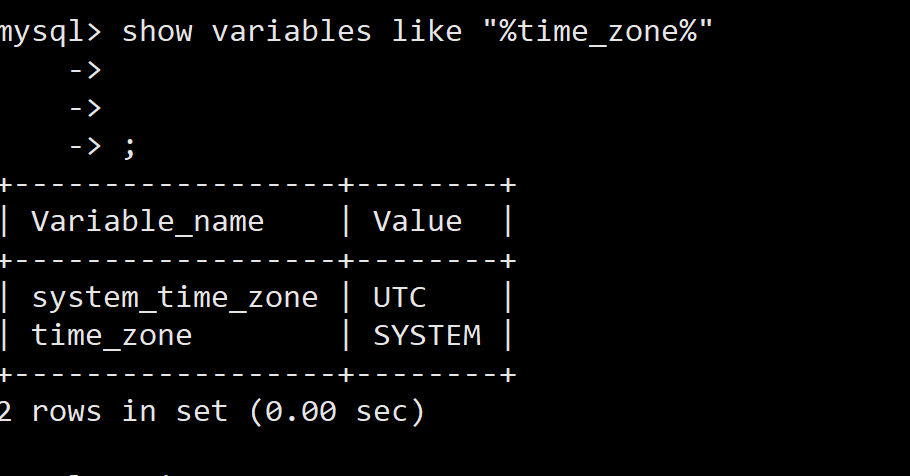
docker MySQL解决时区问题
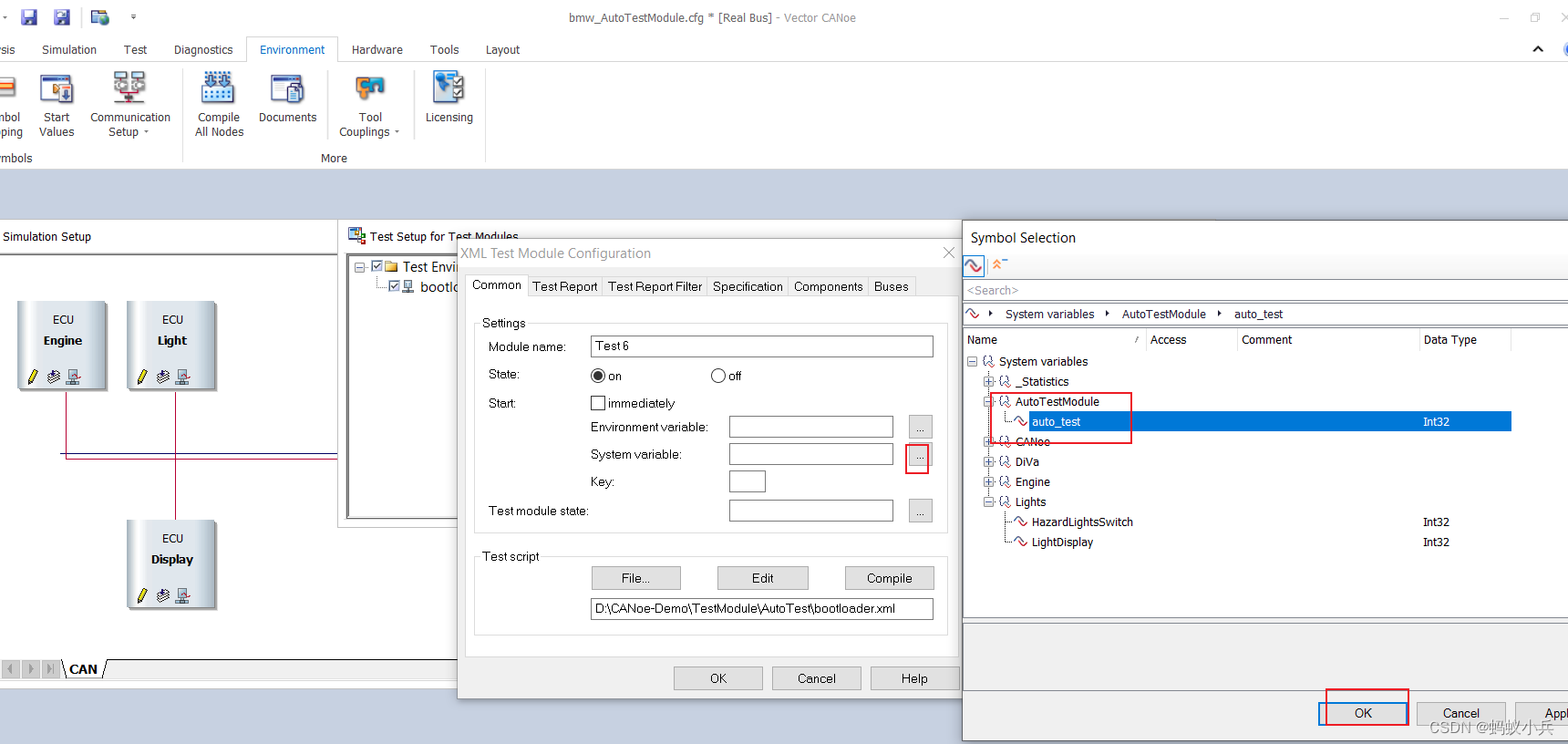
Contrôle de l'exécution du module d'essai par panneau dans Canoe (primaire)
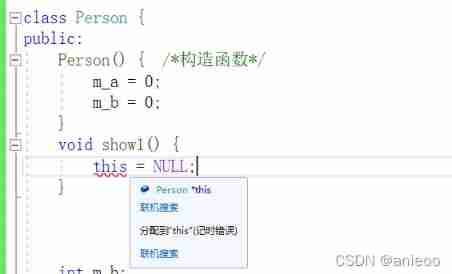
Const decorated member function problem
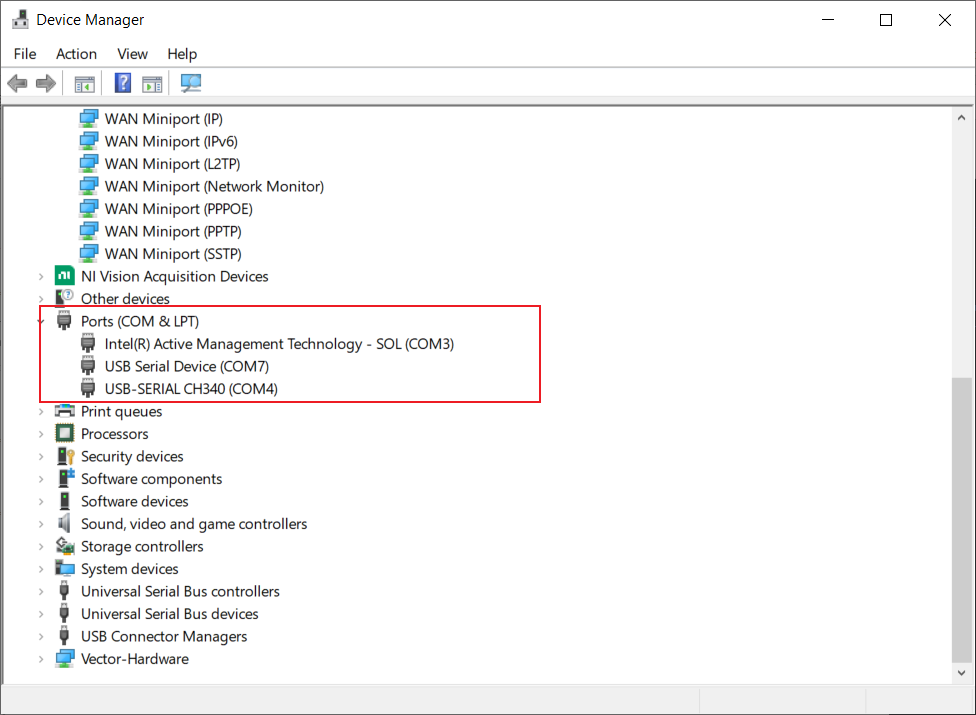
Canoe cannot automatically identify serial port number? Then encapsulate a DLL so that it must work
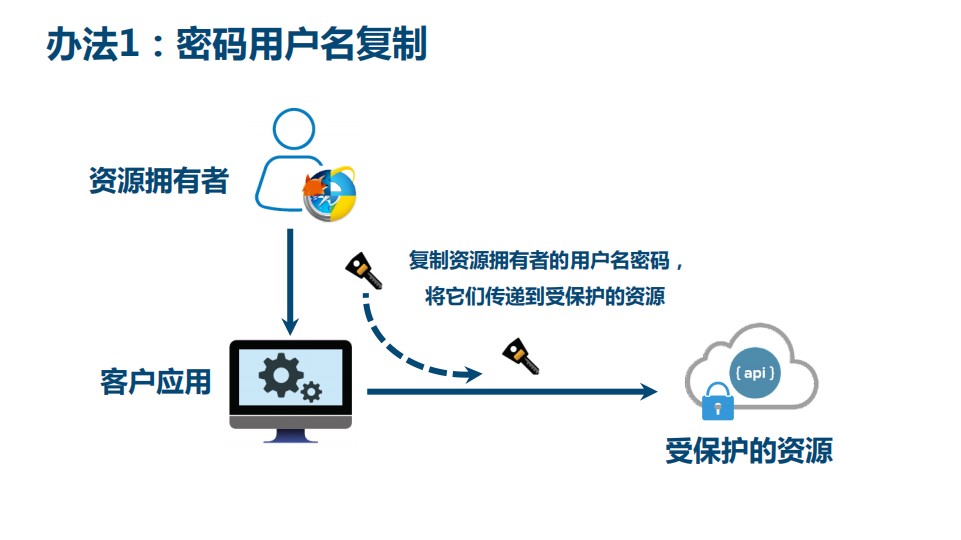
13 医疗挂号系统_【 微信登录】
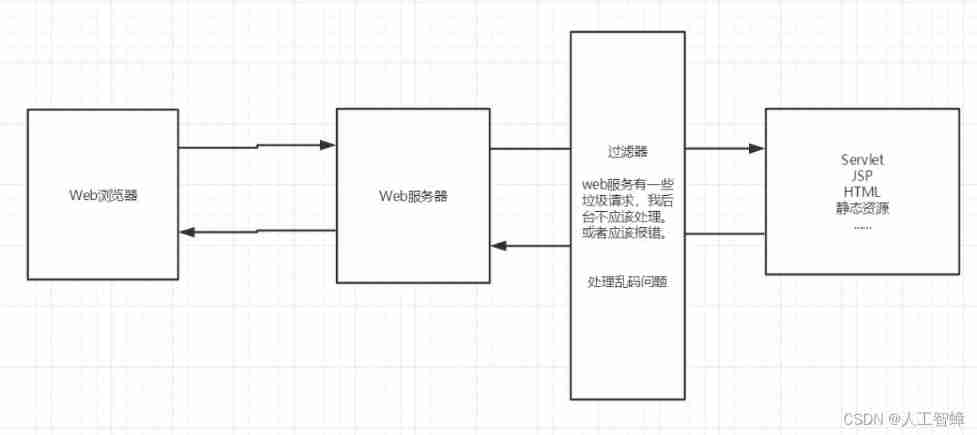
Complete web login process through filter

Not registered via @EnableConfigurationProperties, marked(@ConfigurationProperties的使用)
随机推荐
简单解决phpjm加密问题 免费phpjm解密工具
MySQL combat optimization expert 02 in order to execute SQL statements, do you know what kind of architectural design MySQL uses?
flask运维脚本(长时间运行)
What is the current situation of the game industry in the Internet world?
Chrome浏览器端跨域不能访问问题处理办法
If someone asks you about the consistency of database cache, send this article directly to him
MySQL storage engine
MySQL实战优化高手12 Buffer Pool这个内存数据结构到底长个什么样子?
Time complexity (see which sentence is executed the most times)
Installation de la pagode et déploiement du projet flask
UnicodeDecodeError: ‘utf-8‘ codec can‘t decode byte 0xd0 in position 0成功解决
A necessary soft skill for Software Test Engineers: structured thinking
13 医疗挂号系统_【 微信登录】
Retention policy of RMAN backup
MySQL real battle optimization expert 11 starts with the addition, deletion and modification of data. Review the status of buffer pool in the database
在CANoe中通過Panel面板控制Test Module 運行(初級)
使用OVF Tool工具从Esxi 6.7中导出虚拟机
Upload vulnerability
Competition vscode Configuration Guide
Tianmu MVC audit I