当前位置:网站首页>Solve the problem of remote connection to MySQL under Linux in Windows
Solve the problem of remote connection to MySQL under Linux in Windows
2022-07-06 10:10:00 【Eric-x】
Preface
In actual development , We must connect to the database remotely , How is this set , Let's explore .
List of articles
Preparation conditions : One has MySQL Virtual machine of database , One has MySQL Database window
1、 problem
In use SQLyog or Navicat Configure remote connections in Mysql The following error messages are encountered when the database , This is because Mysql Configured... Caused by unsupported remote connection .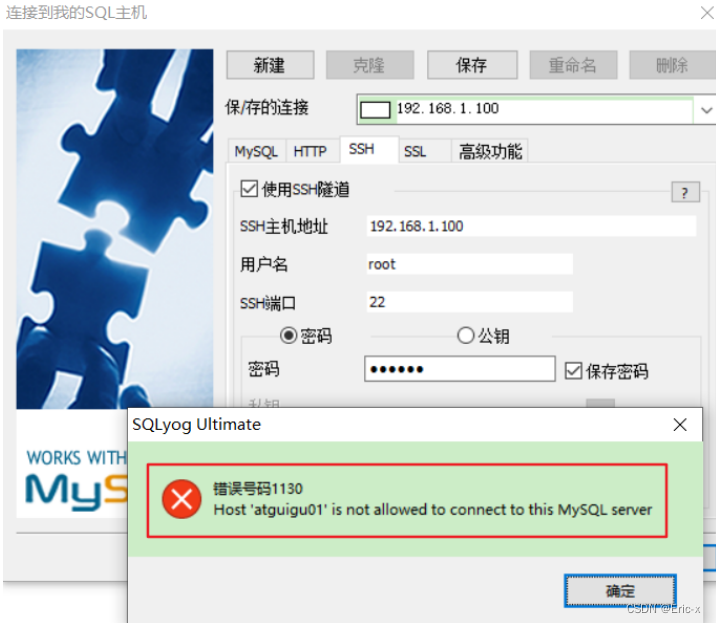
2、 Confirm the network
stay window Upper use ping ip Address Make sure the network is smooth
for example :ping 192.168.1.150
Turn on window Medium Telnet client
Open the control panel , Select small icon display , Click programs and functions , Then click enable or close window function 
take Telnet Client check 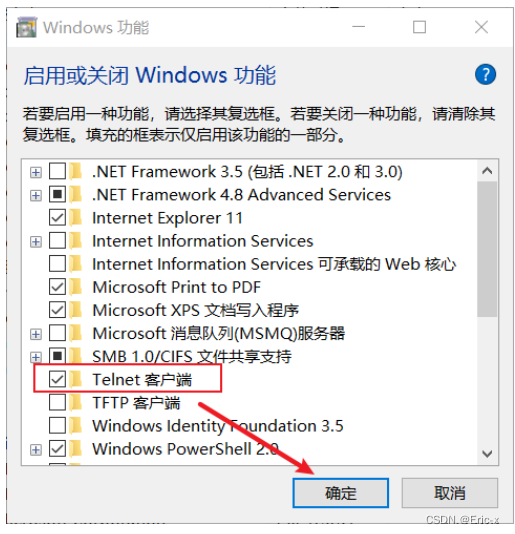
3、 Turn off firewall or open port
Want to connect Linux Under the MySQL, You need to turn off the firewall or open the port , Choose one of them
The way 1: Turn off firewall
CentOS6 Instructions :service iptables stop
CentOS7 Appoint :systemctl stop firewalld.service
Set boot disable firewall :systemctl disable firewalld.service
The way 2: Open ports
// Check the open port number
firewall-cmd --list-all
// Set the open port number
firewall-cmd --add-service=http --permanent
firewall-cmd --add-port=3306/tcp --permanent
// service iptables restart
firewall-cmd --reload
4、 modify Linux Configuration below
1、 Turn on the virtual machine , Connect Linux Under the MySQL, Use as follows sql
use mysql;
select Host,User from user;
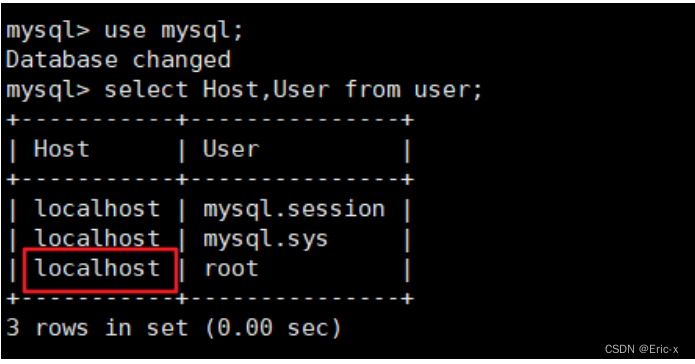 You can see root The current host configuration information of the user is localhost. It means using root Users can only connect to the database locally
You can see root The current host configuration information of the user is localhost. It means using root Users can only connect to the database locally
modify Host For wildcard %
Host Column specifies the IP, such as user=root Host=192.168.1.1. This means that root Users can only pass through 192.168.1.1 Client access . user=root Host=localhost, It means that it can only be accessed through the local client . and % It's a wildcard , If Host=192.168.1.%, So that means as long as it's IP Address prefix is “192.168.1.” All clients of can connect . If Host=% , Express all IP All have connection permission .
Be careful : In a production environment, you can't save host Set to %, There will be security problems , Specific settings can be set according to the production environment IP Set it up
update user set host = '%' where user ='root';
Host Set up “%” Then you can allow remote access .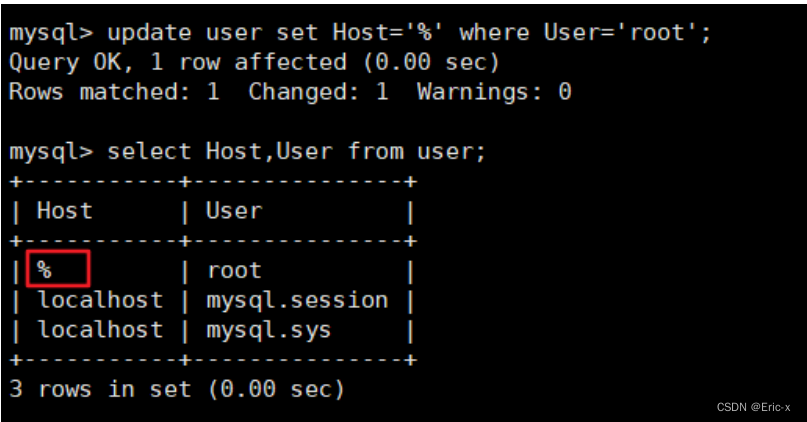
Host Remember to execute after modification flush privileges Make the configuration take effect immediately :
flush privileges;
5、 test
- If it is MySQL5.7 edition , You can use SQLyog perhaps Navicat Successfully connected to MySQL 了 .
- If it is MySQL8 edition , The following problems also occur when connecting :
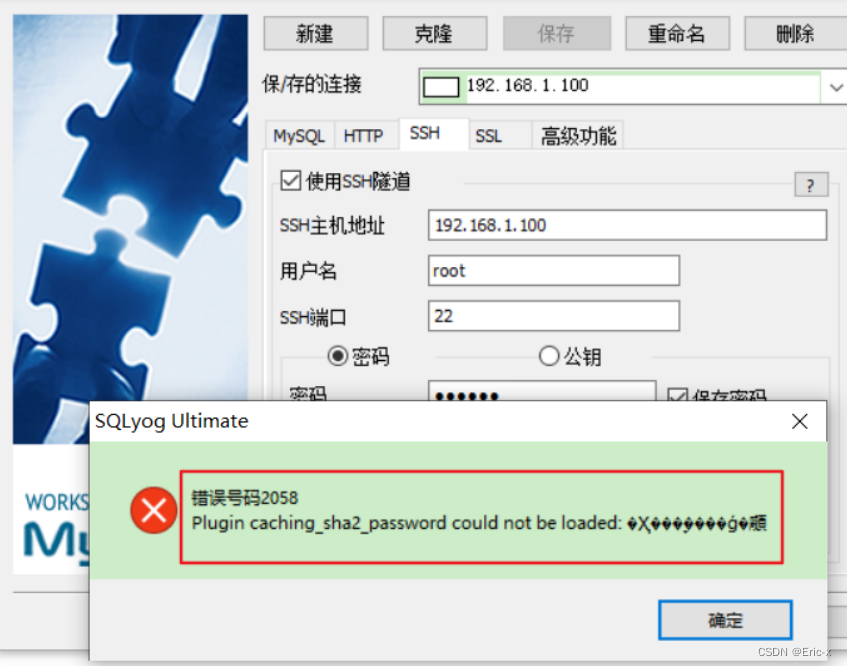
Configuration new connection error : Wrong number 2058, The analysis is mysql Password encryption has changed
resolvent :Linux Next mysql -u root -p Log in to your mysql database , then Implement this SQL:
ALTER USER 'root'@'%' IDENTIFIED WITH mysql_native_password BY 'abc123';
And then reconfigure SQLyog The connection of , The connection is successful , Fix up the work .
summary
In fact, the process is still very simple :
- First, check whether this machine can ping Through virtual machines IP Address
- Turn on window Medium Telnet Client services
- close Linux The firewall of ( Or open 3306 port )
- modify Linux Next MySQL Remote connection configuration ( Remember to refresh it immediately )
- Finally, if it is MySQL8.0 Reuse as above SQL Set up MySQL You can succeed ~
边栏推荐
- Configure system environment variables through bat script
- docker MySQL解决时区问题
- If a university wants to choose to study automation, what books can it read in advance?
- Sichuan cloud education and double teacher model
- 在CANoe中通过Panel面板控制Test Module 运行(高级)
- Inject common SQL statement collation
- MySQL combat optimization expert 04 uses the execution process of update statements in the InnoDB storage engine to talk about what binlog is?
- cmooc互联网+教育
- [after reading the series of must know] one of how to realize app automation without programming (preparation)
- Embedded development is much more difficult than MCU? Talk about SCM and embedded development and design experience
猜你喜欢
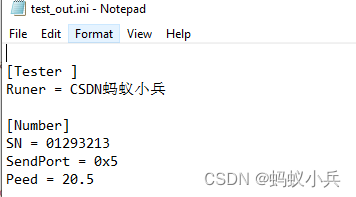
CAPL 脚本对.ini 配置文件的高阶操作
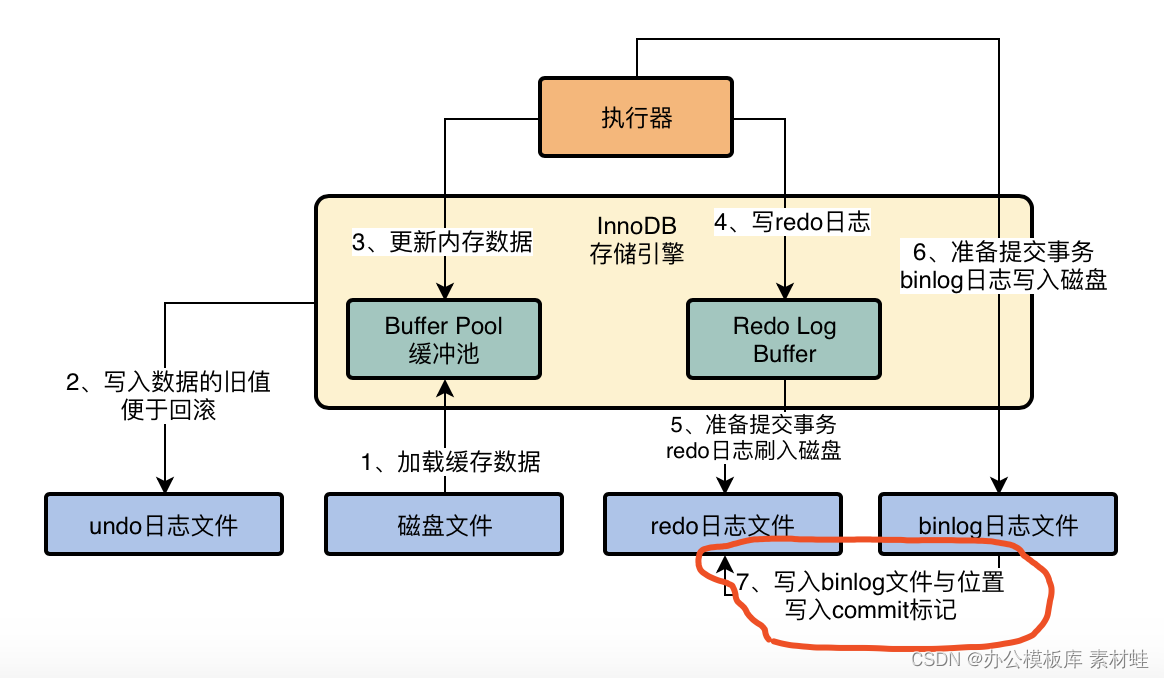
MySQL實戰優化高手04 借著更新語句在InnoDB存儲引擎中的執行流程,聊聊binlog是什麼?
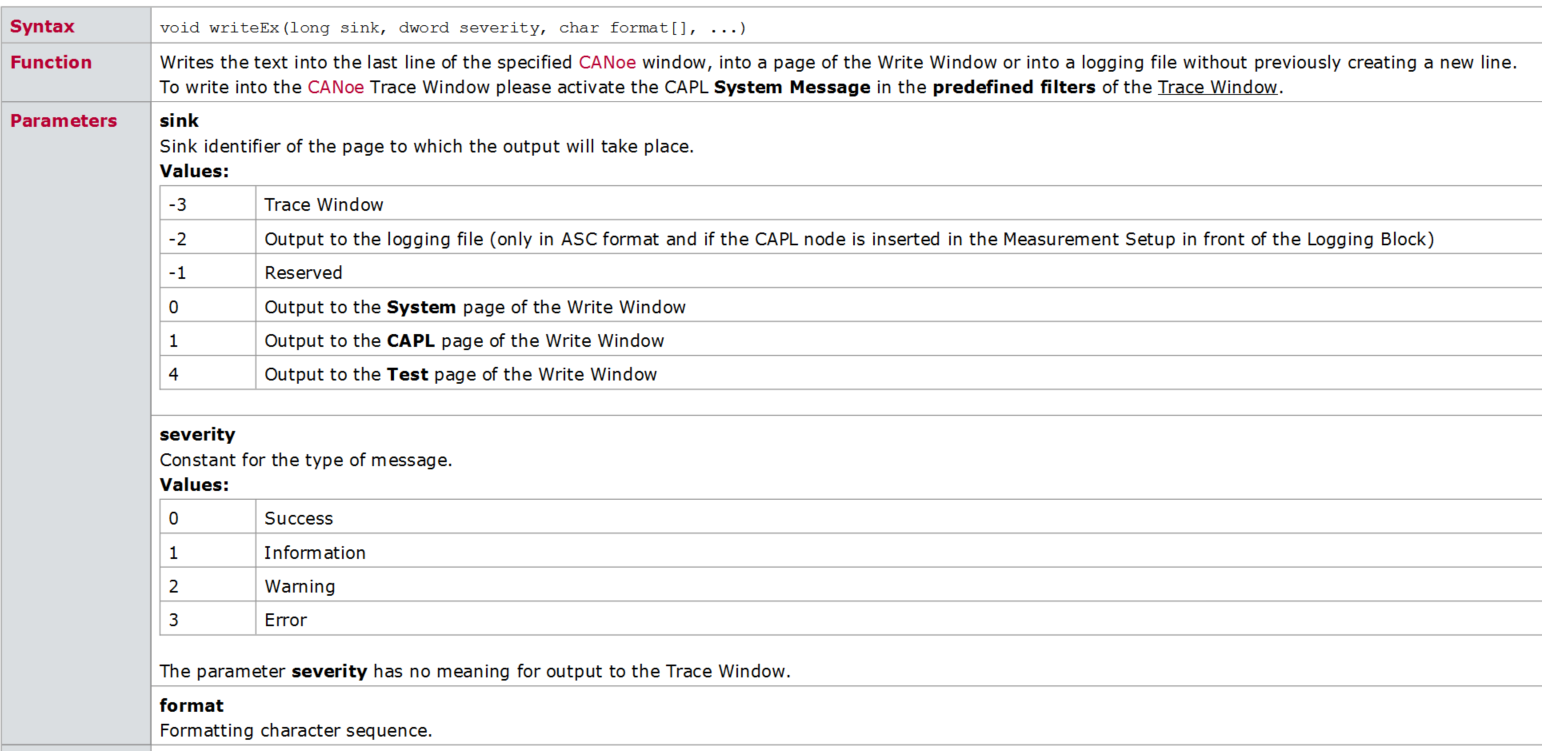
CAPL 脚本打印函数 write ,writeEx ,writeLineEx ,writeToLog ,writeToLogEx ,writeDbgLevel 你真的分的清楚什么情况下用哪个吗?

Can I learn PLC at the age of 33
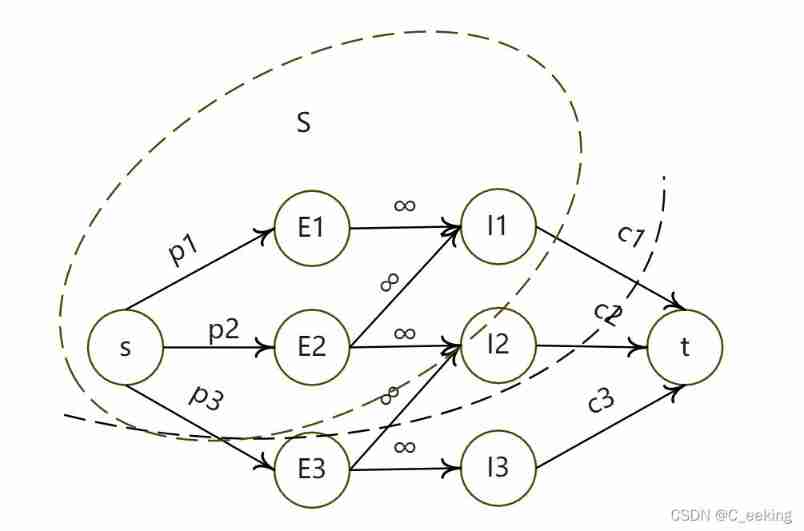
max-flow min-cut
![[one click] it only takes 30s to build a blog with one click - QT graphical tool](/img/f0/52e1ea33a5abfce24c4a33d107ea05.jpg)
[one click] it only takes 30s to build a blog with one click - QT graphical tool
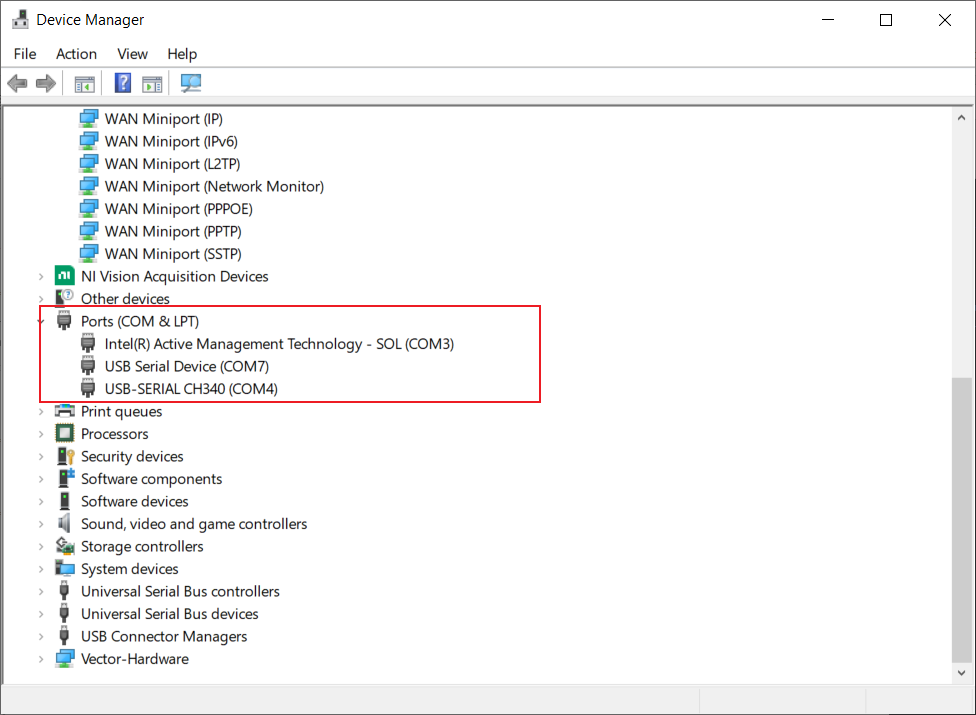
Canoe cannot automatically identify serial port number? Then encapsulate a DLL so that it must work
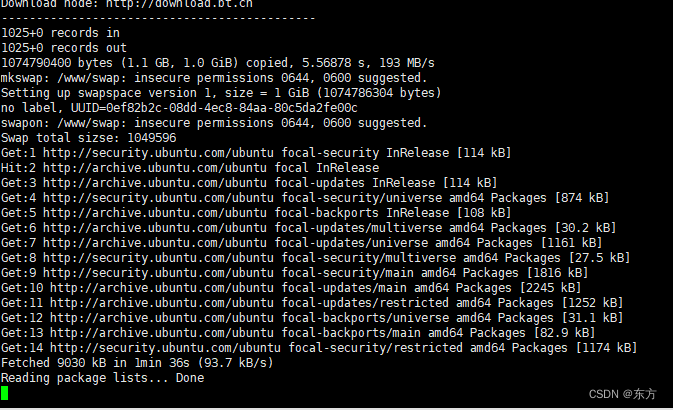
Installation de la pagode et déploiement du projet flask

嵌入式開發中的防禦性C語言編程

The 32-year-old fitness coach turned to a programmer and got an offer of 760000 a year. The experience of this older coder caused heated discussion
随机推荐
The replay block of canoe still needs to be combined with CAPL script to make it clear
在CANoe中通过Panel面板控制Test Module 运行(高级)
Implement context manager through with
Inject common SQL statement collation
MySQL实战优化高手03 用一次数据更新流程,初步了解InnoDB存储引擎的架构设计
Jar runs with error no main manifest attribute
MySQL combat optimization expert 10 production experience: how to deploy visual reporting system for database monitoring system?
MySQL實戰優化高手08 生產經驗:在數據庫的壓測過程中,如何360度無死角觀察機器性能?
The programming ranking list came out in February. Is the result as you expected?
Contest3145 - the 37th game of 2021 freshman individual training match_ B: Password
CANoe下载地址以及CAN Demo 16的下载与激活,并附录所有CANoe软件版本
Carolyn Rosé博士的社交互通演讲记录
Contrôle de l'exécution du module d'essai par panneau dans Canoe (primaire)
Some thoughts on the study of 51 single chip microcomputer
[untitled]
MySQL实战优化高手06 生产经验:互联网公司的生产环境数据库是如何进行性能测试的?
Why is 51+ assembly in college SCM class? Why not come directly to STM32
MySQL实战优化高手02 为了执行SQL语句,你知道MySQL用了什么样的架构设计吗?
51单片机进修的一些感悟
软件测试工程师发展规划路线