当前位置:网站首页>Image segmentation model - a combination of segmentation_models_pytorch and albumations to achieve multi-category segmentation
Image segmentation model - a combination of segmentation_models_pytorch and albumations to achieve multi-category segmentation
2022-08-05 10:50:00 【HUAWEI CLOUD】
@[toc]
摘要
segmentation_models_pytorch是一款非常优秀的图像分割库,albumentations 是一款非常优秀的图像增强库,这篇文章将这两款优秀结合起来实现多类别的图像分割算法.数据集选用CamVid数据集,类别有:‘sky’, ‘building’, ‘pole’, ‘road’, ‘pavement’,‘tree’, ‘signsymbol’, ‘fence’, ‘car’,‘pedestrian’, ‘bicyclist’, 'unlabelled’等12个类别.数据量不大,下载地址:mirrors / alexgkendall / segnet-tutorial · GitCode.
通过这篇文章,你可以学习到:
1、如何在图像分割使用albumentations 增强算法?
2、如何使用dice_loss和cross_entropy_loss?
3、如何segmentation_models_pytorch构架UNET++模型?
4、如何对分割数据做one-hot编码?
项目结构
项目的结构如下:
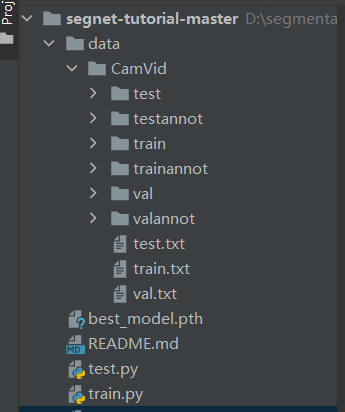
训练
新建train.py,插入一下代码:
import osimport numpy as npimport cv2import albumentations as albuimport torchimport segmentation_models_pytorch as smpfrom torch.utils.data import DataLoaderfrom torch.utils.data import Dataset as BaseDataset导入需要的安装包,接下来编写数据载入部分.
# ---------------------------------------------------------------### 加载数据# CamVid数据集中用于图像分割的所有标签类别CLASSES = ['sky', 'building', 'pole', 'road', 'pavement', 'tree', 'signsymbol', 'fence', 'car', 'pedestrian', 'bicyclist', 'unlabelled']class Dataset(BaseDataset): """CamVid数据集.进行图像读取,图像增强增强和图像预处理. Args: images_dir (str): 图像文件夹所在路径 masks_dir (str): 图像分割的标签图像所在路径 class_values (list): 用于图像分割的所有类别数 augmentation (albumentations.Compose): 数据传输管道 preprocessing (albumentations.Compose): 数据预处理 """ def __init__( self, images_dir, masks_dir, augmentation=None, preprocessing=None, ): self.ids = os.listdir(images_dir) self.images_fps = [os.path.join(images_dir, image_id) for image_id in self.ids] self.masks_fps = [os.path.join(masks_dir, image_id) for image_id in self.ids] # convert str names to class values on masks self.class_values = list(range(len(CLASSES))) self.augmentation = augmentation self.preprocessing = preprocessing def __getitem__(self, i): # read data image = cv2.imread(self.images_fps[i]) image = cv2.cvtColor(image, cv2.COLOR_BGR2RGB) mask = cv2.imread(self.masks_fps[i], 0) # 从标签中提取特定的类别 (e.g. cars) masks = [(mask == v) for v in self.class_values] mask = np.stack(masks, axis=-1).astype('float') # 图像增强应用 if self.augmentation: sample = self.augmentation(image=image, mask=mask) image, mask = sample['image'], sample['mask'] # 图像预处理应用 if self.preprocessing: sample = self.preprocessing(image=image, mask=mask) image, mask = sample['image'], sample['mask'] print(mask.shape) return image, mask def __len__(self): return len(self.ids)定义类别.类别的顺序对应mask的类别.
self.images_fps和self.masks_fps是图片的list和对应的mask图片的list.
self.class_values,类别对应的index,index的值对应mask上的类别值.
self.augmentation数据增强,使用albumentations增强.
self.preprocessing数据的预处理,包含归一化和标准化,预处理的方法来自smp.encoders.get_preprocessing_fn(ENCODER, ENCODER_WEIGHTS).
接下来,解释__getitem__函数的内容:
读取图片.
将图片转为RGB,cv2读取图片,默认是BGR,所以需要做转化.
接下来两行代码,实现将mask转为one-hot编码.输入的shape是(360,480)输出是(360,480,12)
图像增强.
图像预处理.
然后返回预处理后的图片和mask.
接下来是图片增强的代码:
def get_training_augmentation(): train_transform = [ albu.HorizontalFlip(p=0.5), albu.ShiftScaleRotate(scale_limit=0.5, rotate_limit=0, shift_limit=0.1, p=1, border_mode=0), albu.PadIfNeeded(min_height=384, min_width=480, always_apply=True, border_mode=0), albu.IAAAdditiveGaussianNoise(p=0.2), albu.IAAPerspective(p=0.5), albu.OneOf( [ albu.CLAHE(p=1), albu.RandomBrightness(p=1), albu.RandomGamma(p=1), ], p=0.9, ), albu.OneOf( [ albu.IAASharpen(p=1), albu.Blur(blur_limit=3, p=1), albu.MotionBlur(blur_limit=3, p=1), ], p=0.9, ), albu.OneOf( [ albu.RandomContrast(p=1), albu.HueSaturationValue(p=1), ], p=0.9, ), ] return albu.Compose(train_transform)def get_validation_augmentation(): """调整图像使得图片的分辨率长宽能被32整除""" test_transform = [ albu.PadIfNeeded(384, 480) ] return albu.Compose(test_transform)def to_tensor(x, **kwargs): return x.transpose(2, 0, 1).astype('float32')def get_preprocessing(preprocessing_fn): """进行图像预处理操作 Args: preprocessing_fn (callbale): 数据规范化的函数 (针对每种预训练的神经网络) Return: transform: albumentations.Compose """ _transform = [ albu.Lambda(image=preprocessing_fn), albu.Lambda(image=to_tensor, mask=to_tensor), ] return albu.Compose(_transform)首先,我们一起查看get_training_augmentation里面的代码.这里比较复杂.这些需要注意的是PadIfNeeded方法.
由于UNet系列的文章经历了5次缩放,所以图片必须被32整除.所以通过填充的方式将图片的尺寸改为(384,480).
同样,在验证集也要做这样的操作.
to_tensor函数是将图片的值转为tensor,并将维度做交换.由于cv2读取的图片和mask的onehot的维度都是(W,H,C),需要高改为(C,W,H).
get_preprocessing是对数据做预处理,有归一化和标准化,然后,将图片和mask转为to_tensor.
接下来,将最重要的训练部分:
# $# 创建模型并训练# ---------------------------------------------------------------if __name__ == '__main__': ENCODER = 'efficientnet-b1' ENCODER_WEIGHTS = 'imagenet' ACTIVATION = 'softmax' # could be None for logits or 'softmax2d' for multiclass segmentation DEVICE = 'cuda' # 使用unet++模型 model = smp.UnetPlusPlus( encoder_name=ENCODER, encoder_weights=ENCODER_WEIGHTS, classes=len(CLASSES), activation=ACTIVATION, ) preprocessing_fn = smp.encoders.get_preprocessing_fn(ENCODER, ENCODER_WEIGHTS)这部分的代码主要是定义模型.
模型选用unet++,解码器是efficientnet-b1,预训练权重为:imagenet.
定义类别.
preprocessing_fn获取 smp.encoders的预处理方法.
# 数据集所在的目录 DATA_DIR = './data/CamVid/' # 如果目录下不存在CamVid数据集,则克隆下载 if not os.path.exists(DATA_DIR): print('Loading data...') os.system('git clone https://github.com/alexgkendall/SegNet-Tutorial ./data') print('Done!') # 训练集 x_train_dir = os.path.join(DATA_DIR, 'train') y_train_dir = os.path.join(DATA_DIR, 'trainannot') # 验证集 x_valid_dir = os.path.join(DATA_DIR, 'val') y_valid_dir = os.path.join(DATA_DIR, 'valannot') # 加载训练数据集 train_dataset = Dataset( x_train_dir, y_train_dir, augmentation=get_training_augmentation(), preprocessing=get_preprocessing(preprocessing_fn) ) # 加载验证数据集 valid_dataset = Dataset( x_valid_dir, y_valid_dir, augmentation=get_validation_augmentation(), preprocessing=get_preprocessing(preprocessing_fn) ) # 需根据显卡的性能进行设置,batch_size为每次迭代中一次训练的图片数,num_workers为训练时的工作进程数,如果显卡不太行或者显存空间不够,将batch_size调低并将num_workers调为0 train_loader = DataLoader(train_dataset, batch_size=2, shuffle=True, num_workers=0) valid_loader = DataLoader(valid_dataset, batch_size=1, shuffle=False, num_workers=0)这部分的代码主要是数据集加载.
定义数据集所在路径.
获取训练集和验证集的路径.
加载训练集和验证集.
将训练集和测试集放入DataLoader中,根据显卡的大小定义batch_size,训练集需要shuffle,验证集不需要.
然后,定义loss
loss = smp.utils.losses.DiceLoss() + smp.utils.losses.CrossEntropyLoss() metrics = [ smp.utils.metrics.IoU(threshold=0.5), smp.utils.metrics.Recall() ] optimizer = torch.optim.Adam([ dict(params=model.parameters(), lr=0.0001), ])loss是DiceLoss和CrossEntropyLoss组合.
评分标准为IoU和Recall.
优化器选用Adam.
# 创建一个简单的循环,用于迭代数据样本 train_epoch = smp.utils.train.TrainEpoch( model, loss=loss, metrics=metrics, optimizer=optimizer, device=DEVICE, verbose=True, ) valid_epoch = smp.utils.train.ValidEpoch( model, loss=loss, metrics=metrics, device=DEVICE, verbose=True, ) # 进行40轮次迭代的模型训练 max_score = 0 for i in range(0, 40): print('\nEpoch: {}'.format(i)) train_logs = train_epoch.run(train_loader) valid_logs = valid_epoch.run(valid_loader) # 每次迭代保存下训练最好的模型 if max_score < valid_logs['iou_score']: max_score = valid_logs['iou_score'] torch.save(model, './best_model.pth') print('Model saved!') if i == 25: optimizer.param_groups[0]['lr'] = 1e-5 print('Decrease decoder learning rate to 1e-5!')创建TrainEpoch和ValidEpoch循环用来迭代数据集.
按照迭代次数循环,保存最好的模型.
完成上面的工作后就可以开始训练了.

测试
完成训练后就开始测试部分.
import osimport albumentations as albuimport cv2import matplotlib.pyplot as pltimport numpy as npimport segmentation_models_pytorch as smpimport torchfrom torch.utils.data import Dataset as BaseDatasetos.environ['CUDA_VISIBLE_DEVICES'] = '0'导入所需要的包
# ---------------------------------------------------------------### 加载数据# CamVid数据集中用于图像分割的所有标签类别CLASSES = ['sky', 'building', 'pole', 'road', 'pavement', 'tree', 'signsymbol', 'fence', 'car', 'pedestrian', 'bicyclist', 'unlabelled']class Dataset(BaseDataset): """CamVid数据集.进行图像读取,图像增强增强和图像预处理. Args: images_dir (str): 图像文件夹所在路径 masks_dir (str): 图像分割的标签图像所在路径 class_values (list): 用于图像分割的所有类别数 augmentation (albumentations.Compose): 数据传输管道 preprocessing (albumentations.Compose): 数据预处理 """ def __init__( self, images_dir, masks_dir, augmentation=None, preprocessing=None, ): self.ids = os.listdir(images_dir) self.images_fps = [os.path.join(images_dir, image_id) for image_id in self.ids] self.masks_fps = [os.path.join(masks_dir, image_id) for image_id in self.ids] # convert str names to class values on masks self.class_values = list(range(len(CLASSES))) self.augmentation = augmentation self.preprocessing = preprocessing def __getitem__(self, i): # read data image = cv2.imread(self.images_fps[i]) image = cv2.cvtColor(image, cv2.COLOR_BGR2RGB) mask = cv2.imread(self.masks_fps[i], 0) # 从标签中提取特定的类别 (e.g. cars) masks = [(mask == v) for v in self.class_values] mask = np.stack(masks, axis=-1).astype('float') # 图像增强应用 if self.augmentation: sample = self.augmentation(image=image, mask=mask) image, mask = sample['image'], sample['mask'] # 图像预处理应用 if self.preprocessing: sample = self.preprocessing(image=image, mask=mask) image, mask = sample['image'], sample['mask'] return image, mask def __len__(self): return len(self.ids)# ---------------------------------------------------------------### 图像增强def get_validation_augmentation(): """调整图像使得图片的分辨率长宽能被32整除""" test_transform = [ albu.PadIfNeeded(384, 480) ] return albu.Compose(test_transform)def to_tensor(x, **kwargs): return x.transpose(2, 0, 1).astype('float32')def get_preprocessing(preprocessing_fn): """进行图像预处理操作 Args: preprocessing_fn (callbale): 数据规范化的函数 (针对每种预训练的神经网络) Return: transform: albumentations.Compose """ _transform = [ albu.Lambda(image=preprocessing_fn), albu.Lambda(image=to_tensor, mask=to_tensor), ] return albu.Compose(_transform)上面的代码是数据加载和数据增强,和训练集的代码一样.
# 图像分割结果的可视化展示def visualize(**images): """PLot images in one row.""" n = len(images) plt.figure(figsize=(16, 5)) for i, (name, image) in enumerate(images.items()): plt.subplot(1, n, i + 1) plt.xticks([]) plt.yticks([]) plt.title(' '.join(name.split('_')).title()) plt.imshow(image) plt.show()可视化测试结果,展示原图,真实的mask,预测的mask.
# ---------------------------------------------------------------if __name__ == '__main__': DATA_DIR = './data/CamVid/' # 测试集 x_test_dir = os.path.join(DATA_DIR, 'test') y_test_dir = os.path.join(DATA_DIR, 'testannot') ENCODER = 'efficientnet-b1' ENCODER_WEIGHTS = 'imagenet' ACTIVATION = 'softmax' # could be None for logits or 'softmax2d' for multiclass segmentation DEVICE = 'cuda' preprocessing_fn = smp.encoders.get_preprocessing_fn(ENCODER, ENCODER_WEIGHTS) # --------------------------------------------------------------- # $# 测试训练出来的最佳模型 # 加载最佳模型 best_model = torch.load('./best_model.pth') # 创建测试数据集 test_dataset = Dataset( x_test_dir, y_test_dir, augmentation=get_validation_augmentation(), preprocessing=get_preprocessing(preprocessing_fn), ) # --------------------------------------------------------------- # $# 图像分割结果可视化展示 # 对没有进行图像处理转化的测试集进行图像可视化展示 test_dataset_vis = Dataset( x_test_dir, y_test_dir ) # 从测试集中随机挑选3张图片进行测试 for i in range(3): n = np.random.choice(len(test_dataset)) image_vis = test_dataset_vis[n][0].astype('uint8') image, gt_mask = test_dataset[n] gt_mask = (np.argmax(gt_mask, axis=0) * 255 / (gt_mask.shape[0])).astype(np.uint8) x_tensor = torch.from_numpy(image).to(DEVICE).unsqueeze(0) pr_mask = best_model.predict(x_tensor) pr_mask = (pr_mask.squeeze().cpu().numpy()) pr_mask = (np.argmax(pr_mask, axis=0) * 255 / (pr_mask.shape[0])).astype(np.uint8) # 恢复图片原来的分辨率 gt_mask = cv2.resize(gt_mask, (480, 360)) pr_mask = cv2.resize(pr_mask, (480, 360)) visualize( image=image_vis, ground_truth_mask=gt_mask, predicted_mask=pr_mask )获取测试集的路径.
定义ENCODER 为 ‘efficientnet-b1’,ENCODER_WEIGHTS 为imagenet,ACTIVATION为softmax.
获取预训练参数.
加载模型.
加载数据集.
加载没有做处理的图片.
随机选择3张图片
从test_dataset_vis获取图片.
从test_dataset获取对应的图片和mask.
将mask放大255的范围.
预测图片,生成预测的mask.
将预测的mask也对应的放到255的范围.
然后重新resize到原来的尺寸.
可视化结果.
运行结果:
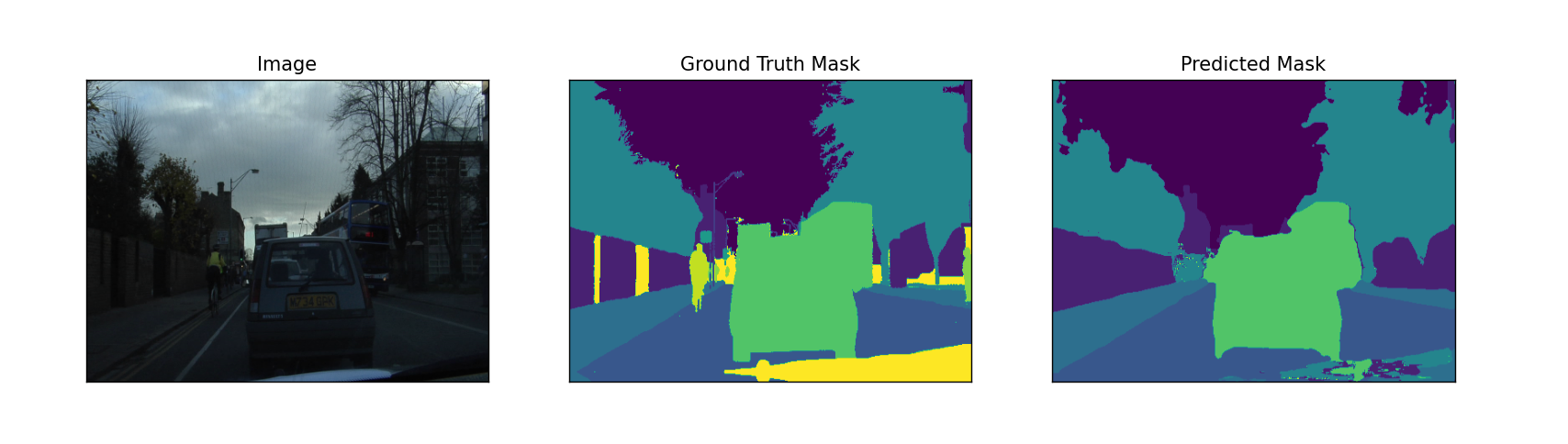

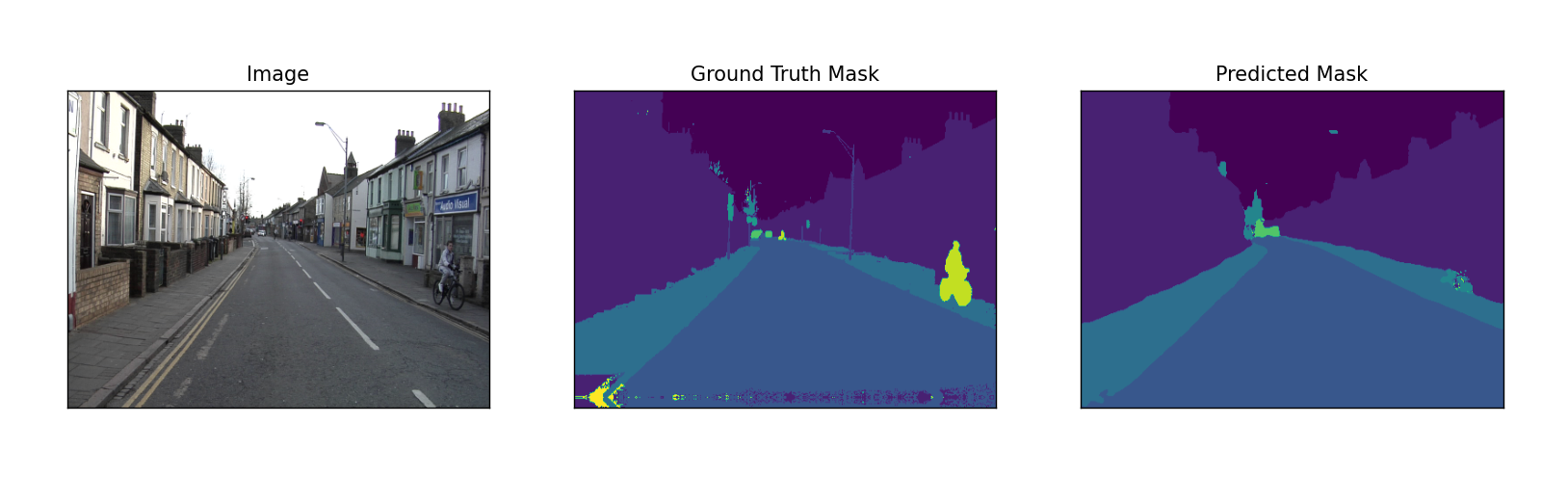
完成代码:
https://download.csdn.net/download/hhhhhhhhhhwwwwwwwwww/85291308
参考文章:
PyTorch图像分割模型——segmentation_models_pytorch库的使用_AI浩的博客-CSDN博客_pytorch图像分割模型
边栏推荐
- trie树模板
- static linking and dynamic linking
- Where is your most secretive personality?
- How does the official account operate and maintain?Public account operation and maintenance professional team
- The founder of the DFINITY Foundation talks about the ups and downs of the bear market, and where should DeFi projects go?
- gradle尚硅谷笔记
- MySQL transactions
- js hijacks the array push method
- Still looking for a network backup resources?Hurry up to collect the following network backup resource search artifact it is worth collecting!
- This notebook of concurrent programming knowledge points strongly recommended by Ali will be a breakthrough for you to get an offer from a big factory
猜你喜欢
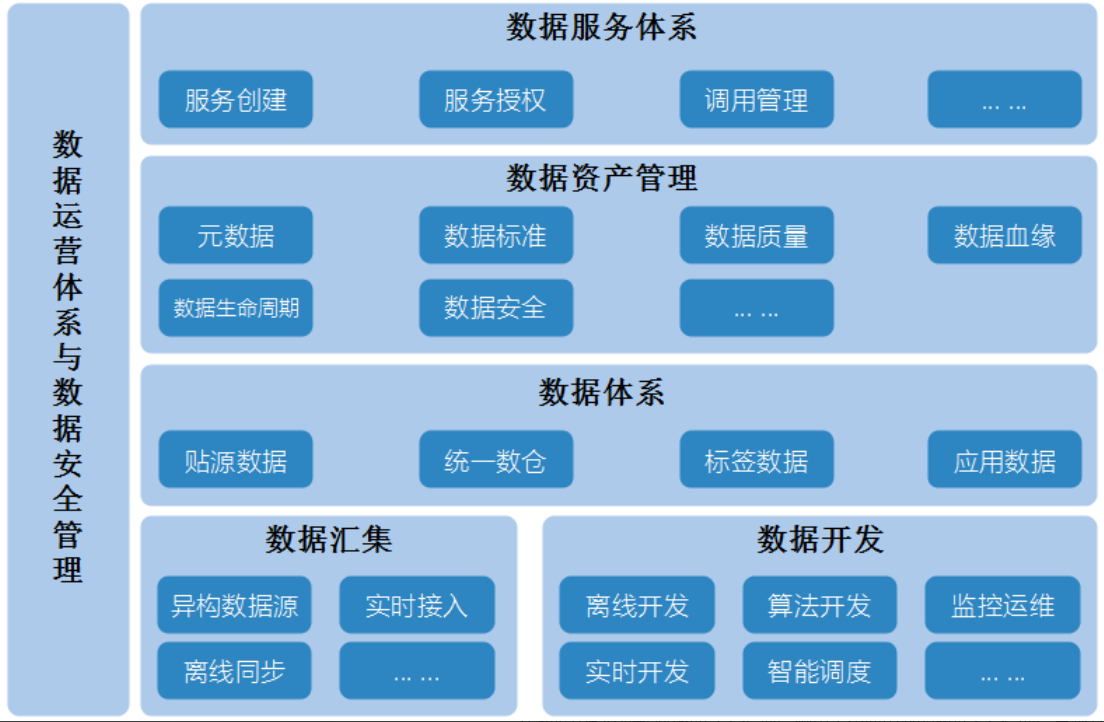
Data Middle Office Construction (10): Data Security Management
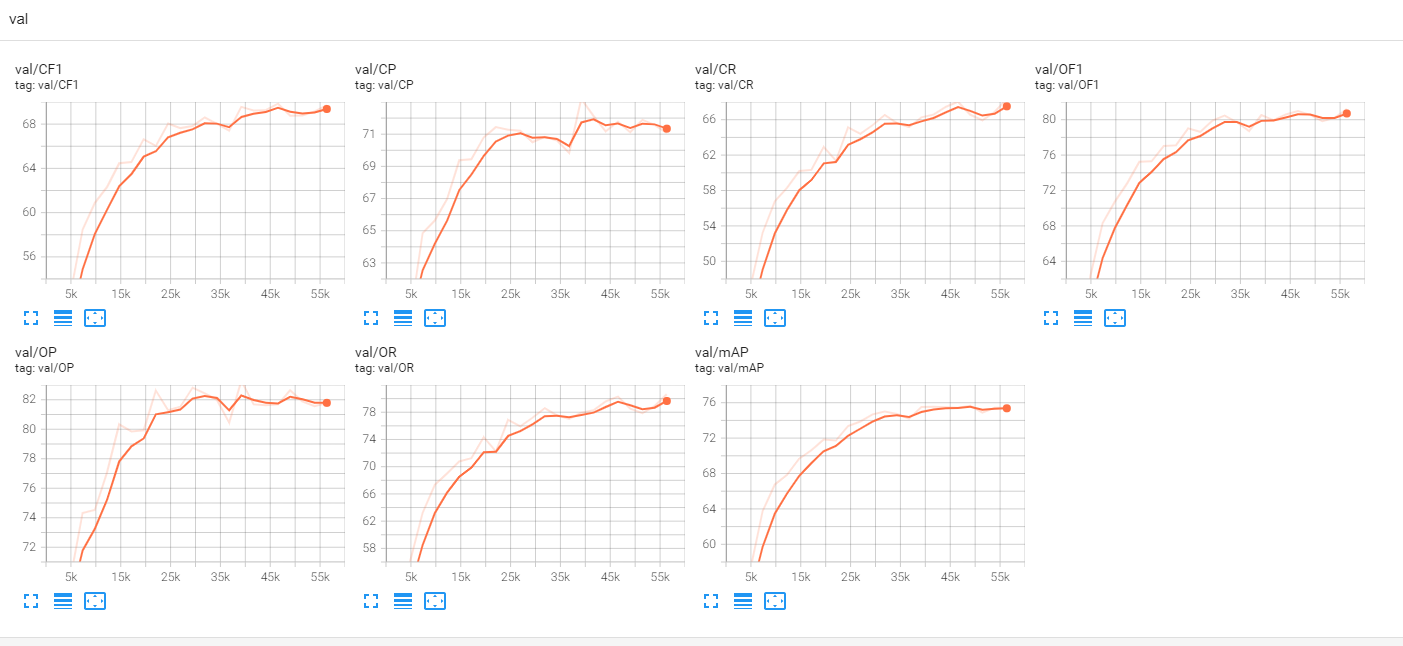
【深度学习】mmclassification mmcls 实战多标签分类任务教程,分类任务
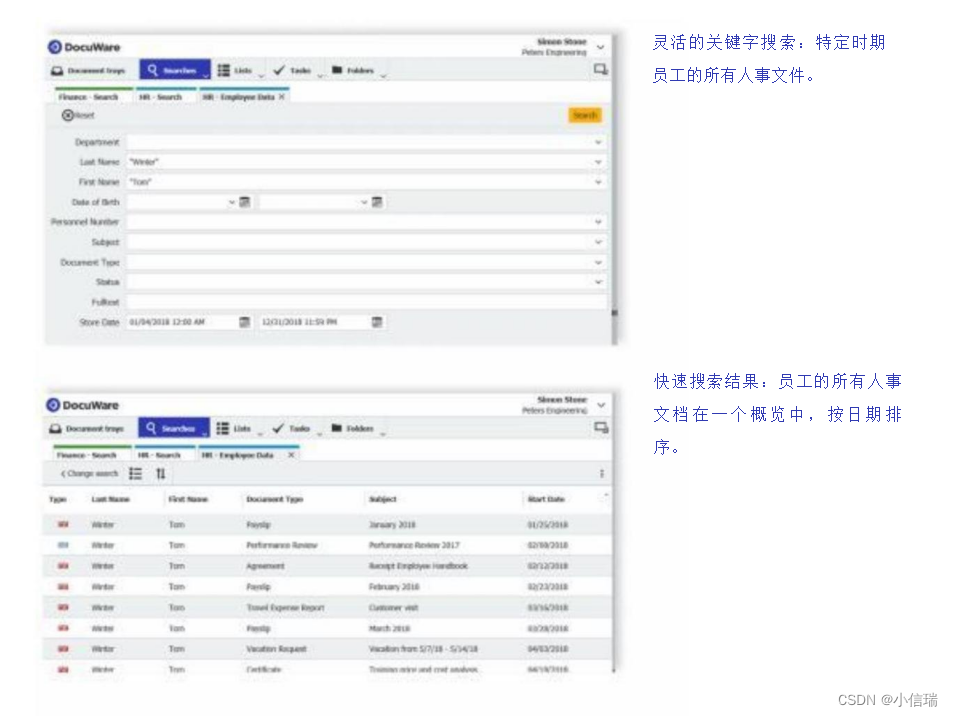
DocuWare平台——文档管理的内容服务和工作流自动化的平台详细介绍(下)
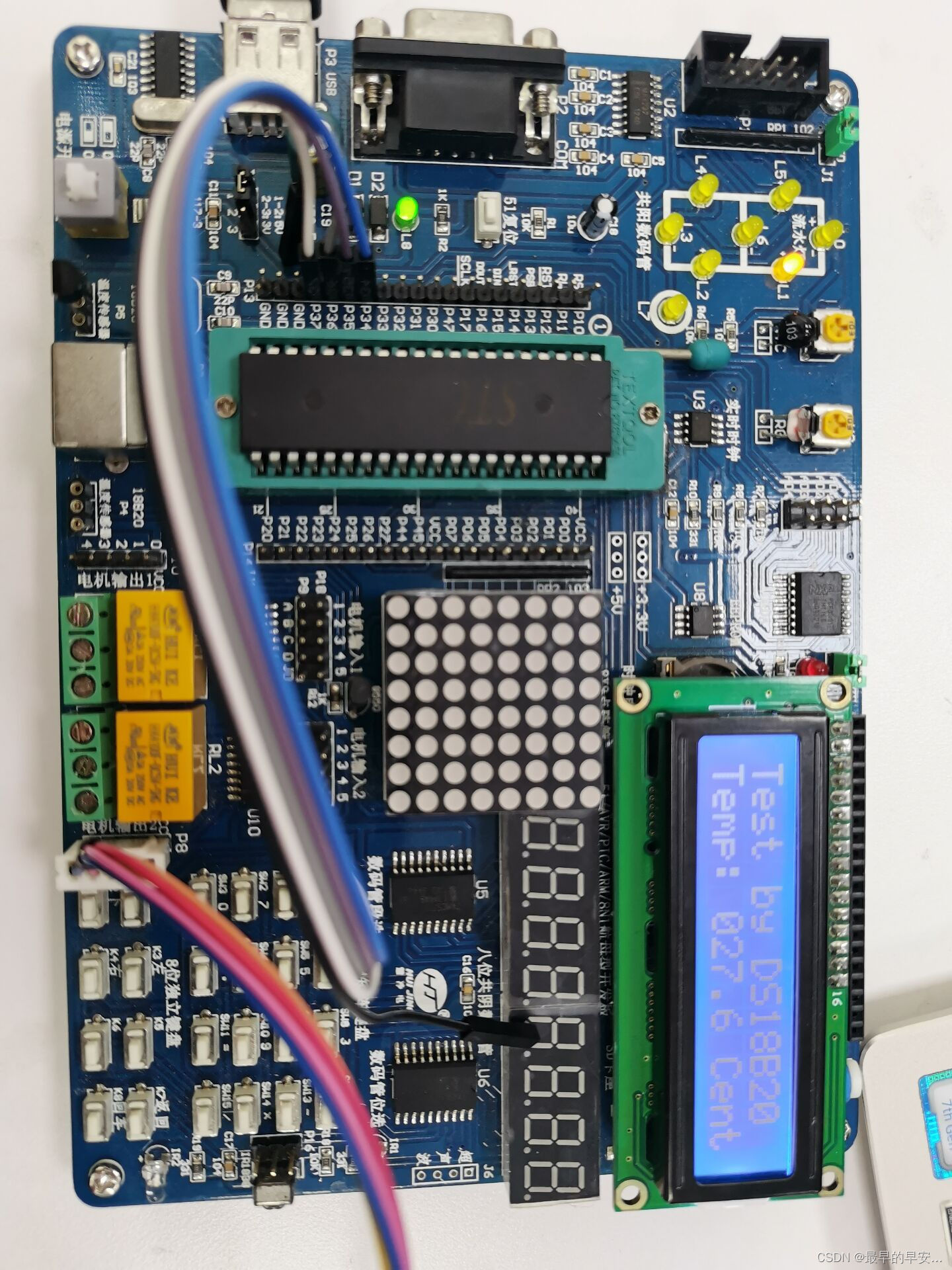
单片机:温度控制DS18B20
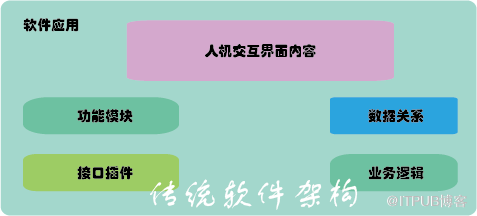
结合“xPlus”探讨软件架构的创新与变革
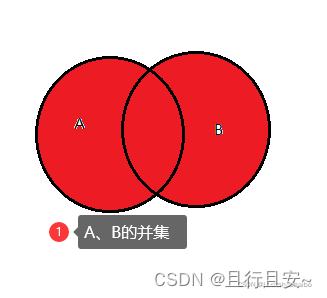
SQL外连接之交集、并集、差集查询
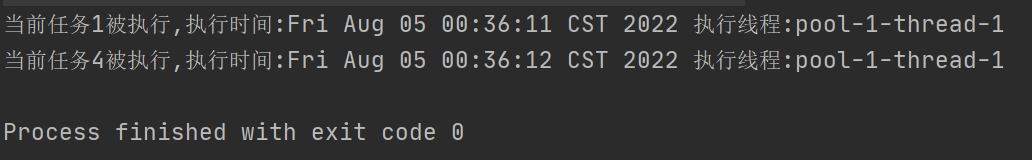
多线程(进阶) - 2.5w字总结
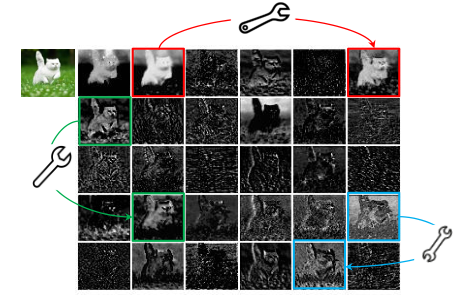
Huawei's lightweight neural network architecture GhostNet has been upgraded again, and G-GhostNet (IJCV22) has shown its talents on the GPU

Getting started with Polkadot parachain development, this article is enough
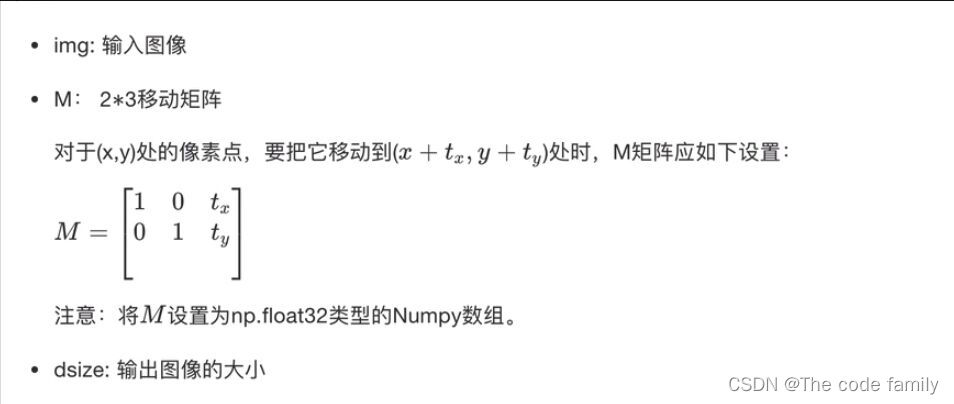
Opencv图像缩放和平移
随机推荐
[Office] Collection of Microsoft Office download addresses (offline installation and download of Microsoft's official original version)
第五章:多线程通信—wait和notify
Chapter 5: Multithreaded Communication—wait and notify
STM32入门开发:编写XPT2046电阻触摸屏驱动(模拟SPI)
Our Web3 Entrepreneurship Project, Yellow
图像分割模型——segmentation_models_pytorch和albumentations 组合实现多类别分割
R语言ggplot2可视化:可视化密度图(Density plot)、可视化多个分组的密度图、数据点分布在箱图中间、添加主标题、副标题、题注信息
这份阿里强推的并发编程知识点笔记,将是你拿大厂offer的突破口
R语言使用yardstick包的pr_curve函数评估多分类(Multiclass)模型的性能、查看模型在多分类每个分类上的ROC曲线(precision(精准率),R代表的是recall(召回率)
第四章:activiti RuntimeService设置获和取流程变量,及与taskService的区别,开始和完成任务时设置流程变量[通俗易懂]
MySQL data view
今天告诉你界面控件DevExpress WinForms为何弃用经典视觉样式
数据可视化(一)
Opencv图像缩放和平移
Voice-based social software development - making the most of its value
static linking and dynamic linking
Data Middle Office Construction (10): Data Security Management
SkiaSharp 之 WPF 自绘 投篮小游戏(案例版)
Getting started with Polkadot parachain development, this article is enough
第四章:redis 数组结构的set和一些通用命令「建议收藏」