当前位置:网站首页>Using powerful powerbi Sangji diagram to express complex operation business flow
Using powerful powerbi Sangji diagram to express complex operation business flow
2020-11-09 17:51:00 【Bi Zorro】
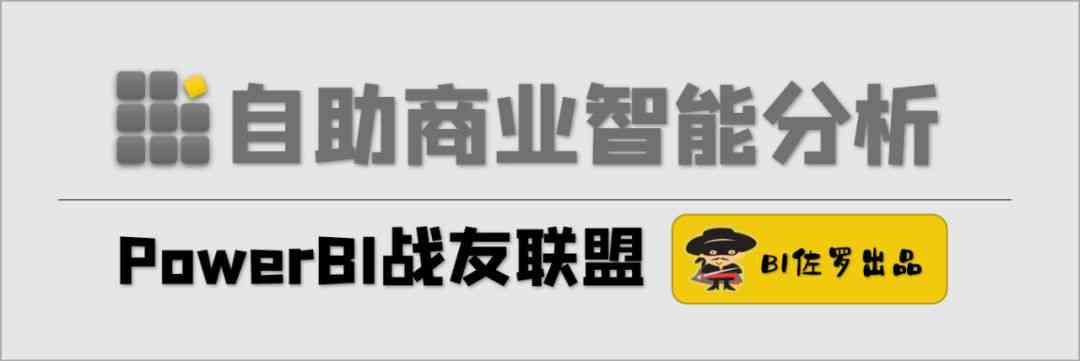
On Sankey graph , Last time, we talked about the general construction method of Sangji graph at any level . The question left is :
Scenarios where traffic is not necessarily equal
There are scenarios of cross layer flow
There are backflow scenarios
In a real business scenario , There is such a complex structure , This article is to realize .
Business scenario
Take the retail scene as an example ( It can be extended to many fields ), With AARRR For reference , There is probably such an effect :
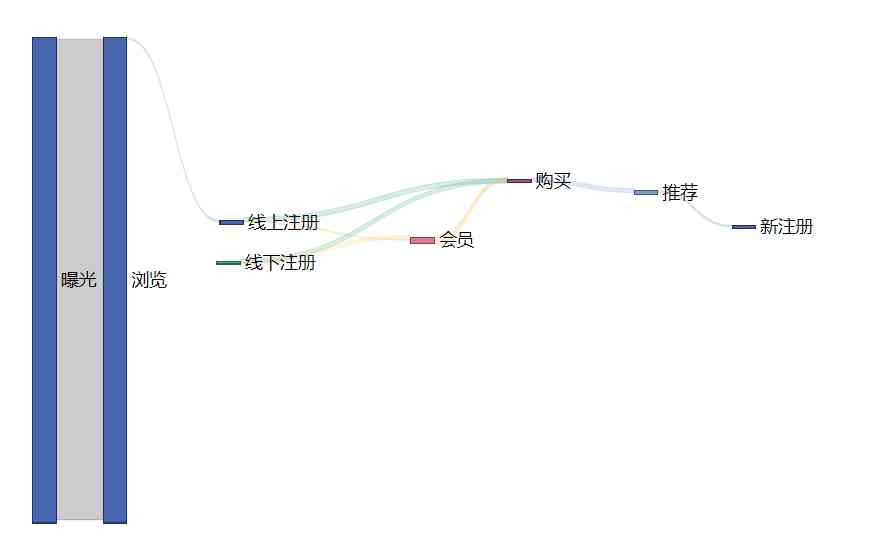
A lot of exposure on the line will spread the whole picture, causing other contents to be affected , Using logarithm to get :
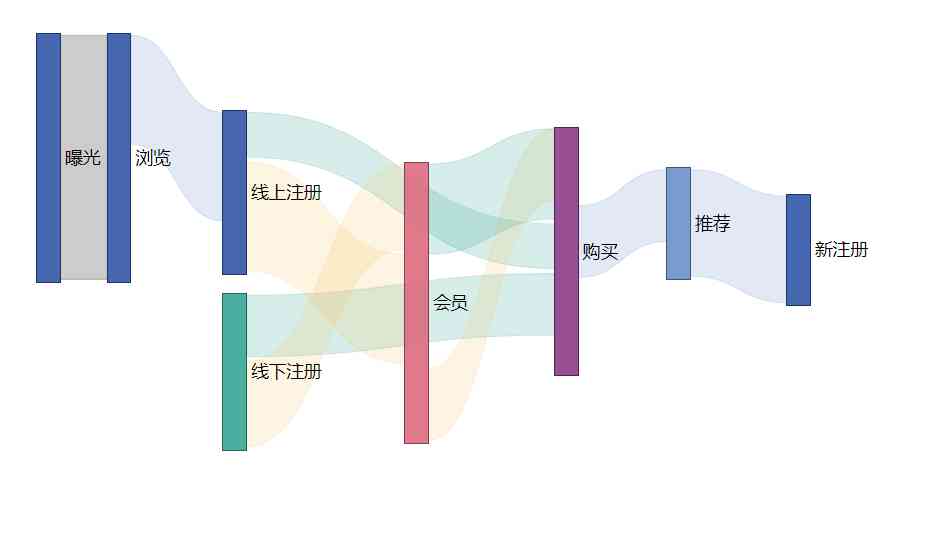
The business implications are very clear :
Online exposure gets browsed ;
Browse to get online registration ;
There will also be registration offline ;
Sign up to become a member ;
Members generate purchases ;
Not registering as a member can also generate purchases ;
It may be converted into a member after purchase ;
You can also recommend after purchase ;
Recommend a new registration .
In this business scenario , It's about the most complex use of the Sankey diagram , At the same time, we need to deal with :
Scenarios where traffic is not necessarily equal
There are scenarios of cross layer flow
There are backflow scenarios
Then let's see how this is done .
data
If you express this directly with data , You can roughly get :

stay PowerBI It is obviously more intuitive to use Sangji diagram in China .
Prepare dimensions
use PowerBI DAX The dimensions of preparation are as follows :
SanKey_Source_X_AARRRR =
SELECTCOLUMNS(
{
( "0.online_show" , " Exposure "),
( "0.online_view" , " Browse "),
( "1.online" , " Register online " ),
( "1.offline" , " Offline registration " ),
( "2.reg" , " members " ),
( "3.buy" , " Buy " ),
( "4.share" , " recommend " )
} , "SourceCode" , [Value1] , "SourceName" , [Value2] )as well as :
SanKey_Dest_X_AARRR =
SELECTCOLUMNS(
{
( "0.online_view" , " Browse " ),
( "1.online" , " Register online " ),
( "1.offline" , " Offline registration " ),
( "2.reg" , " members " ),
( "3.buy" , " Buy " ),
( "4.share" , " recommend " ),
( "5.new" , " New registration " )
} , "DestCode" , [Value1] , "DestName" , [Value2] ) You can find , Here we use Code and Name In a way that will KEY Separate from the display content .
The main idea here is : Data as source and destination must be prepared in dimensions . Later, measures are used to control rationality and combination and calculation .
Implement the calculation
use PowerBI DAX The implementation measures are as follows :
SankeyX.AARRR =
VAR _source = SELECTEDVALUE( SanKey_Source_X_AARRRR[SourceCode] )
VAR _dest = SELECTEDVALUE( SanKey_Dest_X_AARRR[DestCode] )
RETURN SWITCH( TRUE() ,
_source = "0.online_show" && _dest = "0.online_view" , 8045 ,
_source = "0.online_view" && _dest = "1.online" , 60 ,
_source = "1.online" && _dest = "2.reg" , 60 ,
_source = "1.online" && _dest = "3.buy" , 5 ,
_source = "1.offline" && _dest = "2.reg" , 25 ,
_source = "1.offline" && _dest = "3.buy" , 10 ,
_source = "2.reg" && _dest = "3.buy" , 30 ,
_source = "3.buy" && _dest = "2.reg" , 15 ,
_source = "3.buy" && _dest = "4.share" , 15,
_source = "4.share" && _dest = "5.new" , 55 ,
BLANK()
)In practice, , You can replace the constant values with more specific measures to achieve dynamic calculation .
Core business scenario
If you don't consider the exposure scene , The sanguingi map can be more refined , give the result as follows :
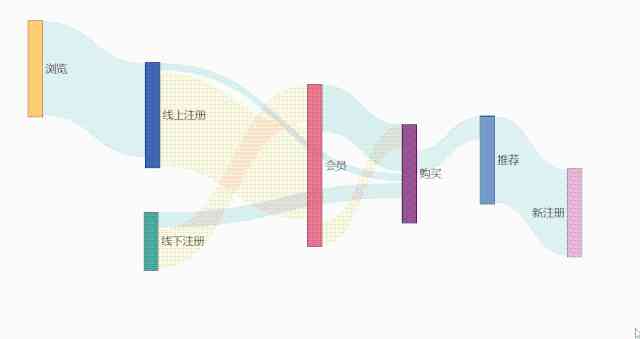
Combined with the actual operation scenario , Look at the picture like this :
about 100 Members , Yes 60 people From online registration , Yes 25 people From offline registration , also 15 people From the return conversion after purchase .
Does not include reflow conversion members , There will be 45 people ( Registered at 85 people ) Complete purchase .
among ,15 People will continue to recommend , Bring after recommendation 55 People are newly registered as members , The conversion ratio is approximately 3.
Suppose the model is stable , We can continue to periodically deduce the realization effect after any stage .
summary
This article uses free PowerBI Visual objects sangee map , Combined with the growth of hackers AARRR Model and actual business scenario simulation , More complex implementation and effect display are given .
thus , The implementation of a very complex sangee diagram and can be used for business expression , It includes :
It can be any level of flow ;
Scenarios where traffic is not necessarily equal ;
There are scenarios of cross layer flow ;
There are backflow scenarios .
Using the ideas of this paper , You can immediately implement your own business presentation , Try it .
After subscribing to BI Zorro taught 《BI In progress 》 Course area , In addition to downloading this case , You can also watch videos to explain .
Learn systematically PowerBI Please be ready to , There will be many course updates this month , We must pay attention to the official account .
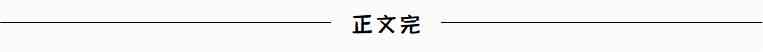
Let data really be your power
Create value through simple and easy with fun by PowerBI
Excel BI | DAX Pro | DAX Authoritative guide | Offline VIP Study
Scan the code and PBI Elites learn together , Verification Code :data2020

PowerBI MVP Take you Correctly and efficiently Study PowerBI
Click on “ Read the original ”, Start immediately
This article is from WeChat official account. - PowerBI The comrades in arms Alliance (powerbichina).
If there is any infringement , Please contact the [email protected] Delete .
Participation of this paper “OSC Source creation plan ”, You are welcome to join us , share .
版权声明
本文为[Bi Zorro]所创,转载请带上原文链接,感谢
边栏推荐
- 云数据库的本质是什么?探究华为云数据库的核心价值
- Single linked list inversion
- 一个实用的Chrome小工具:xTrace
- Learning notes of millet mall, day 5: ES full text search
- In the third stage, day16 user module jumps to SSO single sign on jsonp / CORS cross domain user login verification
- 脑机接口先驱炮轰马斯克:“他走的是一条死胡同,说的话我一个字都不同意”
- EasyExcel根据筛选列导出(中间不空列,顺序可调整)
- Application of pull wire displacement sensor in slope cracks
- 程序模拟感知机算法(梯度下降法、sklearn.linear_model中perception方法)
- Custom indoor map online tool
猜你喜欢

How to choose the development of Biao fan interactive interpretation program?

Day83: Luffy: add shopping cart & navigation bar shopping cart digital display & shopping cart page display
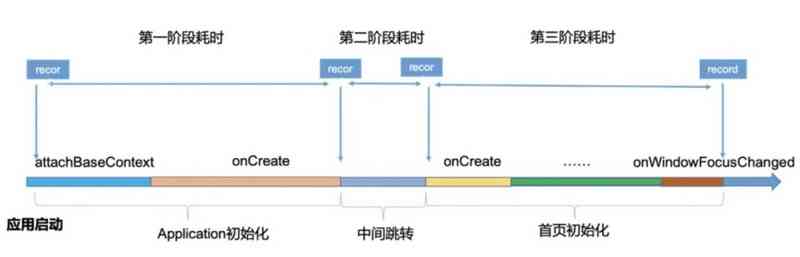
Exhibition cloud technology interpretation | in the face of emergencies, how does app do a good job in crash analysis and performance monitoring?
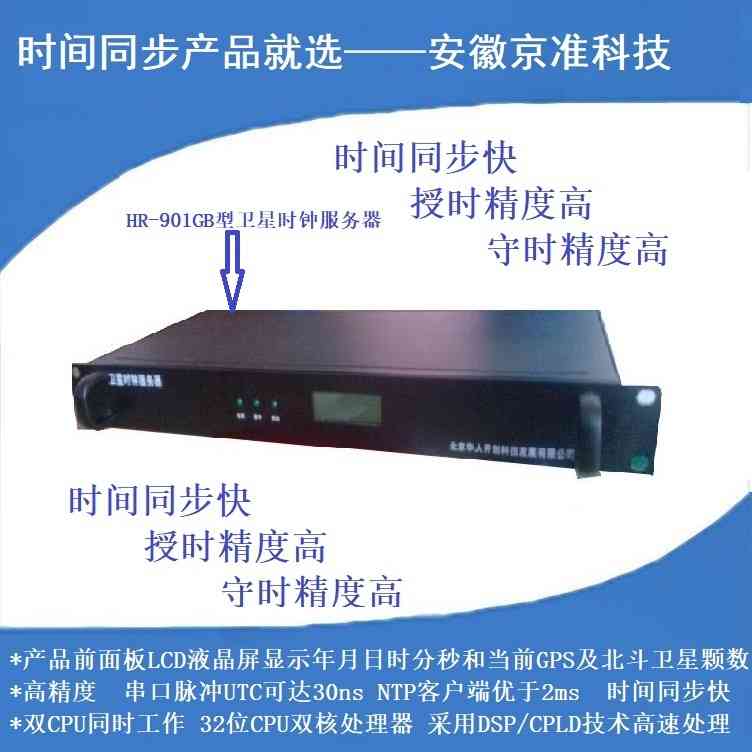
GPS timing system (network timing instrument) application of e-government system

H264Nalu头部解析
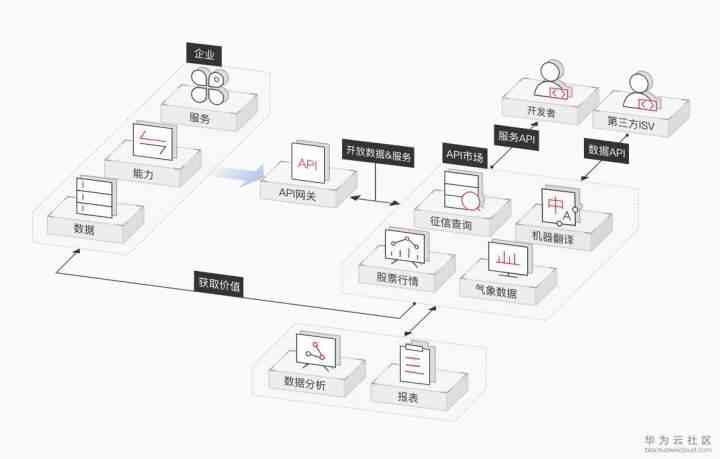
浅谈API网关(API Gateway)如何承载API经济生态链

EasyExcel根据筛选列导出(中间不空列,顺序可调整)

Chrome浏览器 js 关闭窗口失效解决方法

Super low price cloud server is coming

SEO solution development, how to break away from the shadow of the bow?
随机推荐
andorid实例-简单登录布局
Revealing the logic of moving path selection in Summoner Canyon?
Experts' interpretation of four hot industries in 2020 China telecom terminal technology and Standards Forum
How about Tencent cloud amd cloud server?
Git + -- Code hosting in the history of version management
openocd+jlink_picture
拉线位移编码器的选择,需要精量电子的指导
融云集成之避坑指南-Android推送篇
Learning notes of millet mall, day 5: ES full text search
Mit6.824 distributed system course translation & learning notes (3) GFS
Abbyy finereader 15 added edit table cell function
Single linked list inversion
数据库执行truncate table CM_CHECK_ITEM_HIS怎么恢复
电商/直播速看!双11跑赢李佳琦就看这款单品了!
QML Repeater
磁阻式随机存储器MRAM基本原理
Flash Book curd project
【云小课】版本管理发展史之Git+——代码托管
What is the essence of cloud database? Explore the core value of Huawei cloud database
【涂鸦物联网足迹】涂鸦云平台接口说明