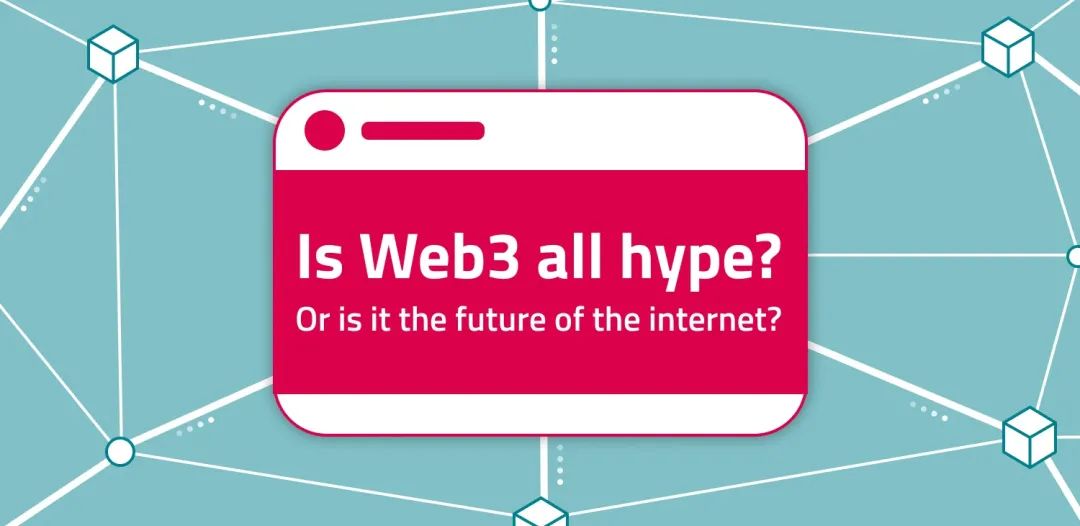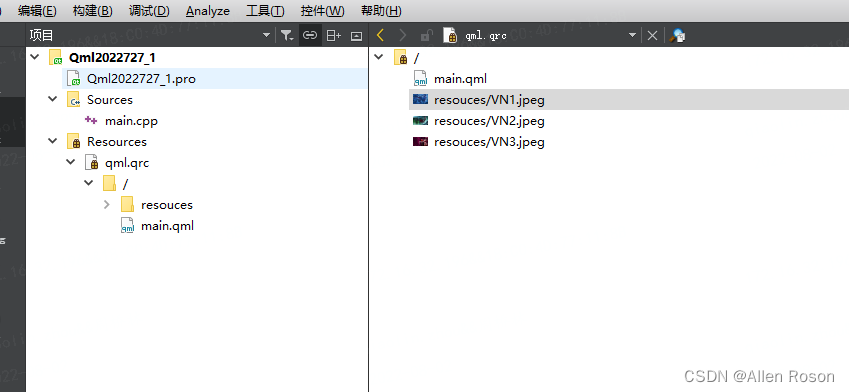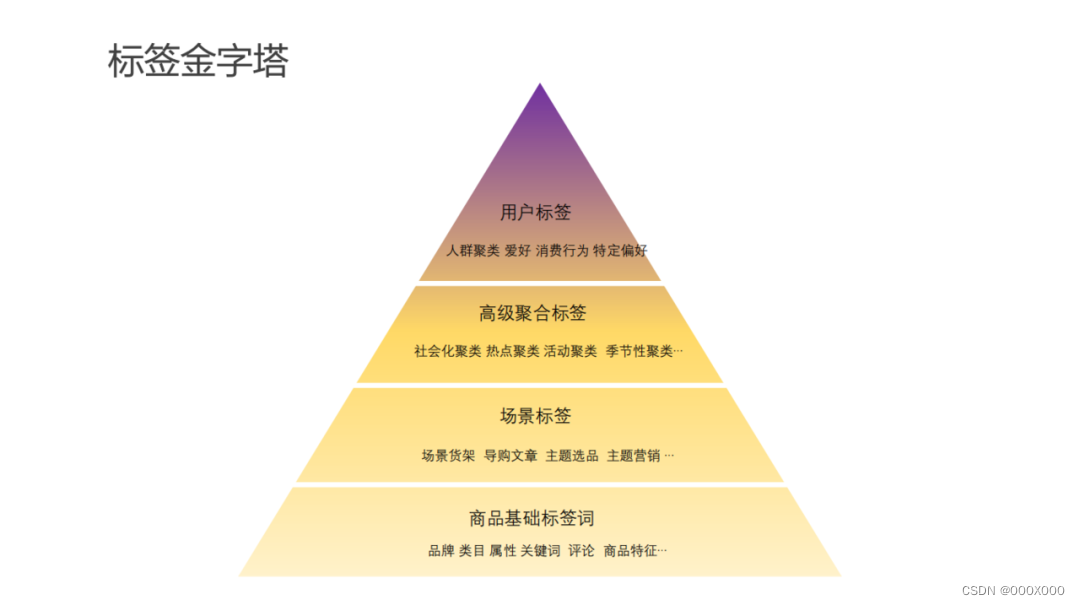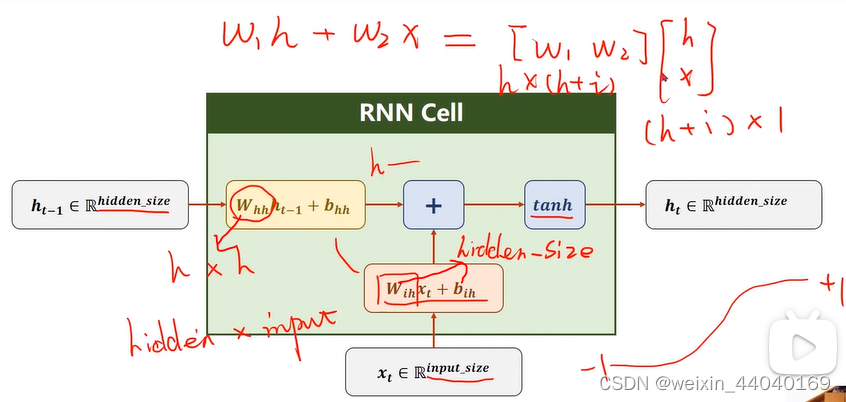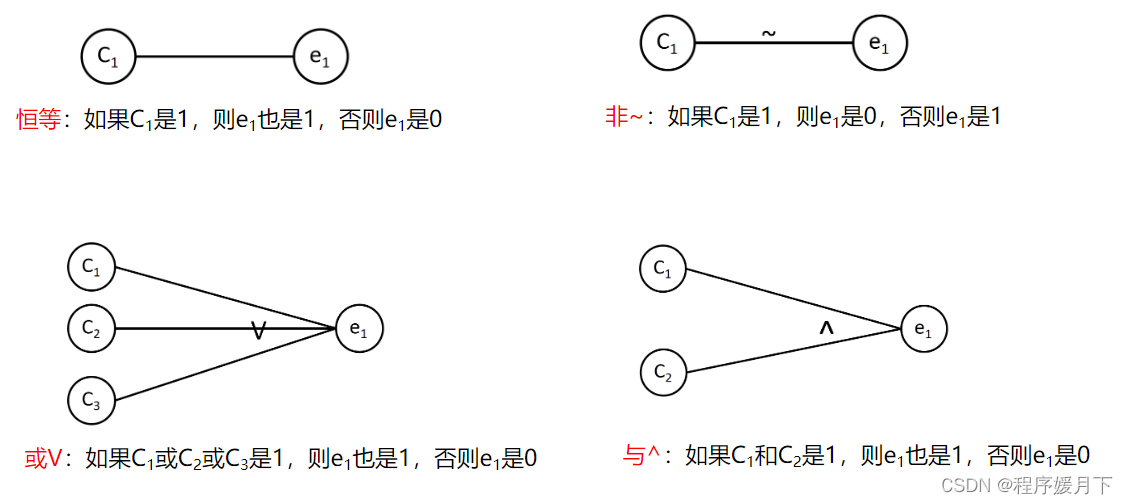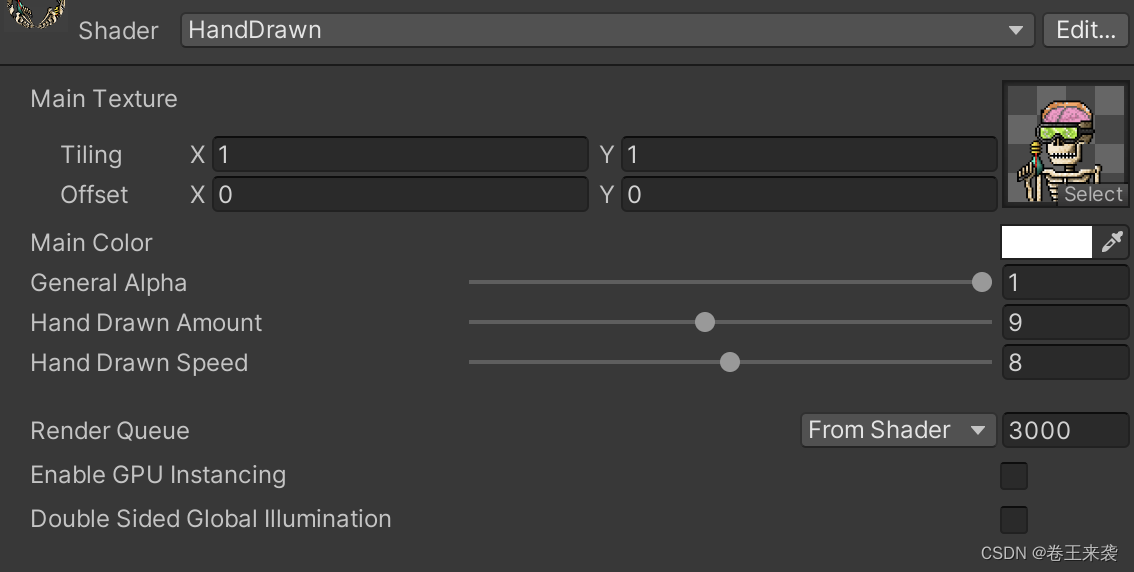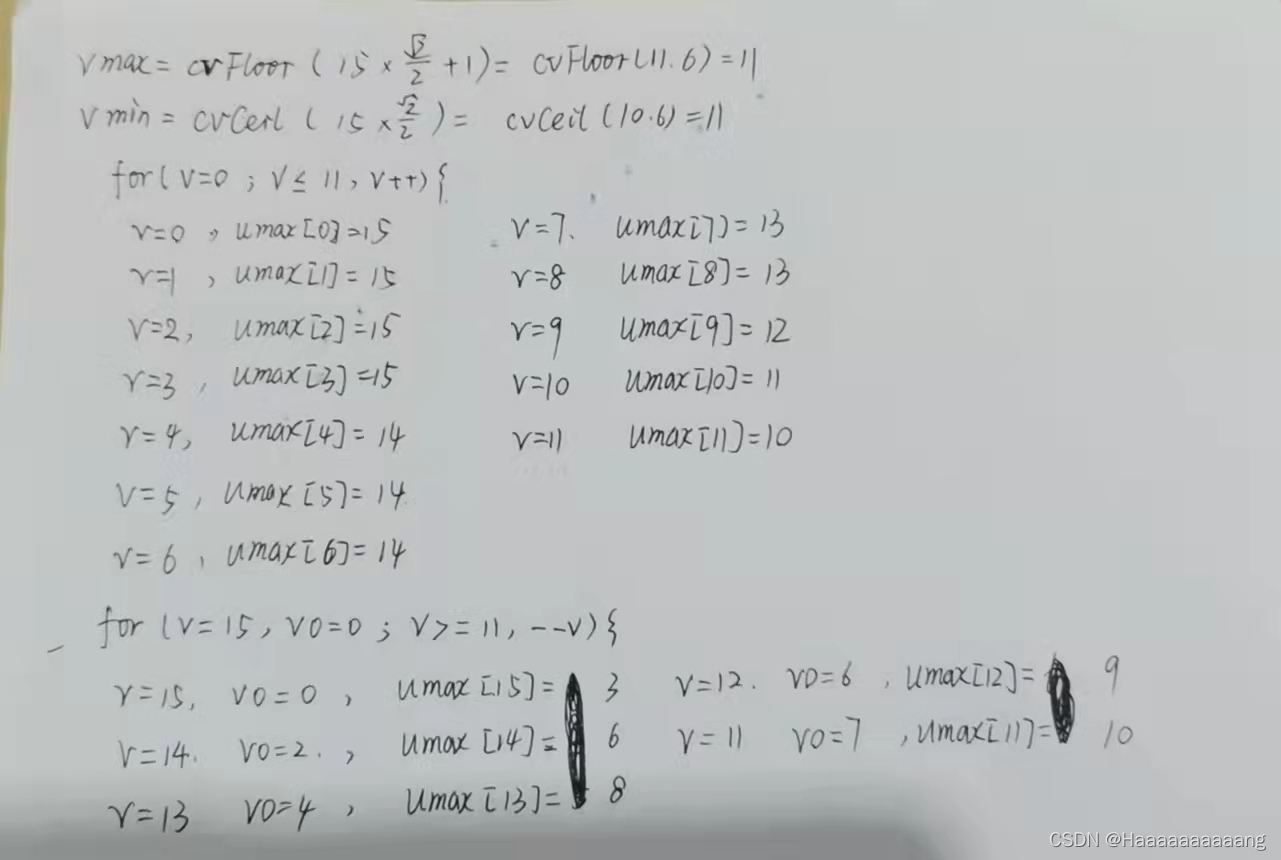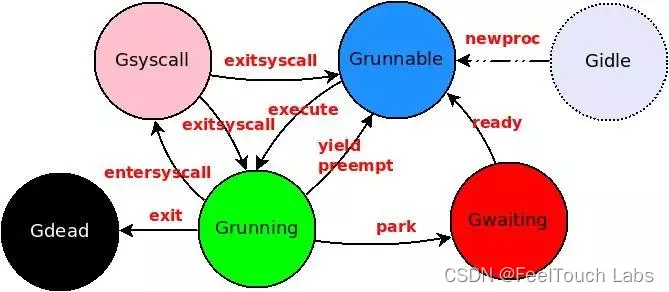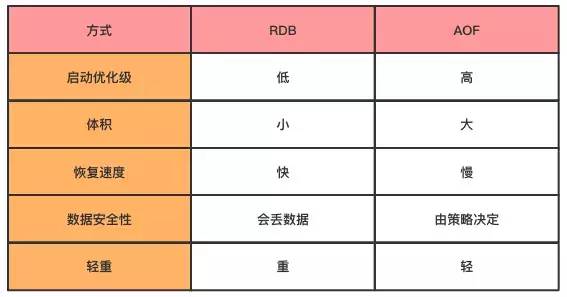当前位置:网站首页>frp:开源内网穿透工具
frp:开源内网穿透工具
2022-08-03 07:30:00 【木尧大兄弟】
前言
frp 是一个专注于内网穿透的高性能的反向代理应用,支持 TCP、UDP、HTTP、HTTPS 等多种协议。可以将内网服务以安全、便捷的方式通过具有公网 IP 节点的中转暴露到公网。
官网GitHub:https://github.com/fatedier/frp
官网文档:https://gofrp.org/docs/
下载与安装
安装包:https://github.com/fatedier/frp/releases
以Ubuntu为例,执行命令下载:
wget https://github.com/fatedier/frp/releases/download/v0.44.0/frp_0.44.0_linux_amd64.tar.gz
执行命令解压:
tar -zxvf frp_0.44.0_linux_amd64.tar.gz
客户端(公网IP设备):保留文件 frps 和 frps.ini
服务端(局域网设备):保留文件 frpc 和 frpc.ini
服务端配置
[common]
bind_port = 8888
token = this_is_your_token
dashboard_port = 10000
dashboard_user = username
dashboard_pwd = password
vhost_http_port = 12888
配置完成后,服务端完成了这些事情:
- 配置了 frp 服务监听端口 8888
- 配置了访问秘钥为 “this_is_your_token”
- 配置了 dashboard 的 port、用户名、密码,访问公网IP:10000,输入用户名密码即可登陆后台
- 配置了监听 12888 端口代理 http 请求
快速启动服务端,执行:
./frps -c ./frps.ini
更多配置,详见:https://gofrp.org/docs/reference/server-configures/
客户端配置
[common]
# 公网IP和服务端监听端口,以及连接秘钥
server_addr = 188.188.188.188
server_port = 8888
token = this_is_your_token
[ssh_local]
type = tcp
local_ip = 127.0.0.1
local_port = 22
remote_port = 10099
[static_file]
type = tcp
remote_port = 11099
plugin = static_file
# 要对外暴露的文件目录
plugin_local_path = /home/xxxx/xxx/share
# 用户访问 URL 中会被去除的前缀,保留的内容即为要访问的文件路径
plugin_strip_prefix = static
plugin_http_user = uuuuuuusername
plugin_http_passwd = ppppppppassword
[web_01]
type = http
local_port = 12888
custom_domains = www.fuck.cn
配置完成后,服务端完成了这些事情:
- common:把服务端的IP、监听端口告诉客户端,然后配置好秘钥以顺利连接
- ssh_local:ssh连接,访问公网IP:10099 即可转发到内网机器22端口
- static_file:公开文件,访问公网IP:11099 输入user和password就可访问共享文件
- web_01:http映射,访问www.fuck.cn:12888 即可发起内网IP:12888 的HTTP请求
快速启动客户端,执行:
./frpc -c ./frpc.ini
注意:应配置防火墙放通上述端口。
开机自启
使用 systemd 来控制 frps,需要先安装 systemd,然后在 /etc/systemd/system 目录下创建一个 frps.service 文件,写入以下内容:
[Unit]
# 服务名称,可自定义
Description = frp server
After = network.target syslog.target
Wants = network.target
[Service]
Type = simple
# 启动frps的命令,需修改为您的frps的安装路径
ExecStart = /path/to/frps -c /path/to/frps.ini
[Install]
WantedBy = multi-user.target
管理frp服务:
# 启动frp
systemctl start frps
# 停止frp
systemctl stop frps
# 重启frp
systemctl restart frps
# 查看frp状态
systemctl status frps
配置 frps 开机自启:
systemctl enable frps
边栏推荐
猜你喜欢
随机推荐
现货黄金分析的主要流派
调用feign报错openfeign/feign-core/10.4.0/feign-core-10.4.0.jar
酷雷曼上新6大功能,全景营销持续加码
推荐系统-排序层-精排模型:LR、GBDT、Wide&Deep、DCN、DIN、DIEN、MMOE、PLE
解决移动端有纵向滚动条但是不能滚动的问题
2022下半年软考「高项&集成」复习计划ta来喽~
Shell运维开发基础(一)
Oracle Rac Cluster File Directory Migration
vs 2022无法安装 vc_runtimeMinmum_x86错误
熊市中预言机,牛市中的战斗机,藏宝计划起飞,坐稳扶好!
《21天精通TypeScript-5》类型注解与原始类型
JS函数获取本月的第一天和最后一天
boot - SSE
【云原生--Kubernetes】kubectl命令详解
Golang协程goroutine的调度与状态变迁分析
数据库表结构文档 生成工具screw的使用
安全狗云原生安全能力全面亮相全球数字经济大会暨ISC互联网安全大会
6.nodejs--promise、async-await
帆软11版本参数联动为null查询全部
SSM整合流程