当前位置:网站首页>SQL injection - Fundamentals of SQL database operation
SQL injection - Fundamentals of SQL database operation
2022-07-03 20:25:00 【Jiang Yue future】
The experiment purpose
be familiar with MySQL(MariaDB) Basic and advanced syntax of database , To deepen the SQL Understanding of command statements ,
For subsequent SQL Injection attack and protection experiments lay a solid foundation .
One .MySQL Basic operation
1. Connect to database
stay cmd Enter... On the command line

Or you can PHPstudy2018 Enter between


2. Display all database names in the system
command :show databases;
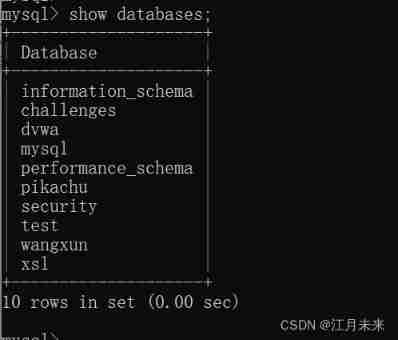
notes : most SQL Command to ; As an end sign
3. New database csdn
command :create database csdn;

4. Select database csdn
command :use csdn;

5. In the database csdn Create table on zy
command :create table zy(
id int(8),
name varchar(20),
city varchar(20),
score int(5));

6. In the table zy Add data to
command :
insert into zy(id,name,city,score)values(1,"wang","beijing",75);
insert into zy(id,name,city,score)values(3,"li","shanghai",80);
insert into zy(id,name,city,score)values(5,"chen","fuzhou",70);
insert into zy(id,name,city,score)values(2,"zhou","xian",90);
insert into zy(id,name,city,score)values(7,"han","guangzhou",65);
Be careful : If the data is character type (varchar), Must be wrapped in single or double quotation marks !
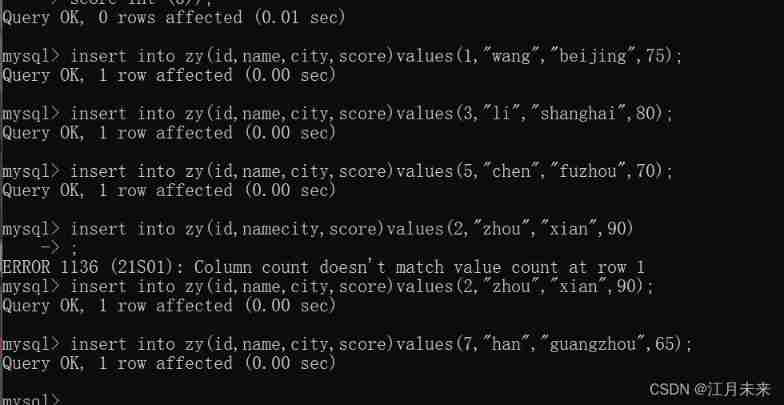
After successful insertion , Use command select * from zy; See the table zy Everything in

7. In the table zy Delete in 1 Data
for example , Delete id=7 The data of , You can use the following command :
delete from zy where id=7;
After deleting successfully , You can still view the results with the following command :
select*from zy;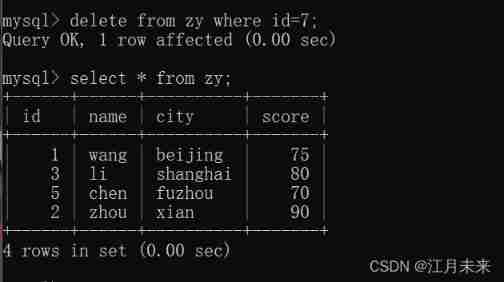
8. Modify table zy Medium 1 Data
for example , modify id=5 The data of , Put it score Set to 60, You can use the following command :
update zy set score=60 where id=5;
After modification , You can still view the results with the following command :
select * from zy;

9. Query table zy Data in
example : Inquire about zy All fields in the table
command :select * from zy;

example : Inquire about zy In the table name,score Field
command :select name,score from zy;
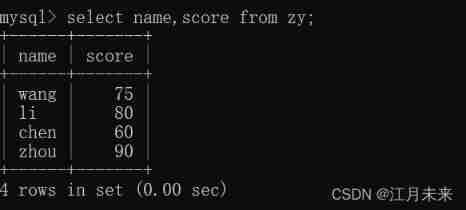
Two .MySQL Advanced operation of
1.orderby Usage of
(1) take result The data in the table is calculated according to the score (score) Sort from high to low :
select * from zy order by score desc;
among ,desc Representation of descending order ( Decline ); If from low to high ( Ascending ) Arrange , Then you can put desc Switch to asc; If you don't add this parameter , By default, they are arranged in ascending order .

With id Ascending order
select id,name,score from zy order by 1;
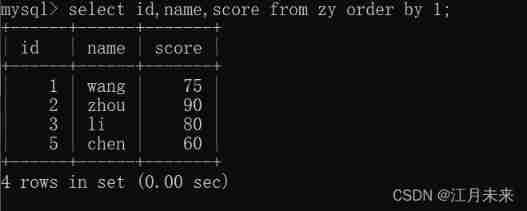
With name Ascending order
select id,name,score from zy order by 2;
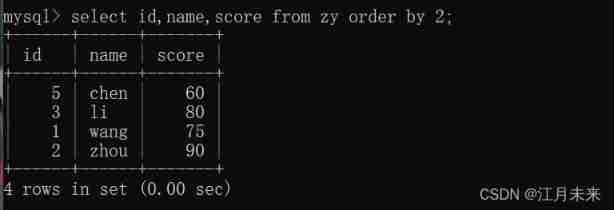
With score Ascending order
select id,name,score from zy order by 3;

Report errors
select id,name,score from zy order by 4;
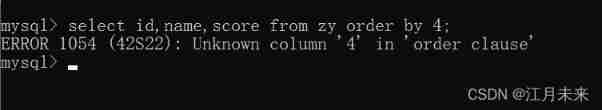
It can be concluded from the above results that , For the following commands :
select c1,c2,...,cn from zy order by M;
orderby Back number (M) Must be less than or equal to n( Number of fields in database query ), To display properly . If M>n, The database will report an error . This feature can be used to judge the number of fields queried in the database .
2.limit Usage of
The basic format is :
limit m,n// Says from the first m+1 Data starts , Query down in sequence n Data
limit m// Indicates before query M Data
Try the following two commands :
select * from zy limit 0,2;// The first... In the query table 2 Data

select id,name,score from zy limit 1,3;
// From 2 This data starts from , Look down 3 Of data id、name and score Field
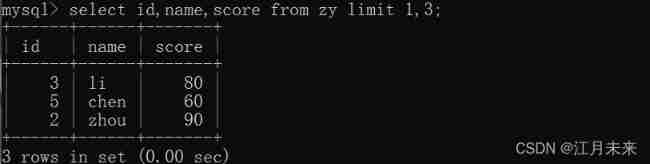 3.union select Usage of
3.union select Usage of
(1).select * from zy union select 1,2,3,4;
The query result of this statement , That is select * from zy and select1234 Splicing of query results .

(2). Try the following 3 statement :
select id,name,score from zy union select 1,2,3;

select id,name,score from zy union select 1,2; ( Will report a mistake )
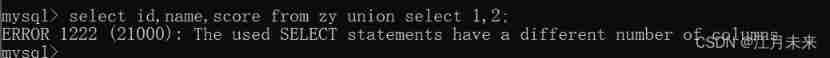 select id,name,score from zy union select 1,2,3,4; ( Will report a mistake )
select id,name,score from zy union select 1,2,3,4; ( Will report a mistake )
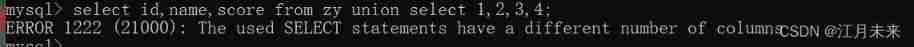 From the above results, we can sum up , For the following commands :
From the above results, we can sum up , For the following commands :
select c1c2,...,cn from zy union select d1,d2,...dm;
The second half of the sentence union select Number of fields queried (m) Must be the same as the first half of the sentence select Number of fields queried (n)
equal , The database can display the results normally . And orderby be similar , This feature can be used to judge the number of fields queried in the database .
(3) Try the following statement
select id,city from zy where id=1 and 1=2 union select name,score from zy;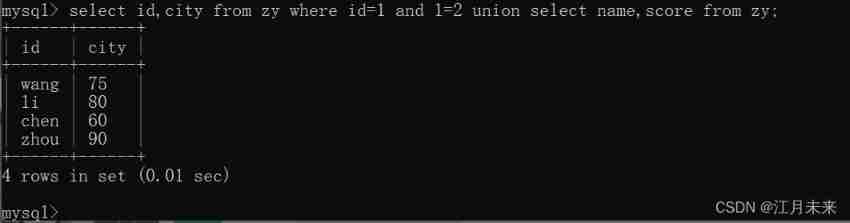
From the above results, we can sum up , When the field name is known , An attacker simply places the field anywhere it can be displayed , You can expose the value of this field .
4.union select combination information schema database
MySQL(MariaDB)5.5 The above version comes with information_schema database , It's about MvSQL Information about all other databases maintained by the server , Such as database name 、 Table of database 、 Data type and access right of table column . You can put information_schema Database as MySQL(MariaDB) Of “ Catalog ”!
(1) Try to execute the following two statements :
show databases;
select schema_name from information_schema.schemata;
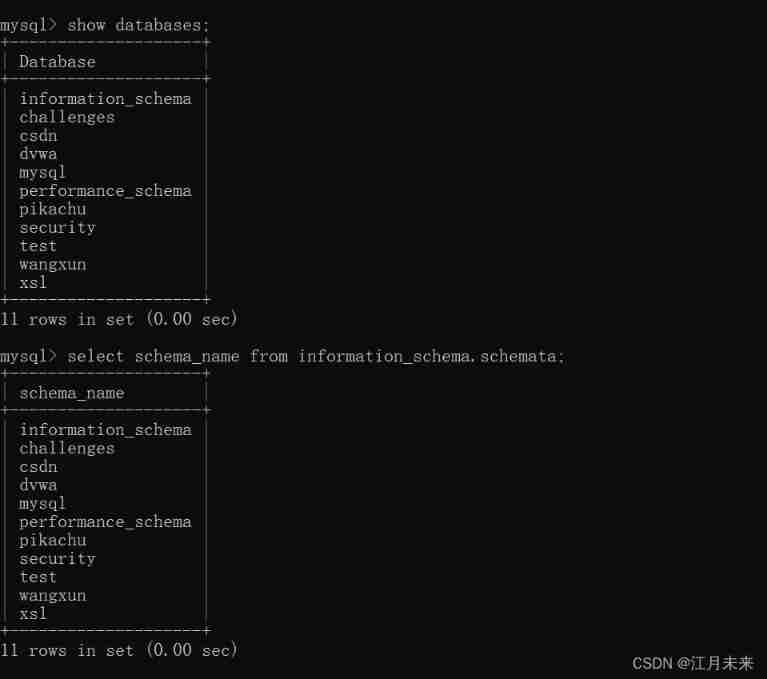
The execution results of the two statements are the same !
(2) Try to execute the following two sets of statements :
The first group :
use csdn;
show tables;
The second group :
select table_name from information_schema.tables where table_schema='csdn';

The execution results of the two statements are the same !
边栏推荐
- Geek Daily: the system of monitoring employees' turnover intention has been deeply convinced off the shelves; The meta universe app of wechat and QQ was actively removed from the shelves; IntelliJ pla
- Nacos usage of micro services
- 44. Concurrent programming theory
- 11-grom-v2-05-initialization
- Introduction to golang garbage collection
- Don't be afraid of no foundation. Zero foundation doesn't need any technology to reinstall the computer system
- JMeter plug-in installation
- 2.7 format output of values
- AST (Abstract Syntax Tree)
- Oak-d raspberry pie cloud project [with detailed code]
猜你喜欢

Q&A:Transformer, Bert, ELMO, GPT, VIT

In 2021, the global revenue of thick film resistors was about $1537.3 million, and it is expected to reach $2118.7 million in 2028
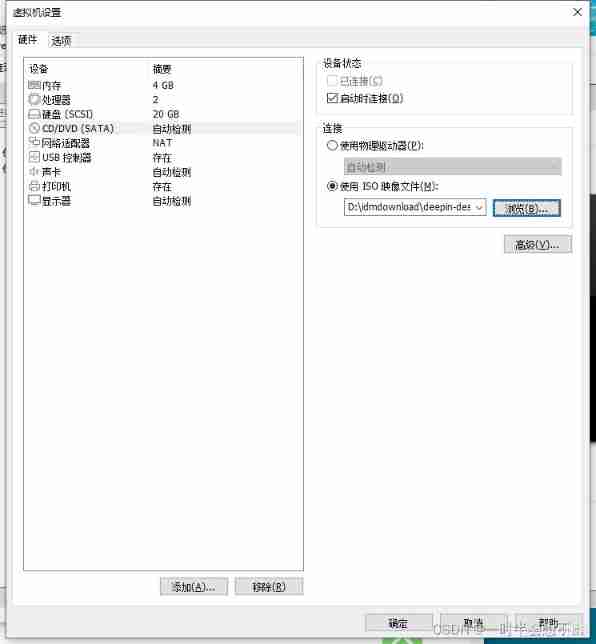
Virtual machine installation deepin system

Use of aggregate functions

Detailed and not wordy. Share the win10 tutorial of computer reinstallation system
![Oak-d raspberry pie cloud project [with detailed code]](/img/34/76b461bf03fba373da5b5898c5204c.jpg)
Oak-d raspberry pie cloud project [with detailed code]

Professional interpretation | how to become an SQL developer

Acquisition and transmission of parameters in automatic testing of JMeter interface

String and+

The 29th day of force deduction (DP topic)
随机推荐
Qtablewidget control of QT
AST (Abstract Syntax Tree)
你真的知道自己多大了吗?
Cap and base theory
How to improve data security by renting servers in Hong Kong
How to modify the network IP addresses of mobile phones and computers?
About unregistered transfer login page
4. Data splitting of Flink real-time project
Plan for the first half of 2022 -- pass the PMP Exam
Global and Chinese market of liquid antifreeze 2022-2028: Research Report on technology, participants, trends, market size and share
2.4 conversion of different data types
Sightseeing - statistics of the number of shortest paths + state transfer + secondary small paths
3. Data binding
Microservice knowledge sorting - search technology and automatic deployment technology
强基计划 数学相关书籍 推荐
Exercises of function recursion
阻塞非阻塞和同步异步的区分 参考一些书籍
AcWing 1460. Where am i?
Global and Chinese markets for medical temperature sensors 2022-2028: Research Report on technology, participants, trends, market size and share
Ruby replaces gem Alibaba image