当前位置:网站首页>Use ngrok to optimize web pages on raspberry pi (1)
Use ngrok to optimize web pages on raspberry pi (1)
2022-08-04 22:19:00 【probezy】
In the previous introduction, we showed you how to build a complete web page on the Raspberry Pi and use ngrok to publish it to the Internet. At this time, the web page is already a fully functional web page. WeUse this page to store photos or videos and share them with everyone when you need them.But if we want visitors to be interested in our page, or use it for commercial purposes, we need to further polish it.Now, we will show you how to make our web pages more perfect.
I believe that when you surf the Internet, you will often see that some webpages are named addresses of published articles, which allows us to find this webpage more quickly in the vast network, and also deepens the impression of visitors.In fact, it is not complicated to achieve this function, as long as the rewrite function is enabled in wordpress and the corresponding settings can be achieved.
First, we enter the wordpress dashboard page of the Raspberry Pi (enter http://localhost:wp-admin in the Raspberry Pi browser address), click the "Settings" item, and select the "Permalink" page from it., and then click the "Article Name" item.After making your selections, click the "Save Changes" button below to save your settings.

After completing the setting of wordpress, we also need to set the host apache running on the web page, otherwise the web page link will be invalid.Enter the following command in the command line interface of the Raspberry Pi to enable the rewrite module of apache2
sudo a2enmod rewrite
Enter the following command again to set the virtual host (apache) to allow override requests.
sudo nano /etc/apache2/sites-available/000-default.conf
After the command is input, the apache setting interface looks like this, and we need to insert a new command at the position marked by the red line (enter after the first line, and open another line to input the command), here we needNote that since the command line is strictly case-sensitive and the symbols are full-width, it is best to copy the commands in the text to avoid situations where they cannot be executed.

instruction is inserted, it looks like this.It is important to pay attention to the space position at the front of the directive.

After entering the command, you can press "ctrl+o" to save and exit.For our new settings to take effect, it is best to enter the command
sudo service apache2 restartRestart apache once for our new settings to take effect.
After completing the setting of displaying the article name in the webpage address, the webpage address on the Raspberry Pi can be customized, so that our webpage can display its own characteristics (such as displaying the company name, blog name or even the person's name)Wait).Since there are many custom content for web domain names, we will introduce them in detail in the next article.If you have any questions about the use of ngrok, please contact us, and we will certainly provide you with assistance within our ability.Of course, you are also welcome to join ngrok's official VIP group to explore the infinite potential of ngrok together.
边栏推荐
- 【论文笔记KDD2021】MixGCF: An Improved Training Method for Graph Neural Network-based Recommender Systems
- Driving point cloud format changes bring efficiency improvement
- 今天是七夕,来看看程序员的土味情话。
- rk3399-0.0 svc命令
- Detailed usage of LocalDateTime
- 2022强网杯web(部分)
- 限制tensorflow使用Cpu核数
- VSCode—常用快捷键(持续记录
- 使用cpolar优化树莓派上的网页(1)
- 热力学相关的两个定律
猜你喜欢

As hot as ever, reborn | ISC2022 HackingClub White Hat Summit was successfully held!
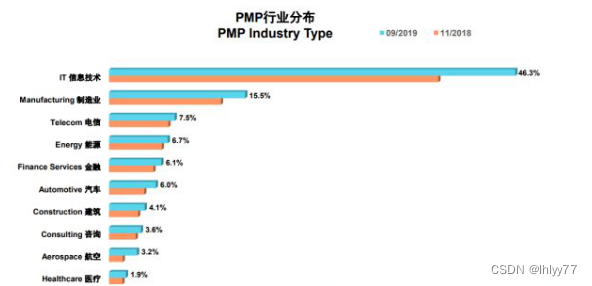
PMP证书在哪些行业有用?

国际项目管理师PMP证书,值得考嘛?
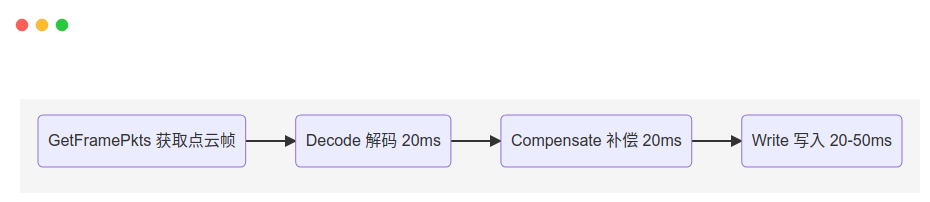
Driving point cloud format changes bring efficiency improvement
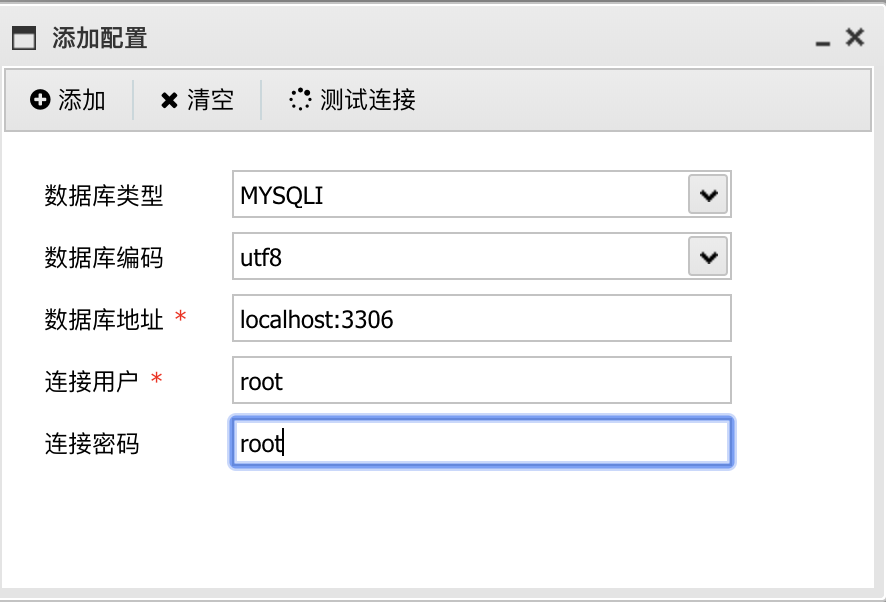
ctfshow终极考核web654
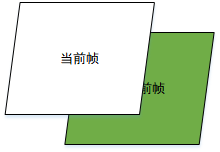
3D激光SLAM:LeGO-LOAM---两步优化的帧间里程计及代码分析
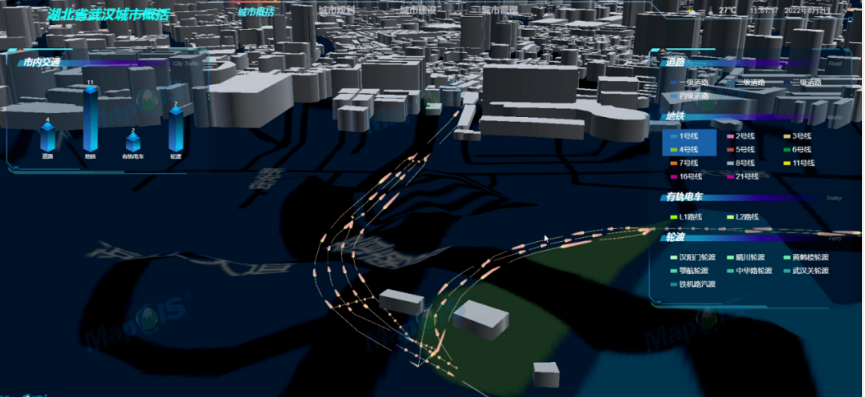
数字重塑客观世界,全空间GIS发展正当其时
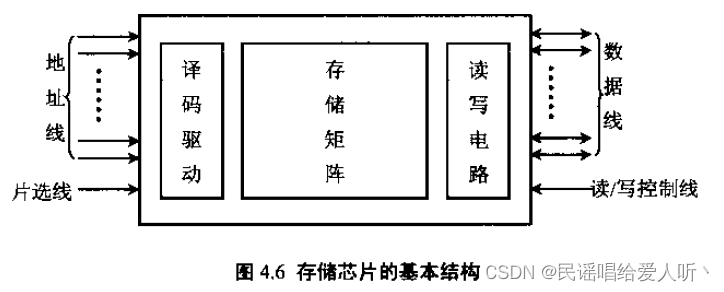
【组成原理 六 存储器类型】
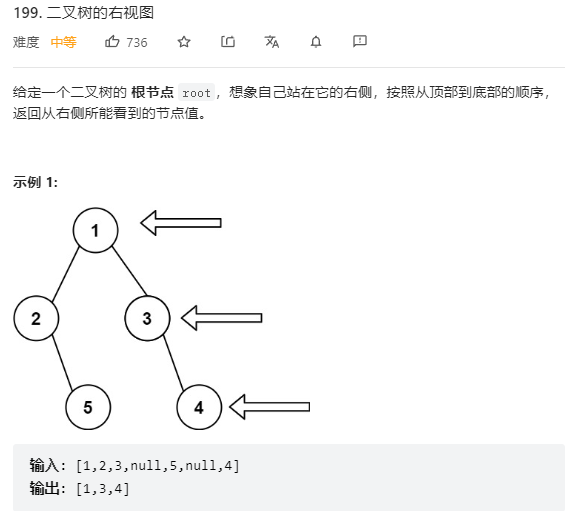
LeetCode 199: 二叉树的右视图
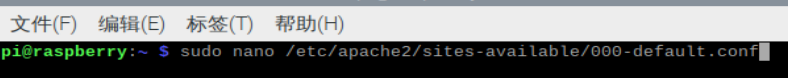
使用cpolar优化树莓派上的网页(1)
随机推荐
基于事实的结果
强网杯2022——WEB
未知点云结构文件转换需求
BUG | 接口返回异常数据
开源一夏 | 云服务器ECS安装Mysql、JDK、RocketMQ
As hot as ever, reborn | ISC2022 HackingClub White Hat Summit was successfully held!
Flutter 实现背景图片毛玻璃效果
VSCode—常用快捷键(持续记录
驱动点云格式修改带来的效率提升
智能盘点钢筋数量AI识别
国际项目管理师PMP证书,值得考嘛?
基于 Milvus 和 ResNet50 的图像搜索(部署及应用)
阿里巴巴2022届秋招面试真题和答案!
LocalDateTime的详细使用方法
boostrap多选PID查找端口 window
如何在项目中正确使用WebSocket
Lecture 2 Software Life Cycle
祝福一路顺风
The upgrade and transformation plan of the fortress machine for medium and large commercial banks!Must see!
Hardware factors such as CPU, memory, and graphics card also affect the performance of your deep learning model