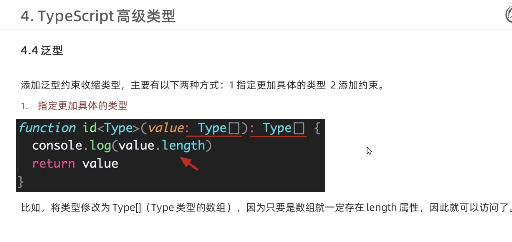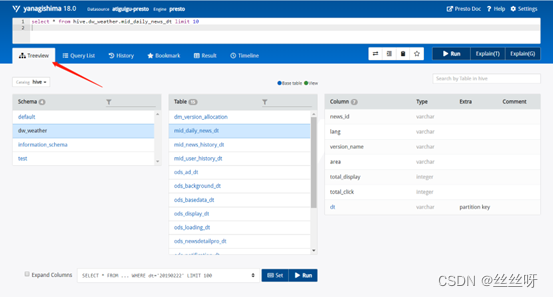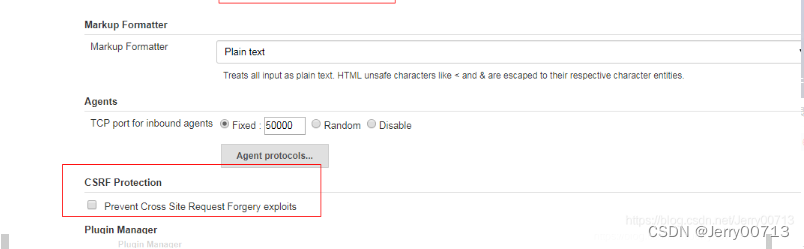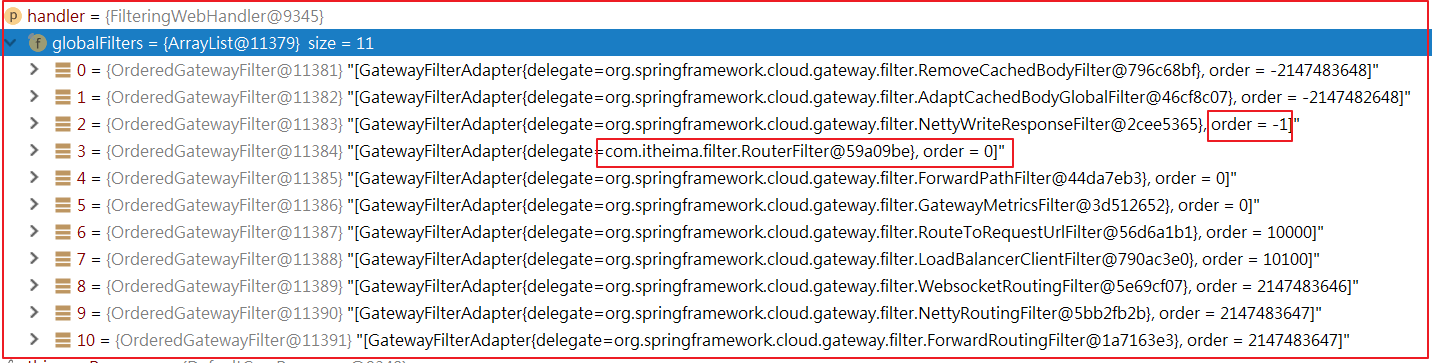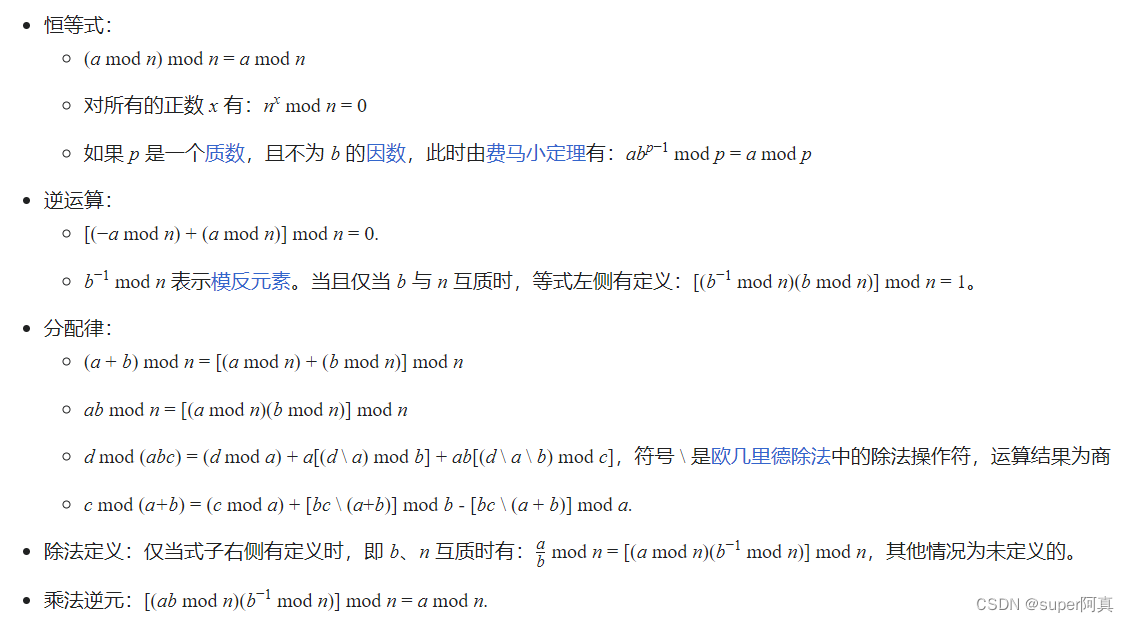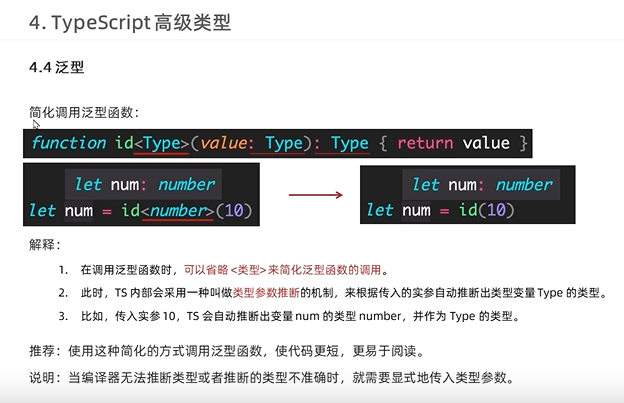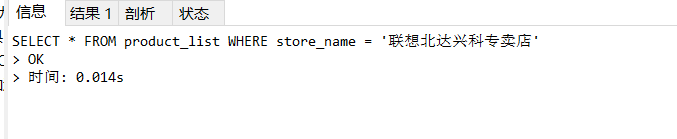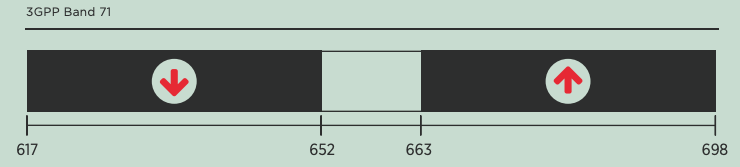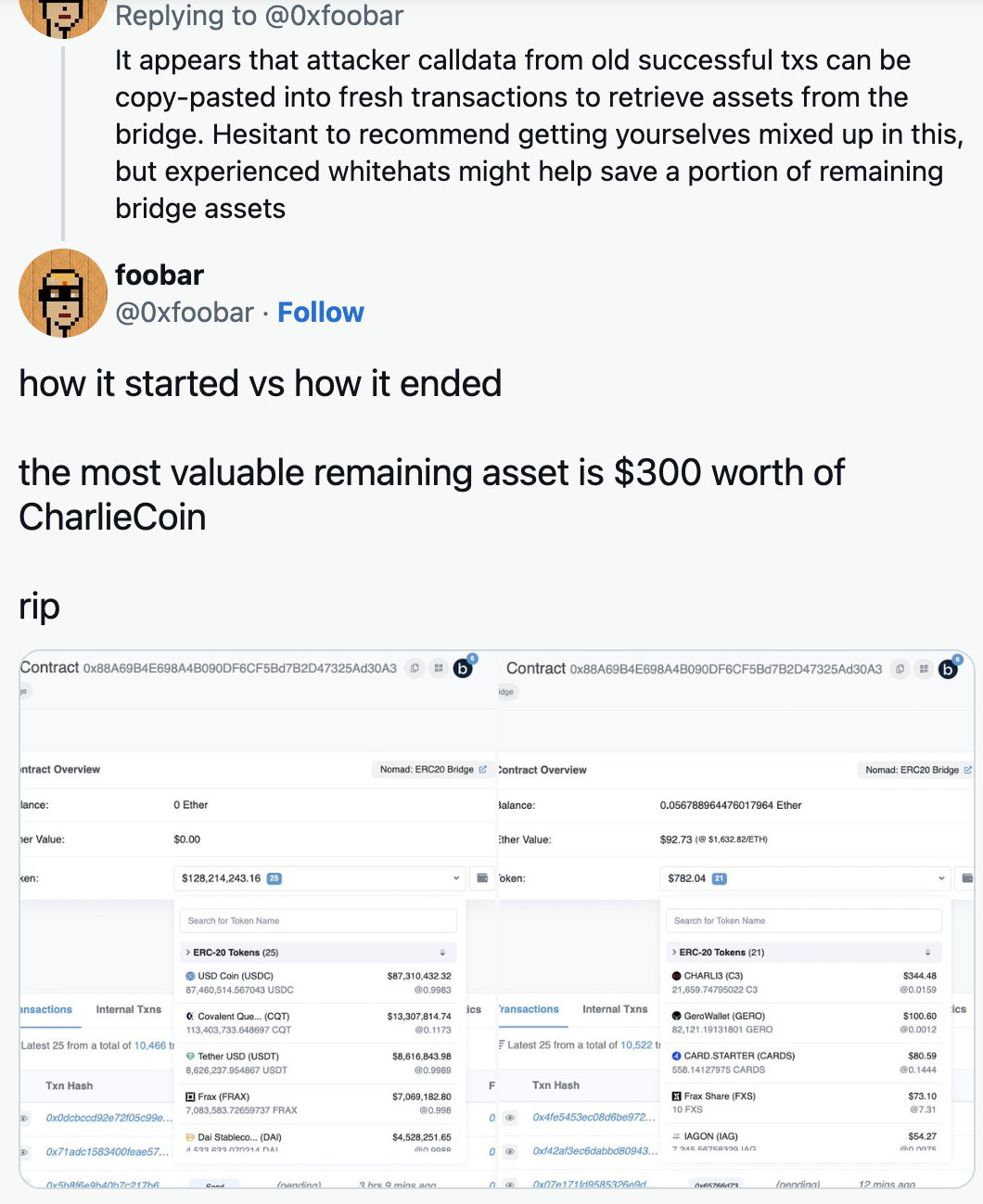当前位置:网站首页>Quickly build a website with static files
Quickly build a website with static files
2022-08-04 01:03:00 【A-L-Kun】
Article table of contents
Deploy static files
I. Initialization
1. Create a file
First of all, we need to create our file, which can be written with a little content.Then the static files we wrote are added to the GitHub remote repository using git for us to deploy, here IIt is a simple post-management page built using the bootstrap framework, and also sets up the login interface and a help document
2. Upload file
We create a warehouse WebTest on GitHub to store our code, and the creation of the warehouse is also in articleMedium
After the repository is created, we start uploading our files. After the upload is complete, as shown below:

Then we start deploying our website
Second, GitHub
1. Basic deployment
First, let's talk about using GitHub to deploy a website

Then we can access our deployed projects through https://liuzhongkun1.github.io/WebTest/
The project address is: https://github.com/liuzhongkun1/WebTest
Principle:
We visit: https://liuzhongkun1.github.io/WebTest/ This address is equivalent to visiting https://liuzhongkun1.github.io/WebTest/index.htmlThe default access address of GitHub is index.htmlSo what should I do if I want to access help.html?Similar to the above visit, except that we need to enter the html file path:https://liuzhongkun1.github.io/WebTest/help.htmlSpecial Features:
Create a project named xxx.github.io (xxx is your username), and then deploy in the above way to get xxx.github.io .
For example, if my Github username is
liuzhongkun1, create a repository namedliuzhongkun1.github.ioand deploy it there.
2, framework deployment
Then the question is, how should we deploy Vue, react and other frameworks?
It's also very simple. These frameworks are essentially web files. We need to compile locally, package and create them, and then upload the files in the build directory to the prepared ones through git.In warehouse
The rest of the steps are similar to the above
Third, netlify
Then we will learn how to use netlify to deploy our static website
First we need to log in to this website with GitHub account, click import from Git

Click steps:
import from Git -> GitHub -> Authorize ->After authorization, select the warehouse where we need to deploy the website

Then we can configure our file

Skip the warning, because we are using static files and don't need to compile and then run the deployment, we can see

Let's take a look at the log information during the deployment process

So, can we change our site name?The answer is yes

Our site name changed from https://bucolic-figolla-b8ffb4.netlify.app/https://lzk.netlify.app/
At the same time, we can also bind the domain name we purchased to this:


However, since I don't have a domain name for the time being, I won't continue writing. You can read the official documentation to bind your own domain name.
边栏推荐
猜你喜欢
随机推荐
静态文件快速建站
Mvc, Mvp and Mvvm
.NET Static Code Weaving - Rougamo Release 1.1.0
boot issue
nodejs 安装多版本 版本切换
C语言 函数递归
MongoDB数据接入实践
C 学生管理系统_分析
【QT小记】QT中信号和槽的基本使用
SQL优化的一些建议,希望可以帮到和我一样被SQL折磨的你
Array_Sliding window | leecode brushing notes
数组_滑动窗口 | leecode刷题笔记
GNSS【0】- 专题
js中常用的几种遍历处理数据的方法梳理
有没有jdbc 链接优炫数据库文档及示例?
Please refer to dump files (if any exist) [date].dump, [date]-jvmRun[N].dump and [date].dumpstream.
pygame 中的transform模块
ASP.NET 获取数据库的数据并写入到excel表格中
boot issue
600MHz频段来了,它会是新的黄金频段吗?