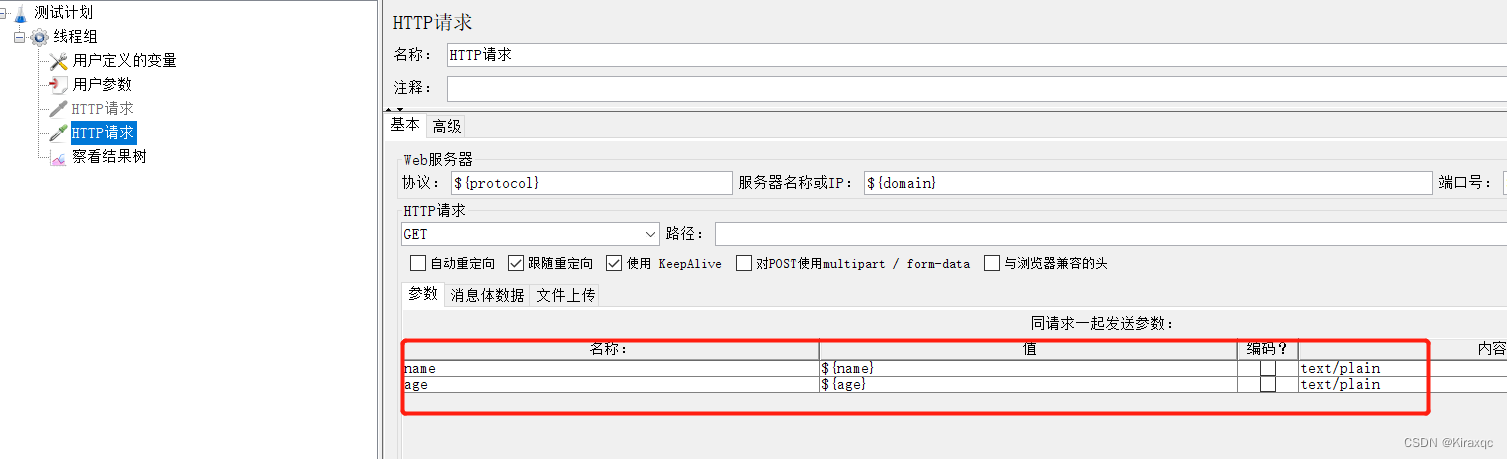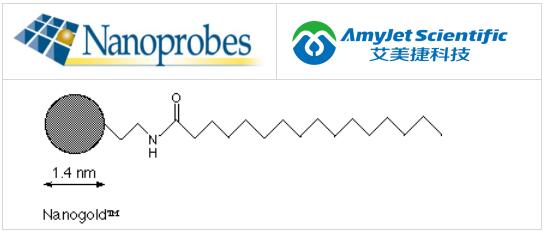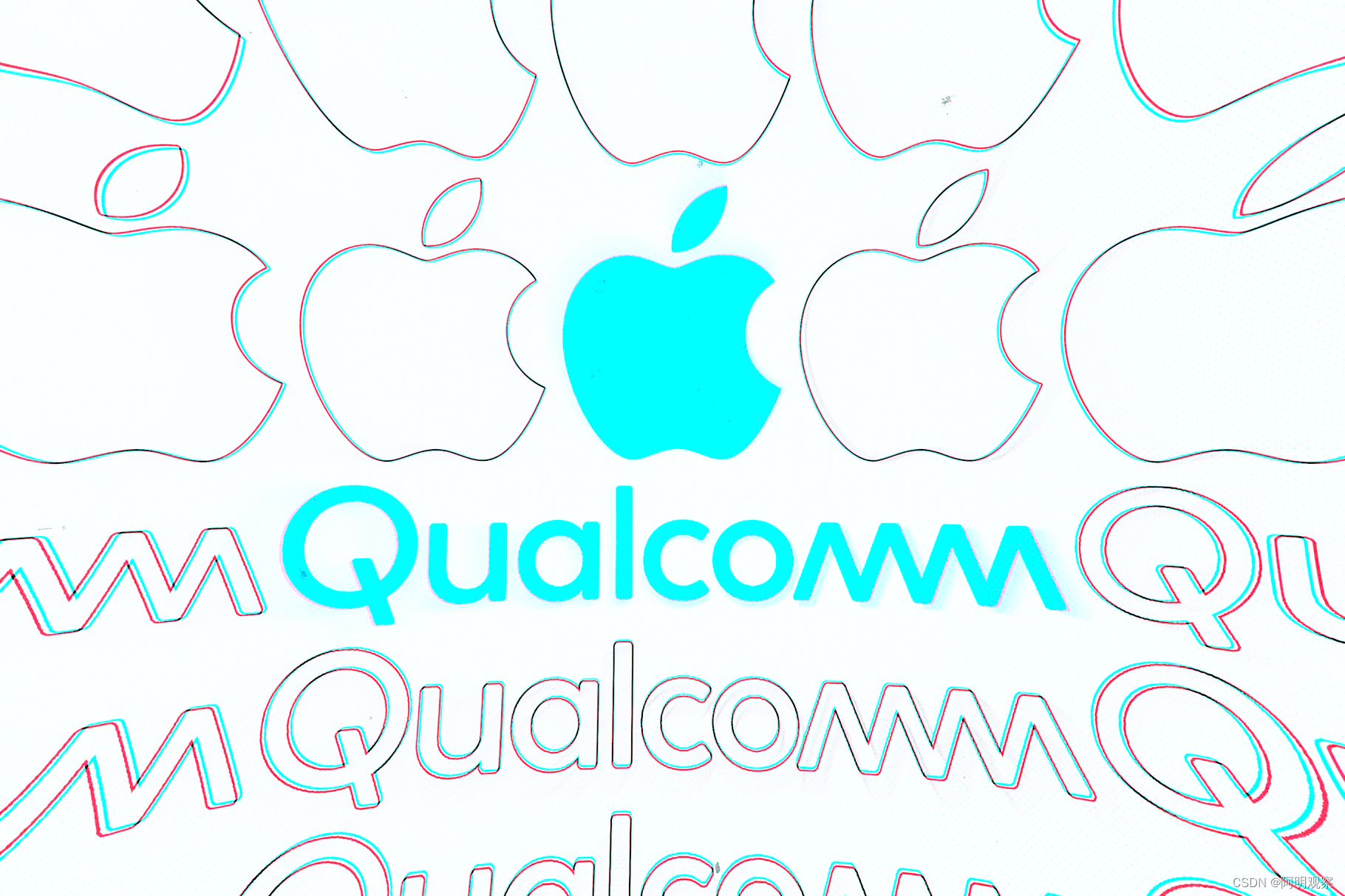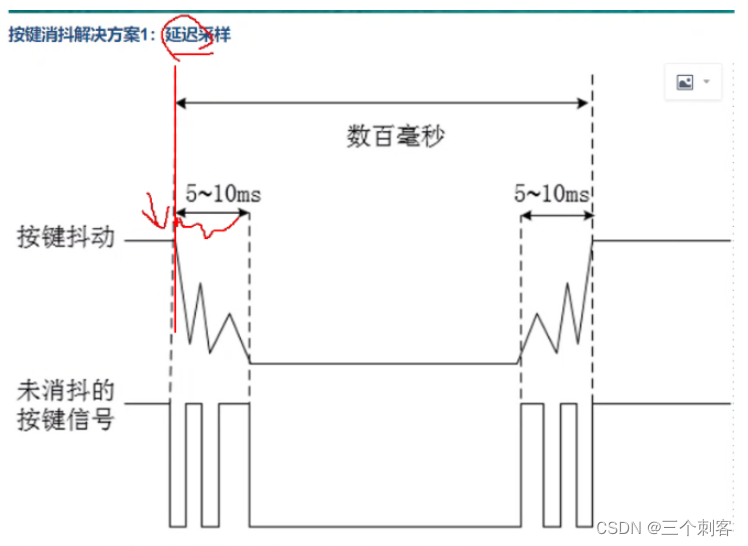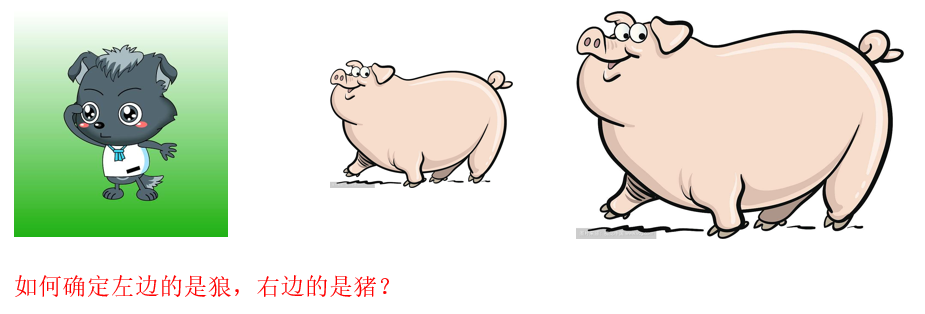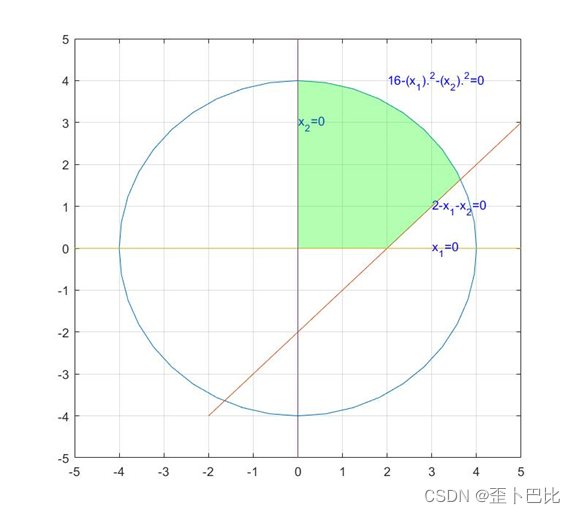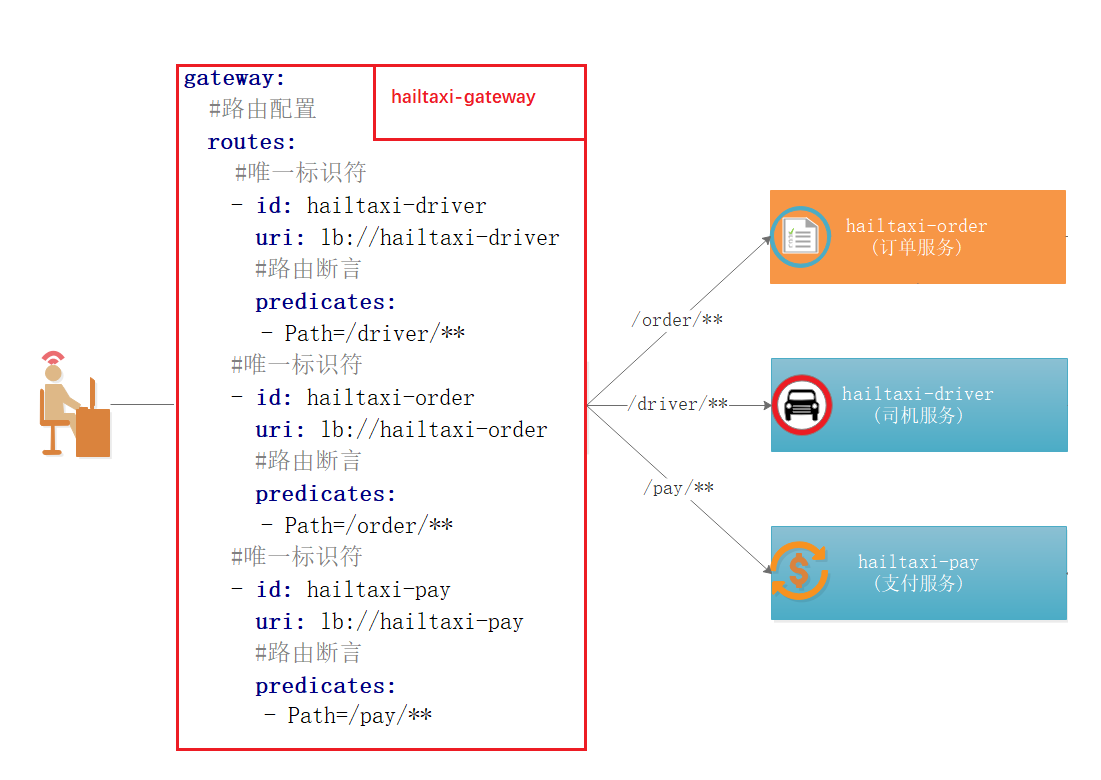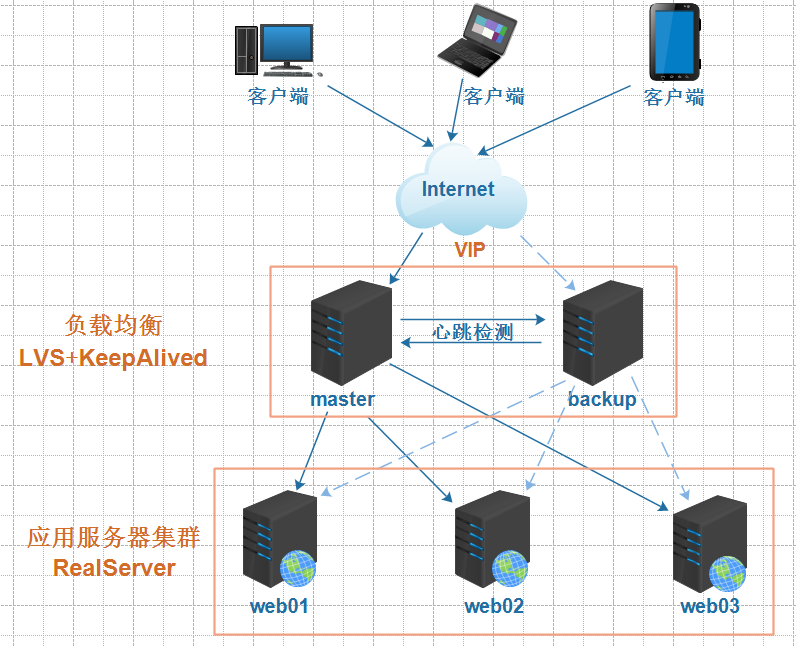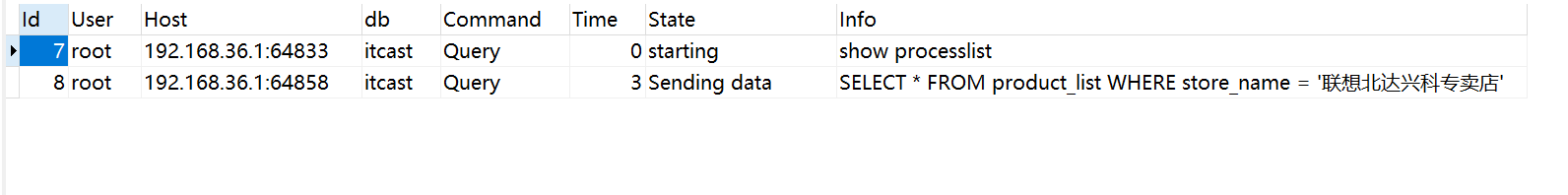当前位置:网站首页>Getting started with MATLAB 3D drawing command plot3
Getting started with MATLAB 3D drawing command plot3
2022-08-04 00:22:00 【Yang Laotou Soft Worker】
I. Introduction
Matlab software provides powerful visualization functions, which can draw both plane graphics and three-dimensional graphics.Drawing a three-dimensional curve graph or a scatter plot can be done using the command plot3.This article gives an introduction to using plot3 to draw three-dimensional curves (in fact, surfaces) or scatter plots.
2. Detailed description of the basic usage of plot3
Basic syntax: plot3(x, y, z, s )
where x, y and z are arrays of the same dimension, and (x, y) constitutes a three-dimensionalThe coordinate point of the surface graph on the definition domain, z is the vertical coordinate, it can be a function of (x, y), or it can only have a numerical relationship.
s are primitive attributes.
Its function is to draw the curve graph of the space surface according to the color given by the attribute s or the line element and the grid point (x, y, z) on the surface.
The primitive attributes s can be defaulted.When the default s is used, the three-dimensional curve graph is drawn with the color automatically specified by the system;
Example 1. The grid of the abscissa and the ordinate is known, and the spatial graph is drawn.
% Sample code (1) Drawing using the color given by the system
[x,y]=meshgrid(-2*pi:0.2:2*pi);z=(x.^2-2*x).*exp(-x.^2-y.^2-x.*y);;plot3( x, y, z );%Running results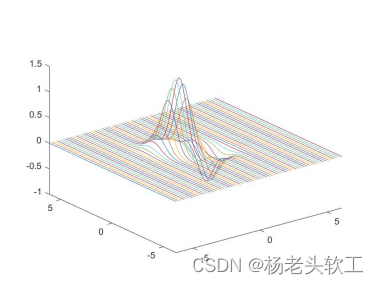
%Sample code (2): specify color
[x,y]=meshgrid(-2*pi:0.2:2*pi);z=(x.^2-2*x).*exp(-x.^2-y.^2-x.*y);plot3( x, y, z, 'r' )%Running results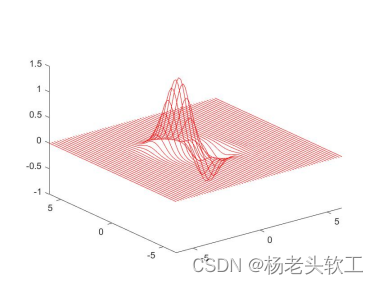
%Sample code (3): each line is assigned a color according to its own needs
[x,y]=meshgrid(-2*pi:0.2:2*pi);z=(x.^2-2*x).*exp(-x.^2-y.^2-x.*y);len = length( z );for i = 1 : lenplot3( x(:,i), y(:,i), z(:,i), 'color', [ i/(len), (i+len)/(3*len), (i+len))/(6*len) ])hold onend%run result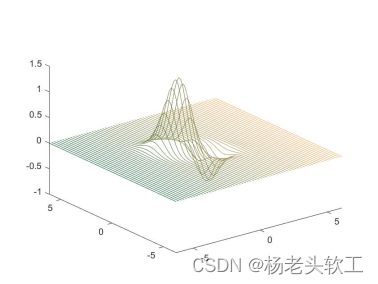
Example 2: Drawing a spiral diagram (dotted line)
Reference code:
clear allclct = [ 0 : 0.02 : 10 ] * pi;r = 2;x = r * cos(t);y = r * sin(t);z = 0.5 * t;plot3( x, y, z, 'b--' )%Running results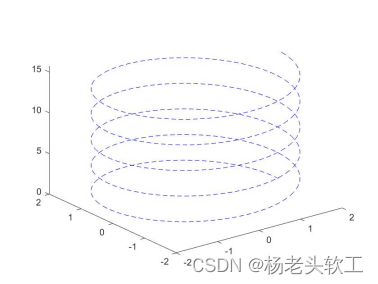
Example 3: Draw randomScatter Plot
Reference Code:
clear allclc[ x, y ] = meshgrid( 0 : 0.2 : 3 );z1 = randn( size(x) );plot3( x, y, z1, 'ro' )hold on[ x, y ] = meshgrid( 1 : 0.2 : 4 );z2 = randn( size(x) ) + 2;plot3( x, y, z2, '.', 'markersize', 20 )xlabel('x');ylabel('y');zlabel('z');grid on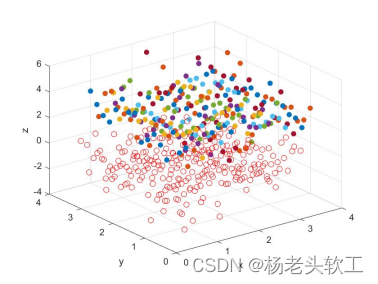
Example 4: Draw the upper half-cone truncated unit sphereScatter plot of the resulting surface.
Reference code: (borrowed spherical coordinates)
clear allclcr=1;for phi = 0:pi/80:pi/4for theta = 0:pi/20:2*pix = r*sin(phi)*cos(theta);y = r*sin(phi)*sin(theta);z = r*cos(phi);% vertical coordinates on the spherezz = r*sin(phi);% vertical coordinates on the conical surfacecol1 = abs(x);col2 = abs(y);col3 = abs(z);plot3(x,y,z,'.','color',[col1,col2,col3]);% sphericalhold onplot3(x,y,zz,'r.')% conical surfaceendendaxis equalxlabel('x');ylabel('y');zlabel('z');Run result: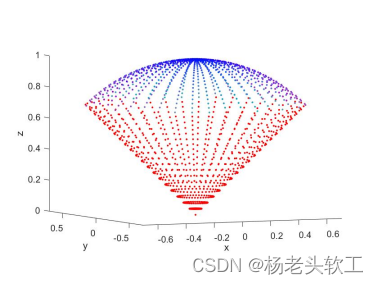
边栏推荐
- 【OpenCV图像处理】 图像拼接技术
- 机器学习——库
- Eight things to pay attention to in spot silver
- Mvc, Mvp and Mvvm
- Apple told Qualcomm: I bought a new campus for $445 million and may plan to speed up self-development of baseband chips
- DataBinding下的RecycleView适配器Adapter基类
- Jmeter-参数化
- 我的祖国
- 新一代服务网关Gateway的实践笔记
- Why Flutter Flutter of tutorials is the best choice for business?
猜你喜欢
随机推荐
动态内存二
OpenCV 图像拼接
Spinnaker调用Jenkins API 返回403错误
LeetCode 0155. 最小栈
迭代扩展卡尔曼滤波IEKF
教你如何定位不合理的SQL?并优化之
【性能优化】MySQL常用慢查询分析工具
JS get parameter value of URL hyperlink
浅谈我国产业园区未来的发展方向
Mvc、Mvp和Mvvm
HNUCM 您好中国
fsdbDump用法
共享新能源充电桩充电站建设需要些什么流程及资料?
Using matlab to solve the linear optimization problem based on matlab dynamic model of learning notes _11 】 【
XSLT – 服务器端概述
LYVE1抗体丨Relia Tech LYVE1抗体解决方案
机器学习——库
Nanoprobes丨Nanogold-抗体和链霉亲和素偶联物
C语言 函数递归
学习笔记 | uiautomation(如何)实现自动化