当前位置:网站首页>HCM Beginner (II) - information type
HCM Beginner (II) - information type
2022-07-01 06:14:00 【SAP Xiaobai Kenny】
One 、What is a Infotype?
SAP An information type is an information unit , Used to store employee related data required for management purposes .
It has 4 Digit code and related name . It stores similar data in a screen .
for example , Personal data ( Information types 0002) Store employees' personal data ( That is, the name , surname , Date of birth , Marital status ).

Every SAP All information types have fields to input data . There are two types of fields :
- Required fields , There is a tick in this field .

- Optional fields , It's blank .

The number range of the information type has been set by SAP Predetermine . They are as follows :
- human resources / Salary data = Information types 0000 to 0999
- Organization data = Information types 1000 to 1999
- Time data = Information types 2000 To 2999
Access can be defined at the information type level SAP HR Authorization of master data . therefore , May only grant SAP User's access to employee information related to their position , Thus, an appropriate level of security can be maintained for confidential personnel information .
Information type subtype
Some infotypes are divided in different groups linked to the same theme.These groups are called subtypes. "Permanent Residence" and "Emergency Address" are subtypes of the Infotype 0006 (Addresses).


Information type period
Infotypes are maintained according to specific validity dates : start and end dates. which allows to maintain an employee's data history. When you update an employee's data, the previous data is most likely automatically time-delimited. As a result, an employee can have many records for one infotype, with different validity periods.
According to the specific effective date ( Start and end dates ) Maintain information types . It allows you to maintain employee data history . When you update employee data , The previous data is likely to be automatically separated by time . therefore , For an information type , An employee can have many records , And have different expiration dates .

Two 、 How to create information types
** step 1)** stay SAP At the command prompt , Enter transaction PA30

** step 2)** The next SAP On screen ,
- Enter the person number
- Click the input button

- Select the relevant tab to view the relevant information types .
- Select the type of information you want to create a new record .

** step 3)** Click the Create button

** step 4)** The next SAP On screen ,
- Enter the start and end dates for the new record .
- Enter data in the field . Make sure to enter at least the data for the required fields

** step 5)** Click the Save button .
Record created !
3、 ... and 、 How to display an overview of information types
Step 1) In the SAP command prompt , Enter transaction PA30

Step 2) In the next SAP screen,
- Enter the person number
- Click the input button

- Select the relevant tab to view the relevant information types .
- Select the type of information you want to view .

** step 3)** Select overview period

** step 4)** Click the overview button

** step 5)** next SAP The screen gives you an overview of the types of information recorded . ( In this case IT14)

Four 、Infotype 0003 All information about salary status
Infotype 003 - Payroll Status
- It will automatically store and control employees' information Salary Data for running and time evaluation .
- It is controlled by the system in “ Employment operation ” Automatically created in the background during .
- At the time of evaluation , When running a payroll or changing an employee's past payroll , The data will be updated automatically .
- Only in special cases , Data stored in this information type should be changed , Because these changes will affect employees' salary processing and / Or retroactive bookkeeping

| field : | details : |
| Count . RA date | Set the exact date back to the date when the system can run retroactive accounting . |
| Run payroll at most | Even if the employee has left the company , It is also the day when salary accounting is carried out . |
| Not in Then settle | The employee's salary runs until this date . |
| Pers.no Locked | Employees' salaries can be locked . |
| Included in | The date on which the employee was paid . |
| One of the earliest MD change | The program identifies whether and when wages must be repeated to take into account master data changes . |
| MD Change bonus | Perform traceability related to reward accounting accounting . |
| Salary correction | If the personnel number is rejected or the data has been changed in the correction stage . |
**Maintain IT003 :**To maintain Payroll Status in your SAP HR command prompt enter transaction PU031.Enter the Pernr.2.Click Validate3.Click Execute

Maintain data as needed .

边栏推荐
猜你喜欢
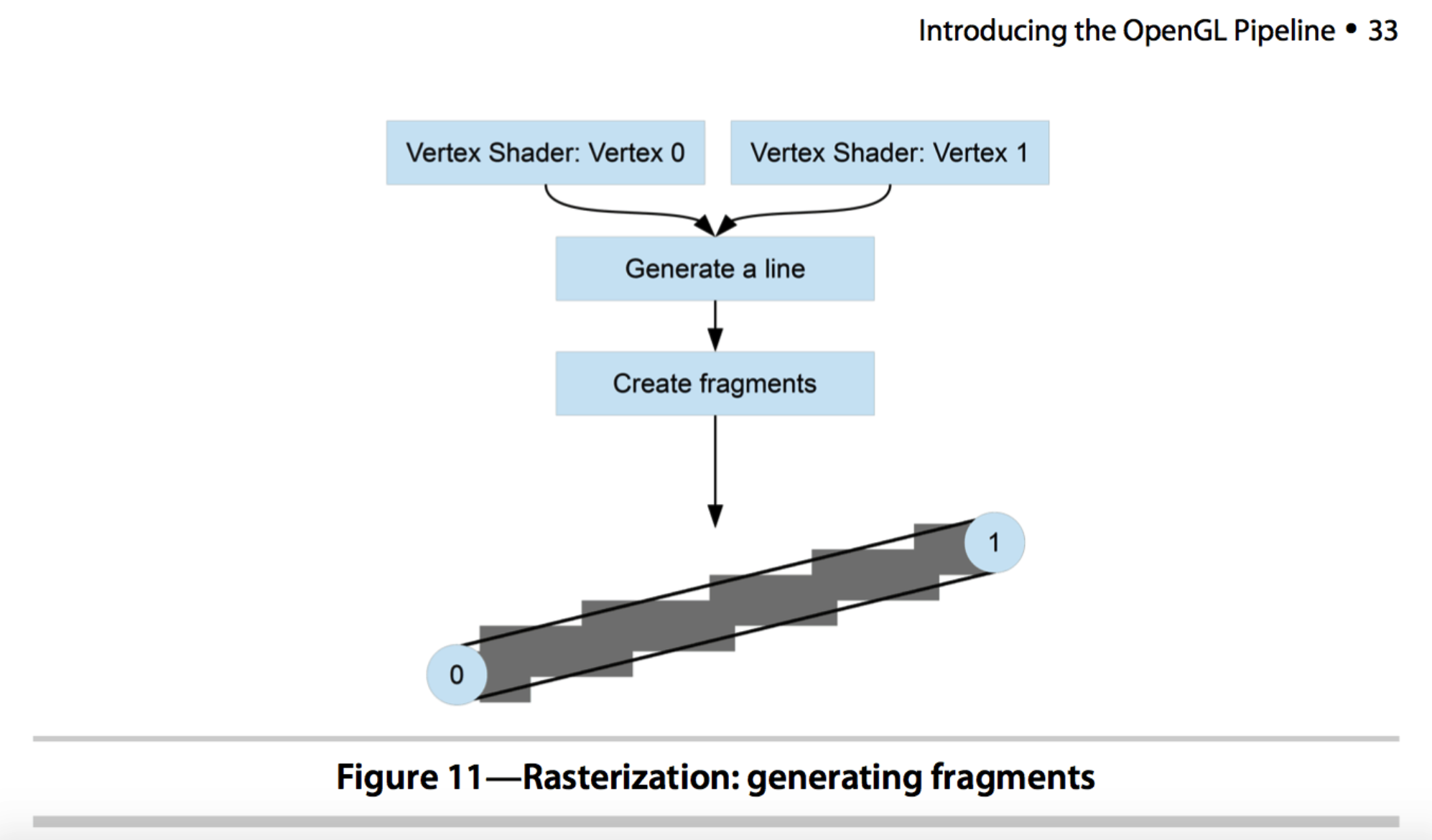
OpenGL es: (5) basic concepts of OpenGL, the process of OpenGL es generating pictures on the screen, and OpenGL pipeline

无限水平大理石游戏

【文件系统】如何在ubi之上运行squashfs
![[file system] how to run squashfs on UBI](/img/d7/a4769420c510c47f3c2a615b514a8e.png)
[file system] how to run squashfs on UBI

可动的机械挂钟
![Pit of kotlin bit operation (bytes[i] and 0xff error)](/img/2c/de0608c29d8af558f6f8dab4eb7fd8.png)
Pit of kotlin bit operation (bytes[i] and 0xff error)

基于LabVIEW的计时器

Linux closes the redis process SYSTEMd+

Distributed lock implementation
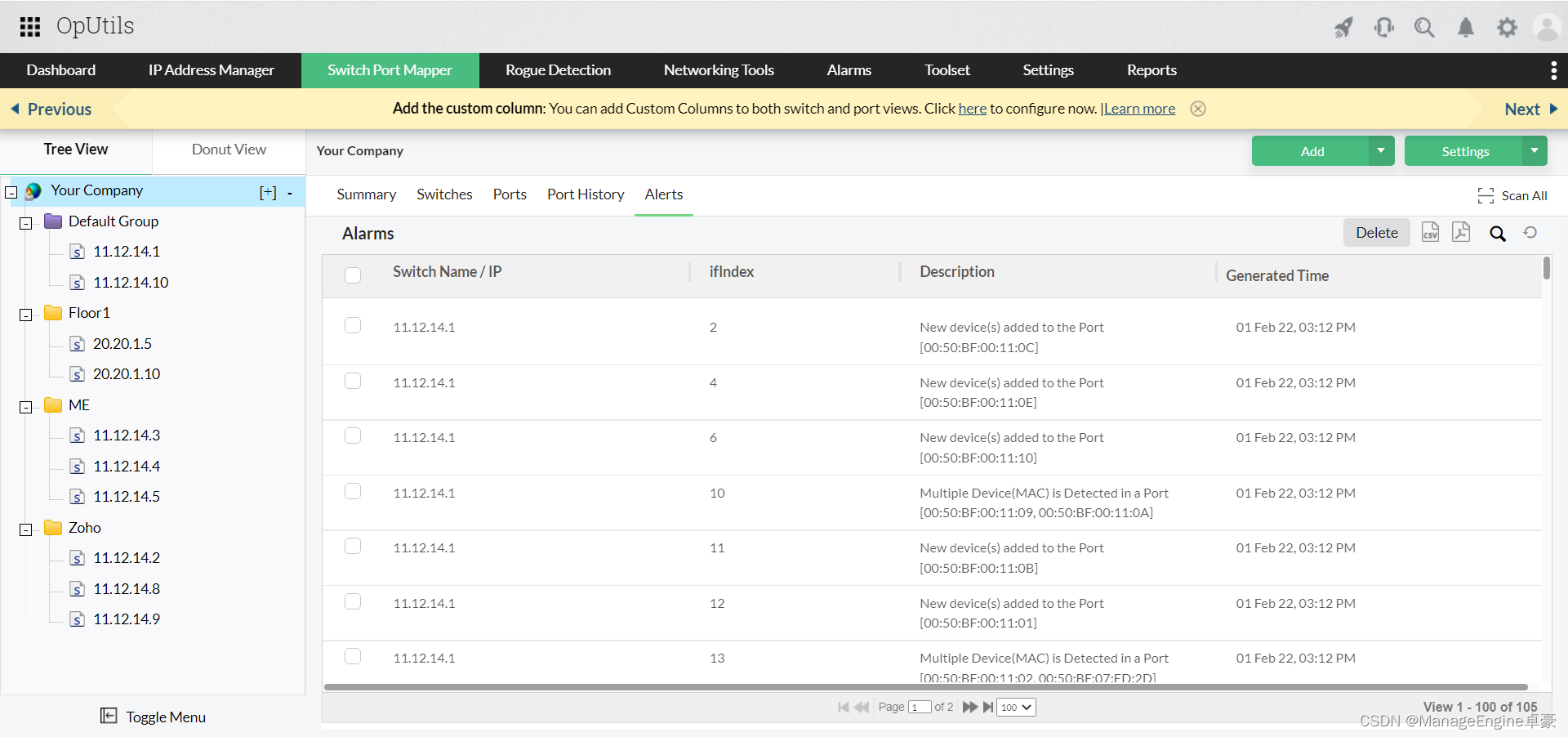
端口扫描工具对企业有什么帮助?
随机推荐
68 Cesium代码datasource加载czml
highmap gejson数据格式转换脚本
Ant new village is one of the special agricultural products that make Tiantou village in Guankou Town, Xiamen become Tiantou village
让厦门灌口镇田头村变甜头村的特色农产品之一是蚂蚁新村
Smartinstantiationawarebeanpostprocessor of the extension point series determines which construction method to execute - Chapter 432
ForkJoin和Stream流测试
FPGA - 7系列 FPGA内部结构之Clocking -01- 时钟架构概述
解决麒麟V10上传文件乱码问题
【ITSM】什么是ITSM,IT部门为什么需要ITSM
1034 Head of a Gang
【自动化运维】自动化运维平台有什么用
【ManageEngine卓豪】移动终端管理解决方案,助力中州航空产业数字化转型
3D printer threading: five simple solutions
HDU - 1501 zipper (memory deep search)
阶乘约数(唯一分解定理)
无限水平大理石游戏
高阶-二叉搜索树详解
three. JS summary
Tidb database characteristics summary
make: g++:命令未找到

