当前位置:网站首页>Unity表格配置编辑工具
Unity表格配置编辑工具
2022-08-04 05:25:00 【丁小未】
更多优质文章:[Aladdin的博客](http://dingxiaowei.cn)
前言
游戏开发中表格配置是必有的功能,我们会将一些游戏数据配置在表格中,一般流程是Excel编辑数据,然后导出C#的Model类和Unity中可用的二进制或者json/xml数据等,但如果碰到要一个需求,策划想要频繁修改数据并且在游戏中测试,这就发现我们需要频繁的在Excel中修改然后导出,然后启动Unity测试,这样的流程就显得很繁琐,而且我们不能保证我们填写的数据就是正确的,难免有手滑手误的时候,但也有针对这种情况的解决方案是程序写一个表格检查工具来检查Excel配置的数据书否合法,但还是显得比较麻烦,针对这一问题可以做的优化,在Unity中写一个Editor编辑工具来编辑对应的Excel数据,并且对应的数据根据类型来给一个约束,例如:范围类型的数据,可以配置一个Range滑动类型,这样策划修改的数据就不会超出这个范围,再比如配置一个bool类型,我们给一个toggle选择,如果其他类型我们可以写一个数据监测,如果策划配置的数据不正确会立马给出提示,这样就能确保数据的正确性,并且可以及时的在游戏中进行测试,确保配置的数据是自己想要的效果,然后在Editor中保存到Excel,就不需要再Excel中进行配置。Excel的读写我用的NPOI,然后Excel类型的读取我用的反射,这样可以确保策划可以随意的修改Excel的字段类型确保工具的健壮性。关于C#的反射,不熟的或者不了解的可以看我之前写的一篇,关于C#的反射,你真的运用自如嘛?
效果
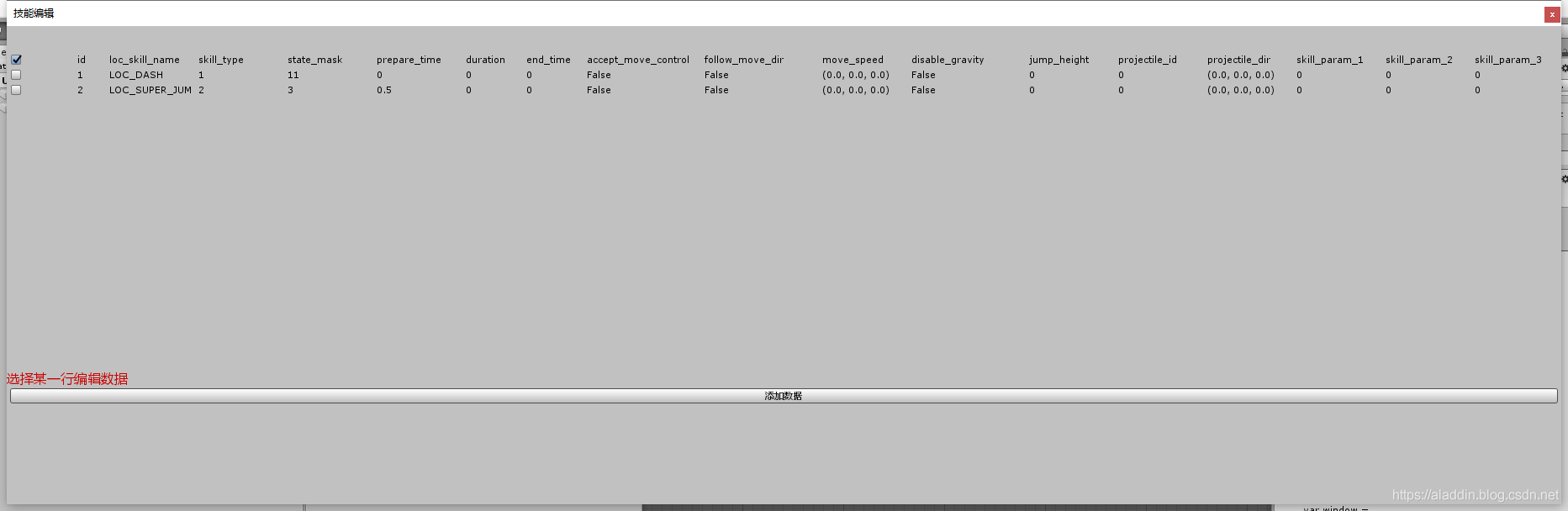
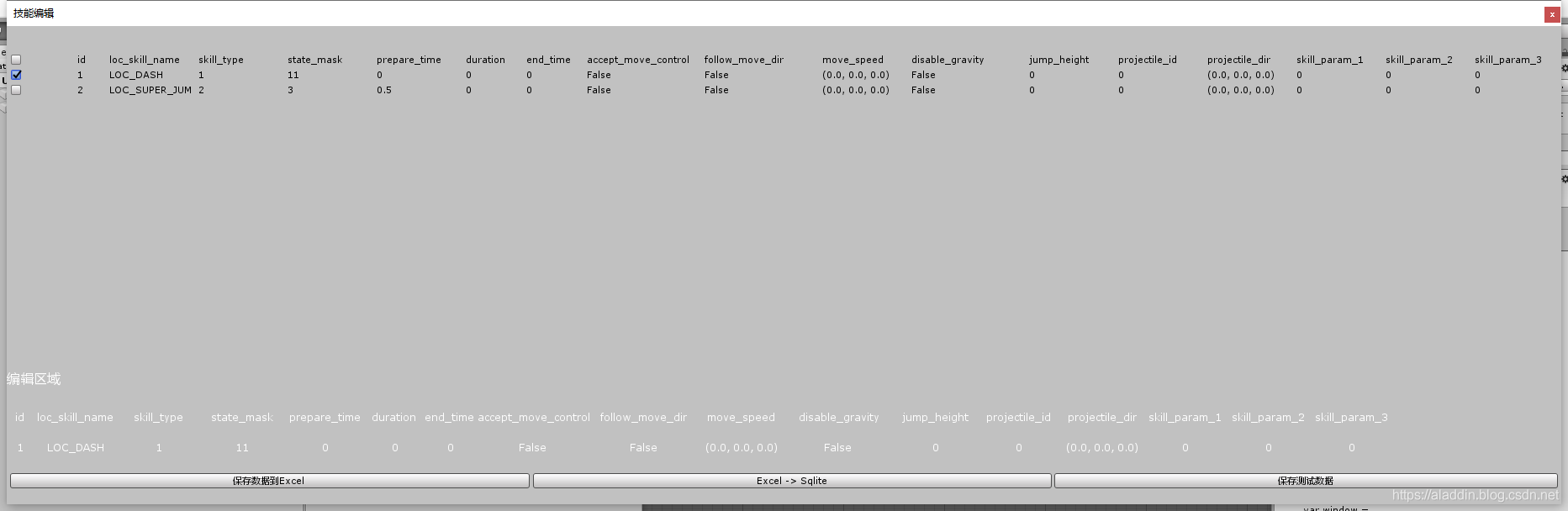
编辑数据区域是简单的编辑修改,没有对类型做约束和类型指定和判断。
代码
using Base.Framework.ExcelTool;
using Game.Data;
using System;
using System.Collections.Generic;
using System.ComponentModel;
using System.Linq;
using System.Reflection;
using System.Runtime.CompilerServices;
using UnityEditor;
using UnityEngine;
public class SkillTableEditor : EditorWindow
{
Vector2 scrollPos;
Vector2 scrollEditorPos;
Vector2 scrollEditPos;
PropertyInfo[] properties;
List<skills_raw> skillDatas;
int currentSelectIndex = 0;
List<bool> toggleValues = new List<bool>();
List<int> widths = new List<int>();
skills_raw tempModifyData;
List<string> tempModifyDataValues;
[MenuItem("Tools/Excel/SkillTableEditor")]
public static void GetWindow()
{
Rect rect = new Rect(0, 0, 1920, 656);
var window = EditorWindow.GetWindowWithRect(typeof(SkillTableEditor), rect, true, "技能编辑");
window.Show();
}
private void OnEnable()
{
Base.Framework.SQLite4Unity3d.SqliteLoder.Load(Application.streamingAssetsPath);
skillDatas = Game.Data.skills_raw.GetDataList();
properties = typeof(skills_raw).GetProperties();
}
private void OnDisable()
{
BDFramework.Sql.SqliteHelper.DB.Close();
}
private GUIStyle GetStyle(int section, TextAnchor anchor = TextAnchor.MiddleCenter, int fontSize = 12)
{
return new GUIStyle()
{
alignment = anchor,
fontSize = fontSize,
normal = new GUIStyleState()
{
textColor = new Color(1, 1, 1),
},
};
}
private int GetCurrentProperityWidth(int section, int defaultWidth = 30)
{
return (properties[section].Name.Length / 5 + 1) * defaultWidth;
}
private void OnGUI()
{
GUI.Label(new Rect(0, 0, 600, 40), "注意:加载数据需要在游戏运行的时候,Excel->DB必须在游戏非运行的时候点!");
GUILayout.Space(30);
DrawTableDatas();
GUILayout.Space(30);
if (currentSelectIndex > 0)
{
GUILayout.Label(new GUIContent("编辑区域"), new GUIStyle()
{
alignment = TextAnchor.MiddleLeft,
fontSize = 16,
normal = new GUIStyleState()
{
textColor = new Color(1, 1, 1),
}
});
GUILayout.Space(30);
EditorGUILayout.BeginHorizontal();
scrollEditorPos = EditorGUILayout.BeginScrollView(scrollEditorPos, GUILayout.Width(1850), GUILayout.Height(100));
//显示title
GUILayout.BeginHorizontal();
for (int section = 0; section < NumberOfSectionsInTableView(); section++)
{
GUILayout.Label(new GUIContent(properties[section].Name), GetStyle(section), GUILayout.Width(GetCurrentProperityWidth(section, 33)));
}
GUILayout.EndHorizontal();
GUILayout.Space(20);
//显示数据
GUILayout.BeginHorizontal();
for (int i = 0; i < properties.Length; i++)
{
tempModifyDataValues[i] = EditorGUILayout.TextField(tempModifyDataValues[i], GetStyle(i), GUILayout.Width(GetCurrentProperityWidth(i, 33)));
}
GUILayout.EndHorizontal();
EditorGUILayout.EndScrollView();
EditorGUILayout.EndHorizontal();
GUILayout.Space(20);
GUILayout.BeginHorizontal();
if (GUILayout.Button("保存数据到Excel"))
{
if (tempModifyData != null)
{
var mBuilder = new ExcelConverter();
List<ExcelDataValue[]> values = new List<ExcelDataValue[]>();
List<string> attributesStringValues = new List<string>();
var assembly = typeof(skills_exceldata).Assembly;
for (int i = 0; i < properties.Length; i++)
{
var v = properties[i].GetValue(tempModifyData);
foreach (var m in GetExtensionMethods(assembly, v.GetType()))
{
if (m.Name.Contains("GetSaveToExcelStringValue"))
{
var stringValue = m.Invoke(null, new object[] { v });
attributesStringValues.Add(stringValue.ToString());
}
}
}
var attributesValues = attributesStringValues.ToArray();
ExcelDataValue[] datavalues = new ExcelDataValue[attributesValues.Length];
for (int i = 0; i < attributesValues.Length; i++)
{
datavalues[i] = new ExcelDataValue(attributesValues[i]);
}
values.Add(datavalues);
mBuilder.WriteDatas("skills", values);
Debug.Log("保存修改");
}
else
{
Debug.LogError("没有选择要编辑保存的数据");
}
}
if (GUILayout.Button("保存测试数据"))
{
Debug.Log("测试数据");
SaveModityDataToTempSkillData();
Game.Data.skills_raw.SetTestData(tempModifyData);
if (tempModifyData.id > skillDatas.Count)
{
skillDatas.Add(tempModifyData);
}
currentSelectIndex = 0;
}
GUILayout.EndHorizontal();
}
else
{
GUILayout.Label(new GUIContent("选择某一行编辑数据"), new GUIStyle() { fontSize = 16, normal = new GUIStyleState() { textColor = new Color(0.8f, 0, 0) } });
if (GUILayout.Button("添加数据"))
{
tempModifyData = new skills_raw()
{
id = skillDatas.Count + 1,
loc_skill_name = "LOC_DASH",
skill_type = 1,
state_mask = 3,
prepare_time = 0,
duration = 1,
end_time = 0,
accept_move_control = false,
follow_move_dir = true,
move_speed = Vector3.zero,
disable_gravity = false,
jump_height = 0,
projectile_id = 0,
projectile_dir = Vector3.zero,
//weapon_projectile_index = 1,
skill_param_1 = 0,
skill_param_2 = 0,
skill_param_3 = 0,
};
GetDataStringValues();
currentSelectIndex = tempModifyData.id;
toggleValues[0] = false;
}
}
}
IEnumerable<MethodInfo> GetExtensionMethods(Assembly assembly,
Type extendedType)
{
var query = from type in assembly.GetTypes()
where type.IsSealed && !type.IsGenericType && !type.IsNested
from method in type.GetMethods(BindingFlags.Static
| BindingFlags.Public | BindingFlags.NonPublic)
where method.IsDefined(typeof(ExtensionAttribute), false)
where method.GetParameters()[0].ParameterType == extendedType
select method;
return query;
}
private void GetDataStringValues()
{
if (tempModifyDataValues == null)
tempModifyDataValues = new List<string>();
else
tempModifyDataValues.Clear();
for (int i = 0; i < properties.Length; i++)
{
var value = properties[i].GetValue(tempModifyData);
if (value == null)
{
throw new Exception("对象字段值不存在");
}
tempModifyDataValues.Add(value.ToString());
}
}
/// <summary>
/// convert string to Type
/// </summary>
/// <param name="obj"></param>
/// <param name="type"></param>
/// <returns></returns>
private object ConvertObject(object obj, Type type)
{
if (type == null) return obj;
if (obj == null) return type.IsValueType ? Activator.CreateInstance(type) : null;
Type underlyingType = Nullable.GetUnderlyingType(type);
if (type.IsAssignableFrom(obj.GetType())) // 如果待转换对象的类型与目标类型兼容,则无需转换
{
return obj;
}
else if ((underlyingType ?? type).IsEnum) // 如果待转换的对象的基类型为枚举
{
if (underlyingType != null && string.IsNullOrEmpty(obj.ToString())) // 如果目标类型为可空枚举,并且待转换对象为null 则直接返回null值
{
return null;
}
else
{
return Enum.Parse(underlyingType ?? type, obj.ToString());
}
}
else if (typeof(IConvertible).IsAssignableFrom(underlyingType ?? type))
{
try
{
return Convert.ChangeType(obj, underlyingType ?? type, null);
}
catch
{
return underlyingType == null ? Activator.CreateInstance(type) : null;
}
}
else if (type.IsAssignableFrom(typeof(Vector3)))
{
string v = obj.ToString();
v = v.Replace("(", "").Replace(")", "");
var strValues = v.Split(',');
return new Vector3(Convert.ToSingle(strValues[0]), Convert.ToSingle(strValues[1]), Convert.ToSingle(strValues[2]));
}
else
{
TypeConverter converter = TypeDescriptor.GetConverter(type);
if (converter.CanConvertFrom(obj.GetType()))
{
return converter.ConvertFrom(obj);
}
ConstructorInfo constructor = type.GetConstructor(Type.EmptyTypes);
if (constructor != null)
{
object o = constructor.Invoke(null);
PropertyInfo[] propertys = type.GetProperties();
Type oldType = obj.GetType();
foreach (PropertyInfo property in propertys)
{
PropertyInfo p = oldType.GetProperty(property.Name);
if (property.CanWrite && p != null && p.CanRead)
{
property.SetValue(o, ConvertObject(p.GetValue(obj, null), property.PropertyType), null);
}
}
return o;
}
}
return obj;
}
private void SaveModityDataToTempSkillData()
{
for (int i = 0; i < properties.Length; i++)
{
var v = ConvertObject(tempModifyDataValues[i], properties[i].PropertyType);
properties[i].SetValue(tempModifyData, v);
}
}
void DrawTableDatas()
{
if (properties == null)
{
Debug.LogError("properties为空,需要在运行的情况下,点击SkillEditor功能");
return;
}
EditorGUILayout.BeginHorizontal();
scrollPos = EditorGUILayout.BeginScrollView(scrollPos, GUILayout.Width(1850), GUILayout.Height(350));
EditorGUILayout.BeginHorizontal();
if (toggleValues.Count < 1)
toggleValues.Add(true);
if (toggleValues[0] = EditorGUILayout.Toggle(toggleValues[0]))
{
if (currentSelectIndex != 0)
{
ChangeSelect(0);
}
}
widths.Clear();
for (int i = 0; i < properties.Length; i++)
{
int w = (properties[i].Name.Length / 5 + 1) * 34;
widths.Add(w);
EditorGUILayout.LabelField(properties[i].Name, GUILayout.Width(w));
}
EditorGUILayout.EndHorizontal();
for (int i = 0; i < skillDatas.Count; i++)
{
EditorGUILayout.BeginHorizontal();
if (toggleValues.Count <= i + 1)
toggleValues.Add(false);
if (toggleValues[i + 1] = EditorGUILayout.Toggle(toggleValues[i + 1]))
{
if (currentSelectIndex != i + 1)
{
ChangeSelect(i + 1);
}
}
var data = skillDatas[i];
for (int j = 0; j < properties.Length; j++)
{
EditorGUILayout.LabelField(properties[j].GetValue(data).ToString(), GUILayout.Width(widths[j]));
}
EditorGUILayout.EndHorizontal();
}
EditorGUILayout.EndScrollView();
EditorGUILayout.EndHorizontal();
}
void ChangeSelect(int index)
{
if (toggleValues.Count < 1)
throw new Exception("没有toggle组");
if (index < 0 || index > toggleValues.Count - 1)
throw new Exception("toggle索引超过范围");
if (currentSelectIndex != index && currentSelectIndex <= skillDatas.Count)
{
toggleValues[currentSelectIndex] = false;
toggleValues[index] = true;
}
currentSelectIndex = index;
Debug.Log("选择" + index);
if (index > 0)
{
tempModifyData = skillDatas[index - 1];
GetDataStringValues();
}
}
int NumberOfSectionsInTableView()
{
return properties.Length;
}
}
下载
https://gitee.com/dingxiaowei/ExcelConfigEditor
更多精品教程
http://dingxiaowei.cn 拷贝到浏览器访问
边栏推荐
- C Expert Programming Chapter 5 Thinking about Chaining 5.6 Take it easy --- see who's talking: take the Turning quiz
- 5个开源组件管理小技巧
- 你以为border-radius只是圆角吗?【各种角度】
- C专家编程 第4章 令人震惊的事实:数组和指针并不相同 4.5 数组和指针的其他区别
- TensorRT例程解读之语义分割demo
- OpenRefine开源数据清洗软件的GREL语言
- Cannot read properties of null (reading ‘insertBefore‘)
- Landing, the IFC, GFC, FFC concept, layout rules, forming method, use is analysed
- Plus版SBOM:流水线物料清单PBOM
- 如何低成本修bug?测试左移给你答案
猜你喜欢

OpenSSF 安全计划:SBOM 将驱动软件供应链安全
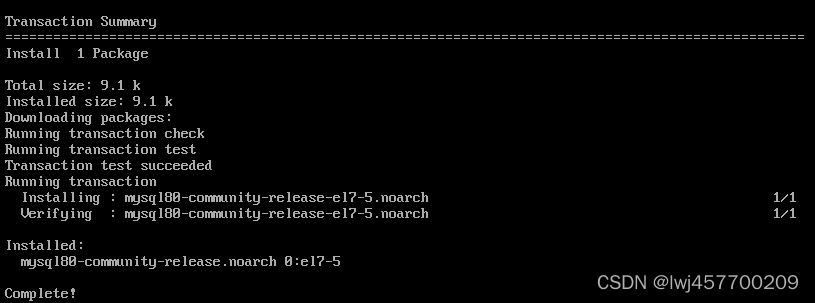
CentOS7 - yum install mysql
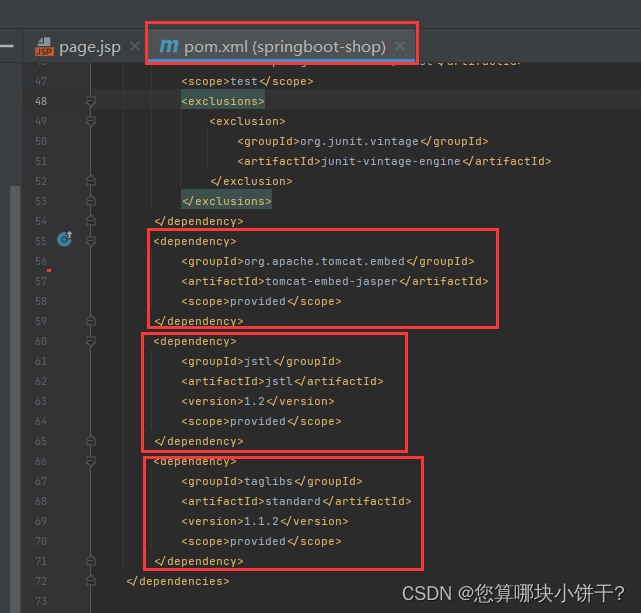
8.03 Day34---BaseMapper query statement usage
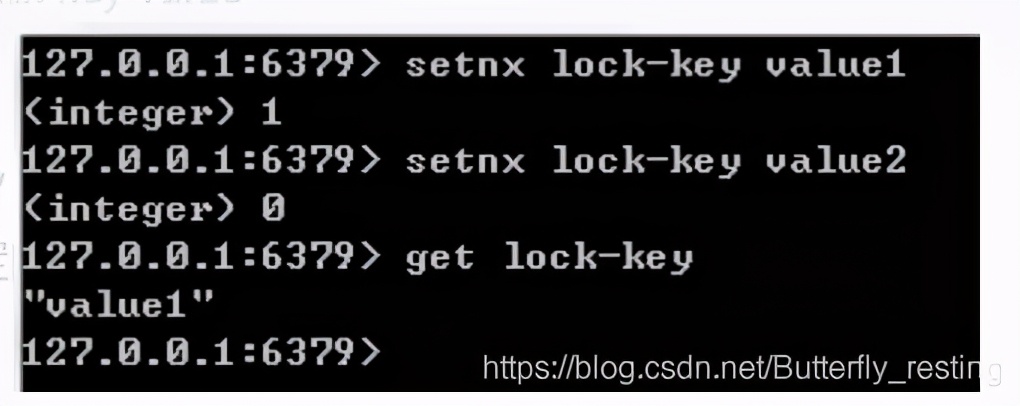
读者让我总结一波 redis 面试题,现在肝出来了
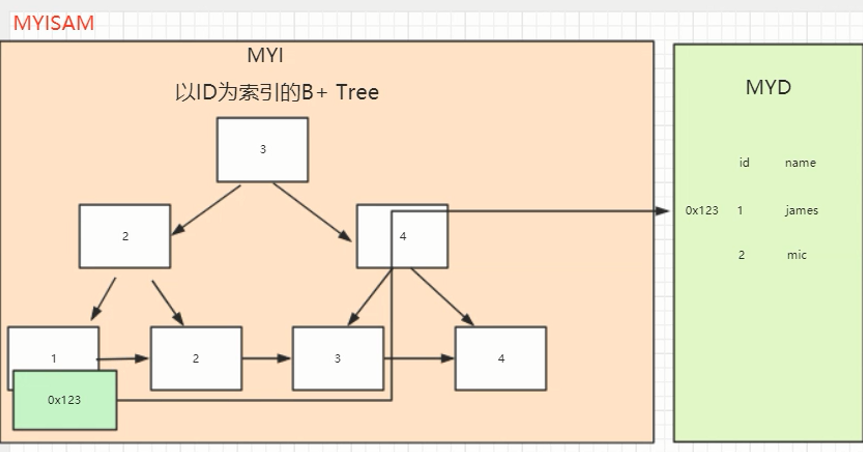
Summary of MySQL database interview questions (2022 latest version)

少年成就黑客,需要这些技能

想低成本保障软件安全?5大安全任务值得考虑
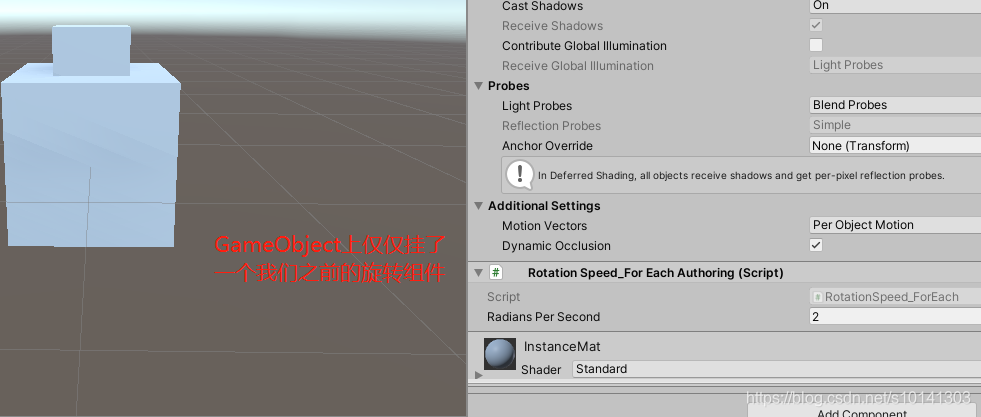
EntityComponentSystemSamples学习笔记
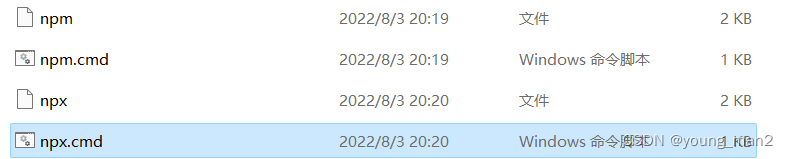
Resolved error: npm WARN config global `--global`, `--local` are deprecated
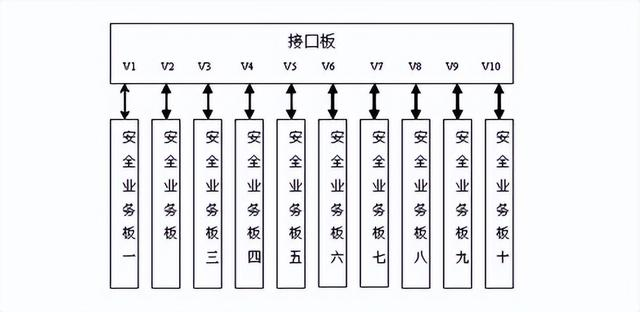
高性能高可靠性高扩展性分布式防火墙架构
随机推荐
canal实现mysql数据同步
JS basics - forced type conversion (error-prone, self-use)
OpenCV获取和设置图像的平均亮度
MySQL database (basic)
LCP 17. 速算机器人
string类简介
OpenRefine中的正则表达式
word 公式编辑器 键入技巧 | 写数学作业必备速查表
动态规划总括
Programming hodgepodge (4)
败给“MySQL”的第60天,我重振旗鼓,四面拿下蚂蚁金服offer
el-Select selector bottom fixed
4.2 Declarative Transaction Concept
代码重构:面向单元测试
Landing, the IFC, GFC, FFC concept, layout rules, forming method, use is analysed
Dynamic programming of the division of numbers
文献管理工具 | Zotero
部署LVS-DR群集【实验】
7.13 Day20----MYSQL
Chapter 5 C programming expert thinking 5.4 alert Interpositioning of links