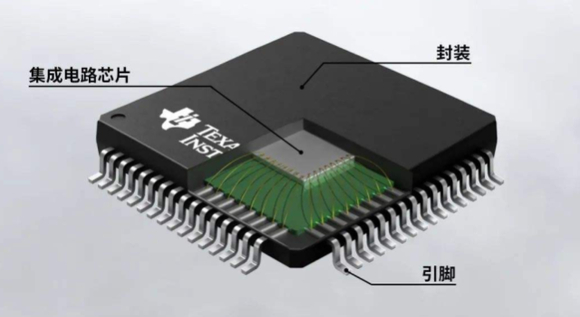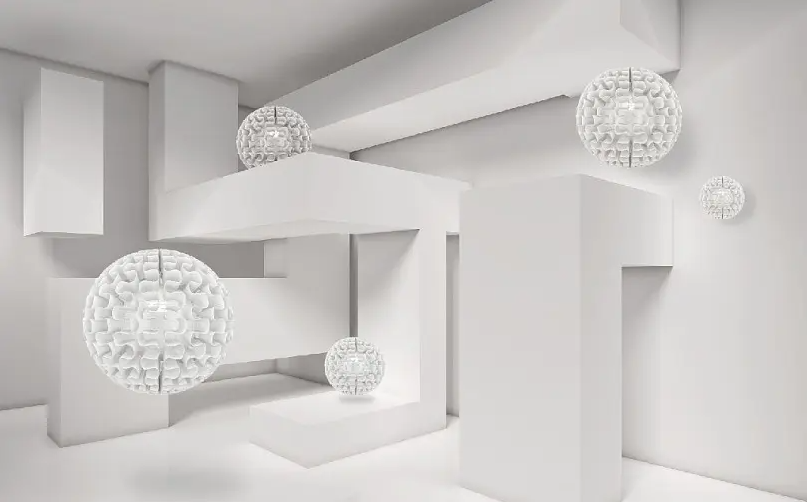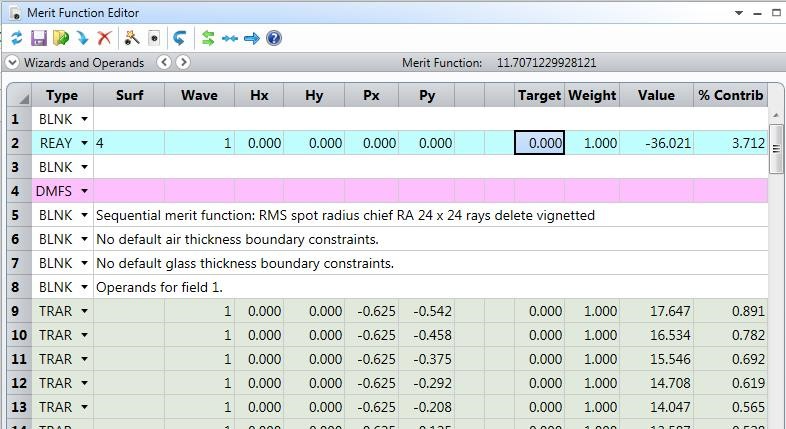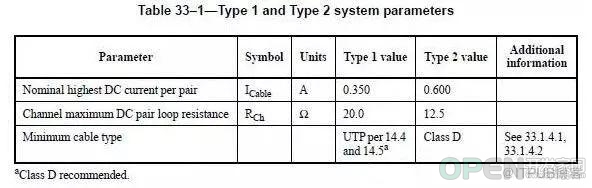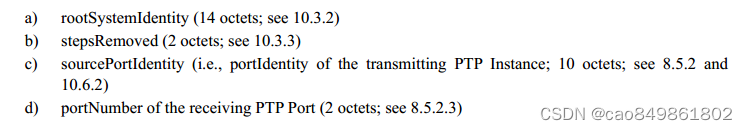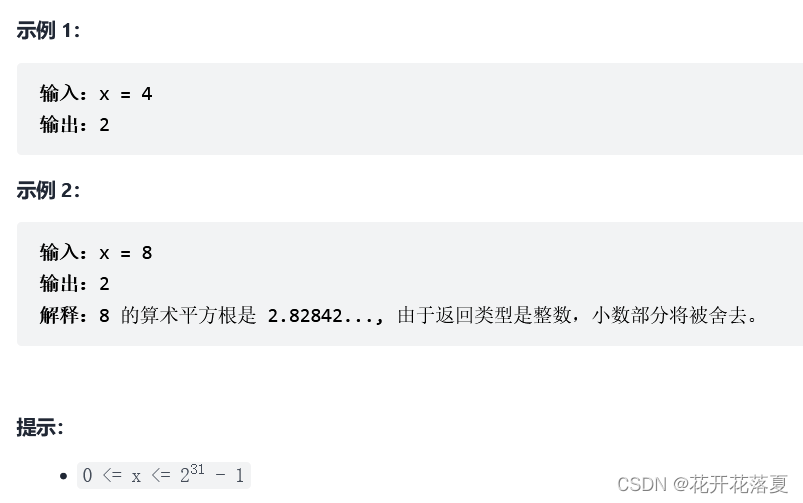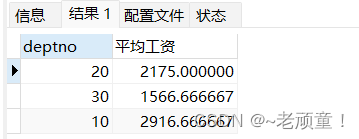当前位置:网站首页>宝塔负载均衡配置及nfs共享
宝塔负载均衡配置及nfs共享
2022-08-03 05:26:00 【dd00bb】
- 宝塔面板安装后,进入/www/server/nginx/conf/lb.conf文件
upstream balance { # ip_hash; 同一IP,分配固定的服务器 # web服务器1 server 192.168.0.50:9000 weight=1; # web服务器2 server 192.168.0.51:9000 weight=1; } server { # 网站监听端口 listen 80; server_name 192.168.0.50; # index index.html index.htm index.php; # root /www/server/phpmyadmin; location / { # 反向代理 proxy_pass http://balance; } } - 打开/www/server/nginx/conf/nginx.conf文件,在文件中包含lb.conf
user www www; worker_processes auto; error_log /www/wwwlogs/nginx_error.log crit; pid /www/server/nginx/logs/nginx.pid; worker_rlimit_nofile 51200; events { use epoll; worker_connections 51200; multi_accept on; } http { include mime.types; #include luawaf.conf; include proxy.conf; # 引入负载均衡配置文件 include lb.conf; default_type application/octet-stream; server_names_hash_bucket_size 512; client_header_buffer_size 32k; large_client_header_buffers 4 32k; client_max_body_size 50m; sendfile on; tcp_nopush on; keepalive_timeout 60; tcp_nodelay on; fastcgi_connect_timeout 300; fastcgi_send_timeout 300; fastcgi_read_timeout 300; fastcgi_buffer_size 64k; fastcgi_buffers 4 64k; fastcgi_busy_buffers_size 128k; fastcgi_temp_file_write_size 256k; fastcgi_intercept_errors on; gzip on; gzip_min_length 1k; gzip_buffers 4 16k; gzip_http_version 1.1; gzip_comp_level 2; gzip_types text/plain application/javascript application/x-javascript text/javascript text/css application/xml; gzip_vary on; gzip_proxied expired no-cache no-store private auth; gzip_disable "MSIE [1-6]\."; limit_conn_zone $binary_remote_addr zone=perip:10m; limit_conn_zone $server_name zone=perserver:10m; server_tokens off; access_log off; server { listen 888; server_name phpmyadmin; index index.html index.htm index.php; root /www/server/phpmyadmin; #error_page 404 /404.html; include enable-php.conf; location ~ .*\.(gif|jpg|jpeg|png|bmp|swf)$ { expires 30d; } location ~ .*\.(js|css)?$ { expires 12h; } location ~ /\. { deny all; } access_log /www/wwwlogs/access.log; } include /www/server/panel/vhost/nginx/*.conf; } - 安装nfs共享服务
yum -y install nfs-utils rpcbind - 创建nfs配置文件 /etc/exports
/opt/share/ 192.168.0.0/24(rw,all_squash) - 创建共享文件夹 /opt/share
# 创建共享文件夹 mkdir /opt/share # 创建几个测试文件 touch 1 2 3 # 修改权限,其它人有写入权限 chmod o+w /opt/share # 重起nfs服务 systemctl restart nfs-server - 客户机挂载共享文件夹
# 安装nfs服务 yum -y install nfs-utils rpcbind # 创建挂载点 mkdir /mnt/nfs_share/ # 执行挂载命令 mount -t nfs 192.168.0.60:/opt/share/ /mnt/nfs_share/ - 客户机执行ls命令,能看到测试文件 1 2 3 代表共享完成
边栏推荐
猜你喜欢
随机推荐
使用Blender和ZBrush制作武器模型
【C语言】关于数组传参问题/首地址
用DirectX12绘制一个几何体的程序详述
3d建模师为什么不建议入行
802.1AS的SystemIdentity理解
二分查找5 - 第一个错误的版本
2021-03-22
【面试】摸鱼快看:关于selenium/ui自动化的面试题
详解SSL证书的分类以及如何选择合适的证书?
pandoc -crossref插件实现markdwon文档转word后公式编号自定义
稳压二极管的工作原理及稳压二极管使用电路图
002_旭日X3派初探:TogetherROS安装
servlet学习(七)ServletContext
MATLAB给多组条形图添加误差棒
数组与字符串12-数组拆分
mib browser无法接收snmp trap消息解决
window下VS2022封装动态库以及调用动态库
PCB设计经验之模拟电路和数字电路区别为何那么大
ZEMAX | 如何创建复杂的非序列物体
3D游戏建模师在国内的真实现状,想转行,先来看看!