当前位置:网站首页>There are several APIs of airtest and poco that are easy to use wrong in "super". See if you have encountered them
There are several APIs of airtest and poco that are easy to use wrong in "super". See if you have encountered them
2022-07-03 16:26:00 【Programming simplicity】
Preface
Recently in our Q & a group , This kind of situation is often encountered :
- mistake Airtest Of API Force to use in Poco Control
- mistake Poco Of API Impose on Airtest The screenshot script above
- No matter API What's the actual usage of , Just write your own script , Finally, there are various errors when running the script
So today we've sorted out these API Common cases of misuse , Hope that students can write scripts less step on the pit .
Easy to use API Summary of the situation
1. A mixture of Airtest and Poco Framework of the exists()
Using a method with super high error probability !!! Let's start with the last mistake demonstration :

A very typical one Airtest Of API Force on Poco Control . This student's expectation , I want to judge , If this control exists , Just do something .
But his problem is exists Method is not used correctly .
The first thing is clear ,Airtest and Poco This is the frame API Check if there is something on the current page , But the difference is ,Airtest Of exists Used to check whether there is a screenshot target in the current screen , Usage is as follows :

exists(Template(r"tpl1622704594490.png", record_pos=(-0.185, -0.211), resolution=(810, 1440)))
Copy code Poco Framework of the exists Used to detect whether a control exists in the current page , Usage is as follows :
poco(text="poco").exists()
Copy code So the student's correct writing should be :
if poco(text="poco").exists():
pass
Copy code Second, we need to pay attention to , These two API The return value of is a little different :
# Control exists and returns True, There is no return False
poco(text="poco").exists()
# The picture target has return coordinates , There is no return False
exists(Template(r"tpl1622704594490.png", record_pos=(-0.185, -0.211), resolution=(810, 1440)))
Copy code Airtest Of exists With conditional sentences if When you use it , Also need to pay attention to the following situation :

You can see , Does not exist on the current page “ Set up ” This screenshot target , But the script did run to if Inside , This shows that if Yes. . Why is that ?
Let's take a close look at log, After the script runs to exists Method time , among 1 An image recognition algorithm has been found 1 The first credibility is 0.7039xx Result , Greater than the default image threshold 0.7, So this one exists The result of is to return the coordinates of the result , Lead to if Statement passing .
It's also very common , Students often wonder why I wrote if The statement doesn't work ? It's not , The solution , It's very simple , Raise the threshold of the image , Filter out the results that may be misjudged :
if exists(Template(r"tpl1622705519946.png", threshold=0.8, record_pos=(0.143, -0.342), resolution=(810, 1440))):
print(" eureka ")
Copy code Raise the threshold to 0.8, Filter out the larger than 0.7 The miscalculation result of , The script will meet our expectations :

2. Write your own script
The same as usual , Let's look at the error demonstration first :

This student's expectation should be , Click this control if it exists , But as we said above ,Poco Framework of the exists Method , The return is True and False , Boolean values have no click Methodical , Only UI Control click Method .
This situation is typical of not following the syntax to write a script , It's about writing scripts based on your own assumptions . So the right way to write it , It's also very simple. :
# Just write separately !!!
poco(text="poco").exists()
poco(text="poco").click()
# perhaps
if poco(text="poco").exists():
poco(text="poco").click()
Copy code There are also the following similar situations , The student's expectation should be to wait for this control to appear , And then click on it :

But there's an empty object error , Let's flip through wait_for_appearance Of API file :

You can see , wait_for_appearance There is no return value , So it's impossible to follow click Method , The correct way is as follows :
# It's so simple again , Write separately , In fact, the reason is that both methods are UI Control method
poco(text="poco").wait_for_appearance()
poco(text="poco").click()
Copy code 3. hold Poco Of API Force to use in Airtest The screenshot of the script
Take a look at the error demonstration :

In fact, this student's original intention , I want to wait until a screenshot target appears , But the problem is , wait_for_appearance() yes UI Control method (Poco frame ), Wait for the screenshot to appear , Need to use Airtest Framework of the wait() Method :
# Wait for the screenshot target to appear
wait(imgTemplate(r"tpl1622713460444.png", record_pos=(0.148, -0.346), resolution=(810, 1440)))
# wait for UI Control appears
poco(text="poco").wait_for_appearance()
Copy code 
Summary
Today's API So much for misuse , I hope that before you write the script , You can do more Airtest and Poco Of API file , Look at the inside API Details and sample scripts , Step on less holes .
Finally, I attach the API Document links , Students in need will take it by themselves :
- Airtest Of API file :airtest.readthedocs.io/zh_CN/lates…
- Poco Of API file :poco.readthedocs.io/zh_CN/lates…
边栏推荐
- Visual SLAM algorithms: a survey from 2010 to 2016
- Pyinstaller is not an internal or external command, nor is it a runnable program or batch file
- Record windows10 installation tensorflow-gpu2.4.0
- [proteus simulation] 8 × 8LED dot matrix screen imitates elevator digital scrolling display
- Caching mechanism of Hibernate / session level caching mechanism
- Is it safe to open a stock account by mobile registration? Does it need money to open an account
- [combinatorics] combinatorial identity (sum of combinatorial identity products 1 | sum of products 1 proof | sum of combinatorial identity products 2 | sum of products 2 proof)
- PHP CI(CodeIgniter)log级别设置
- 0214-27100 a day with little fluctuation
- The difference between calling by value and simulating calling by reference
猜你喜欢
![[list to map] collectors Tomap syntax sharing (case practice)](/img/ac/e02deb1cb237806d357a88fb812852.jpg)
[list to map] collectors Tomap syntax sharing (case practice)

Cocos Creator 2. X automatic packaging (build + compile)
![App mobile terminal test [3] ADB command](/img/f1/4bff6e66b77d0f867bf7237019e982.png)
App mobile terminal test [3] ADB command
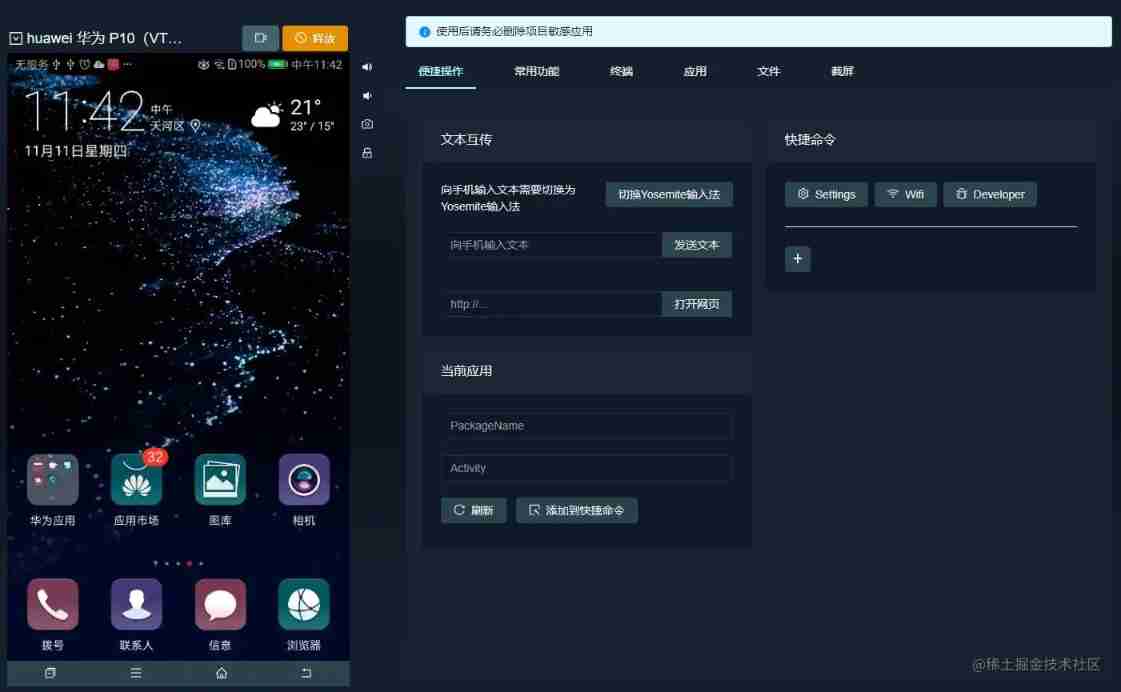
Explore Netease's large-scale automated testing solutions see here see here
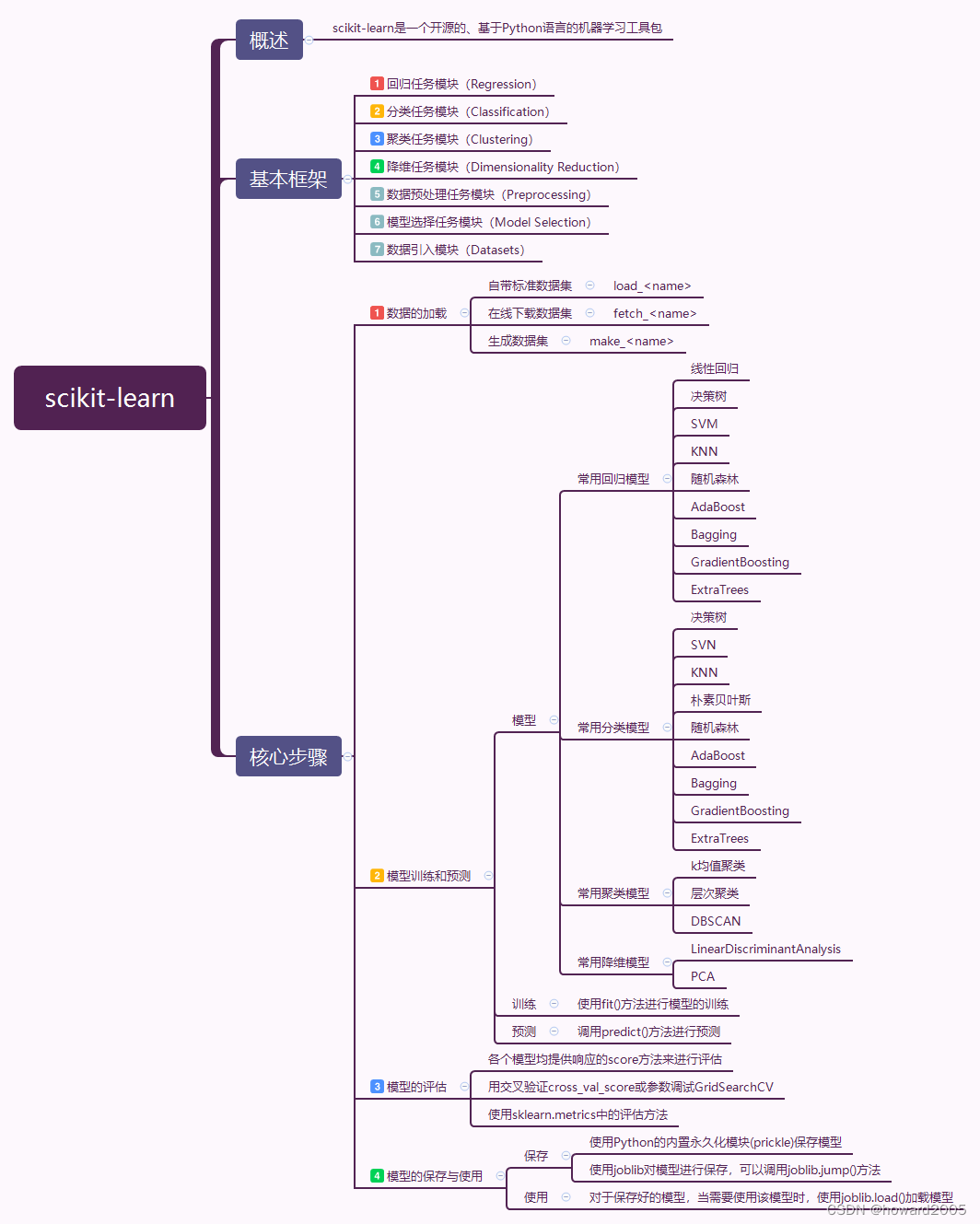
Initial test of scikit learn Library

NFT new opportunity, multimedia NFT aggregation platform okaleido will be launched soon
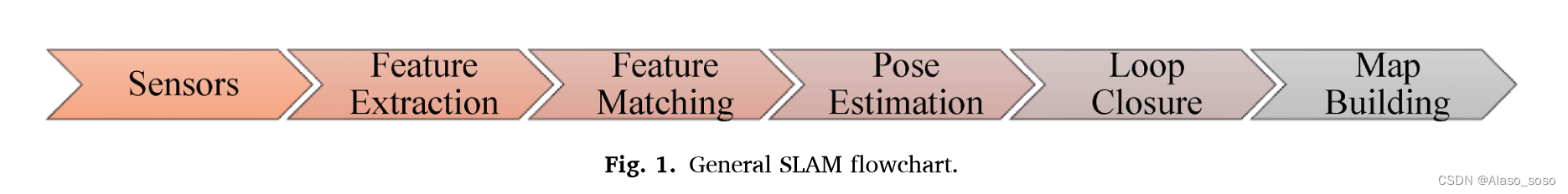
关于视觉SLAM的最先进技术的调查-A survey of state-of-the-art on visual SLAM

面试官:JVM如何分配和回收堆外内存

线程池执行定时任务
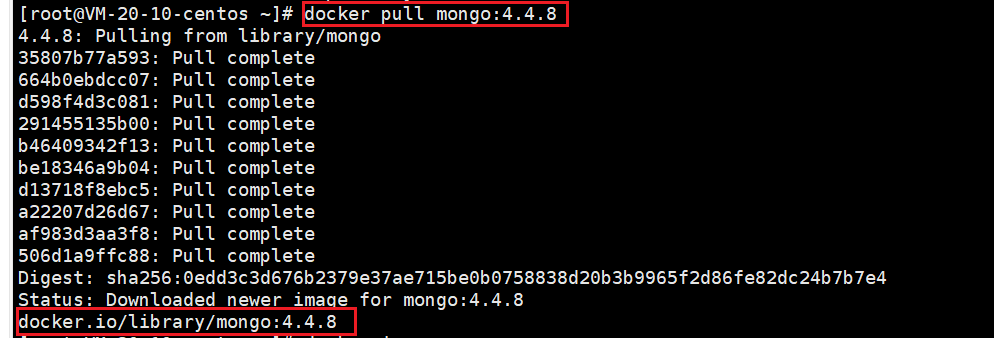
MongoDB 的安装和基本操作
随机推荐
[statement] about searching sogk1997 and finding many web crawler results
ASEMI整流桥UMB10F参数,UMB10F规格,UMB10F封装
拼夕夕二面:说说布隆过滤器与布谷鸟过滤器?应用场景?我懵了。。
SVN使用规范
Visual SLAM algorithms: a survey from 2010 to 2016
How to set up SVN server on this machine
8个酷炫可视化图表,快速写出老板爱看的可视化分析报告
线程池执行定时任务
Threejs Part 2: vertex concept, geometry structure
PHP secondary domain name session sharing scheme
pyinstaller不是内部或外部命令,也不是可运行的程序 或批处理文件
Construction practice camp - graduation summary of phase 6
8 tips for effective performance evaluation
在ntpdate同步时间的时候出现“the NTP socket is in use, exiting”
TCP congestion control details | 3 design space
Multithread 02 thread join
NFT新的契机,多媒体NFT聚合平台OKALEIDO即将上线
Caching mechanism of Hibernate / session level caching mechanism
One article takes you to understand machine learning
Pointcut expression