当前位置:网站首页>Rhcsa Road
Rhcsa Road
2022-07-01 16:34:00 【Omniscient magical conch】
Day three homework
1、 Sum up vim Of the three modes, the commands you think are practical
Command mode :
^ Head of line
$ At the end of the line
yy Copy
4yy Copy a total of four lines starting from the cursor
cc shear
4cc Cut a total of four lines starting from the cursor
p Paste ( Paste on the next line of the cursor )
Last row mode :
:q sign out
:w preservation
:10 Jump to line 10
:%s % Match symbol
Insertion mode :
o Enter insertion mode , Add content on the next line of the cursor
O Enter insertion mode , Add content on the line above the cursor
a Insert content after cursor
2、 File management command exercise :
stay /opt Create a temporary directory under the directory tmp;
Create a file in the temporary directory , The file named a.txt;
take a.txt Copy it into b.txt; take b.txt Change its name to c.txt;
Create symbolic links , The linked file name is linkc.txt;
[[email protected] ~]# mkdir -p /opt/tmp
[[email protected] ~]# touch /opt/tmp a.txt
[[email protected] ~]# cp /opt/tmp/a.txt /opt/tmp/b.txt
cp: cannot stat '/opt/tmp/a.txt': No such file or directory
[[email protected] ~]# cp /opt/tmp/a.txt /opt/tmp/b.txt -p
cp: cannot stat '/opt/tmp/a.txt': No such file or directory
[[email protected] ~]# cp -p /opt/tmp/a.txt /opt/tmp/b.txt
cp: cannot stat '/opt/tmp/a.txt': No such file or directory
[[email protected] ~]# ll /opt/tmp
total 0
[[email protected] ~]# touch /opt/tmp/a.txt
[[email protected] ~]# ll /opt/tmp
total 0
-rw-r--r--. 1 root root 0 Feb 13 06:32 a.txt
[[email protected] ~]# cp -p /opt/tmp/a.txt /opt/tmp/b.txt
[[email protected] ~]# ll /opt/tmp
total 0
-rw-r--r--. 1 root root 0 Feb 13 06:32 a.txt
-rw-r--r--. 1 root root 0 Feb 13 06:32 b.txt
[[email protected] ~]# mv /opt/tmp/b.txt /opt/tmp/c.txt
[[email protected] ~]# ll /opt/tmp
total 0
-rw-r--r--. 1 root root 0 Feb 13 06:32 a.txt
-rw-r--r--. 1 root root 0 Feb 13 06:32 c.txt
[[email protected] ~]# ln -s /opt/tmp/c.txt linkc.txt
[[email protected] ~]# ll
total 8
lrwxrwxrwx. 1 root root 14 Feb 13 06:35 linkc.txt -> /opt/tmp/c.txt
3、vi practice : Complete the following steps
1) application vi Command in /tmp Create files under folders , file name newfile. stay newfile Enter the date and time on the first line
2) take /boot/grub2/grub.cfg The contents of the document are read into newfile In the document ( On the next line of the date, i.e 2 That's ok )
3) Find documents that contain # The line of the sign character , Delete entire line
4) Turn on VI Line number prompt function
5) Move the cursor to 5 That's ok , And in the first place 5 A new blank line is generated after the line 6 That's ok
6) Modify the content . Will all timeout=5, Change to time=30
7) All... In the entire document root The character is changed to admin character
8) Copy No 1 The date and time content of the line to the end of the document
9) Save the document , Save the document again as /boot/newfile2, sign out VI Editor
[[email protected] ~]# mkdir -p /tmp
[[email protected] ~]# touch /tmp/newfile
[[email protected] ~]# date > /tmp/newfile
[[email protected] ~]# cat /tmp/newfile
Sun Feb 13 06:47:38 EST 2022
[[email protected] ~]# cat /boot/grub2/grub.cfg > /tmp/newfile
[[email protected] ~]# cat /tmp/newfile
#
# DO NOT EDIT THIS FILE
#
# It is automatically generated by grub2-mkconfig using templates
# from /etc/grub.d and settings from /etc/default/grub
[[email protected] ~]# vi /tmp/newfile
#
# DO NOT EDIT THIS FILE
#
# It is automatically generated by grub2-mkconfig using templates
# from /etc/grub.d and settings from /etc/default/grub
#
### BEGIN /etc/grub.d/00_header ###
set pager=1
if [ -f ${config_directory}/grubenv ]; then
load_env -f ${config_directory}/grubenv
elif [ -s $prefix/grubenv ]; then
load_env
fi
if [ "${next_entry}" ] ; then
set default="${next_entry}"
set next_entry=
save_env next_entry
set boot_once=true
else
set default="${saved_entry}"
fi
if [ x"${feature_menuentry_id}" = xy ]; then
menuentry_id_option="--id"
else
menuentry_id_option=""
:g/#
#
if [ "${menu_show_once}" ]; then
unset menu_show_once
save_env menu_show_once
set timeout_style=menu
set timeout=60
elif [ "${menu_auto_hide}" -a "${menu_hide_ok}" = "1" ]; then
set orig_timeout_style=${timeout_style}
set orig_timeout=${timeout}
if [ "${fastboot}" = "1" ]; then
set timeout_style=menu
set timeout=0
else
set timeout_style=hidden
set timeout=1
fi
fi
fi
if [ -f ${config_directory}/custom.cfg ]; then
source ${config_directory}/custom.cfg
elif [ -z "${config_directory}" -a -f $prefix/custom.cfg ]; then
source $prefix/custom.cfg;
fi
125 if [ "${menu_show_once}" ]; then
126 unset menu_show_once
127 save_env menu_show_once
128 set timeout_style=menu
129 set timeout=60
130 elif [ "${menu_auto_hide}" -a "${menu_hide_ok}" = "1" ]; then
131 set orig_timeout_style=${timeout_style}
132 set orig_timeout=${timeout}
133 if [ "${fastboot}" = "1" ]; then
134 set timeout_style=menu
135 set timeout=0
136 else
137 set timeout_style=hidden
138 set timeout=1
139 fi
140 fi
141 fi
142
143
144
145
146
147
148 if [ -f ${config_directory}/custom.cfg ]; then
149 source ${config_directory}/custom.cfg
150 elif [ -z "${config_directory}" -a -f $prefix/custom.cfg ]; then
151 source $prefix/custom.cfg;
152 fi
:set nu
1
2 set pager=1
3
4 if [ -f ${config_directory}/grubenv ]; then
5 load_env -f ${config_directory}/grubenv
6
7 elif [ -s $prefix/grubenv ]; then
8 load_env
9 fi
10 if [ "${next_entry}" ] ; then
11 set default="${next_entry}"
12 set next_entry=
13 save_env next_entry
14 set boot_once=true
15 else
16 set default="${saved_entry}"
17 fi
18
19 if [ x"${feature_menuentry_id}" = xy ]; then
20 menuentry_id_option="--id"
21 else
22 menuentry_id_option=""
23 fi
24
25 export menuentry_id_option
26
27 if [ "${prev_saved_entry}" ]; then
28 set saved_entry="${prev_saved_entry}"
First in last line mode , Then input 5o, Press next o, Then exit the last line mode
59 set time=30
60 else
61 set time=30
62 fi
63
64 set tuned_params=""
65 set tuned_initrd=""
First in last line mode , Input %s/timeout=50/time=30/g
93 search --no-floppy --fs-uuid --set=admin ff7463e5-8537-4a9d-b465-29dfdb3ed8d5
94 fi
95 insmod part_msdos
96 insmod xfs
97 set boot='hd0,msdos1'
98 if [ x$feature_platform_search_hint = xy ]; then
99 search --no-floppy --fs-uuid --set=boot --hint='hd0,msdos1' ff7463e5-8537-4a9d-b465-29dfdb3ed8d5
100 else
101 search --no-floppy --fs-uuid --set=boot ff7463e5-8537-4a9d-b465-29dfdb3ed8d5
102 fi
103
104
105 if [ -z "${kernelopts}" ]; then
106 set kernelopts="admin=/dev/mapper/rhel-admin ro crashkernel=auto resume=/dev/mapper/rhel-swap rd.lvm.lv=rhel/a dmin rd.lvm.lv=rhel/swap rhgb quiet "
107 fi
108
109 insmod blscfg
110 blscfg
111
112 if [ "${boot_success}" = "1" -o "${boot_indeterminate}" = "1" ]; then
113 set menu_hide_ok=1
114 else
115 set menu_hide_ok=0
116 fi
117 if [ "${boot_success}" = "1" ] ; then
118 set boot_indeterminate=0
119 elif [ "${boot_indeterminate}" = "1" ]; then
8 substitutions on 6 lines
Method as above
Sun Feb 13 07:24:53 EST 2022
Sun Feb 13 07:24:53 EST 2022
~
~
:1 copy $
Because there is no time to see the first line in the original document , So save and exit , Then import the time to the first line , After entering the document, I think of the overwrite , So it shows the above appearance
Sun Feb 13 07:24:53 EST 2022
Sun Feb 13 07:24:53 EST 2022
~
~
~
:wq /boot/newfile2
[[email protected] ~]# cat /boot/newfile2
Sun Feb 13 07:24:53 EST 2022
Sun Feb 13 07:24:53 EST 2022
4、 The file to view
Copy user profile (/etc/passwd) To /opt Under the table of contents ;
see /opt/mima File first 6 That's ok ;
[[email protected] ~]# cp -a /etc/passwd /opt
[[email protected] ~]# ll /opt
total 4
-rw-r--r--. 1 root root 2554 Feb 10 14:42 passwd
[[email protected] ~]# head -3 /opt/passwd |tail -1
daemon:x:2:2:daemon:/sbin:/sbin/nologin
5. Statistics show user profiles (/etc/passwd)nologin Number of occurrences
[[email protected] ~]# cat /etc/passwd |grep nologin|wc -l
41
6. Displays the total number of users in the system
[[email protected] ~]# cat /etc/passwd | wc -l
46
7. Set the system time ( Minutes and seconds ) write in time file
[[email protected] ~]# date -s 21:06:50
Sun Feb 13 21:06:50 EST 2022
8.history The system command history can be displayed , Count the top three with the highest command frequency of the current system .( The command repeats three more commands )
[[email protected] ~]# history
1 cd
2 cd /
3 cd home
4 cd redhat
5 pwd
6 cd ~
7 pwd
8 cd redhat
9 cd /home/redhat
10 pwd
11 cls
12 ll
13 ifconfig
14 ip a
15 mkdir -p /opt/tmp
16 touch /opt/tmp a.txt
17 cp /opt/tmp/a.txt /opt/tmp/b.txt
18 cp /opt/tmp/a.txt /opt/tmp/b.txt -p
19 cp -p /opt/tmp/a.txt /opt/tmp/b.txt
20 ll /opt/tmp
21 touch /opt/tmp/a.txt
22 ll /opt/tmp
23 cp -p /opt/tmp/a.txt /opt/tmp/b.txt
24 ll /opt/tmp
25 mv /opt/tmp/b.txt /opt/tmp/c.txt
26 ll /opt/tmp
27 ln -s c.txt linc.txt
28 ll
29 rm linc.txt
30 ln -s /opt/tmp/c.txt linkc.txt
31 ll
32 rm linkc.txt
33 rm /opt
34 rm /opt -r
35 ll
36 rm a.txt
37 ll
38 rm /opt -r
39 ll
40 mkdir -p /tmp
41 touch /tmp/newfile
42 date
43 vi
44 ll /tmp/newfile
45 vi
46 vim /tmp/newfile
47 date > /tmp/file
48 date > /tmp/newfile
49 ll /tmp/newfile
50 cat /tmp/newfile
51 cat /boot/grub2/grub.cfg > /tmp/newfile
52 cat /tmp/newfile
53 grep -n # /tmp/newfile
54 grep # /tmp/newfile -n
55 grep -n # /tmp/newfile
56 vim /tmp/newfile
57 vi /tmp/newfile
58 grep -n '#' /tmp/newfile
59 grep -n '#' /tmp/newfiled
60 grep -n '#' d/tmp/newfile
61 vi /tmp/newfile
62 date > /tmp/newfile
63 vi /tmp/newfile
64 cat /boot/newfile2
65 rm /boot/newfile2
66 rm /tmp
67 rm -r /tmp
68 yy
69 y
70 yy
71 y
72 cat /etc/passwd
73 copy /etc/passwd /opt
74 cp -p /etc/passwd /opt
75 ll /opt
76 ll /opt/passwd
77 cat /opt/passwd
78 cp -a /etc/passwd /opt
79 ll /opt
80 cp -p /etc/passwd /opt
81 cat /opt/passwd
82 head -3 /opt/passwd
83 cat -n /opt/passwd
84 cp -a /etc/passwd /opt
85 cat -n /opt/passwd
86 cp -a /etc/passwd /opt
87 ll /opt
88 cp -p /etc/passwd /opt/
89 cp -p /etc/passwd /opt
90 ll /opt
91 cat /opt/passwd
92 cat /etc/passwd
93 cp -a /etc/passwd /opt
94 cat -a /opt/passwd
95 cat -p /opt/passwd
96 cat -n /opt/passwd
97 cp -a /etc/passwd /opt
98 ll /opt
99 mkdir -p /opt
100 cp -p /etc/passwd /opt
101 ll
102 ll /opt
103 cd /opt
104 cat -a /opt/passwd
105 cat -n /opt/passwd
106 vi /etc/passwd
107 wc -l /etc/passwd | cut -d "nologin" -f 1
108 cat /etc/passwd |grep nologin|wc -l
109 echo /etc/passwd |grep ' ' |wc -l
110 echo There are users in the current system \`wc -l /etc/passwd | cut -d " " -f 1` individual > file
111 q
112 EOf
113 EOF
114 cat /etc/passwd | wc -l
115 cat time
116 cat /etc/time
117 time
118 date -s 21:06:50
119 history
120 cat /etc/passwd
121 cp -a /etc/passwd /opt
122 rm -r /opt
123 mkdir -p /opt
124 cp -a /etc/passwd /opt
125 ll /opt
126 mv /etc/passwd /etc/passwd/mima
127 mv -p /etc/passwd /etc/passwd/mima
128 head -3 /opt/passwd
129 head -3 /opt/passwd |tail
130 head -3 /opt/passwd |tail -1
131 history
[[email protected] ~]# history | cut -d " " -f 5- | sort |uniq -c | sort -n | tail -3 | tr -s " " " " | cut -d " " -f 3-
ll /opt/tmp
ll /opt
ll
边栏推荐
- Crypto Daily: Sun Yuchen proposed to solve global problems with digital technology on MC12
- 数据库系统原理与应用教程(006)—— 编译安装 MySQL5.7(Linux 环境)
- Idea start command line is too long problem handling
- The sharp drop in electricity consumption in Guangdong shows that the substitution of high-tech industries for high-energy consumption industries has achieved preliminary results
- Golang爬虫框架初探
- Which MySQL functions are currently supported by tablestore in table storage?
- Analysis of PostgreSQL storage structure
- She is the "HR of others" | ones character
- Go 语言怎么优化重复的 if err != nil 样板代码?
- [observation] where is the consulting going in the digital age? Thoughts and actions of softcom consulting
猜你喜欢
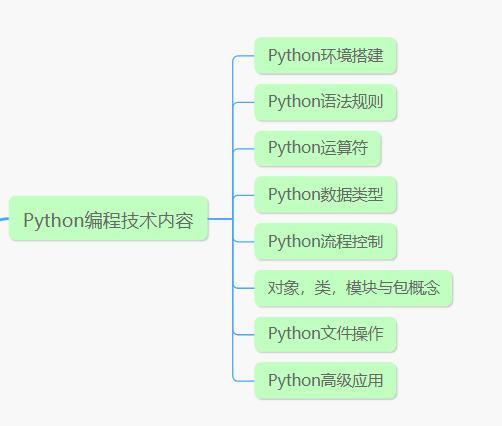
Five years after graduation, I became a test development engineer with an annual salary of 30w+
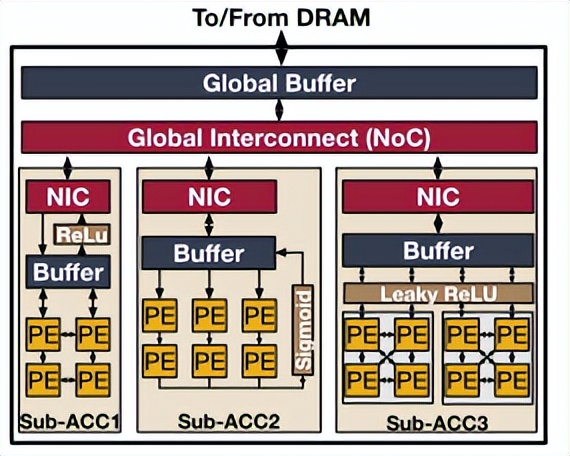
Research on multi model architecture of ads computing power chip
![[每日一氵]Latex 的通讯作者怎么搞](/img/0f/d19b27dc42124c89993dee1bada838.png)
[每日一氵]Latex 的通讯作者怎么搞
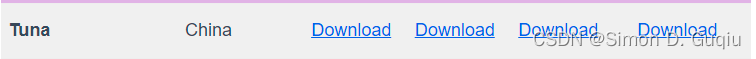
Endeavouros mobile hard disk installation

Comprehensively view the value of enterprise digital transformation
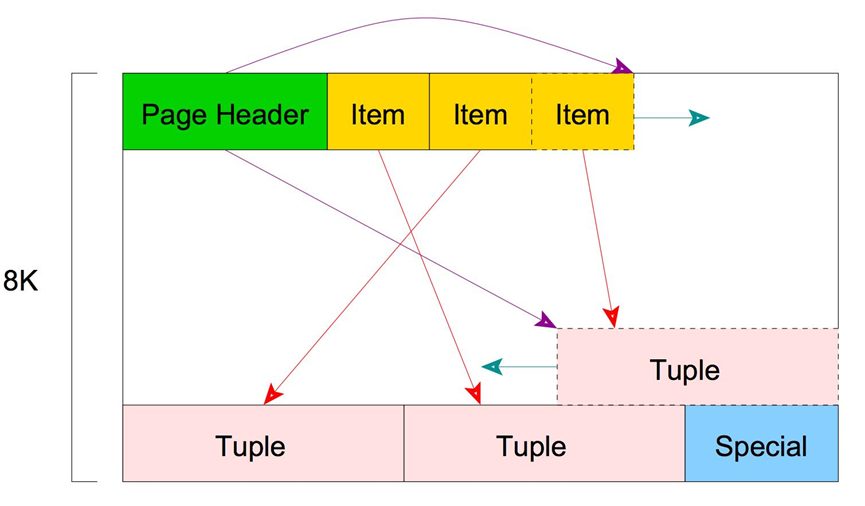
Analysis of PostgreSQL storage structure

近半年内连获5家“巨头”投资,这家智能驾驶“黑马”受资本追捧
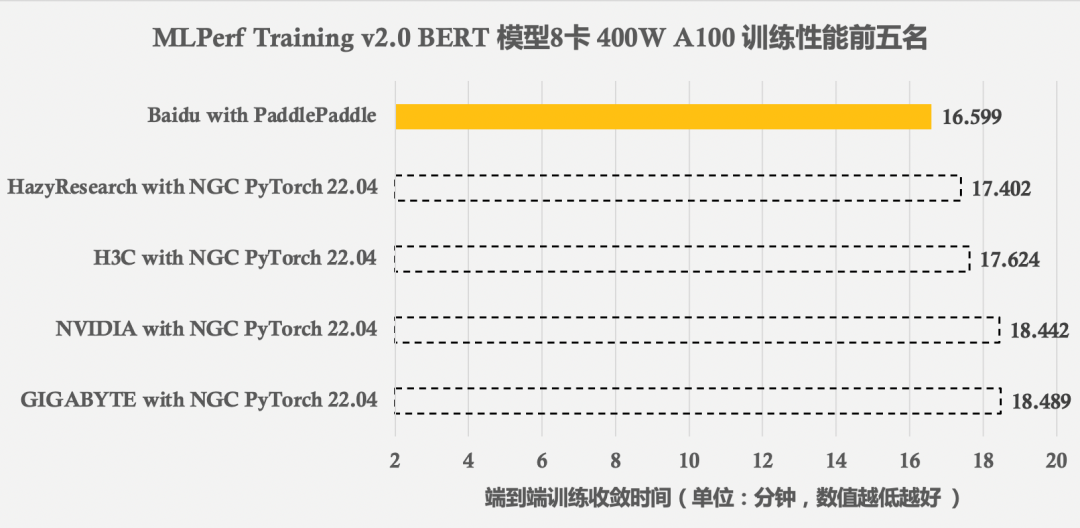
Mlperf training v2.0 list released, with the same GPU configuration, the performance of Baidu PaddlePaddle ranks first in the world

Vscode find and replace the data of all files in a folder

独家消息:阿里云悄然推出RPA云电脑,已与多家RPA厂商开放合作
随机推荐
StoneDB 为国产数据库添砖加瓦,基于 MySQL 的一体化实时 HTAP 数据库正式开源!
瑞典公布决定排除华为5G设备,但是华为已成功找到新出路
Stonedb is building blocks for domestic databases, and the integrated real-time HTAP database based on MySQL is officially open source!
Red team Chapter 10: ColdFusion the difficult process of deserializing WAF to exp to get the target
数据库系统原理与应用教程(005)—— yum 离线安装 MySQL5.7(Linux 环境)
MLPerf Training v2.0 榜单发布,在同等GPU配置下百度飞桨性能世界第一
Do280 management application deployment - pod scheduling control
Principle of SSM framework
Tutorial on the principle and application of database system (003) -- MySQL installation and configuration: manually configure MySQL (Windows Environment)
Preliminary study on golang crawler framework
Which MySQL functions are currently supported by tablestore in table storage?
德国iF多项大奖加冕,这副耳机有多强?音珀GTW 270 Hybrid深度评测
【直播预约】数据库OBCP认证全面升级公开课
使用腾讯云搭建图床服务
Research on multi model architecture of ads computing power chip
投稿开奖丨轻量应用服务器征文活动(5月)奖励公布
你还在用收费的文档管理工具?我这有更牛逼的选择!完全免费
C#/VB. Net merge PDF document
Motion capture system for apple picking robot
数据库系统原理与应用教程(001)—— MySQL 安装与配置:MySQL 软件的安装(windows 环境)