当前位置:网站首页>Learning notes | data Xiaobai uses dataease to make a large data screen
Learning notes | data Xiaobai uses dataease to make a large data screen
2022-07-07 11:17:00 【Fit2cloud flying cloud】
Editor's note :
This article is an original article by Zhihu blogger xiaominmin .
Link to the original text :
https://zhuanlan.zhihu.com/p/521926246
Today's society is developing and progressing , data 、 Information is full of our life and work , Even if I have no relevant knowledge base , I also learned a lot of relevant information . I've been thinking about self-study data analysis , But for all kinds of databases 、 virtual machine 、 Front and rear code 、API Data source and other basic concepts of these data aspects only know a name . My college major and IT Informatization has nothing to do with it , Although I deal with all kinds of data after work , But in most cases, I just ask professional information technicians to give me the data I need , So my positioning is “ Data white ”.
By chance , I met. DataEase This open source product . After knowing its basic information , I think it's easy to use , And there are abundant learning materials , It is very suitable to be used as a learning tool for my introduction to data analysis . This article is for me to pass DataEase Data visualization , And made a record of my own dashboard ! I hope I can give more like me “ Data white ” Provide some reference .
My data learning growth record , Mainly from learning methods 、 Hands-on practice 、 Results display 、 Summarize four aspects to introduce .
Learning methods
First step , Visit the official website of the company to which the product belongs , Mainly to understand the company behind the product .(FIT2CLOUD The official website address of feizhiyun :https://www.fit2cloud.com/.)

The second step , visit DataEase The product's official website , Have a basic understanding of the product .(DataEase Official website address :https://dataease.io/https://dataease.io/.)

The third step , Study DataEase Product online documentation .( Document address :https://dataease.io/docs/.)

Through the previous steps of learning , I am right. DataEase Have a basic grasp , So start practicing .
Hands-on practice
Before doing it , I'm going to organize my thoughts . I use DataEase The ultimate goal of is to produce a large data visualization screen , While using DataEase Making dashboard is divided into four parts : Data sources 、 Data connection 、 Data preparation 、 Instrument panel fabrication ( That is, data use ).

at present DataEase There are many types of data sources supported , The details are shown in the following figure .

The above is my understanding of data source types , If there is any deviation, you are welcome to correct .
2. Data connection
Find out where the raw materials are , We are going to take or borrow the raw materials to our own home . In the product, the corresponding is to create a new data source . This process is like we are going to talk about cooperation with supermarkets , Need to complete docking and identity authentication with supermarkets , The supermarket allows us to get things inside . So we should do a good job of docking first , The data in it can be used later .


3. Data preparation
After the data source is connected , We need to see what data we need , And extract these data into our data set .

DataEase The process of using is : data source → Data sets → instrument panel .

4. Instrument panel fabrication ( Data usage )
In this step ,DataEase The concepts of dashboard and view are introduced . Here we can understand the dashboard as our dining table , The view can be understood as a dish .
Let's start with the view . In the process of using it, I found that , To create a view, you must first select a dataset , This is something we need to pay attention to . The process of view making is as follows :

The specific operation steps of view and dashboard will not be expanded for the time being , I'll share it with you later . and DataEase The design concept itself is also very simple , Various views / Components / Element settings can be quickly edited in the function bar on the right , After the elements are adjusted, the chart is automatically applied . View / Components / Elements are also operated by dragging , It's not too difficult .

You can learn the specific operation at feizhiyun School , The operation steps are very detailed . If you don't, you can join their community communication group , Have enthusiastic customer service little sister 、 Little brother and spontaneous volunteers help everyone solve problems .
Address of feizhiyun School :
https://edu.fit2cloud.com/page/2635108?navIndex=1

stay “ Instrument panel fabrication ” What needs to be done in this step is , We need to show the data “ Loading ”( That is, making views ), And put it on the table ( That is, making dashboard ). You can design and place according to your preferences .
Results display
As a “ Data white ”, I can make a large data visualization screen that I can change data at any time , And share it with those who want to share , There is no trouble for front and rear end technicians . For me, , This is a very fulfilling learning experience . The following figure is what I used DataEase The company's annual sales screen produced by this open source tool . It should be noted that , The data shown here are only schematic data , It is not the real business data of the company .

Sum up
DataEase Open source data visualization analysis platform for a white man like me , The function is easy to operate , Various concepts are also very convenient to understand . I can make a simple dashboard through official online documents and teaching videos , It can be seen that “ Everyone can use ” Our slogan is worthy of the name .
In the course of practical use , I found out, too DataEase Some places that can be improved :
■ It is recommended to add gradient support to the chart color ;
■ It is recommended that the chart text support bold display .
in general , Use DataEase The process of data analysis is relatively easy and friendly . Whether it's the function of the product itself or the support of the product team , Put the user experience first . I hope this open source tool can be better and better , In the future, we can iteratively develop more usable 、 Powerful features .
边栏推荐
猜你喜欢
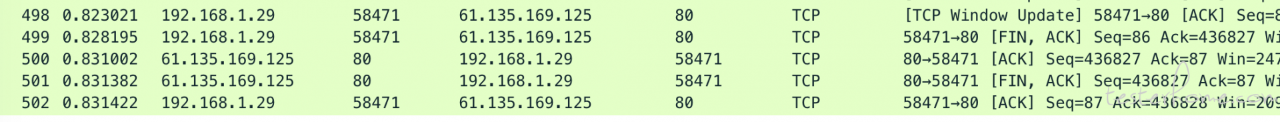
技术分享 | 抓包分析 TCP 协议
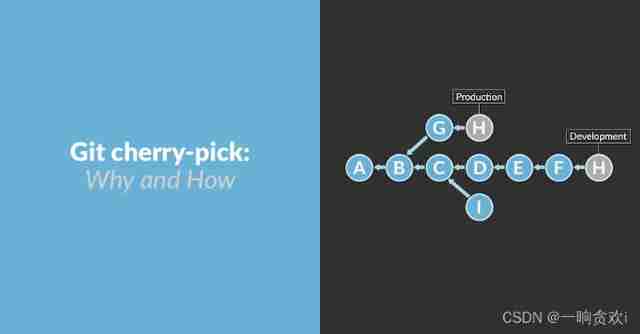
How to use cherry pick?
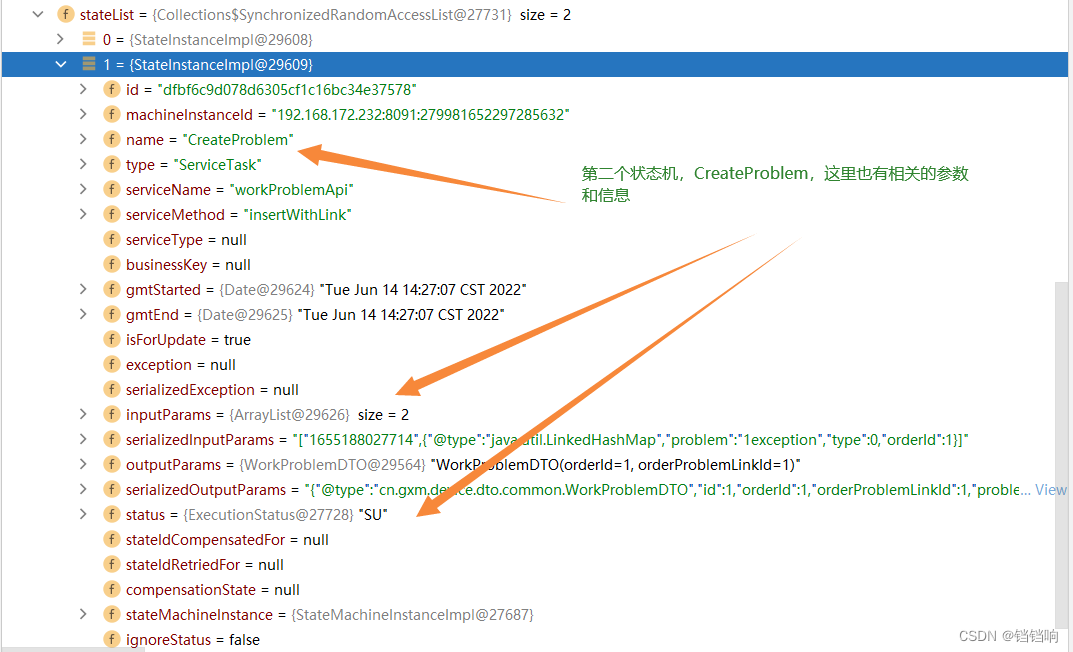
seata 1.3.0 四種模式解决分布式事務(AT、TCC、SAGA、XA)
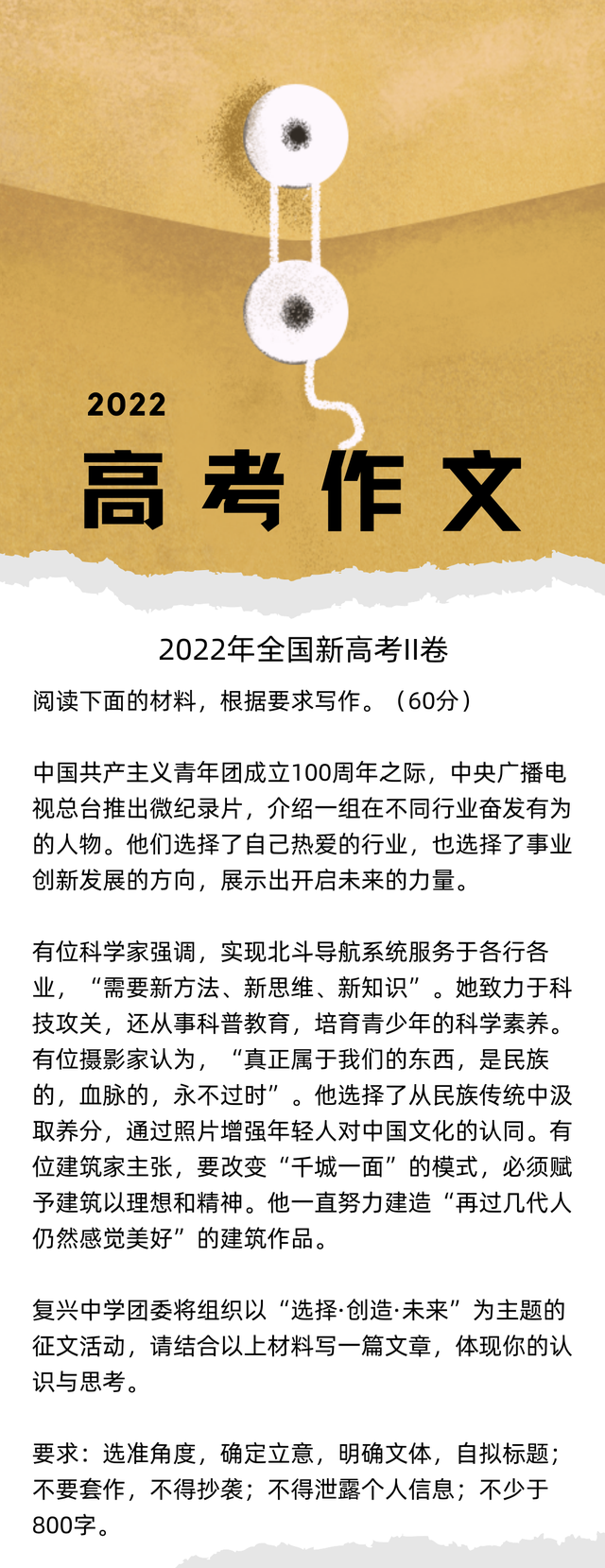
高考作文,高频提及科技那些事儿……
![[STM32] actual combat 3.1 - drive 42 stepper motors with STM32 and tb6600 drivers (I)](/img/cd/7cd8e2e77419c65d633a2a235b2362.png)
[STM32] actual combat 3.1 - drive 42 stepper motors with STM32 and tb6600 drivers (I)
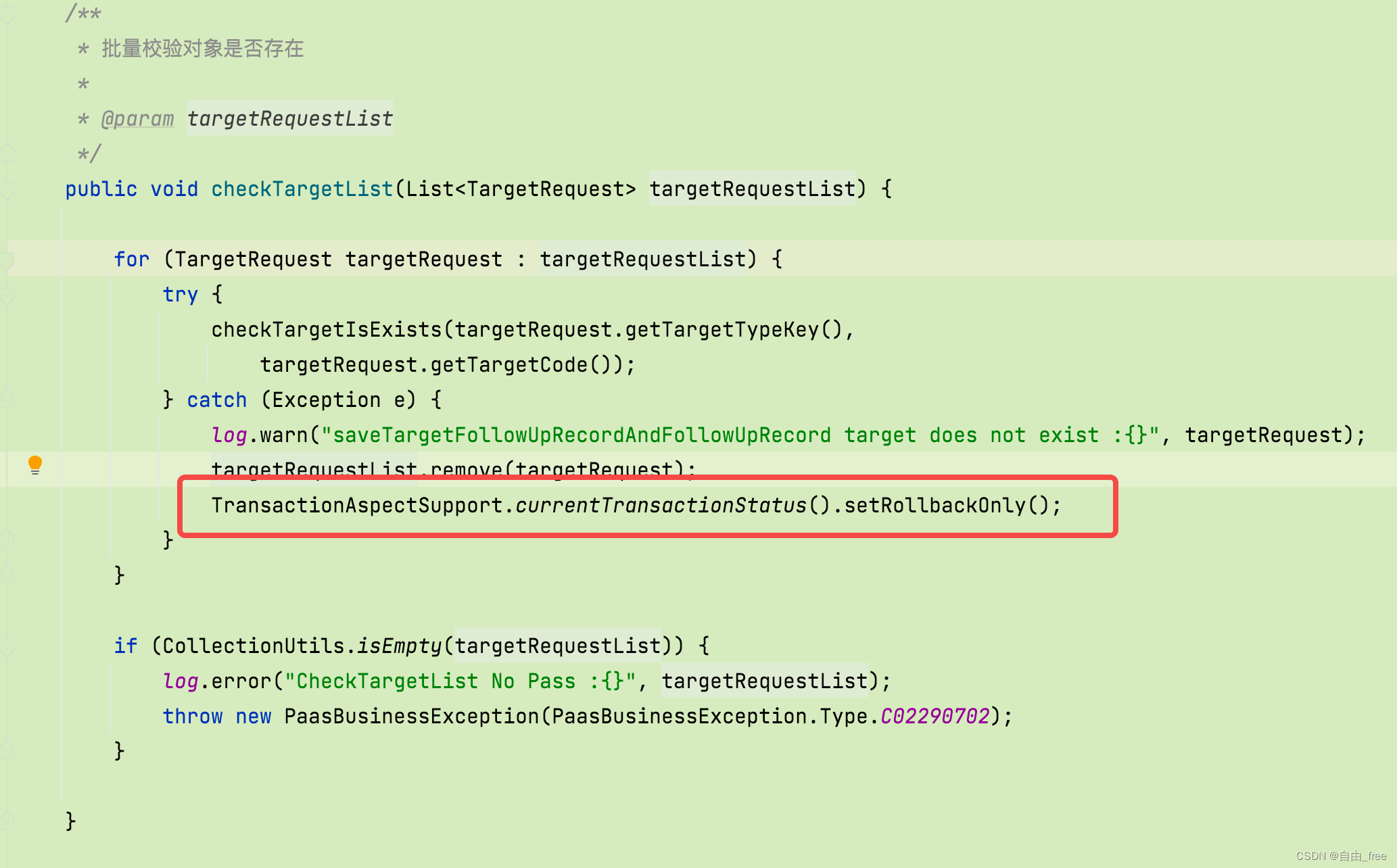
Transaction rolled back because it has been marked as rollback only
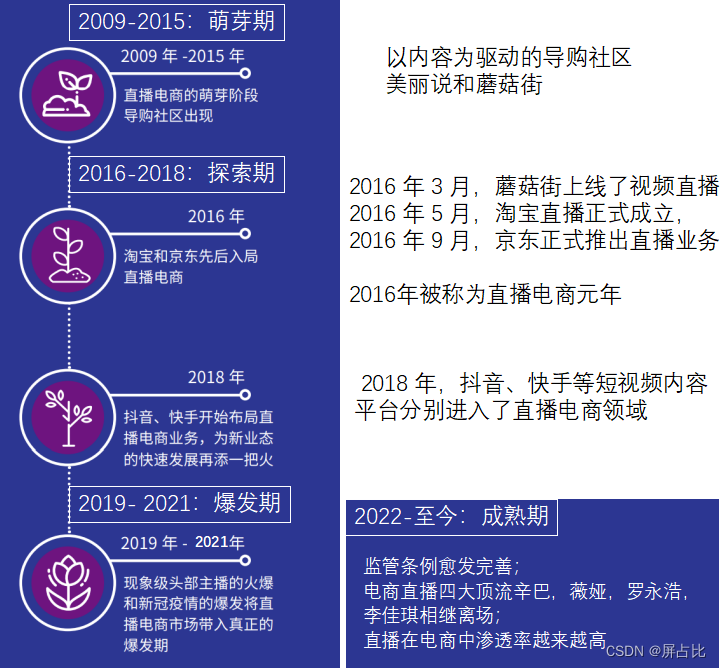
從色情直播到直播電商
![[untitled]](/img/a0/29975bc0f9832e1640cc39dfce4a71.jpg)
[untitled]
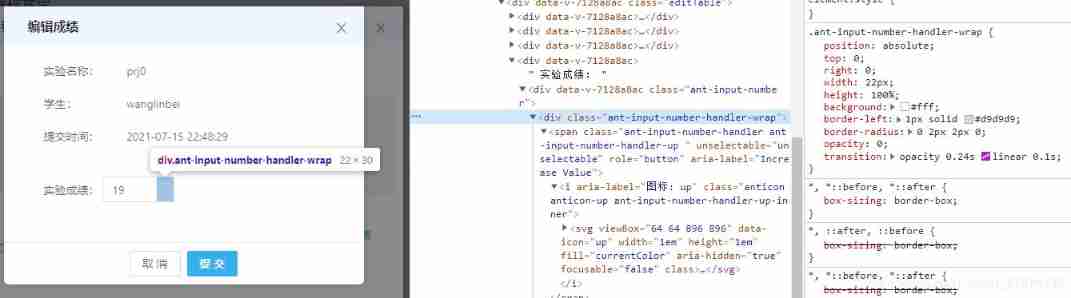
How to remove addition and subtraction from inputnumber input box
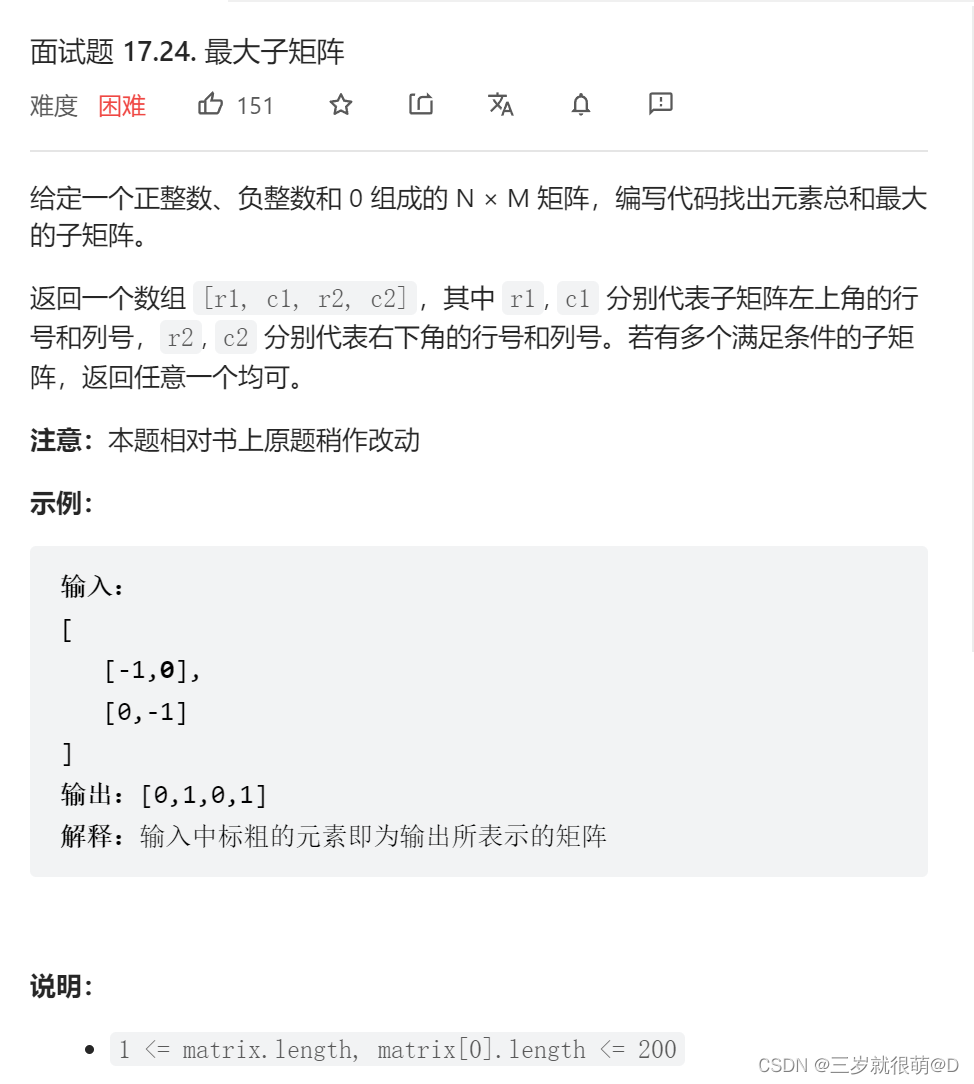
LeetCode - 面试题17.24 最大子矩阵
随机推荐
基于华为云IOT设计智能称重系统(STM32)
LeetCode - 面试题17.24 最大子矩阵
书签整理-程序员常用网站导航
Web端自动化测试失败的原因
Transaction rolled back because it has been marked as rollback-only解决
Wallhaven壁纸桌面版
软件设计之——“高内聚低耦合”
【pyqt】tableWidget里的cellWidget使用信号与槽机制
Template initial level template
使用MeterSphere让你的测试工作持续高效
【C#】WinForm运行缩放(变糊)的解决方法
关于jmeter中编写shell脚本json的应用
From pornographic live broadcast to live broadcast E-commerce
Avoid mutating a prop directly since the value will be overwritten whenever the parent component
Arduino receives and sends strings
Case study of Jinshan API translation function based on retrofit framework
2021-05-21
Qt|多个窗口共有一个提示框类
[untitled]
技术分享 | 抓包分析 TCP 协议