当前位置:网站首页>How to get the best power efficiency in Windows 11?
How to get the best power efficiency in Windows 11?
2022-08-02 00:06:00 【System Home Installer】
Recently, a small friend privately messaged the editor in the background about what is the method to obtain the best power efficiency in the Win11 system, and how to solve this problem, then in this tutorial, the editor will bring you Win11 to obtain the best power efficiency.correct operation method.Interested users can follow the editor to watch it together!
Access:
1. Use Windows Settings
Press the Win+I button to open Settings.
Select System.
Click Power & Battery.

In Power Mode, click the drop-down arrow and select Best Power Efficiency.

2. Use the Control Panel
Click the Start menu.
Search for Control Panel and open it.

Click Power Options.

Under the Preferred plan heading, select the battery saving option.

3. Use the command prompt
Open Start.
Search the command prompt.
Click Run as administrator.

Type the following command and press Enter.powercfg /list
The currently applied power scheme will be marked with an asterisk (*).
Execute the following command to change the power mode.powercfg /setactive GUID
Now instead of GUID, you need to enter the number of the power mode you want to switch to.It's worth noting that the number of different PCs will vary.
In our case, to select power saving mode, we will use the following command: powercfg /setactive a1841308-3541-4fab-bc81-f71556f20b4a

So by following any of the methods above, you can change the power mode in your Windows 11 PC and get the best power efficiency by choosing a power saving mode.
Once you select a power mode, your PC will switch to that mode and you will notice that your battery performance will be much better than before.
4. Use special tools

You can also use a battery optimization tool called ReviverSoft.Using this tool, you will be able to extend the battery life of your Windows 11 laptop, optimize and tune your laptop's battery performance, as well as manage the battery and other aspects in minutes.
It's a lightweight tool that doesn't take up your resources.ReviverSoft is safe and uses the latest technology to provide you with safe diagnostics and monitor the battery performance of your device.
If the computer still cannot get the best power efficiency after the above settings, it means that there may be a problem with the system. It is recommended to use System Home Installer reinstalls the Win11 system with one click.

边栏推荐
猜你喜欢

Classical Literature Reading--DLO

CDH6的Hue打开出现‘ascii‘ codec can‘t encode characters

@WebServlet注解(Servlet注解)

Flink Yarn Per Job - CliFrontend
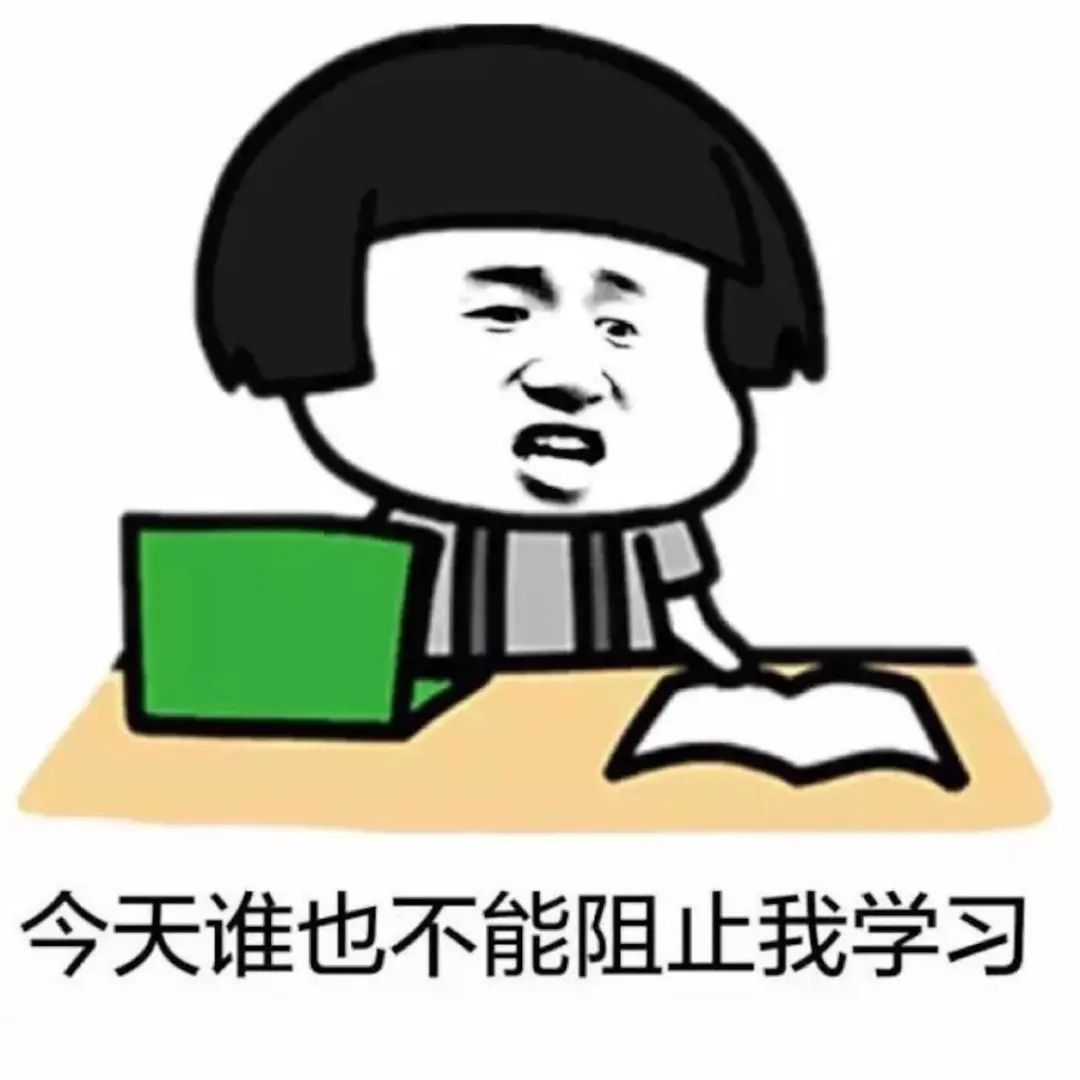
Work for 5 years, test case design is bad?To look at the big case design summary
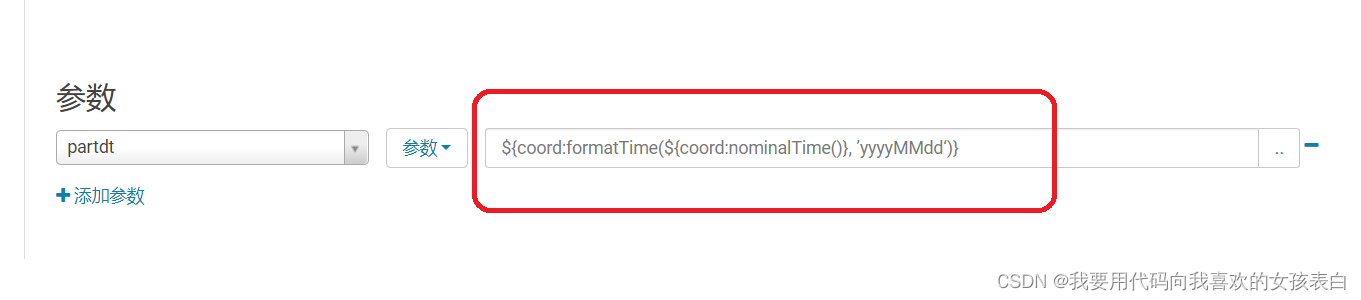
在CDH的hue上的oozie出现,提交 Coordinator My Schedule 时出错

Secondary Vocational Network Security Competition B7 Competition Deployment Process
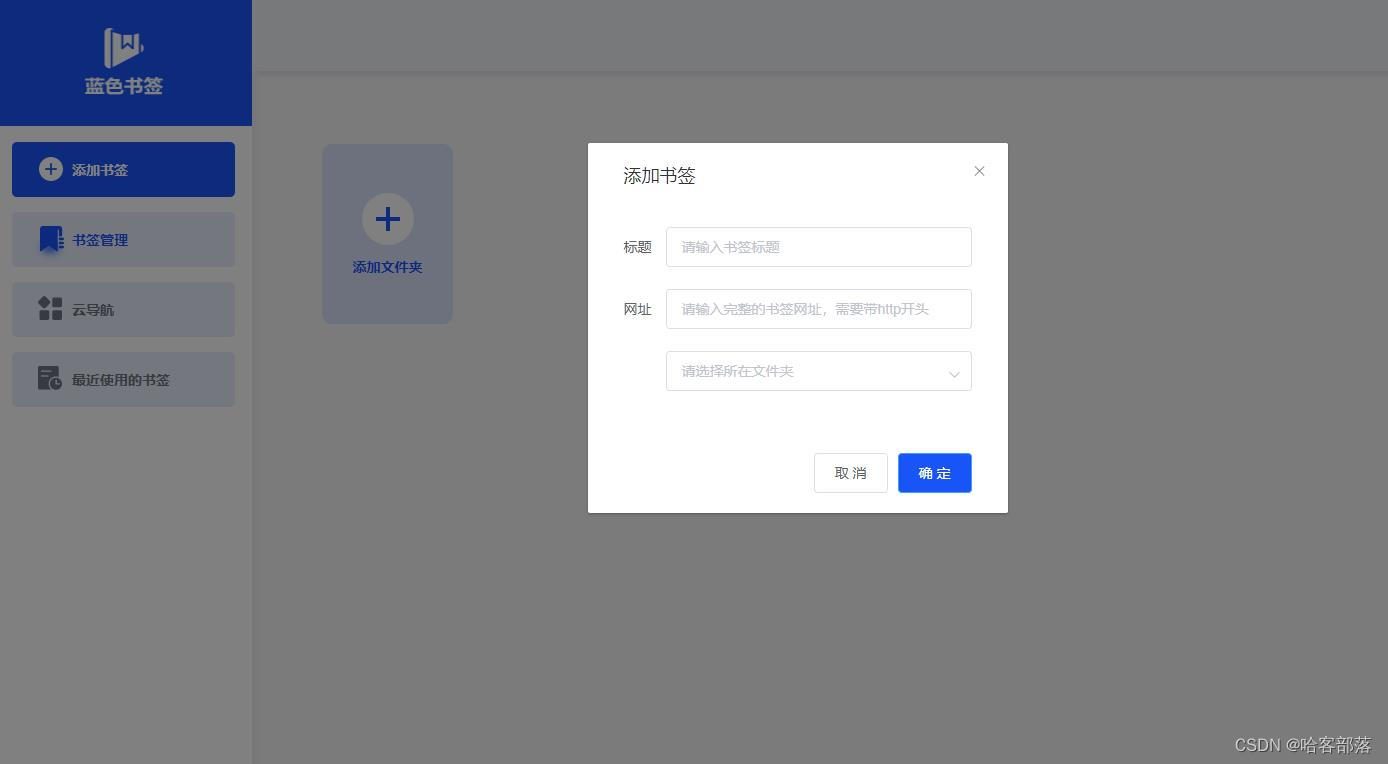
Chrome书签插件,让你实现高效整理
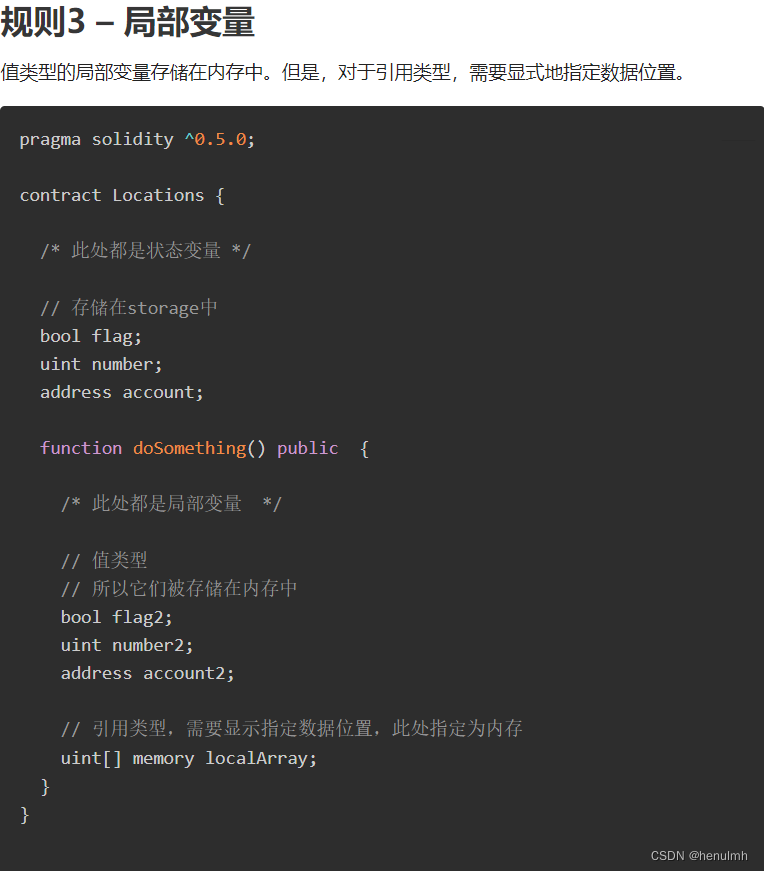
solidity
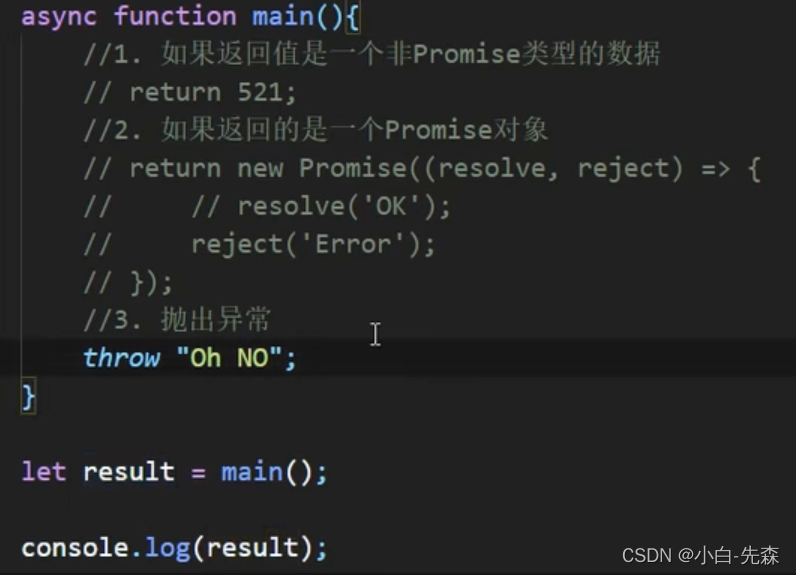
async和await用法介绍
随机推荐
在MySQL中使用MD5加密【入门体验】
DOM 事件及事件委托
cmd command
2022还想上岸学习软件测试必看,测试老鸟的肺腑之言...
cdh的hue上oozie启动报错,Cannot allocate containers as requested resource is greater than maximum allowed
solidity
根本上解决mysql启动失败问题Job for mysqld.service failed because the control process exited with error code
Building a cloud-native DevOps environment
【MySQL篇】初识数据库
contentEditable属性
color transparency parameter
递归:方法调用自身
Department project source code sharing
Making a Simple 3D Renderer
经典文献阅读之--DLO
numpy.hstack
切面打印调取的方法
YOLO等目标检测模型的非极大值抑制NMS和评价指标(Acc, Precision, Recall, AP, mAP, RoI)、YOLOv5中[email protected]与
2022第六届强网杯部分wp
在linux下MySQL的常用操作命令