当前位置:网站首页>Simple steps for modifying IP of sigang electronic scale
Simple steps for modifying IP of sigang electronic scale
2022-07-07 14:31:00 【User 4616329】
Sigang electronic scale modification IP Easy steps
explain :
Tested model :DIGI SM-80,SM-110, Hanging scale
【】 The content inside is the name of the key on the electronic scale
One : change IP The tail
Get into Z Pattern : The four time 【 The way 】
Hold down 【 Zeroing 】 At the same time input :141
Input :135 - 【X】 - IP Last -【 Print 】
Press 【 Project code #】 preservation
By power restart
Two : Change the top three positions of the network segment
Get into Z Pattern : The four time 【 The way 】
Hold down 【 Zeroing 】 At the same time input :0416
Continuous input IP The first three paragraphs , Not enough in front of the three 0 A filling , such as :10.237.34----->010237034
Press 【 Project code #】 preservation
3、 ... and : Change the subnet mask
Hold down 【 Zeroing 】 At the same time input :0418
Continuous input subnet mask :255255255000
Press 【 Project code #】 preservation
Four : Change gateway
Hold down 【 Zeroing 】 At the same time input :0421
Continuous input gateway :010237034233
Press 【 Project code #】 preservation
By power restart
5、 ... and : Reconnect the wireless network card
1: Change this machine IP by :192.168.220.11, Subnet mask :255.255.255.0, Network cable access electronics is called wireless network card .
2: Log in with Google browser :192.168.220.1 admin/admin
3: Tap wireless , Select the... To connect to ssid :XXX-scales , Click reconnection at the bottom , Input password , Wait for the system prompt 100 success
4: Restart the electronic scale ,ping test 、 Background modification Title download data test
6、 ... and : change IP Corresponding relation
primary IP The tail - new IP The tail
151-062
143-061
155-063
153-064
164-065
141-066
173-67
154-69
147-68
153(157)-70
145-71
156-72
边栏推荐
- Huawei cloud database DDS products are deeply enabled
- MRS离线数据分析:通过Flink作业处理OBS数据
- UML 状态图
- 昇腾体验官第五期随手记I
- Cascading update with Oracle trigger
- Because the employee set the password to "123456", amd stolen 450gb data?
- Million data document access of course design
- Beginner JSP
- [Reading stereo matching papers] [III] ints
- Csma/cd carrier monitoring multipoint access / collision detection protocol
猜你喜欢
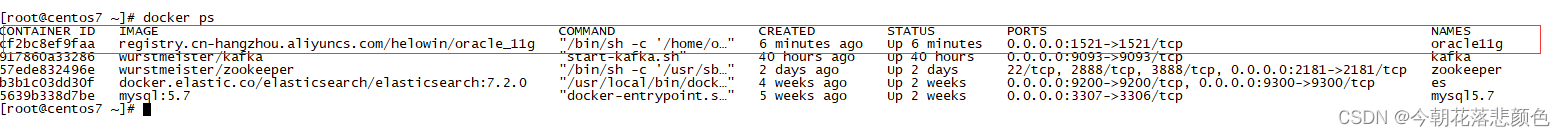
Docker deploy Oracle

STM32CubeMX,68套组件,遵循10条开源协议
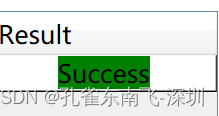
通过 iValueConverter 给datagrid 的背景颜色 动态赋值

The longest ascending subsequence model acwing 1014 Mountaineering

小米的芯片自研之路
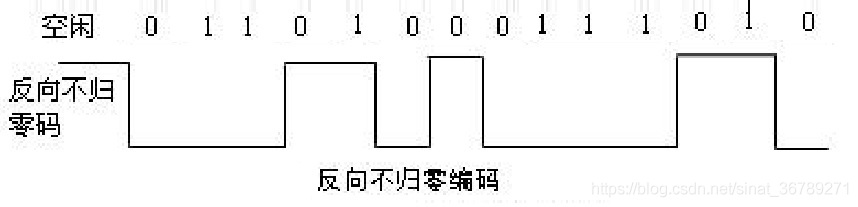
Codes de non - retour à zéro inversés, codes Manchester et codes Manchester différentiels couramment utilisés pour le codage des signaux numériques
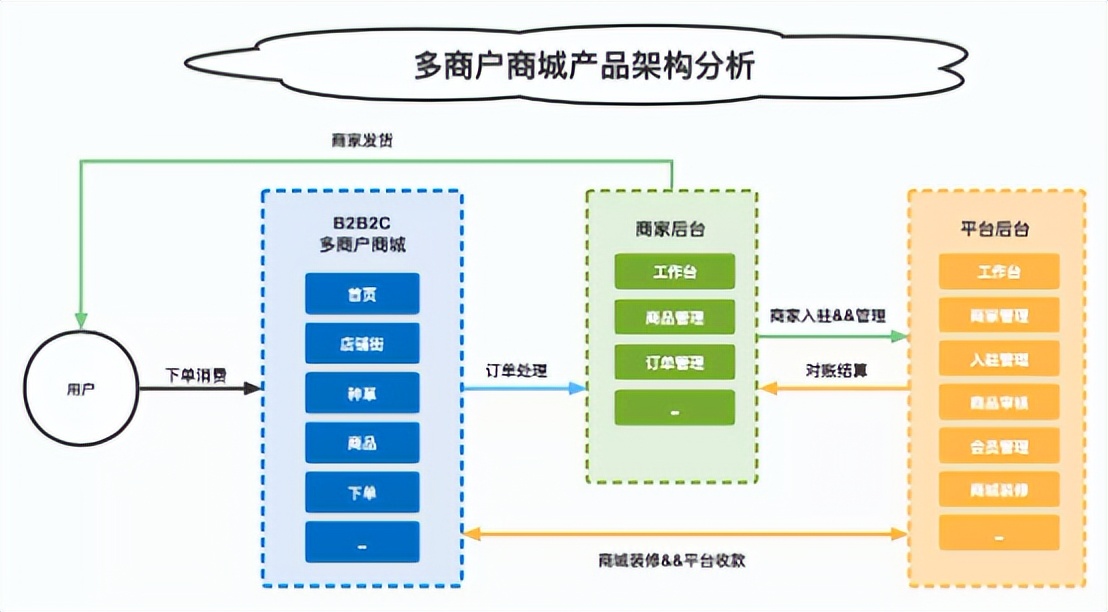
Multi merchant mall system function disassembly lecture 01 - Product Architecture
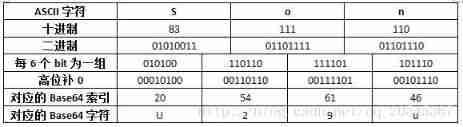
Base64 encoding
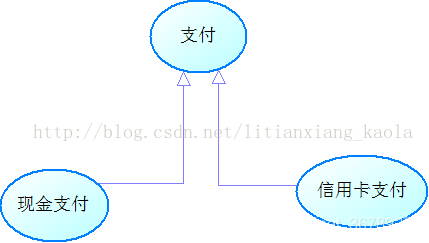
Use case diagram
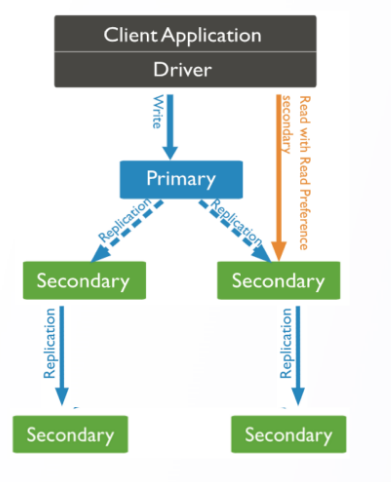
华为云数据库DDS产品深度赋能
随机推荐
Arm cortex-a9, mcimx6u7cvm08ad processor application
2022年13个UX/UI/UE最佳创意灵感网站
UML state diagram
全球首款 RISC-V 笔记本电脑开启预售,专为元宇宙而生!
股票开户首选,炒股交易开户佣金最低网上开户安全吗
解析PHP跳出循环的方法以及continue、break、exit的区别介绍
低代码平台中的数据连接方式(下)
MicTR01 Tester 振弦采集模块开发套件使用说明
通过 iValueConverter 给datagrid 的背景颜色 动态赋值
PLC: automatically correct the data set noise, wash the data set | ICLR 2021 spotlight
Csma/cd carrier monitoring multipoint access / collision detection protocol
c#通过frame 和 page 切换页面
Excuse me, as shown in the figure, the python cloud function prompt uses the pymysql module. What's the matter?
大厂做开源的五大痛点
ES日志报错赏析-- allow delete
CVPR2022 | 医学图像分析中基于频率注入的后门攻击
杭电oj2054 A == B ? ???
wpf dataGrid 实现单行某个数据变化 ui 界面随之响应
Decrypt the three dimensional design of the game
LeetCode每日一题(636. Exclusive Time of Functions)