当前位置:网站首页>低代码平台中的数据连接方式(下)
低代码平台中的数据连接方式(下)
2022-07-07 12:33:00 【InfoQ】
1. 前文回顾
2. API 编排
- 在 “ API 中心” 的列表页面创建一个 “多接口聚合” API ,即 API 编排。
- 点击 “多接口聚合设计” 进入 API 编排设计界面,利用可视化编辑器进行 API 节点编排。
- 在页面中通过点选的方式为组件配置使用 API 中心的 API 编排。
2.1 创建一个 API 编排
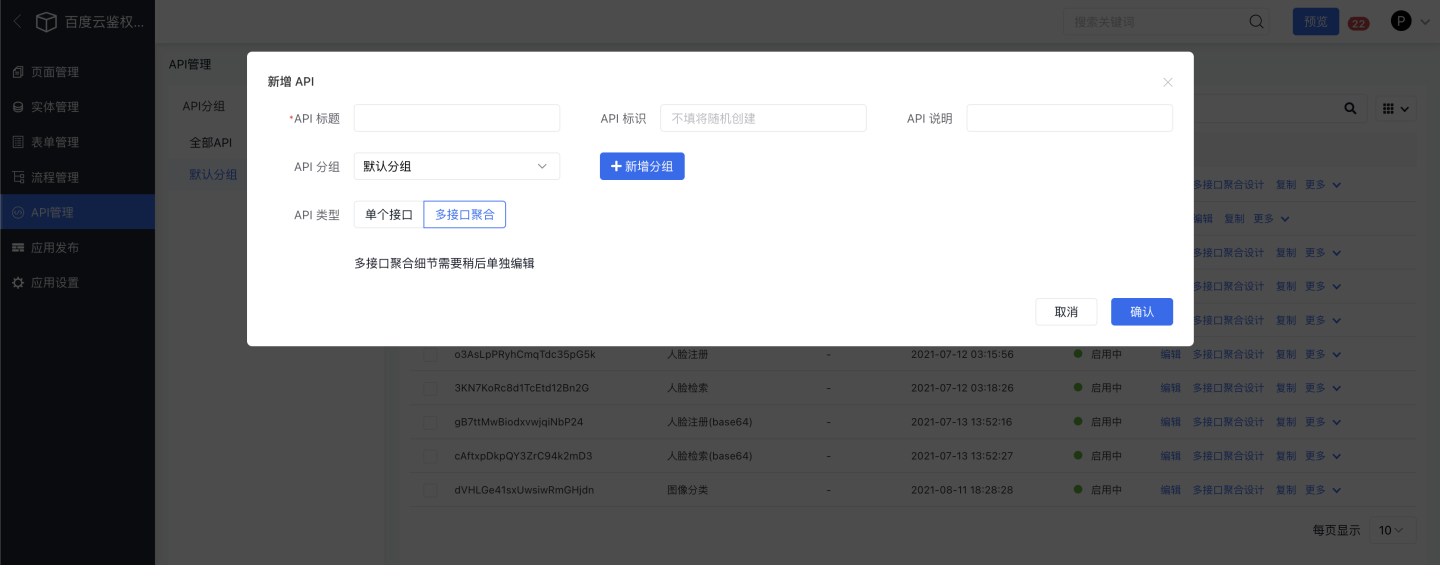
2.2 在可视化编辑器中进行 API 节点编排

- 通过给定的 AKSK 换取临时 Token 。在图 3 的 “获取 access_token ” 节点中配置了三个 “ query 转换” 字段,其中 “ grant_type ” 字段是接口规定的固定常量,而 client_id 和 client_secret 是接口提供方分配给调用方的固定账号-密码。基于这样的配置,爱速搭的 API 编排运行引擎会将这三个参数以 query 参数的形式附在请求 URL 上向接口服务发送请求,并将返回结果存储在指定的 “存入变量” accessToken 中,在后续的节点中可以通过 accessToken.xxx 的形式来获取到这一步返回的值。

- 将上一步获取到的 access_token 附在 url 参数后作为下一步接口请求的鉴权凭据。在图 4 中分别配置了 “提交参数转换” 和 “ query 转换”,提交参数指的是请求 body 的内容,如图中的 image 字段,其值为 {{ input.image }} ,表示从前端输入中取 “ image ” 字段,而在 “ query 转换” 中配置了 access_token 字段的值为 {{accessToken.access_token}}, 表示从上一步缓存的中间变量 accessToken 中取字段 access_token,并将其附在 url 参数上。 此处需要注意的是右上角 “存入变量” 输入框配置的 output.data 字段,在爱速搭的 API 编排中,output 会被作为最终返回整个 API 编排返回的 response ,这里配置了 “存入变量” 为 output.data , 那么最终数据返回的时候,其格式会是{data: {...}, ...},其中 data 字段的值就是该接口返回的数据。
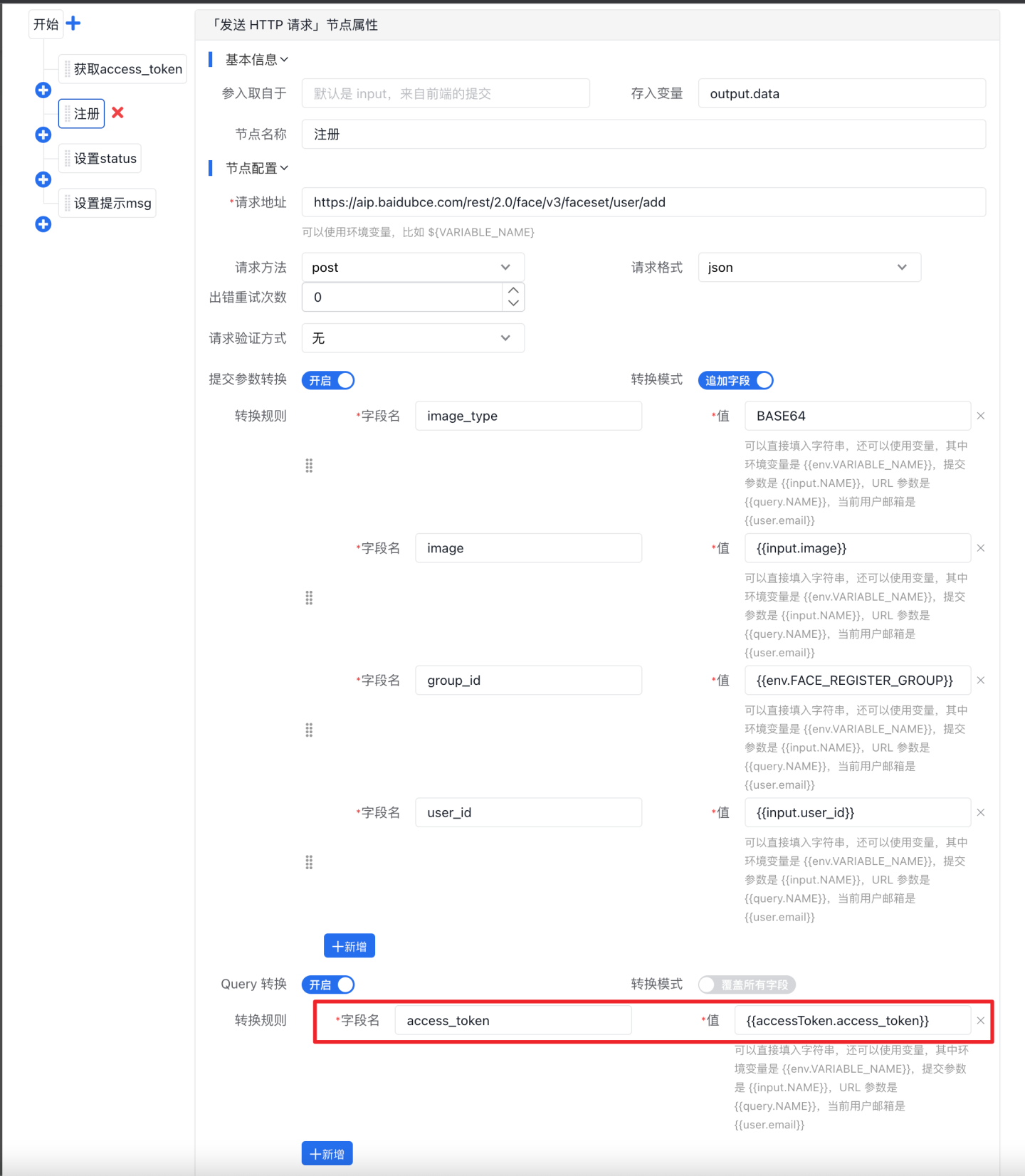
2.3 在页面中使用 API 编排
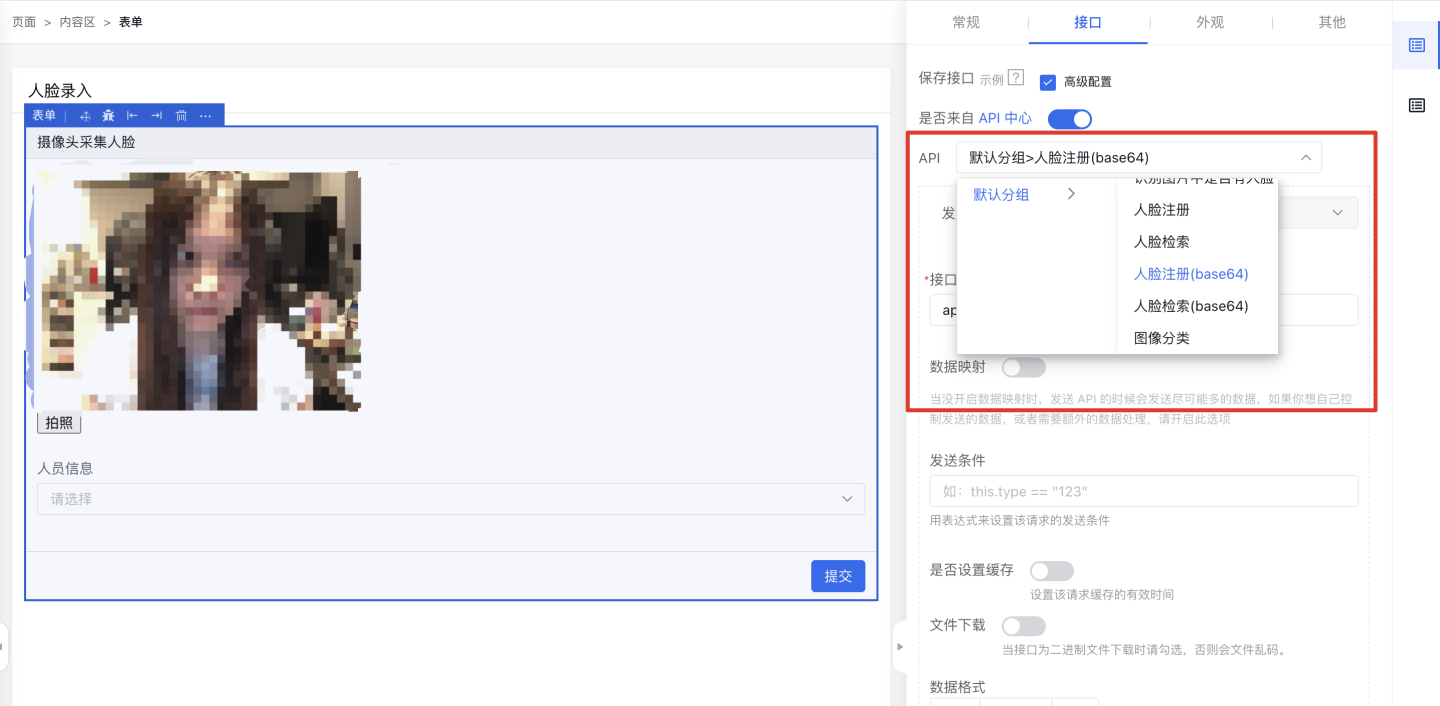
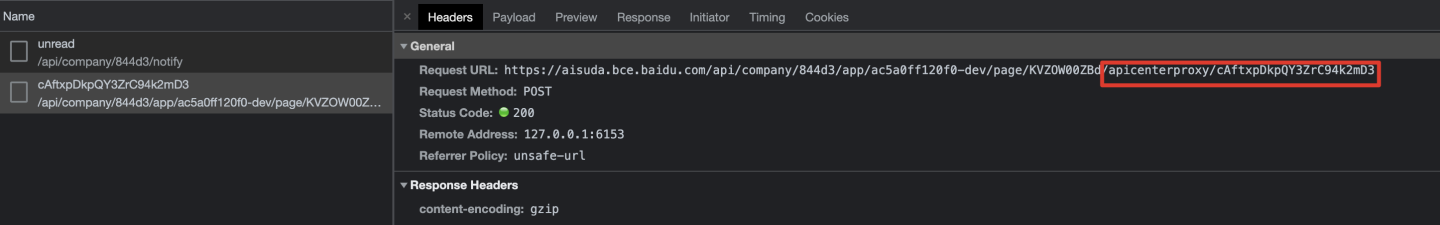
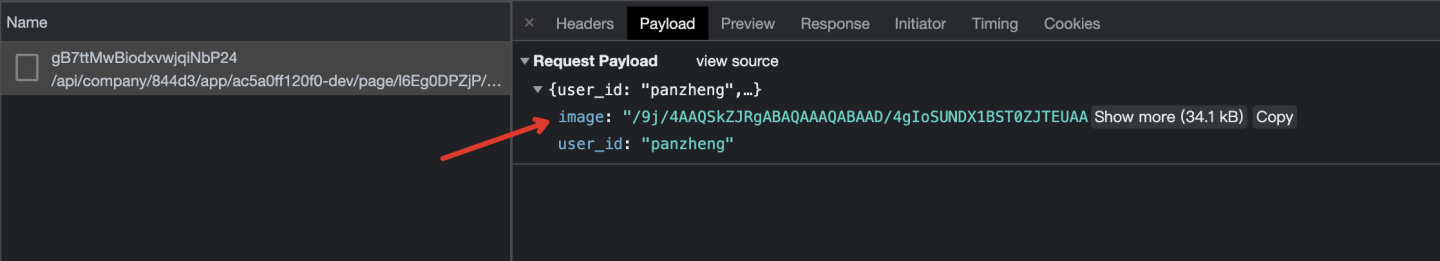
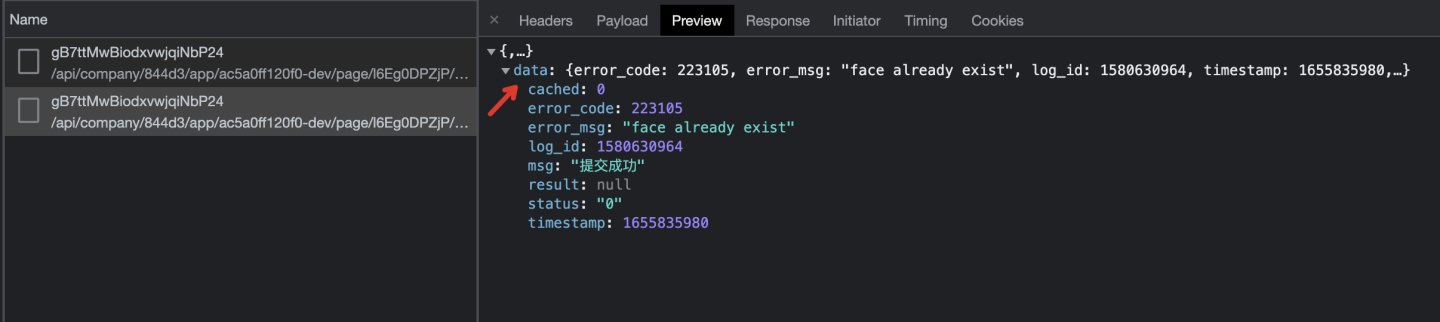
3. FaaS
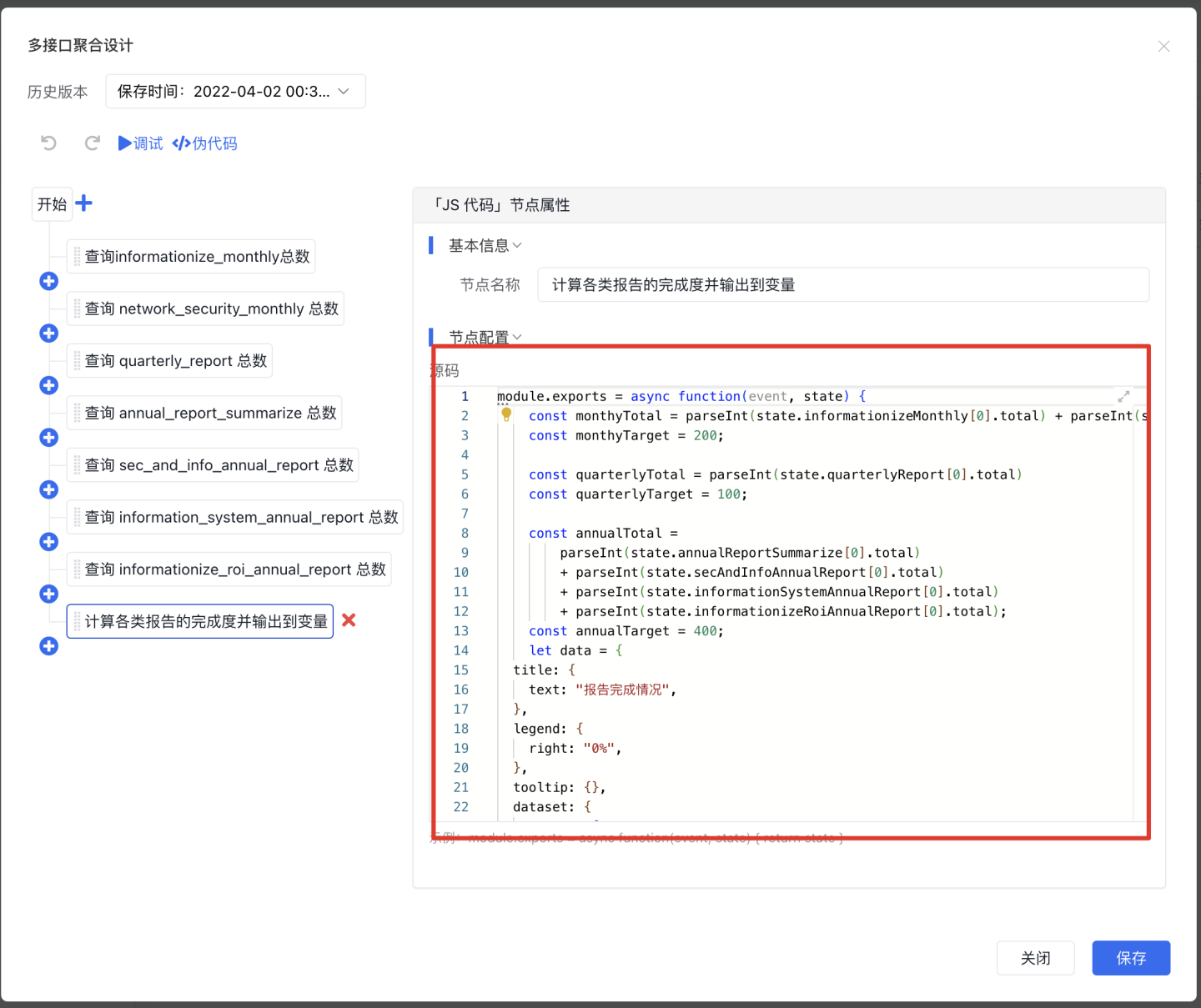
4. 数据库直连方案
4.1 数据源接入能力
4.1.1 对接外部数据源
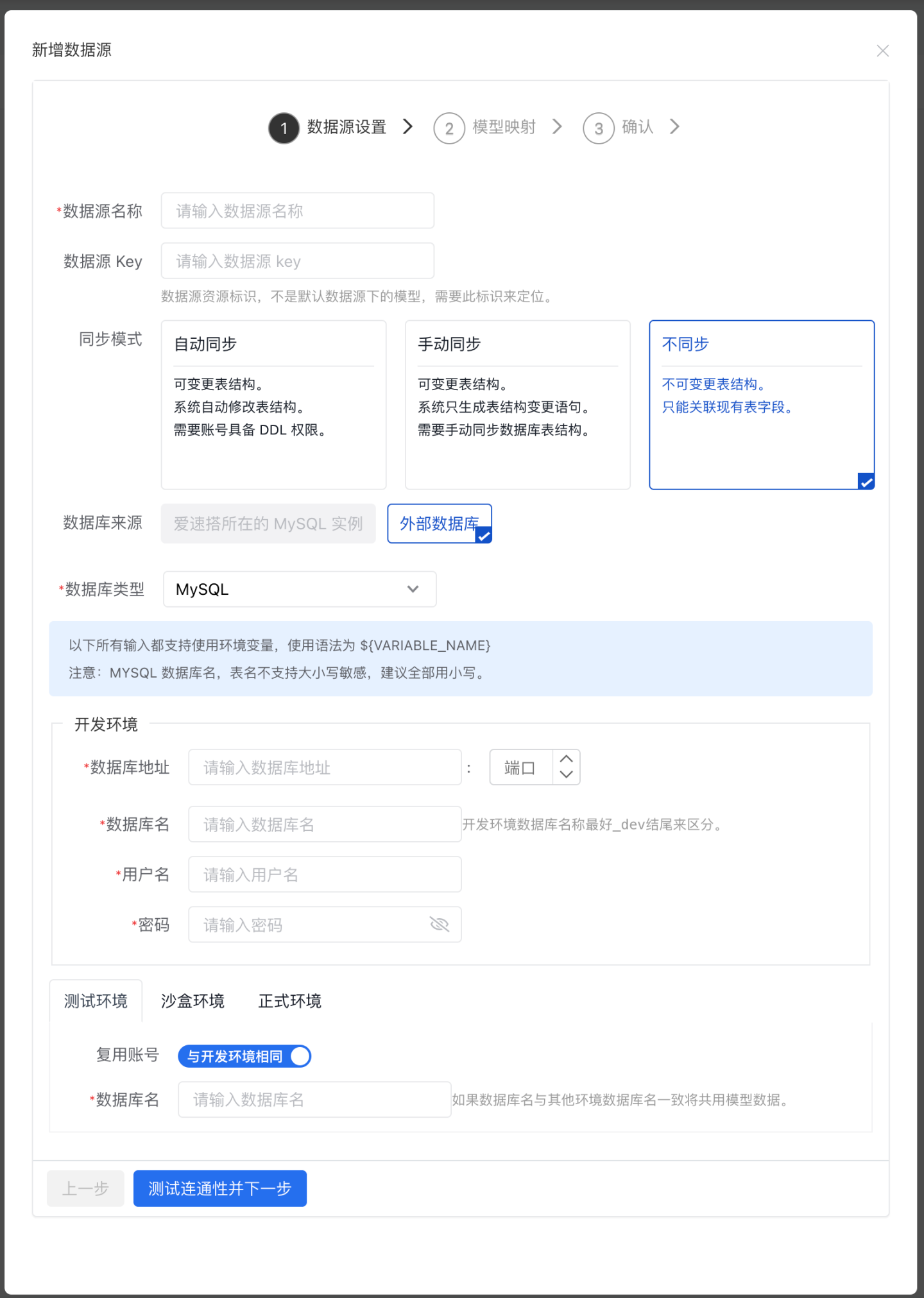

4.1.2 创建内置数据源

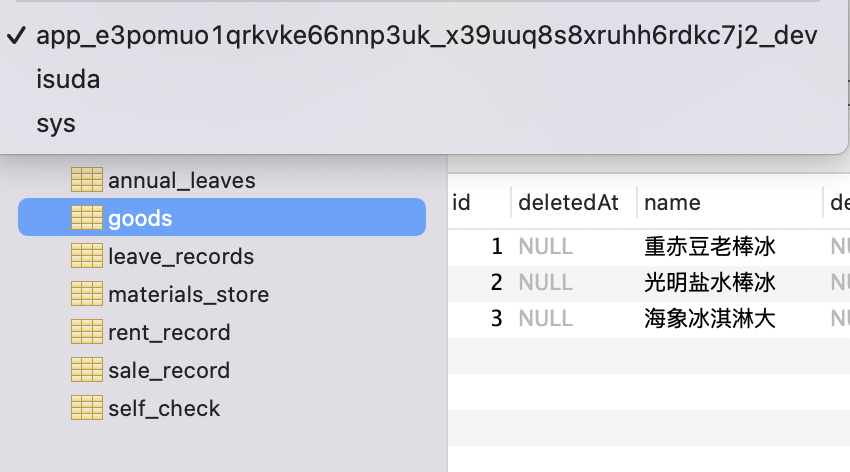
4.2 建模能力
4.2.1 可视化模型编辑器
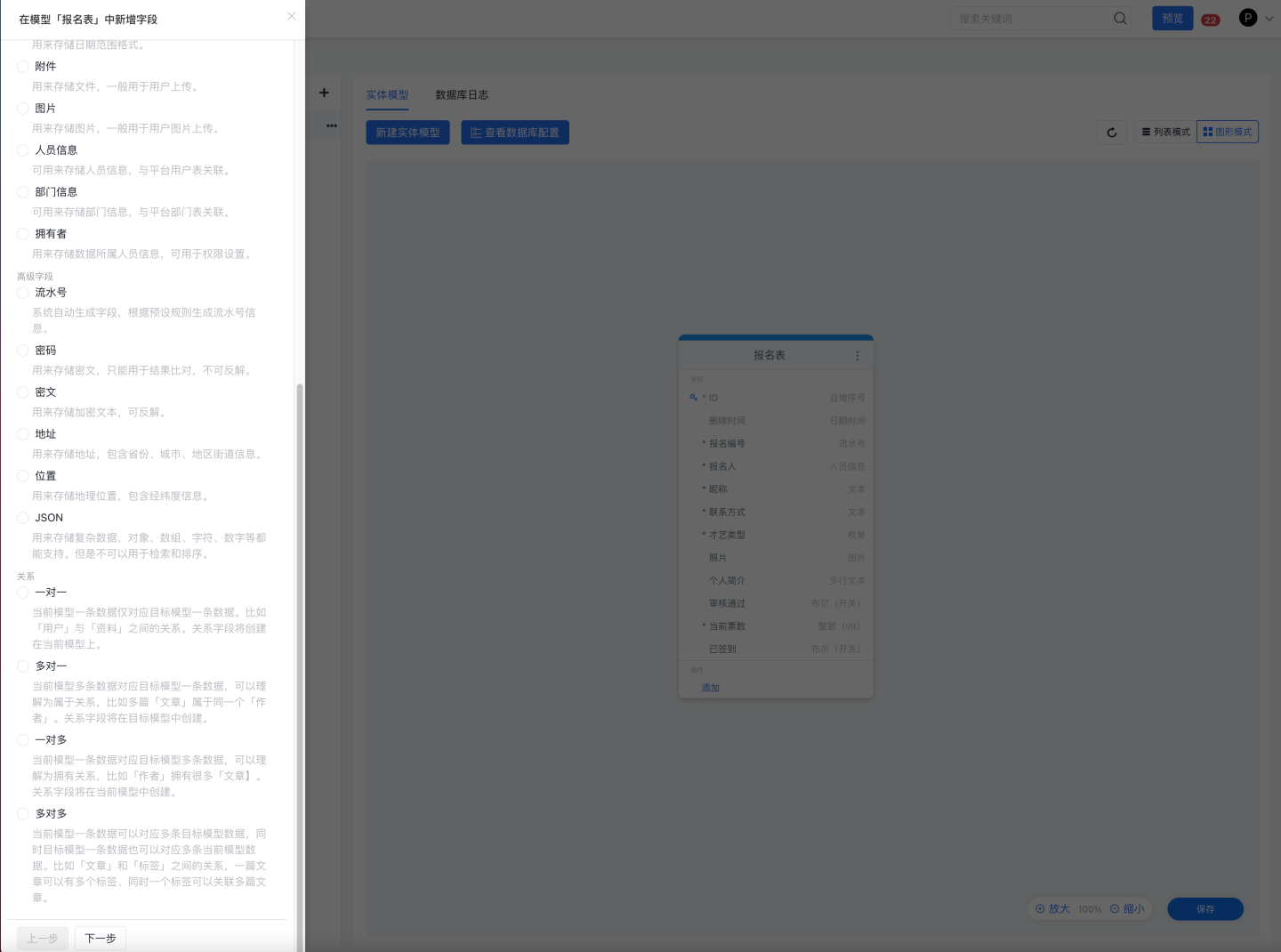
4.2.2 同步模式
4.2.2.1 不同步模式
4.2.2.2 自动同步模式和手动同步模式
- 在数据模型中新增一个字段并保存,如图 15 :

- 用客户端连接到数据库,可以看到数据表中多了一个字段,如图 16 :
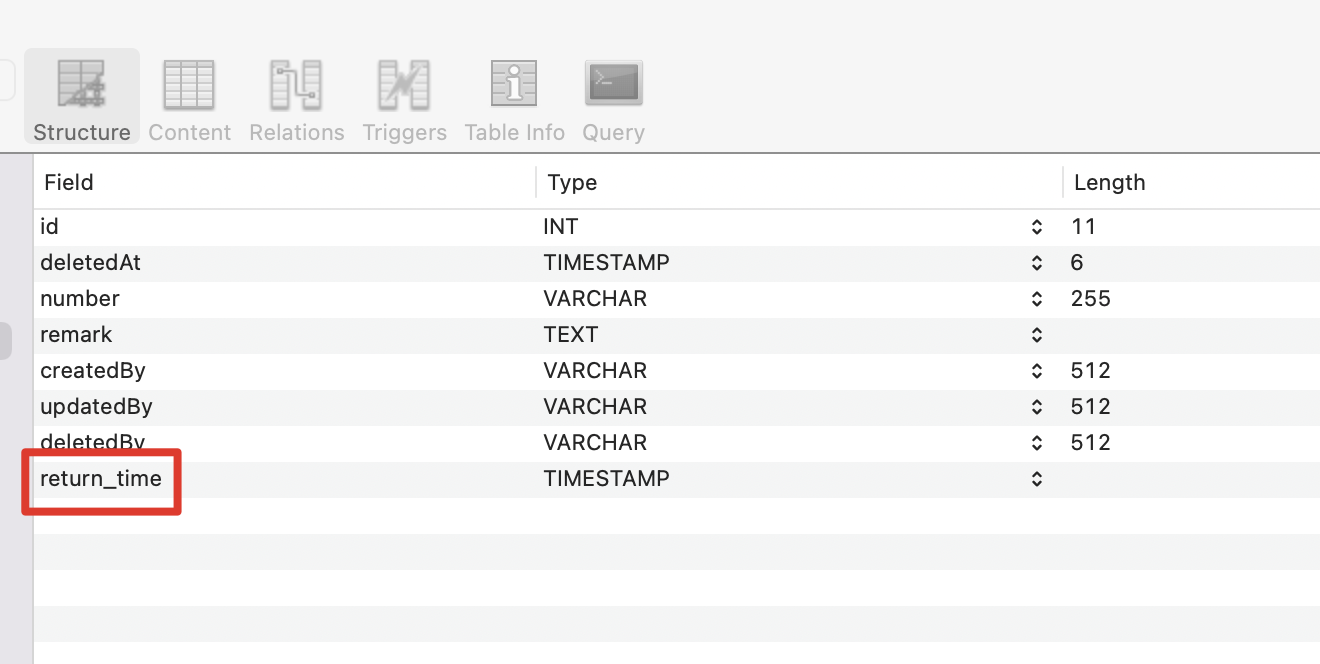
5. 在低代码平台搭建的业务页面中进行数据访问
5.1 通过专用的“模型组件”来连接数据模型
5.1.1 模型表单
- 在数据模型管理界面建立一个数据模型(对应一张数据库表),字段如图 17 所示 :

- 在页面编辑器的 “平台” 组件中,我们可以向页面中拖拽一个 “模型表单” 组件并将其和上一步新增的数据模型点选绑定,如图 18 :

- 点击“确认”后,模型表单组件会根据数据模型的字段类型自动生成响应的填写表单项,如此处模型中“物资编号”字段是单行文本,而“备注”字段是多行文本,模型表单组件内生成了一个单行文本框和一个多行文本框,如图 19 :
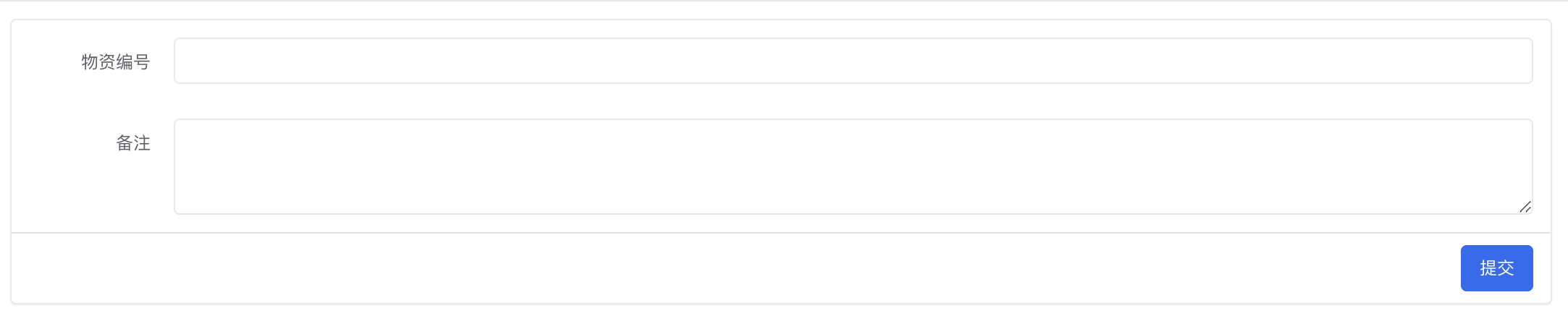
- 在页面填写一份数据,提交保存,如图 20 :
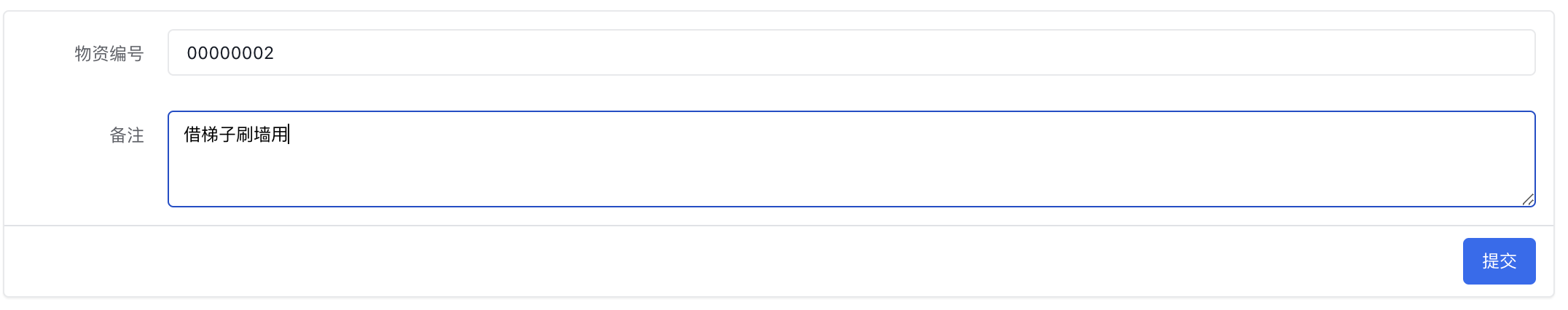
- 在 “数据管理” 处可以看到刚刚提交的数据,如图 21 :
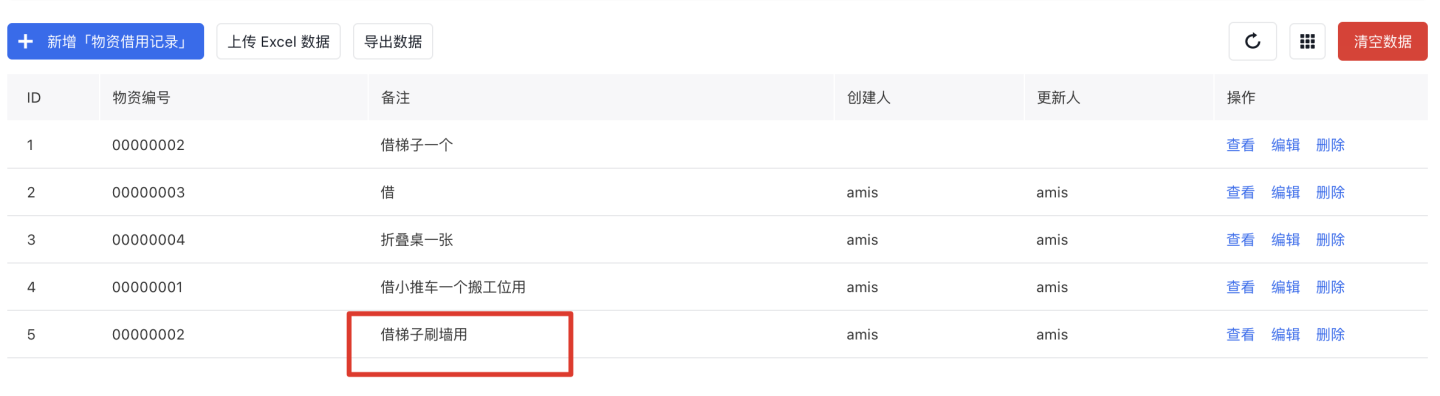
5.1.2 模型列表
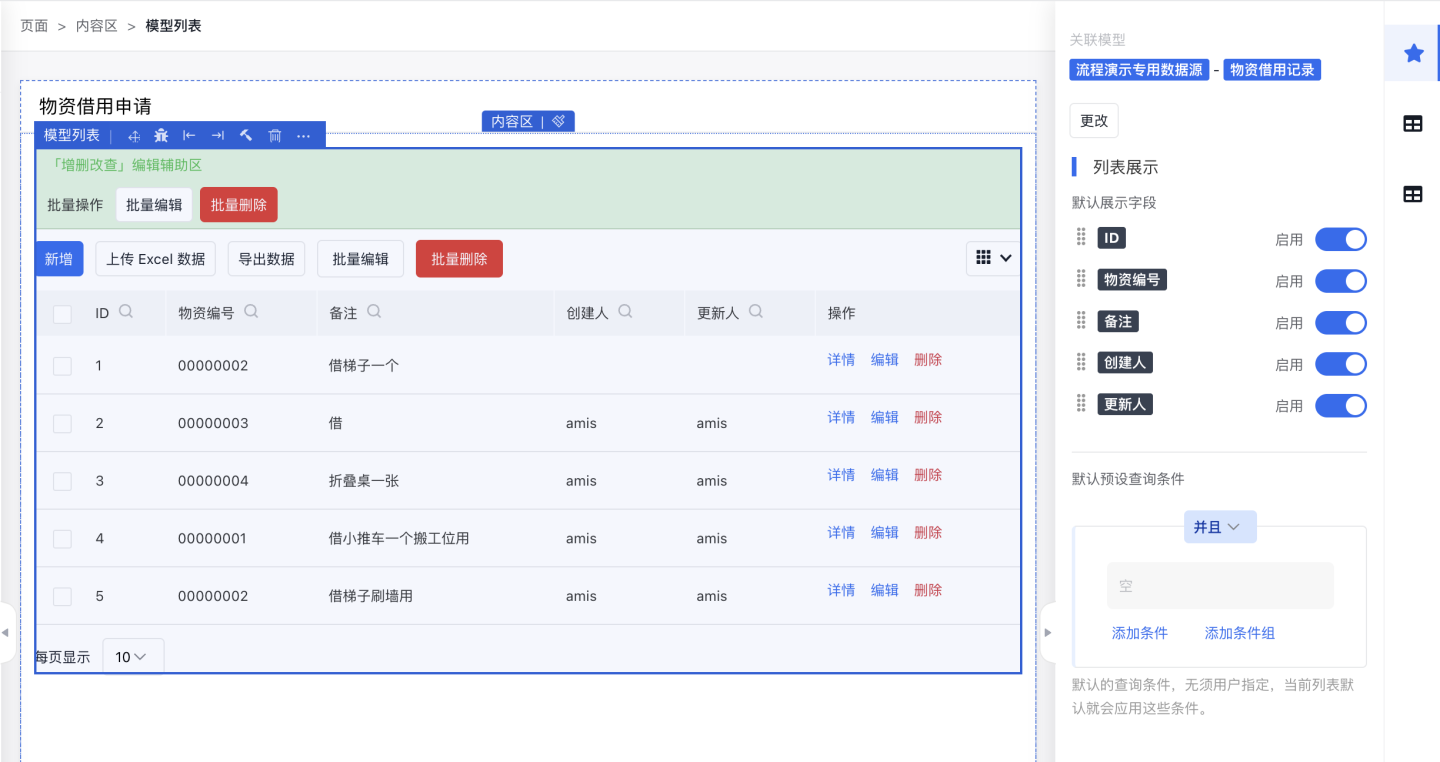
5.2 通过 API 编排节点访问数据模型
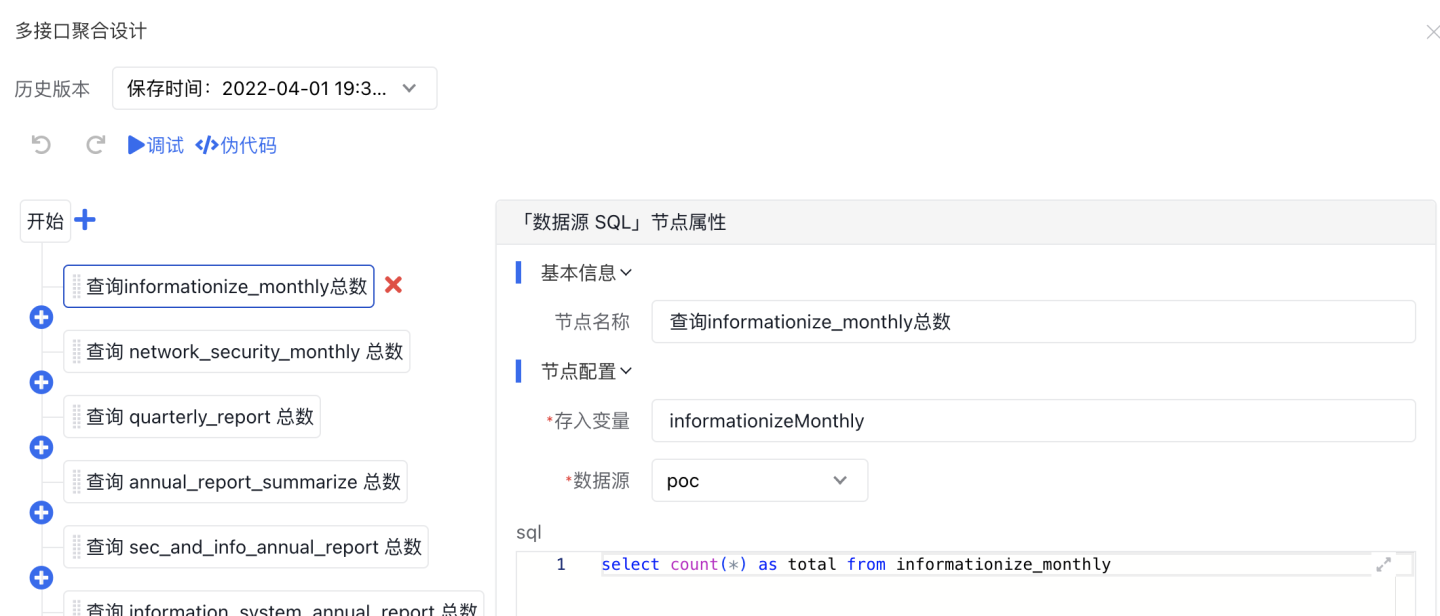

6. 总结
边栏推荐
猜你喜欢
![SSRF vulnerability file pseudo protocol [netding Cup 2018] fakebook1](/img/10/6de1ee8467b18ae03894a8d5ba95ff.png)
SSRF vulnerability file pseudo protocol [netding Cup 2018] fakebook1
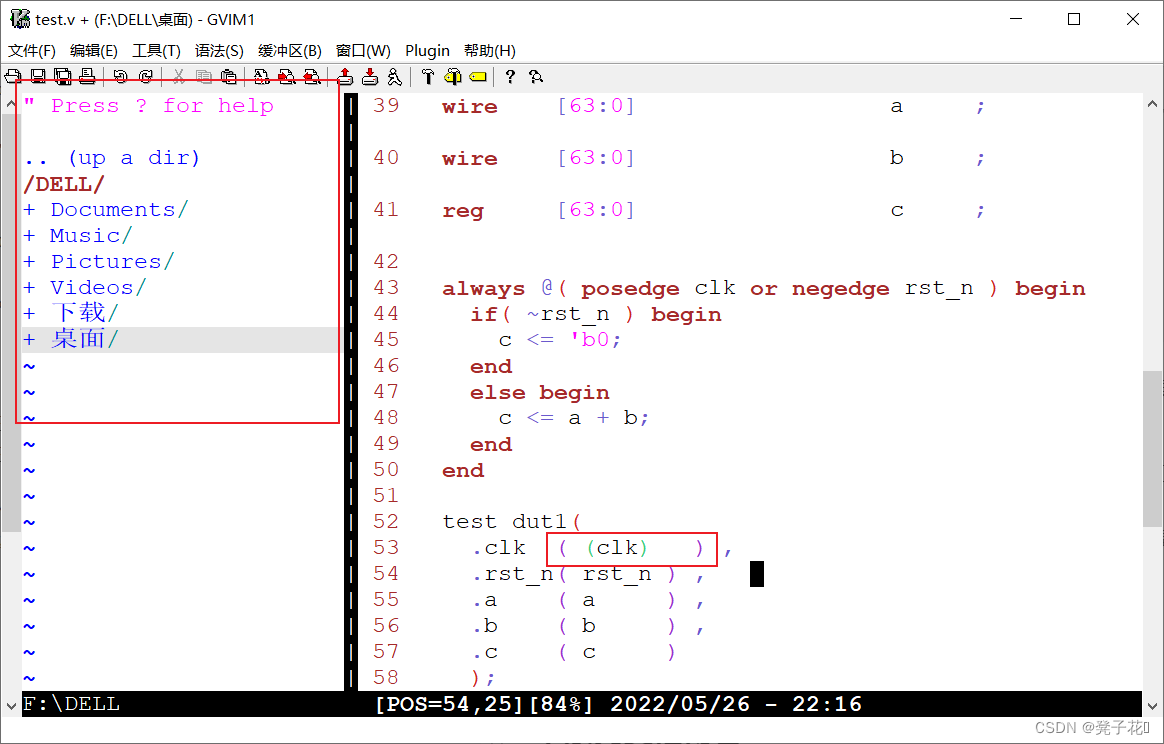
gvim【三】【_vimrc配置】

设备故障预测机床故障提前预警机械设备振动监测机床故障预警CNC震动无线监控设备异常提前预警
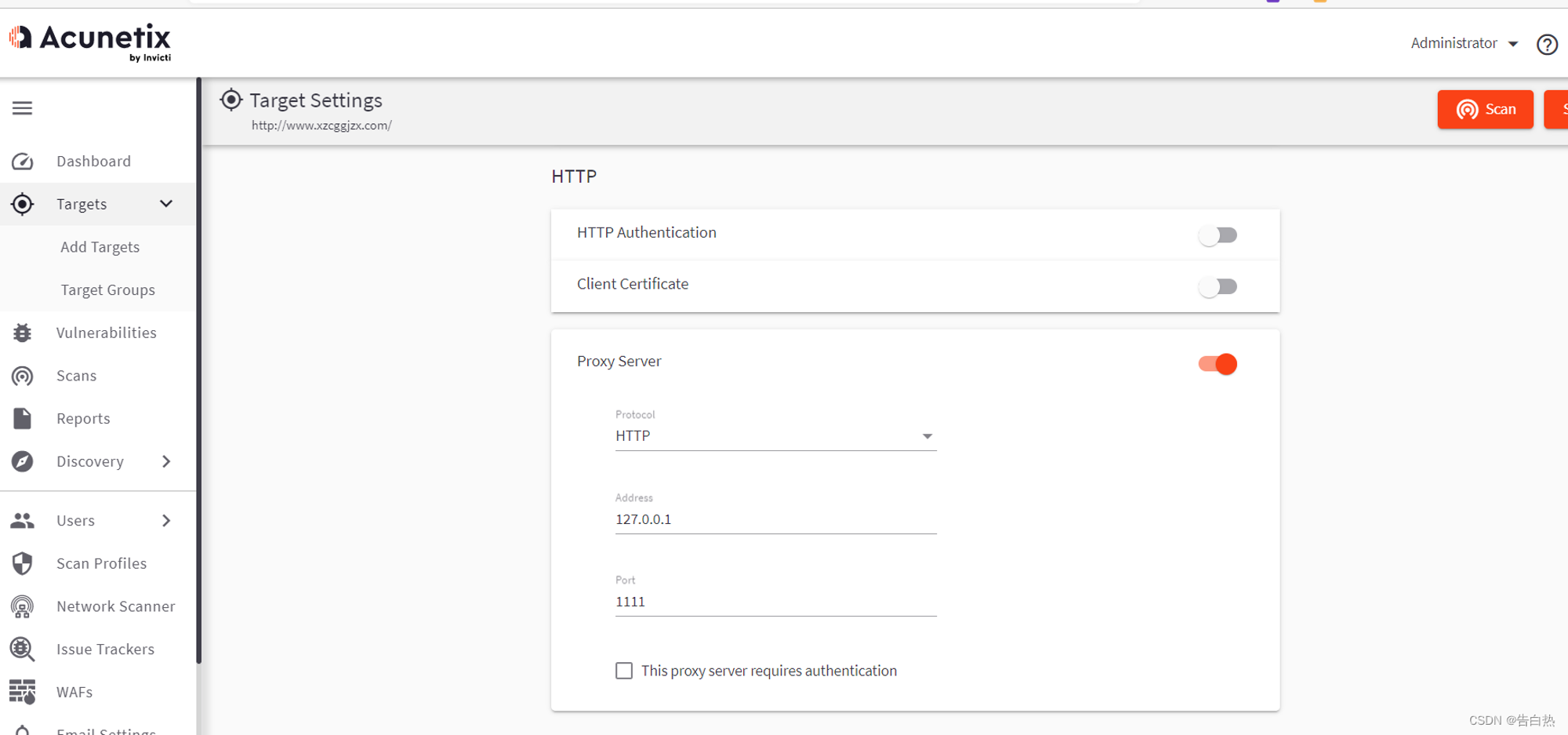
Dry goods | summarize the linkage use of those vulnerability tools
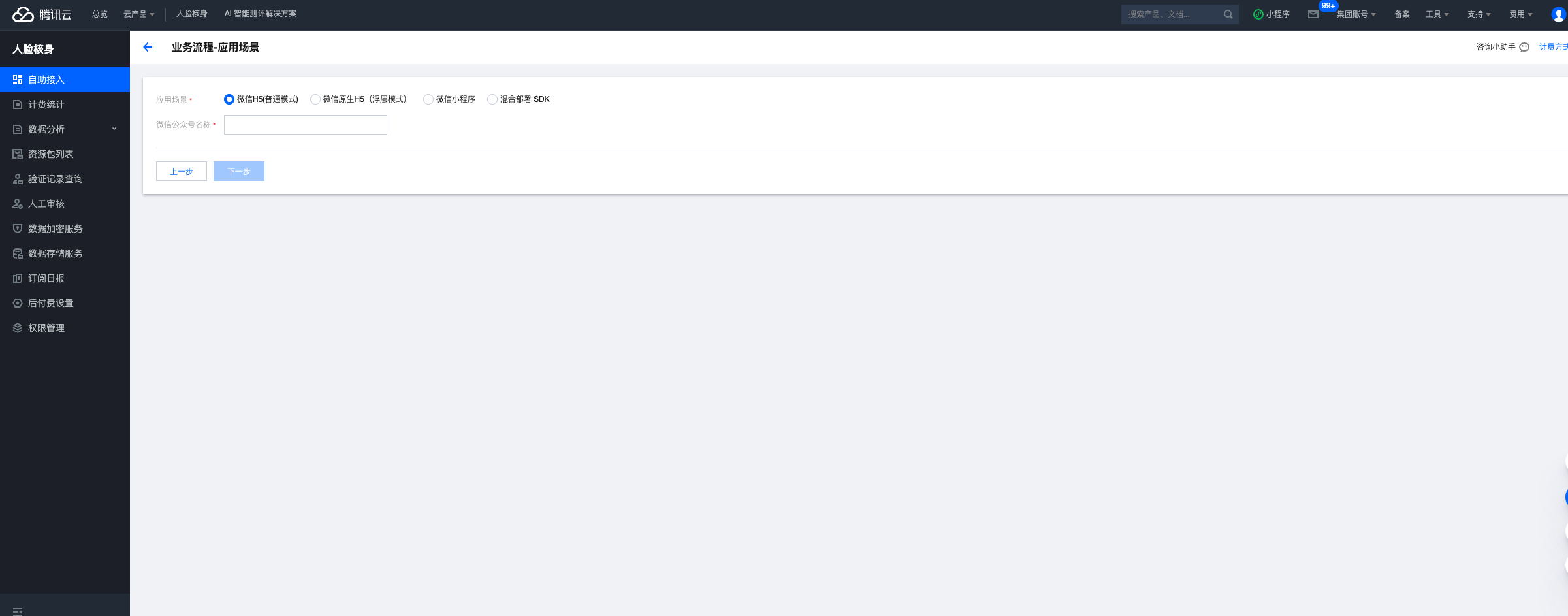
Best practice | using Tencent cloud AI willingness to audit as the escort of telephone compliance
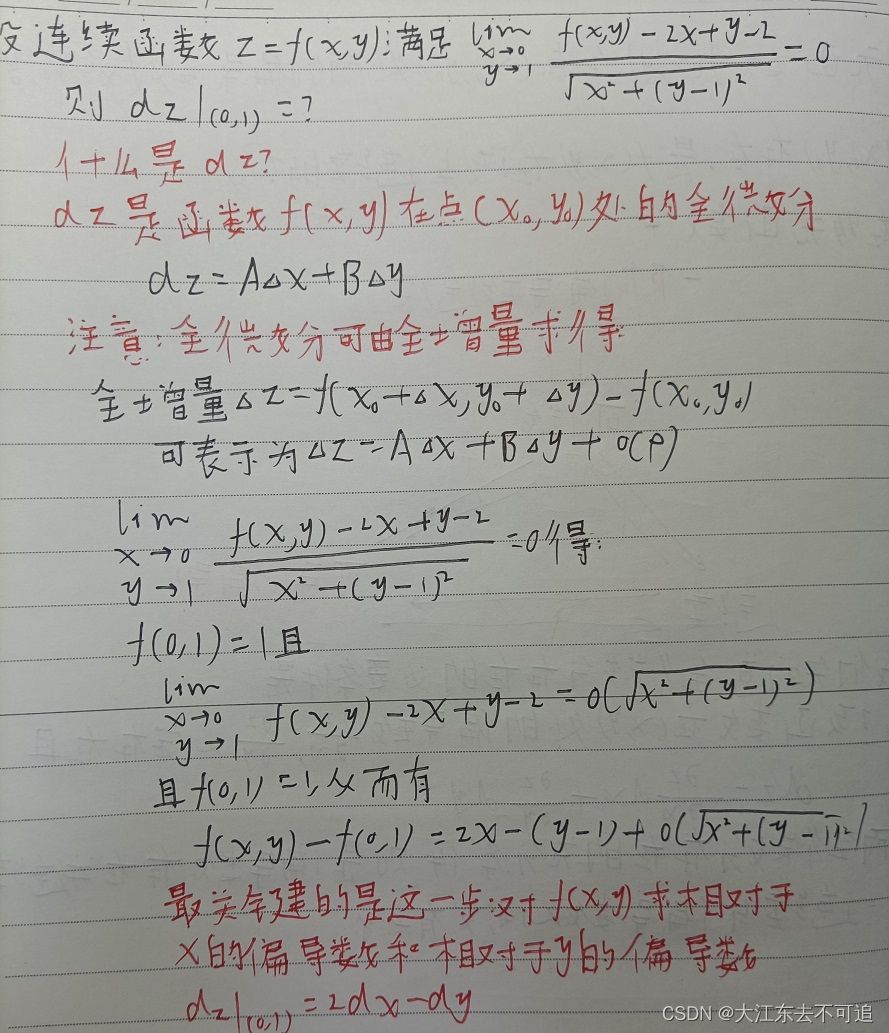
高等數學---第八章多元函數微分學1
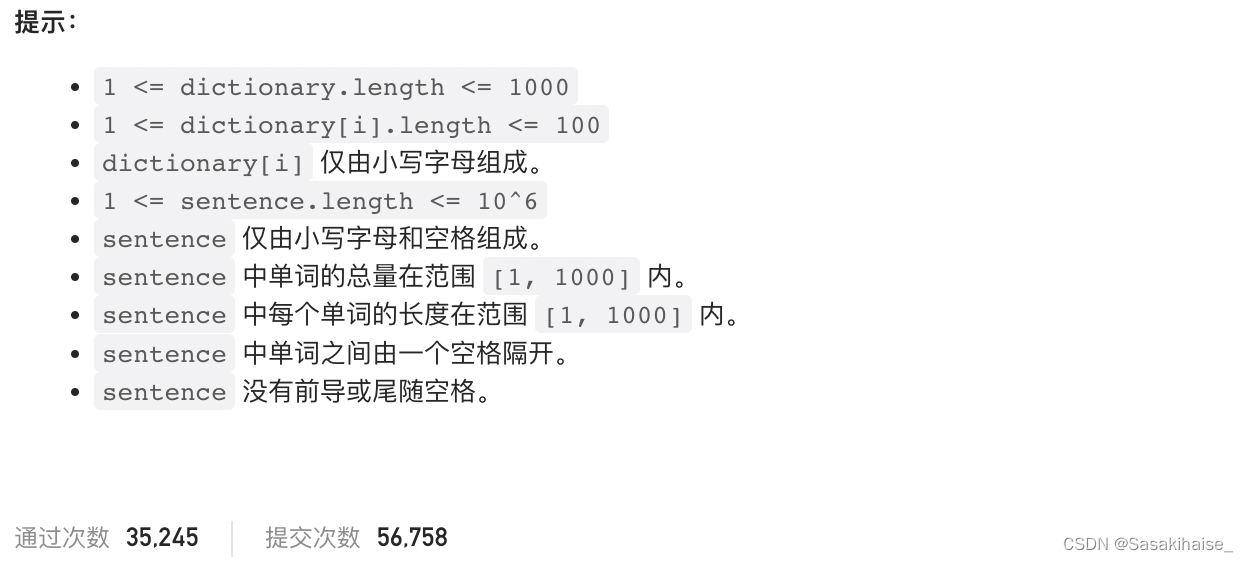
LeetCode 648. 单词替换
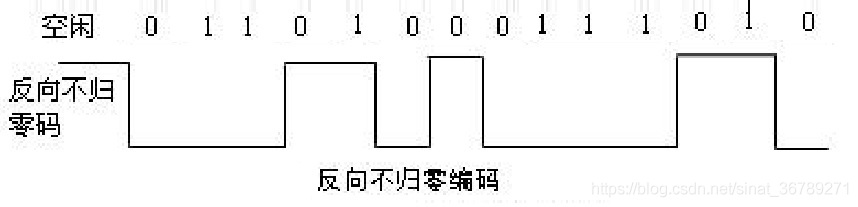
常用數字信號編碼之反向不歸零碼碼、曼徹斯特編碼、差分曼徹斯特編碼
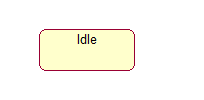
UML state diagram
![[Reading stereo matching papers] [III] ints](/img/d3/4238432492ac3dc4ec14a971b8848d.png)
[Reading stereo matching papers] [III] ints
随机推荐
AutoCAD - how to input angle dimensions and CAD diameter symbols greater than 180 degrees?
Excuse me, when using Flink SQL sink data to Kafka, the execution is successful, but there is no number in Kafka
Use day JS let time (displayed as minutes, hours, days, months, and so on)
JS get the current time, month, day, year, and the uniapp location applet opens the map to select the location
Cesium knows the longitude and latitude of one point and the distance to find the longitude and latitude of another point
Seven propagation behaviors of transactions
一个简单LEGv8处理器的Verilog实现【四】【单周期实现基础知识及模块设计讲解】
Vmware 与主机之间传输文件
常用數字信號編碼之反向不歸零碼碼、曼徹斯特編碼、差分曼徹斯特編碼
手把手教会:XML建模
wpf dataGrid 实现单行某个数据变化 ui 界面随之响应
Environment configuration
3D Detection: 3D Box和点云 快速可视化
高等數學---第八章多元函數微分學1
UML 顺序图(时序图)
requires php ~7.1 -> your PHP version (7.0.18) does not satisfy that requirement
[untitled]
Laravel form builder uses
Mysql怎样控制replace替换的次数?
搜索引擎接口