当前位置:网站首页>Harbor镜像仓库搭建
Harbor镜像仓库搭建
2022-07-05 11:18:00 【吉松松】
Harbor镜像仓库搭建
1、安装底层需求
- Python应该是2.7或更高版本
- Docker引擎应为1.10或更高版本
- DockerCompose需要为1.6.0或更高版本
2、Harbor安装
Harbor 官方地址:
https://github.com/vmware/harbor/releases

配置harbor.yml
$ tar -zxvf harbor-online-installer-v2.5.2.tgz #采用在线安装
$ cd harbor && vim harbor.yml
...
hostname: harbor.registry.com #目标的主机名或者完全限定域名
http: #默认http协议,如果https能用,可自动跳转https
port: 80 #对外访问端口
#https: #https需要证书可先注释
# port: 443
# certificate: /your/certificate/path #证书存放路径
# private_key: /your/private/key/path #私钥存放路径
...
harbor_admin_password: Harbor12345 #登录harbor默认密码
database:
password: root123 #数据库默认连接密码
....
data_volume: /data #设置Harbor的数据存放目录
...
log: #设置日志相关信息
level: info #设置日志级别
local:
rotate_count: 50 #日志保留个数
rotate_size: 200M #每个日志大小
location: /var/log/harbor #日志存放路径
$ ./install.sh
[Step 4]: starting Harbor ...
.....
----Harbor has been installed and started successfully.---- #表示搭建成功

使用命令行登陆Harbor,并上传镜像和下载镜像
由于docker拉取镜像默认是https协议,我们需要在/etc/docker/daemon.json中配置insecure-registries.
{
"insecure-registries": ["harbor.registry.com"] }
$ cat /etc/hosts
127.0.0.1 localhost localhost.localdomain localhost4 localhost4.localdomain4
::1 localhost localhost.localdomain localhost6 localhost6.localdomain6
170.18.9.141 harbor.registry.com
$ systemctl restart docker
$ docker login harbor.registry.com #登录仓库,认证信息保留在/家目录下/.docker/config.json文件中
Username: admin
Password:
WARNING! Your password will be stored unencrypted in /root/.docker/config.json.
Configure a credential helper to remove this warning. See
https://docs.docker.com/engine/reference/commandline/login/#credentials-store
Login Succeeded
#给镜像打上符合仓库的标签镜像
$ docker tag nginx:latest harbor.registry.com/library/nginx:v1
#推送镜像
$ docker push harbor.registry.com/library/nginx:v1
The push refers to repository [harbor.registry.com/library/nginx]
e7344f8a29a3: Pushed
44193d3f4ea2: Pushed
41451f050aa8: Pushed
b2f82de68e0d: Pushed
d5b40e80384b: Pushed
08249ce7456a: Pushed
v1: digest: sha256:3536d368b898eef291fb1f6d184a95f8bc1a6f863c48457395aab859fda354d1 size: 1570

配置Harbor的HTTPS访问
参考栈内文章自制https证书,生成证书后,放入harbor.yml配置文件的中certificate,private_key参数对应的路径下即可。
边栏推荐
- Operation of simulated examination platform of special operation certificate examination question bank for safety production management personnel of hazardous chemical production units in 2022
- TSQL – identity column, guid, sequence
- Variables///
- shell脚本文件遍历 str转数组 字符串拼接
- Web Components
- 【Oracle】使用DataGrip连接Oracle数据库
- 磨礪·聚變|知道創宇移動端官網煥新上線,開啟數字安全之旅!
- Redis如何实现多可用区?
- Startup process of uboot:
- SSL证书错误怎么办?浏览器常见SSL证书报错解决办法
猜你喜欢
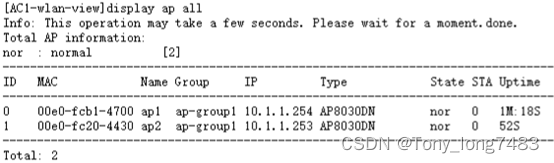
Huawei equipment configures channel switching services without interruption
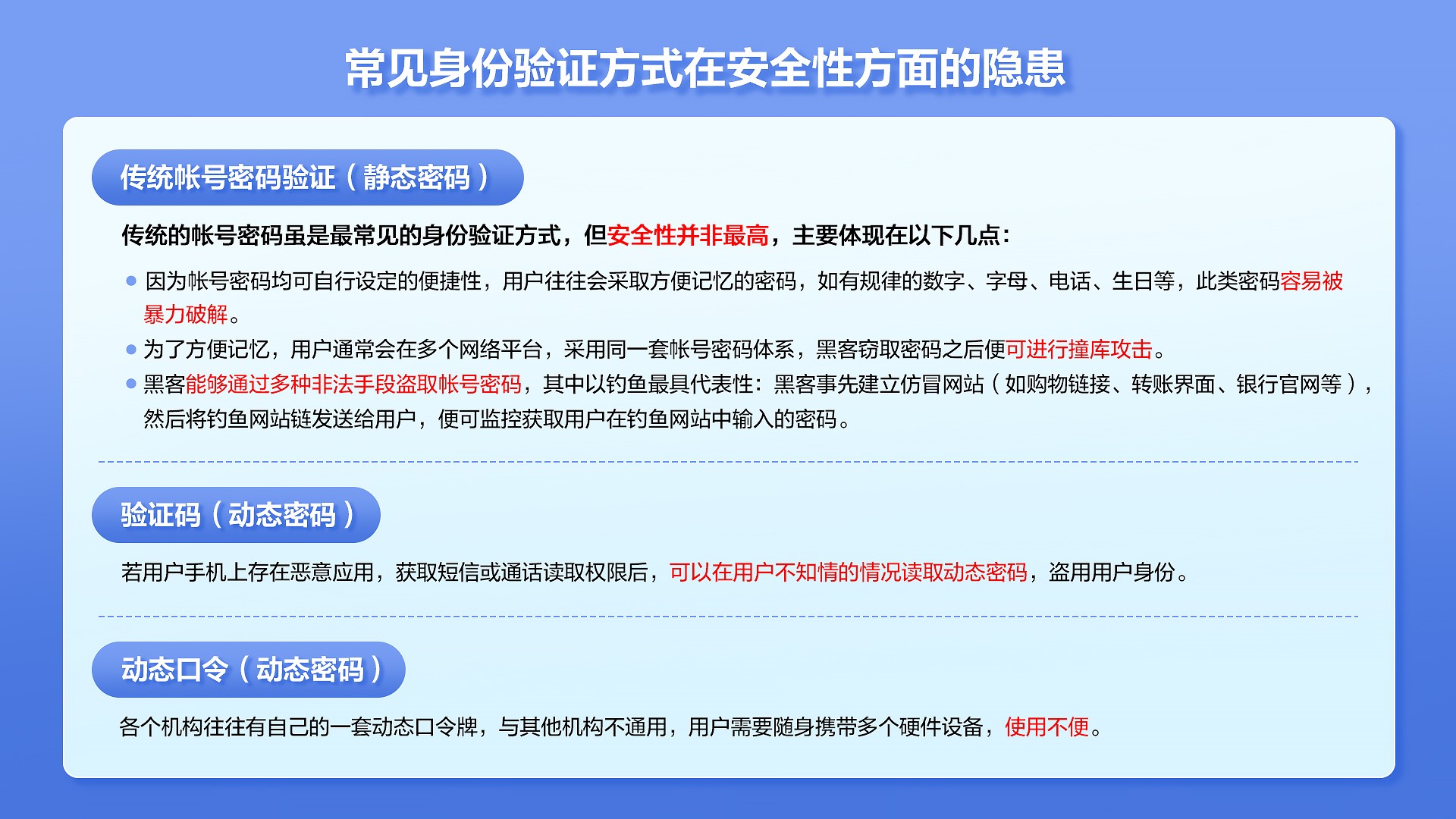
无密码身份验证如何保障用户隐私安全?
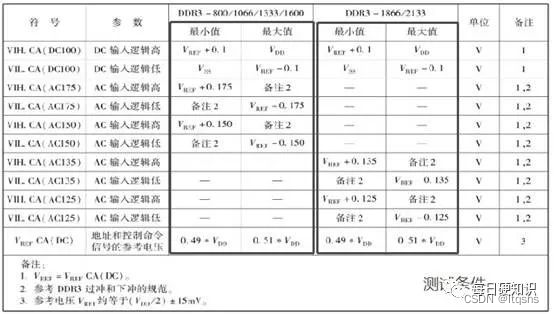
DDR4的特性与电气参数
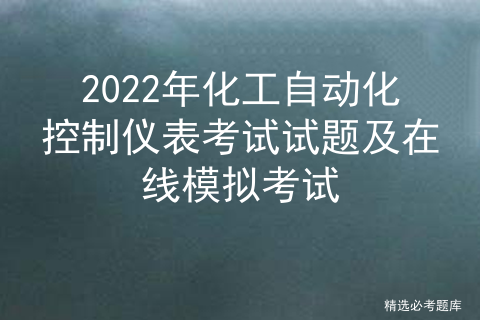
2022 chemical automation control instrument examination questions and online simulation examination
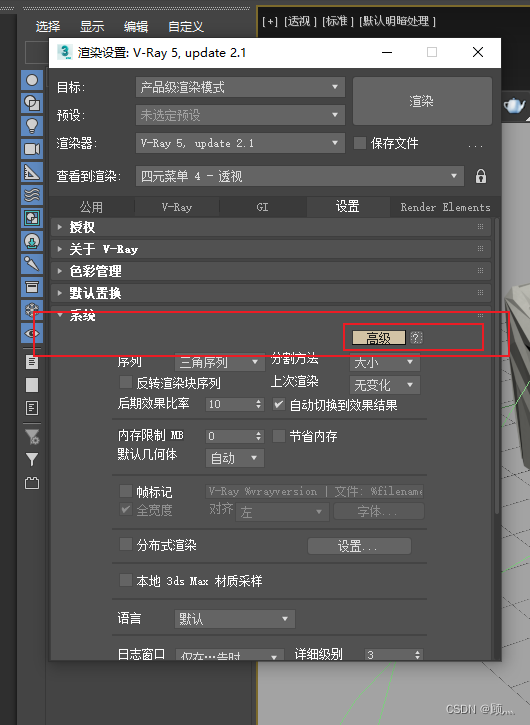
How to close the log window in vray5.2

高校毕业求职难?“百日千万”网络招聘活动解决你的难题
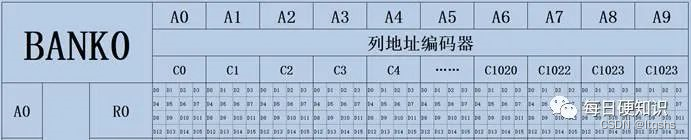
DDRx寻址原理
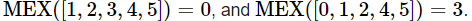
Codeforces Round #804 (Div. 2)
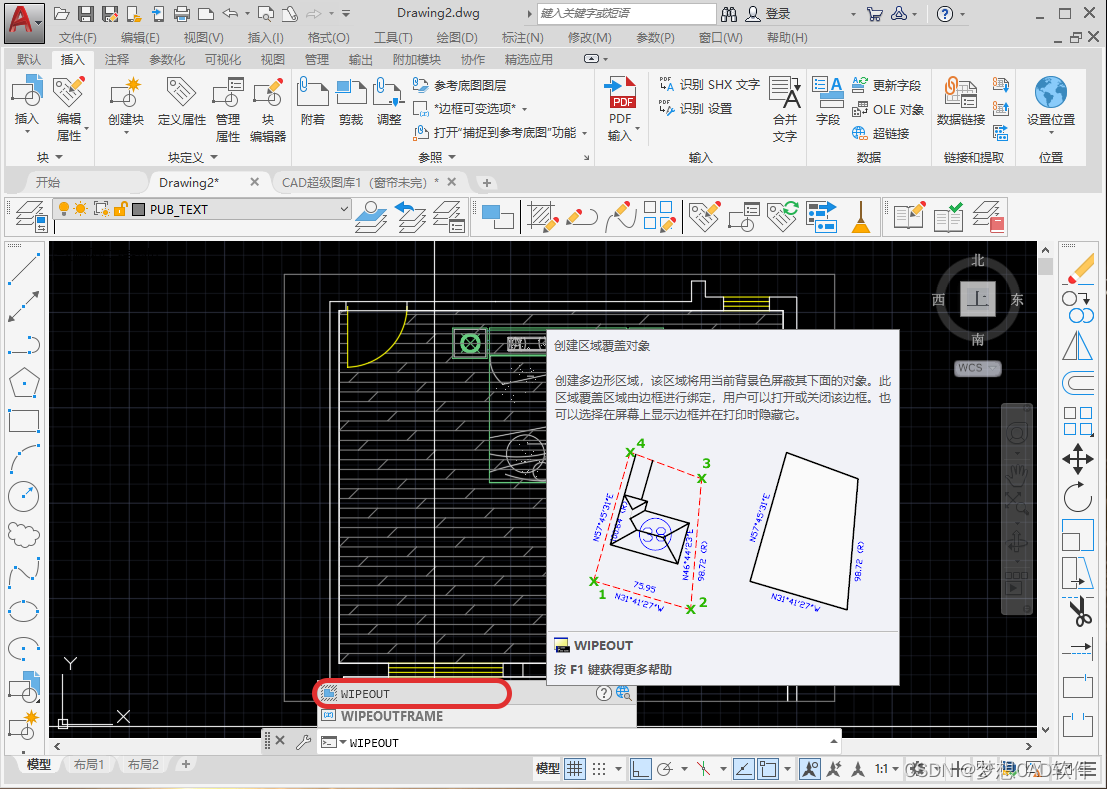
AUTOCAD——遮罩命令、如何使用CAD对图纸进行局部放大
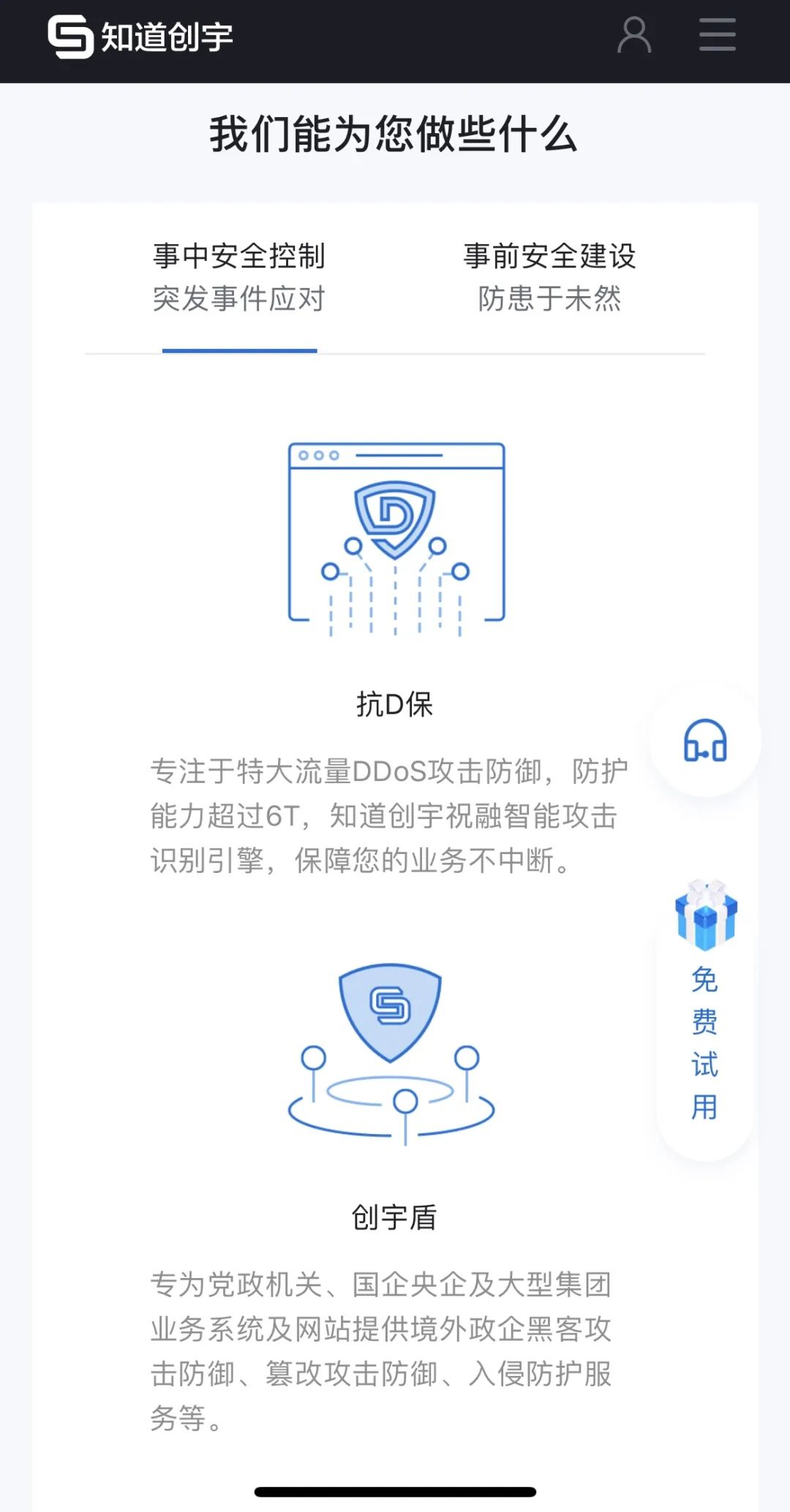
磨礪·聚變|知道創宇移動端官網煥新上線,開啟數字安全之旅!
随机推荐
R3live series learning (IV) r2live source code reading (2)
我用开天平台做了一个城市防疫政策查询系统【开天aPaaS大作战】
Detailed explanation of MATLAB cov function
How can gbase 8C database view the login information of the login user, such as the date, time and IP of the last login authentication?
[SWT component] content scrolledcomposite
Differences between IPv6 and IPv4 three departments including the office of network information technology promote IPv6 scale deployment
Three suggestions for purchasing small spacing LED display
comsol--三维图形随便画----回转
如何通俗理解超级浏览器?可以用于哪些场景?有哪些品牌?
uniapp
Ffmpeg calls avformat_ open_ Error -22 returned during input (invalid argument)
TSQL – identity column, guid, sequence
iframe
About the use of Vray 5.2 (self research notes)
uboot的启动流程:
【广告系统】Parameter Server分布式训练
Operators
Bracket matching problem (STL)
数据类型 ntext 和 varchar 在not equal to 运算符中不兼容 -九五小庞
如何将 DevSecOps 引入企业?