当前位置:网站首页>AutoCAD -- mask command, how to use CAD to locally enlarge drawings
AutoCAD -- mask command, how to use CAD to locally enlarge drawings
2022-07-05 11:14:00 【Dream CAD software】
AUTOCAD—— Mask command
Create an area coverage object .
Way of execution
1. Enter the mask command “WIPEOUT”, Press space . Create a polygon area , This area will mask the objects below it with the current background color .
Mask command
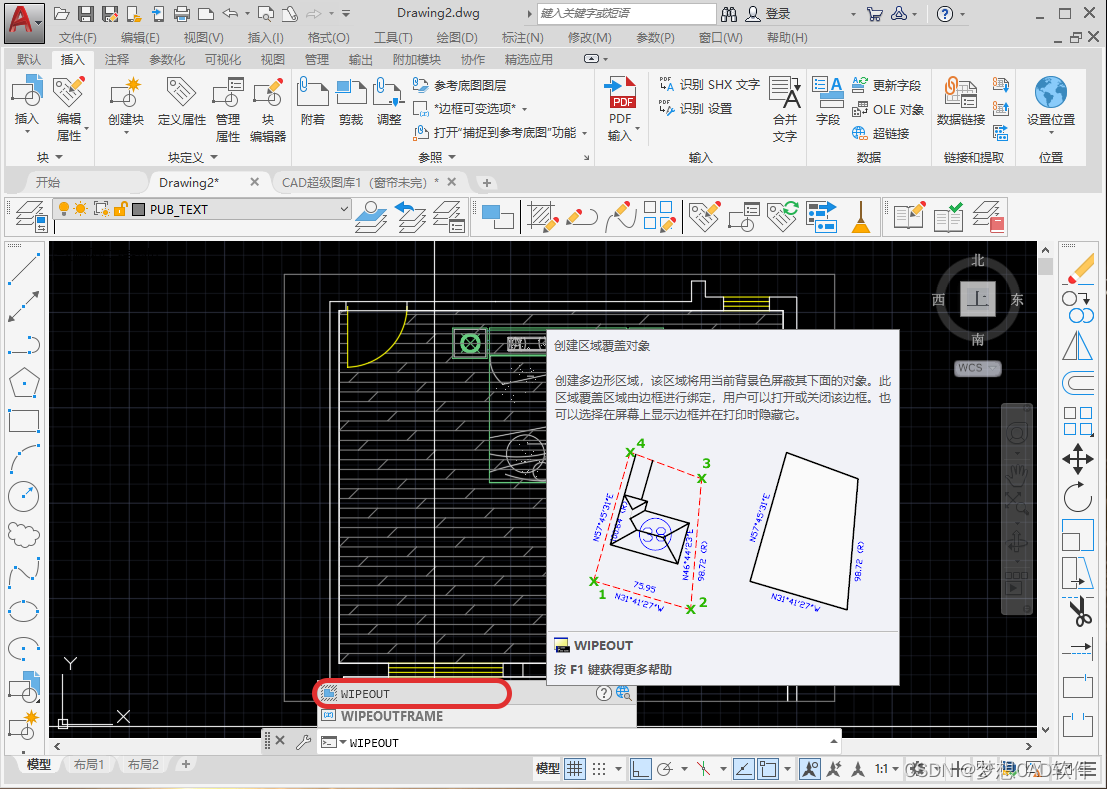
2. According to the prompt , Specify the first point of the polygon , Click the starting point with the left mouse button .
The first point
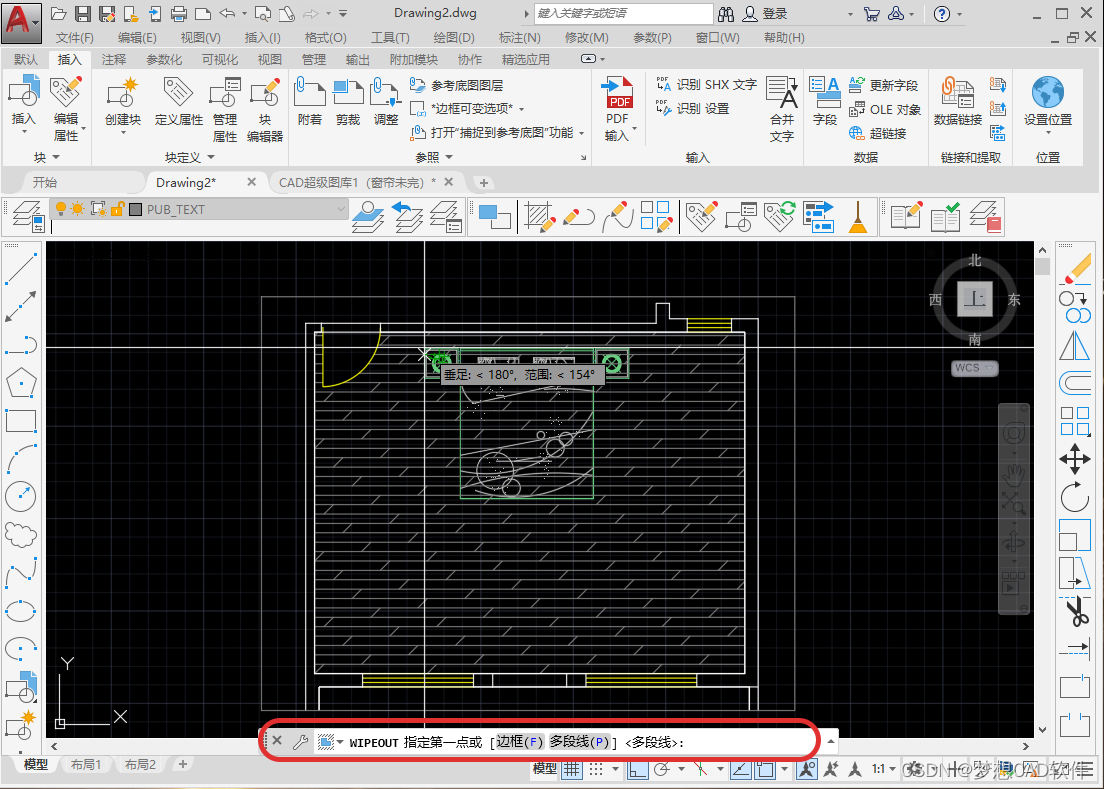
The next point 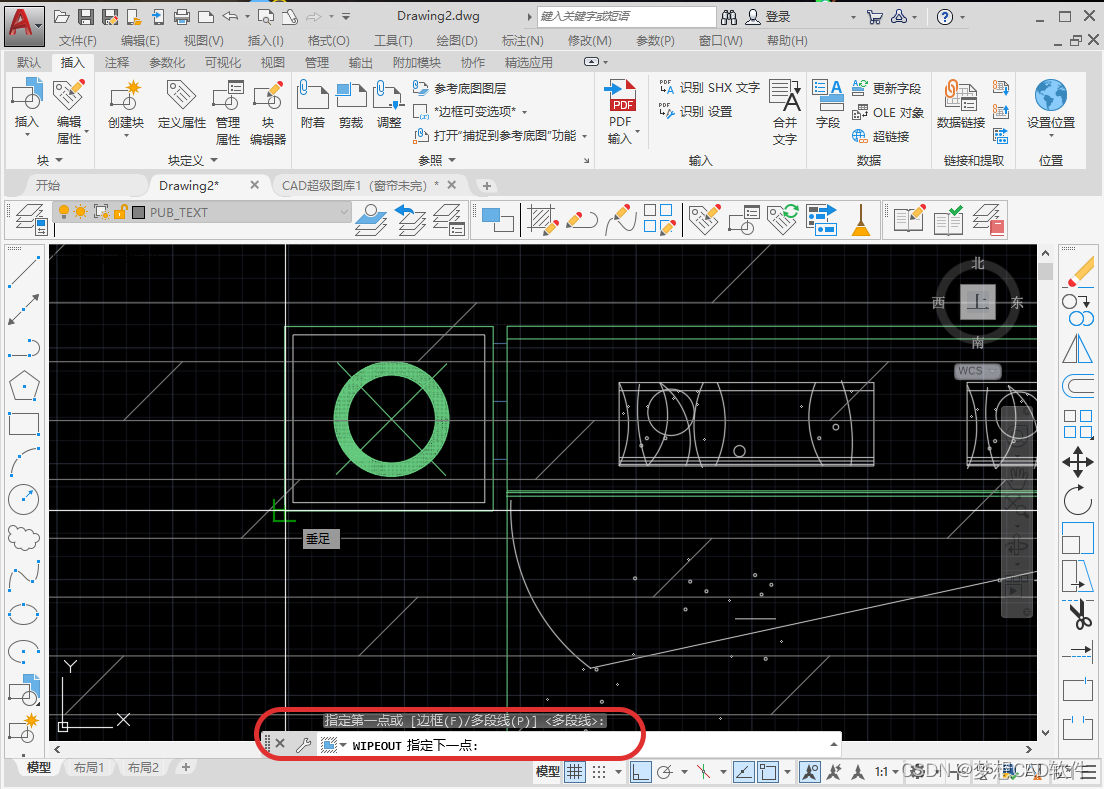
Close the mask range
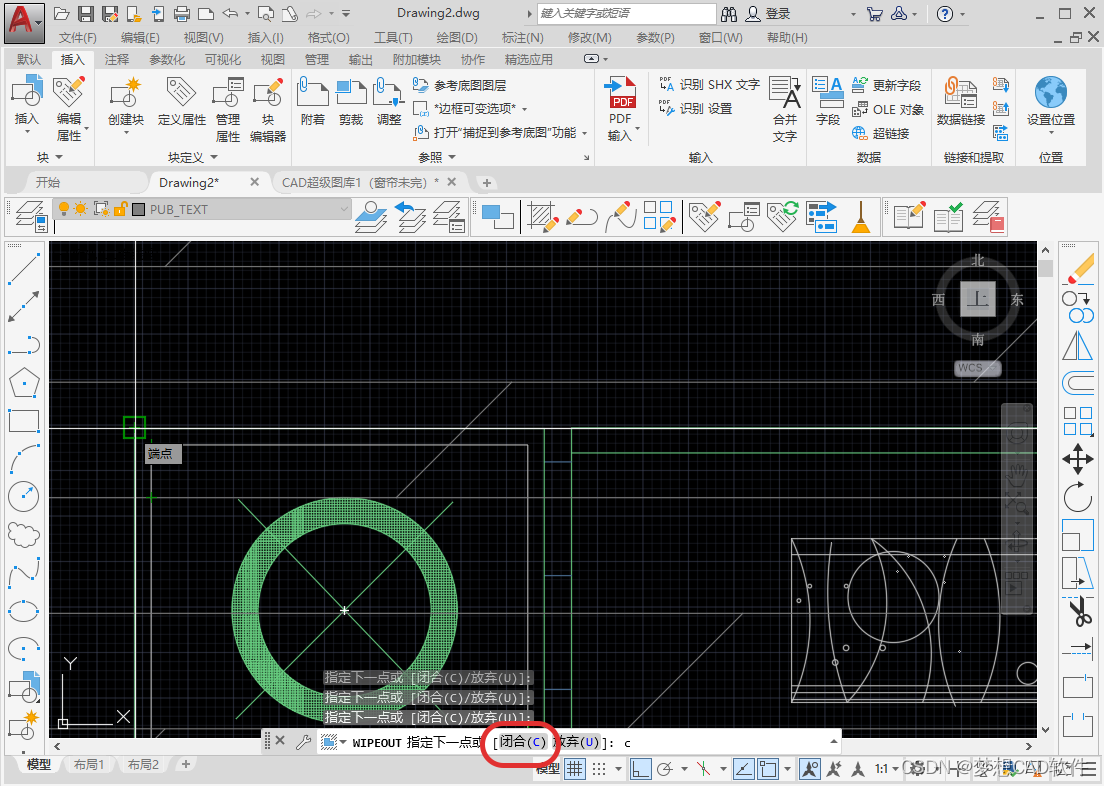
4. If the mask object is still displayed , You can choose to adjust the display order of the drawing and put it behind , Mask complete .
Adjust the drawing display order
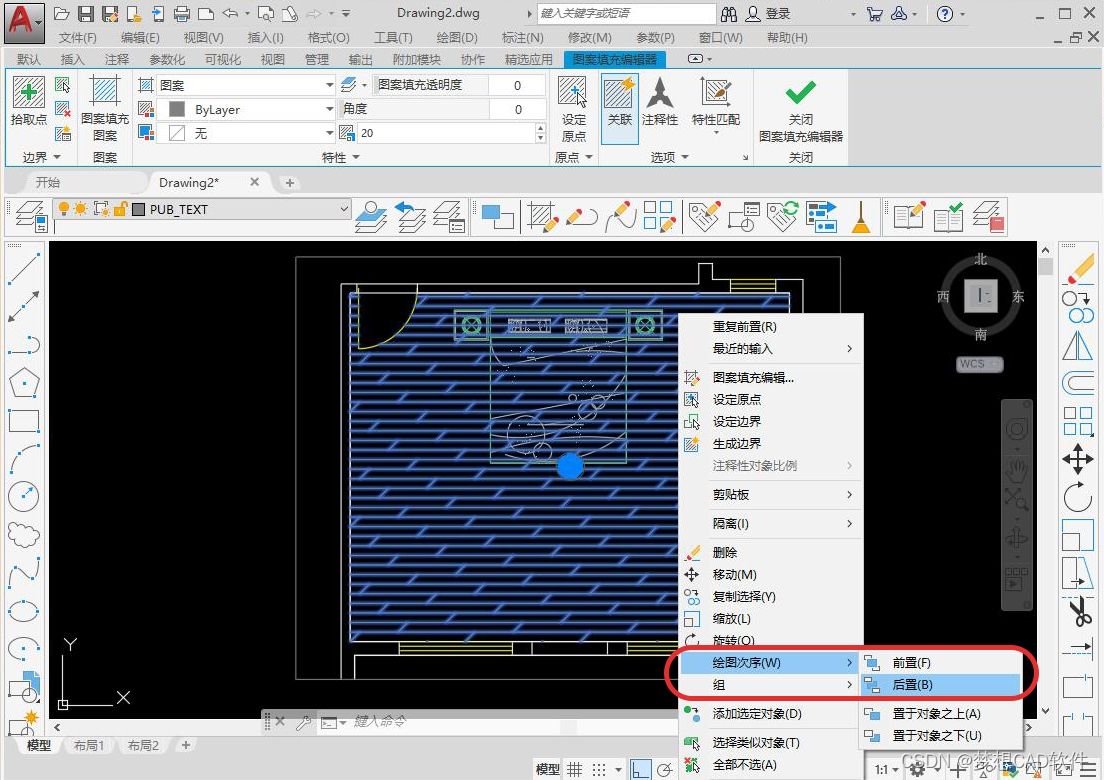
Mask complete
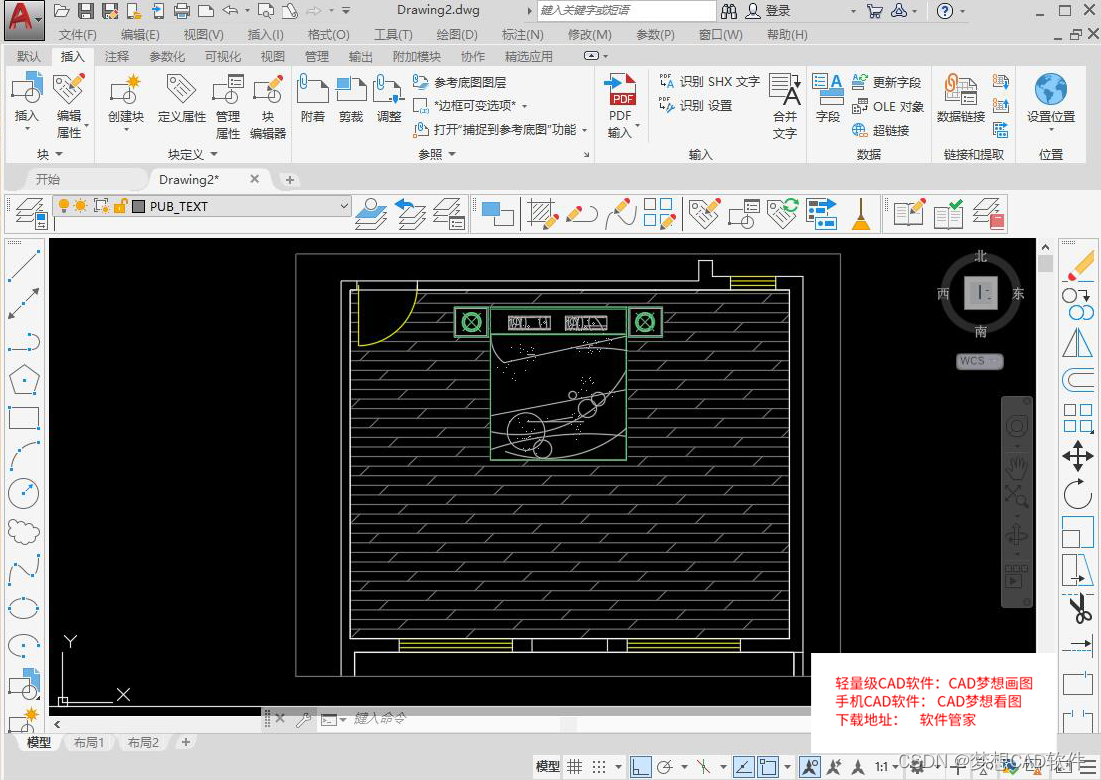
How to use CAD Enlarge the drawing partially
How to enlarge the invisible part of the drawing with one click , To use CAD Dream drawing software operation will know .
Operating tools
operating system :Windows10
CAD Software :CAD Dream drawing
step
1. We need to enlarge the part selected in the dotted box on the drawing with one click , How do I do that ? As shown in the figure below :
You need to enlarge the part
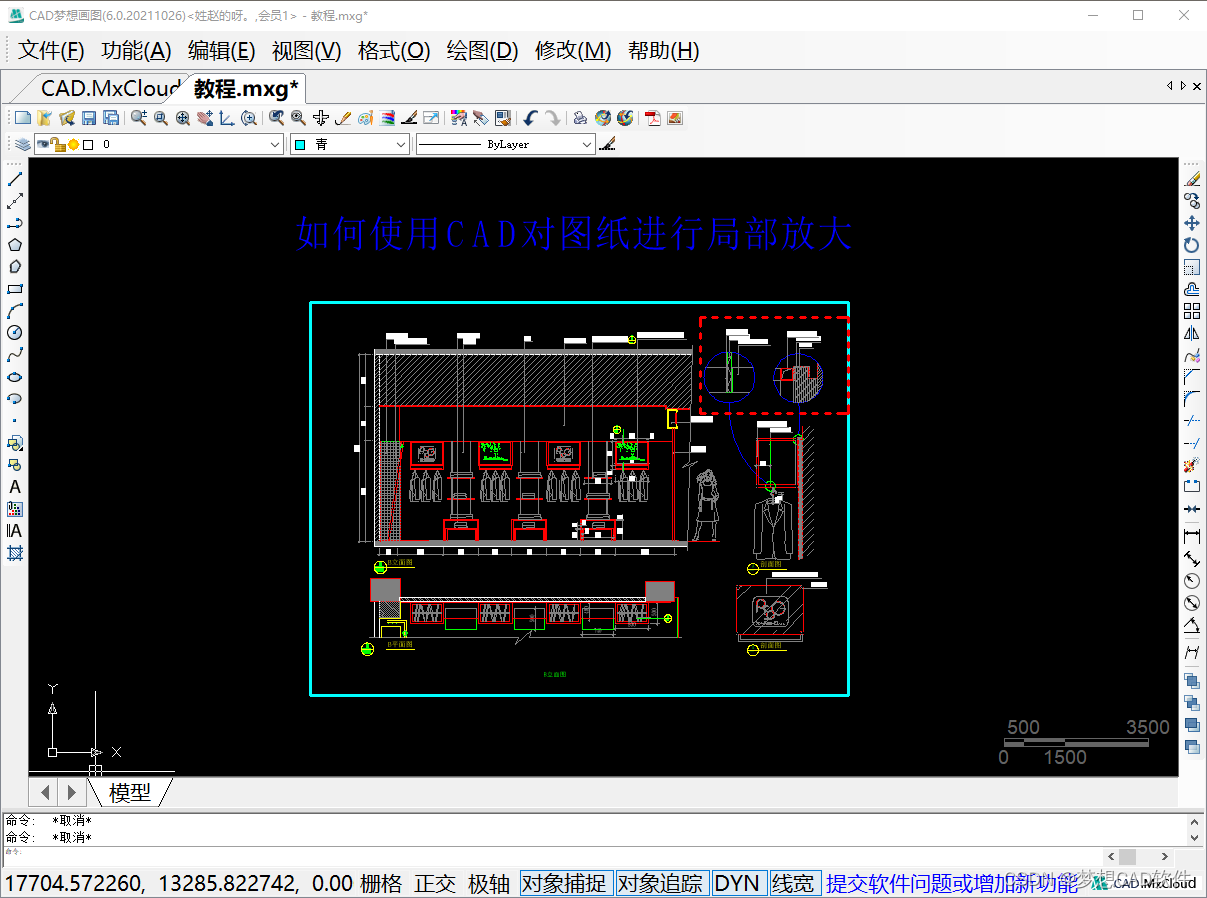
2. At this point, we now find a “ Window zoom command ”, As shown in the figure below :
Window zoom command icon

3. After finding the command icon, we click this icon and then box the part that needs to be enlarged , As shown in the figure below :
Frame selected object
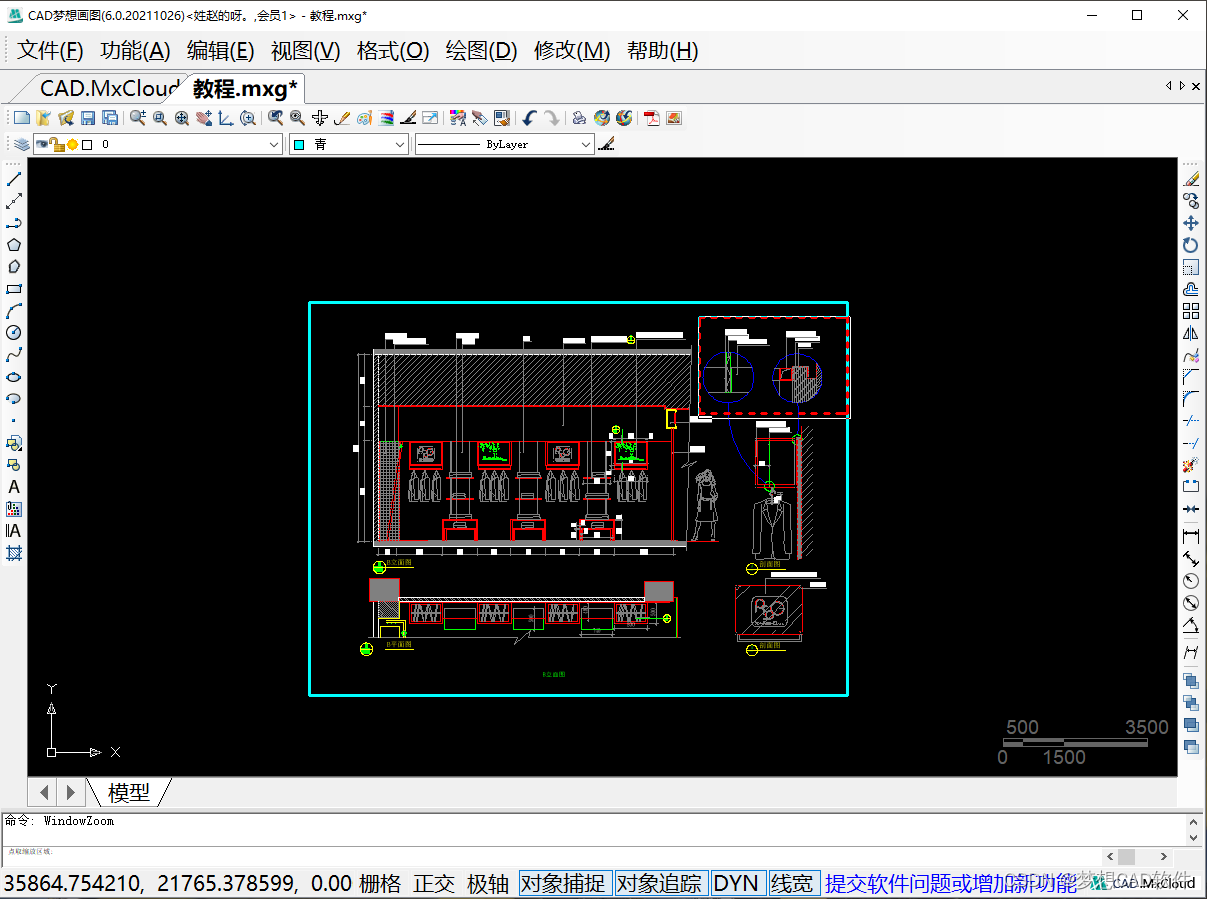
4. Check box complete , The object will automatically zoom in to the entire display area , As shown in the figure below :
Zoom in on it
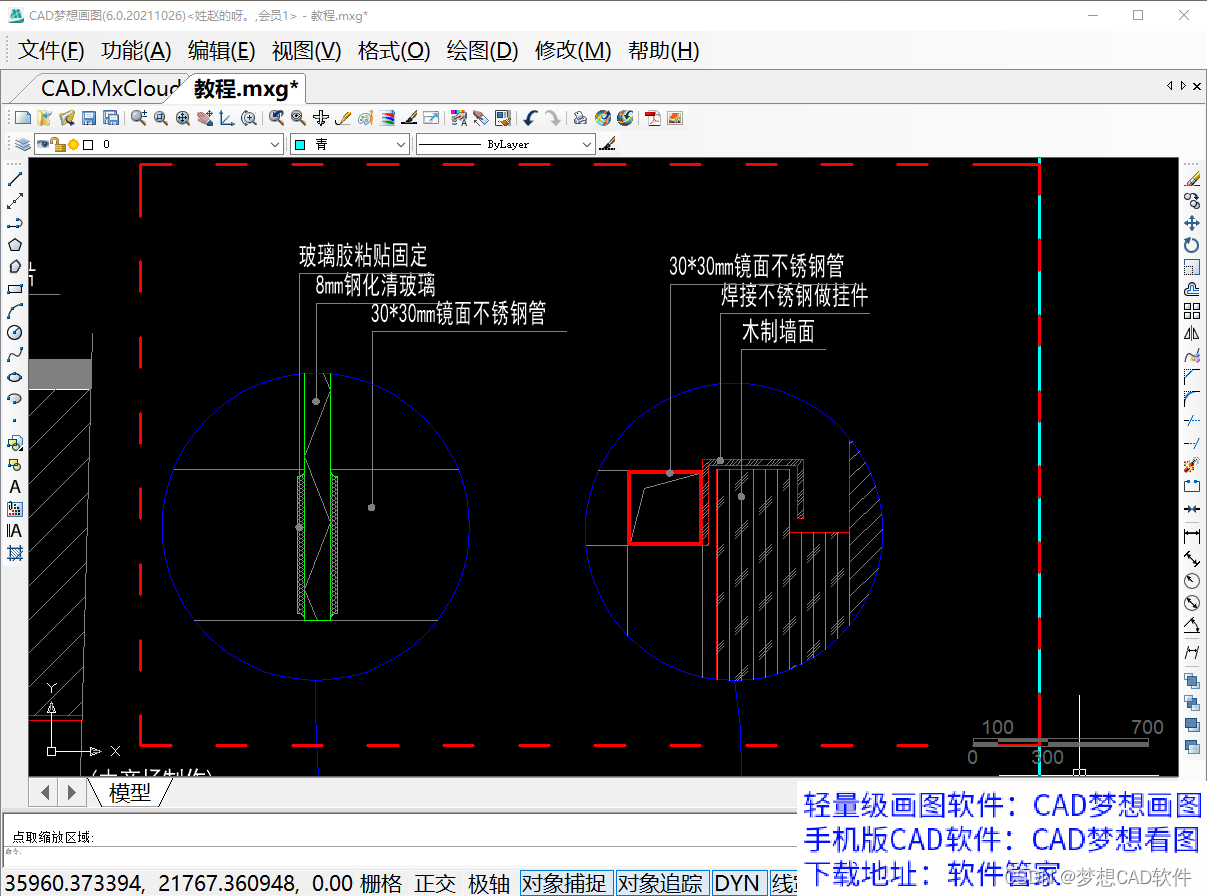
边栏推荐
- 32: Chapter 3: development of pass service: 15: Browser storage media, introduction; (cookie,Session Storage,Local Storage)
- Differences between IPv6 and IPv4 three departments including the office of network information technology promote IPv6 scale deployment
- Explanation of full vulnerability script of network security C module of secondary vocational group script containing 4 vulnerabilities
- go语言学习笔记-分析第一个程序
- 数据库三大范式
- 2021 Shandong provincial competition question bank topic capture
- Cron表达式(七子表达式)
- Lombok makes ⽤ @data and @builder's pit at the same time. Are you hit?
- 基础篇——基础项目解析
- 边缘计算如何与物联网结合在一起?
猜你喜欢
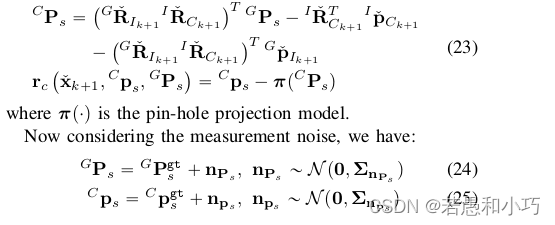
R3Live系列学习(四)R2Live源码阅读(2)

2022 t elevator repair operation certificate examination questions and answers
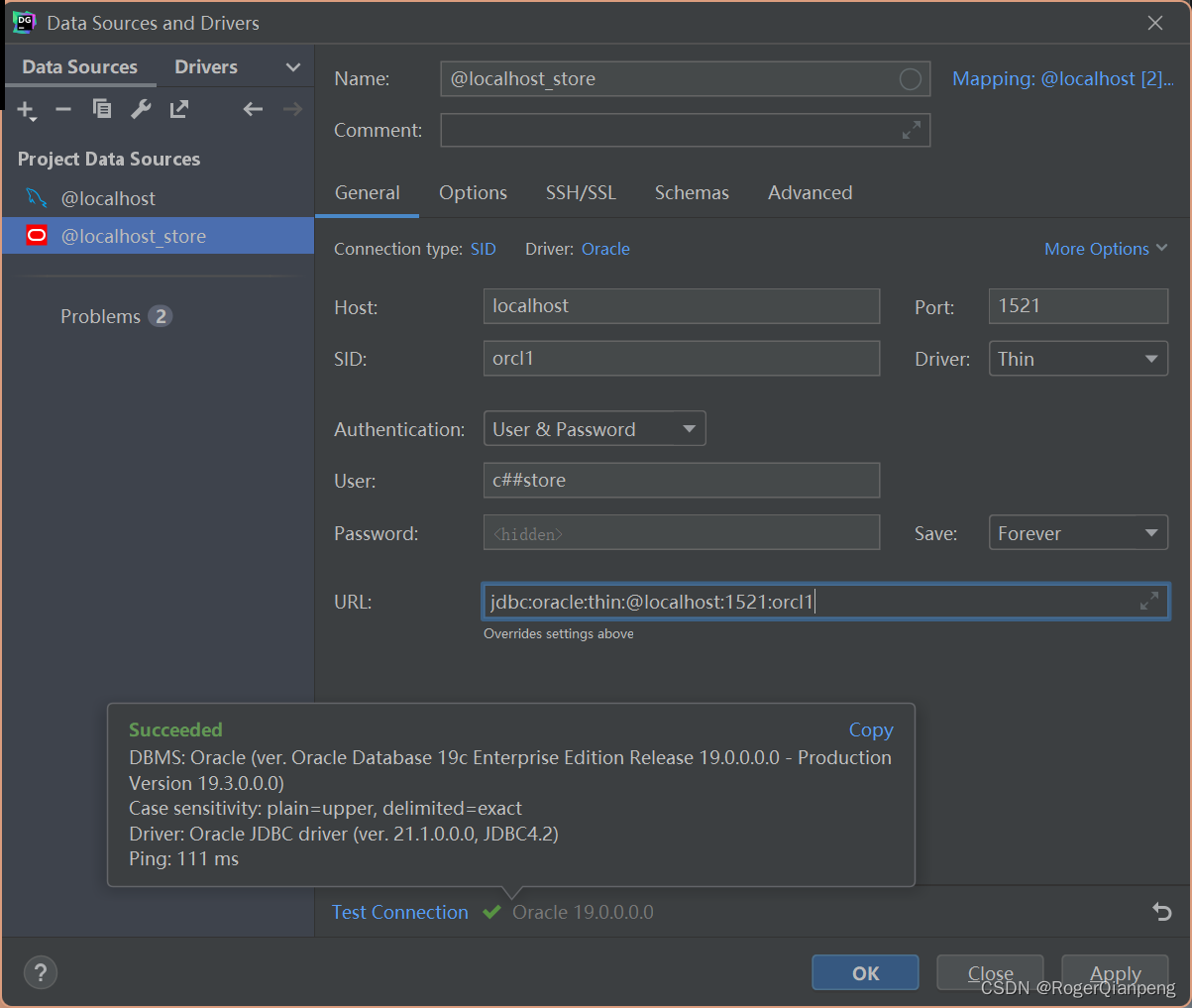
【Oracle】使用DataGrip连接Oracle数据库
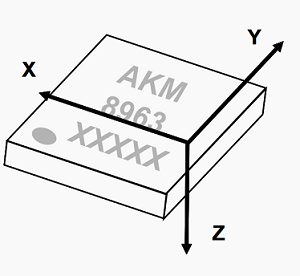
Intelligent metal detector based on openharmony

Based on shengteng AI Yisa technology, it launched a full target structured solution for video images, reaching the industry-leading level
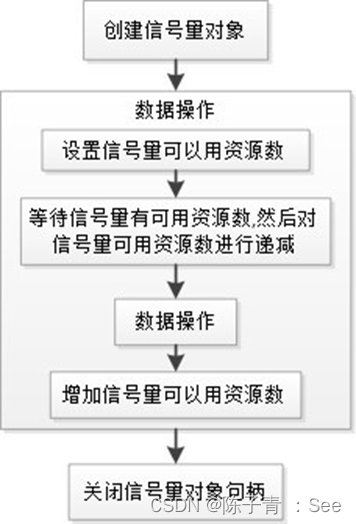
Summary of thread and thread synchronization under window
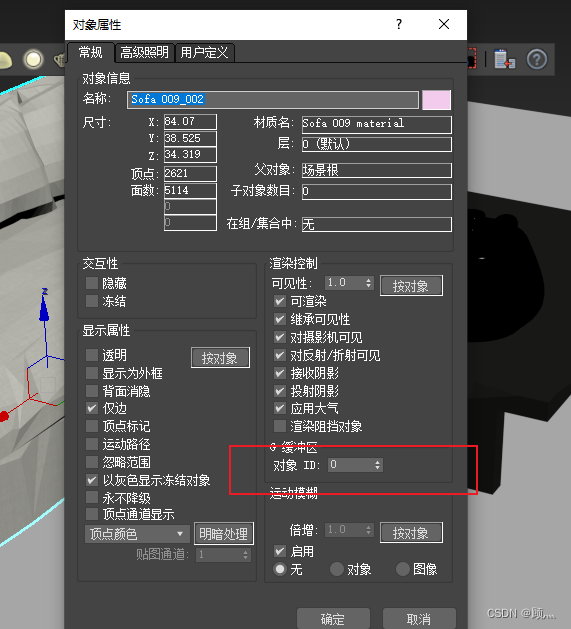
About the use of Vray 5.2 (self research notes) (II)
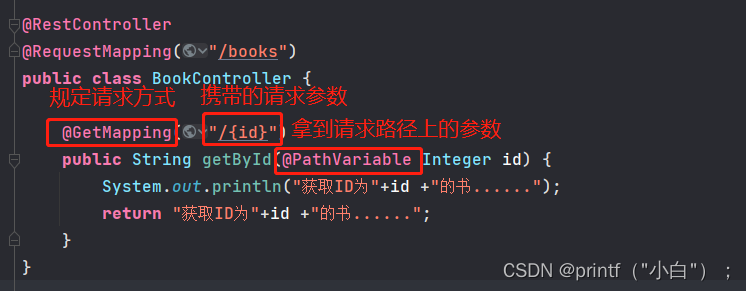
Basics - rest style development
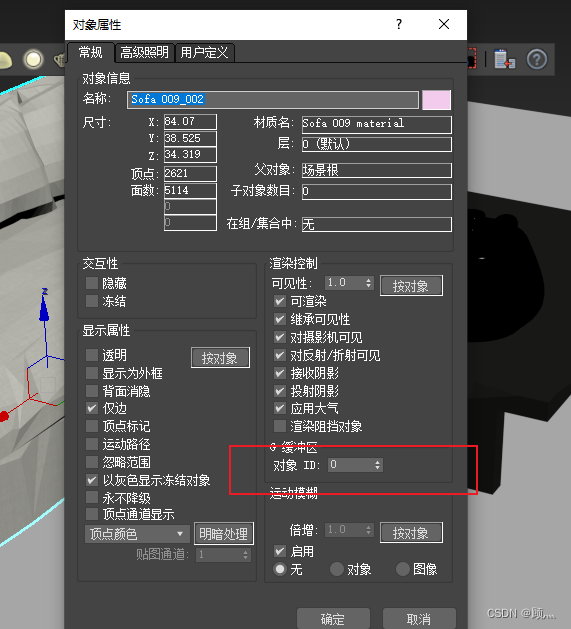
关于vray 5.2的使用(自研笔记)(二)
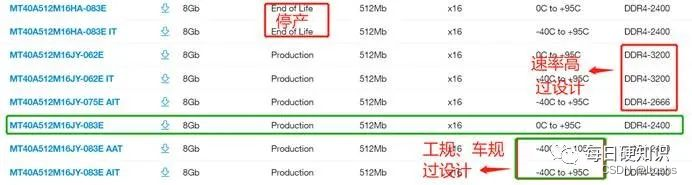
DDR4硬件原理图设计详解
随机推荐
go语言学习笔记-初识Go语言
【全网首发】(大表小技巧)有时候 2 小时的 SQL 操作,可能只要 1 分钟
deepfake教程
Detailed explanation of DDR4 hardware schematic design
Implement the rising edge in C #, and simulate the PLC environment to verify the difference between if statement using the rising edge and not using the rising edge
【广告系统】增量训练 & 特征准入/特征淘汰
Beego cross domain problem solution - successful trial
不要再说微服务可以解决一切问题了!
[first release in the whole network] (tips for big tables) sometimes it takes only 1 minute for 2 hours of SQL operation
2021 Shandong provincial competition question bank topic capture
[SWT component] content scrolledcomposite
Bracket matching problem (STL)
购买小间距LED显示屏的三个建议
Advanced scaffold development
九、磁盘管理
sklearn模型整理
SSL证书错误怎么办?浏览器常见SSL证书报错解决办法
Basic testing process of CSDN Software Testing Introduction
Oneforall installation and use
Nuxt//