当前位置:网站首页>Installation, use and explanation of vulnerability scanning tool OpenVAS
Installation, use and explanation of vulnerability scanning tool OpenVAS
2022-06-30 08:57:00 【huwei0814】
List of articles

OpanVas brief introduction
OpenVas Is an open source vulnerability scanning tool , yes Nessus Project branch , Detect the security of the target network or host . Now based on B/S( browser / The server ) The architecture works , Perform the scan and provide the scan results .
Official website :http://www.openvas.org/
Installation environment
- Windows The host machine :Windows 10 Enterprise Edition
- VMware:VMware Workstation Pro 12
- Kali:kali-linux-2020.02
install OpenVas
because OpenVas be based on python, There are many dependent packages Kali It matters , It is recommended before installation Kali Upgrade to the latest version
upgrade Kali command
apt update && apt upgrade && apt dist-upgrade
Kali After upgrading, directly enter the following command to install OpenVas
apt-get install openvas

Then enter download openvas Some of the dependent packages of
openvas-setup

Installation time is quite long , You need to be patient
After installation, you can enter a command to check whether the installation is complete
openvas-check-setup

Other OpenVas Related commands
view help :
openvasmd -h
upgrade OpenVas:
openvas-feed-update
OpenVas start-up
OpenVas It is recommended to modify before starting OpenVas Default password
openvasmd --user=admin --new-password=123456
start-up OpenVas
openvas-start

After startup, we are prompted to Kali Enter https://127.0.0.1:9392 open OpenVas
Because the link is https, We can click... At the bottom AddException
Enter the user name and the password we just changed to log in OpenVas Console 
OpenVas Use
Log in and go to OpenVas On the front page Dashboard The instrument cluster displays the page , This page will show some information obtained from the previous scan , Include previously created tasks , And the statistics of the scanned vulnerabilities .
Scan test site
according to 《 Network security law 》 The provisions of the , You cannot launch an attack on a website without authorization , Vulnerability scanning is actually an attack , So we can only do vulnerability scanning on some test websites , The following test website can be used for vulnerability scanning test .
http://testhtml5.vulnweb.com
http://testphp.vulnweb.com
http://testasp.vulnweb.com
http://testfire.net
Or build your own test environment , Environment tutorial portal :OWASP Broken Web Apps Penetration testing environment setup and installation tutorial
New scan task
Method 1:
Click on Scans Under the targets After that, go to the following page , Then click the purple button in the upper left corner 
After clicking the purple button There are two new task modes, namely Task Winzard Fast mode and Advanced Task Winzard Advanced mode 
Task Winzard Fast mode We just need to add ip Address or domain name can be used to create a new scanning task 
Advanced Task Winzard Advanced mode We can fill in the desired information as required 
Method 2:
Click on configuration Under the targets You can create a scan task later 
Task scanning will be enabled by default after a new task is created , We can click the button next to the task to pause or start the task , You can also further modify the new task .
View the tasks completed by the scan
Click the task that has been scanned to enter the task details 
Click in the details result You can further view the task details after scanning . Including the type of vulnerability Details of each vulnerability 

Export scan report
First click on Scans Under the Reports Button 
The page will show the approximate result of the scan 
Click on a scan task , In the upper left corner, you can select the format of scanning report submission 
Click the download button on the side to download the scan report 
Some scanning results are as follows 

边栏推荐
- 证券开户的优惠怎样才能得到?在线开户安全?
- [paid promotion] collection of frequently asked questions, FAQ of recommended list
- CUDA realizes L2 European distance
- Detailed explanation of pipline of mmdetection
- Redis design and Implementation (II) | database (deletion strategy & expiration elimination strategy)
- mysql基础入门 day3 动力节点[老杜]课堂笔记
- Unity basic lighting model
- PHP API to obtain QR code and combine to generate pictures
- Unsupportedclassversionerror is reported when starting jar package. How to repair it
- 技术管理进阶——管理者如何进行梯队设计及建设
猜你喜欢

How can we get a satisfactory salary? These routines still need to be mastered

Gilbert Strang's course notes on linear algebra - Lesson 2

Redis design and Implementation (VI) | cluster (sharding)
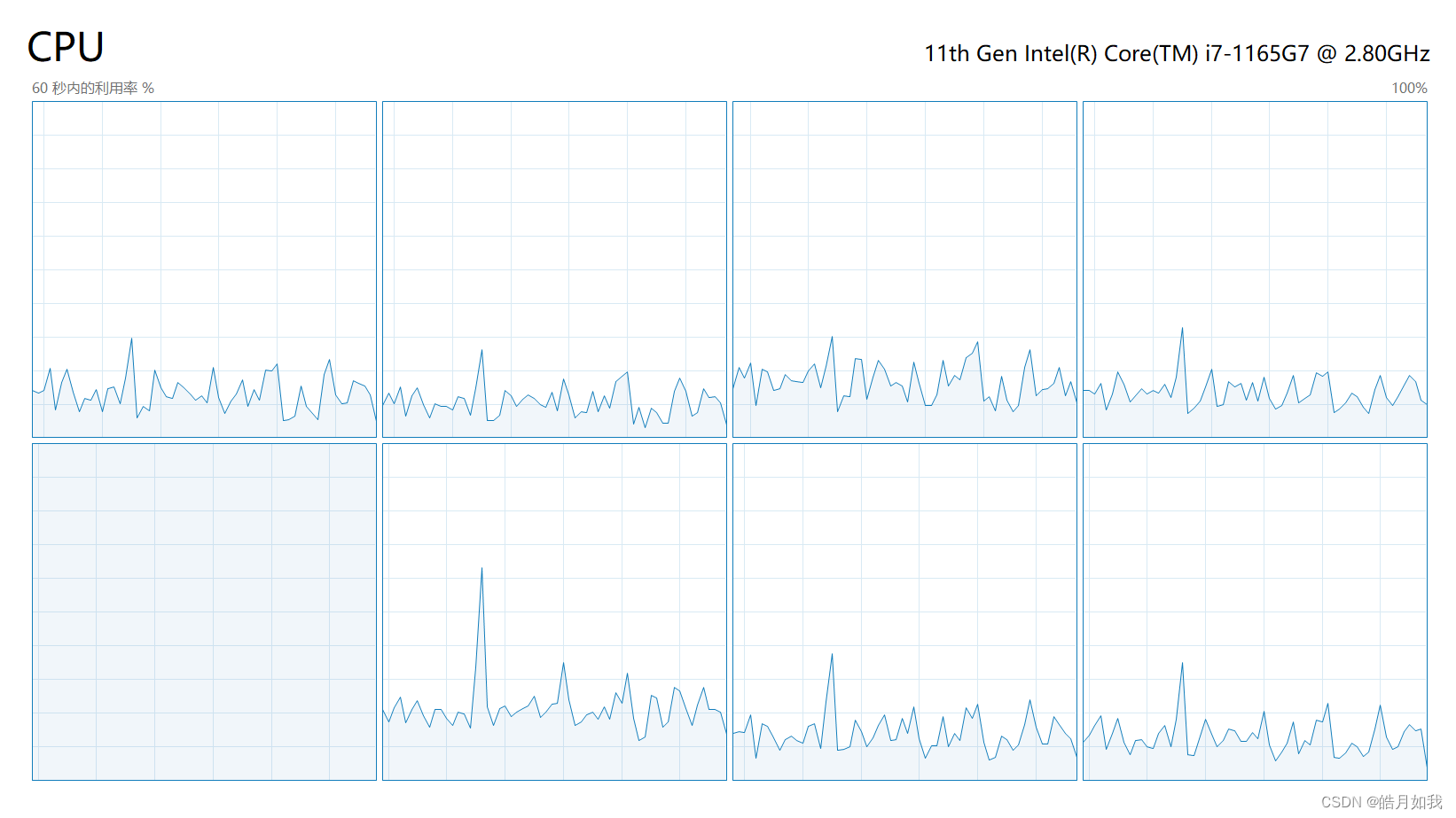
Bind threads to run on a specific CPU logical kernel

基于Svelte3.x桌面端UI组件库Svelte UI

Gilbert Strang's course notes on linear algebra - Lesson 3

VIM from dislike to dependence (21) -- cross file search
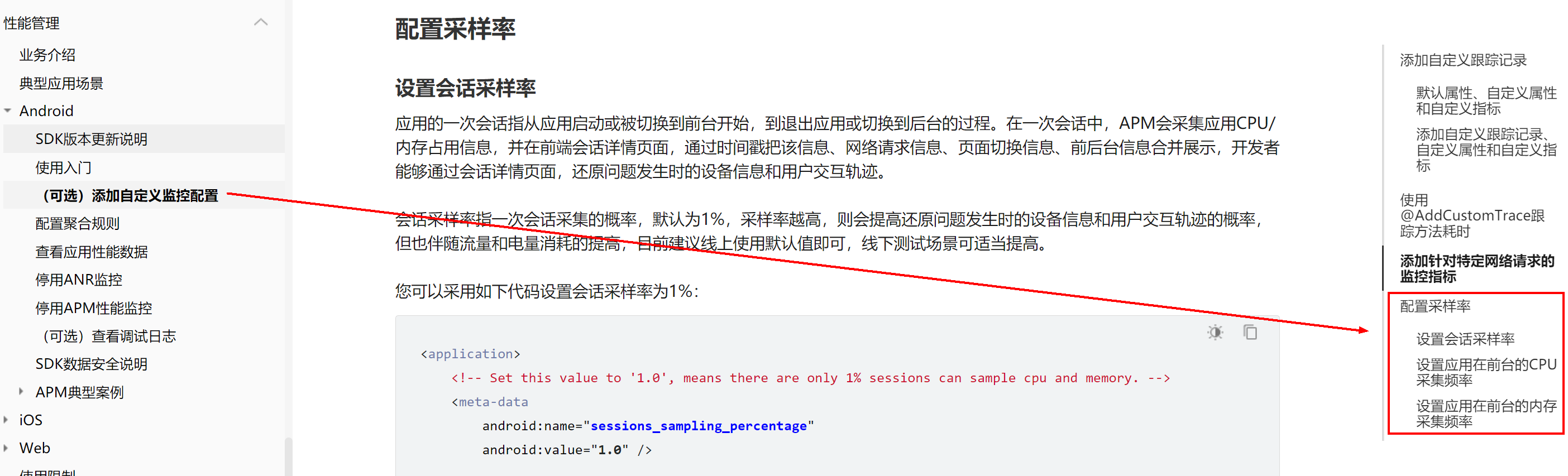
使用华为性能管理服务,按需配置采样率

Flink SQL custom connector

Summary of common pytoch APIs
随机推荐
国债逆回购绝对安全吗 网上怎么开户
vim 从嫌弃到依赖(21)——跨文件搜索
Detailed explanation of rect class
Rew acoustic test (I): microphone calibration
Opencv learning notes -day2 (implemented by the color space conversion function cvtcolar(), and imwrite image saving function imwrite())
云服务器上部署仿牛客网项目
[untitled]
Flink Exception -- No ExecutorFactory found to execute the application
Opencv learning notes-day14 drawing of image geometry (rect class rotatedrect class, rectangle drawing rectangle circle drawing circular function line drawing line function ellipse drawing elliptic fu
Codeworks 5 questions per day (1700 for each) - the third day
File upload component on success event, add custom parameters
Esp32 things (3): overview of the overall system design
Comparison of two ways for C to access SQL Server database (SqlDataReader vs SqlDataAdapter)
Tidb 6.0: making Tso more efficient tidb Book rush
Unity basic lighting model
关于Lombok的@Data注解
PHP API to obtain QR code and combine to generate pictures
Opencv learning notes -day4 image pixel reading and writing operations (array traversal and pointer traversal implementation, uchar vec3b data type and mat class functions mat:: at(), mat:: ptr())
[untitled]
证券开户的优惠怎样才能得到?在线开户安全?