当前位置:网站首页>T430 toss and install OS majave 10.14
T430 toss and install OS majave 10.14
2022-07-03 12:34:00 【kvnew】
There is an abandoned one at home T430, It's useless to be idle , At most, reinstall one win 10 了 , But seeing someone hacking on the Internet mac I'll try it by the way .
for the first time , try 10.14.5: Failure
Two methods are used : The first is to write directly U After disk installation failed ; The second is to make github The one on the t430 Of EFI The contents in the cover U Installation on disk EFI A file in a directory , Also failed , Probably github Go up there t430 Of efi There is a problem ;
Installation failed , When the installation starts, the error is reported on the black screen, and it can't pass ;

The second time , Try 10.14.4
1. System file download
Download address : https://pan.baidu.com/s/1SA_tJyFSo8QJfj8fGpP3QA Extraction code :h4fe
Reference resources :
2. Make the startup disk
a) format , use etcher Software , Import the image into u disc
b) Replace EFI Folder .
download EFI: https://github.com/malekhr/t430-mojave-efi
open diskgenius Software view u Disc juxtaposed ufi, After entering the point , There is one ufi Folder , Right click -> Delete the folder completely
Will download EFI open , I found there was also a UFI Folder , Copy the folder and drag it to the Disk Wizard. Just delete it ufi The location of the folder
( Previous attempts mojave 10.14.5 When installing version , Yes, it will UFI The files inside are copied after being deleted , I don't know if this is the reason for the failure )
c) Finished
3. Start installation
take U Disc pull out , Insert into T430 On , restart F12 , choice USB start-up , Default carriage return
Enter the big apple LOGO Progress bar installation page , Installing ……
When it comes to input method selection , Then the keyboard and touch pad fail , The failure came to an end .
third time , try 10.14.5: success
take mojave10.14.5 The image is written to U disc , And then use QQ Sent by netizens EFI File overwrite EFI Files in , Then install .
The formal installation :
A) u disc F12 start-up , first mac Icon to enter the installation process , Erase the disk first , When erasing the disk , File format selection APFS, without APFS Select for mechanical hard disk MacOS Log format is ok . After the disk is erased , Automatically return to the main page , Then select the installation system . This step is equivalent to putting the system files on the hard disk d1 disc .
d1 disc : It was when I just erased the disk , One named by myself SSD disc .
B) Again U disc F12 start-up , Choose the last mac Icon , Get into d1 Disk start , Is the real installation process of the system ;
C) Again U disc F12 start-up , regional Language Network settings , Because black apple doesn't support wifi, The installation of all network settings skips by default .
D) Again U disc F12 start-up , Choose the last mac Icon , Get into d1 Disk start .
Check the settings . Adjust the brightness of the screen , No problem, it can be adjusted .


The touch pad is not selected by default , Set up - Touch Pad - Cursor and click inside to select .
Up to now , No drivers are installed , Are provided by netizens EFI I brought the folder T430 mojave The driver .
What needs to be improved :
- An external mouse and keyboard may be better
- Touch Pad
The experience is a little poor , You can connect an external touch pad to use . - wireless wifi
Black apple does not support wifi, You can add an external device : https://item.jd.com/45178901810.html#crumb-wrap
System update and upgrade
Upgrade directly online to 10.14.6, During the upgrade , Will restart twice
Main tools
- Terminal tools :http://www.pc6.com/mach/maczd/
- virtual machine parellels desktop 14:
https://www.newasp.net/soft/454880.html Below ‘ Local ordinary download ’ Download and install
perhaps https://blog.51cto.com/14219808/2366227 - Remote control : romotix
- brew Source changed to Tsinghua source : https://www.jianshu.com/p/40c592a6819c
边栏推荐
- 225. Implement stack with queue
- 雲計算未來 — 雲原生
- 2.6 preliminary cognition of synergetic couroutines
- Recovery of website address and method of Amazon account login two-step verification failure caused by mobile phone number becoming empty
- 公纵号发送提示信息(用户微服务--消息微服务)
- Adult adult adult
- MySQL time zone solution
- Itext7 uses iexternalsignature container for signature and signature verification
- Jsup crawls Baidu Encyclopedia
- 4000 word super detailed pointer
猜你喜欢

Prompt unread messages and quantity before opening chat group

剑指Offer06. 从尾到头打印链表
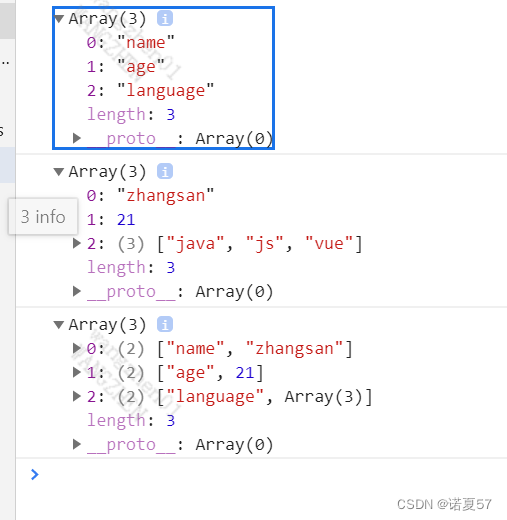
ES6新特性

【ManageEngine】IP地址扫描的作用
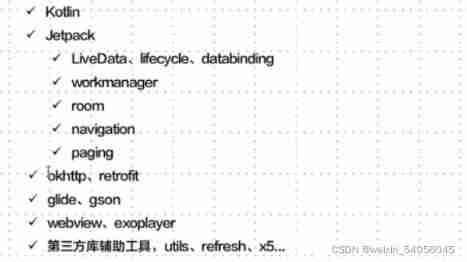
1-2 project technology selection and structure

雲計算未來 — 雲原生

Use Tencent cloud IOT platform to connect custom esp8266 IOT devices (realized by Tencent continuous control switch)
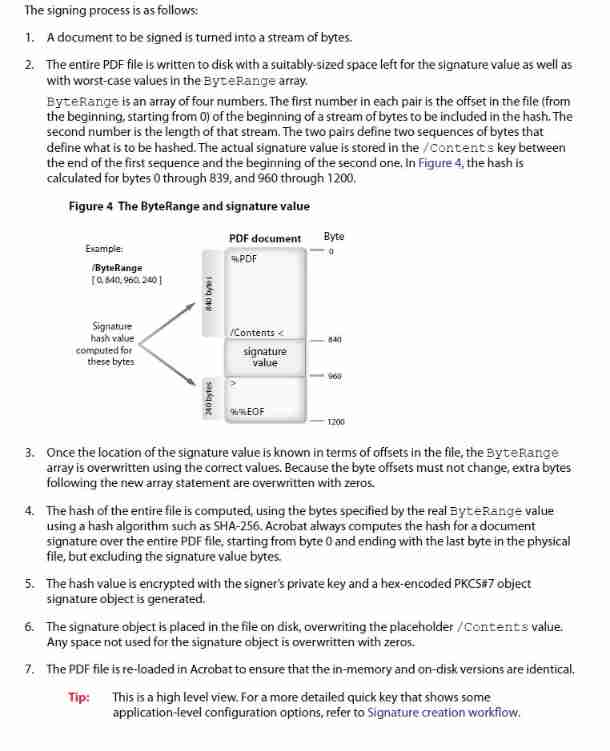
Itext7 uses iexternalsignature container for signature and signature verification

Togaf certification self-study classic v2.0
![Sword finger offer03 Repeated numbers in the array [simple]](/img/cf/c1ad2f2a45560b674b5b8c11fed244.png)
Sword finger offer03 Repeated numbers in the array [simple]
随机推荐
[ManageEngine] the role of IP address scanning
Apprendre à concevoir des entités logicielles réutilisables à partir de la classe, de l'API et du cadre
Flutter Widget : KeyedSubtree
The future of cloud computing cloud native
[download attached] password acquisition tool lazagne installation and use
Lambda expression
2.7 overview of livedata knowledge points
ES6新特性
Use bloc to build a page instance of shutter
repo Manifest Format
Slf4j log facade
LeetCode 0556.下一个更大元素 III - 4步讲完
01_ Using the concurrent tool class library, is thread safety safe
剑指Offer07. 重建二叉树
剑指Offer06. 从尾到头打印链表
十条职场规则
JVM内存模型
剑指Offer09. 用两个栈实现队列
Sword finger offer10- I. Fibonacci sequence
Wechat applet pages always report errors when sending values to the background. It turned out to be this pit!