当前位置:网站首页>Slam learning notes - build a complete gazebo multi machine simulation slam from scratch (III)
Slam learning notes - build a complete gazebo multi machine simulation slam from scratch (III)
2022-07-03 16:05:00 【Pony Baby】
introduction
We can already use multiple robots together SLAM, And fuse the map . This time, , We have built the map , Let multiple robots locate and plan their movements . Please go to my gitee Download the function pack ,gitee In the first article
Environment building
Let's see launch file , In addition to starting the simulation environment and putting it into the robot , We also joined in acml and move_base node ,acml The robot can judge its position in the map through radar scanning data ,move_base Road strength planning can be carried out .
There are many tutorials online , But the core difficulty here is the existence of multiple robots , So there are many namespace conflicts , It needs to be made clear acml and move_base What have you subscribed to topic, To sort out the relationship between multiple robots .
<launch>
<!-- Set parameters -->
<arg name="simulation" default="true"/>
<arg name="move_forward_only" default="false"/>
<group if="$(arg simulation)" >
<!-- Open the simulation world -->
<include file="$(find gazebo_tutorials)/launch/create_world.launch" />
<!-- Place the robot -->
<include file="$(find gazebo_tutorials)/launch/place_robot.launch">
<arg name="robot_x_pos" value="0.0"/>
<arg name="robot_y_pos" value="0.0"/>
<arg name="robot_z_pos" value="0.0"/>
<arg name="robot_yaw" value="0"/>
<arg name="robot_name" value="tb3_0"/>
</include>
<!-- Place the robot -->
<include file="$(find gazebo_tutorials)/launch/place_robot.launch">
<arg name="robot_x_pos" value="1.0"/>
<arg name="robot_y_pos" value="0.0"/>
<arg name="robot_z_pos" value="0.0"/>
<arg name="robot_yaw" value="0"/>
<arg name="robot_name" value="tb3_1"/>
</include>
</group>
<!-- Import map -->
<node name="map_server" pkg="map_server" type="map_server" args="$(find gazebo_tutorials)/map/map.yaml" output="screen">
<!-- <param name="frame_id" value="/map"/> -->
</node>
<!-- amcl location -->
<include file="$(find gazebo_tutorials)/launch/amcl.launch" >
<arg name="ns" value="tb3_0" />
</include>
<include file="$(find gazebo_tutorials)/launch/amcl.launch" >
<arg name="ns" value="tb3_1" />
</include>
<!-- move_base Navigation -->
<include file="$(find gazebo_tutorials)/launch/move_base.launch">
<arg name="ns" value="tb3_0" />
<arg name="move_forward_only" value="$(arg move_forward_only)"/>
</include>
<include file="$(find gazebo_tutorials)/launch/move_base.launch">
<arg name="ns" value="tb3_1" />
<arg name="move_forward_only" value="$(arg move_forward_only)"/>
</include>
<!-- rviz -->
<include file="$(find gazebo_tutorials)/launch/rviz_two_robots.launch" />
</launch>
Instructions
Use command roslaunch gazebo_tutorials navigate_with_map.launch Startup file 
2d pos estimate There is no need to use , Because our initial position is set by ourselves , Basically accurate . But if in use , We may tilt the robot , Then the scanning result of lidar does not match the edge of the map , At this time, you need to use this tool to adjust the posture . When releasing pose, use the one in the upper right corner tool properties, Is this in the default rviz Will not be shown in , Need to be manually added . And now topic There is no namespace , So add... To the front tb3_0/ It represents the first robot pose estimation .
2d Nav Goal Is to release the target location of the hope robot , You also need to modify the upper right corner topic To choose the robot to navigate .
边栏推荐
- Microservice API gateway
- Approval process design
- [combinatorics] combinatorial identities (sum of variable terms 3 combinatorial identities | sum of variable terms 4 combinatorial identities | binomial theorem + derivation to prove combinatorial ide
- How can technology managers quickly improve leadership?
- [系统安全] 四十三.Powershell恶意代码检测系列 (5)抽象语法树自动提取万字详解
- Location of software installation information and system services in the registry
- Using optimistic lock and pessimistic lock in MySQL to realize distributed lock
- [combinatorics] combinatorial identities (review of eight combinatorial identities | product of combinatorial identities 1 | proof | use scenario | general method for finding combinatorial numbers)
- 关于网页中的文本选择以及统计选中文本长度
- Calibre LVL
猜你喜欢

2022年Q2加密市场投融资报告:GameFi成为投资关键词
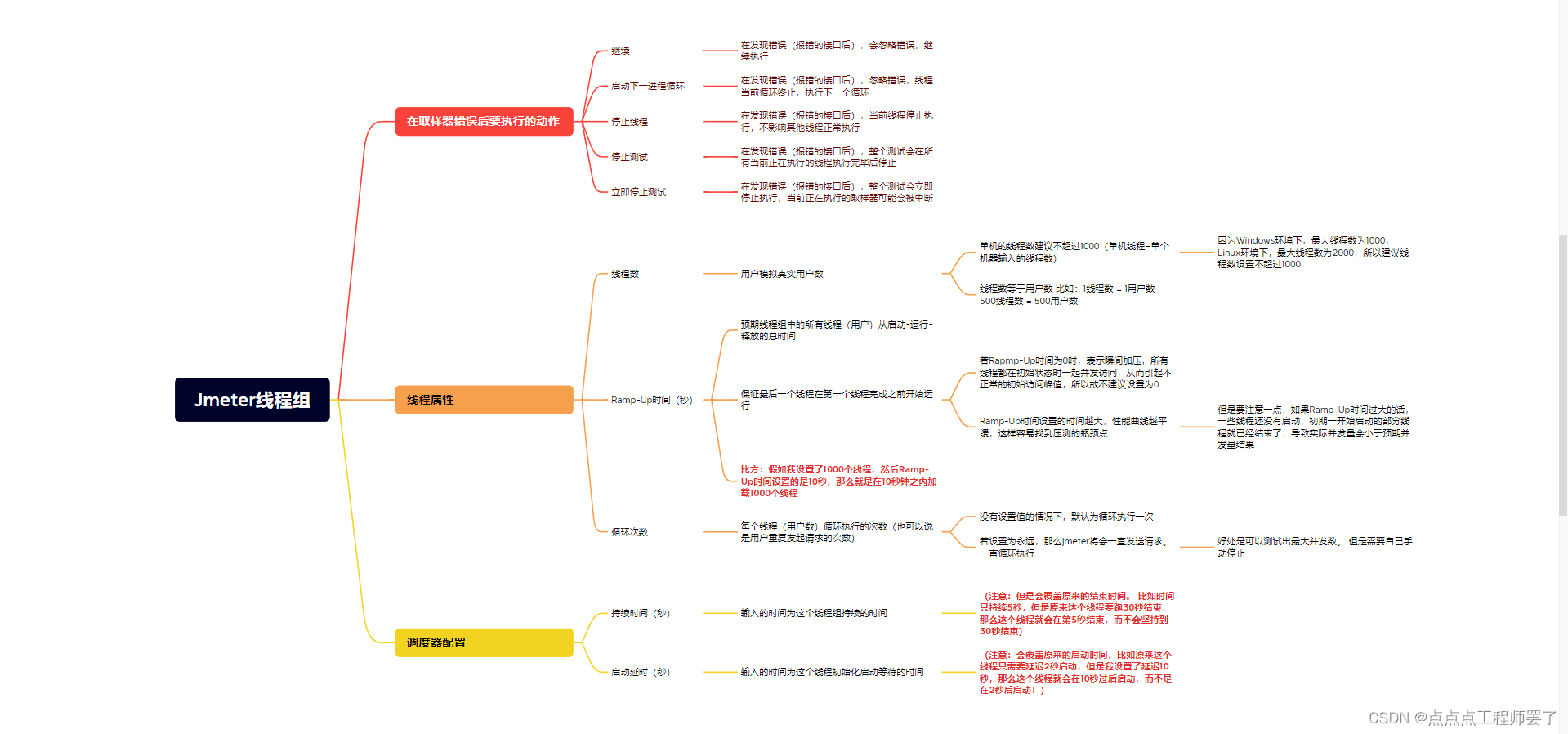
Jmeter线程组功能介绍
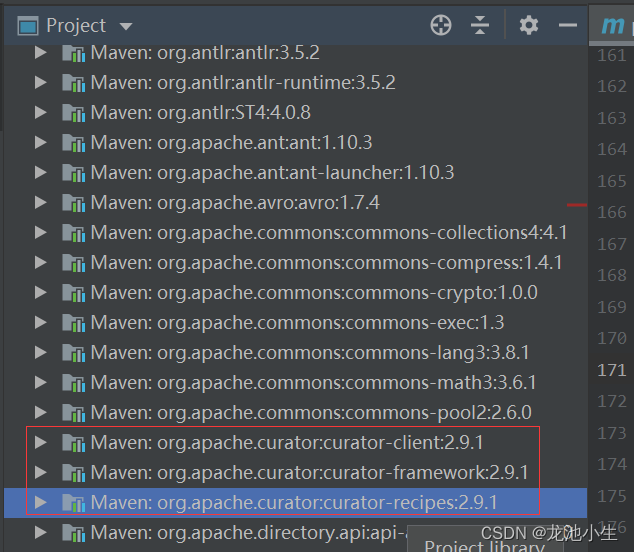
记一次jar包冲突解决过程
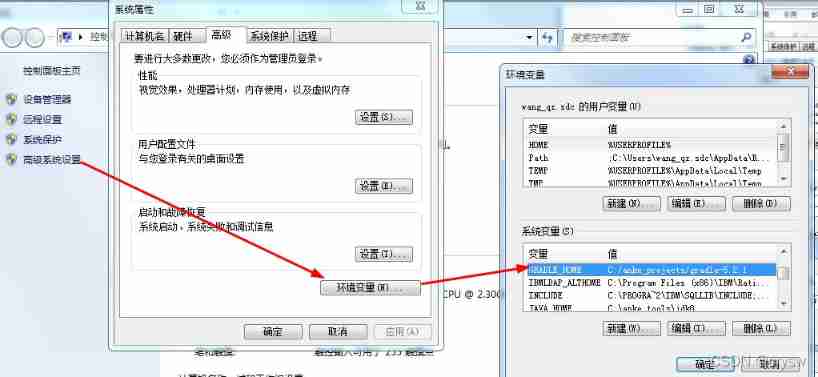
Create gradle project

From the 18th line to the first line, the new story of the network security industry
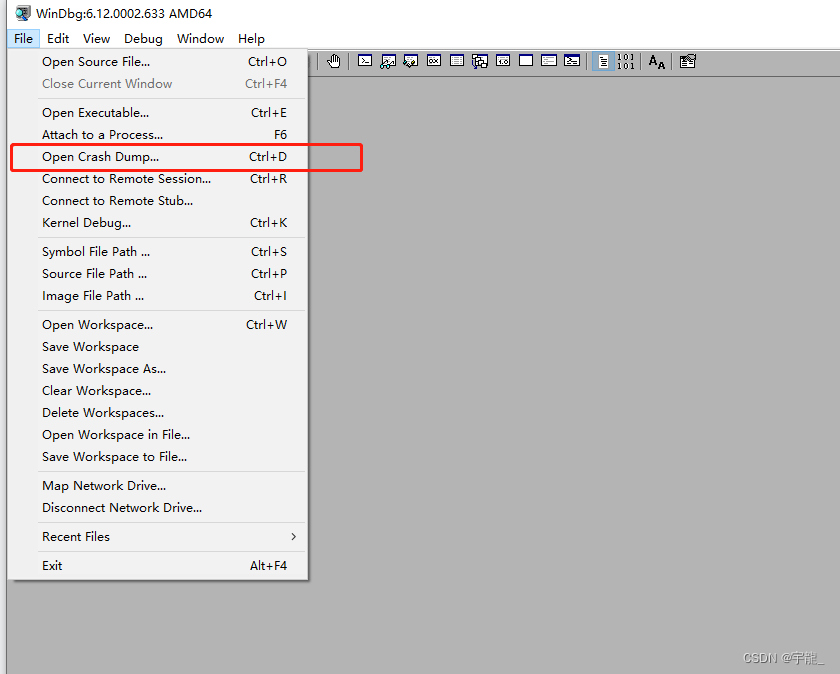
WinDbg analysis dump file
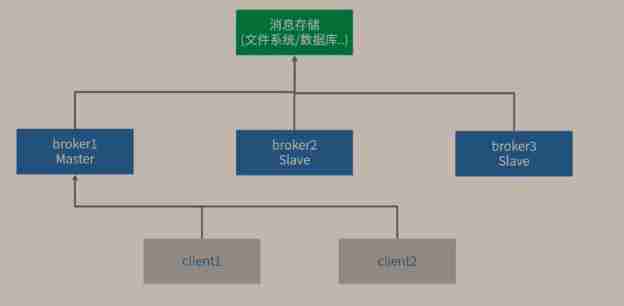
Getting started with Message Oriented Middleware

“用Android复刻Apple产品UI”(3)—优雅的数据统计图表
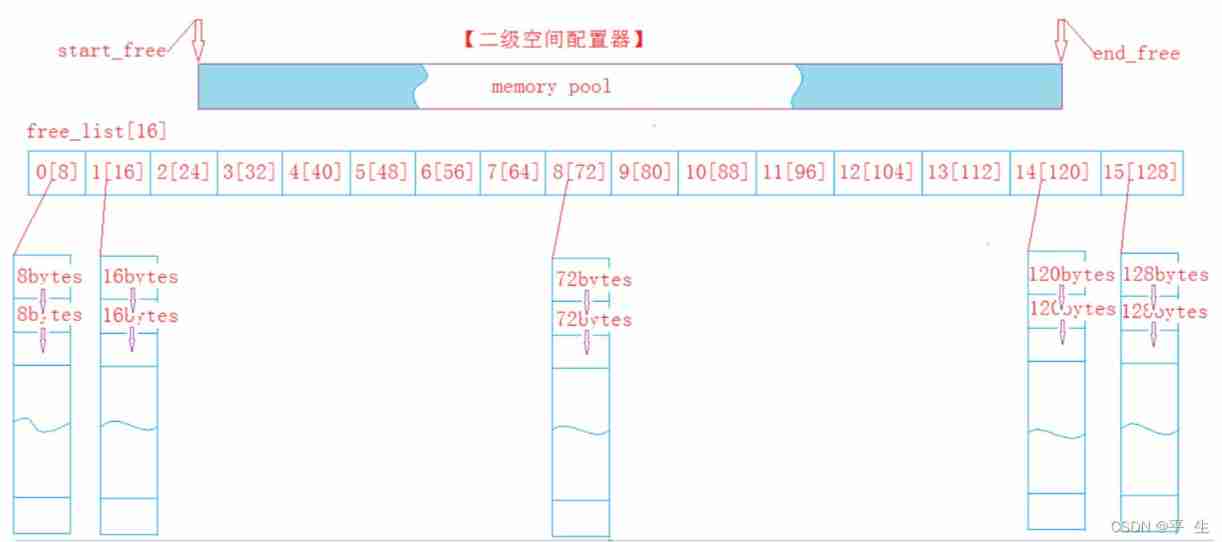
Project -- high concurrency memory pool
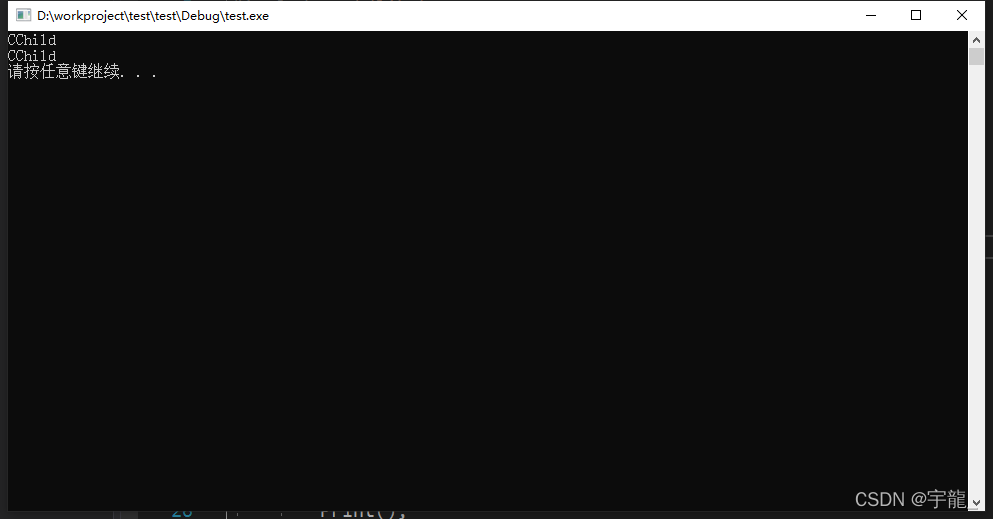
子类隐藏父类的同名函数
随机推荐
Persisting in output requires continuous learning
C language brush questions ~leetcode and simple questions of niuke.com
Pychart error updating package list: connect timed out
Unity function - unity offline document download and use
Automatic generation of client code from flask server code -- Introduction to flask native stubs Library
UnityShader——MaterialCapture材质捕捉效果 (翡翠斧头)
WinDbg分析dump文件
nifi从入门到实战(保姆级教程)——flow
Find mapping relationship
Go语言自学系列 | golang switch语句
do{}while()的妙用
阿飞的期望
Microservices Seata distributed transactions
Asemi rectifier bridge umb10f parameters, umb10f specifications, umb10f package
[list to map] collectors Tomap syntax sharing (case practice)
SDNU_ ACM_ ICPC_ 2022_ Winter_ Practice_ 4th [individual]
The accept attribute of the El upload upload component restricts the file type (detailed explanation of the case)
Location of software installation information and system services in the registry
“用Android复刻Apple产品UI”(2)——丝滑的AppStore卡片转场动画
Microservice - Nacos registration center and configuration center