当前位置:网站首页>如何编写一个优雅的Shell脚本(二)
如何编写一个优雅的Shell脚本(二)
2022-08-05 05:14:00 【IT_xhf】
简介
继上一篇,本文主要描述一个shell脚本的基本组成
公共模块
## 自定义写日志函数
function writelog() {
echo "[`date -d '%Y-%m-%d %H:%M:%S'`][$$]: $1" |tess -a $tmplogfile
}
# 脚本的核心业务程序应该使用该函数去调用,控制程序的运行状态和日志管理
function EXESH_CMD() {
writelog "execute [$CMD] begining ...."
eval $CMD 1>&2 > $tmplogfile
cat $tmplogfile >> $logfile
ret=$?
if [ $ret -ne 0 ]; then
# 如果返回状态不为0 ,则程序出现了错误,将错误日志直接打印终端,并退出程序
cat $tmplogfile
exit 1
else
# 状态码为0 表示程序运行成功,成功,直接打印
writelog "finished [$CMD]."
fi
}脚本头部
#!/bin/sh
#############################################################
## 文件:xxxx
## 描述:xxxx
## 日期:yyyy-MM-dd
## 作者:xxxxx
############################################################
########################修改记录#############################
#日期 版本 作者 修改描述
#2018-11-04 V01.000 xxx 描述修改内容。。。
#................
###########################################################
VERSION="V01.000"
tmplogfile="/tmp/result.$$.`date+%S`.log"
logfile=`basename $0`.log
脚本公共模块
####################公共模块########################
## 加载自定义环境变量
source /path/common.sh
###################################################脚本主体
#####################脚本主体################################
writelog "Program starting....(Version=$VERSION)"
CMD="核心脚本"
EXESH_CMD
CMD="核心脚本"
EXESH_CMD
.....
#############################################################脚本末尾
writelog "Program Finished"
exit 0
边栏推荐
猜你喜欢
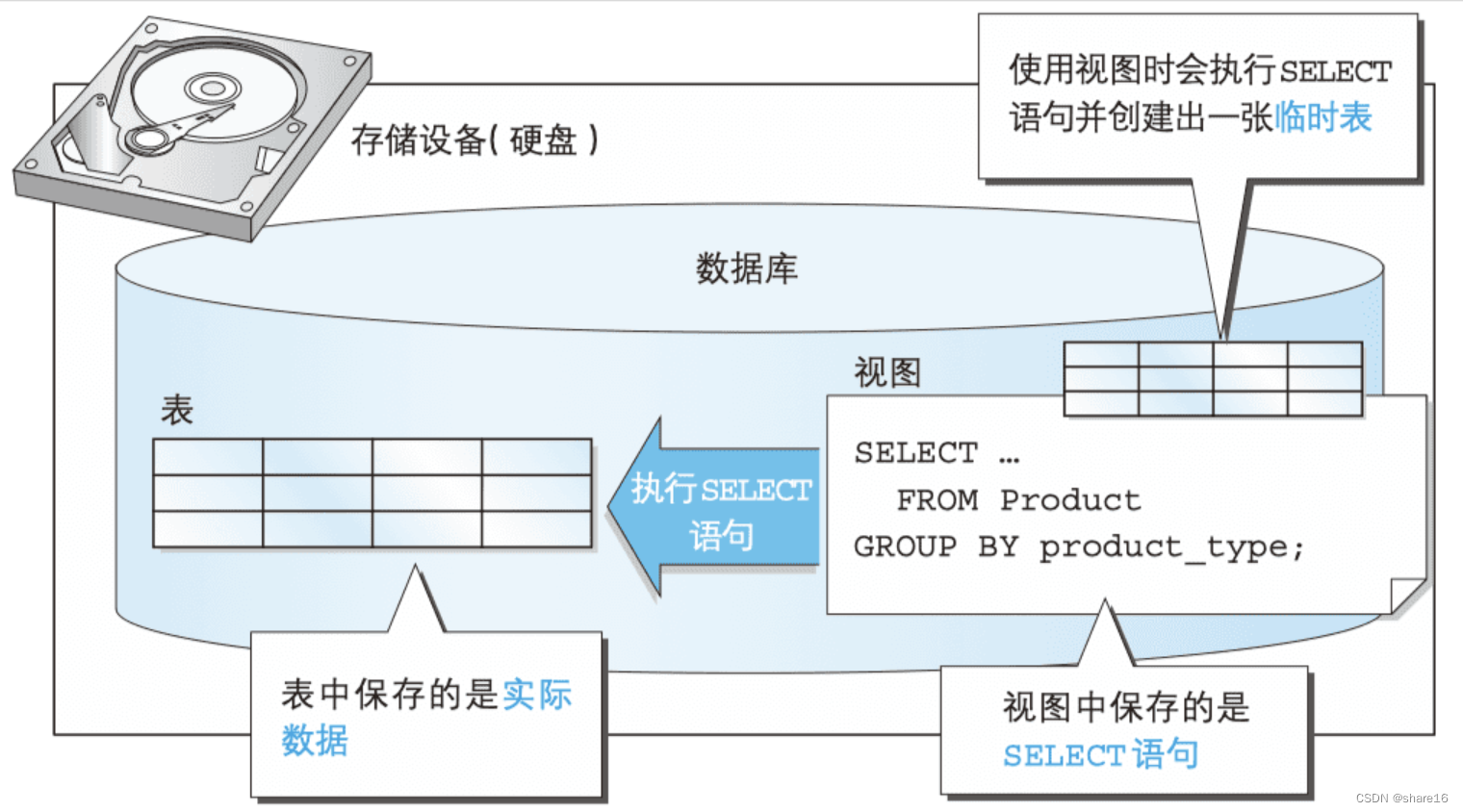
SQL(二) —— join窗口函数视图
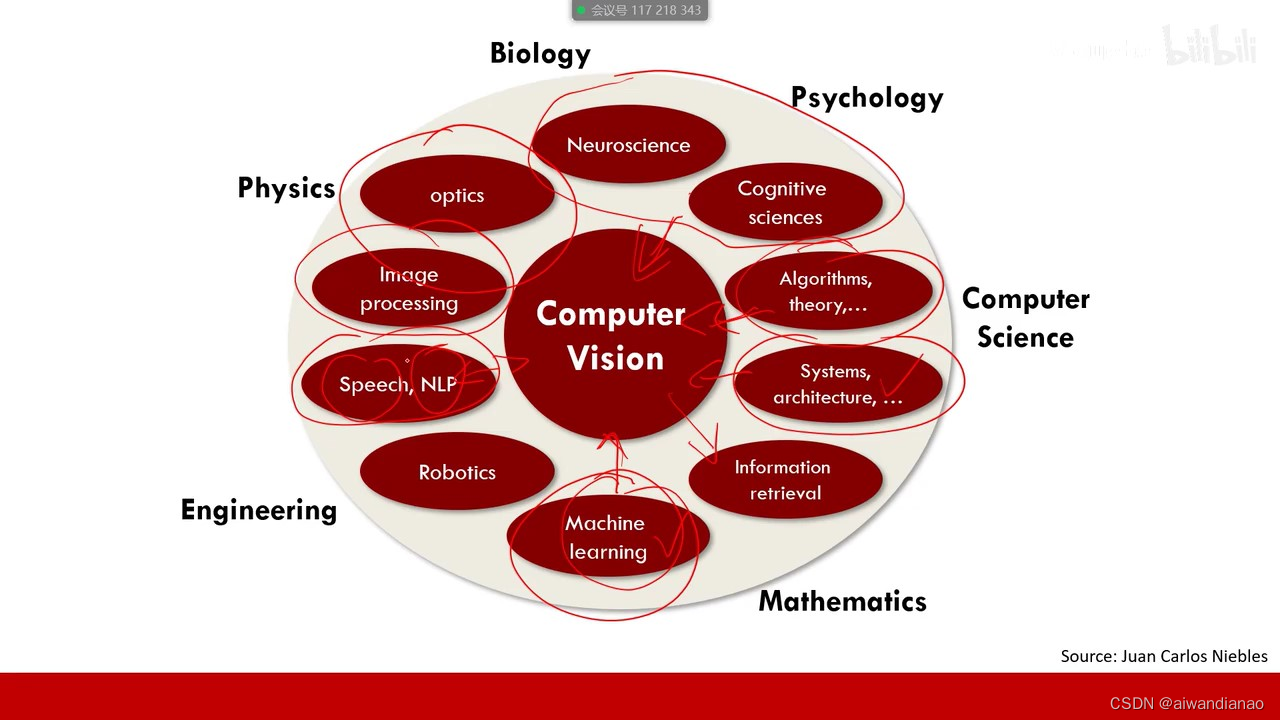
【After a while 6】Machine vision video 【After a while 2 was squeezed out】
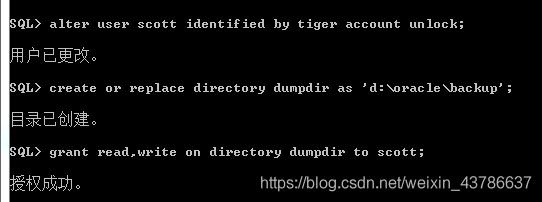
数据库实验五 备份与恢复
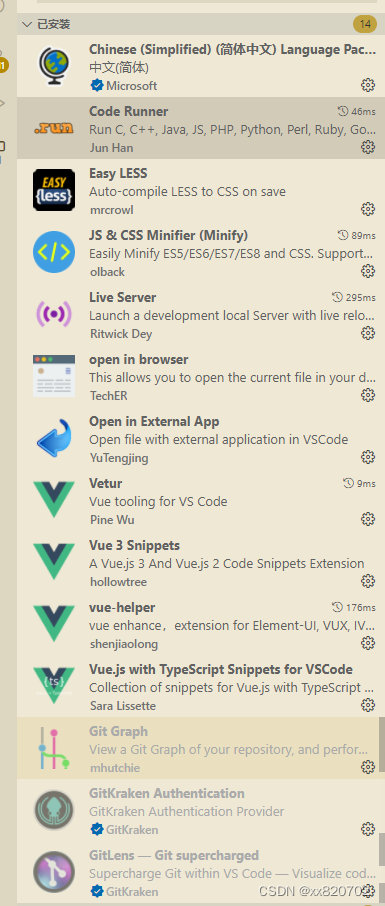
vscode要安装的插件
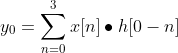
OFDM Lecture 16 5 -Discrete Convolution, ISI and ICI on DMT/OFDM Systems
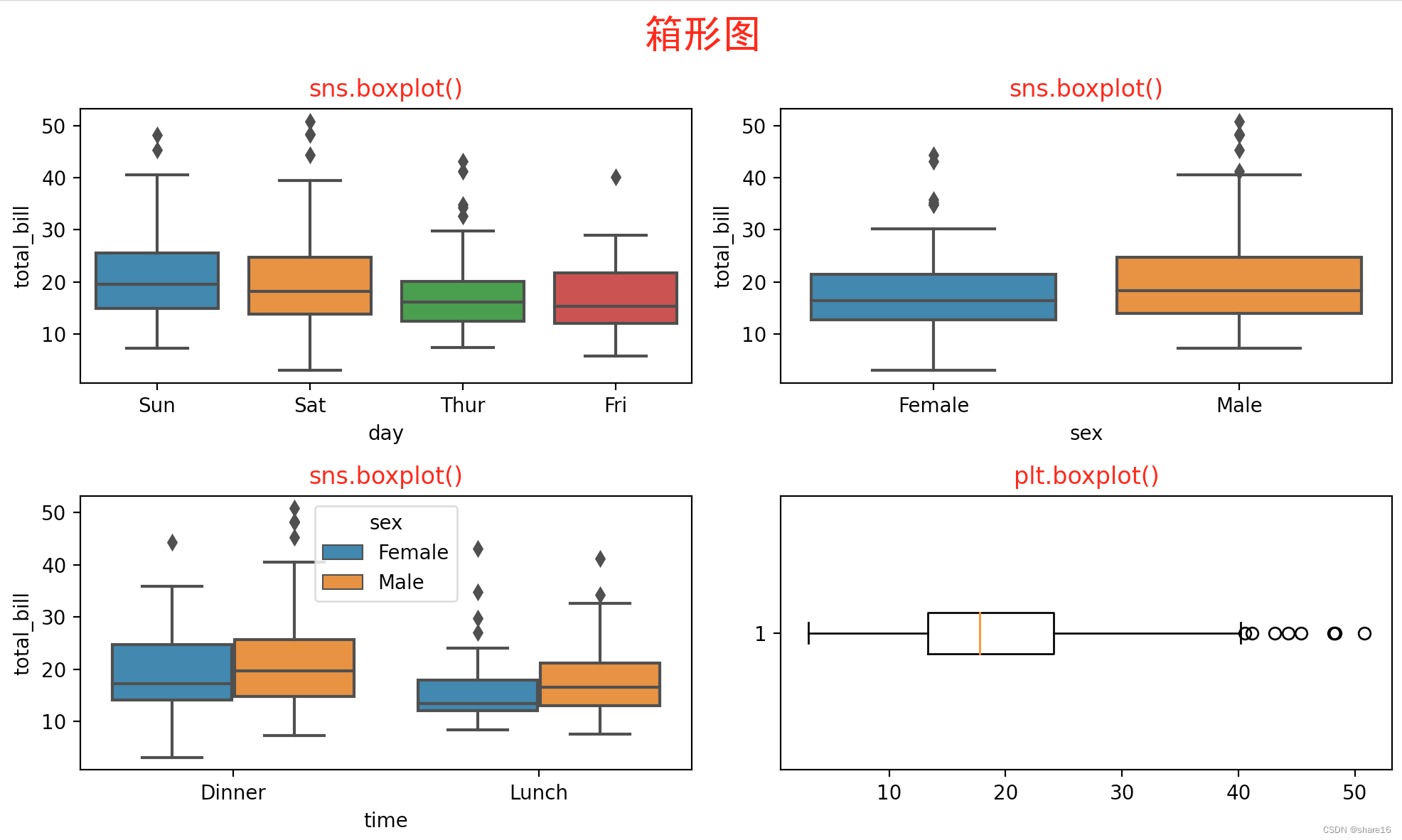
Matplotlib(三)—— 实践
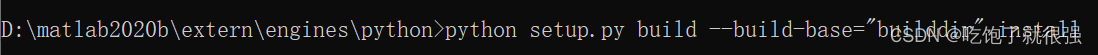
pycharm中调用Matlab配置:No module named ‘matlab.engine‘; ‘matlab‘ is not a package
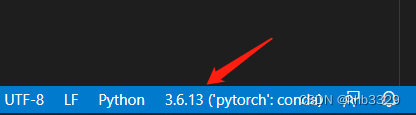
vscode+pytorch使用经验记录(个人记录+不定时更新)
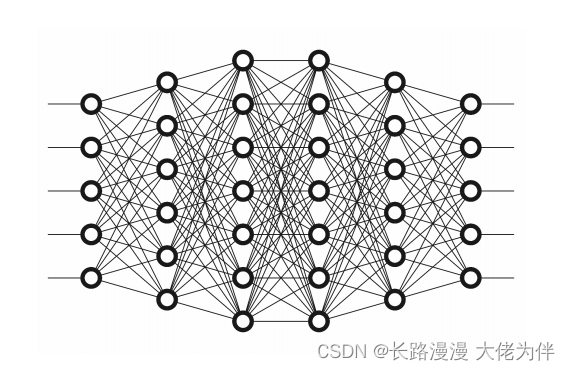
第四讲 反向传播随笔
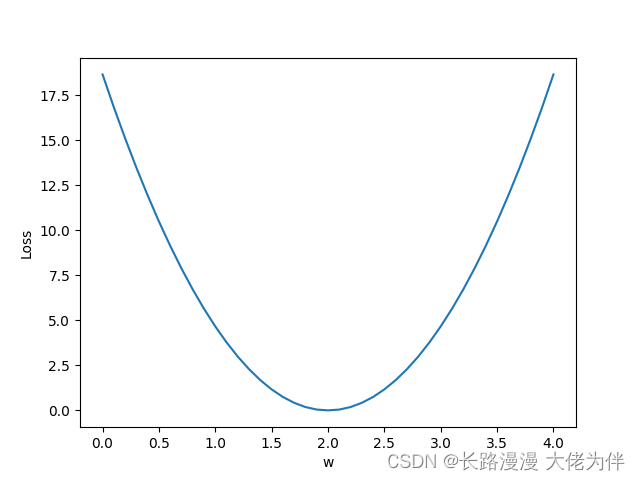
第二讲 Linear Model 线性模型
随机推荐
BFC(Block Formatting Context)
redis cache clearing strategy
The difference between the operators and logical operators
Flink Broadcast 广播变量
OFDM Lecture 16 5 -Discrete Convolution, ISI and ICI on DMT/OFDM Systems
Returned object not currently part of this pool
day12函数进阶作业
【NFT网站】教你制作开发NFT预售网站官网Mint作品
day10-字符串作业
怎样在Disciples门徒获得收益?
LeetCode: 1403. Minimum subsequence in non-increasing order [greedy]
第四讲 反向传播随笔
浅谈Servlet生命周期
Flink EventTime和Watermarks案例分析
flink yarn-session的两种使用方式
range函数作用
el-table,el-table-column,selection,获取多选选中的数据
redis复制机制
学习总结week2_1
【过一下3】卷积&图像噪音&边缘&纹理