当前位置:网站首页>coppercam primer [6]
coppercam primer [6]
2022-08-05 05:11:00 【Hexi Stone】
The knowledge points about coppercam that need to be introduced have been introduced almost. This blog post mainly introduces some parameters that affect engraving. The settings of these parameters are directly related to the quality of our engraving circuit or the life of the tool.
I. Setting of protection tool (speed and feed rate)
We often use 0.1 or 0.2mm carving knives for circuit engraving, which is very easy to break. Of course, breaking the knife is related to the speed of our spindle speed drop and feed speed, which are introduced separately here.To put it bluntly, these settings are to protect our knives and cannot be made by your temperament.
1. The speed setting is in the tool library, as shown below:
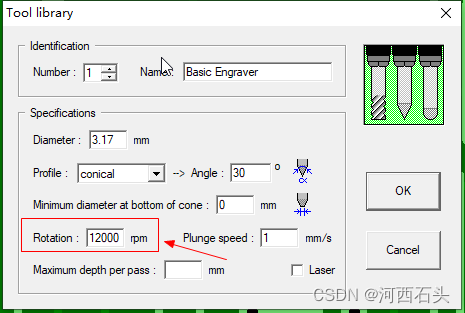
We generally set it to 12000 rpm, which is also theKnife default value.For the three processes of milling, engraving and drilling, the three tools used respectively are clearly given at the upper right of the dialog box, and this does not need to be explained.But the corresponding speed may need to be set separately, not all 1200.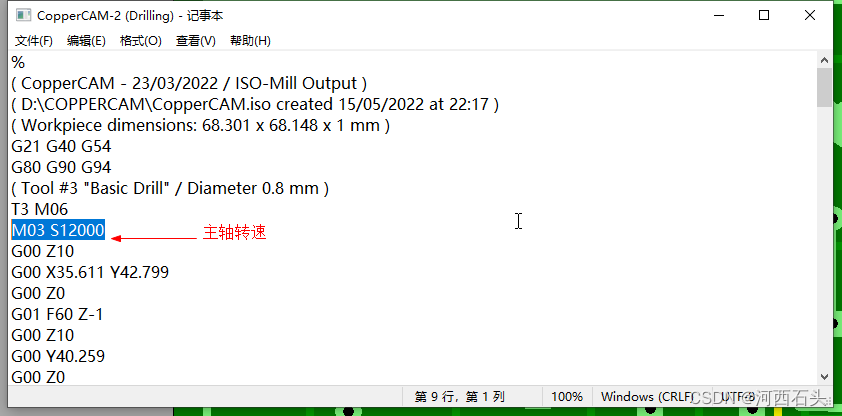
Code M03 S12000 means: Spindle rotates forward, speed 12000
2, drop speed
The falling speed refers to the speed at which the spindle falls. The default plunge speed is 1, that is, it is shown in the G file as: F60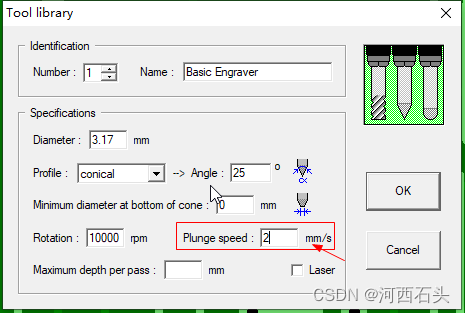
this we set to 2, then 2mm per second, which is F120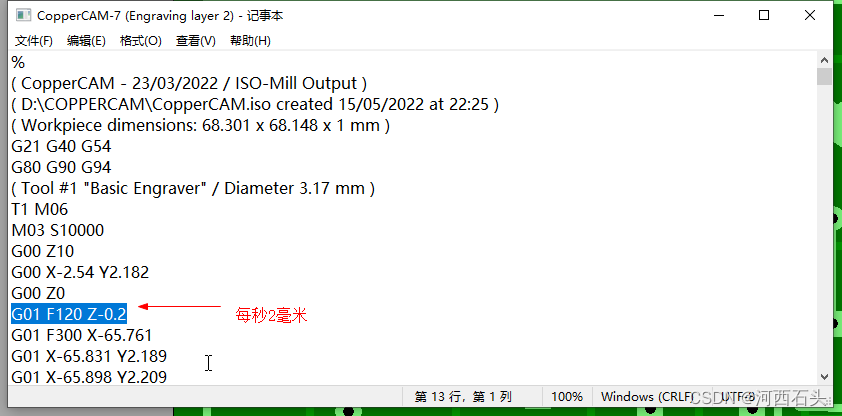
If you are using a two-edged knife, it is recommended that you do not set it too fast, and work slowly.
3. Tool feed rate
In the advanced (Advance) setting part of the file output dialog box is the setting of various feed speeds, do not set too fast, if it is too fast, your tool quality is not very good, it is easy to break the tool.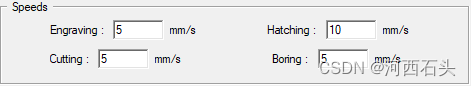
Second, tool height setting
The setting of the knife height is related to whether your knife will hit your holder or protrusion, that is to say, these settings are to prevent you from "colliding with the knife".These settings coppercam puts them in the output data format dialog.Generally, we need to set the output data, and these settings are directly reflected in the G code file we output.
1. Tool clearance height, which is the height of the knife when moving each time. If it is too low, it may hit your fixing frame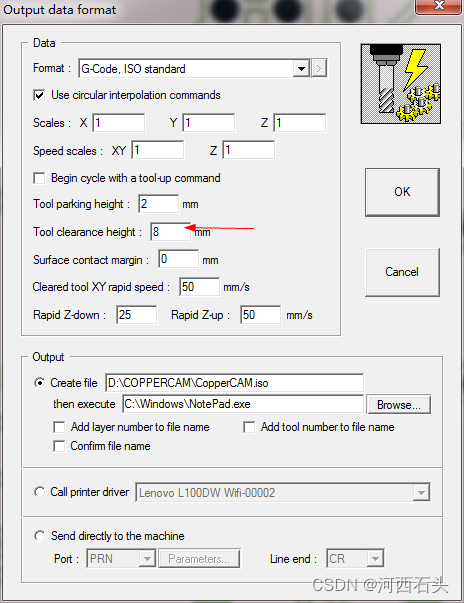
Let's do an experiment, the default value is 2, we output a G code file, we can see 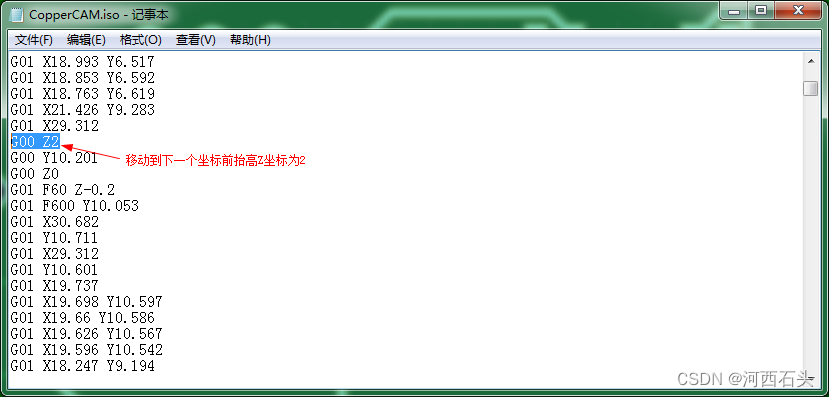
Now we set Tool clearance height to 10
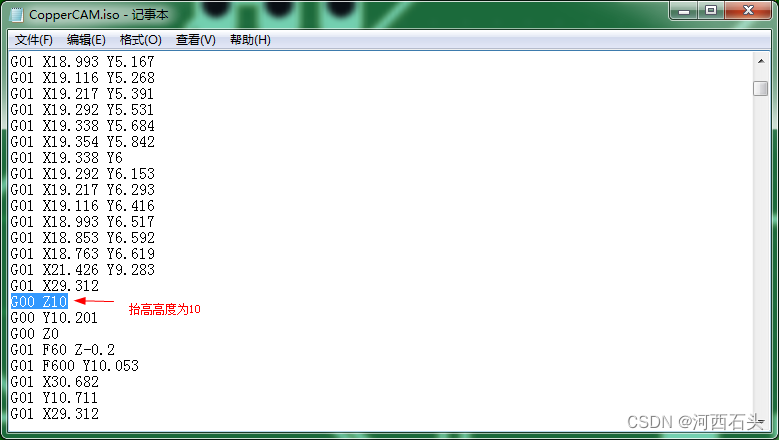
2. If the Tool parking height is 20, the output file can be seen at the end of the file, as shown below: 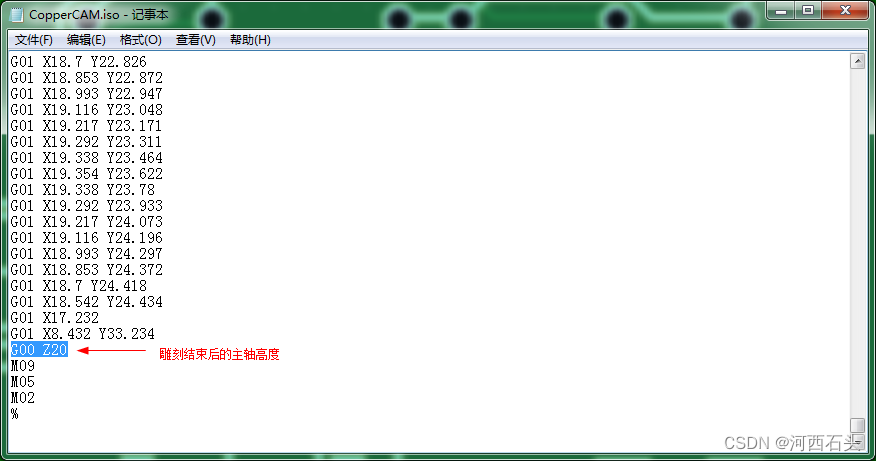
parking height is the height when the spindle returns to the workpiece reference origin after all the program codes are executed.Setting it a little higher can ensure that obstacles such as a fixed frame higher than 20mm will not be encountered on the way back to the origin after the engraving is completed, because the tool travels in a straight line when going back.People with failure experience should have experienced hitting the knife when returning to the starting point.
边栏推荐
- Error creating bean with name ‘configDataContextRefresher‘ defined in class path resource
- Mvi架构浅析
- uboot开启调试打印信息
- 2022杭电多校第一场01
- The log causes these pits in the thread block, you have to guard against
- Cron(Crontab)--use/tutorial/example
- The underlying mechanism of the class
- Develop a highly fault-tolerant distributed system
- flex布局青蛙游戏通关攻略
- dedecms dream weaving tag tag does not support capital letters fix
猜你喜欢
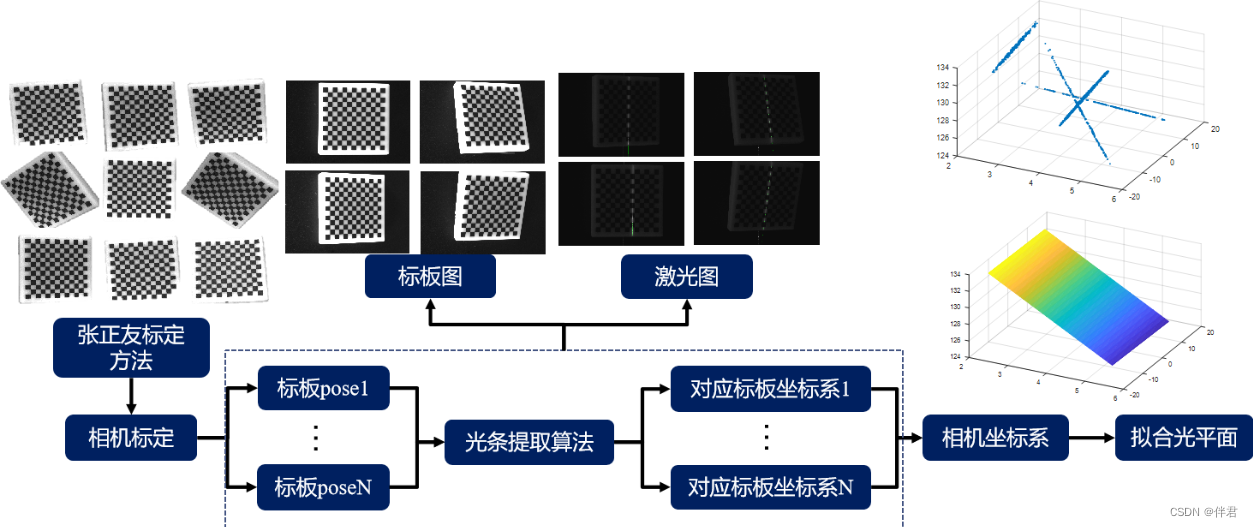
Structured Light 3D Reconstruction (2) Line Structured Light 3D Reconstruction
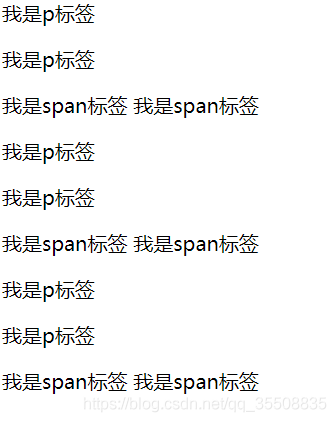
span标签和p标签的区别
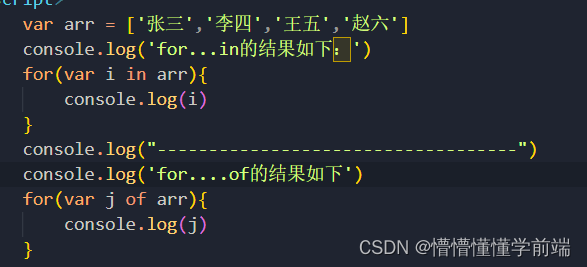
Difference between for..in and for..of

JeeSite New Report
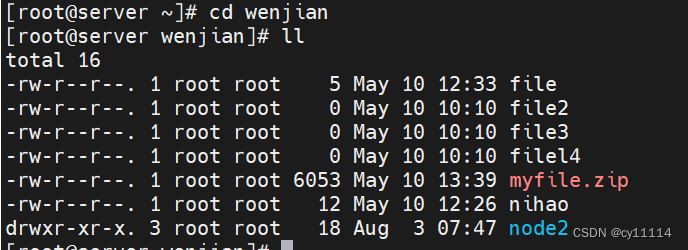
Detailed explanation of each module of ansible
![[cesium] 3D Tileset model is loaded and associated with the model tree](/img/03/50b7394f33118c9ca1fbf31b737b1a.png)
[cesium] 3D Tileset model is loaded and associated with the model tree
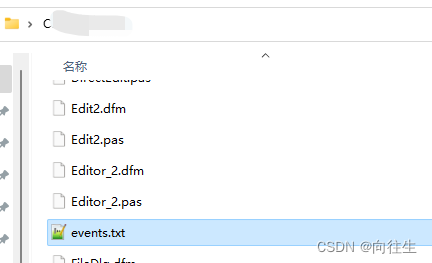
Dephi逆向工具Dede导出函数名MAP导入到IDA中
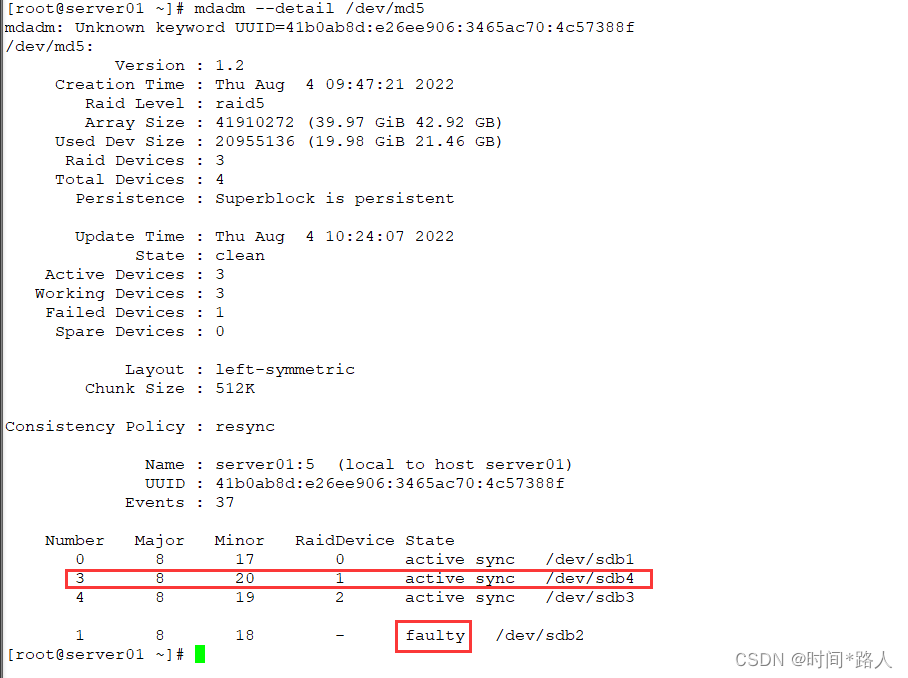
server disk array
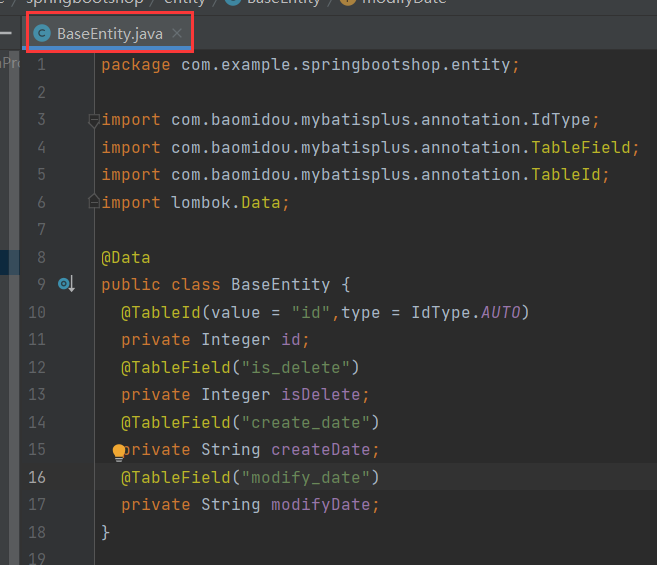
8.04 Day35-----MVC three-tier architecture
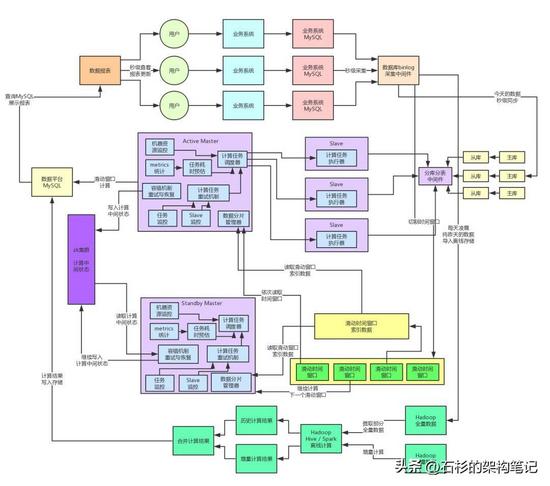
Develop a highly fault-tolerant distributed system
随机推荐
数字孪生技术在电力系统中的应用现状
OFDM 十六讲 5 -Discrete Convolution, ISI and ICI on DMT/OFDM Systems
判断语句_switch与case
u-boot调试定位手段
Returned object not currently part of this pool
dedecms dream weaving tag tag does not support capital letters fix
Flutter learning 2-dart learning
Dashboard Display | DataEase Look at China: Data Presents China's Capital Market
phone call function
密码学系列之:PEM和PKCS7,PKCS8,PKCS12
8.04 Day35-----MVC三层架构
[WeChat applet] WXML template syntax - conditional rendering
Talk about 20 common problems in data governance
Is the NPDP certificate high in gold content?Compared to PMP?
算法---一和零(Kotlin)
Qt produces 18 frames of Cupid to express his love, is it your Cupid!!!
ESP32 485光照度
Day14 jenkins deployment
【无标题】
span标签和p标签的区别