当前位置:网站首页>Win10 CUDA CUDNN installation configuration (torch paddlepaddle)
Win10 CUDA CUDNN installation configuration (torch paddlepaddle)
2022-07-31 04:02:00 【raccoon extraordinary】
Foreword
Finally, the configuration of CUDA CUDNN is done this time. My graphics card is Geforece Nvidia 930MX.
This time record the configuration process.The cuda10.2 version has good support for torch and paddle, so this time we install cuda10.2
One: Check the driver that supports cuda10.2
https://docs.nvidia.com/cuda/cuda-toolkit-release-notes/index.html
cuda 10.2 driver version greater than or equal to 441.22
Two: Get a driver that supports your own GPU
https://www.nvidia.cn/geforce/drivers/
According to the first step, the driver we need to download is greater than or equal to 441.22
Enter the model number

Search for the driver that meets the requirements
Download and install
download cuda10.2 and cudnn
You can get it on the official website below, or you can get it directly from Baidu Netdisk
Link: https://pan.baidu.com/s/1W5IjQWDrT0kpmI1fMoapmQ?pwd=if33
Extraction code: if33
cuda 10.2 download address
https://developer.nvidia.com/cuda-10.2-download-archive?target_os=Windows&target_arch=x86_64&target_version=10&target_type=exelocal
cudnn version download address
https://developer.nvidia.com/rdp/cudnn-archive
Unzip and install cuda10.2
Update.Core installation may report errors, just delete it

Select custom installation during installation, and then choose the installation path by yourself, of course, it is best to default directly
Unzip and add cudnn
Move the files in the folder corresponding to the unzipped cudnn to the folder corresponding to the cuda we installed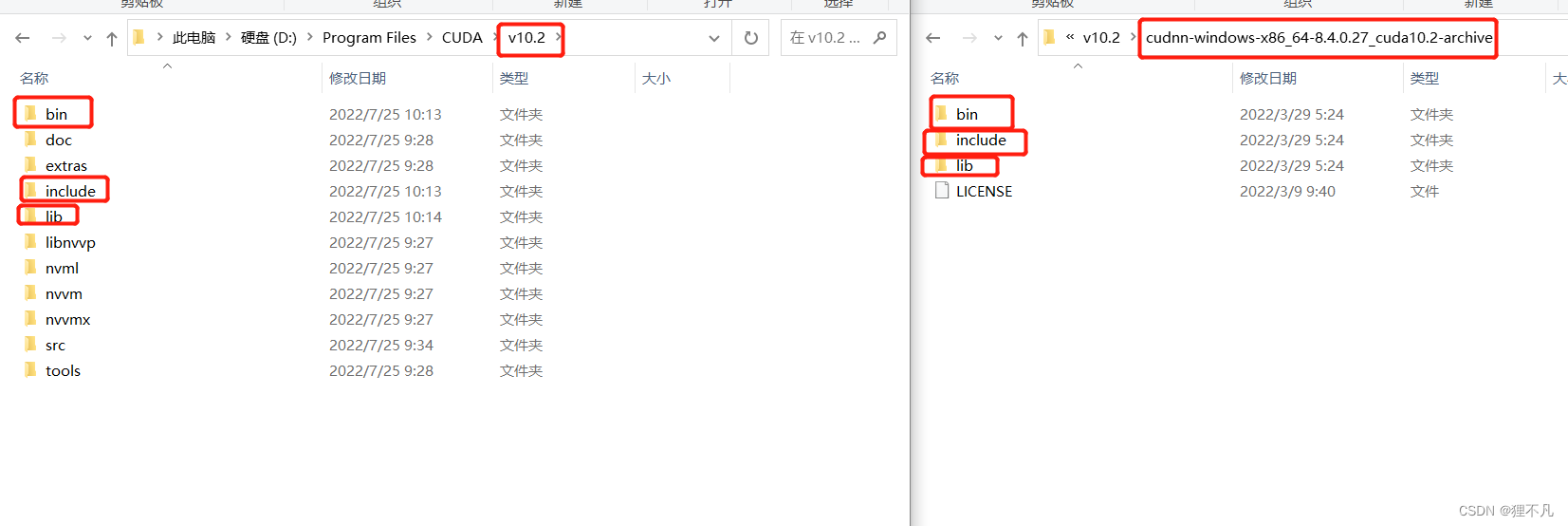
Add environment variables
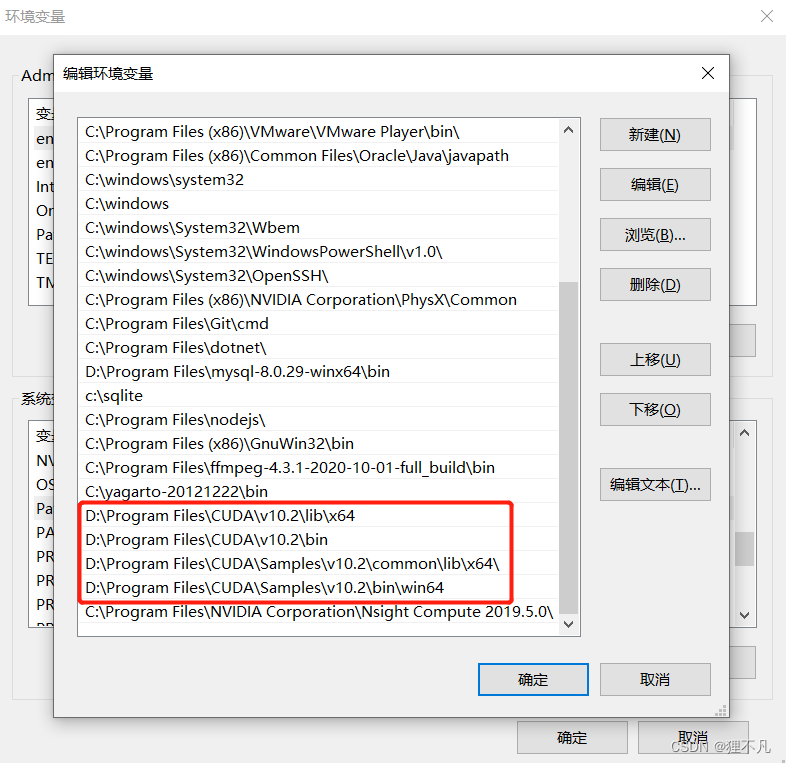
Third test installation
nvcc -V
torch history
https://pytorch.org/get-started/previous-versions/
torch paddle tensorflow test whether the installation is successful
import tensorflow as tfprint(tf.test.is_gpu_available())print(tf.config.list_physical_devices('GPU'))import torchprint(torch.cuda.is_available())print(torch.Tensor(5, 3).cuda())import paddlepaddle.fluid.install_check.run_check()paddle.fluid.is_compiled_with_cuda()Concluding remarks
This is almost done.
边栏推荐
猜你喜欢
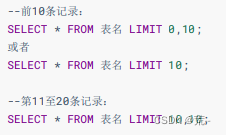
mysql基础知识(二)
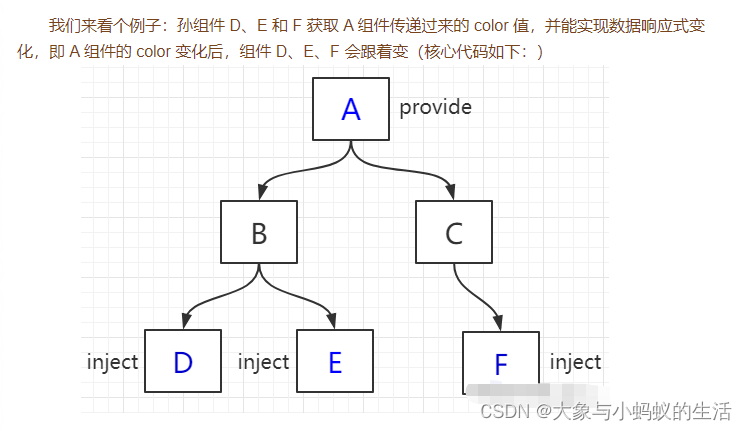
组件传值 provide/inject

endian mode
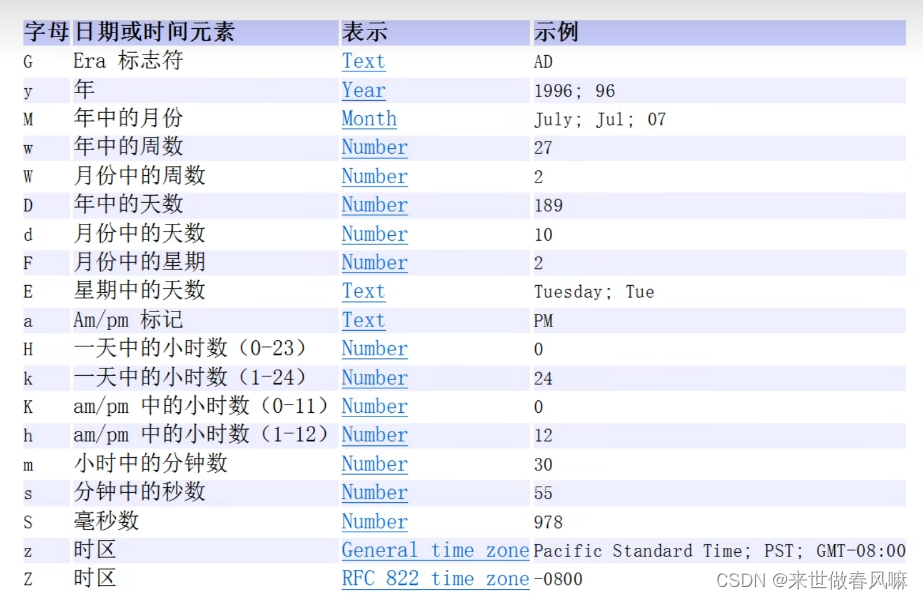
(8) Math class, Arrays class, System class, Biglnteger and BigDecimal classes, date class
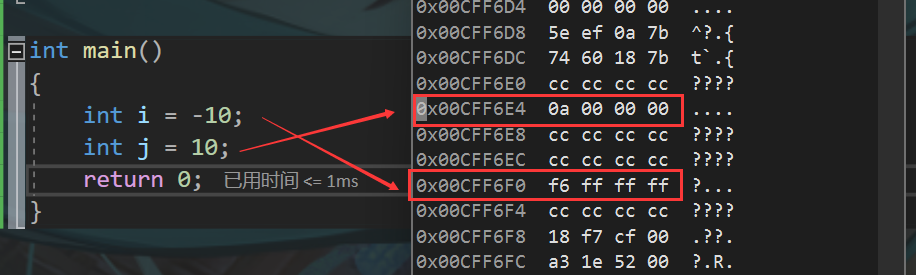
C语言从入门到如土——数据的存储
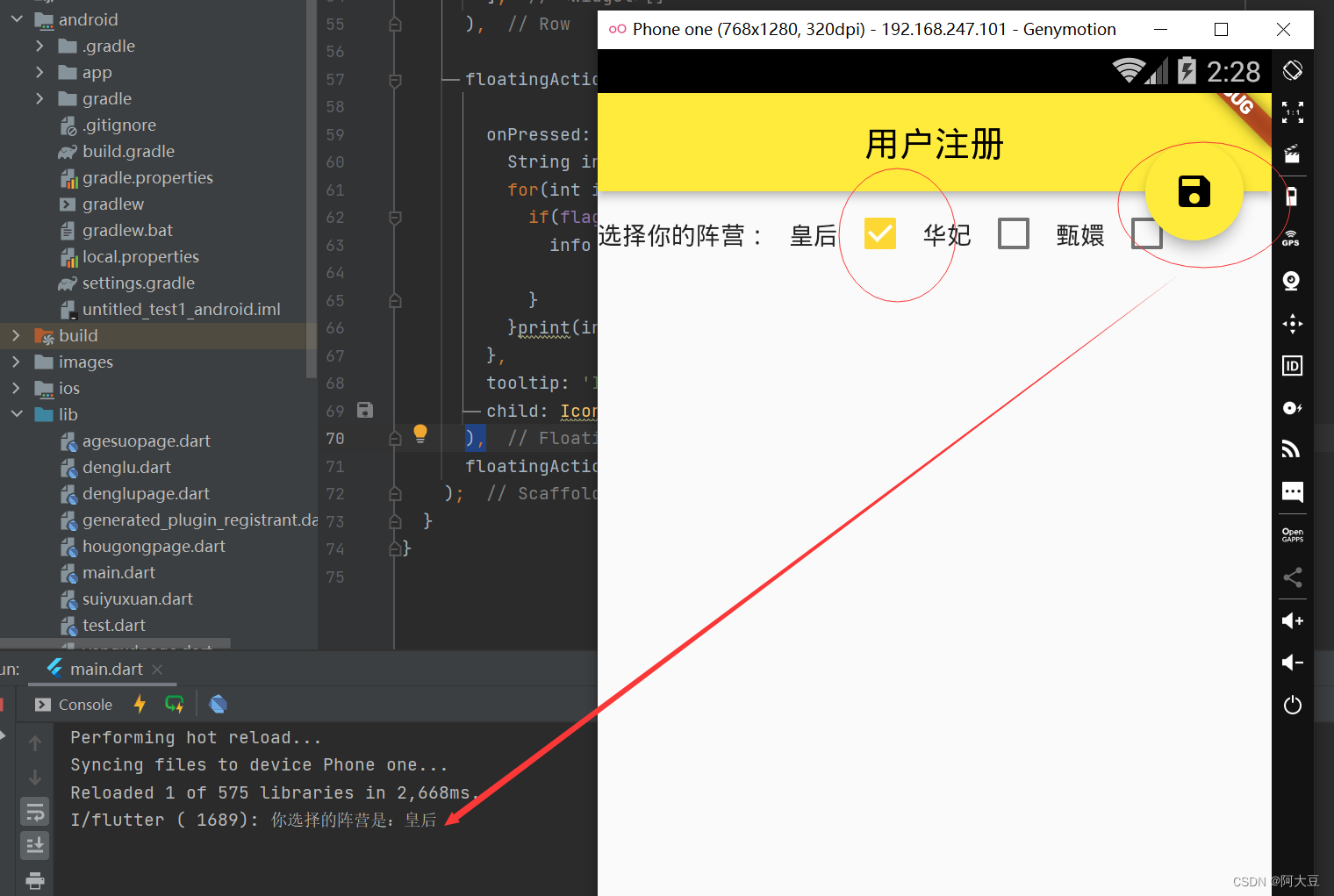
A brief introduction to the CheckBox component of the basic components of Flutter

No qualifying bean of type question
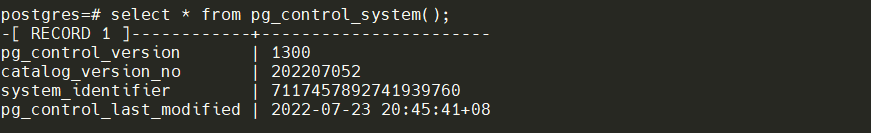
postgresql 15源码浅析(5)—— pg_control
![[C language] General method of expression evaluation](/img/59/cf43b7dd16c203b4f31c1591615955.jpg)
[C language] General method of expression evaluation

Key Technologies of Interface Testing
随机推荐
Detailed explanation of TCP and UDP
安全20220709
Regarding the primary key id in the mysql8.0 database, when the id is inserted using replace to be 0, the actual id is automatically incremented after insertion, resulting in the solution to the repea
mysql基础知识(二)
[CV project debugging] CUDNN_CONVOLUTION_FWD_SPECIFY_WORKSPACE_LIMIT problem
已解决(最新版selenium框架元素定位报错)NameError: name ‘By‘ is not defined
IDEA常用快捷键与插件
5. How does the SAP ABAP OData service support the $filter operation
(tree) Last Common Ancestor (LCA)
interprocess communication
els block to the right
[C language] General method of base conversion
问题1:给你1-10的列表,实现列表输出,单数在左边,双数在右边。
type_traits metaprogramming library learning
C language from entry to such as soil, the data store
Good place to download jar packages
Distributed locks and three implementation methods
Safety 20220718
(六)枚举、注解
Just debuted "Fight to Fame", safety and comfort are not lost