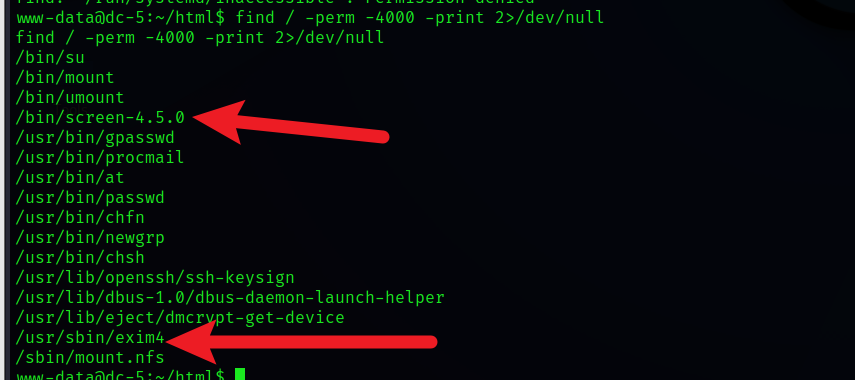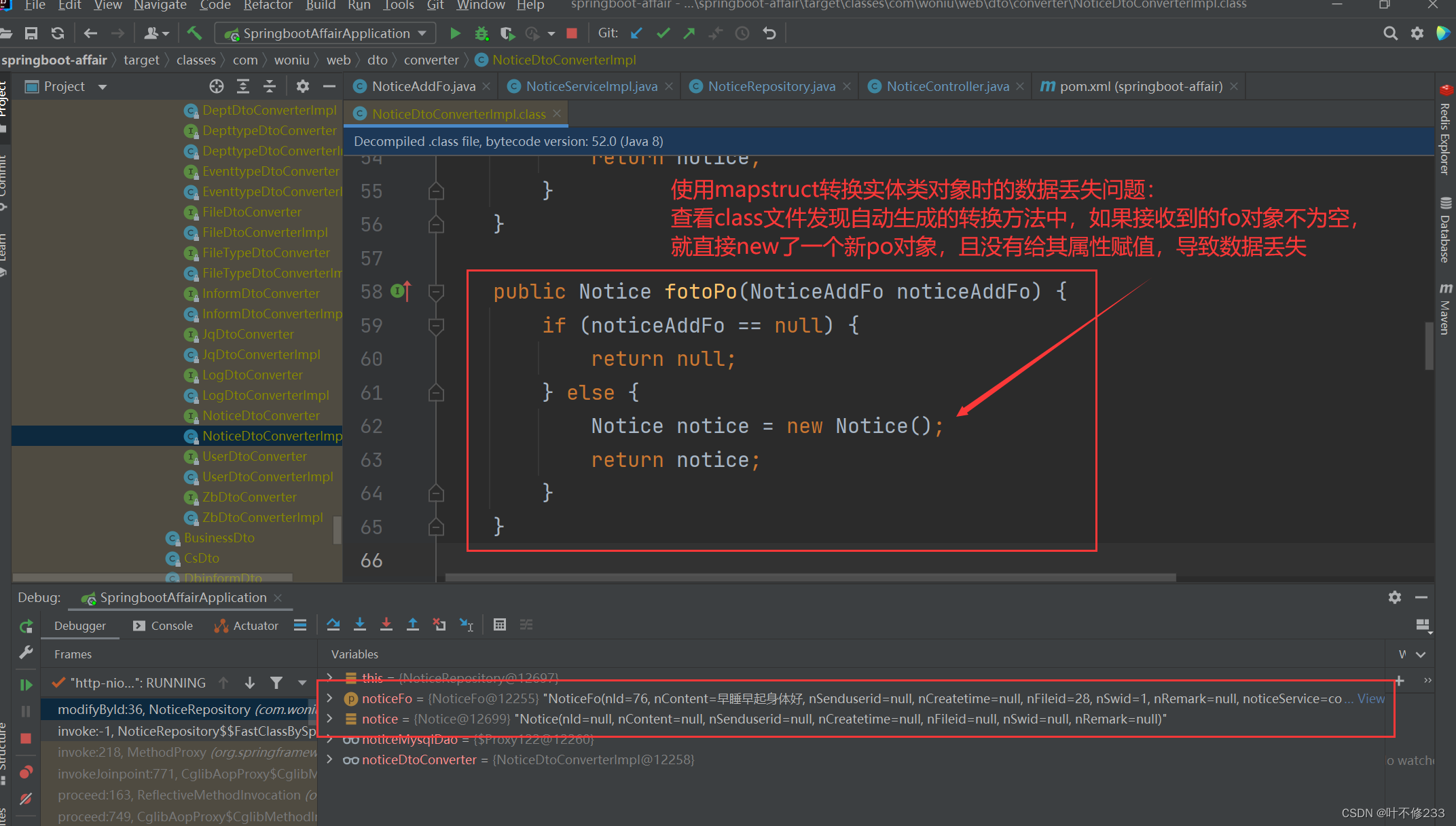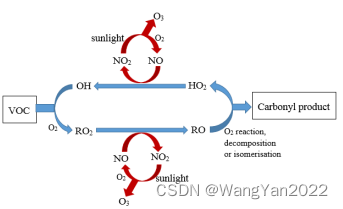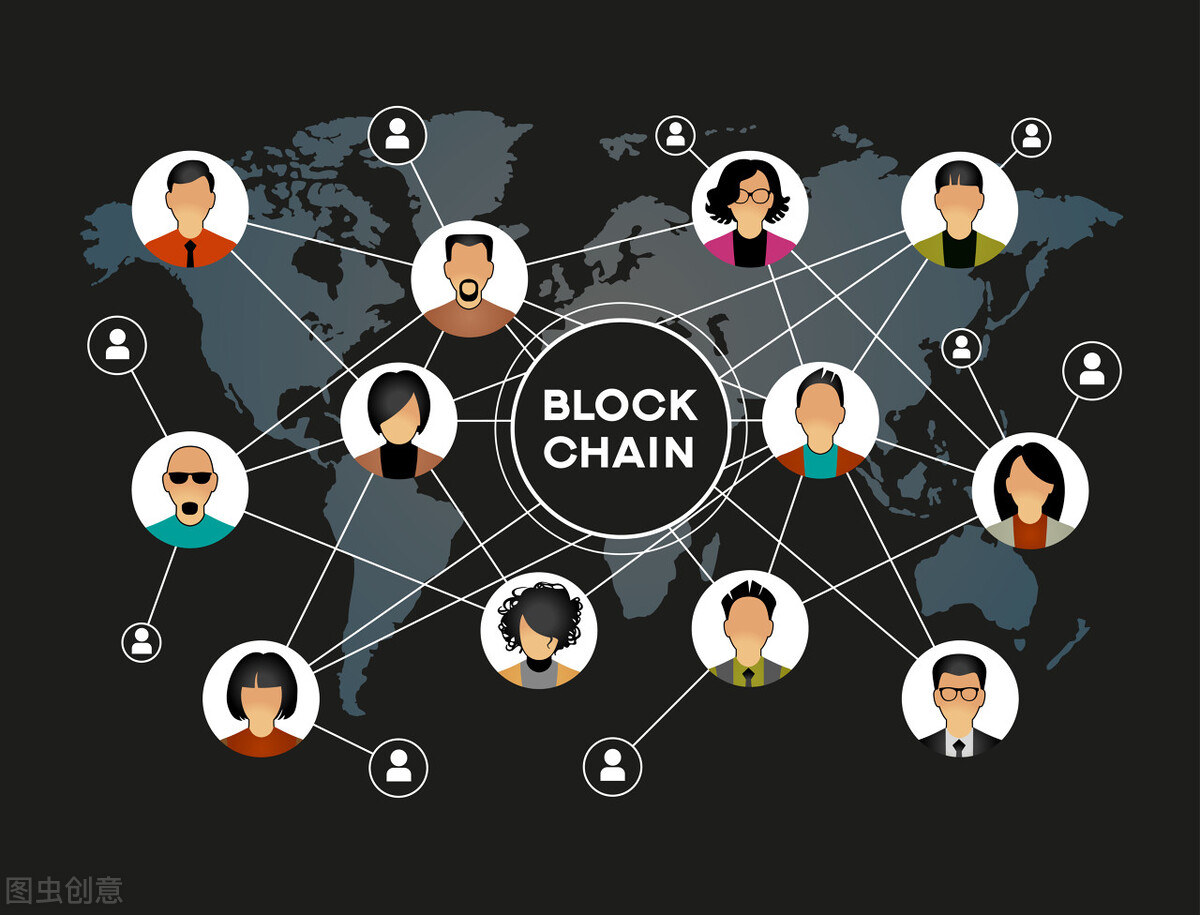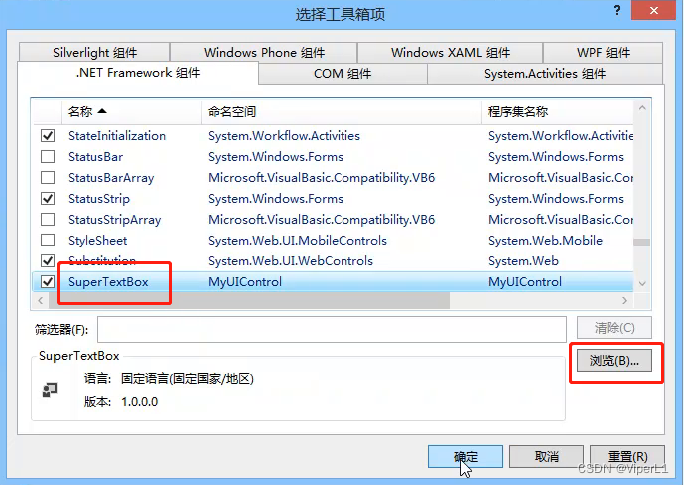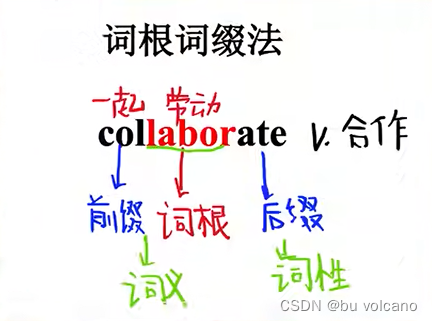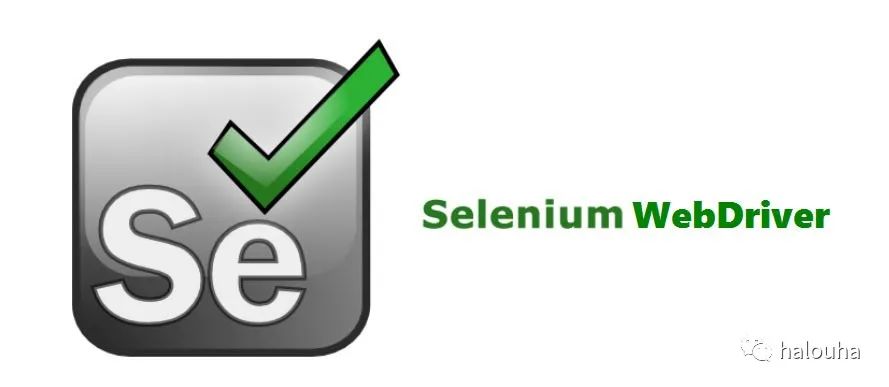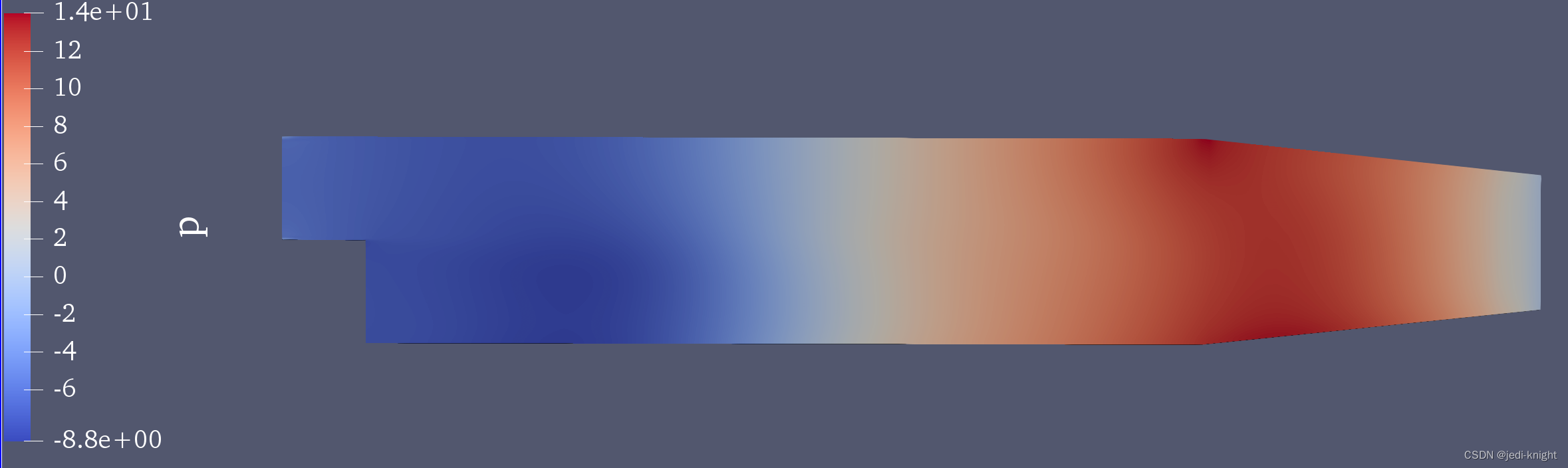当前位置:网站首页>接口测试框架实战(二)| 接口请求断言
接口测试框架实战(二)| 接口请求断言
2022-08-03 04:27:00 【叶赫那拉 赫敏】
接口请求断言是指在发起请求之后,对返回的响应内容去做判断,用来查看是否响应内容是否与规定的返回值相符。
接口请求断言
响应内容
在发起请求后,我们使用一个变量 r 存储响应的内容,也就是 Response 对象。
>>> import requests
>>> r = requests.get('http://httpbin.org/get')
>>> print(r)
<Response [200]>
Response 对象有很多功能强大的方法可以调用,比如直接获取响应头,获取 Unicode 编码后的响应内容,获取二进制的响应内容,获取原始的响应内容等等。
获得响应头
>>> r.headers
{'Date': 'Sun, 05 Apr 2020 16:38:09 GMT', \
'Content-Type': 'application/json', \
'Content-Length': '308', 'Connection': 'keep-alive',\
'Server': 'gunicorn/19.9.0', \
'Access-Control-Allow-Origin': '*', \
'Access-Control-Allow-Credentials': 'true'}
获得编码后的响应值:
>>> print(r.text)
{
"args": {},
"data": "",
"files": {},
"form": {
"hogwarts": [
"a",
"b",
"c"
]
},
"headers": {
"Accept": "*/*",
"Accept-Encoding": "gzip, deflate",
"Content-Length": "32",
"Content-Type": "application/x-www-form-urlencoded",
"Host": "httpbin.org",
"User-Agent": "python-requests/2.22.0",
"X-Amzn-Trace-Id": "Root=1-5e8a01e3-0913fca09ac605ccc911ccde"
},
"json": null,
"origin": "113.118.101.232",
"url": "http://httpbin.org/post"
}
还可以使用 r.raw 获得原始响应内容, r.content 获得二进制的响应内容,另外还有编码为 JSON 格式的响应内容,会在后面的章节进行详述。
环境安装
安装 JSON 库:
pip install json
状态码断言
响应状态码断言:
assert 是 Python 的内置函数,用来判断表达式,当表达式条件为 False 的时候就会触发异常。
r.status_code 是 Response 对象内的一个方法,用于获得返回值的状态码。
assert r.status_code==200 就是在判断状态码是否等于200,如果不等于200则会抛出异常。
反例:响应状态码断言,判断响应状态码是否为400
>>> import requests
>>> r = requests.get('http://httpbin.org/get')
>>> assert r.status_code==400
Traceback (most recent call last):
File "<stdin>", line 1, in <module>
AssertionError
从上个例子可以知道,这个响应状态码应该是 200,因为与 400 不相等,所以抛出了异常。
JSON 响应断言
在测试过程中,大部分接口的返回值都为 JSON 格式。所以,掌握如何对 JSON 响应值进行断言这一技能,可以更轻松的完善接口自动化测试用例。
对响应内容进行 JSON 编码
r.json() 对于响应值 r 先进行 JSON 编码:
>>> import requests
>>> r = requests.post('http://httpbin.org/post', data = {'hogwarts':["a","b","c"]})
>>> r.json()
{'args': {}, 'data': '', 'files': {}, 'form': {'hogwarts': ['a', 'b', 'c']},\
'headers': {'Accept': '*/*', 'Accept-Encoding': 'gzip, deflate',\
'Content-Length': '32', 'Content-Type': 'application/x-www-form-urlencoded',\
'Host': 'httpbin.org', 'User-Agent': 'python-requests/2.22.0',\
'X-Amzn-Trace-Id': 'Root=1-5e8a01e3-0913fca09ac605ccc911ccde'},\
'json': None, 'origin': '113.118.101.232', 'url': 'http://httpbin.org/post'}
多种类型响应值断言案例
对于字典格式,可以通过 dict["key"] 的方式拿到 value 值.
对于列表格式,可以通过 list[index] 拿到对应索引的 value 值。
在 JSON 的断言之中,主要应用的就是字典和列表自带的查找方法。如果碰到混合或者嵌套的情况,只需要一层一层拨开,直到找到需要进行断言的字段即可。
{'args': {}, 'data': '', 'files': {}, \
'form': {'hogwarts': ['a', 'b', 'c']}, \
'headers': {'Accept': '*/*', 'Accept-Encoding': 'gzip, deflate', \
'Content-Length': '32', 'Content-Type': 'application/x-www-form-urlencoded',\
'Host': 'httpbin.org', 'User-Agent': 'python-requests/2.22.0', \
'X-Amzn-Trace-Id': 'Root=1-5e8a01e3-0913fca09ac605ccc911ccde'}, \
'json': None, 'origin': '113.118.101.232', \
'url': 'http://httpbin.org/post'}
字典格式断言,判断 headers 中的 Host 为 httpbin.org
>>> import requests
>>> r = requests.post('http://httpbin.org/post', data = {'hogwarts':["a","b","c"]})
>>> assert r.json()['headers']["Host"] == "httpbin.org"
- 第一层是 key 值为 “header” 的 value
- 第二层是 key 值为 “Host” 的 value
- 判断 key 值为 “Host” 的 value 值是否与 “httpbin.org” 相等
字典混合列表格式断言,判断 hogwarts 对应的列表的第一位是 ‘a’
>>> import requests
>>> r = requests.post('http://httpbin.org/post', data = {'hogwarts':["a","b","c"]})
>>> assert r.json()['form']["hogwarts"][0] == "a"
- 第一层是 key 值为 ‘form’ 的 value
- 第二层是 key 值为 ‘hogwarts’ 的 value
- 第三层是索引为 0 的 value
- 判断上一步索引为 0 的 value 是否等于 “a”
更多内容,我们在后续章节详细解读。
边栏推荐
猜你喜欢
随机推荐
【HMS core】【Ads Kit】华为广告——海外应用在国内测试正式广告无法展示
DC-6靶场下载及渗透实战详细过程(DC靶场系列)
MediaRecorder录制屏幕时在部分机型上报错prepare failed:-22
第3周 用1层隐藏层的神经网络分类二维数据
超好用的画图工具推荐
t conditional judgment statement and if loop
DC-4靶场搭建及渗透实战详细过程(DC靶场系列)
IO进程线程->线程->day5
How many moments have you experienced the collapse of electronic engineers?
如何利用 Flutter 实现炫酷的 3D 卡片和帅气的 360° 展示效果
8.电影评论分类:二分类问题
「短视频+社交电商」营销模式爆发式发展,带来的好处有什么?
肖sir__面试就业课___数据库
2022 the first of the new league henan (4) : zhengzhou university of light industry G - maze
SkiaSharp 之 WPF 自绘 五环弹动球(案例版)
【Harmony OS】【ARK UI】轻量级数据存储
mysql bool盲注
UV 裂解的生物素-PEG2-叠氮|CAS:1192802-98-4生物素接头
【精讲】利用原生js实现todolist
自考六级雅思托福备战之路