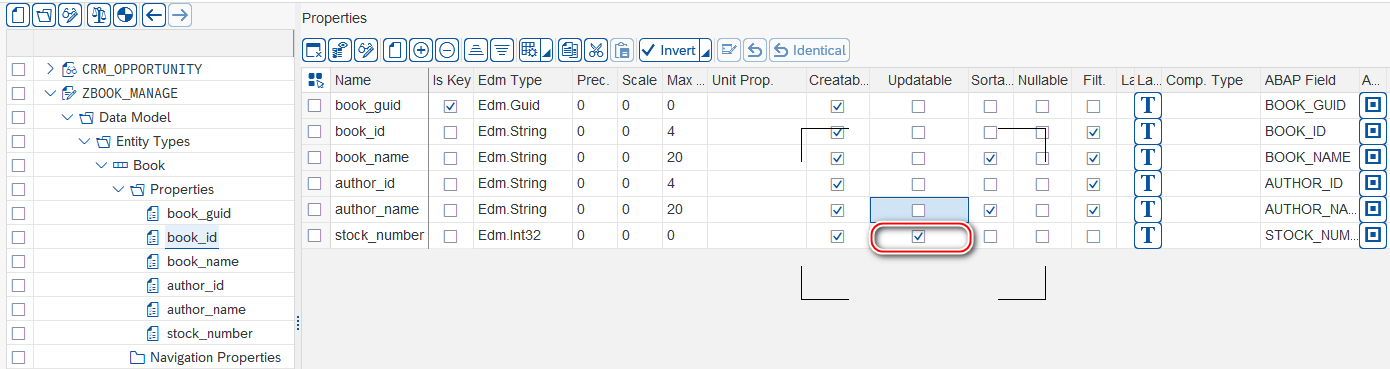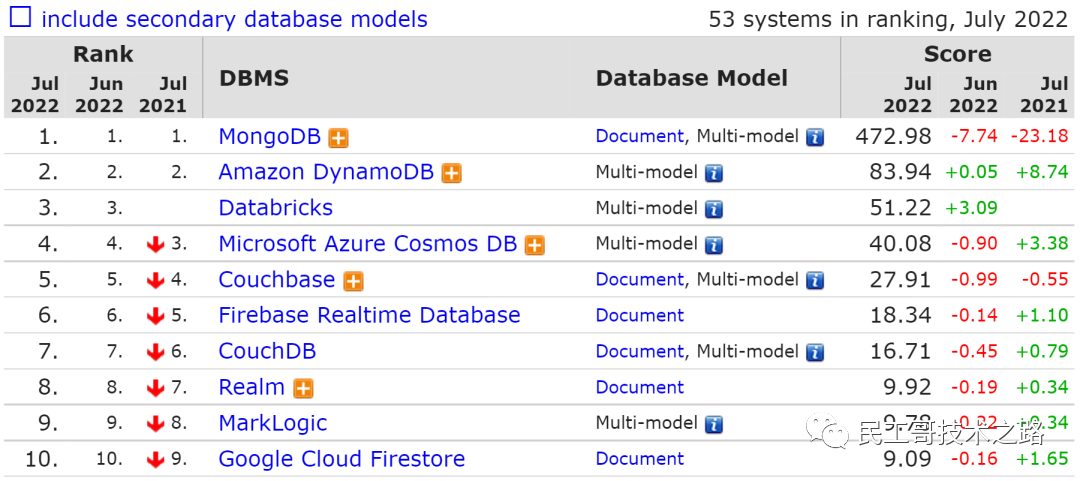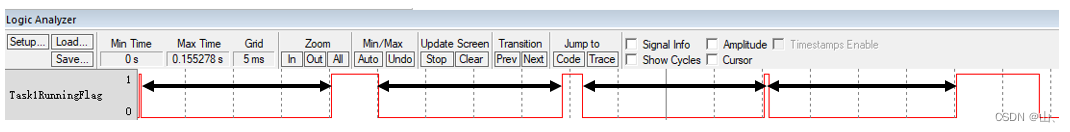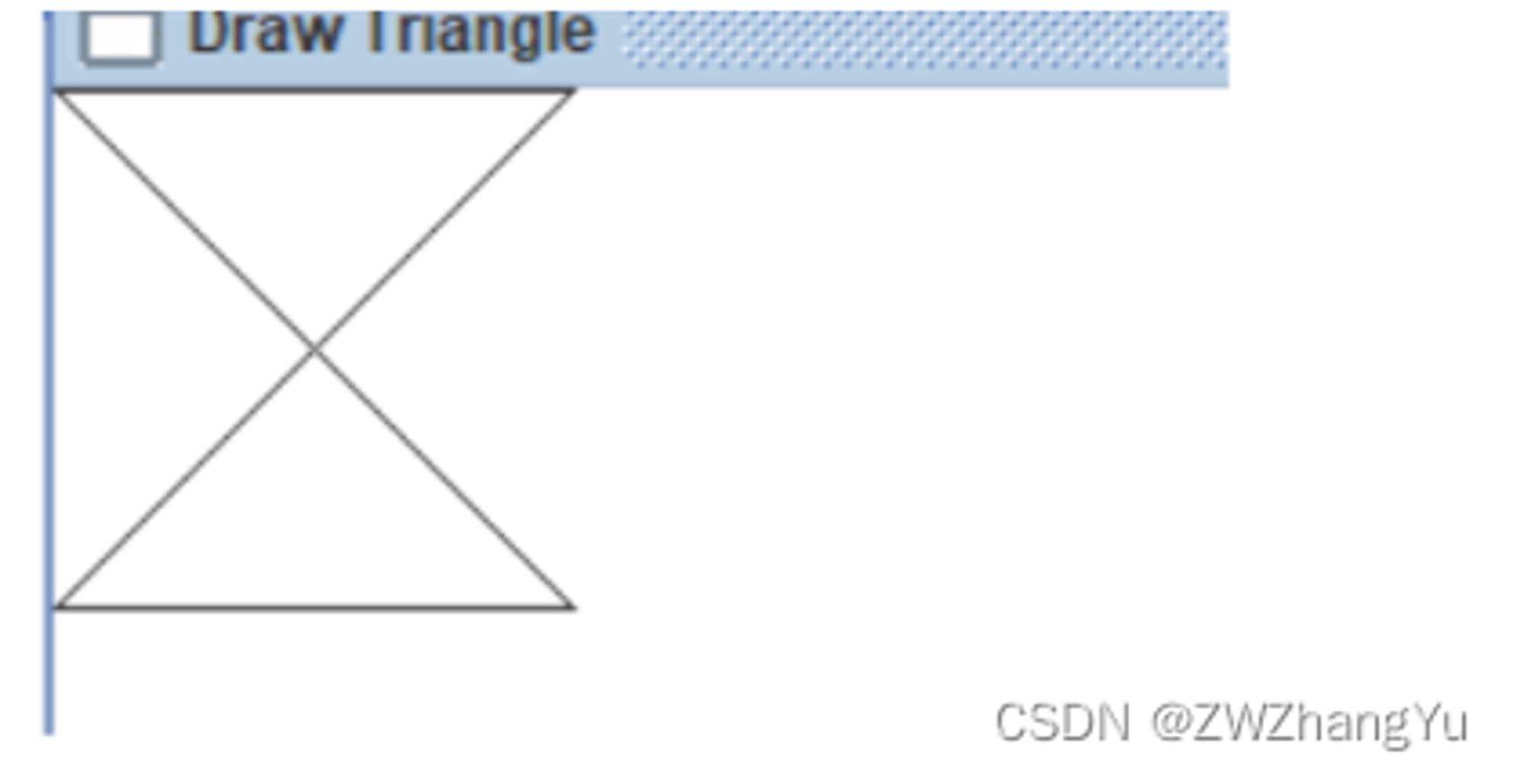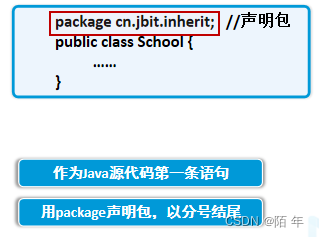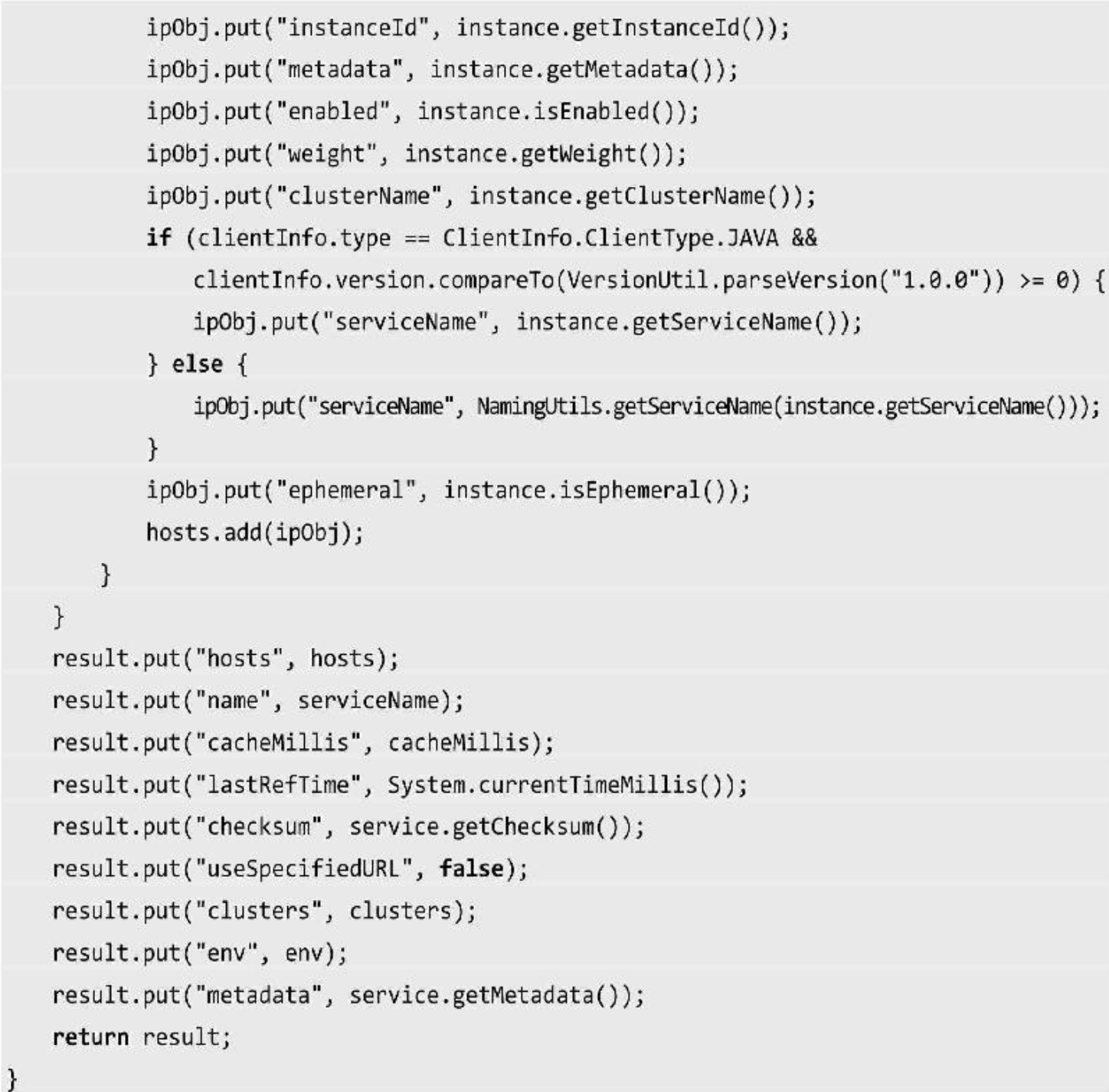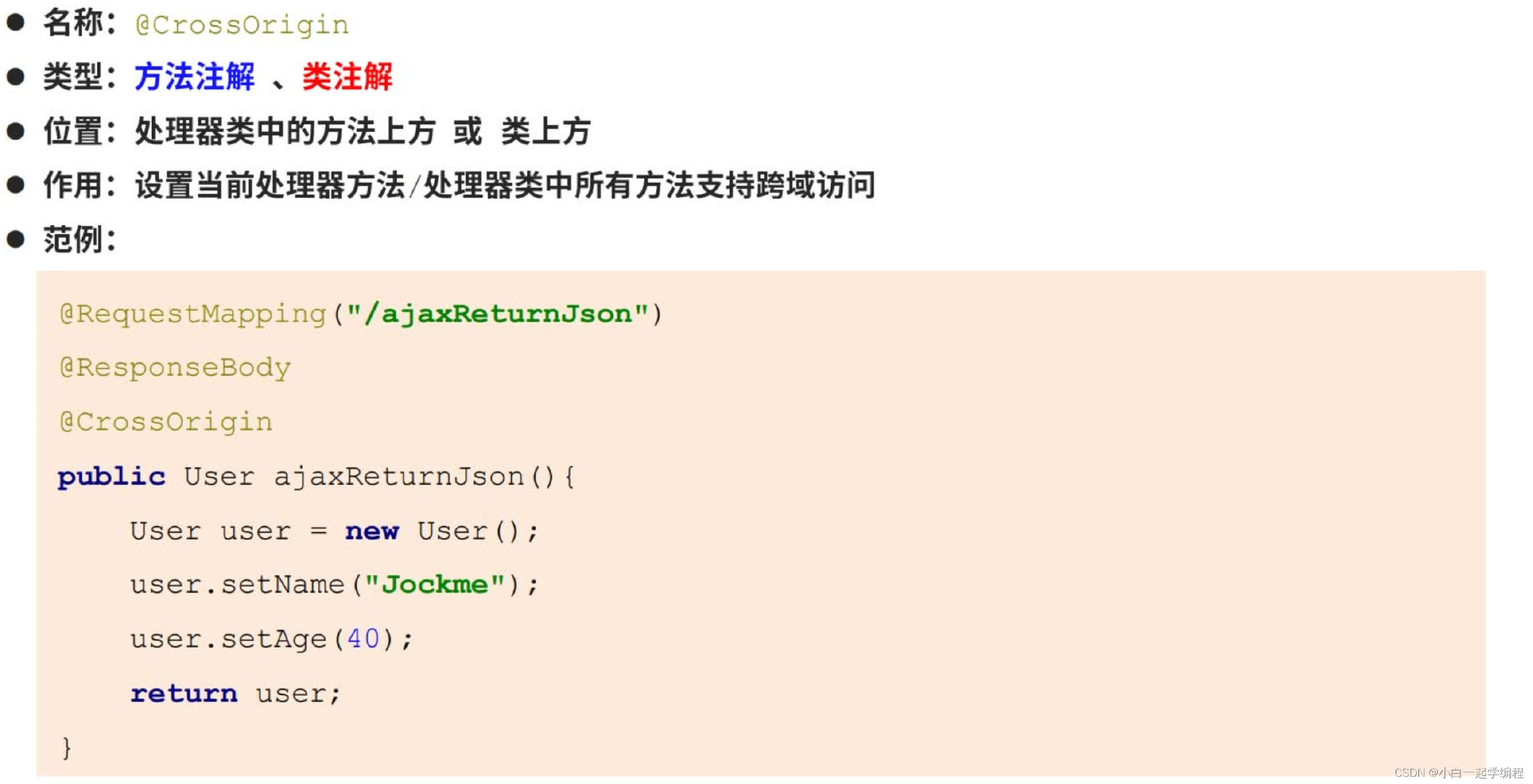当前位置:网站首页>ssh(sshd)安全配置
ssh(sshd)安全配置
2022-08-03 00:50:00 【itas109】
ssh(sshd)安全配置
如需转载请标明出处:http://blog.csdn.net/itas109
技术交流:129518033
文章目录
前言
sshd服务的配置文件位置/etc/ssh/sshd_config
1. 修改默认端口号
#Port 22
修改为(以12322端口为例)
Port 12322
2. 绑定指定客户端IP
#ListenAddress 0.0.0.0
修改为(以192.168.1.101为例)
ListenAddress 192.168.1.101
3. 禁止root用户登录
默认为
PermitRootLogin yes
限制最大尝试次数
#MaxAuthTries 6
修改为
MaxAuthTries 3
4. 禁止使用空密码
#PermitEmptyPasswords no
修改为
PermitEmptyPasswords yes
5. 禁止密码登录
PasswordAuthentication no
6. 使用公钥登录
#PubkeyAuthentication yes
7. 限制会话空闲时间
#ClientAliveInterval 0
#ClientAliveCountMax 3
修改为(以600秒为例)
ClientAliveInterval 900
ClientAliveCountMax 0
License
License under CC BY-NC-ND 4.0: 署名-非商业使用-禁止演绎
如需转载请标明出处:http://blog.csdn.net/itas109
技术交流:129518033
Reference:
- https://www.openssh.com
- https://github.com/openssh/openssh-portable
- https://www.putorius.net/how-to-secure-ssh-daemon.html
边栏推荐
猜你喜欢
随机推荐
PyCharm中常用的快捷键用法详解
UVM中SVA使用指南
写一个简单的网站步骤
2149. 按符号重排数组
8 个常用的 Wireshark 使用技巧,一看就会
【飞控开发高级教程2】疯壳·开源编队无人机-遥控整机代码走读、编译与烧写
Qt在选择MSVC 编译器的时候,无法识别出M_PI的问题处理
Greenplum数据库故障分析——can not listen port
C语言:链表
10. SAP ABAP OData 服务如何支持修改(Update)操作
牛客网剑指offer刷题练习之链表中环的入口结点
线上交流丨稀疏神经网络:实践和理论(青源Talk第23期 汪张扬)
9-WebUtil工具类.md
【TypeScript笔记】01 - TS初体验 && TS常用类型
VS Code 这么牛,再次印证了一句名言
random.nextint()详解
The Multiversity 的 “非常重要的生命体” NFT 推出
js垃圾回收机制
7.31
【图像分类】2022-MPViT CVPR