当前位置:网站首页>Avtiviti创建表时报错:Error getting a new connection. Cause: org.apache.commons.dbcp.SQLNestedException
Avtiviti创建表时报错:Error getting a new connection. Cause: org.apache.commons.dbcp.SQLNestedException
2022-07-06 06:19:00 【不允许摆烂】
问题描述
今天使用Acitivity创建ProcessEngineConfiguration对象时报错
错误如下
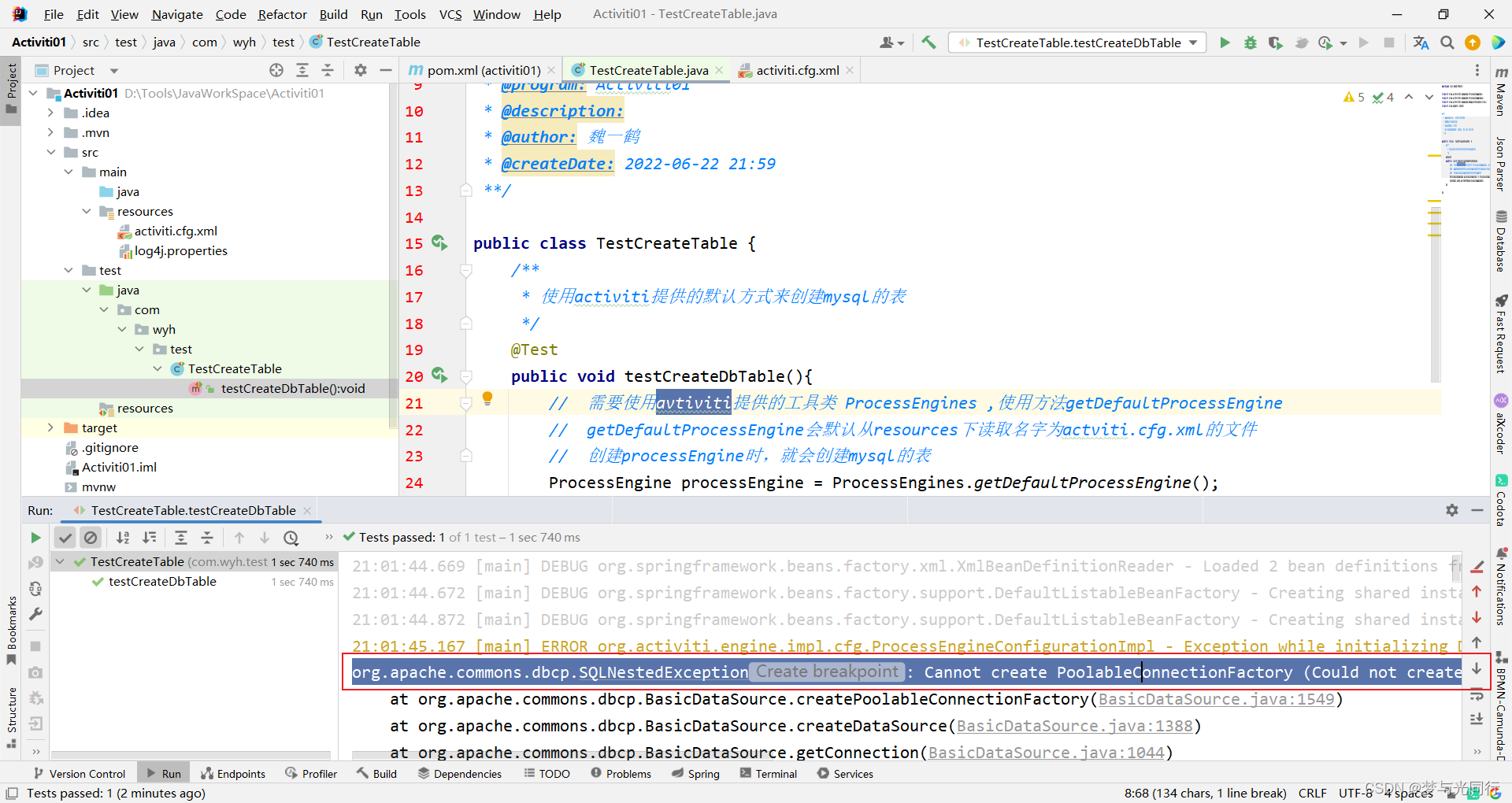
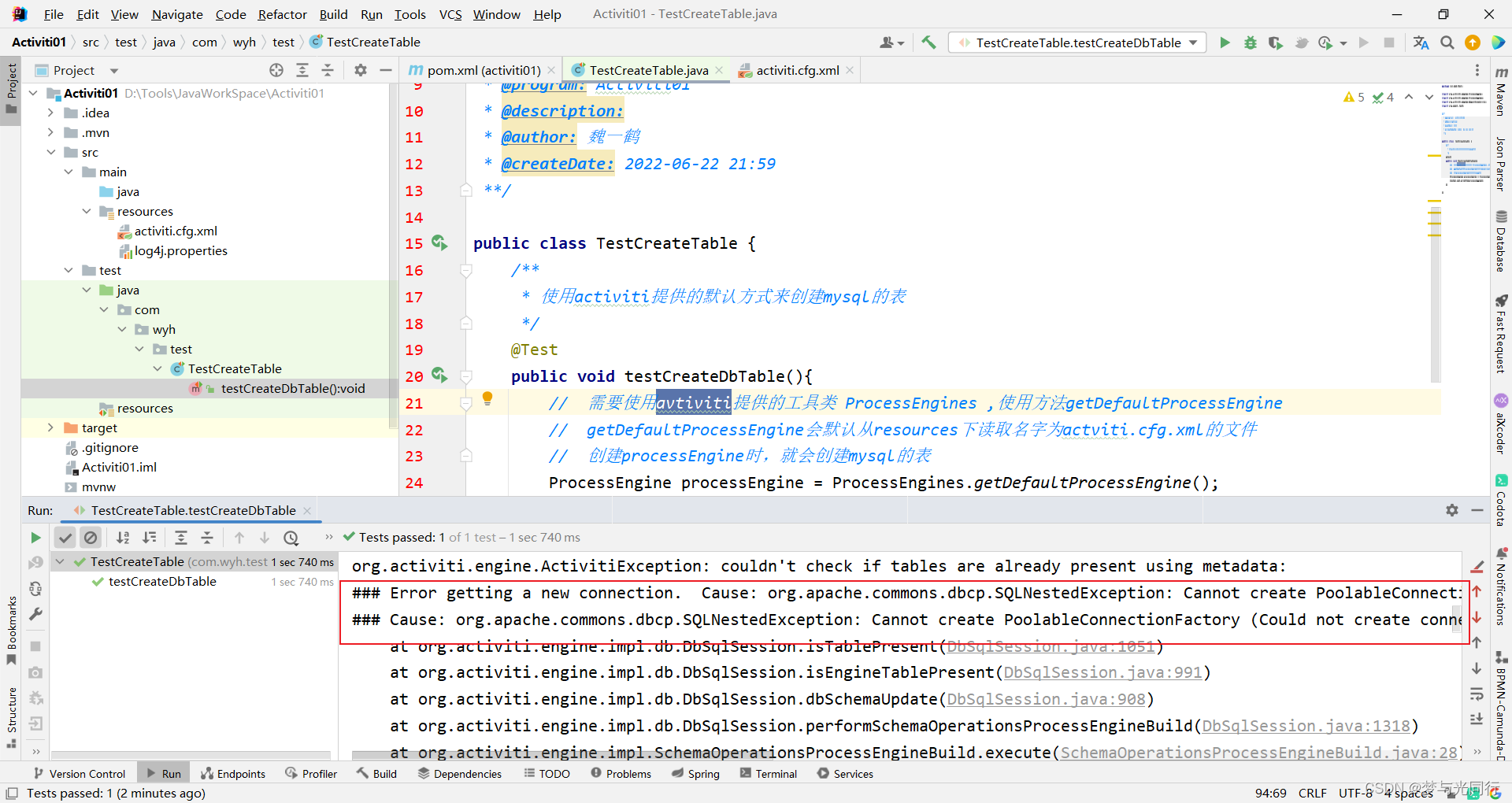
org.apache.commons.dbcp.SQLNestedException: Cannot create PoolableConnectionFactory (Could not create connection to database server.)
### Error getting a new connection. Cause: org.apache.commons.dbcp.SQLNestedException: Cannot create PoolableConnectionFactory (Could not create connection to database server.)
### Cause: org.apache.commons.dbcp.SQLNestedException: Cannot create PoolableConnectionFactory (Could not create connection to database server.)
分析问题
1 有可能是mysql版本驱动的问题
2 有可能是配置错误问题
3 经我测试和查询网上的相关错误,大部分原因都是mysql版本问题或者配置错误,比如url确实参数,驱动8.0少加了cj,我是因为版本问题,我本地是8.0的数据库,但是jar是5.7的
解决问题
相关代码如下
<?xml version="1.0" encoding="UTF-8"?>
<project xmlns="http://maven.apache.org/POM/4.0.0"
xmlns:xsi="http://www.w3.org/2001/XMLSchema-instance"
xsi:schemaLocation="http://maven.apache.org/POM/4.0.0 http://maven.apache.org/xsd/maven-4.0.0.xsd">
<modelVersion>4.0.0</modelVersion>
<groupId>com.wyh</groupId>
<artifactId>Activiti01</artifactId>
<version>1.0-SNAPSHOT</version>
<parent>
<groupId>org.springframework.boot</groupId>
<artifactId>spring-boot-starter-parent</artifactId>
<version>2.1.0.RELEASE</version>
</parent>
<properties>
<project.build.sourceEncoding>UTF-8</project.build.sourceEncoding>
<project.reporting.outputEncoding>UTF-8</project.reporting.outputEncoding>
<java.version>1.8</java.version>
<activiti.version>6.0.0</activiti.version>
</properties>
<dependencies>
<dependency>
<groupId>org.springframework.boot</groupId>
<artifactId>spring-boot-starter-web</artifactId>
</dependency>
<dependency>
<groupId>org.springframework.boot</groupId>
<artifactId>spring-boot-starter-jdbc</artifactId>
</dependency>
<dependency>
<groupId>org.springframework.boot</groupId>
<artifactId>spring-boot-starter-test</artifactId>
</dependency>
<dependency>
<groupId>org.activiti</groupId>
<artifactId>activiti-spring-boot-starter-rest-api</artifactId>
<version>${
activiti.version}</version>
</dependency>
<dependency>
<groupId>mysql</groupId>
<artifactId>mysql-connector-java</artifactId>
<version>8.0.18</version>
</dependency>
<dependency>
<groupId>org.projectlombok</groupId>
<artifactId>lombok</artifactId>
</dependency>
</dependencies>
<build>
<plugins>
<plugin>
<groupId>org.springframework.boot</groupId>
<artifactId>spring-boot-maven-plugin</artifactId>
</plugin>
</plugins>
</build>
</project>
配置
<?xml version="1.0" encoding="UTF-8"?>
<beans xmlns="http://www.springframework.org/schema/beans"
xmlns:xsi="http://www.w3.org/2001/XMLSchema-instance"
xmlns:context="http://www.springframework.org/schema/context"
xmlns:tx="http://www.springframework.org/schema/tx"
xsi:schemaLocation="http://www.springframework.org/schema/beans
http://www.springframework.org/schema/beans/spring-beans.xsd
http://www.springframework.org/schema/contex
http://www.springframework.org/schema/context/spring-context.xsd
http://www.springframework.org/schema/tx
http://www.springframework.org/schema/tx/spring-tx.xsd">
<!--dbcp链接池-->
<bean id="dataSource" class="org.apache.commons.dbcp.BasicDataSource">
<property name="driverClassName" value="com.mysql.jdbc.Driver"/>
<property name="url" value="jdbc:mysql:///activiti?serverTimezone=UTC"/>
<property name="username" value="root"/>
<property name="password" value="root"/>
<property name="maxActive" value="3"/>
<property name="maxIdle" value="1"/>
</bean>
<!--在默认方式下 bean的id 固定为 processEngineConfiguration-->
<bean id="processEngineConfiguration"
class="org.activiti.engine.impl.cfg.StandaloneProcessEngineConfiguration">
<!--配置数据库相关的信息-->
<!--数据库驱动
<property name="jdbcDriver" value="com.mysql.jdbc.Driver"/>-->
<!--数据库链接
<property name="jdbcUrl" value="jdbc:mysql:///activiti"/>-->
<!--数据库用户名
<property name="jdbcUsername" value="root"/>-->
<!--数据库密码
<property name="jdbcPassword" value="123456"/>-->
<!--直接引用上面配置的链接池-->
<property name="dataSource" ref="dataSource"/>
<!--actviti数据库表在生成时的策略
true - 如果数据库中已经存在相应的表,那么直接使用,
如果不存在,那么会创建-->
<property name="databaseSchemaUpdate" value="true"/>
</bean>
</beans>
测试类
package com.wyh.test;
import org.activiti.engine.ProcessEngine;
import org.activiti.engine.ProcessEngines;
import org.activiti.engine.RepositoryService;
import org.junit.Test;
/** * @program: Activiti01 * @description: * @author: 魏一鹤 * @createDate: 2022-06-22 21:59 **/
public class TestCreateTable {
/** * 使用activiti提供的默认方式来创建mysql的表 */
@Test
public void testCreateDbTable(){
// 需要使用avtiviti提供的工具类 ProcessEngines ,使用方法getDefaultProcessEngine
// getDefaultProcessEngine会默认从resources下读取名字为actviti.cfg.xml的文件
// 创建processEngine时,就会创建mysql的表
ProcessEngine processEngine = ProcessEngines.getDefaultProcessEngine();
System.out.println(processEngine);
}
}
修改完之后再次启动测试
可以看到日志信息已经在创建表了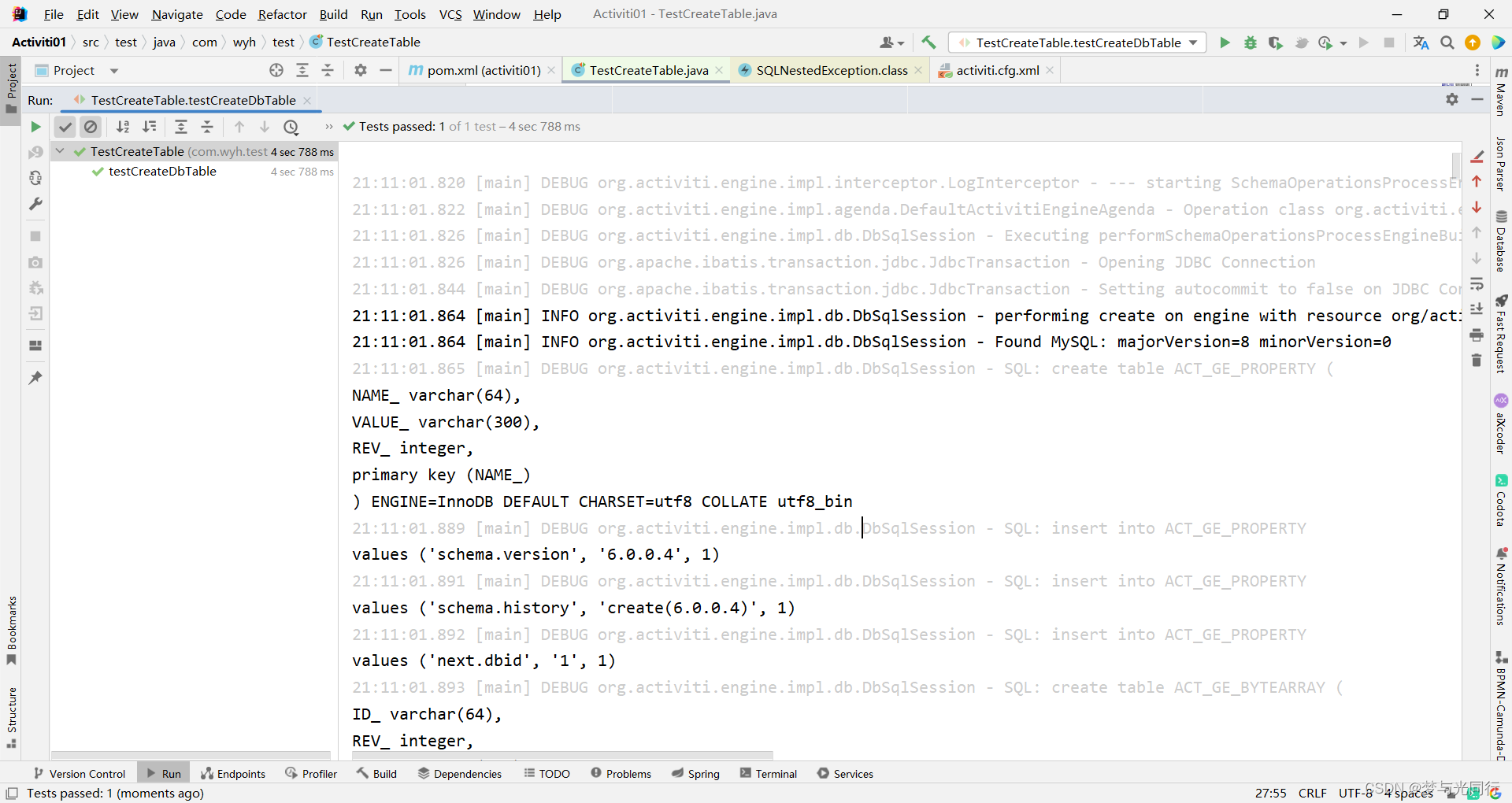
查看数据库 表已经正常创建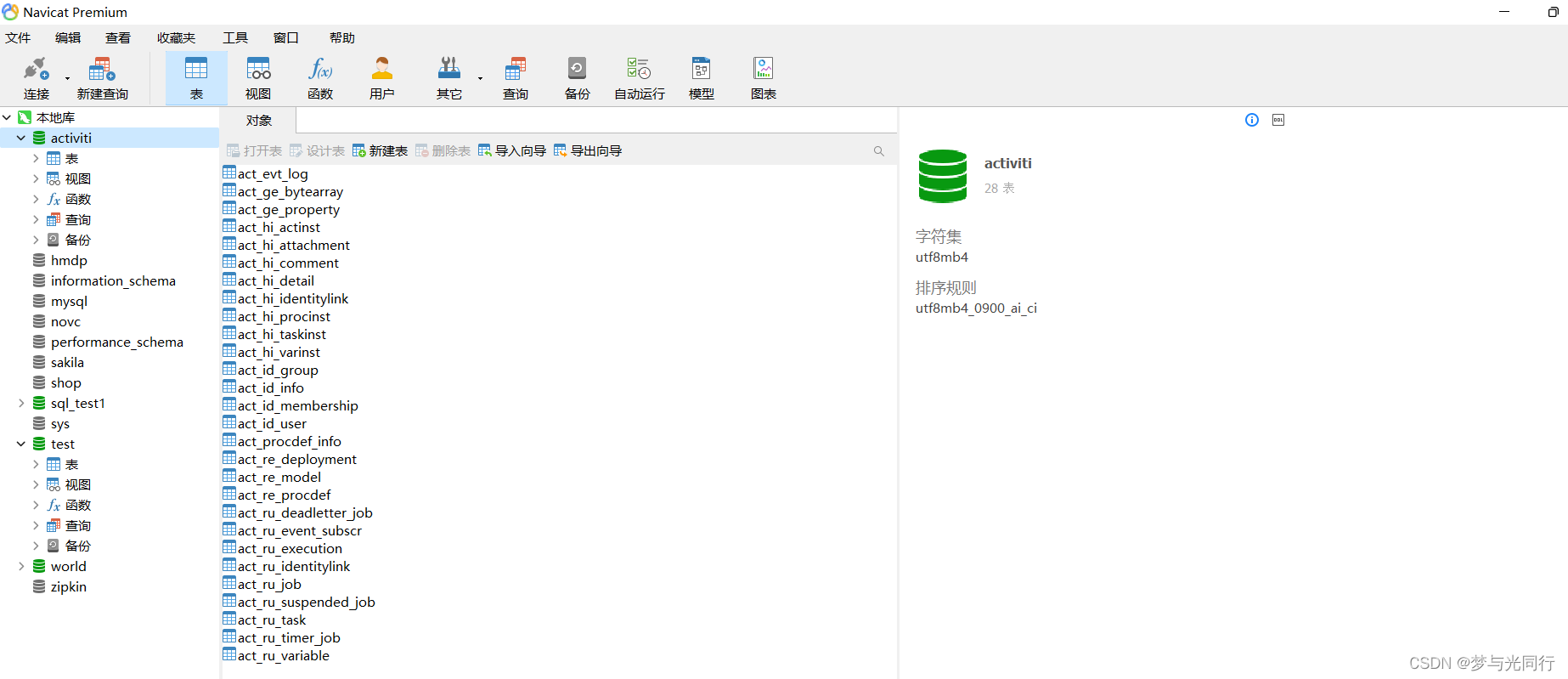
边栏推荐
- QT: the program input point xxxxx cannot be located in the dynamic link library.
- JWT-JSON WEB TOKEN
- 模拟卷Leetcode【普通】1218. 最长定差子序列
- [postman] collections configuration running process
- Isam2 and incrementalfixedlagsmooth instructions in gtsam
- Simulation volume leetcode [general] 1249 Remove invalid parentheses
- Manage configuration using Nacos
- F - True Liars (种类并查集+DP)
- Simulation volume leetcode [general] 1061 Arrange the smallest equivalent strings in dictionary order
- MFC dynamically creates dialog boxes and changes the size and position of controls
猜你喜欢

Nodejs realizes the third-party login of Weibo
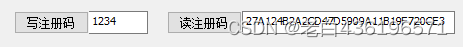
MFC关于长字符串unsigned char与CString转换及显示问题

Application of Lie group in gtsam

Coordinatorlayout+nestedscrollview+recyclerview pull up the bottom display is incomplete
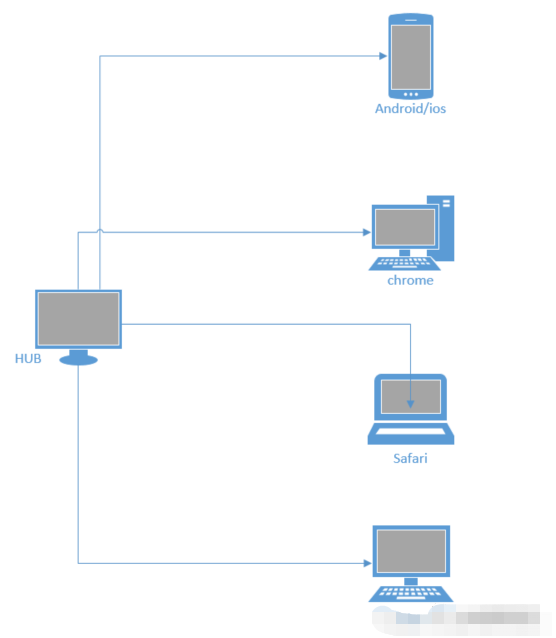
Selenium source code read through · 9 | desiredcapabilities class analysis
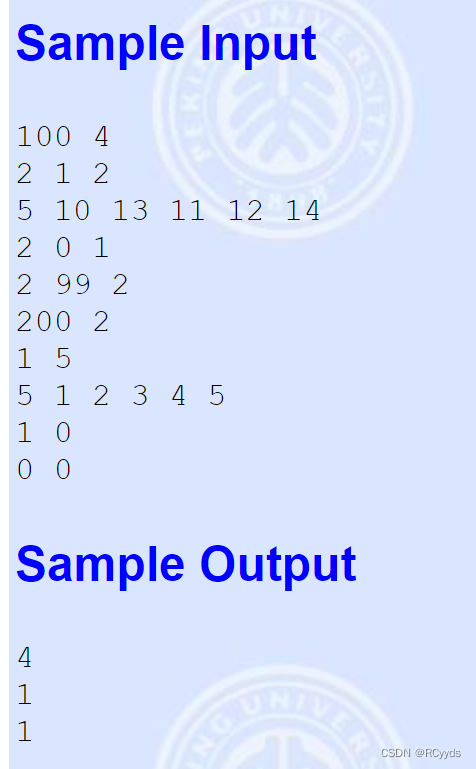
B - The Suspects
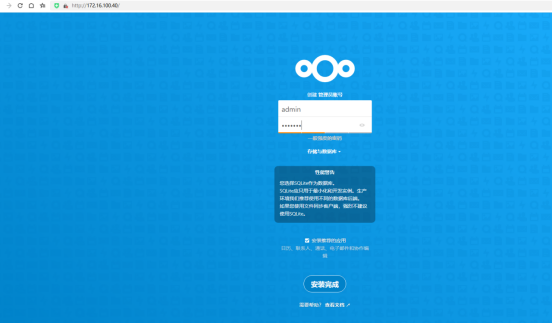
私人云盘部署
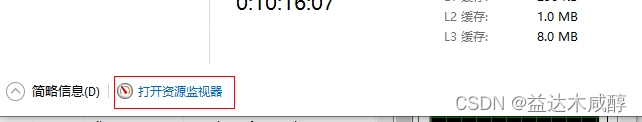
win10无法操作(删除、剪切)文件
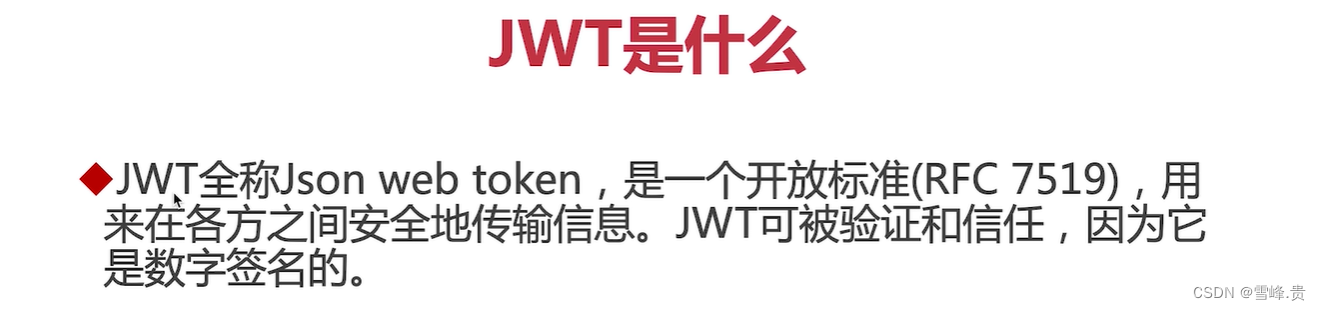
JWT-JSON WEB TOKEN

Digital triangle model acwing 1015 Picking flowers
随机推荐
G - Supermarket
使用Nacos管理配置
oscp raven2靶机渗透过程
Full link voltage measurement: building three models
An article was uncovered to test the truth of outsourcing companies
这些年用Keil遇到的坑
P问题、NP问题、NPC问题、NP-hard问题详解
[wechat applet] build a development tool environment
Delete the variables added to watch1 in keil MDK
Simulation volume leetcode [general] 1249 Remove invalid parentheses
How to extract login cookies when JMeter performs interface testing
Selenium source code read through · 9 | desiredcapabilities class analysis
MySQL之基础知识
【Postman】测试(Tests)脚本编写和断言详解
黑猫带你学UFS协议第18篇:UFS如何配置逻辑单元(LU Management)
Career advancement Guide: recommended books for people in big factories
GTSAM中ISAM2和IncrementalFixedLagSmoother说明
10M25DCF484C8G(FPGA) AMY-6M-0002 BGA GPS模块
在uni-app中使用腾讯视频插件播放视频
Overview of three core areas of Mathematics: algebra