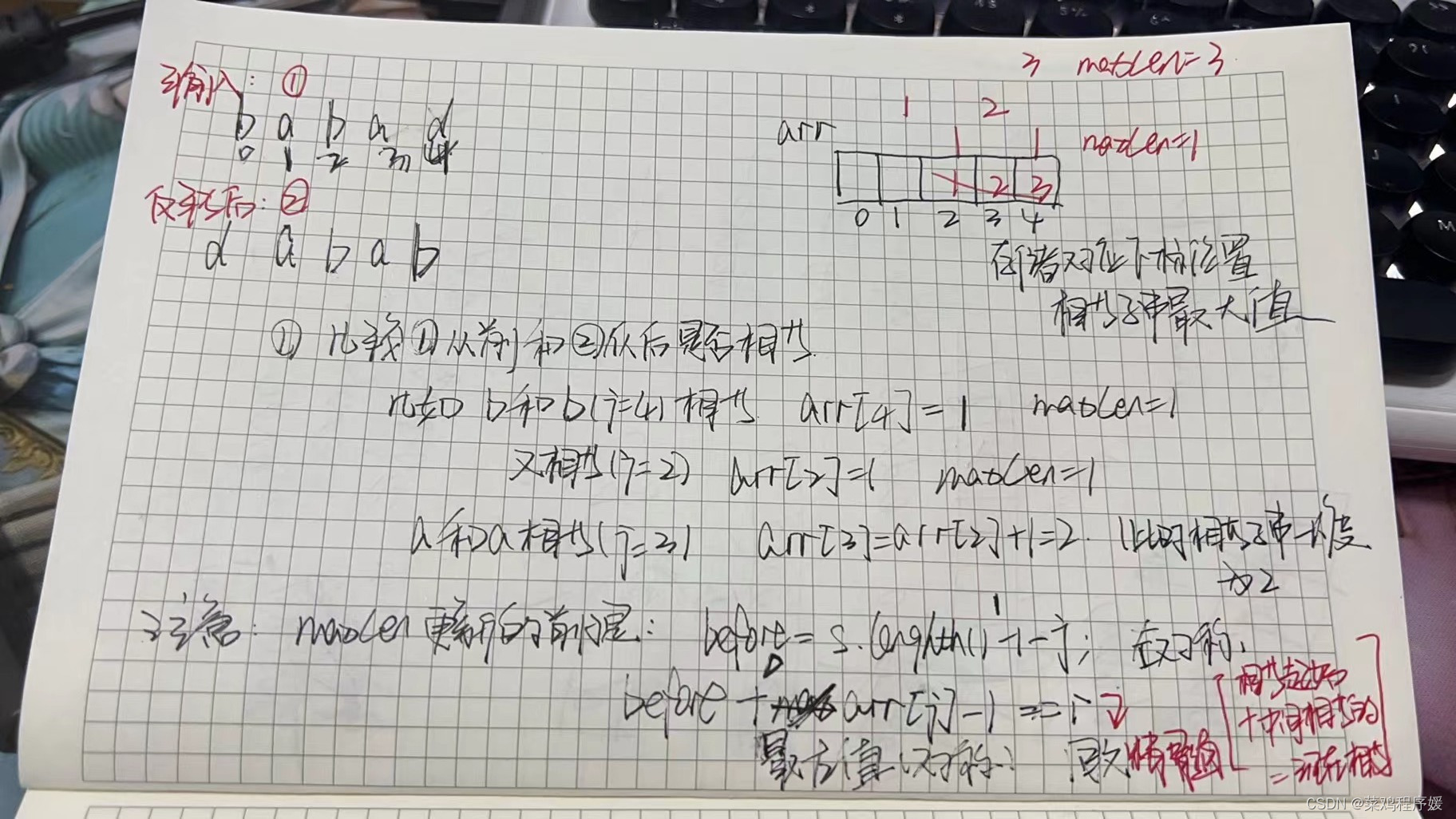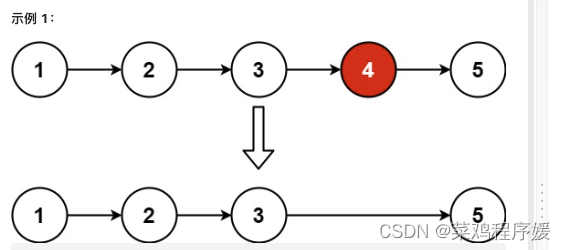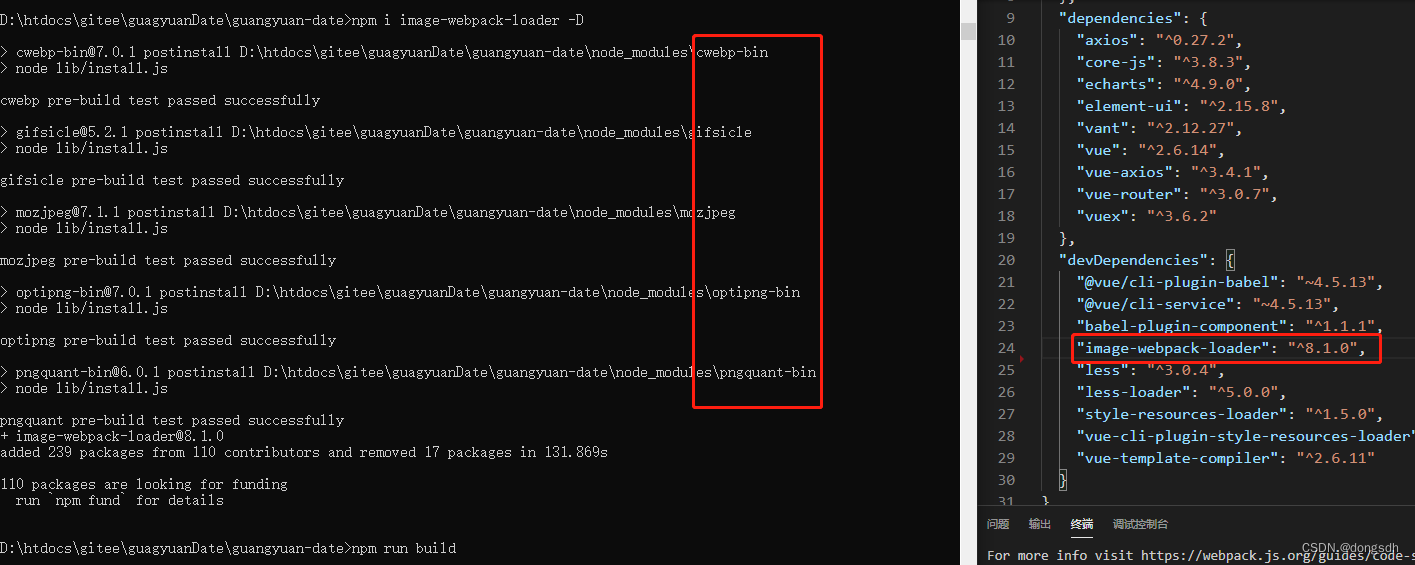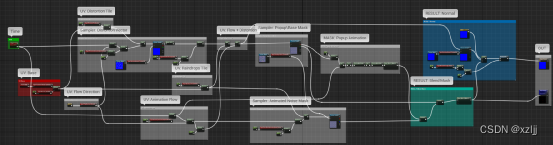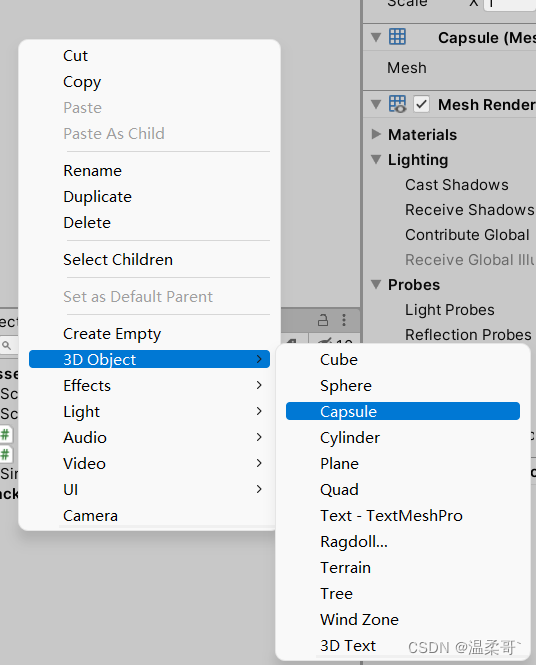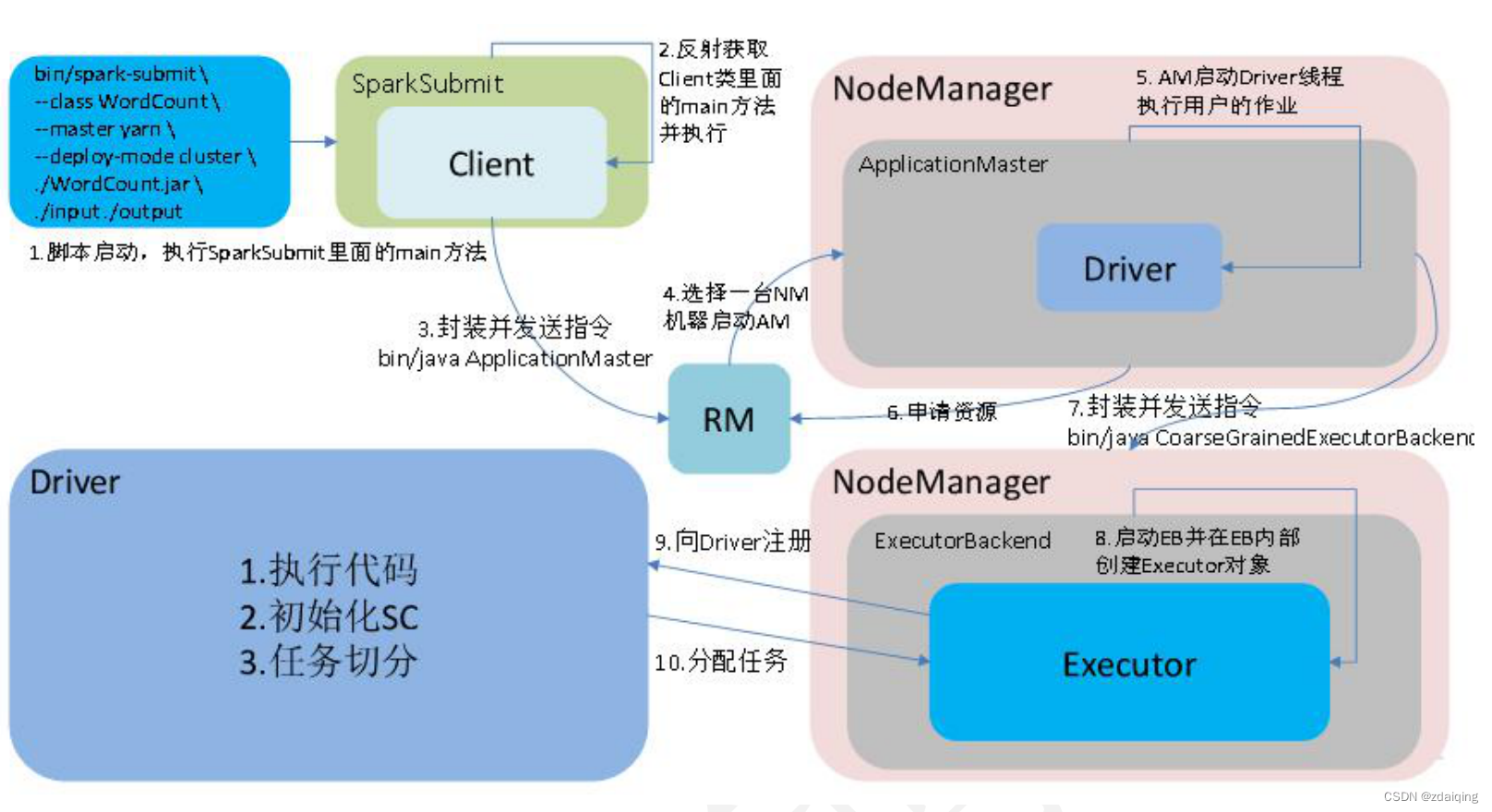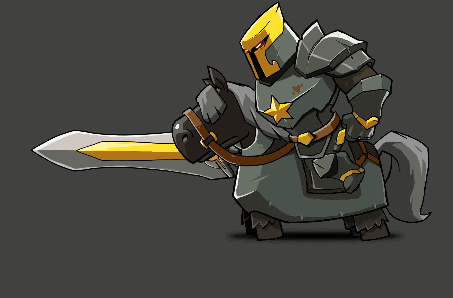当前位置:网站首页>One-arm routing and 30% switch
One-arm routing and 30% switch
2022-08-05 06:10:00 【Magic star】
One-arm routing and Layer 3 switch
One-arm routing
One-arm routing refers to the interconnection between different VLANs (Virtual Local Area Networks) that were originally isolated from each other by configuring sub-interfaces on one interface of the router.
- Advantages: Realize communication between different vlans, help to understand and learn vlan principles and sub-interface concepts
- Disadvantages: It is easy to become a single point of failure in the network, the configuration is slightly complicated, and it is of little practical significance
Experimental topology one
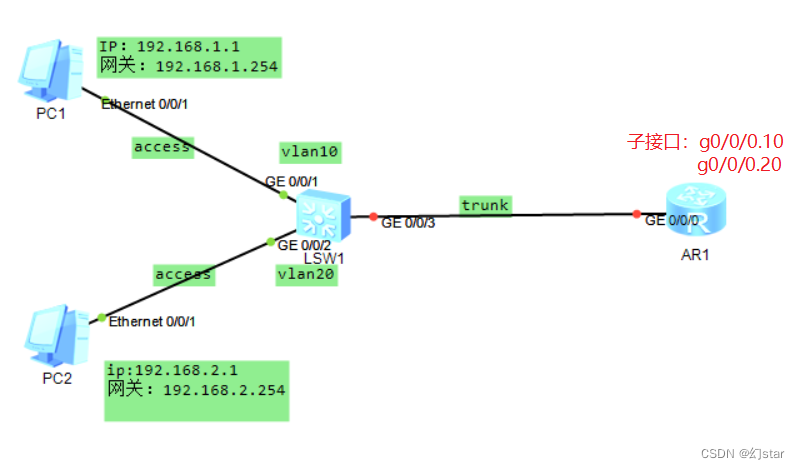
Switch Configuration
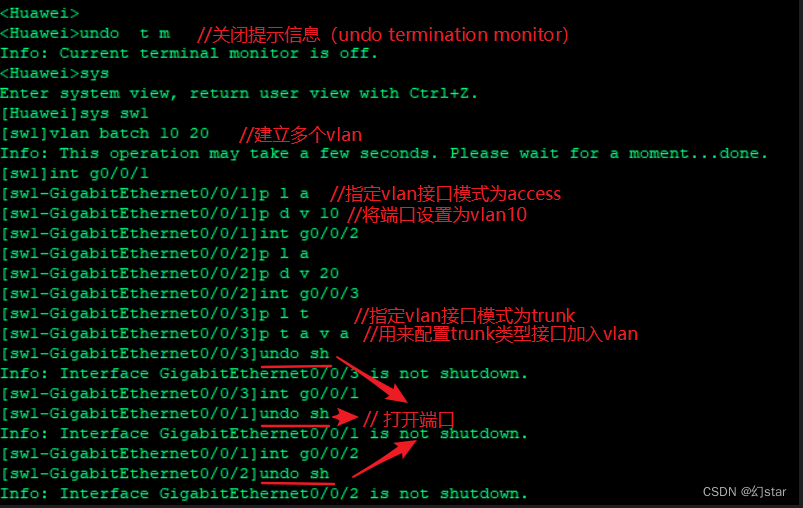
Configuring routing (one-arm routing)
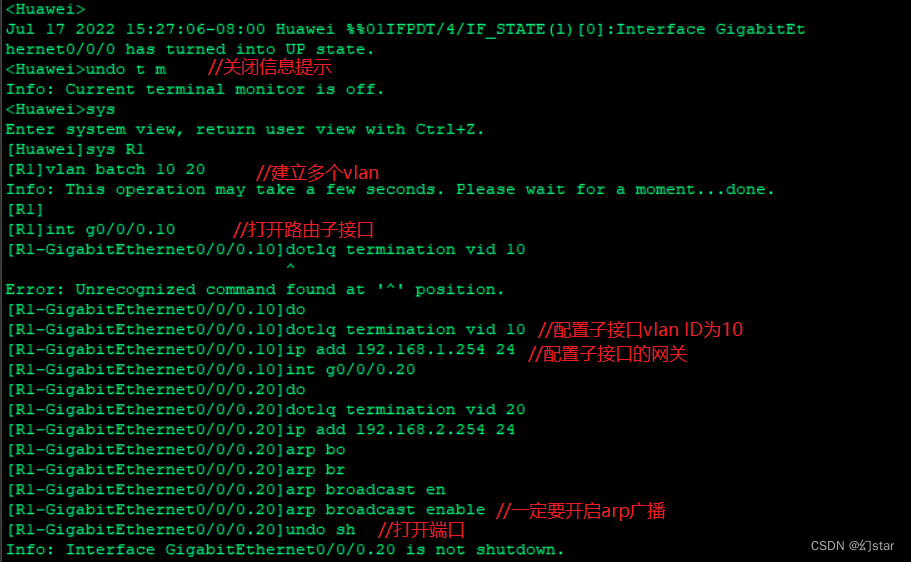
PC1 ping 192.168.2.1
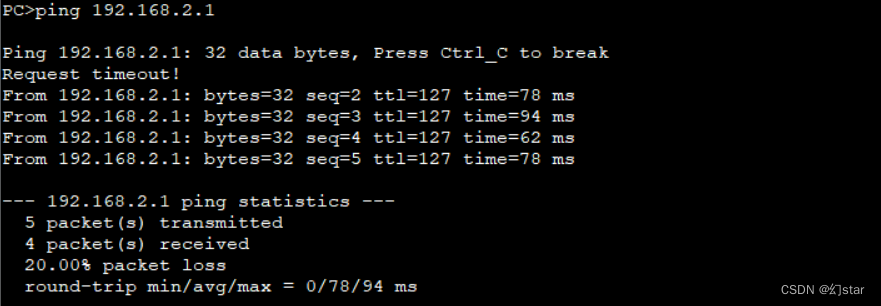
Layer 3 switch
- Layer 3 switching = Layer 2 switching + Layer 3 forwarding
- Layer 3 switches have some router functions and work at the network layer
The Forwarding Principle of Layer 3 Switches
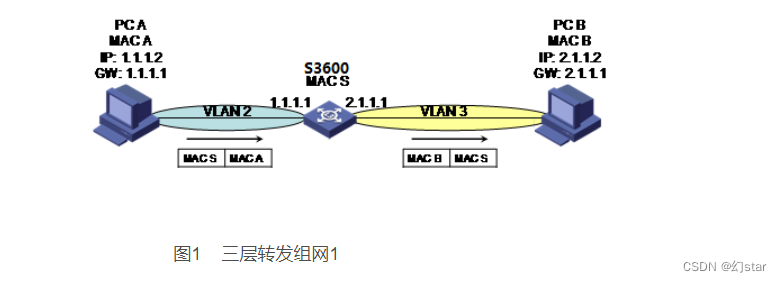
In this network, the source host, destination of communicationThe hosts are connected to the same Layer 3 switch, but they are in different VLANs (network segments).
For the Layer 3 switch, the two hosts are located in its directly connected network segment, and the routes corresponding to their IPs are all directly connected routes.
Function:
Layer 3 switching technology can realize inter-vlan communication;
speed up data exchange within large local area networks.
Advantages:
Can do one routing, multiple forwarding
one routing: The first packet is processed by the three-layer engine, re-encapsulates the MAC, and then routes and forwards the packet;
multiple exchanges: After the first packet is forwarded, an MSL entry will be created in the hardware. The MSL contains the FIB (forwarding information base: including the adjacent host IP and vlanid),Adjacency table (including MAC addresses of adjacent hosts), Re-encapsulate data frames by querying FIB and adjacency table, and forward data from corresponding ports.
Experimental topology two
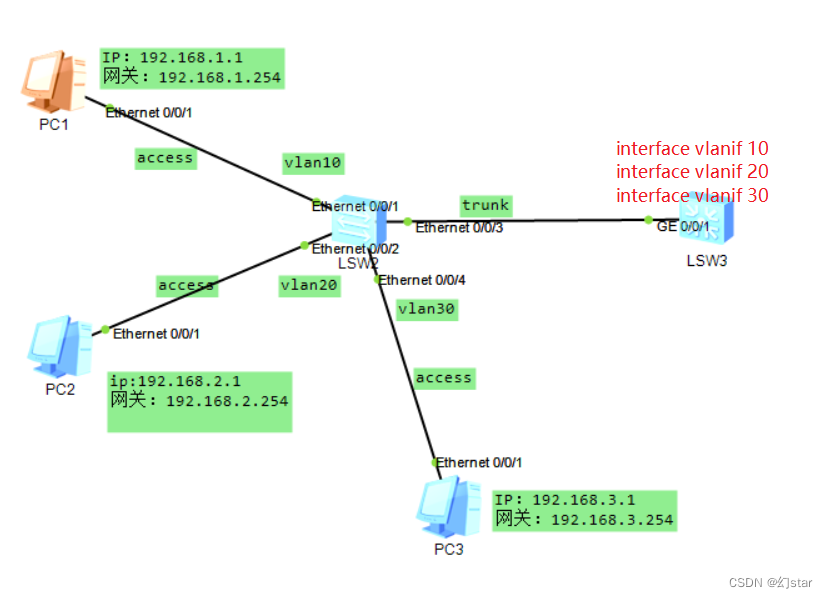
Configure Layer 2 switches, create vlans in batches, enter ports e0/0/1, e0/0/2, and e0/0/4, set the ports to access mode, and setPut each vlan into the corresponding vlan; enter the e0/0/3 port, set the port to trunk mode, and allow all vlan communication.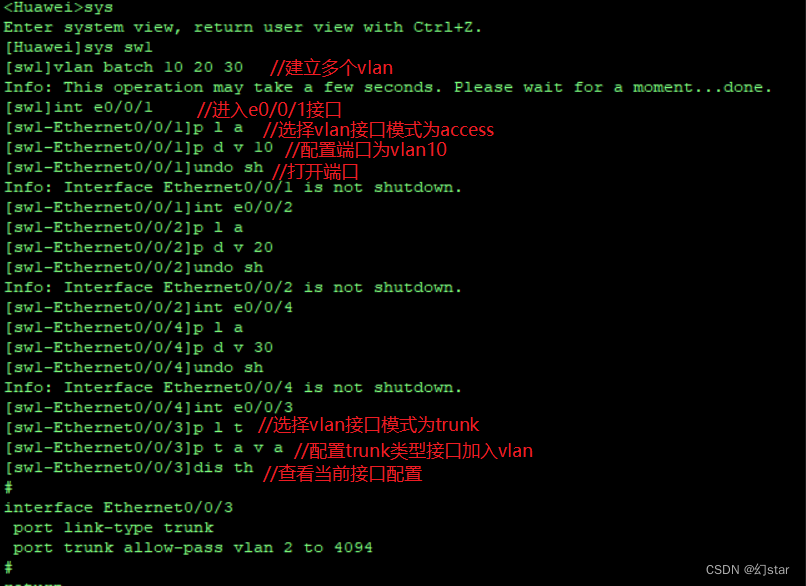
Configure the Layer 3 switch, enter port g0/0/1, set the port to Trunk mode, and allow all vlan communication; set vlan in batches, then enter the logical interface of VLAN10, set the port'sIP address and subnet mask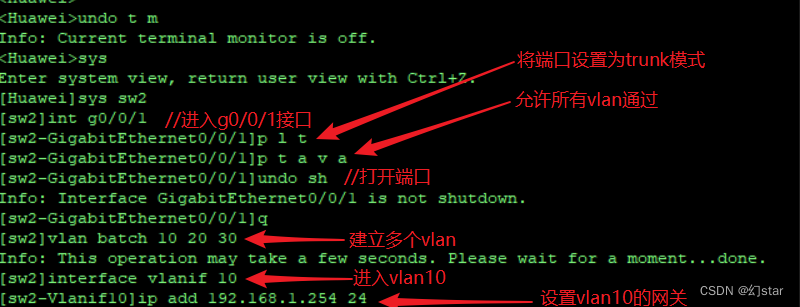
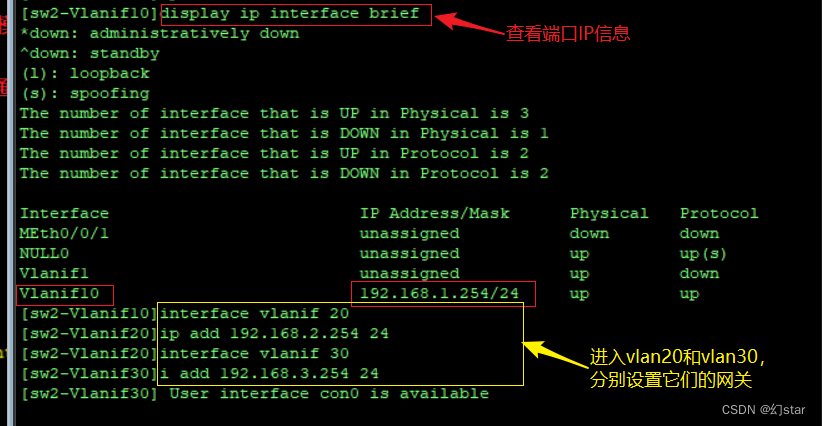
PC1 communicates with PC2, PC3 (ping 192.168.2.1, ping192.168.3.1)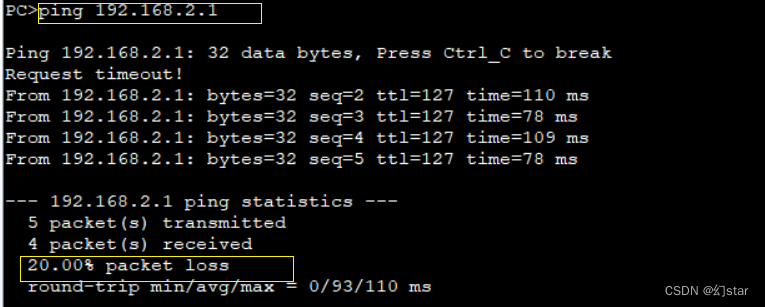
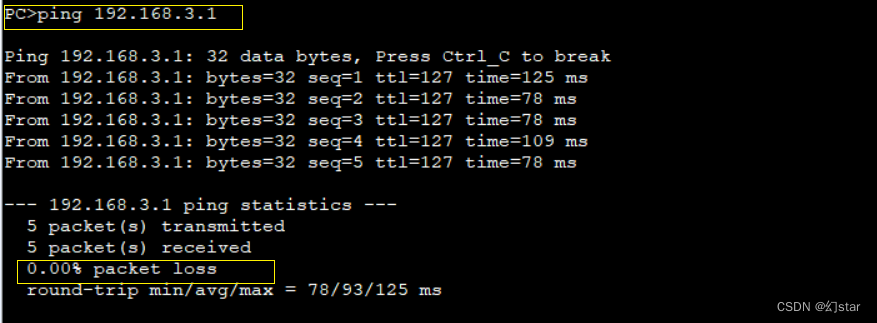
Command extension:
One-arm routing:
- dotlq termination vid //The single-layer VLAN ID used to configure the sub-interface dotlq termination
- arp broadcast enble //If not configured, the arp broadcast cannot be actively sent, and the IP packet will be directly discarded and not forwarded
Layer 3 switch;
- interface vlanif //Used to enter the vlanif interface view
- display ip interface brief //View port IP information
边栏推荐
- spark算子-map vs mapPartitions算子
- 每日一题-盛最多水的容器-0716
- [Day5] Soft and hard links File storage, deletion, directory management commands
- 每日一题-删除链表的倒数第 N 个结点-0718
- 【机器学习】1单变量线性回归
- [Day1] VMware software installation
- TensorFlow ObjecDetectionAPI在win10系统Anaconda3下的配置
- [Day8] Commands involved in using LVM to expand
- 网络布线与数制转换
- spark算子-textFile算子
猜你喜欢
随机推荐
入门文档08 条件插件
spark算子-map vs mapPartitions算子
网站ICP备案是什么呢?
硬核!Cocos开发面试必备十问,让你offer拿到手软
【Day8】使用LVM扩容所涉及的命令
CIPU,对云计算产业有什么影响
spark算子-wholeTextFiles算子
你要找的cocos面试答案都在这里了!
spark源码-RPC通信机制
[Day5] Soft and hard links File storage, deletion, directory management commands
新一代解析技术——云解析
Cocos Creator小游戏案例《棍子士兵》
Spark源码-任务提交流程之-6.2-sparkContext初始化-TaskScheduler任务调度器
每日一题-正则表达式匹配-0715
入门文档01 series按顺序执行
Blender软件介绍与使用心得
Introductory document 05-2 use return instructions the current task has been completed
huatuo 革命性热更新解决方案系列1·1 为什么这么NB?huatuo革命Unity热更新
账号与权限管理
Configuration of TensorFlow ObjecDetectionAPI under Anaconda3 of win10 system