当前位置:网站首页>supervisor 使用文档
supervisor 使用文档
2022-07-06 07:04:00 【afterlife_union】
1、supervisor 解决什么问题
我们的每台服务器都可能需要运行好几个进程,比如一个服务器往往同时存在nginx、php-fpm多个进程,对于执行定时任务的机器则往往会同时运行多个cli进程任务,如果使用命令行方式一个一个去手动启动和停止显然非常麻烦、低效,而且任务如果异常退出、每次都靠人工去重启也不现实,另外查看每个进程的状态也很不方便。Supervisord工具就是用来管理每台机器上多个进程的,与Supervisord类似的工具包括monit, daemontools和runit。
2、supervisor介绍
总结来说,Supervisor 是用Python开发的一套通用的进程管理程序,能将一个普通的命令行进程变为后台daemon,并监控进程状态,自动重启异常退出的进程,同时提供了命令行程序和web界面用于查看、管理进程。
Supervisor在大多数类Unix系统都可以正常工作,包括Linux,Mac OS X 和Solaris(10 for Intel)和FreeBSD 6.1,但是不支持 Windows平台。
网上一些资料显示Supervisor 只能在Python 2下运行,但实际上最新版本的Supervisor已经支持Python 3,要求>= Python 3.4。
官方网站
http://supervisord.org/
2、supervisor安装
mac 安装命令如下
brew install supervisor
启动supervisor
brew services restart supervisor
从启动supervisor的输出可以看到,使用的配置文件如下
/opt/homebrew/etc/supervisord.conf
该配置文件显示,会从 /opt/homebrew/etc/supervisor.d/ 中读取 .ini配置文件,管理相关的进程任务
使用-c参数可以指定主配置文件
/opt/homebrew/bin/supervisord -c /opt/homebrew/etc/supervisord.conf
关闭、重启命令
关闭supervisor
brew services stop supervisor
3、supervisor配置
配置可以分成两类 supervisord.conf 配置 和 子进程配置
3.1 supervisord.conf 配置
[unix_http_server]
file=/tmp/supervisor.sock #UNIX socket 文件,supervisorctl 会使用
chmod=0700 #socket文件的mode,默认是0700
chown=nobody:nogroup #socket文件的owner,格式:uid:gid
username=user # 认证账户
password=123 # 认证密码
[inet_http_server] #HTTP服务器,提供web管理界面,默认未开启,启用后可以通过web界面的方式查看、管理子进程
port=127.0.0.1:9001 #Web管理后台的IP和端口,如果开放到公网,需要注意安全性
username=user #登录管理后台的用户名
password=123 #登录管理后台的密码
[supervisord]
logfile=/tmp/supervisord.log #日志文件,默认是 $CWD/supervisord.log
logfile_maxbytes=50MB #日志文件大小,超出会rotate,默认 50MB,如果设成0,表示不限制大小
logfile_backups=10 #日志文件保留备份数量默认10,设为0表示不备份
loglevel=info #日志级别,默认info,其它: debug,warn,trace
pidfile=/tmp/supervisord.pid #pid 文件
nodaemon=false #是否在前台启动,默认是false,即以 daemon 的方式启动
minfds=1024 #可以打开的文件描述符的最小值,默认 1024
minprocs=200 #可以打开的进程数的最小值,默认 200
[supervisorctl]
serverurl=unix:///tmp/supervisor.sock #通过UNIX socket连接supervisord,路径与unix_http_server部分的file一致
serverurl=http://127.0.0.1:9001 #通过HTTP的方式连接supervisord
#包含其它配置文件
[include]
files = relative/directory/*.ini #可以指定一个或多个以.ini结束的配置文件
3.2 program配置
也就是需要监控的子进程配置,
# 子进程的名称,也即web界面中展示的进程名称
[program:blog]
#脚本目录
directory=/opt/bin
#脚本执行命令
command=/usr/bin/python /opt/bin/test.py
#supervisor启动的时候是否随着同时启动,默认True
autostart=true
#当程序exit的时候,这个program不会自动重启,默认unexpected,设置子进程挂掉后自动重启的情况,有三个选项,false,unexpected和true。如果为false的时候,无论什么情况下,都不会被重新启动,如果为unexpected,只有当进程的退出码不在下面的exitcodes里面定义的
autorestart=false
#这个选项是子进程启动多少秒之后,此时状态如果是running,则我们认为启动成功了。默认值为1
startsecs=1
#脚本运行的用户身份
user = test
#日志输出
stderr_logfile=/tmp/blog_stderr.log
stdout_logfile=/tmp/blog_stdout.log
#把stderr重定向到stdout,默认 false
redirect_stderr = true
#stdout日志文件大小,默认 50MB
stdout_logfile_maxbytes = 20MB
#stdout日志文件备份数
stdout_logfile_backups = 20
4、supervisorctl命令
命令示例如下
supervisorctl status //查看所有进程的状态
supervisorctl stop es //停止es
supervisorctl start es //启动es
supervisorctl restart //重启es
supervisorctl update //配置文件修改后使用该命令加载新的配置
supervisorctl reload //重新启动配置中的所有程序
注:把es换成all可以管理配置中的所有进程。直接输入supervisorctl进入supervisorctl的shell交互界面,此时上面的命令不带supervisorctl可直接使用。
5、数据聚合
如果有大量服务需要管理,怎么把这些机器的supervisor所管理的服务统一管理?
6、问题
6.1 supervisor couldn’t setuid to 0 Can’t drop privilege as nonroot user
主配置文件和子进程的配置文件的用户都是用的相同的root用户,通过下面的命令启动时
/opt/homebrew/bin/supervisord -c /opt/homebrew/etc/supervisord.conf
一直报下面的错误
Error: Can't drop privilege as nonroot user
For help, use /opt/homebrew/bin/supervisord -h
查找资料提示,说是以root用户启动supervisor,但是以非root用户启动
https://stackoverflow.com/questions/67344737/error-cant-drop-privilege-as-nonroot-user-container-keeps-restarting-on-googl
于是想到以root 用户执行启动命令,命令如下,最终程序可以正常运行。
sudo /opt/homebrew/bin/supervisord -c /opt/homebrew/etc/supervisord.conf
6.2 启动命令
supervisor主配置和子进程的配置文件都支持设置执行用户,但是似乎如果用户不同的话,是启动不起来的,不确定这是不是必须的要求
参考文档
https://zhuanlan.zhihu.com/p/424346764
https://www.jianshu.com/p/00fbff2c6ee1
https://blog.csdn.net/cyt0906/article/details/107344361
边栏推荐
- Pymongo gets a list of data
- “无聊猿” BAYC 的内忧与外患
- Basic commands of MySQL
- Due to high network costs, arbitrum Odyssey activities are suspended, and nitro release is imminent
- Apache dolphin scheduler source code analysis (super detailed)
- Brief introduction to the curriculum differences of colleges and universities at different levels of machine human major -ros1/ros2-
- 3. Business and load balancing of high architecture
- TS Basics
- GET 和 POST 请求类型的区别
- After sharing the clone remote project, NPM install reports an error - CB () never called! This is an error with npm itself.
猜你喜欢

ROS learning_ Basics

医疗软件检测机构怎么找,一航软件测评是专家
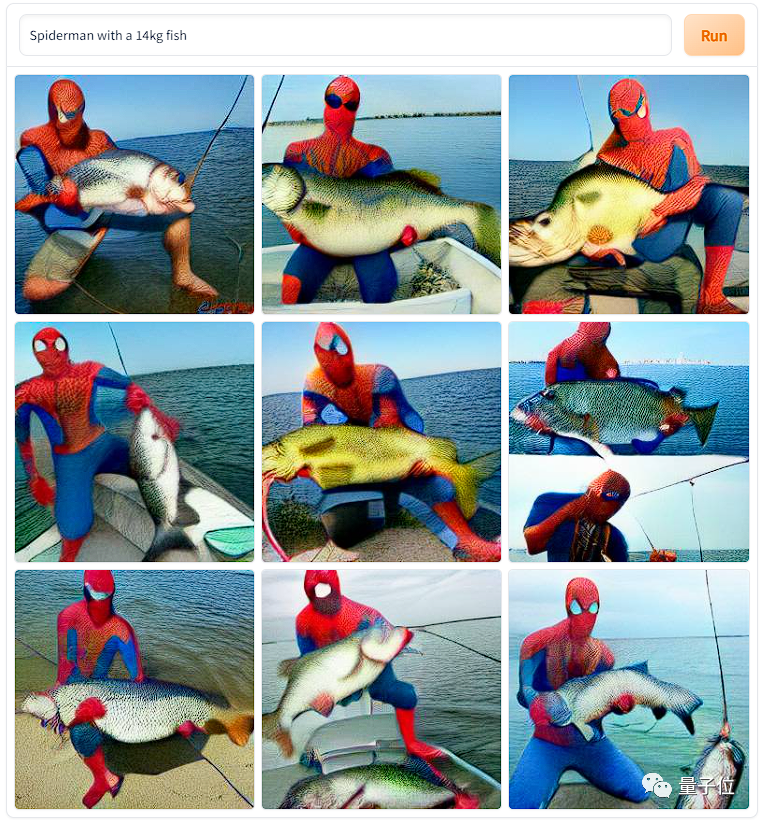
作者已死?AI正用艺术征服人类
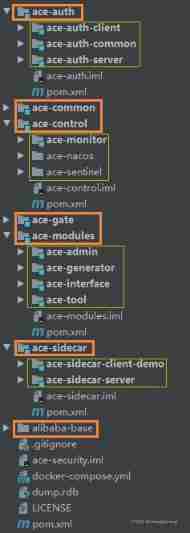
Establishment and operation of cloud platform open source project environment
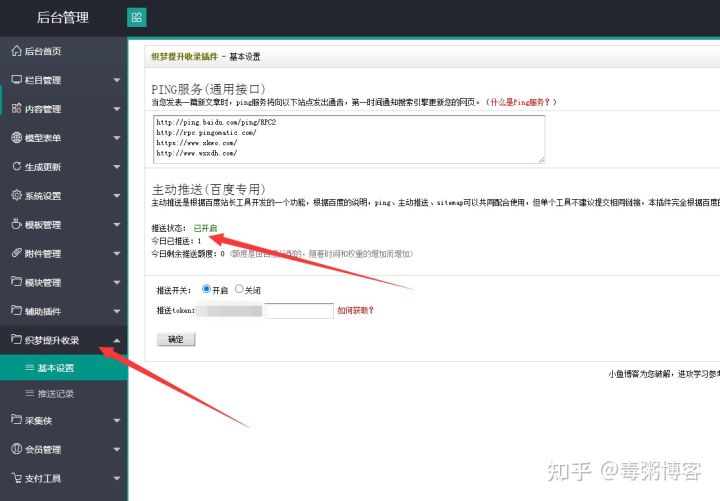
The first Baidu push plug-in of dream weaving fully automatic collection Optimization SEO collection module

The ECU of 21 Audi q5l 45tfsi brushes is upgraded to master special adjustment, and the horsepower is safely and stably increased to 305 horsepower
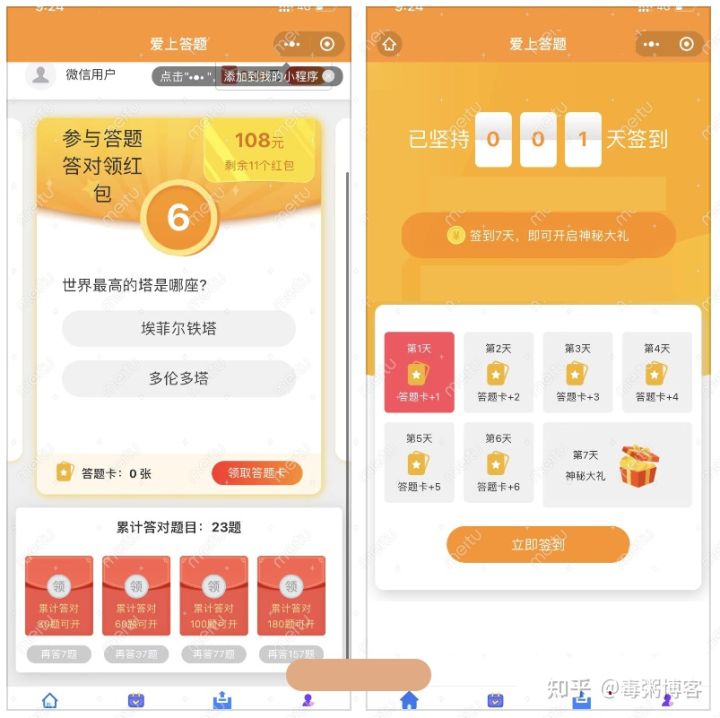
微信脑力比拼答题小程序_支持流量主带最新题库文件
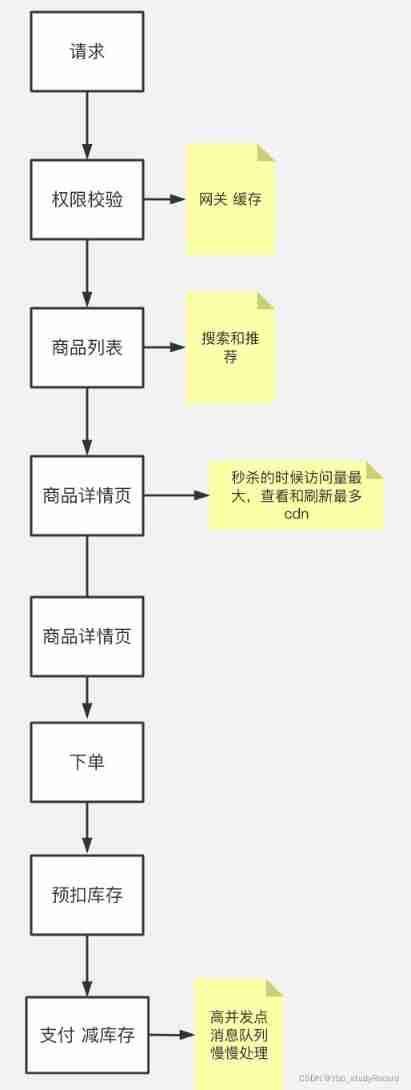
3. Business and load balancing of high architecture
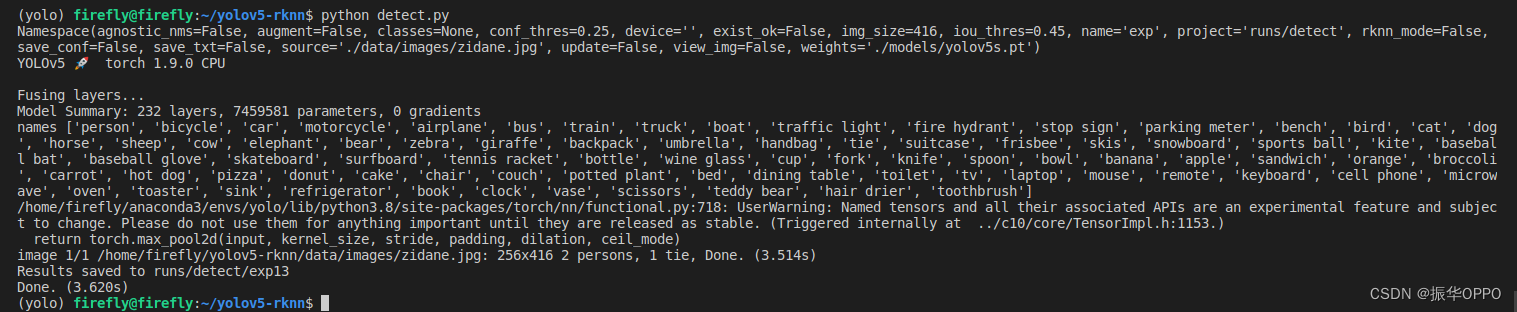
AttributeError: Can‘t get attribute ‘SPPF‘ on <module ‘models. common‘ from ‘/home/yolov5/models/comm

指尖上的 NFT|在 G2 上评价 Ambire,有机会获得限量版收藏品
随机推荐
A method to measure the similarity of time series: from Euclidean distance to DTW and its variants
Embed UE4 program into QT interface display
简单描述 MySQL 中,索引,主键,唯一索引,联合索引 的区别,对数据库的性能有什么影响(从读写两方面)
Upgraded wechat tool applet source code for mobile phone detection - supports a variety of main traffic modes
前缀和数组系列
NFT on fingertips | evaluate ambire on G2, and have the opportunity to obtain limited edition collections
leetcode59. 螺旋矩阵 II(中等)
呆错图床系统源码图片CDN加速与破解防盗链功能
UDP攻击是什么意思?UDP攻击防范措施
Simple use of MySQL database: add, delete, modify and query
Babbitt | metauniverse daily must read: the group image of Chinese Internet enterprises pouring into metauniverse: "there are only various survival desires, and there is no ambition for forward-lookin
At the age of 26, I changed my career from finance to software testing. After four years of precipitation, I have been a 25K Test Development Engineer
UNIPRO Gantt chart "first experience": multi scene exploration behind attention to details
雲上有AI,讓地球科學研究更省力
Missing monitoring: ZABBIX monitors the status of Eureka instance
Introduction to ros2 installation and basic knowledge
GET 和 POST 请求类型的区别
Reflex WMS medium level series 3: display shipped replaceable groups
Applied stochastic process 01: basic concepts of stochastic process
【每日一题】729. 我的日程安排表 I