当前位置:网站首页>接口自动化测试框架:Pytest+Allure+Excel
接口自动化测试框架:Pytest+Allure+Excel
2022-07-06 06:44:00 【阿里测试君】
1. Allure 简介
简介
Allure 框架是一个灵活的、轻量级的、支持多语言的测试报告工具,它不仅以 Web 的方式展示了简介的测试结果,而且允许参与开发过程的每个人可以从日常执行的测试中,最大限度地提取有用信息。
【文章末尾给大家准备了大量的福利】
Allure 是由 Java 语言开发的,支持 Pytest,JaveScript、PHP、Ruby 等。
- 从 DEV/QA 的角度来看,Allure 提供了详尽的测试报告,比如简化了常见缺陷的统计;失败的测试可以分为 bug 和被中断的测试;还可以配置日志、步骤、fixture、附件、计时、执行历史;以及与 TMS、BUG 管理系统、Jenkins 集成等。所以,通过以上配置,所有负责的开发人员和测试人员可以尽可能地掌握测试信息。
- 从管理者的角度来看,Allure 提供了一个清晰的“大图”,即 High Level 的统计报告,其中包括已覆盖的特性、缺陷聚集的位置、执行时间轴的外观以及许多其他方便的事情。Allure 的模块化和可扩展性保证了你总是能够对某些东西进行微调,使得 Allure 更适合你。
那么下面就来说说如何使报告更加详细的显示我们需要的信息,以及 Allure 与 Jenkins 的集成。
安装
(Windows/Mac 通用安装方法)
下载地址:https://github.com/allure-framework/allure2/releases,下载所需版本的 zip 包。
安装:
- 解压 —> 进入 bin 目录 —> 运行 allure.bat
- 把 bin 目录加入 Path 环境变量
- 配合 pytest,使用 allure2 生成更加精美的测试报告:pip install allure-pytest
运行方法
在测试执行期间收集结果
pytest [测试文件] -s -q --alluredir=./result/ --clean-alluredir
- -s:表示将执行成功的案例日志打印出来
- -q:若跟文件执行路径则代表只需要执行的文件
- --alluredir:指定存储测试结果的路径(若目录不存在则会新建)
- --clean-alluredir:清除历史结果数据
查看测试报告
方式一:用于在本地渲染后对外展示结果
allure serve ./result/
方式二:用于在本地渲染和查看结果
# 生成报告 allure generate ./result/ -o ./report/ --clean # 注意:覆盖路径加 --clean # 打开报告 allure open -h 127.0.0.1 -p 8883 ./report/
注意:/report/ 目录中的 index.html 就是最终的结果页面,但直接通过浏览器打开这个文件是看不到实际报告内容的,这是因为实际报告内容需要 allure 进行渲染后才能看到。
2. Allure 常用特性
场景:
- 希望在报告中看到测试功能,子功能或场景,测试步骤,包括测试附加信息。
解决:
- import allure
- @allure.feature('功能名称')
- @allure.story('子功能名称')
- @allure.title('测试用例名称')
- @allure.step('步骤细节')
- @allure.description('测试用例描述')
- @allure.attach('具体文本信息'):需要附加的信息,可以是数据,文本,图片,视频,网页
- 如果只测试登录功能运行的时候可以加限制过滤,如:pytest 文件名 --allure_features '购物车功能' --allure_stories '加入购物车'

@alllure.feature() 与 @allure.store() 的关系
feature 相当于一个大的功能或模块。将 case 分类到某个 feature 中,并在报告中的 behaviors 中显示,相当于 testsuite。
story 相当于分支功能/模块,属于 feature 之下的结构,并在报告中的 features 中显示,相当于 testcase。
feature 与 story 类似于父子关系。
@allure.step() 与 with allure.step() 的区别
- 测试过程中每个步骤,一般放在具体逻辑方法中。
- 可以放在关键步骤中,在报告中显示。
- 在 App、Web 自动化测试当中,建议每切换到一个新的页面当做一个 step。
- 用法:
- @allure.step():只能以装饰器的形式放在类或者方法上。
- with allure.step():可以放在测试用例方法里面,但测试步骤的代码需要被该语句包含。
给测试用例划分优先级
场景:
通常测试有冒烟测试、回归测试、线上验证测试等,那么就需要按照重要性级别来分别执行,比如上线时要把主流程和重要模块都跑一遍。
解决:
- 通过附加 pytest.mark 标记描述
- 通过 allure.feature、allure.story 标记描述
- 通过 allure.severity 直接标记用例级别
根据测试用例的重要性划分测试用例等级,如果没指定等级,默认为 NORMAL 级别:
- BLOCKER:阻塞缺陷(功能未实现,无法下一步)
- CRITICAL:严重缺陷(功能点缺失)
- NORMAL:一般缺陷(边界情况,格式错误)
- MINOR:次要缺陷(界面错误与ui需求不符)
- TRIVIAL:轻微缺陷(必须项无提示,或者提示不规范)
步骤:
- 在方法、函数和类上面加:@allure.severity(allure.severity_level.TRIVIAL)
- 指定执行对应级别的用例:pytest -s -v 文件名 --allure-severities normal, critical
给 Allure 测试报告添加内容(图片、附件、文本、截图、HTML 等)
场景:
- 前端自动化测试经常需要附加图片或 html,比如在适当的地方、适当的时机截图等。
解决:
- @allure.attach() 显示许多不同类型的提供的附件,可以补充测试、步骤或测试结果。
步骤:
- 在测试报告里附加网页:
- 格式:allure.attach(body(内容), name, attachment_typeextension)
- 示例:allure.attach('<head>/head><body>首页</body>', '这是错误页的结果信息', allure.attachment_type.HTML)
- 在测试报告里附加图片:
- 格式:allure.attach.file(source, name, attachment_type, extension)
- 示例:allure.attach.file("./result/b.png", attachment_type=allure.attachment_type.PNG)
集成测试管理系统
@allure.link()、@allure.issue()、@allure.testcase() 主要是为了将 Allure 报告和测试管理系统集成,可以更快速地跳转到公司内部地址。
先看看三个装饰器的源码:

def link(url, link_type=LinkType.LINK, name=None):
return safely(plugin_manager.hook.decorate_as_link(url=url, link_type=link_type, name=name))
def issue(url, name=None):
return link(url, link_type=LinkType.ISSUE, name=name)
def testcase(url, name=None):
return link(url, link_type=LinkType.TEST_CASE, name=name)
小结
- issue() 和 testcase() 其实调用的也是 link(),只是 link_type 不一样。
- 必传参数 url:跳转的链接。
- 可选参数 name:显示在 Allure 报告的名字,如果不传就是显示完整的链接(建议传,不然可读性不高)。
- 可以理解成:三个方法是一样的,我们都提供跳转链接和名字,只是链接的 type 不一样,最终显示出来的样式不一样而已(type 不一样,样式不一样)。
- 如果你喜欢,只用 @allure.link() 也可以。
- 而出现三个装饰器的原因是为了更好地将链接进行分类(访问链接、Bug 链接、测试用例链接)。
代码示例

import allure
TEST_CASE_LINK = 'https://github.com/qameta/allure-integrations/issues/8#issuecomment-268313637'
@allure.link('https://www.youtube.com/watch?v=4YYzUTYZRMU')
def test_with_link():
pass
@allure.link('https://www.youtube.com/watch?v=Su5p2TqZxKU', name='点击我看一看youtube吧')
def test_with_named_link():
pass
@allure.issue('140', 'bug issue链接')
def test_with_issue_link():
pass
@allure.testcase(TEST_CASE_LINK, '测试用例地址')
def test_with_testcase_link():
pass
运行结果,查看 Allure 报告
1)@allure.link() 不传 name 参数时的样式
如下图所示,不传 name 时,当链接很长,可读性就比较差啦。

2)@allure.link() 传了 name 参数时的样式

3)@allure.testcase() 的样式
如下图所示,和 link() 传了 name 参数时一样:

4)@allure.issue() 的样式
如下图所示,多了个虫子样式:

3. 接口自动化测试框架示例
完整工程:https://github.com/juno3550/InterfaceAutoTestWithPytest
测试方法示例

1 import pytest
2 import allure
3 import logging
4 from util.assert_util import assert_keyword
5 from util.request_util import api_request
6 from util.global_var import *
7 from util.excel_util import excel_util
8
9
10 register_test_data = excel_util.get_sheet_data("注册")
11 login_test_data = excel_util.get_sheet_data("登录")
12
13
14 @allure.feature("登录模块")
15 @pytest.mark.dependency(name="TestLoginModule")
16 class TestLoginModule:
17
18 @allure.story("注册功能")
19 @allure.title('用户注册') # 指定测试用例标题,默认是函数名
20 @allure.description('通过接口进行用户注册') # 添加测试用例描述
21 @allure.severity(allure.severity_level.BLOCKER) # 阻塞级别
22 @pytest.mark.run(order=1)
23 @pytest.mark.parametrize('case_data', register_test_data)
24 def test_register(self, case_data):
25 with allure.step("读取请求数据,调用接口"):
26 logging.info("接口用例数据:%s" % case_data)
27 response = api_request(case_data[API_IP], case_data[API_URI], case_data[REQUEST_METHOD],
28 case_data[API_REQUEST_DATA], case_data[RESPONSE_EXTRACT_VAR],
29 case_data[REQUEST_HEADER], case_data[REQUEST_COOKIE])
30 with allure.step("获取响应数据,进行断言"):
31 assert_keyword(response, case_data[RESPONSE_ASSERT_KEYWORD])
32
33 @allure.story("登录功能")
34 @allure.title('用户登录') # 指定测试用例标题,默认是函数名
35 @allure.description('通过接口进行用户登录') # 添加测试用例描述
36 @allure.severity(allure.severity_level.BLOCKER) # 阻塞级别
37 @pytest.mark.run(order=2)
38 @pytest.mark.parametrize('case_data', login_test_data)
39 def test_login(self, case_data):
40 with allure.step("读取请求数据,调用接口"):
41 logging.info("接口用例数据:%s" % case_data)
42 response = api_request(case_data[API_IP], case_data[API_URI], case_data[REQUEST_METHOD],
43 case_data[API_REQUEST_DATA], case_data[RESPONSE_EXTRACT_VAR],
44 case_data[REQUEST_HEADER], case_data[REQUEST_COOKIE])
45 with allure.step("获取响应数据,进行断言"):
46 assert_keyword(response, case_data[RESPONSE_ASSERT_KEYWORD])
47
48
49 if __name__ == "__main__":
50 test_dir = os.path.dirname(__file__)
51 pytest.main(['-s', '-q', test_dir, '--alluredir', '../test_result/', "--clean-alluredir"])
52 os.system('allure generate ../test_result/ -o ../test_report/ --clean')
53 os.system('allure open -h 127.0.0.1 -p 8881 ../test_report/')
测试数据示例

Allure 报告结果示例


重点:学习资料学习当然离不开资料,这里当然也给你们准备了600G的学习资料
需要的私我关键字【000】免费获取哦 注意关键字是:000
项目实战:

大型电商平台:

全套软件测试自动化测试教学视频

300G教程资料下载【视频教程+PPT+项目源码】

全套软件测试自动化测试大厂面经

python自动化测试++全套模板+性能测试


听说关注我并三连的铁汁都已经升职加薪暴富了哦!!!!
边栏推荐
- 删除外部表源数据
- 《从0到1:CTFer成长之路》书籍配套题目(周更)
- Day 248/300 关于毕业生如何找工作的思考
- My creation anniversary
- Apache DolphinScheduler源码分析(超详细)
- On the first day of clock in, click to open a surprise, and the switch statement is explained in detail
- Office doc add in - Online CS
- 同事上了个厕所,我帮产品妹子轻松完成BI数据产品顺便得到奶茶奖励
- Simple use of MySQL database: add, delete, modify and query
- 电子书-CHM-上线CS
猜你喜欢
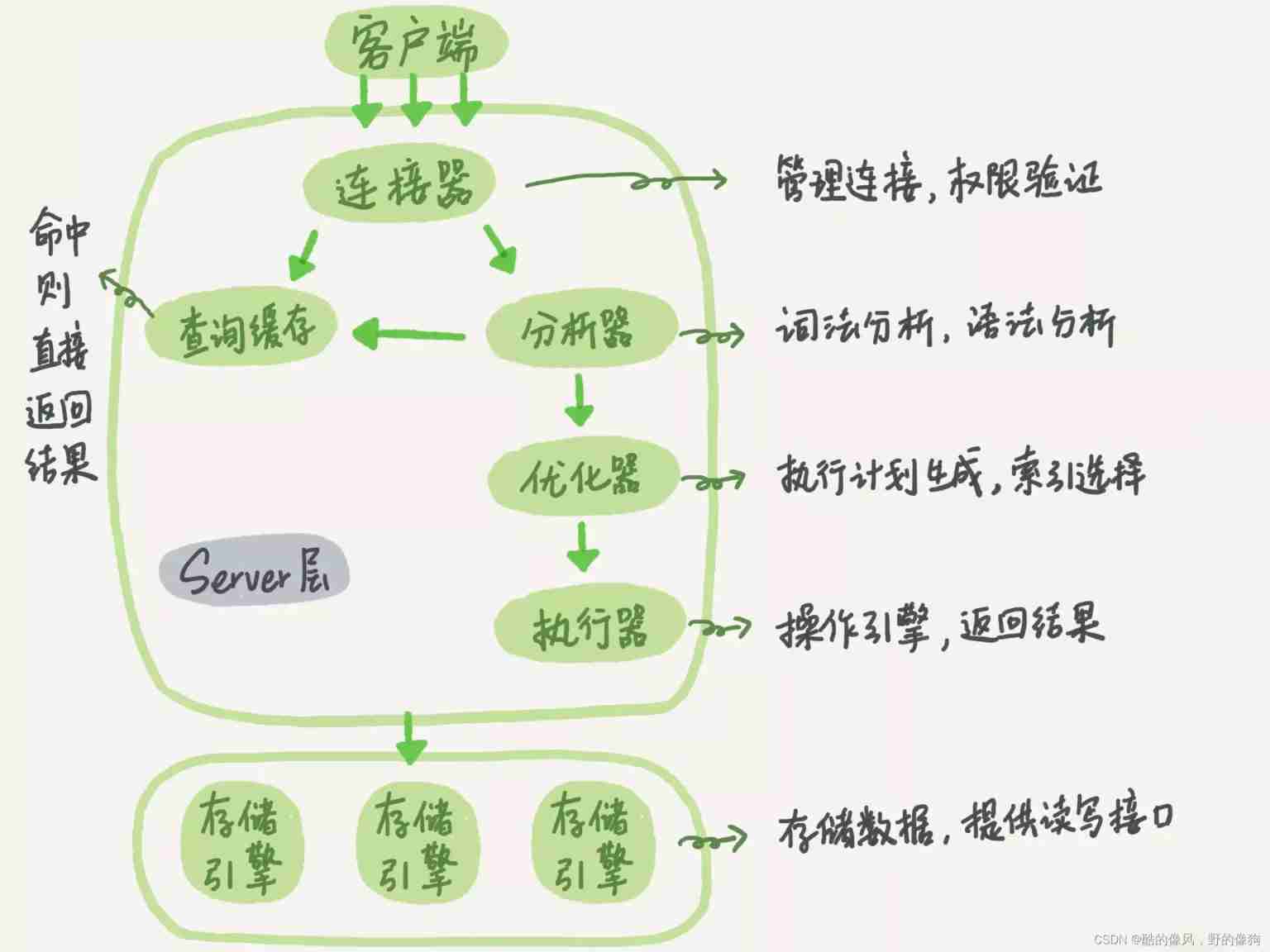
Advanced MySQL: Basics (1-4 Lectures)

Wish Dragon Boat Festival is happy

Today's summer solstice

Basic commands of MySQL
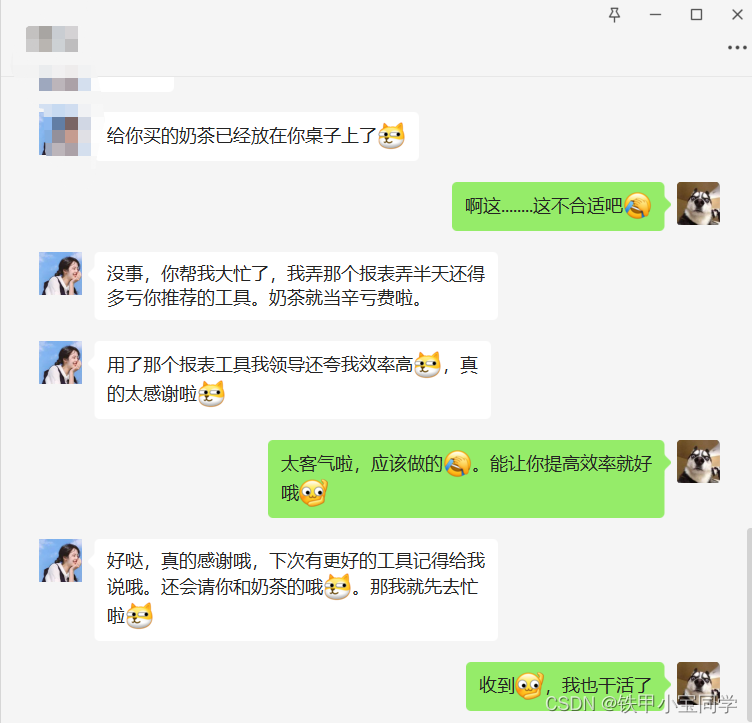
When my colleague went to the bathroom, I helped my product sister easily complete the BI data product and got a milk tea reward
![[brush questions] how can we correctly meet the interview?](/img/89/a5b874ba4db97fbb3d330af59c387a.png)
[brush questions] how can we correctly meet the interview?
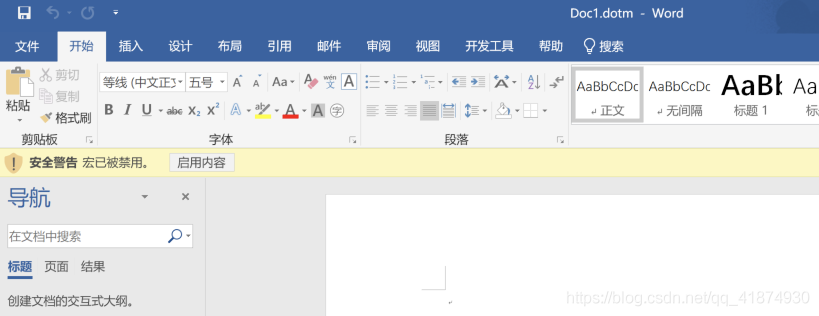
Office doc add in - Online CS

女生学软件测试难不难 入门门槛低,学起来还是比较简单的

The ECU of 21 Audi q5l 45tfsi brushes is upgraded to master special adjustment, and the horsepower is safely and stably increased to 305 horsepower
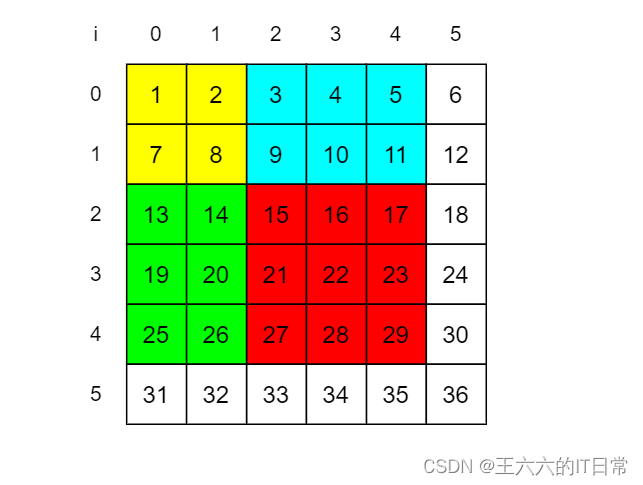
前缀和数组系列
随机推荐
AI on the cloud makes earth science research easier
Thesis abstract translation, multilingual pure human translation
How to translate biomedical instructions in English
Traffic encryption of red blue confrontation (OpenSSL encrypted transmission, MSF traffic encryption, CS modifying profile for traffic encryption)
前缀和数组系列
将ue4程序嵌入qt界面显示
L'Ia dans les nuages rend la recherche géoscientifique plus facile
After working for 10 years, I changed to a programmer. Now I'm 35 + years old and I'm not anxious
ML之shap:基于adult人口普查收入二分类预测数据集(预测年收入是否超过50k)利用Shap值对XGBoost模型实现可解释性案例之详细攻略
How to reconstruct the class explosion caused by m*n strategies?
基于购买行为数据对超市顾客进行市场细分(RFM模型)
Call, apply, bind rewrite, easy to understand with comments
In English translation of papers, how to do a good translation?
同事上了个厕所,我帮产品妹子轻松完成BI数据产品顺便得到奶茶奖励
CS passed (cdn+ certificate) PowerShell online detailed version
The ECU of 21 Audi q5l 45tfsi brushes is upgraded to master special adjustment, and the horsepower is safely and stably increased to 305 horsepower
pymongo获取一列数据
What are the commonly used English words and sentences about COVID-19?
mysql的基础命令
Attributeerror successfully resolved: can only use cat accessor with a ‘category‘ dtype