当前位置:网站首页>RHCSA3
RHCSA3
2022-07-05 12:50:00 【Grey rain】
Linux Directory structure 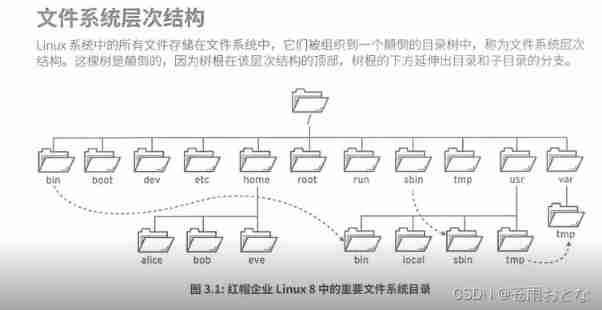
bin,sbin
The directory where the command is executed , Commands are actually executable files
bin All can be executed ,sbin Yes root Can be executed
boot Catalog
Where the operating system stores startup files , Loading kernel
dev command
Hardware files of the operating system
For example, disk.
sdxx vdxx
ect Catalog
Store operating system configuration files and installed third-party files
It's very important
home Catalog
Home directory
Directory of the current user , The current user can have full permissions
root The user's home directory is root
run Catalog
It can be considered as a virtual directory
Runtime content
In memory , No disk space
tmp Catalog
Temporary file directory
file 10 If you don't visit it for days, it will be deleted
usr Catalog
Is a static directory
var Catalog
Is a dynamic directory ,log It's just var Next
Relative path and absolute path
Absolute path : Path starting with root
Relative paths : A path that does not start with the root directory
pwd Print current working directory
./ Represents the current directory
…/ Indicates the parent directory
cd Toggle directory ( Home catalog )
cd / Switch back to the parent directory
Use touch,cp,mv,rm Management document
touch Create a file
touch a b c
mkdir Create directory
-p Multilevel creation mkdir -p /aaa/bbb/ccc
cp Copy
cp Source The goal is
There can be multiple sources , There can only be one goal
mv Moving files
mv Source The goal is
You can change your name mv a b
There can be multiple sources , There can only be one goal
rm Delete file
root use rm There will be hints. , It can be used rm -rf
rm a b c To delete multiple
-r Can be used to delete directories
-f force delete
rm -rf / ( Do not use )
rmdir Delete empty directory , Cannot be used to delete non empty directories
Hard link and soft link
ln Connection command
-s Create a soft connection , It's like a shortcut , Delete source file , Soft connection failure
ln Source file Hard links Equivalent to replication , Delete source file , Hard links do not fail
The principle of hard link is inode File name is added in ,inode use ls -i see
Empathy ,linux Deleting a file is deleting inode
Source file inode Do not point to soft connection file , Redistribution inode
Use shell Expand the matching file 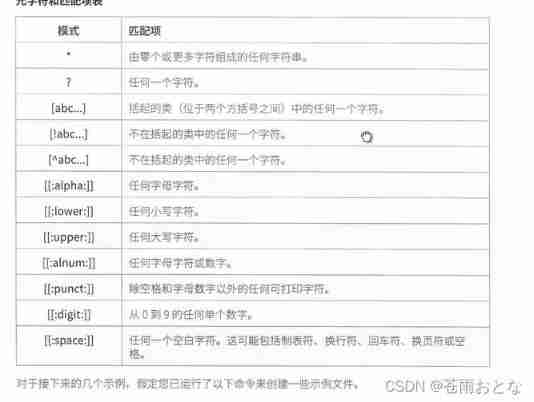
~ Represents the home directory of the current user
ls ~
Braces use
Usually used when creating
touch {x,y,z}
touch {1…5} establish 1-5 Of 5 File
touch file{1,2}{a,b} establish 1a,2a,1b,2b
Variable $
for example :echo time is $(date)
Custom variable
Variable = what
echo $ Variable
notes #
ctrl+l Clear the screen
边栏推荐
- 太方便了,钉钉上就可完成代码发布审批啦!
- 石臻臻的2021总结和2022展望 | 文末彩蛋
- Distributed solution - Comprehensive decryption of distributed task scheduling platform - xxljob scheduling center cluster
- 研究:数据安全工具在 60% 的情况下无法抵御勒索软件
- Volatile instruction rearrangement and why instruction rearrangement is prohibited
- End to end neural network
- Implementing Yang Hui triangle with cyclic queue C language
- Difference between JUnit theories and parameterized tests
- 奔跑,开路
- Pytoch monolayer bidirectional_ LSTM implements MNIST and fashionmnist data classification
猜你喜欢
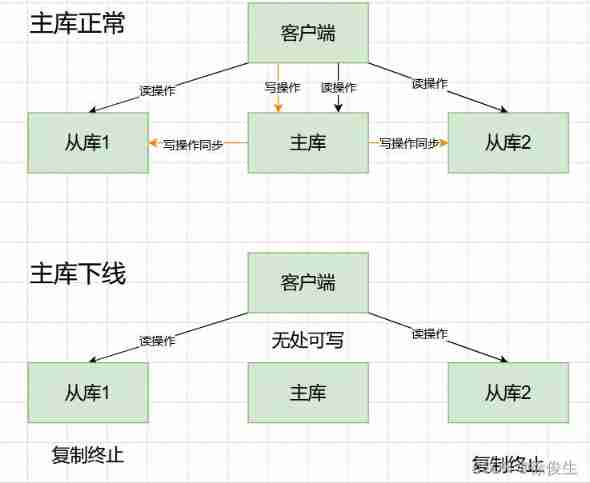
Redis highly available sentinel mechanism
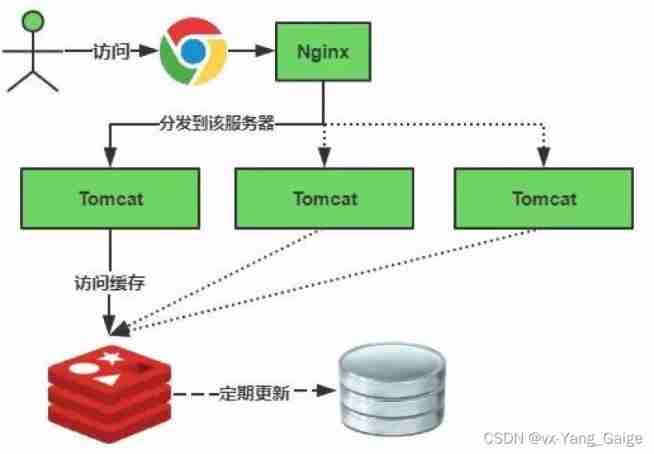
Distributed cache architecture - cache avalanche & penetration & hit rate
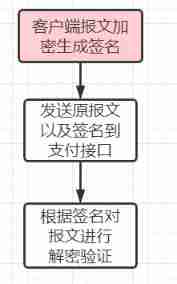
Third party payment interface design

Ecplise development environment configuration and simple web project construction
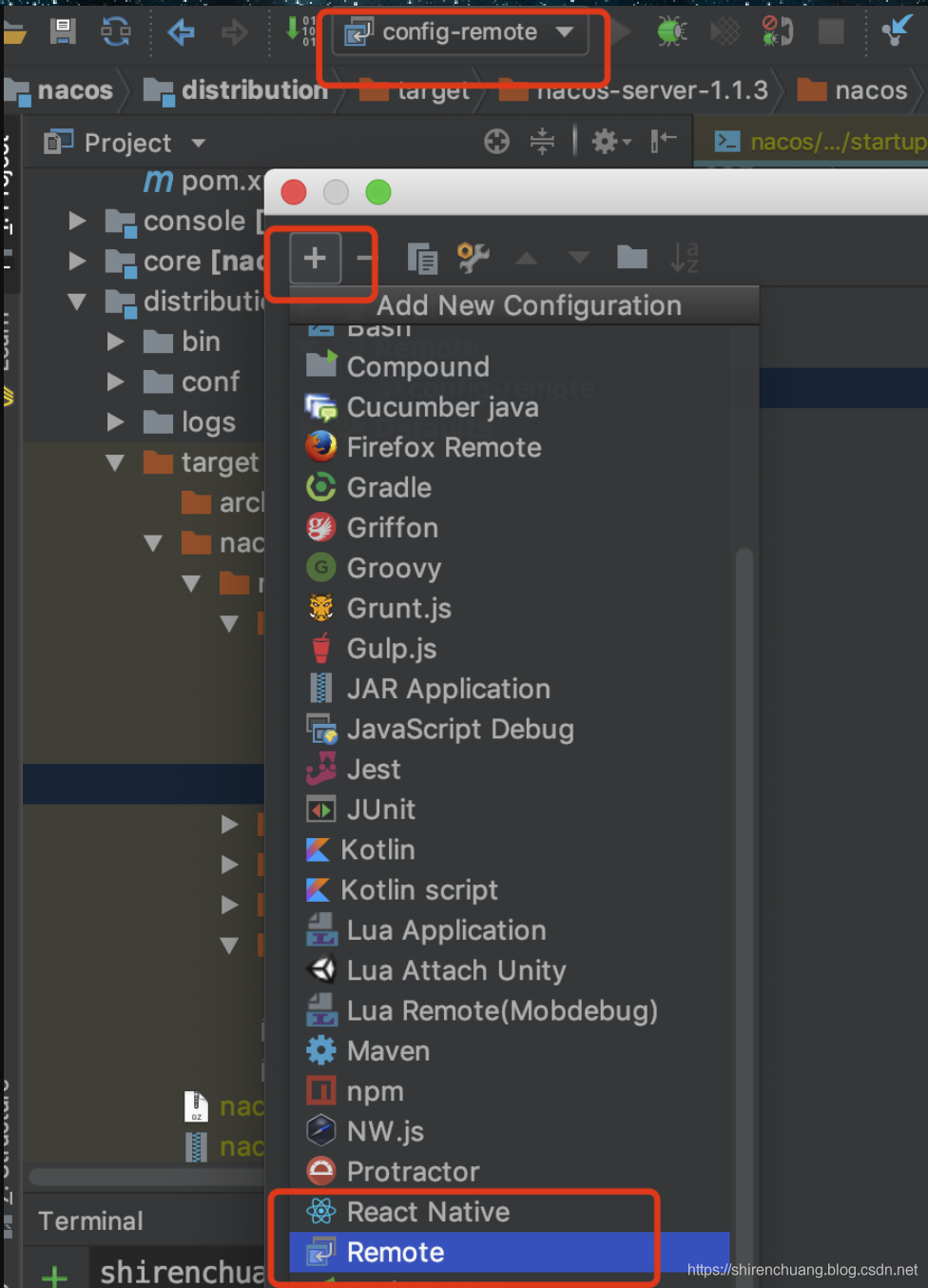
【Nacos云原生】阅读源码第一步,本地启动Nacos
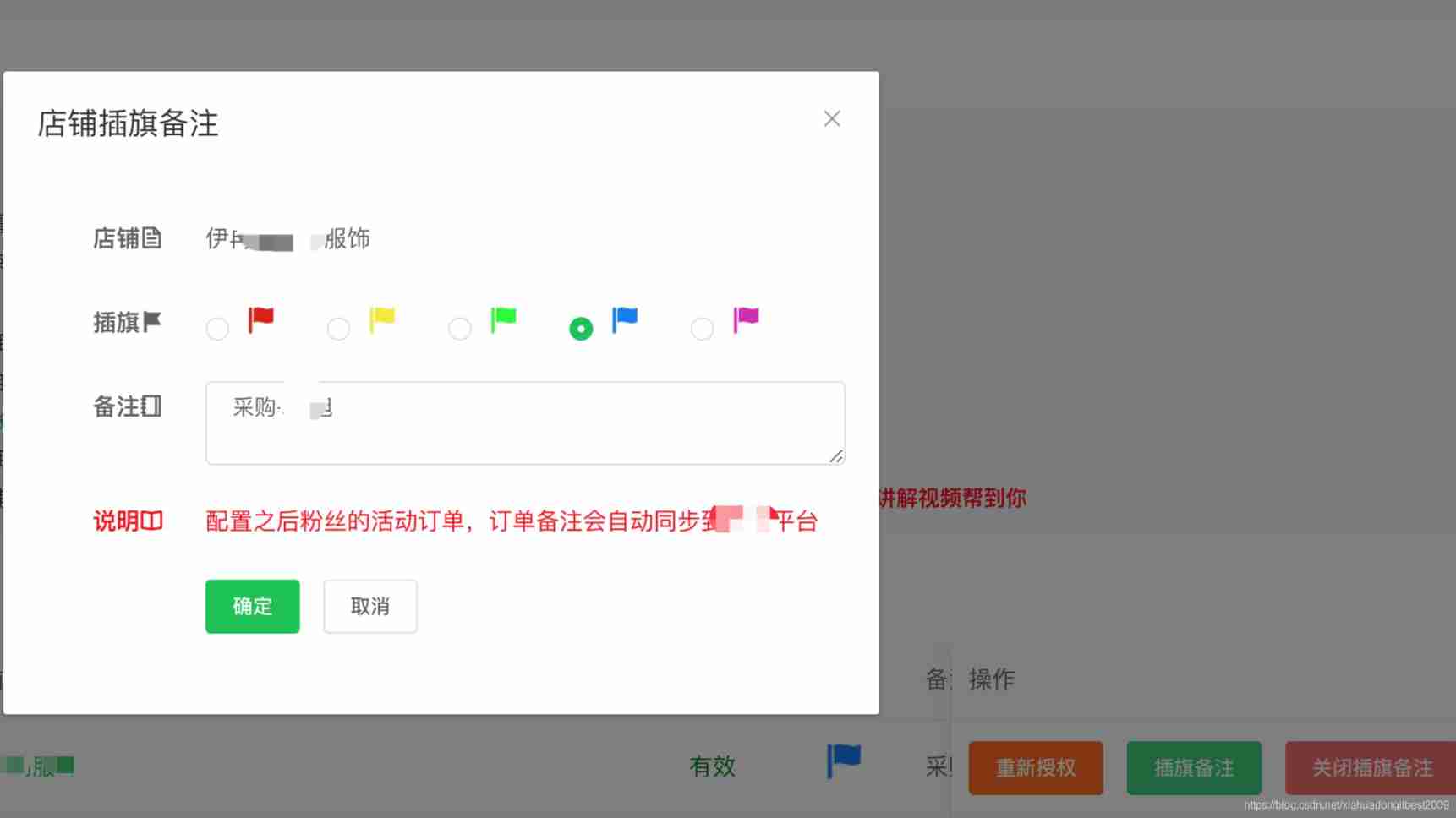
Pinduoduo flag insertion remarks API
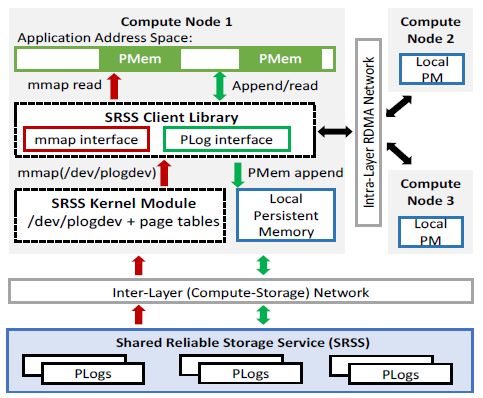
HiEngine:可媲美本地的云原生内存数据库引擎
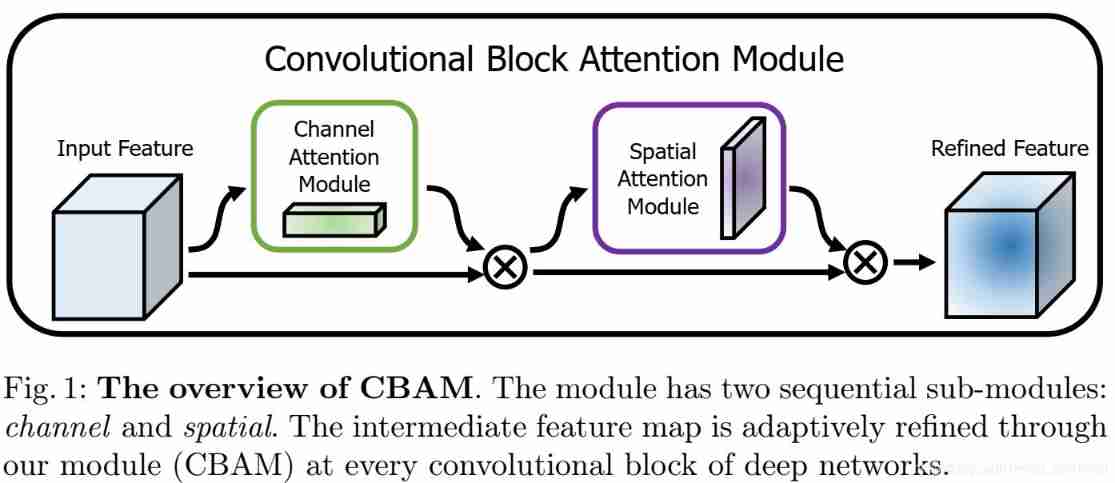
Resnet+attention project complete code learning
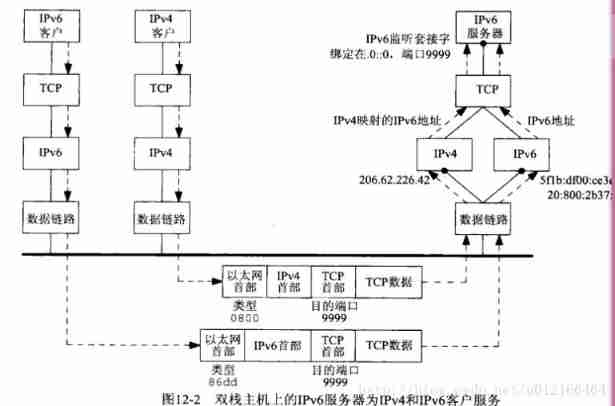
UNIX socket advanced learning diary -ipv4-ipv6 interoperability
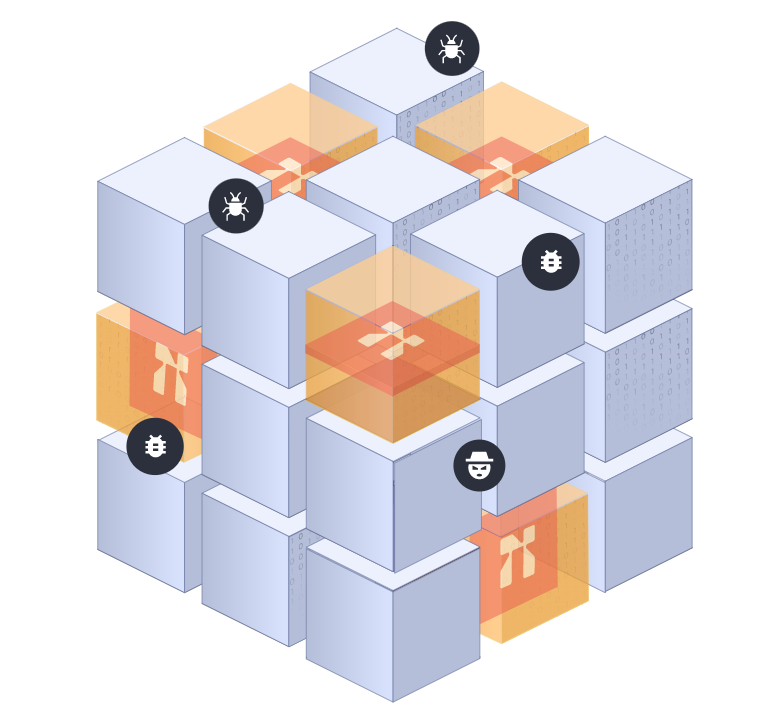
Research: data security tools cannot resist blackmail software in 60% of cases
随机推荐
Redis master-slave configuration and sentinel mode
10 minute fitness method reading notes (5/5)
Pytoch uses torchnet Classerrormeter in meter
About LDA model
【云原生】Nacos中的事件发布与订阅--观察者模式
Taobao, pinduoduo, jd.com, Doudian order & Flag insertion remarks API solution
NPM install reports an error
10 minute fitness method reading notes (2/5)
NFT: how to make money with unique assets?
Taobao short videos are automatically released in batches without manual RPA open source
Reshape the power of multi cloud products with VMware innovation
Pytorch two-layer loop to realize the segmentation of large pictures
Pytoch implements tf Functions of the gather() function
GPON technical standard analysis I
2021.12.16-2021.12.20 empty four hand transaction records
Laravel文档阅读笔记-mews/captcha的使用(验证码功能)
Common commands and basic operations of Apache Phoenix
Kotlin流程控制、循环
【云原生】Nacos-TaskManager 任务管理的使用
[figure neural network] GNN from entry to mastery