当前位置:网站首页>ActiveMQ installation and deployment simple configuration (personal test)
ActiveMQ installation and deployment simple configuration (personal test)
2022-07-05 12:36:00 【Hua Li Hu Shao】
activemq Installation and deployment file
Installation package download address
http://activemq.apache.org/components/classic/download/
Installation steps
cd Go to the directory where the installation package is located
decompression tar -zxvf apache-activemq-5.2.0-bin.tar.gz
Directory structure :
*bin: Script files
conf: Basic configuration file
data: Log files , such as activemq.log.
docs: Documentation manual
examples: Some simple sample programs
lib:ActiveMQ Some of jar package *
Modify the operation permission ( Don't clear it look :https://blog.csdn.net/qq_41357569/article/details/81178978)
cd /usr/local/apache-activemq-5.2.0( Unzipped file directory )
chmod 777 bin/activemq( Modify the corresponding permissions Here for 777)
function
cd To bin Directory
./activemq start
close
./activemq stop
Check the status
./activemq status
Account and password ( The default is admin)
● After startup ActiveMQ The data for is located in :$ACTIVEMQ_HOME/data/ In the table of contents
● After startup ActiveMQ The run log is located at :$ACTIVEMQ_HOME/data/ In the catalogue activemq.log file
● If you need to change ActiveMQ The log configuration can be modified $ACTIVEMQ_HOME/conf/log4j.properties
Simple configuration
1 : Port number setting
Two port numbers
1, Message communication end Default 61616
2, Background management end Default 8161
Message communication end
vim conf In the catalog activemq.xml Configuration file for , Find the following code , hold 61616 Replace with your new port number
example :

Background management end
vim conf/jetty.xml Revision in China , as follows :

2 : Account and password settings
Two user passwords
1, Message communication end Default admin
2, Background management end Default admin
vim conf/jetty.xml hold false. Change it to true. Turn on user password authentication
<bean id="securityConstraint" class="org.eclipse.jetty.util.security.Constraint">
<property name="name" value="BASIC" />
<property name="roles" value="user,admin" />
<!-- set authenticate=false to disable login -->
<property name="authenticate" value="false" />
</bean>
<bean id="securityConstraint" class="org.eclipse.jetty.http.security.Constraint">
<property name="name" value="BASIC" />
<property name="roles" value="admin" />
<property name="authenticate" value="false" />
</bean>
1, Background management end
vim conf/jetty-realm.properties
At the bottom admin:admin, admin user : user ,user
Attention format user name : password , Authority Name
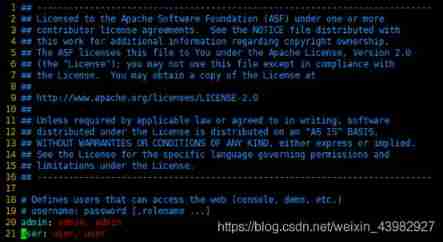
2, Message communication end
vim conf/activemq.xml
stay broker In the label systemUsage Add outside label
<plugins>
<simpleAuthenticationPlugin>
<users>
<authenticationUser username="${activemq.username}" password="${activemq.password}" groups="users,admins"/>
</users>
</simpleAuthenticationPlugin>
</plugins>
that The problem is coming. username and password Which configuration ?
conf Under the credentials.properties File configuration
example :
边栏推荐
- Third party payment interface design
- NPM install reports an error
- Acid transaction theory
- A new WiFi option for smart home -- the application of simplewifi in wireless smart home
- Get all stock data of big a
- Database connection pool & jdbctemplate
- Reinforcement learning - learning notes 3 | strategic learning
- 一款新型的智能家居WiFi选择方案——SimpleWiFi在无线智能家居中的应用
- 语义分割实验:Unet网络/MSRC2数据集
- Basic operations of MySQL data table, addition, deletion and modification & DML
猜你喜欢

Making and using the cutting tool of TTF font library
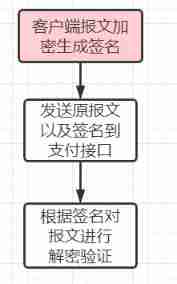
Third party payment interface design
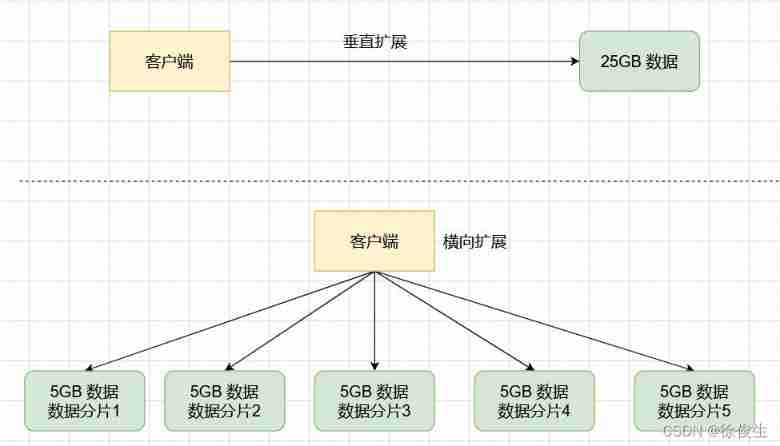
Redis highly available slice cluster
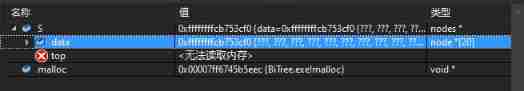
Summary of C language learning problems (VS)
A guide to threaded and asynchronous UI development in the "quick start fluent Development Series tutorials"
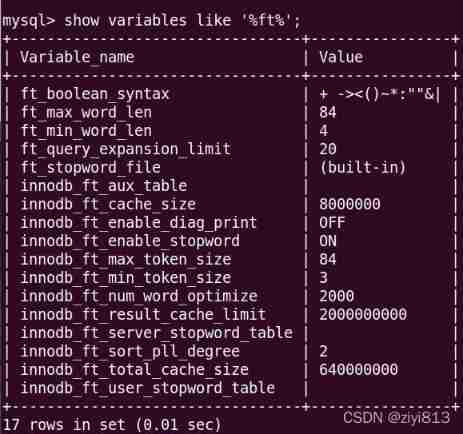
MySQL index (1)

什么是数字化存在?数字化转型要先从数字化存在开始
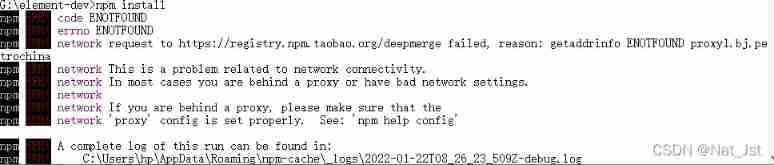
NPM install reports an error

Course design of compilation principle --- formula calculator (a simple calculator with interface developed based on QT)
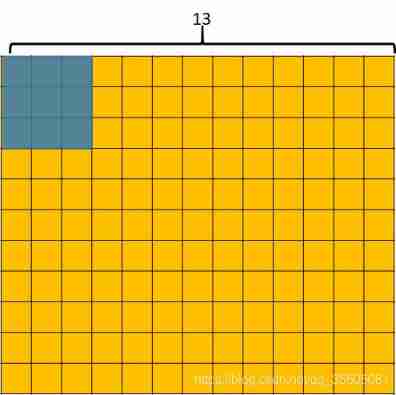
The relationship between the size change of characteristic graph and various parameters before and after DL convolution operation
随机推荐
The evolution of mobile cross platform technology
MySQL trigger
Instance + source code = see through 128 traps
Pytoch through datasets Imagefolder loads datasets directly from files
Matlab struct function (structure array)
Constructing expression binary tree with prefix expression
Anaconda creates a virtual environment and installs pytorch
MySQL splits strings for conditional queries
Redis highly available sentinel mechanism
Semantic segmentation experiment: UNET network /msrc2 dataset
byte2String、string2Byte
Master the new features of fluent 2.10
Learn garbage collection 01 of JVM -- garbage collection for the first time and life and death judgment
Pytoch loads the initialization V3 pre training model and reports an error
JDBC -- extract JDBC tool classes
Master-slave mode of redis cluster
Learn the garbage collector of JVM -- a brief introduction to Shenandoah collector
强化学习-学习笔记3 | 策略学习
Learn the memory management of JVM 03 - Method area and meta space of JVM
前几年外包干了四年,秋招感觉人生就这样了..
