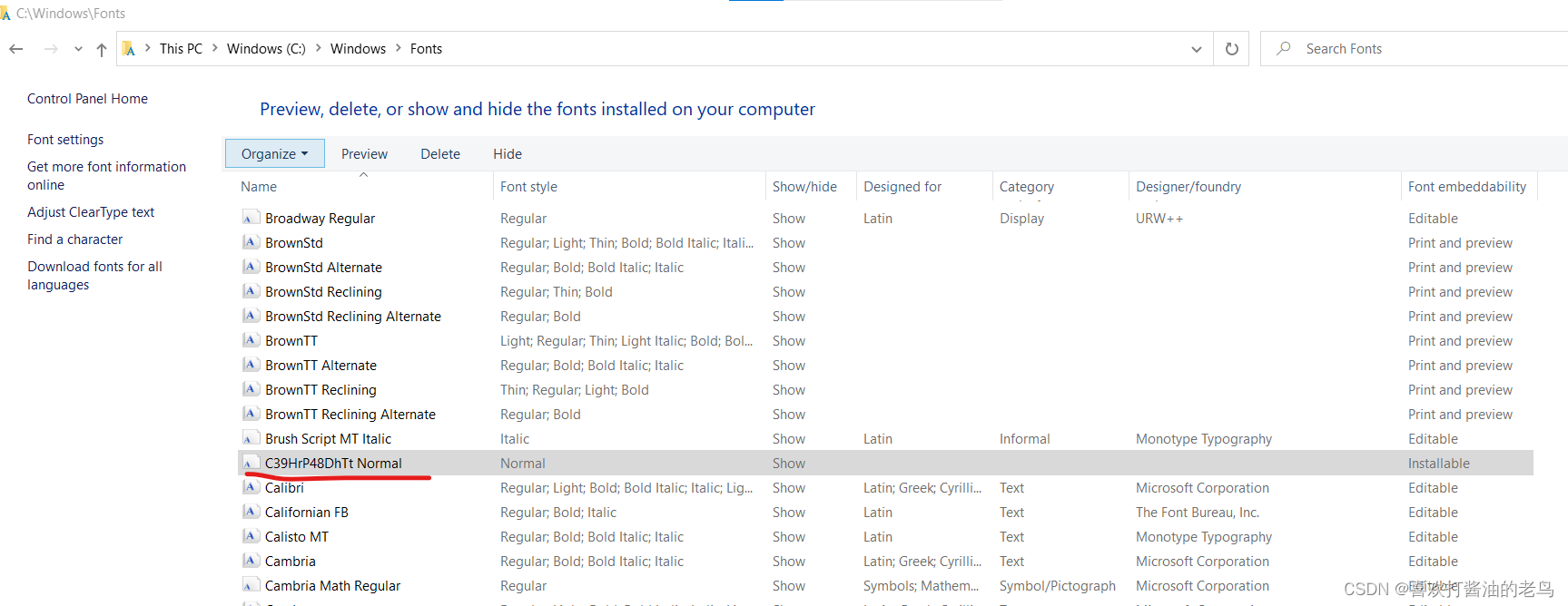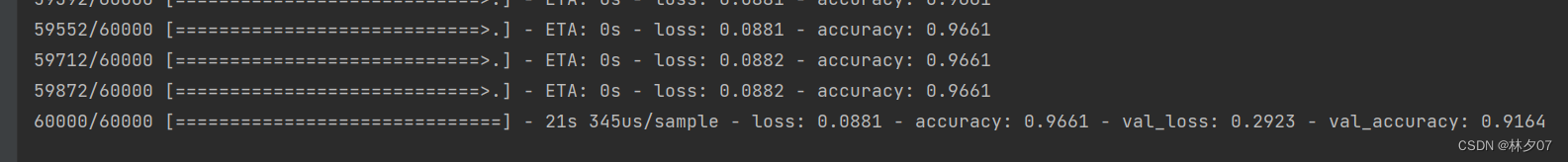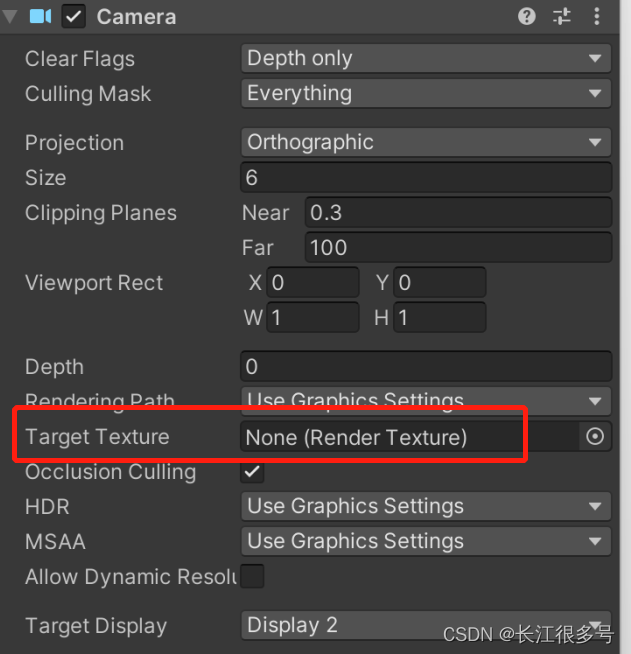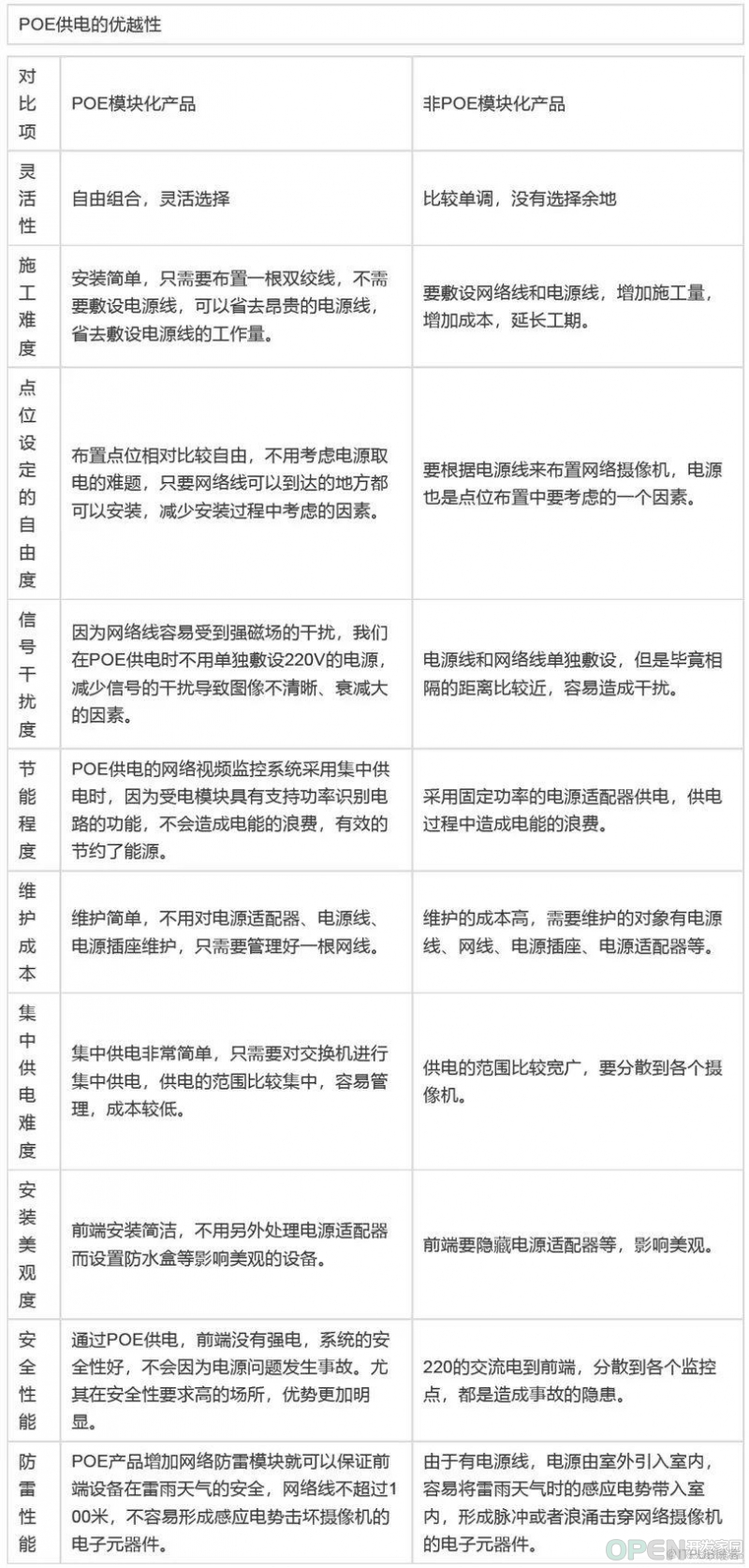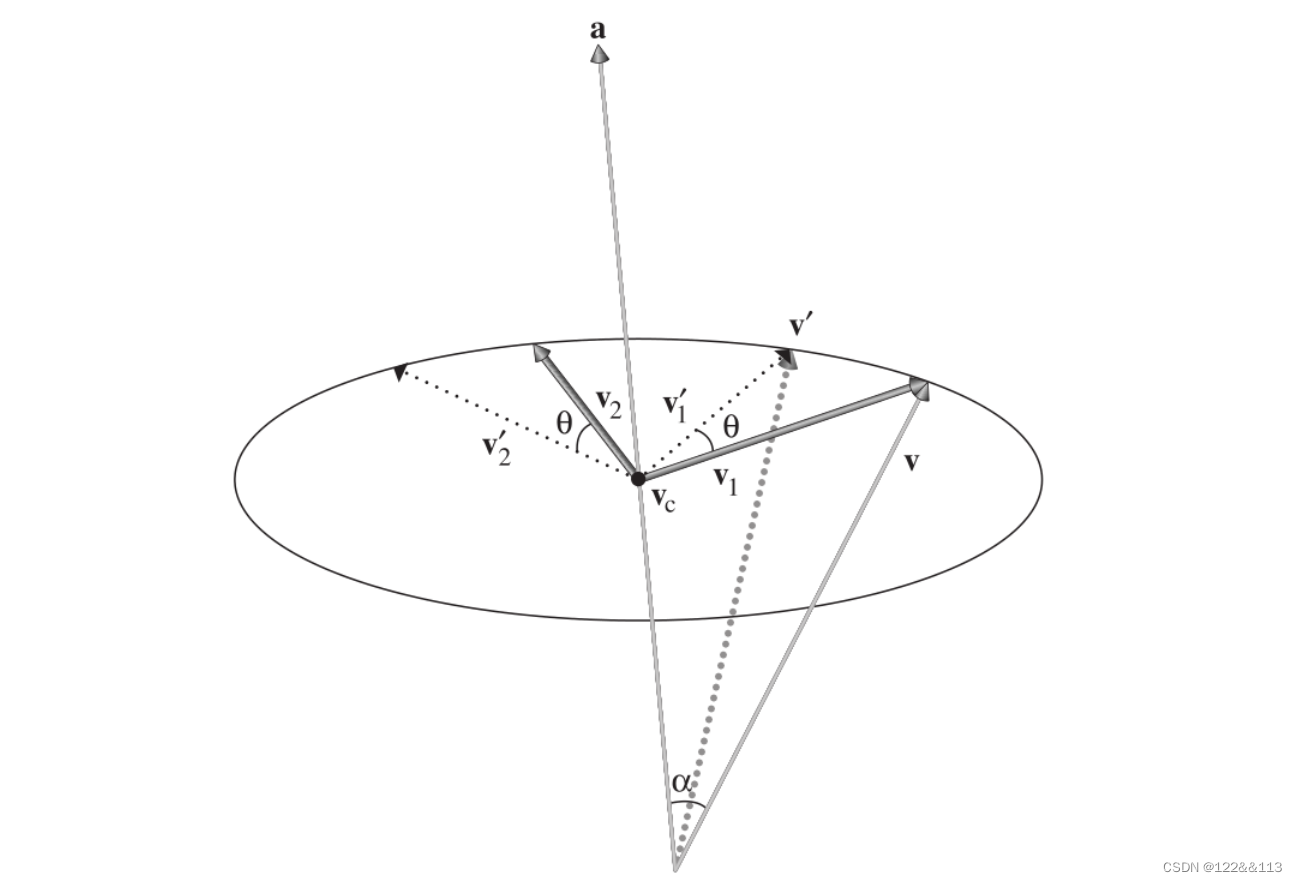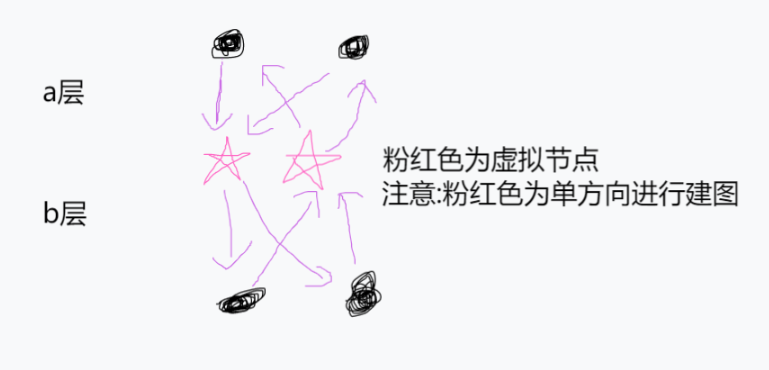当前位置:网站首页>建木DevOps流程的快速运用
建木DevOps流程的快速运用
2022-08-03 23:57:00 【florachy】
官方文档:https://docs.jianmu.dev/guide/quick-start.html
一、环境准备
操作系统: Ubuntu / 20.04 LTS amd64 (64bit) (百度云服务器)
CPU: 1核
内存: 2GBDocker
Docker安装
Docker安装
Docker Engine - Community
Version: 20.10.17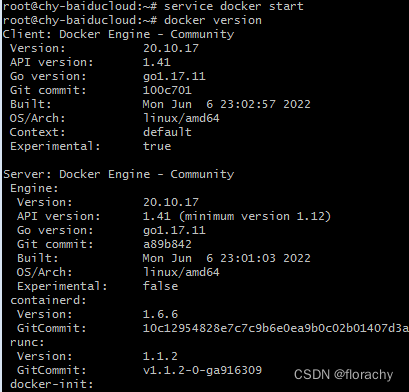
Docker-Compose
Docker-Compose安装
docker-compose version 1.29.2, build 5becea4c
注意:教程上说需要安装Dcoker-Compose以及Kubernetes,实际两者择其一即可。
二、安装建木
docker-compose部署
1)下载docker-compose.yml
wget https://gitee.com/jianmu-dev/jianmu-deploy/raw/master/docker-compose.yml
2)启动
docker-compose up -d
3)访问http://localhost,默认用户名密码为admin/123456。
注意:这里我用的百度云服务器,在本机上使用http://云服务器IP来访问。
三、快速应用
1. 创建一个公有项目
在GitLink平台(也可以选择Gitee/Github)新建一个项目。项目中有新建hello.yml文件。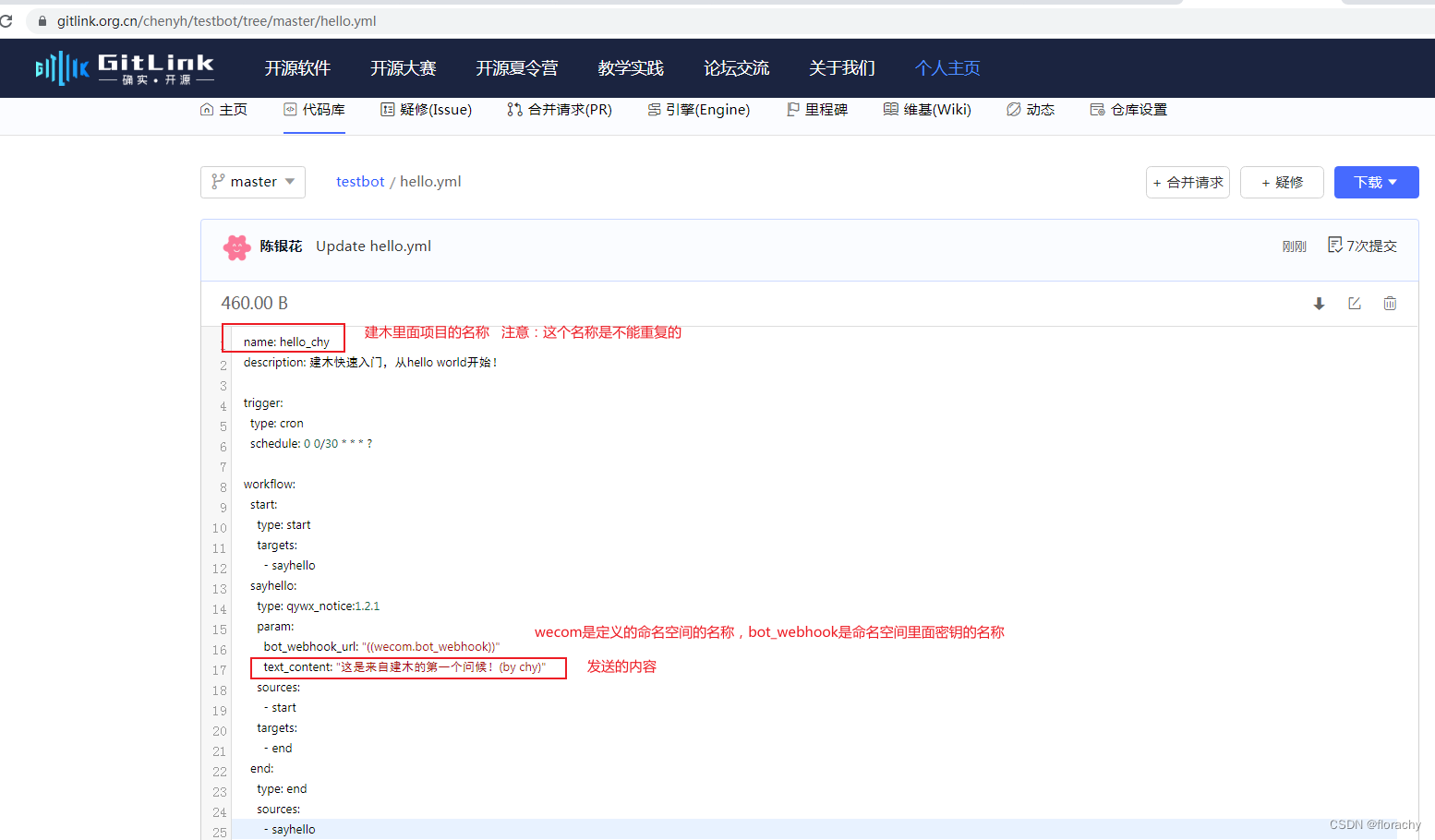
示例的yaml文件内容如下:
name: hello_world
description: 建木快速入门,从hello world开始!
trigger:
type: cron
schedule: 0 0/30 * * * ?
workflow:
start:
type: start
targets:
- sayhello
sayhello:
type: qywx_notice:1.2.1
param:
bot_webhook_url: "((wecom.bot_webhook))"
text_content: "这是来自建木的第一个问候!"
sources:
- start
targets:
- end
end:
type: end
sources:
- sayhello
2. 前提条件说明
有企业微信账号 或者钉钉账号,这里我使用的是钉钉账号
新建一个测试群
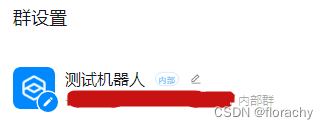
测试群添加一个机器人,并获取机器人的webhook,形如:https://oapi.dingtalk.com/robot/send?access_token=0d2abe1ebea52b2080414b8d5f*******70adf
添加流程可参考gitee相关文档
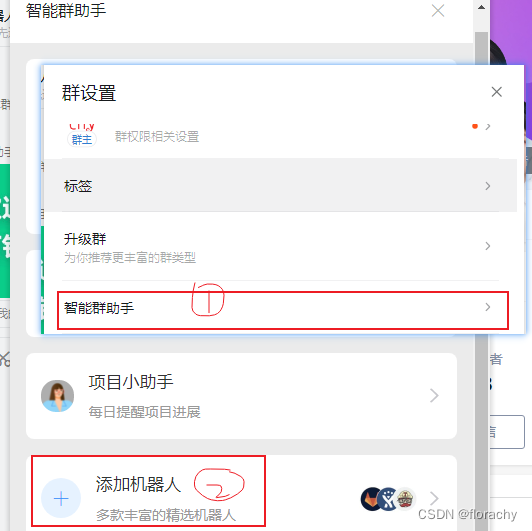
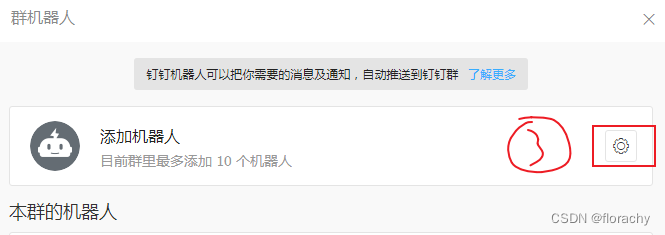



注意:我这里安全设置用得是IP地址,填写的是我云服务器的IP地址。
3. 设置命名空间,关联流程和机器人
点击“密钥管理”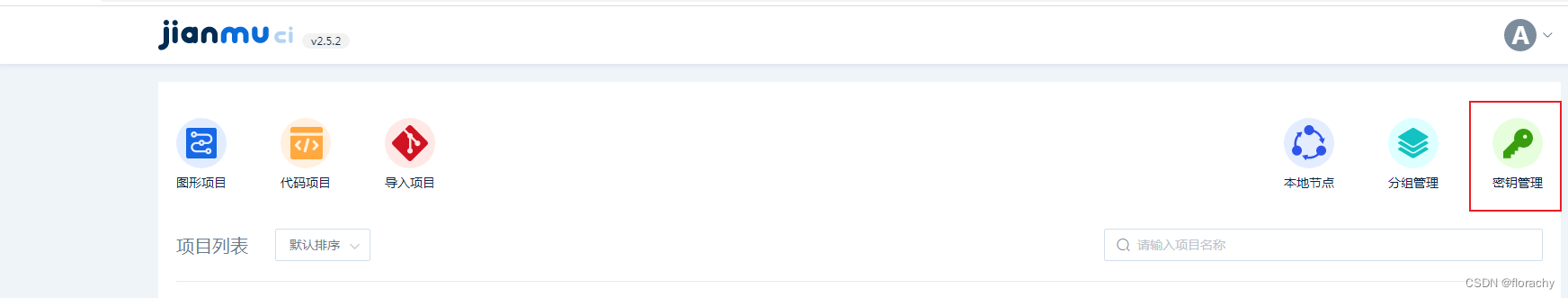
点击“新增命名空间”,新增一个密钥命名空间
注意:命名空间的名称不能更改,这个需要与后面hello-world.yml中的名字进行匹配。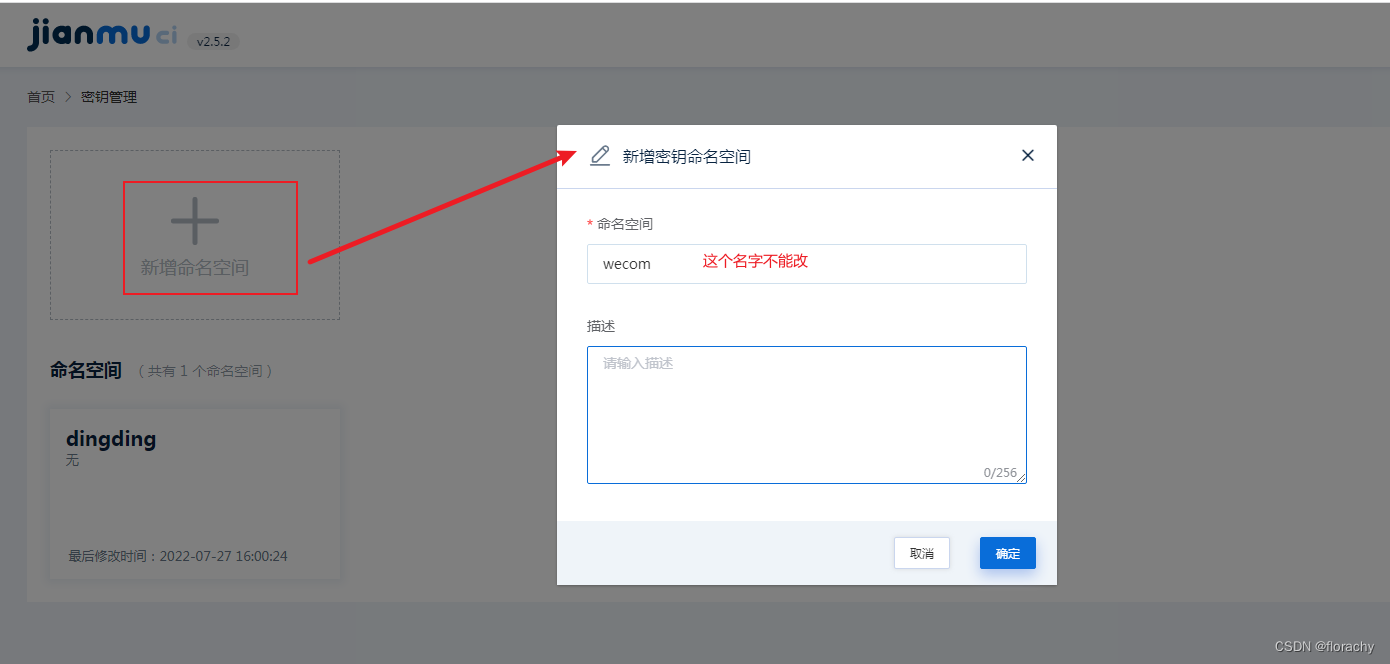
进入该命名空间,给该命名空间新增密钥。密钥的值就是上面钉钉机器人的webhook地址。
注意:密钥名称不能更改,这个需要与后面hello-world.yml中的名字进行匹配。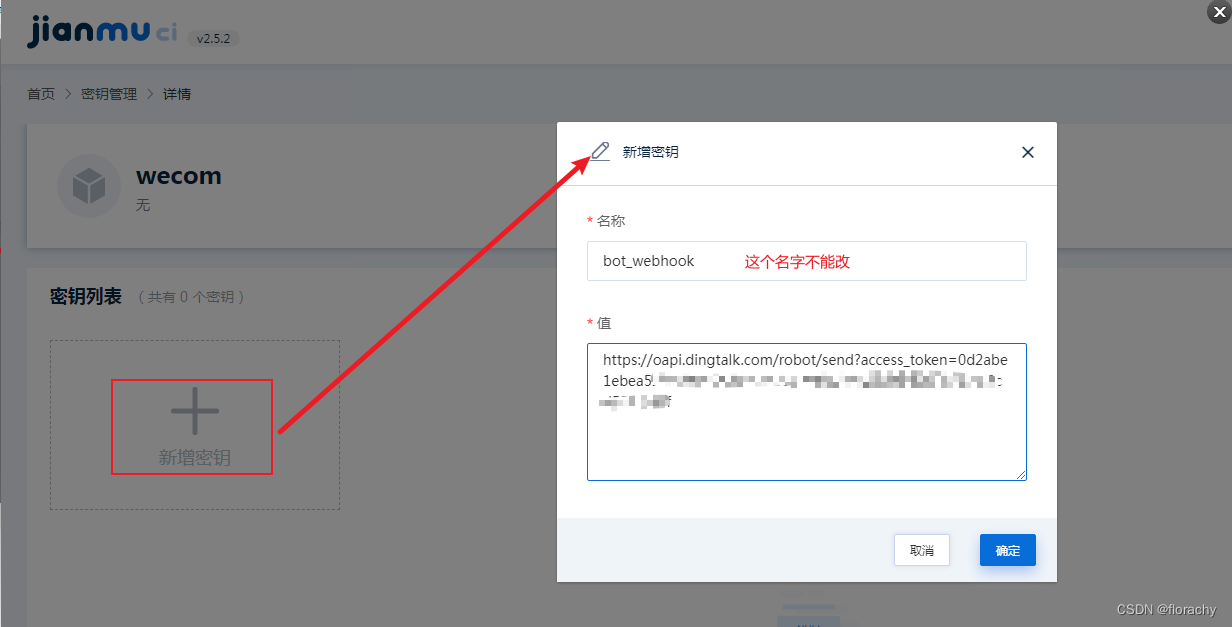
4. 导入项目(新建项目)
点击“导入项目”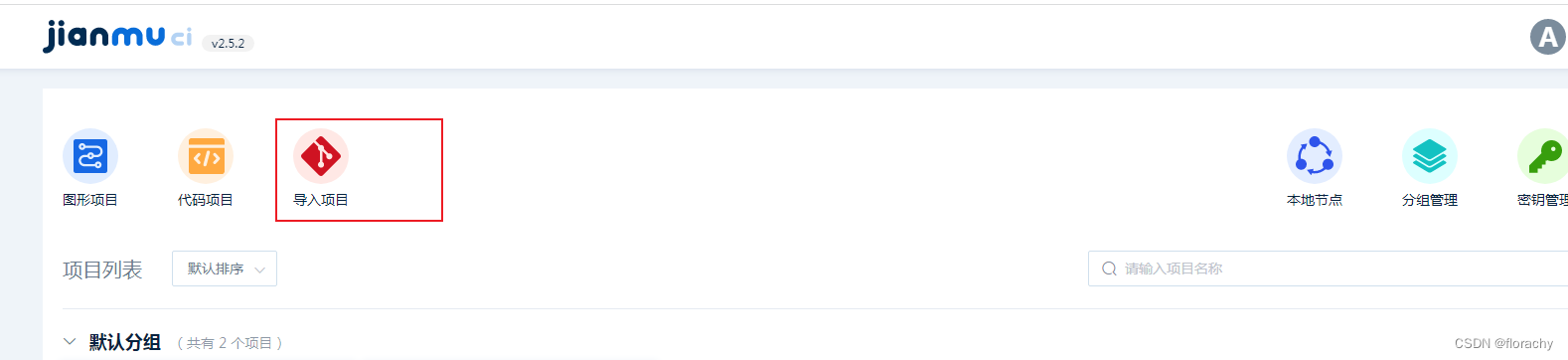
进行项目导入操作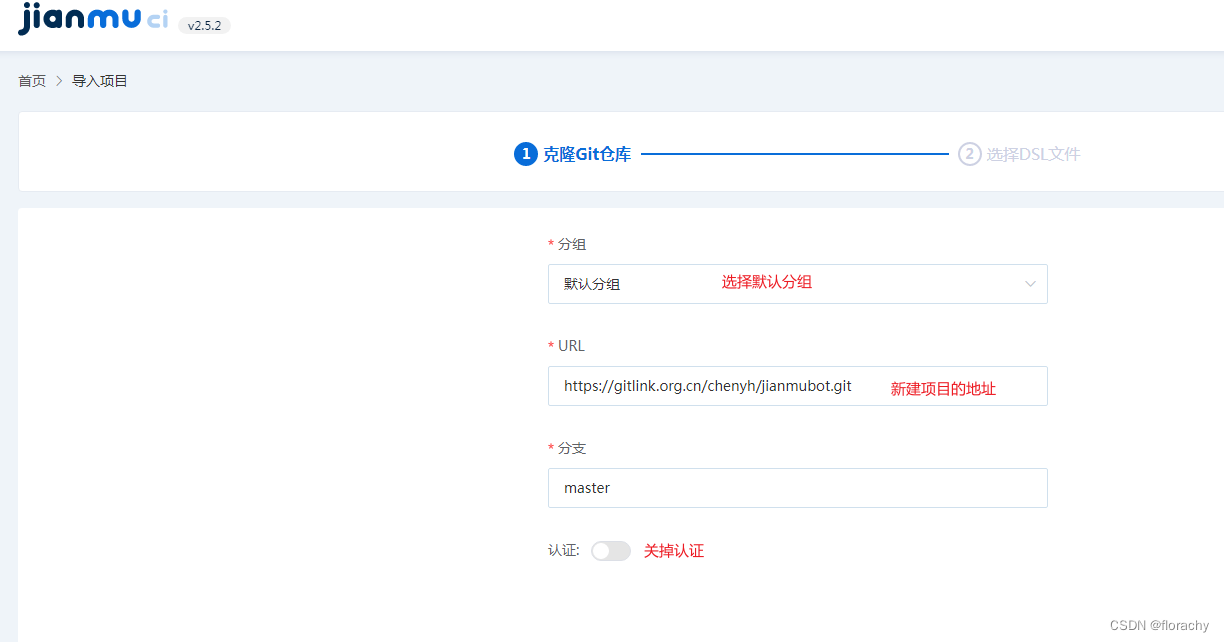
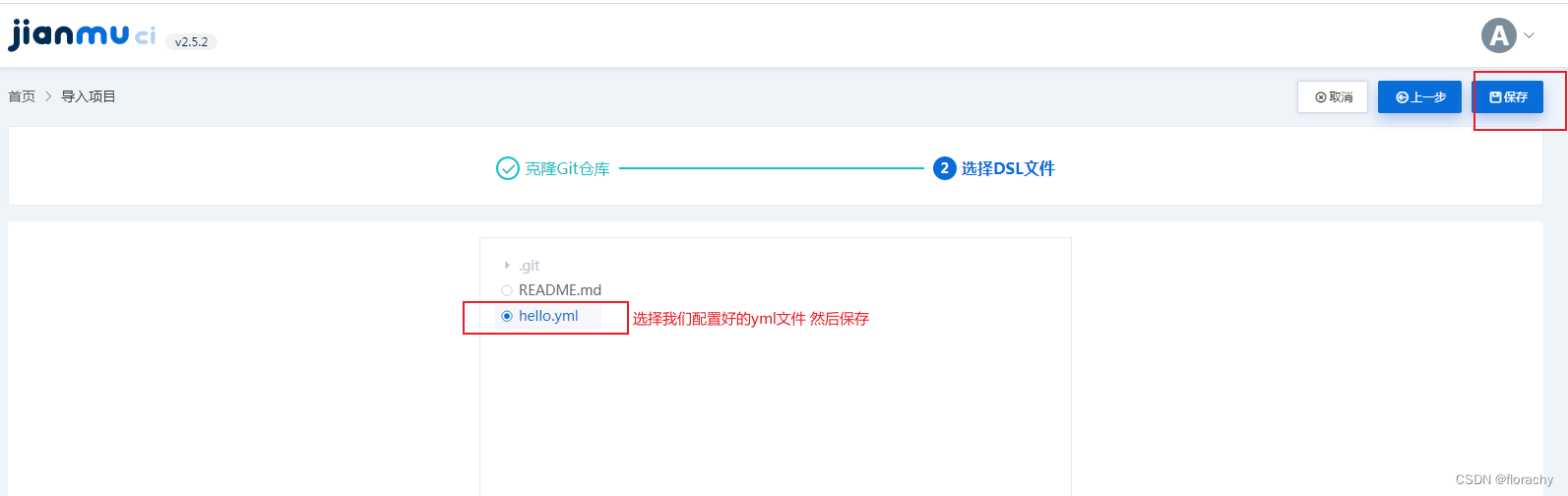

5. 执行项目
选择项目,点击“触发”,项目开始执行
查看钉钉,已经收到了发送的消息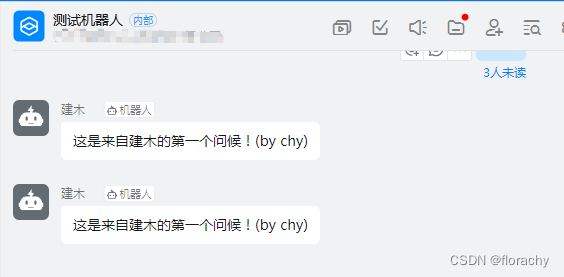
流程也显示是执行成功的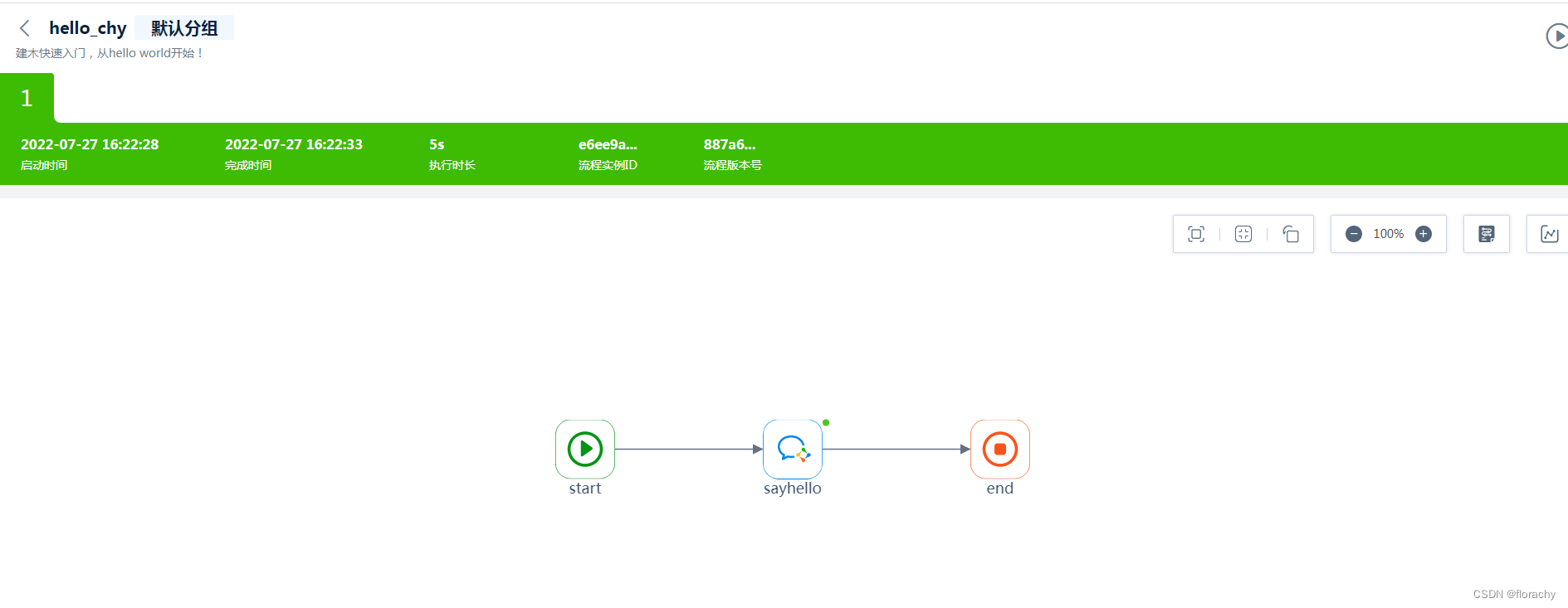
plus: 私有项目的处理
如果新建的项目是一个私有项目,需要增加HTTPS认证。
官方文档如下说明: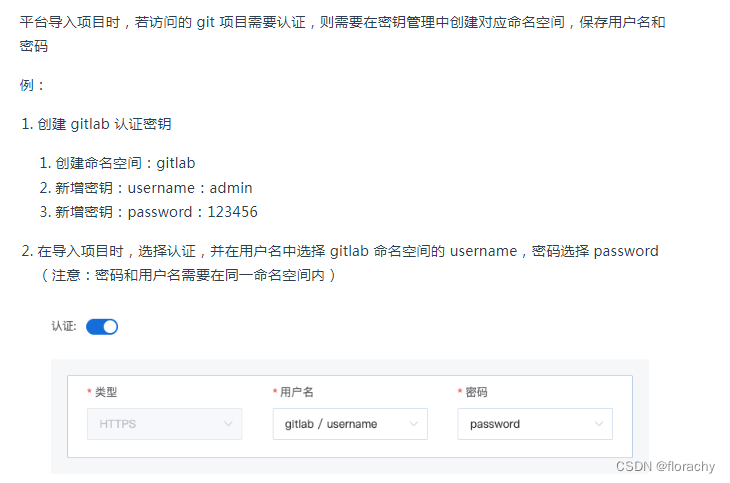
- 首先新增gitlink的命名空间以及密钥用户名和密码。

- 导入项目时,开启认证,选择上述用户名和密码
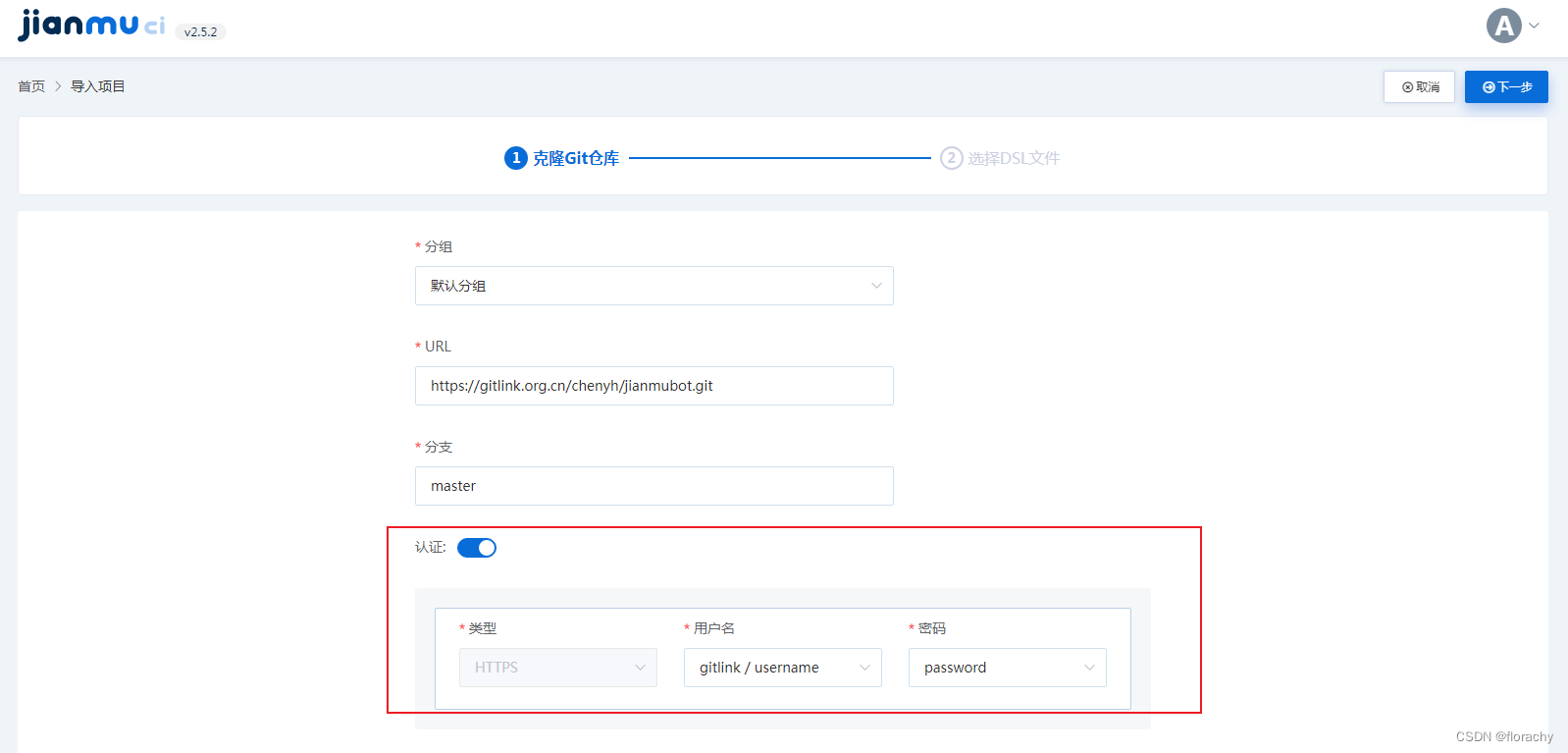
- 后续步骤与上述一样。
边栏推荐
- 简单了解下 TCP,学习握手和挥手以及各种状态到底是怎么样的
- The super perfect layout has shortcut keys and background replacement
- ts用法大全
- 苹果对高通说:我4.45亿美元买下一个新园区,可能计划加快基带芯片自研
- 查看CUDA、pytorch等的版本号
- libnet
- C语言实验十五 文件
- Justin Sun: Web3.0 and the Metaverse will assist mankind to enter the online world more comprehensively
- OpenCV 图像拼接
- 孙宇晨受邀参加36氪元宇宙峰会并发表主题演讲
猜你喜欢
随机推荐
查看CUDA、pytorch等的版本号
并查集详解
20年将投资美国约2000亿美元,三星电子财大气粗的样子真好看
Go编译原理系列7(Go源码调试)
rsync 基础用法
状态机实验
Creo 9.0二维草图的诊断:重叠几何
单例模式使用饿汉式和懒汉式创建一定安全?很多人不知
libnet
Zilliz 2023 Fall Campus Recruitment Officially Launched!
【杂项】通过Excel为字符串产生条码
(PC+WAP)织梦模板不锈钢类网站
【深度学习】基于tensorflow的服装图像分类训练(数据集:Fashion-MNIST)
Apple told Qualcomm: I bought a new campus for $445 million and may plan to speed up self-development of baseband chips
【OpenCV图像处理】 图像拼接技术
射频芯片(RFIC)的协议之5G及其调制
图论-虚拟节点分层建图
逆波兰表达式求值
关于mnn模型输出的数据杂乱无章问题
响应式织梦模板塑身瑜伽类网站